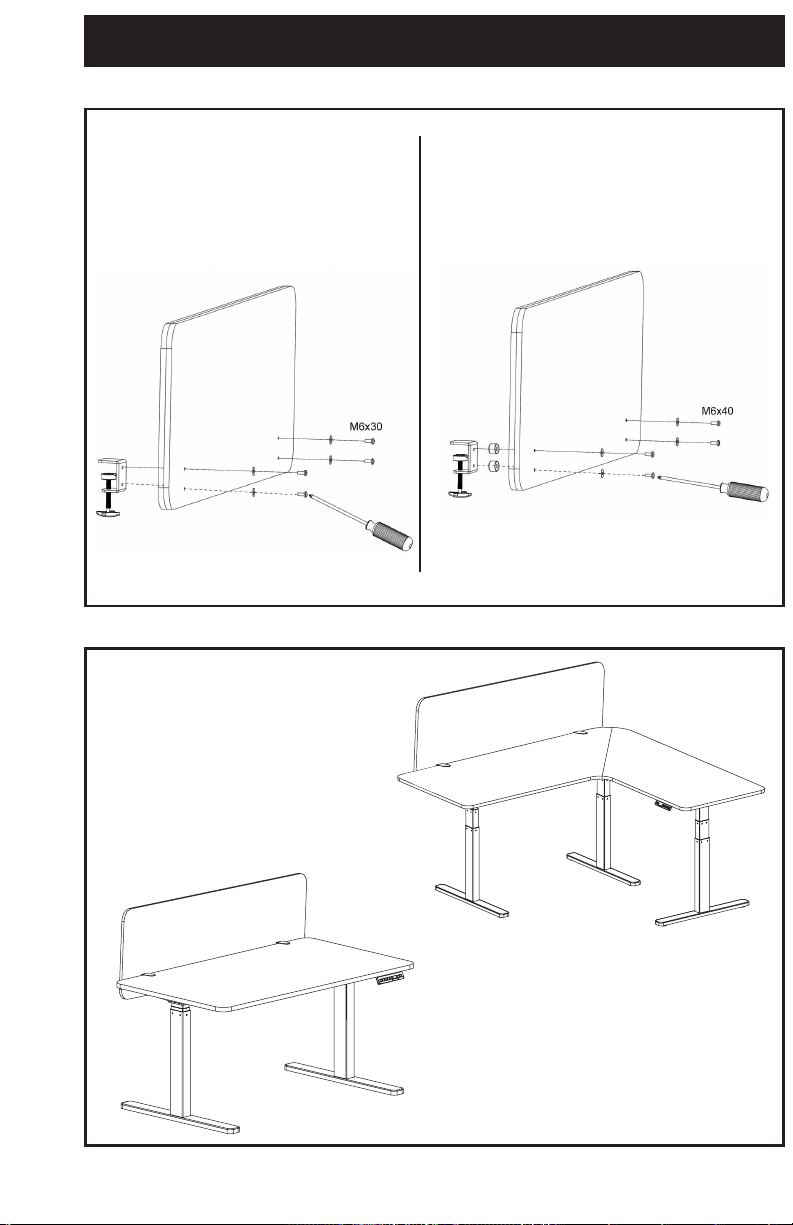3
ASSEMBLY STEPS
STEP 1
STEP 2
OPTION A: Flush Fit
Attach clamps (A) to panel (F) using
M6x30 screws (D) and washers (C).
Tighten with a Phillips screwdriver.
Place the assembled panel on the edge
of the desk, and tighten the clamps to
secure.
NOTE: Over-tightening the clamps will
cause the panel to lean forwards.
OPTION B: Gap-Fit for Cables and
Devices
Attach clamps (A) to panel (F) using
M6x40 screws (E) washers (C) and
spacers (B) as shown in the diagram.
Tighten with a Phillips screwdriver.