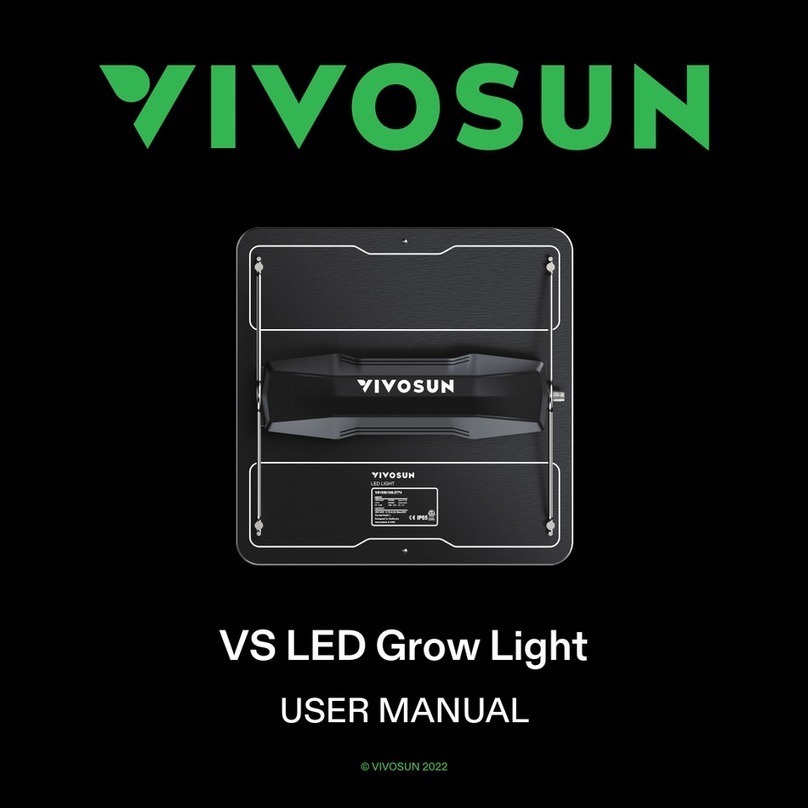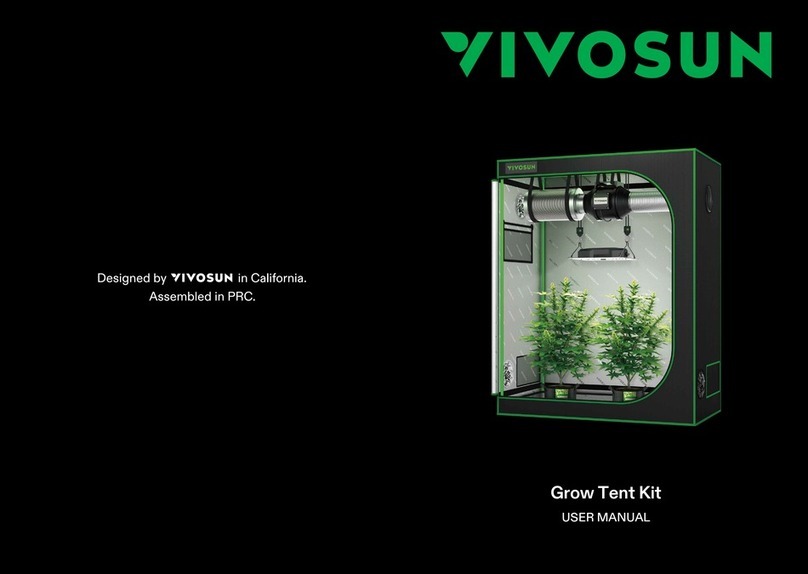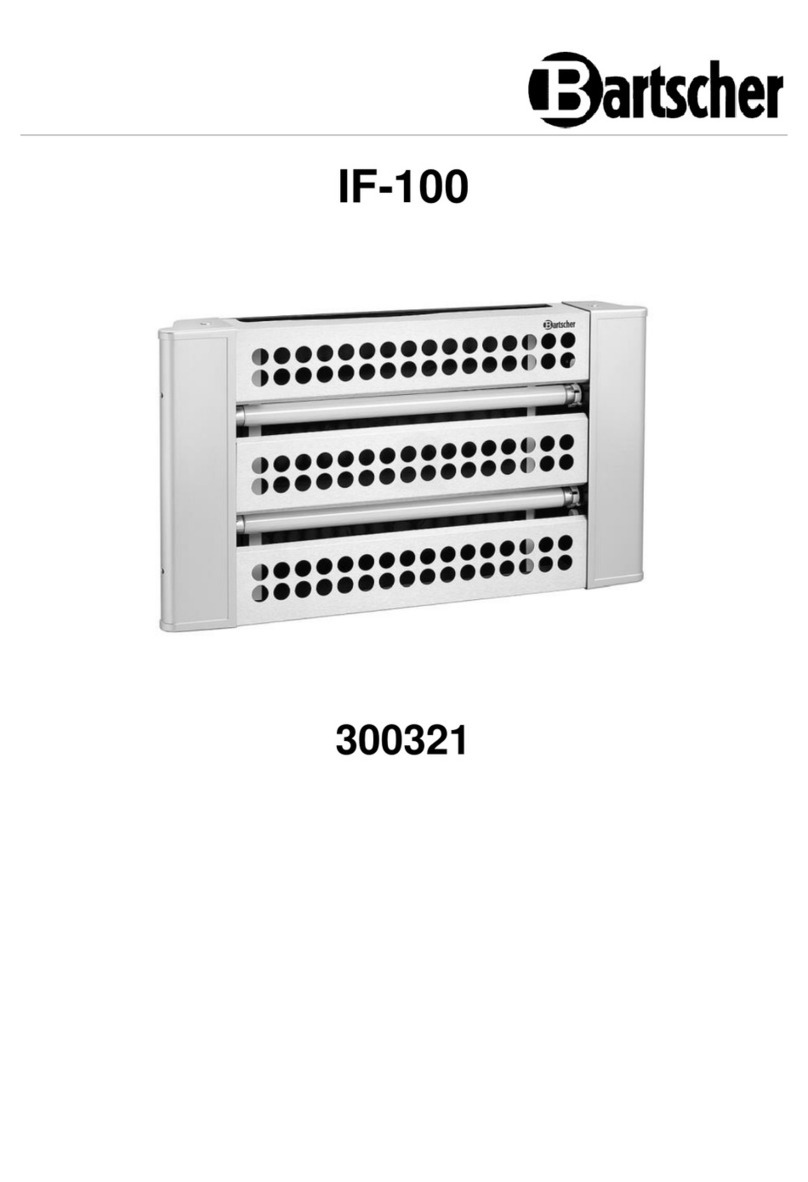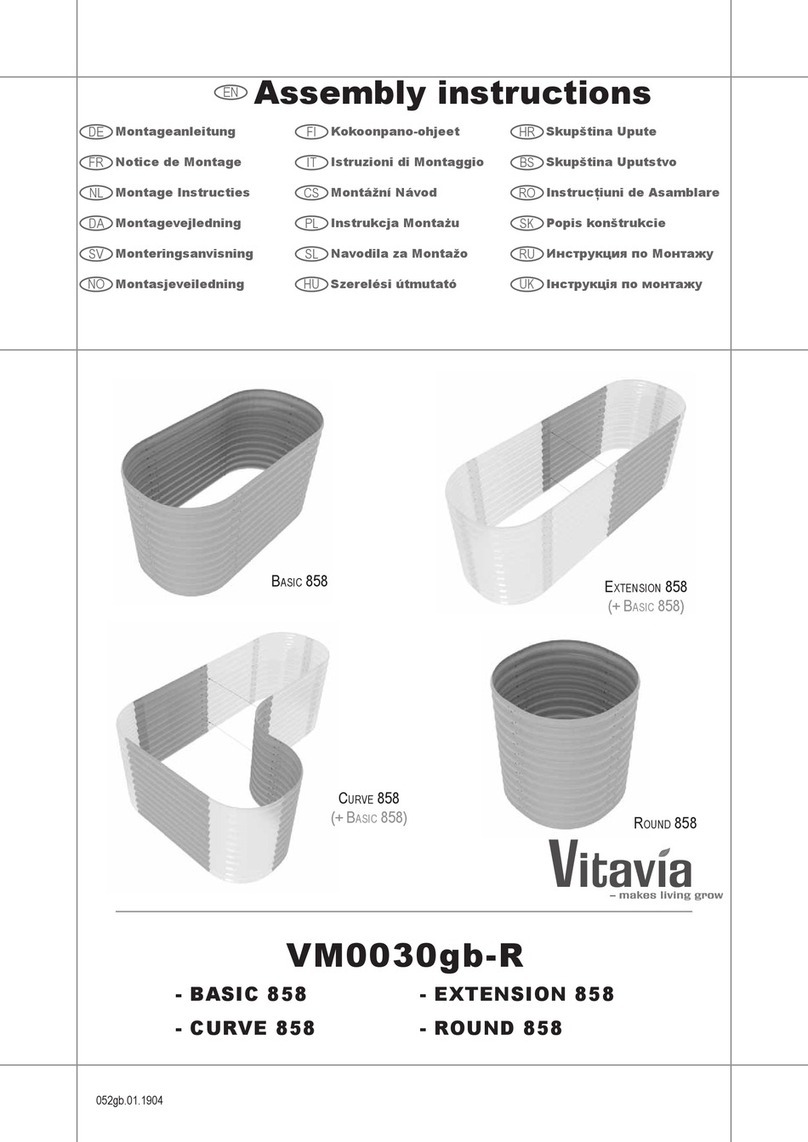Vivosun Grow Tent Series User manual

USER MANUAL
Grow Tent Series

Product
Standard Grow Tent 4FTx4FT
VS4000 LED Grow Light
6-Inch 440 CFM Inline Duct Fan
6-Inch Carbon Filter
6-Inch 8 ft Ducting
SKU
WEB-304113-44NJ
WEB-LED-400J
WEB-306101S-6
WEB-306143-0616
WEB-306104-68J
6-Inch Clamps
7-Day Digital Timer
WEB-306104-68J
WEB-DT-001J
5 Gallon Grow Bags 5-Pack
Gardening Hand Pruner Pruning Shear
WEB-311001-5x5NJ
WEB-311003-4J
3 x 3 ft Elastic Trellis Netting
Digital Indoor Thermometer &Hygrometer
WEB-330703-44J
WEB-THM001J
PRODUCTS INCLUDED IN THIS MANUAL:

CONTENTS PRODUCT CONTENTS
Product Contents
Grow Tent
Key Features
Installation
Specifications
LED Grow Light
Inline Fan
1
2
2
3
9
Key Features
Installation
Specifications
10
11
14
Installation
Specifications
16
18
Warning 20
Instructions
Timer Setting
21
22
Application 15
10
16
7-Day Digital Timer
Safety Information
Warranty
21
Instructions 30
Thermometer &Hygrometer 30
34
Equipment Setup 32
35
1
Grow Tent
x 1pc
VS Grow Light
x 1pc
Inline Fan
x 1pc
Carbon Filter
x 1pc
Ducting and Clamps
x 1set
7-day Digital Timer
x 1pc
Rope Hangers
x 2pcs
Grow Room Glasses
x 1pc
Elastic Trellis Net
x 1pc
5 gal. Grow Bags
x 1pc
Pruning Shears
x 1pc
Thermometer & Hygrometer
x 1pc

INSTALLATION
2 3
KEY FEATURES
1. High Light Reflectivity and Containment
Professional-grade canvas designed
with 600D Oxford nylon fabric that
prevents light leaks and an interior
Mylar lining featuring our specialized
''lychee'' patterning that is more
reflective than other patterns.
2. Ducting Openings
Multiple ducting openings with
adjustable size suitable for different
sizes of ductings with no leak of light.
3. Viewing Window
A large window with optional Velcro
cover offers a clear view of your
plants inside the tent without having
to open it up.
4. Heavy-duty Frame
Thick metal poles and connectors
provide a sturdy structure. The ceiling
bars can hold up to 55lbs.
Note: All the devices must be distrib-
uted evenly on the ceilling bars.
5. Waterproof Floor Tray
A waterproof floor tray catches
water, soil, and debris, preventing
leaks.
5
1
32
4
A
B
C
E
F
Frame Poles &Ceiling Bars
1 2
3 4
Corner Supports, 8 pcs.Filter Straps, 2 pcs.
Tent Coat, 1 pc. Floor Tray, 1 pc.
8 pcs.
4 pcs.
4 pcs.
1 pc.
2 pcs.

INSTALLATION
4 5
STEP 1 Connect four Poles (A) to four Corner Supports (4) to form base frame of the
tent.
STEP 2 Connect four Poles (B) to the Corner Supports (4) of the tent base.
INSTALLATION
STEP 3 Connect four Poles (C) to the Poles (B).
STEP 4 Connect the other four Corner Supports (4) to the Poles (C).
A
A
A
A
4
4
4
4
B
B
B
B
C
C
C
C
44
4
4

6 7
STEP 7 Pull the tent roof and cover on the top frame.
STEP 8 Put the Ceiling Bars (E, F) on the top frame for hanging devices.
INSTALLATIONINSTALLATION
STEP 5 Connect the other four Poles (A) to the Corner Supports (4) to form the top
frame of the tent.
STEP 6 Unfold the Tent Coat (1) and put the base frame in the bottom of the Tent Coat
(1).
A
A
A
A
1
E
F
F

SPECIFICATIONS
Dimensions Weight48" x 48" x 80" 28.9 lbs.
8 9
INSTALLATION
STEP 9 Place the Floor Tray (2) into the tent.
STEP 10 Pull the zippers to close the walls and door of the tent. VST-S448 is built with
additional side doors.
Warranty Package Size1 Year 49.2'' x 10.2'' x 6.5''
Suggested Plant
Count
Suggested
Lighting
6-8 plants in
3 gallon pots
VS4000/4bar
Recommended Doors6'' Inline Fan (1) Large Front Door
(2) Large Side Door
Vents Windows(2) 11.8'' x 6.3''
Pre-Filter Air Vents
(1) Large Front
Window
Ducting Ports Interior Material(2) 4'' Ducting Ports /
(5) 8'' Ducting Ports
Mylar 100%Reflective
Exterior Material IncludesOxford Fabric (1) Floor Tray /
(2) Filter Straps
2

INSTALLATION
10 11
1 2
3 4
5 6
KEY FEATURES
1 light can control up to 20 lights with RJ11
serial connection.
1. SAMSUNG LED Diodes
Powered by Samsung high-efficiency diodes
designed to provide the perfect spectrum
for growing plants
2. High Efficacy
High-quality diodes and power supply mean
high PPE, up to 2.7 umol/J.
4. Full Spectrum &FR
380-780nm of full spectrum coverage with
450nm, 660nm and 730nm rich for
photosynthesis.
5. Multiple Lights Control
3. Dimming Control
0-100%light dimming for different growing
stages (except VS1000E).
6. Certification
ETL, CE, FCC certifications and waterproof of
IP65.
LED Grow Light
x 1pc
Rope Hanger
x 2pcs
Grow Room Glasses
x 1pc
RJ11 3-Way Cable Splitter
x 1pc
Power Cord
x 1pc
RJ11 Network Cable
x 2pcs

12 13
INSTALLATION INSTALLATION
1. Pass the rope hangers' carabiners through the hooks attached to the LED light fixture and
then attach the other end of the rope hangers to the roof of the tent or the ceiling.
2. Unclip the hangers from the LED light fixture and hook them over the crossbar in your tent,
and then reattach the light fixture to the hangers. Choose a light as the master Light (A) and use the RJ11 cables and cable splitter to connect
other lights (B, C) as the controlled Lights as showed above. Turn the dimming knob to the
"EXT" on the controlled light (B, C) and they will be controlled by the master light (A). A
master light can control up to 20 lights.
Note: Ensure all the controlled lights turned to "EXT" and work normally. If connected to a
timer, ensure the total power of all the lights (including the master light and controlled lights)
conform the rated power of the timer.
CONNECTING MULTIPLE LIGHTS
Main Control Light
Controlled Light
Controlled Light

14 15
SPECIFICATIONS
LED Source Samsung LM301D
Input Voltage 120-277V
Power Factor >0.9
Dimensions 11.8'' x 11.8'' x 2.36''
Dimming 25% / 50% / 75% /
100% / OFF / EXT
Frequency 50-60Hz
Input Power 100W
Weight 3.22 lbs.
Lifetime L90>50,000 hours
Warranty 5-Year Standard
Warranty
Spectrum Full spectrum: 380 - 780nm; rich 660nm and 730nm
APPLICATION
Wave length (nm)
380
0.0
0.2
0.4
0.6
0.8
1.0
1.2
480 580 680 780
Set the LED in a raised position and place the light further away from your plant to cover a
wider area. Position the light at a lower power closer to your plants for less coverage area
but a more eco-friendly way to grow.
SUGGESTED HANGING DISTANCE & SUGGESTED LIGHTING TIME
Stage
Germination
Seeding
Veg
Flower
Distance
Inch (In.) Centimeter (cm.)
24-30 61-76
61-76
18-24
24-30
12-18
46-61
30-46
Time
18 Hours ON
16 Hours ON
18 Hours ON
12 Hours ON
Note: This suggestion is for reference only, and can be freely adjusted according to the
actual situation.

16 17
INSTALLATION
We designed the inflow and outflow openings to be the same size to eliminate the
need for complicated ducting arrangements and installation.
The impeller is aerodynamically designed to reduce vibration and noise while generat-
ing ample power.
The Inline Duct Fan is lightweight enough to be easily installed by one person. It
comes in three sizes, whichweigh between 8 lbs (3.6 kg) and 13 lbs (5.9 kg).
All materials used meet RoHS (Restriction of Hazardous Substances) standards.
Our Inline Duct Fan can be installed in a wide variety of venues, including hotels, grow
rooms, supermarkets, storage areas and bathrooms.
The major components of our Inline Duct Fan are the housing (shel), impeller, motor, base
and electrical junction box (connection box).
INSTALLATION
Our Inline Duct Fan is specially designed for easy installation, compatibility and efficiency.
-
-
-
-
-
Shell: Made from high-quality galvanized steel, the shell is highly resistant to atmo-
spheric corrosion.The highly efficient design lets air flow without impediment and
facilitates installation.
Impeller: The uniquely shaped plastic impeller delivers an outstanding performance in
combination with the shell. The result is strong wind, impressive energy efficiency and
low noise levels.
Motor: The motor, which has been awarded CCC, CE and UL certification, is designed
to save space, reduce noise and vibration and conserve energy.The motor features
three speeds as well as an automatic reset function to protect against overheating.
Junction box: The electrical junction box, made from ABS and flame retardant compo-
nents, is designed for safety and fire prevention.
1.
2.
3.
4.
INLINE DUCT FAN INSTALLATION DIRECTIONS
When installing or transporting the inline fan, C X 53.33 cmald the blades or allow them
to be deformed in any way.
Use a filter on the suction shaft to filter out oil ana oner particulate matter.
Make sure to leave an 18x18 mm (0.7x0.7") hole for easy inspection and maintenance
when installing the inline fan on the ceiling.
The inline fan can be installed on the floor, ceiling, or wall. Please install it on a solid
surface and never on anunstable surface such as gypsum board.
Always use the mounting bracket as well as proper nuts and bolts to install the inline
fan.
Please install the inline fan as shown in installation diagrams.
1.
2.
3.
4.
5.
INSTALLATION INSTRUCTIONS
screw screw
hole
1
L
Yellow
Yellow-
GreenRed Blue
N PE
2
C
3

18 19
SPECIFICATIONS SPECIFICATIONS
DIMENSIONS
PRODUCT CONTENTS
31 4
2 5
1.Intake Mounting Flange
2. Shell
3.Motor
4.Junction Box
5.Blade
D1
L
L1
L2
D
D
F
D D1 L L2L1
Size φ4.0 φ9.2 7.6 1.01.0
Size φ6.0 φ10.8 7.6 1.01.0
Size φ8.0 φ13.0 8.2 1.0
F
1.6
1.6
1.61.0
After removing Inline Duct Fan from its packaging, please check the fan's exterior and
components to ensure no damage was sustained during shipping,
The Inline Duct Fan should only be operated within its electrical current and voltage
ratings.
Please wear protective gloves or take similar precautions to prevent accidents when
moving or installing the fan.
Please turn off the power before cleaning or performing maintenance.
Please do not expose the fan to sunlight, rain, snow, or other harsh conditions.
Please ensure there is no risk the main switch will be turned on while installing the fan.
Please store and install the fan away from the reach of young children to ensure safety.
Please keep the fan away from alcohol, gasoline, corrosive chemicals, and flammable or
explosive compounds to prevent fire.
NOTES
1.
2.
3.
4.
5.
6.
7.
8.
The motor and rotor blade of the Inline Duct Fan should be inspected every 6 months.
Fan maintenance should be performed by capable personnel.
Turn off the power when cleaning or repairing the fan. After cleaning or repairs, please
confirm the integrity of the fan and ensure all components are properly installed before
turning it on.
MAINTENANCE AND CLEANING
1.
2.
3.
Operating temperature and humidity
Operating temperatures: -40°C/-104°F to +65°C/+149°F
Operating humidity: 5%to 95%RH
Presence of electrically-conductive air particles: the air in the area of operation should be
free of significant concentrations of electrically-conductive particles such as active
carbon, ferrous powders, etc.
Storage temperature and humidity
Storage temperatures:-40°C/-104°F to +65°C/+149°F
Storage humidity: 0%to 85%RH
Please read the following warnings carefully before initial use. Failure to observe these safty
warnings may result in serious injury or accidents and will release VIVOSUN of all liability and
void all product warranties.
OPERATING ENVIRONMENT REQUIREMENTS
1.
2.
3.

INSTRUCTION
This timer has a built-in backup battery that saves the user's presets and programs.
The timer is designed for indoor use so please ensure that the timer stays dry and is kept
away from water and moisture.
Do not use the timer in temperatures above 131°F or below -14°F.
Do not share the outlet with other appliances if the charge will exceed the maximum load
for that specific outlet.
Heaters, pet feeders, and similar appliances should not be connected to these timers.
Appliances must be turned to ''ON'' before plugging them in to the timer.
Do no attempt to repair, disassemble, or modify the timer under any circumstances.
Keep the timer away from children and pets when you unplug the timer from the outlet.
220V-240V 50Hz (EU, UK, FR, IT, SW, TH, IS, CHI ,VN)
100V-125V 50/60Hz (US)
100V-220V 50/60Hz (BR)
Power Supply
16(13)A 3600W (GR, IT, FR, IS)
13A 3100W (UK)
10(13)A 2300W (SW)
10(13)A 2200W (BR, CHI)
15A 1250W (US)
Power Rating
20 21
WARNING
1.
2.
3.
4.
5.
6.
7.
8.
The fan and motor must be operated only within the prescribed scope of temperature
(-40°C/-104°F to +65°C/+149°F) and humidity (5%to 95%RH) otherwise the device
may give users an electrical shock upon contact or cause unexpected damage.
The fan should not be operated in environments where there is a significant concentra-
tion of electrically-conductive particles, such as active carbon or ferrous powders, in the
air.
Use the right voltage according to the nameplate, otherwise the product will be damaged.
Follow the wiring diagram for installation and ensure the device is connected to the
ground if required.Use of an extension cord is not recommended.A poor connection may
cause damage to the fan.
Exercise caution when moving the fan. Do not lift or carry the fan by its blades, as this
may cause the device to produce more noise during operation.
The length of the mounting screws must not exceed the specified length, otherwise the
fan will be damaged.
DO not remove components of the device, as doing so may affect the fan's safe opera-
tion, air-tight seal,balance, or other important properties.
The overcurrent protector is necessary to prevent damage from overcurrent.
Install the fan only as indicated in the user manual. Any other methods of installation
may affect its service life.
The fan, especially its blades and electrical components, should be kept out of the reach
of children.Children must not operate the fan without supervision from an adult.
1.
2.
3.
4.
5.
6.
7.
8.
9.
10.

a. Setting ''day''
While pressing the ''CLOCK'' button, press the ''WEEK'' button
to adjust the current day. For example, the current day is
SUNDAY.
b. Setting ''hour''
While pressing the ''CLOCK'' button, press the ''HOUR'' button
to adjust the current hour. For example, the current hour is set
to 08:00.
1. INITIAL SETTINGS
2. SETTING THE CURRENT TIME
3. TIMER PROGRAM SETTING
22 23
TIMER SETTING
Press Reset button ''R'' to reset the timer. The screen will turn blank and show reset display.
Note:
a. If the screen is blank, please plug the timer into a power to charge the battery for 15 to 20
minutes and press ''R'' button to factory mode.
b. Return to factory mode all user's programs &settings will be deleted.
c. Setting ''minute''
While pressing the ''CLOCK'' button, press the ''MIN'' button to
adjust the current minute. For example, the current hour is
08:30.
Press ''PROG'' button to enter ''1 ON'' cycle time setting (first
group ON time).
For example 1ON will show on display.
TIMER SETTING
a.
Press ''WEEK'' button to choose the working day you want.
Note: The combinations of days:
1. MO+TU+WE+TH+FR
2. SA + SU
3. MO+ WE+ FR
4. TU+ TH+ SA
5. MO+ TU+ WE
6. TH+ FR+ SA
7. MO+TU+WE+ TH+ FR+ SA
8.''MO'' or ''TU'' or ''WE'' or ''TH'' or ''FR'' or ''SA'' or ''SU''
b.

4. MODE AND MANUAL OVERRIDE
24 25
TIMER SETTING
Press the ''HOUR'' button and choose the working hour you
need. Long press the ''HOUR'' button (about 3 seconds) to
change the hour number.
c.
Press the ''MIN'' button and choose the working minute you
need. Long press the ''MIN'' button (about 3 seconds) to
change the min number.
d.
After finishing the ''1ON'' setting, press the ''PROG'' button to
enter the ''1OFF'' time setting program. Repeat steps b-d to
finish the ''1OFF'' setting.
e.
Press the ''PROG'' button to switch to the next ON/OFF
group. Repeat steps b-e to set more timing programs as is
needed.
NOTE: The max number of preset groups is 20 ON/OFF
cycles.
f.
TIMER SETTING
Press the ''CLOCK'' button to exit the program setting and
return to the current time.
NOTE: Press the ''PROG'' button repeatedly to review the
program settings you have created. Press the ''DEL'' button
to delete the program or press the ''DEL'' button to restore a
previous program.
g.
Press the ''MODE'' button to advance to the next program, or it
will turn the timer to ON, OFF, or AUTO.
OFF: Always OFF (turns the timer function off).
AUTO: Turns the timer to automatically follow the preset
programs.
ON: Always ON (the device and timer function stay on).
NOTE:
1. When the OFF mode changes to AUTO, the power will stay off
until the next ON cycle. When the timer is in ON mode, the timer
will begin operating according to your program. For example, if
you turn the device to AUTO at 8pm, but your next ON time
begins at 8am, the device will stay OFF until 8am.
2. When the ON mode changes to AUTO, the power will stay
ON until the next OFF cycle. When the timer is in ON mode, the
timer will begin operating according to your program. For
example, if you turn the device to AUTO at 8pm, but your next
OFF time begins at 8am, the device will stay ON until 8am.
Press the ''MODE'' button to set the MODE to AUTO (timer
function).

26 27
TIMER SETTING TIMER SETTING
Random function setting: Check and ensure that the
programs have been set and the timer in AUTO mode.
Note: If the timer is not in AUTO mode, please set it accord-
ing to section 4.
a.
Press ''WEEK'' and ''HOUR'' at the same time to enter random
mode, will show ''R'' on the display.
b.
Press ''WEEK'' and ''HOUR'' to cancel the random mode, ''R''
will disappear from the display and exit random mode.The
timer will work as user previous programs setting.
c.
a. Set the daylight saving time:
Press ''HOUR'' and ''MIN'' to set the daylight saving time, ''S'' will
show on display. And the current time will be one hour ahead.
b. Cancel &exit daylight saving time:
Press ''HOUR'' and ''MIN'' to cancel the daylight saving time. ''S''
will disappear from the display, the time will back an hour.
5. DAYLIGHT SAVINGS TIME
This function allows the timer to adjust the current time on the timer one hour ahead to
accommodate daylight savings.
6. ANTI-THEFT RANDOM F UNCTION
The timer will operate the plugged-in appliance with random ON/OFF cycle pattern when
you are away home. It is especially useful during vacations as the home may be occupied
by the theft.
In random mode, the timer will turn ON and OFF randomly in 10 ~42 minutes variation
based on the ON and OFF schedule you set.
The random function can only work when the timer program has been set, and the mode is
in AUTO mode.
7. COUNTDOWN FUNCTION
This function allows a plugged-in appliance to turn ON or OFF during countdown period.
The user can set the countdown duration (1sec-99H59min59sec).
1.
2.
3.

28 29
TIMER SETTING
1. Countdown setting:
a. Keep press ''WEEK'' and ''DEL'' to enter countdown setting,
''dOFF 00:00:00'' will show on display.
b. Press''MODE'' button to switch the ON or OFF of countdown
mode, dON or dOFF will show on display.
c. Press ''HOUR'',''MIN''and ''DEL'' to set the hour, minute, and
second for countdown time you need.
d. Long press ''HOUR'',''MIN''and ''DEL'' to adjust the hour,
minute, and second rapidly.
e. Press ''WEEK'' to cancel or recover countdown time setting.
Note:
1. If in dON mode, timer will change to Auto OFF when
countdown time finish.
2. If in dOFF mode, timer will change to ON Auto when
countdown time finish.
2. Manual of countdown operation
a. Press ''PROG'' to start the countdown work after finish the
countdown time setting.
b. Press ''PROG'' can pause and continue the countdown during
countdown work.
8. AM & PM DISPLAY MODE
OFF mode Display dON
ON mode Display dOFF
TIMER SETTING
3. Cancel countdown mode
Keep press ''WEEK''and ''DEL'' to cancel the countdown mode at
any time and display will back to current time.
Press ''MIN'' and ''DEL'' at the same time to switch 12/24 hours
display mode, ''AM'' or ''PM'' will show on display when you
choose and set in 12 hours mode. Press ''MIN'' and ''DEL'' to exit
the 12 hours mode.

30
INSTRUCTION
Measuring range: -10~70°C (-32~158°F)/10%~99%RH
Accuracy:±1°C(±2°F)/±5%RH
Display resolution: 0.1°C (0.1°F)/1%RH
Power supply: 3V
Battery: AAA*2 ( not include)
Size: 110*85*27 mm
Net weight: 140g
°C/°F unit changable
Touch screen with backlight
2PCS powerful magnets in backside
Max min recording in 24Hs or recording all time
°C/°F :
Temperature unit °C/°F changeable.
ALL TIME/24HRs:
ALL TIME record tem/humi max min from turn on the device. 24HRs record tem/humi
max min for one day. When LCD display ALL time, touch ALL TIME 3s to clear value When
LCD display 24HRS,touch 24 HRs 3s to clear value.
Light:
touch light button open backlight ,touch again off backlight, or light last 5s auto off.
-
-
-
-
-
-
-
-
-
-
-
Don't put the product to water.
Don't subject screen to extreme force or scrape by sharp.
When dusty in screen, please clean it with soft cloth.
When screen darkness or misty, please replace battery in time.
-
-
-
-
SPECIFICATIONS
PRECAUTION
OPERATION
31
INSTRUCTION
Our thermometer has been designed andconstructed by US using innovative components.
Displaying 24 hour/all-time high/ low records and current trends for both humidity and
temperature and humidity level icons that indicate if your home is too humid, too dry or just
right!
TOUCH SCREEN THERMO-HYGROMETER
°F/°CALL TIME
low high
%
%
24 HRs
55
55
75.3
OK
6 1
low high
F
°F
F
7 1.8 .5
8 1
24 HRs
Comfort level:
LOW: Humidity<30%RH
Comfort: Humidity between 30~60%RH
HIGH: Humidity >60%RH

VENTILATION OF GROW TENT
The grow tent has multiple ducting openings and
intake holes for ventilation.
Ducting Opening: Install a necessary ducting
onto a suitable size of ducting opening. Use the
cinches on ethier side of the opening to secure
the ducting onto the tent.
Intake Air Vent: Introduce fresh air from outside
through the intake air vent on the tent.
INLINE FAN APPLICATION
The Inline fan can be used as an exhaust fan or an
intake fan in a grow tent.
Exhaust fan: Hung or mounted on the highest
opposite corner inside your grow tent. Airflow
arrow points away from your grow tent.
Intake fan: Mounted at a bottom corner
outside of your grow tent. Airflow arrow points
toward your grow tent.
EQUIPMENT SETUPEQUIPMENT SETUP
Exhaust Fan
Intake Fan
TYPICAL SETUP
Inline Fan &Carbon Filter: Choose an appropriate
inline fan suitable for your grow tent. Hang the inline
fan on the ceiliing bar of the tent and connect with
ductings on the air outlet side of the fan. Install a
carbon filter on the air inlet side of the tent and hang
with straps (provided with tent).
Grow Light: Choose an appropriate grow light for
your tent. Install the grow light with rope hangers
after install the inline fan and carbon filter. Adjust
the light to an apporpriate height.
32 33
Intake
Air Vent
Ducting Opening

34 35
WARRANTY
The VIVOSUN warranty program is our commitment to you. That the product sold by
VIVOSUN will be free from defects in manufacturing for a period of two years from the date
of purchase. If a product is found to have a defect in material or workmanship within one
years of the date of purchase, we will take the appropriate actions as defined in this warranty
to resolve any issues.
This warranty program applies to any order, purchase, receipt, or use of any products sold by
VIVOSUN or our authorized dealerships. The program covers products that have become
defective, malfunctioned, or has otherwise become unusable. The warranty program goes
into effect on the date of purchase and expires two years from the date of purchase. If your
product becomes defective during that period VIVOSUN will replace your product with a
new one or issue a full refund. This warranty program does not cover defects arising from
abuse or misuse. This includes physical damage, submersion of the product in water,
incorrect installation such as use with the wrong voltage, or misuse for any reason other than
the product's intended purpose. VIVOSUN is not responsible for consequential loss or
incidental damage of any nature caused by the product.
We will not warrant damage from normal wear such as scratches and dings.
BEST QUALITY
If you run into any issues with this product,
contact us and we'll happily issue a
replacement or a full refund!
SAFETY INFORMATION
Handling: Set up the light in an operating environment that allows for adequate air circula-
tion. Never allow objects to obstruct or enter the ventilation openings. Avoid looking directly
at the lights, when they are turned on. Use shielding and grow room glasses to protect your
eyes.
For Indoor use Only: DO NOT devices in this kit outdoors or in any hazardous location such
as near flammable, explosive, corrosive chemicals, or in wet environments. Appropriate
temperature range: -20 °C to 40 °C (-4 °F to 104 °F).
Power Cord: Your AC cord has a three-wire grounding plug (a plug that has a grounding pin).
This plug fits only a grounded AC outlet. If you're unable to insert the plug into an outlet
because the outlet isn't grounded, contact a licensed electrician to replace the outlet with a
properly grounded one.
Repairs: If there is something wrong with your light, please contact us. Opening the light to
inspect or repair in accordance with VIVOSUN's instructions and express permission will not
affect your existing warranty. However, if you disassemble the light or install add-ons inside
without express permission from VIVOSUN, you may damage the light and void warranty.
Cleaning: DO NOT use water or any detergent to clean this product.
Please read the following information carefully before using. Failure to observe
these safety instructions may result in serious injury and will release VIVOSUN
of all liability and void all product warranties.
Table of contents
Other Vivosun Lawn And Garden Equipment manuals
Popular Lawn And Garden Equipment manuals by other brands

Outdoor living today
Outdoor living today 12x8 Cabana Assembly manual
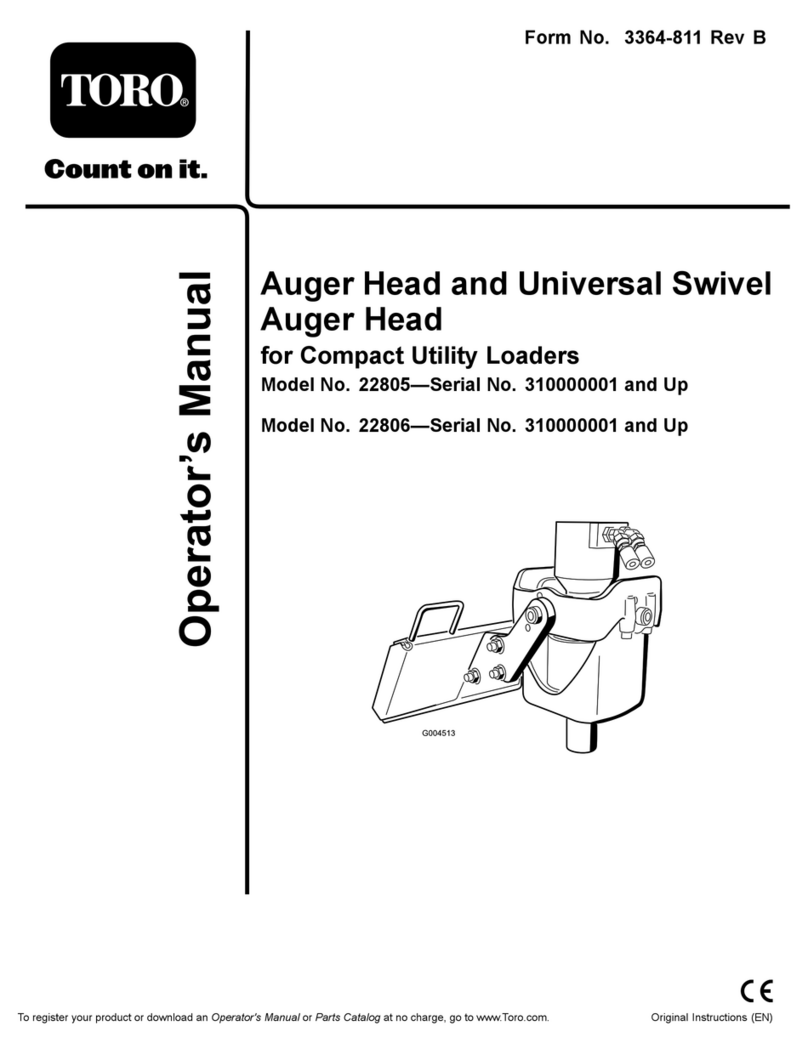
Toro
Toro 22805 Operator's manual

pratic
pratic Hi-Pergolas Nomo installation manual
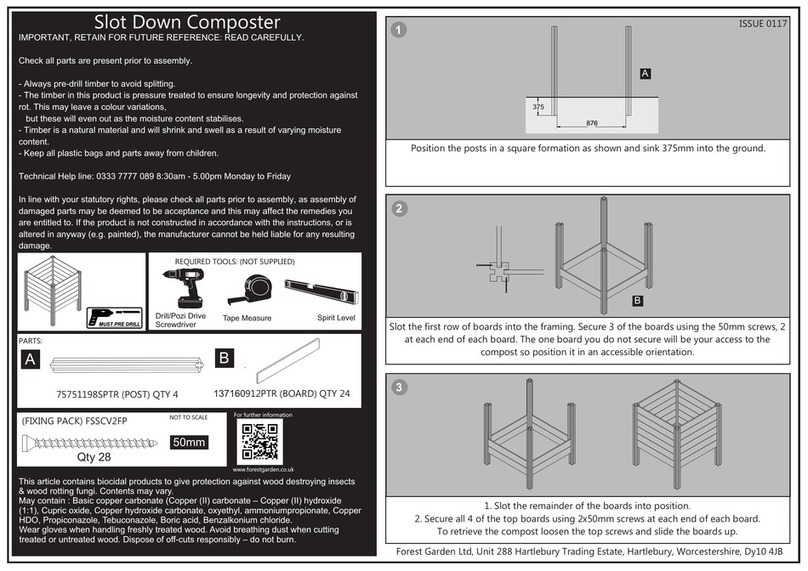
Forest garden
Forest garden FGFSSCV2 quick start guide
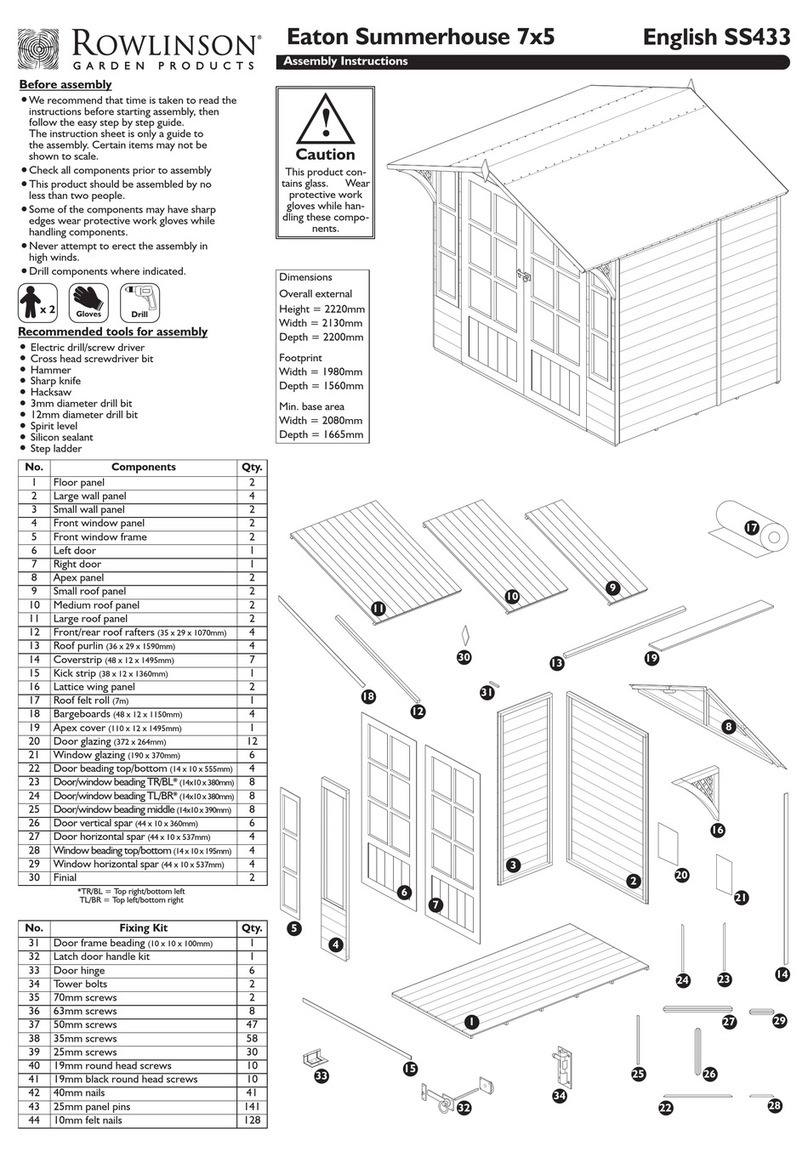
Rowlinson Garden Products
Rowlinson Garden Products Eaton Summerhouse 7x5 Assembly instructions

MATALA
MATALA MEA Pro Mini 2000 installation instructions

Gardeners
Gardeners Demeter Metal Composter Assembly
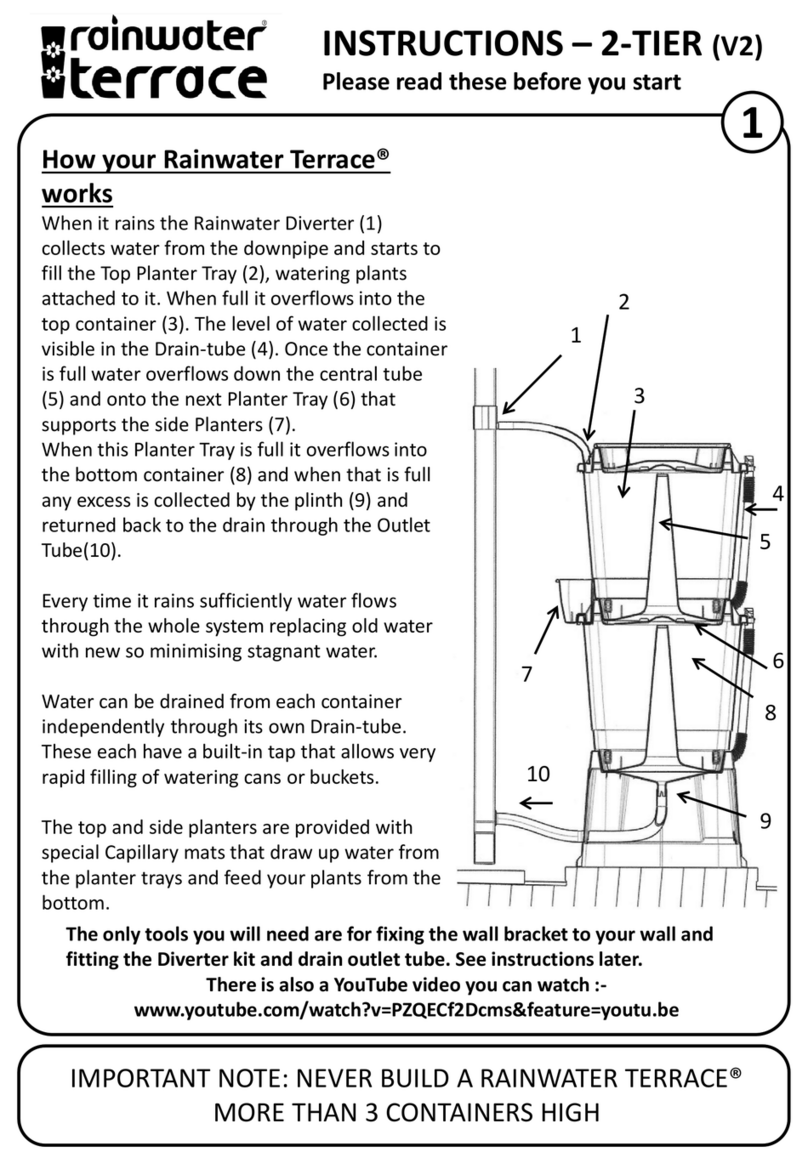
Rainwater Terrace
Rainwater Terrace 2-TIER V2 instructions
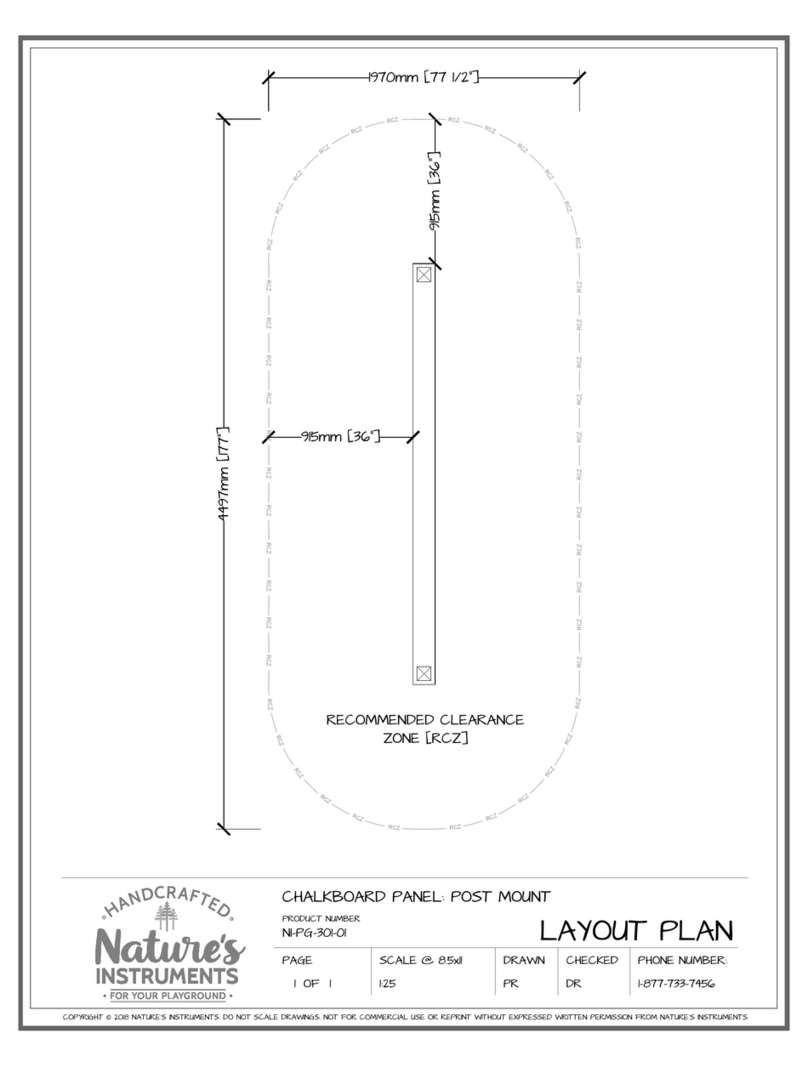
NATURE'S INSTRUMENTS
NATURE'S INSTRUMENTS NI-PG-301-01 quick start guide

Electrovision
Electrovision GH390 user manual
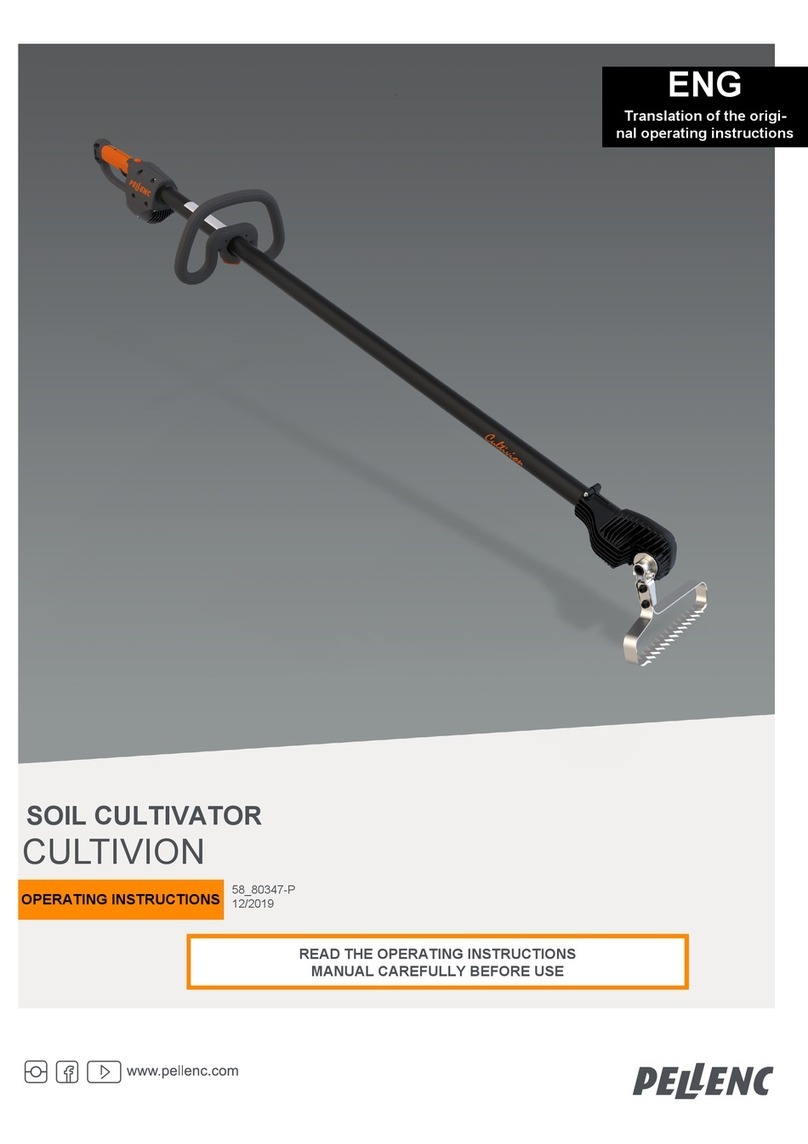
pellenc
pellenc Cultivion operating instructions
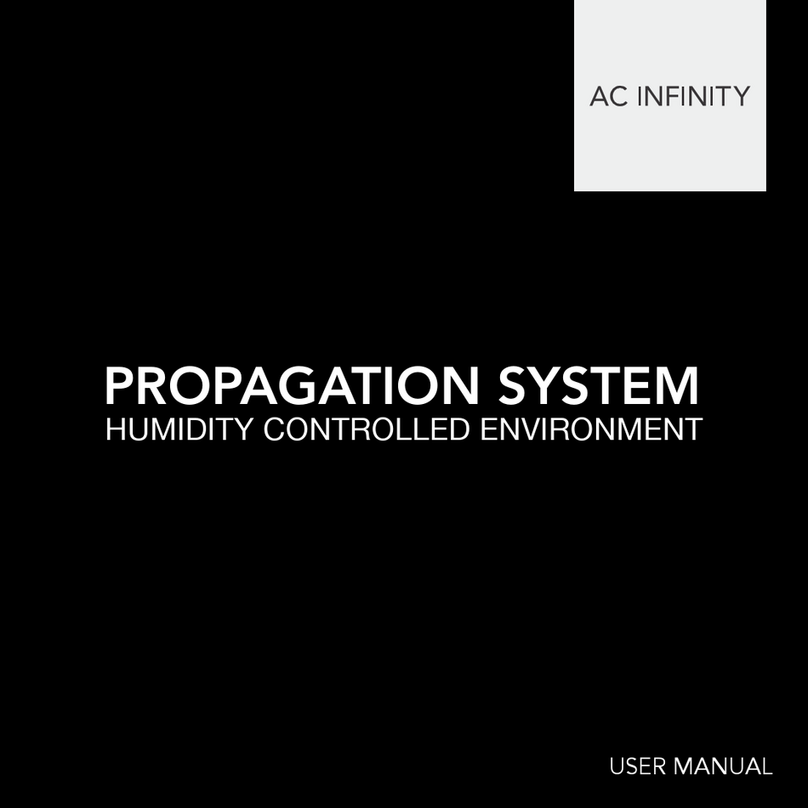
AC Infinity
AC Infinity AC-HDA5 user manual