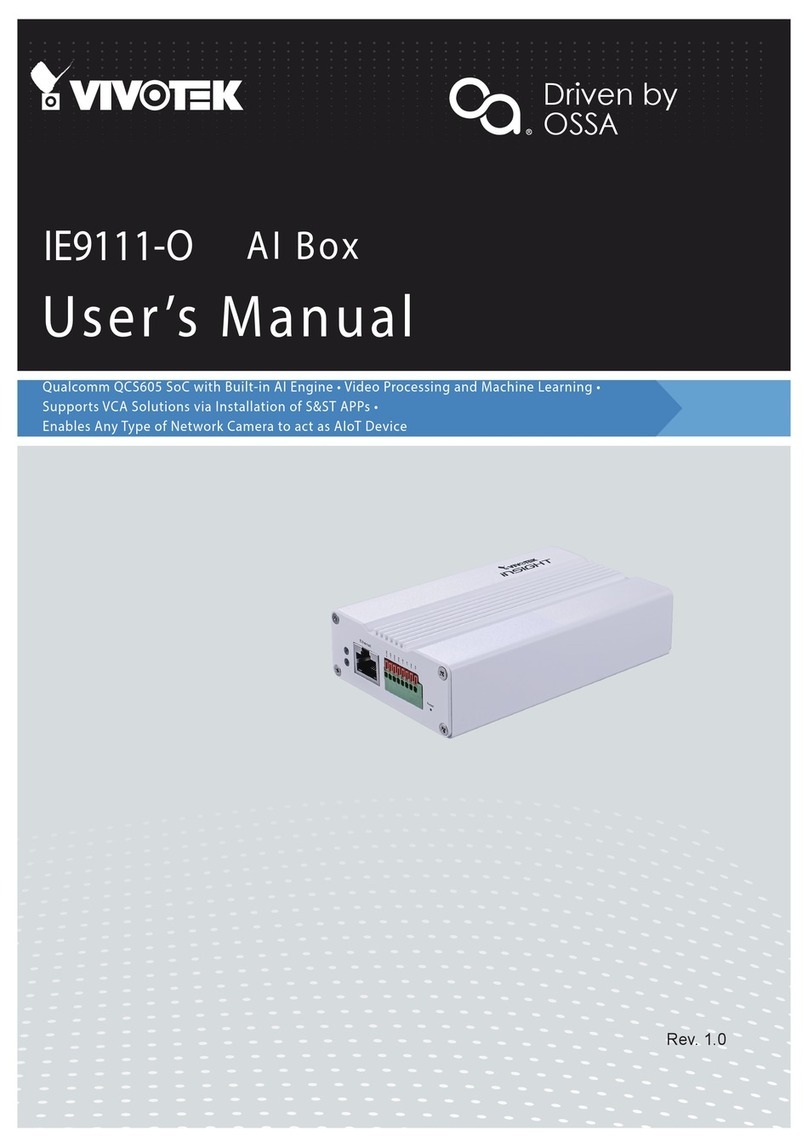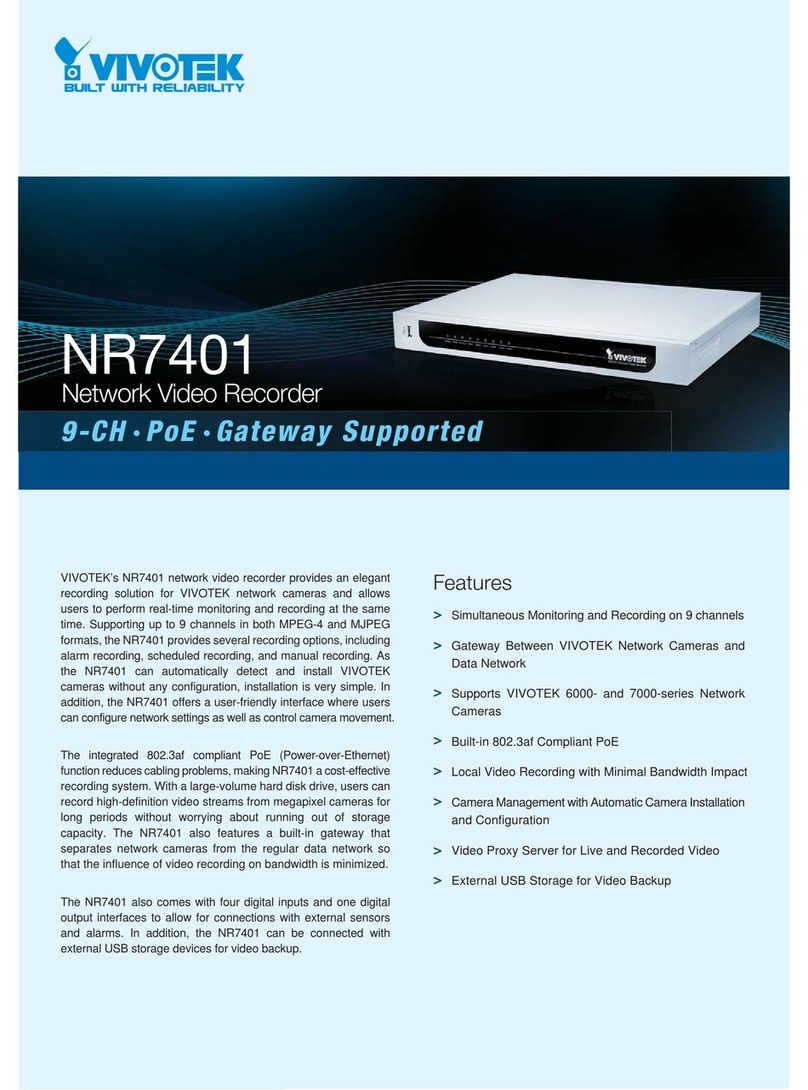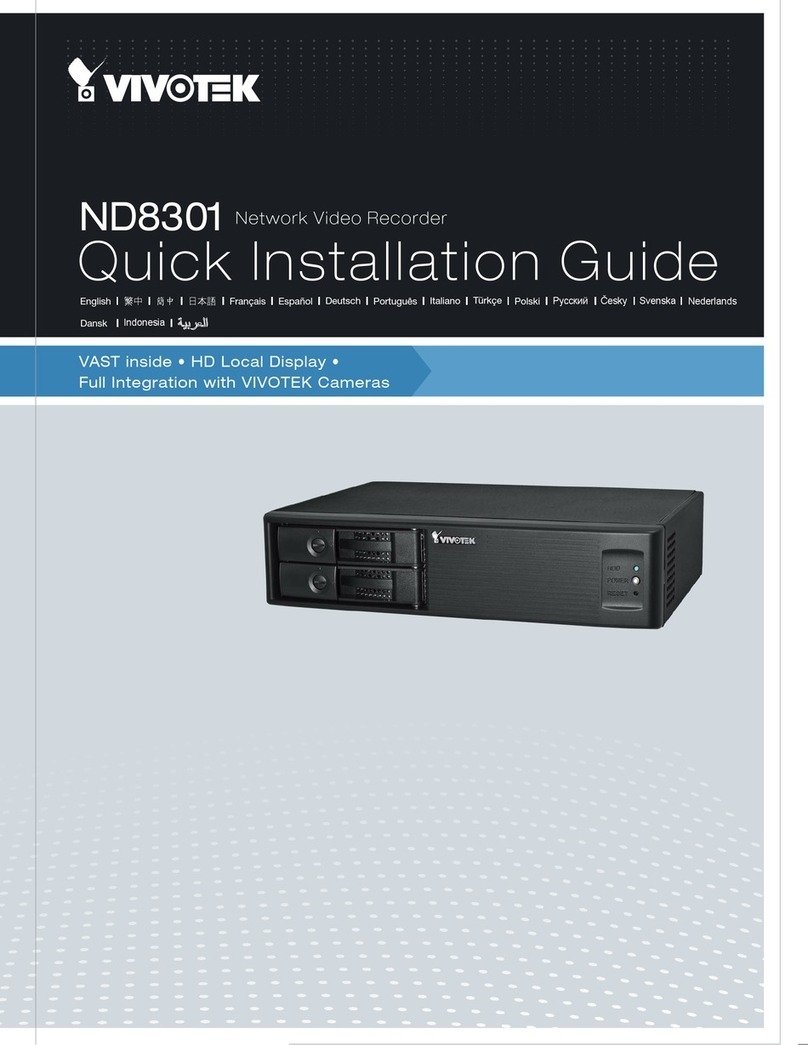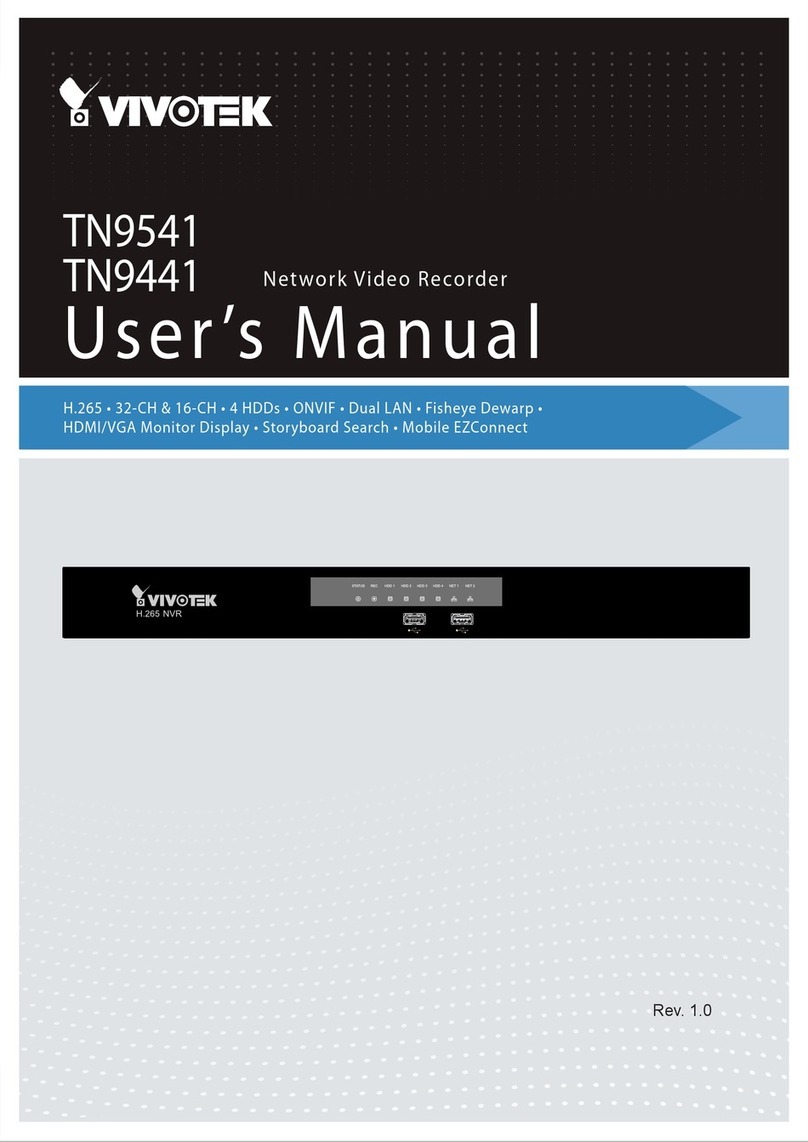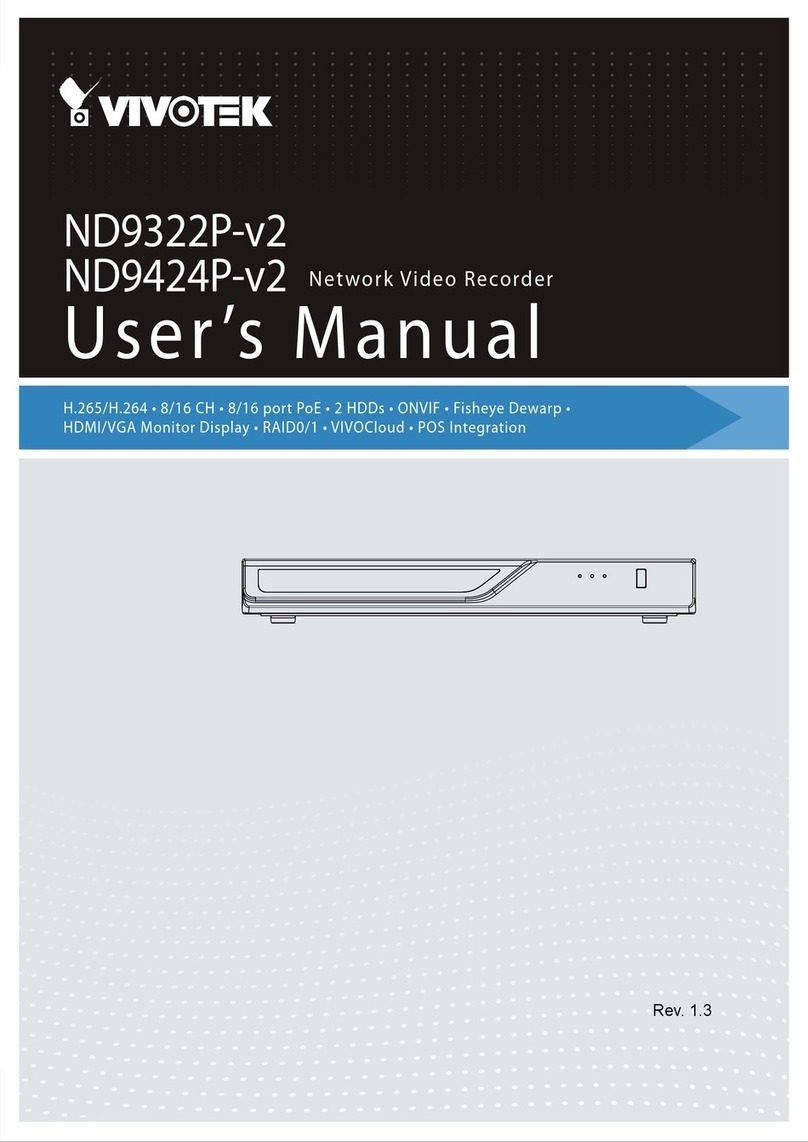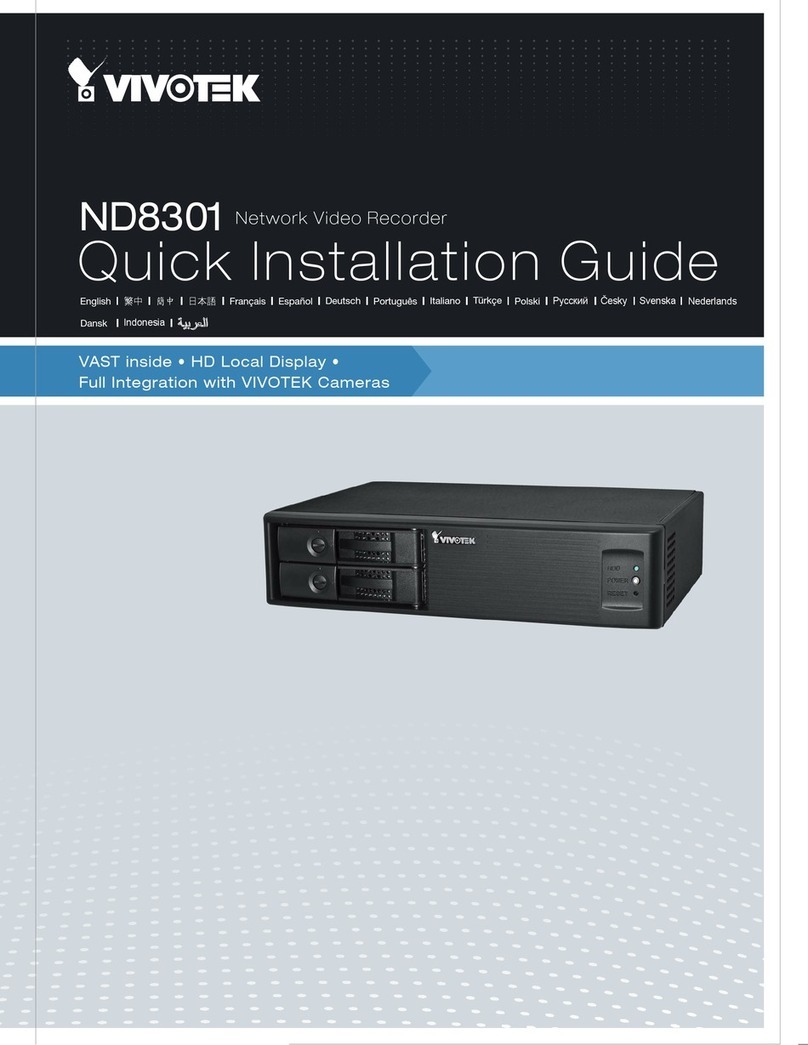VIVOTEK - Built with Reliability
User's Manual - 3
3-5-13. Settings - System - UPS........................................................................................................... 93
3-5-14. Settings - System - Log ............................................................................................................ 94
3-5-15. Settings - System - EZConnect service.................................................................................... 96
3-5-16. Settings - User.......................................................................................................................... 97
3-5-17. Settings - Storage..................................................................................................................... 99
Storage Volume RAID Levels..................................................................................................................... 101
3-5-18. Settings - Network .................................................................................................................. 106
Bonding mode..................................................................................................................................... 106
Settings - Network - IP ........................................................................................................................ 107
Settings - DDNS.................................................................................................................................. 108
Settings - Service................................................................................................................................ 109
3-6. Information ...........................................................................................................................................110
Section Two Management over a Web Console .....................................................................................................111
Chapter Four Login and Getting Started .................................................................................................................112
4-1. Login ...........................................................................................................................................................112
4-2. Graphical Layout and Screen Elements - Liveview.....................................................................................116
4-2-1. Camera List Panel ............................................................................................................................117
4-2-2. Layout ...............................................................................................................................................119
4-2-3. Layout contents ............................................................................................................................... 120
4-2-4. Logo & Menu ................................................................................................................................... 120
4-2-5. View Cell panel ................................................................................................................................ 121
Adding Cameras to View Cells................................................................................................................... 121
4-2-6. PTZ panel ........................................................................................................................................ 130
4-2-7. Alarm panel...................................................................................................................................... 132
4-3. Graphical Layout and Screen Elements - Search recording clips.............................................................. 136
4-3-1. Camera List Panel ........................................................................................................................... 137
4-3-2. Search Recording Clips Layout ....................................................................................................... 138
4-3-3. Logo & Menu ................................................................................................................................... 138
4-3-4. View Cells in Search Recording Clips.............................................................................................. 139
Search Recording Clips Control Panel ...................................................................................................... 140
4-3-5. Alarm Panel ..................................................................................................................................... 142
4-3-6. Calendar Panel ................................................................................................................................ 143
Chapter Five System Settings................................................................................................................................ 144
Chapter Six Operation............................................................................................................................................ 146
6-1. Liveview ..................................................................................................................................................... 146
6-1-1. Placing Cameras into the Layout..................................................................................................... 146
6-1-2. PTZ and Other Screen Controls ...................................................................................................... 150
6-1-3. Audio................................................................................................................................................ 153
6-1-4. Camera Properties and Controls ..................................................................................................... 154
6-1-5. Alarm Panel ..................................................................................................................................... 155
6-1-6. Layout view Control Buttons ............................................................................................................ 156
6-2. Search Recording Clips ............................................................................................................................. 157
6-2-1. Begin Playback and Search for Past Recordings ............................................................................ 157