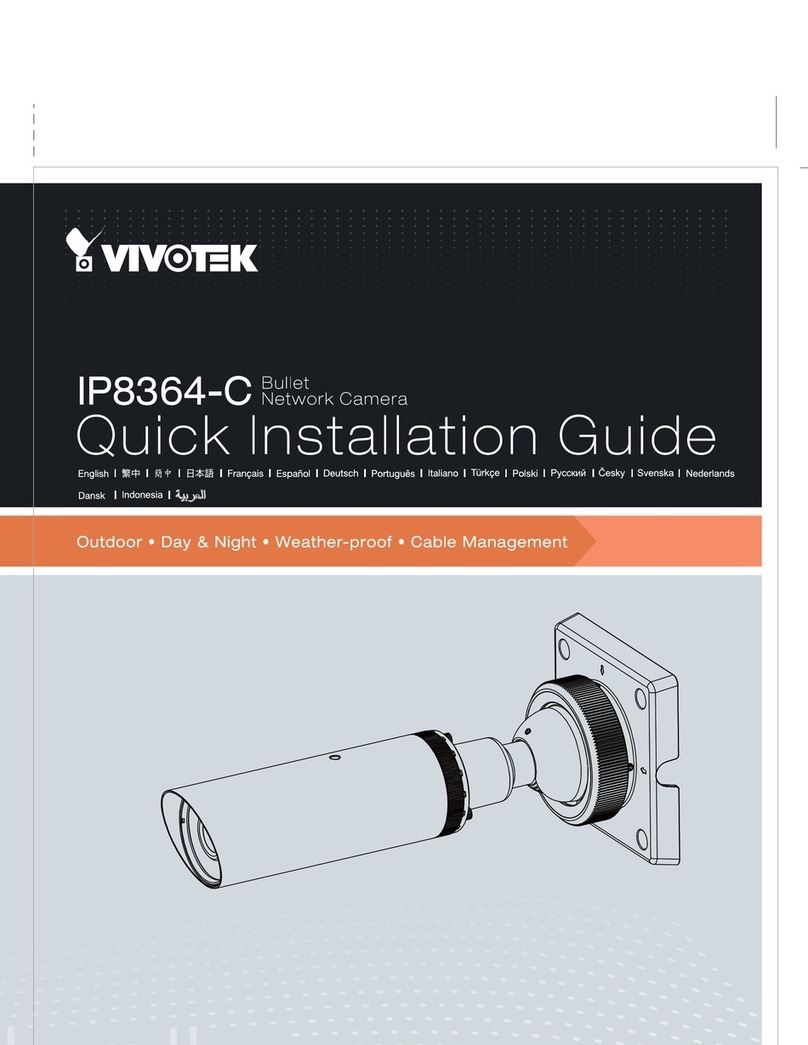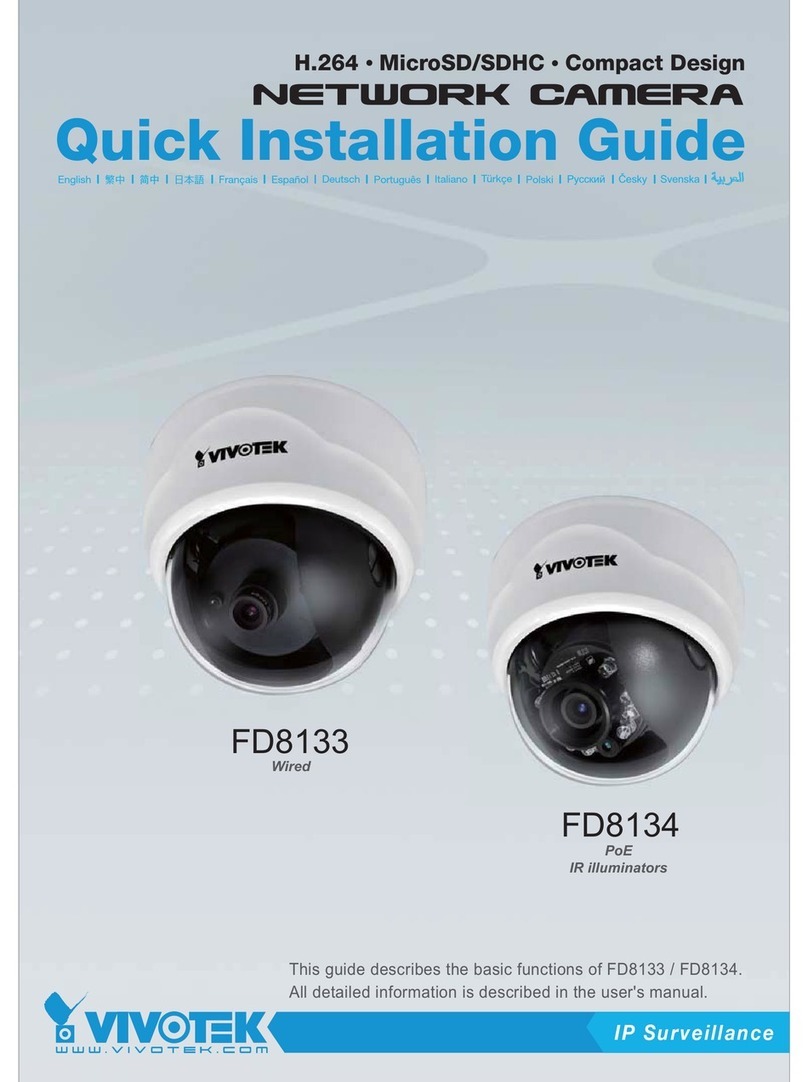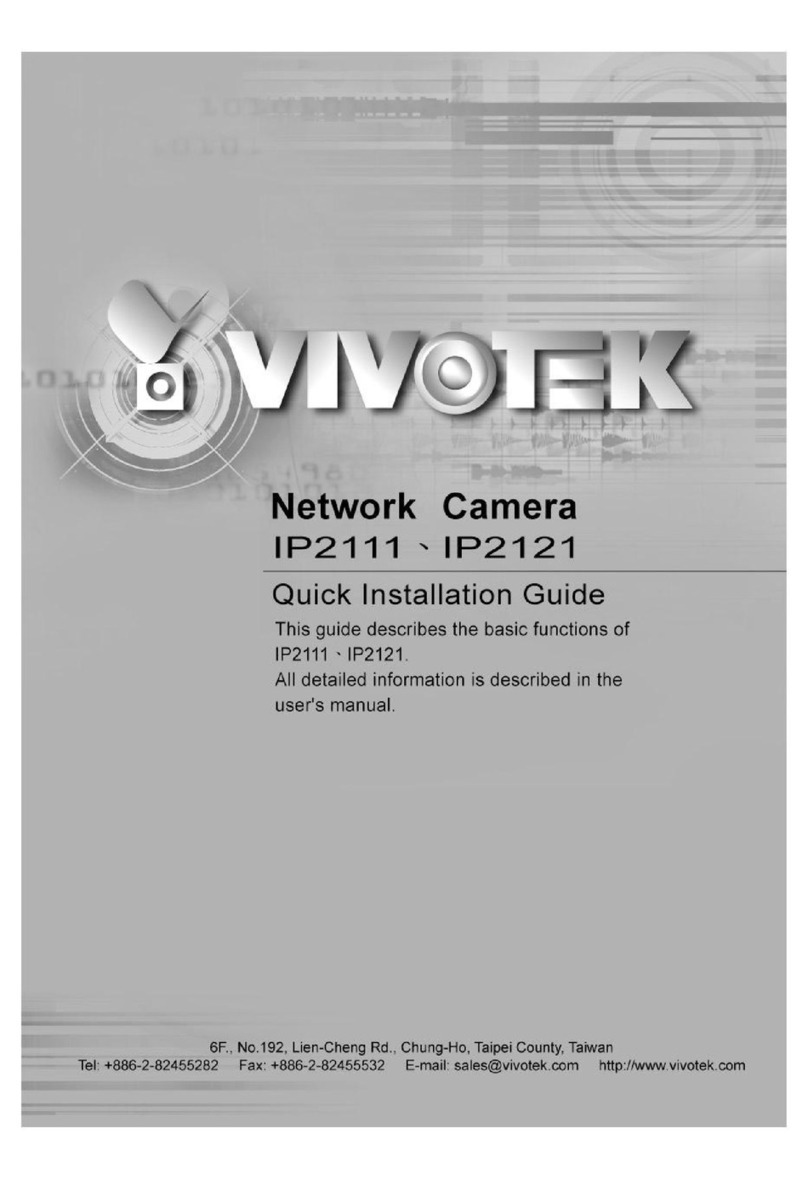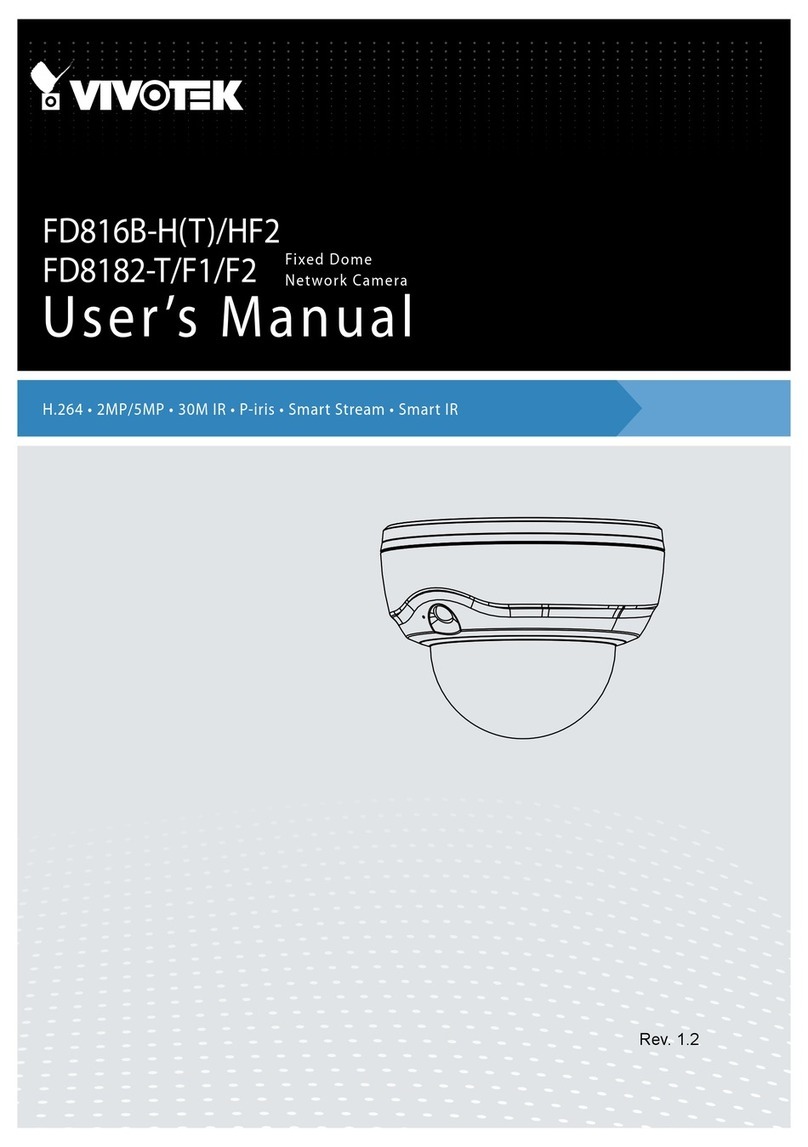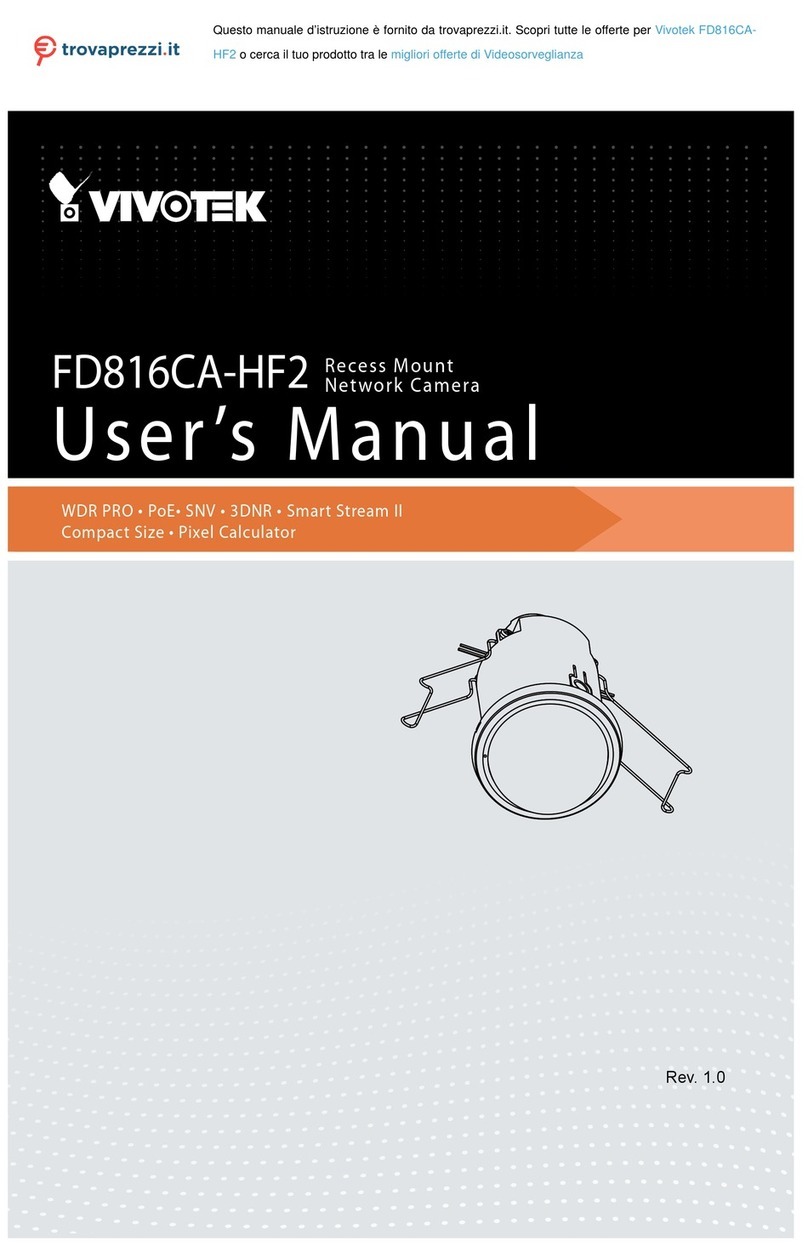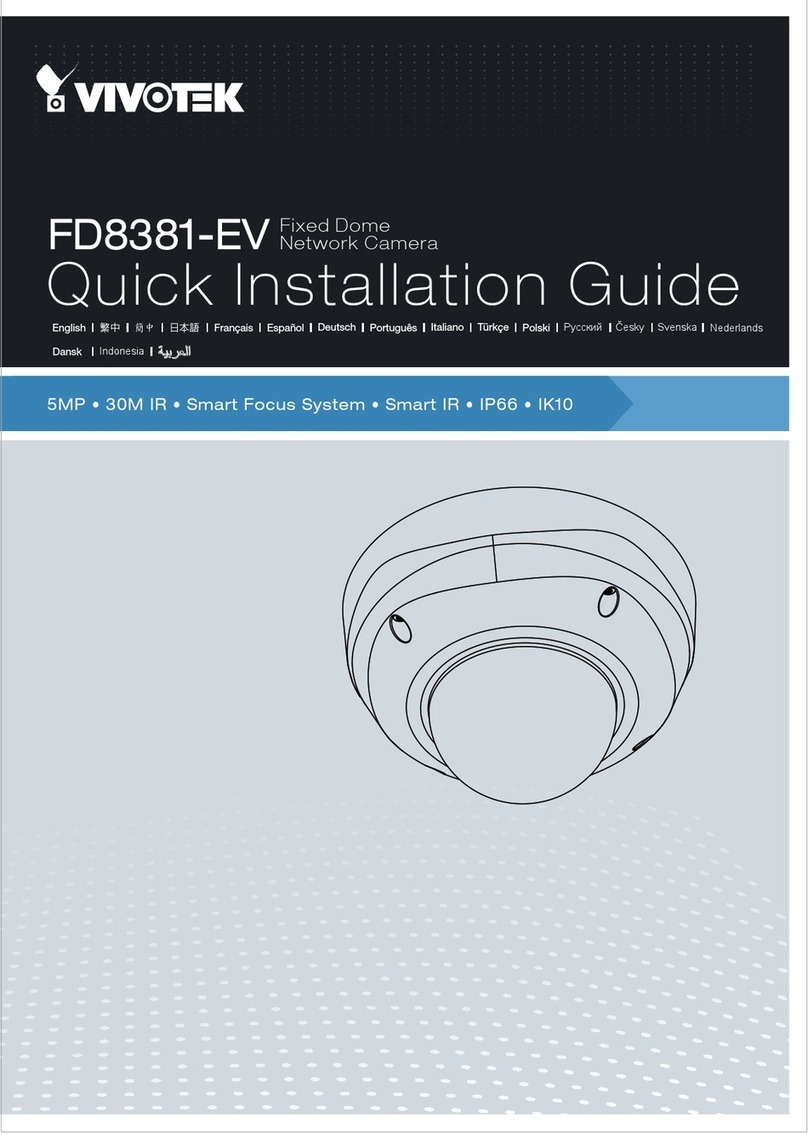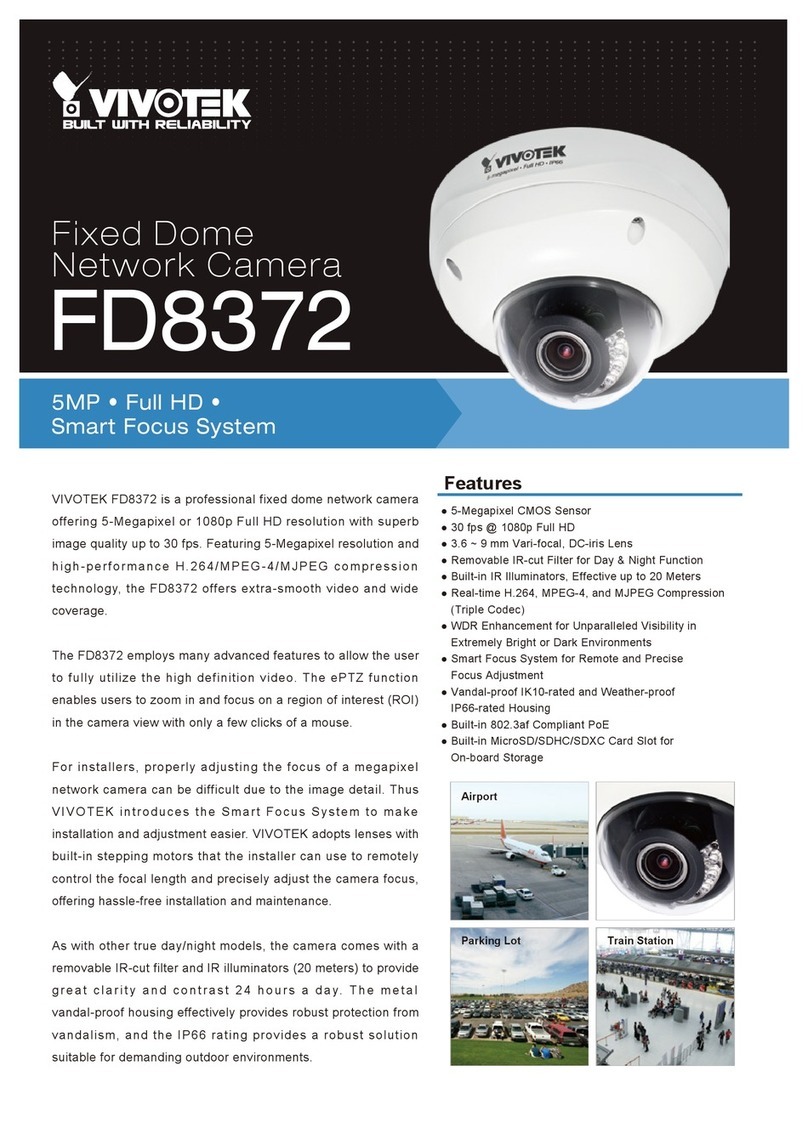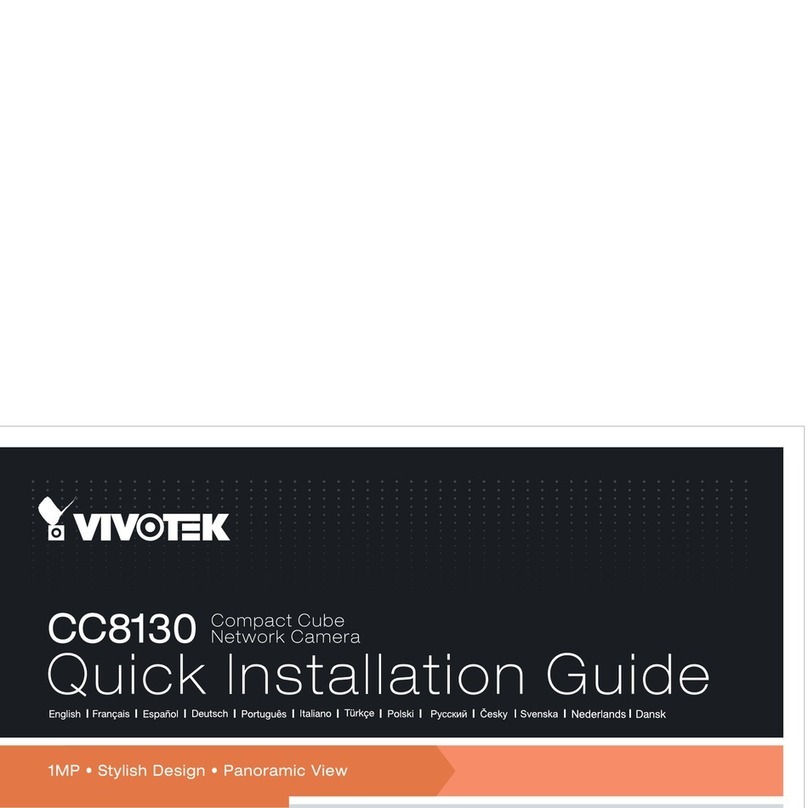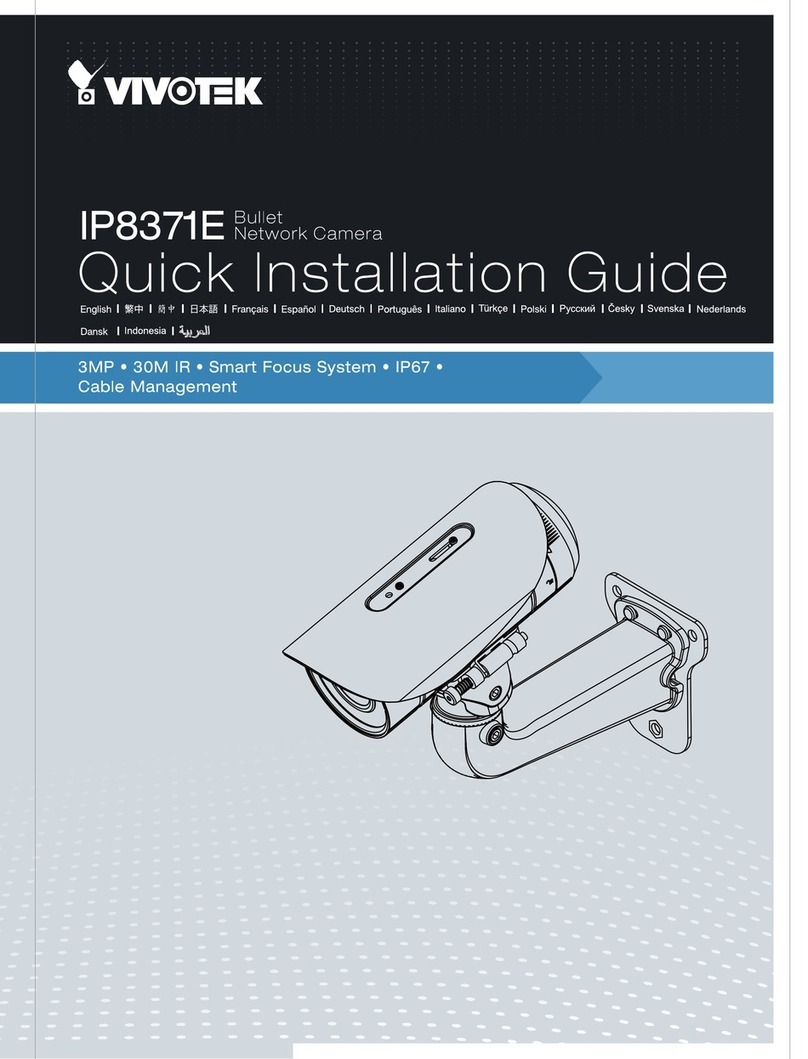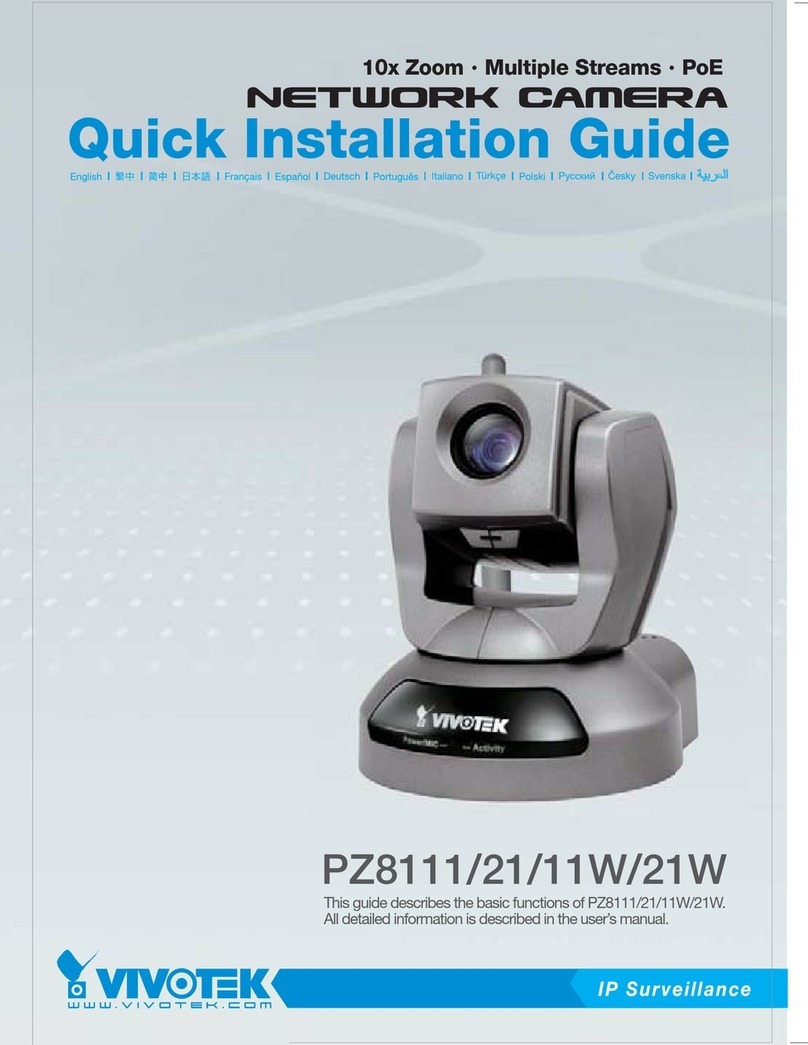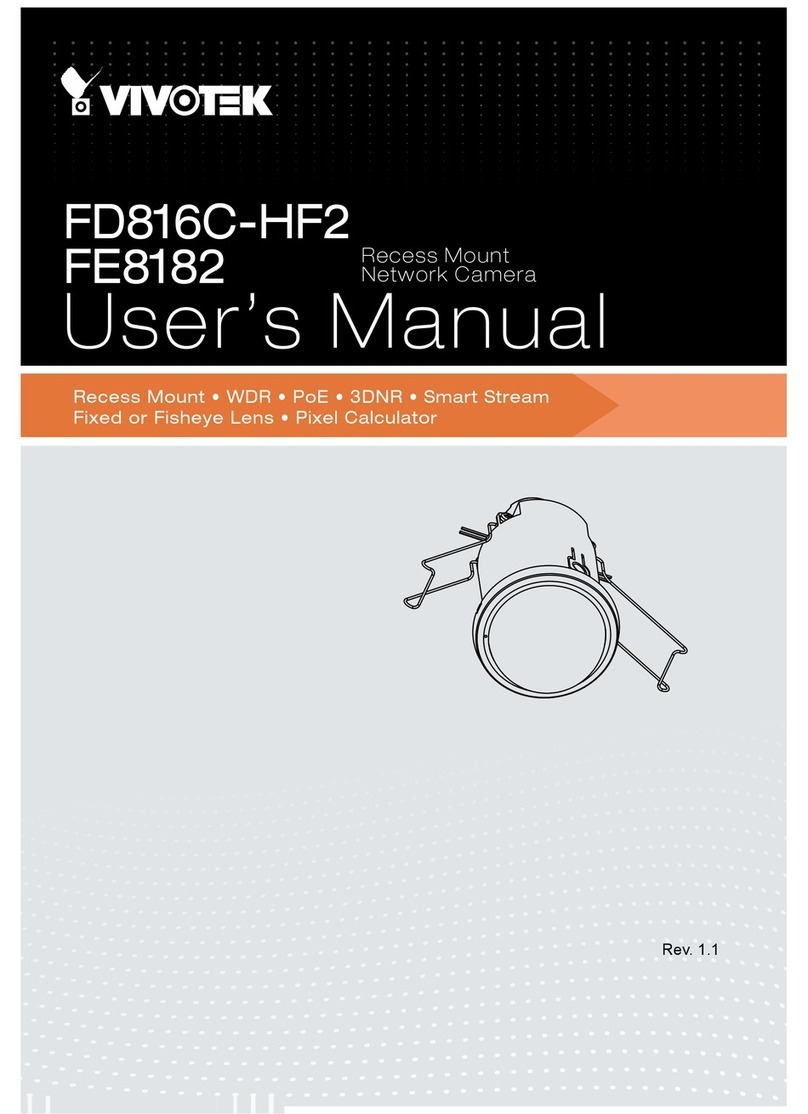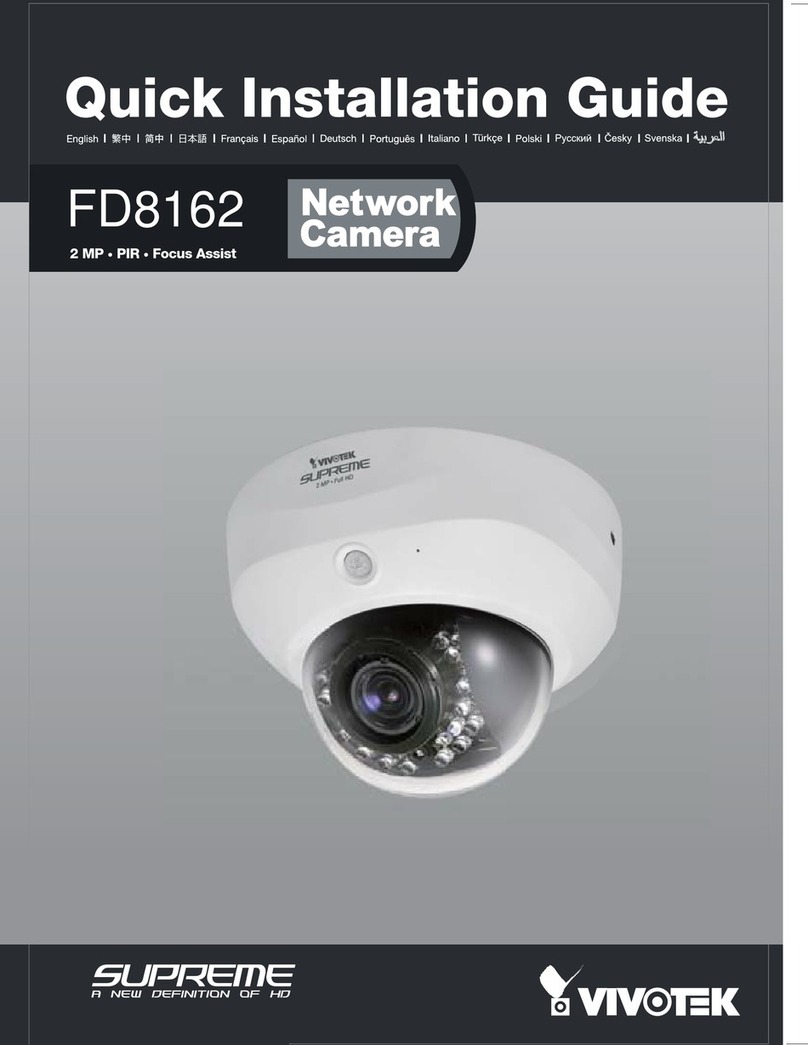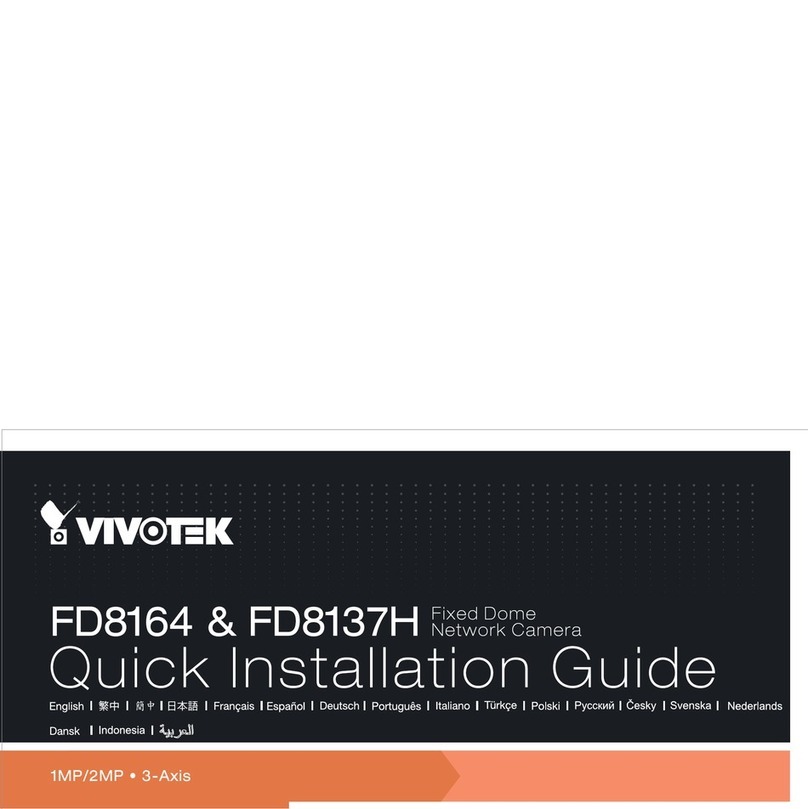VIVOTEK
2 - User's Manual
Table of Contents
Overview .................................................................................................................................................................... 3
Revision History ..................................................................................................................................................... 3
Read Before Use.................................................................................................................................................... 4
Package Contents .................................................................................................................................................. 4
Symbols and Statements in this Document............................................................................................................ 4
Hardware Installation.............................................................................................................................................. 5
Network Deployment .............................................................................................................................................. 9
Software Installation ............................................................................................................................................. 12
Ready to Use........................................................................................................................................................ 13
Accessing the Network Camera ...........................................................................................................................14
Using Web Browsers............................................................................................................................................ 14
Using RTSP Players............................................................................................................................................. 17
Using 3GPP-compatible Mobile Devices.............................................................................................................. 18
Using VIVOTEK Recording Software ................................................................................................................... 19
Main Page................................................................................................................................................................20
Client Settings .........................................................................................................................................................25
Conguration...........................................................................................................................................................30
System > General settings ................................................................................................................................... 31
System > Homepage layout ................................................................................................................................ 33
System > Logs ..................................................................................................................................................... 36
System > Parameters .......................................................................................................................................... 38
System > Maintenance......................................................................................................................................... 39
Media > Image ................................................................................................................................................... 43
Media > Video ...................................................................................................................................................... 54
Media > Video ...................................................................................................................................................... 55
Network > General settings.................................................................................................................................. 59
Network > Streaming protocols .......................................................................................................................... 66
Network > SNMP (Simple Network Management Protocol)................................................................................. 75
Security > User accounts ..................................................................................................................................... 76
Security > HTTPS (Hypertext Transfer Protocol over SSL) ....................................................................... 77
Security > Access List ........................................................................................................................................ 84
PTZ > PTZ settings .............................................................................................................................................. 89
Event > Event settings.......................................................................................................................................... 93
Applications > Motion detection.......................................................................................................................... 106
Applications > Tampering detection ................................................................................................................... 109
Recording > Recording settings .........................................................................................................................110
Local storage > SD card management................................................................................................................115
Local storage > Content management ................................................................................................................116
Appendix ...............................................................................................................................................................119
URL Commands for the Network Camera...........................................................................................................119
Technical Specications ..................................................................................................................................... 198
Technology License Notice................................................................................................................................. 199
Electromagnetic Compatibility (EMC)................................................................................................................. 200