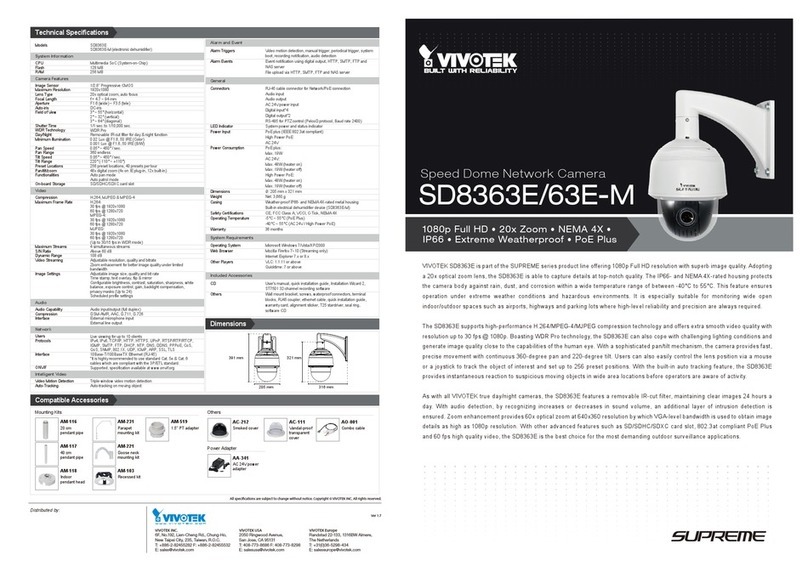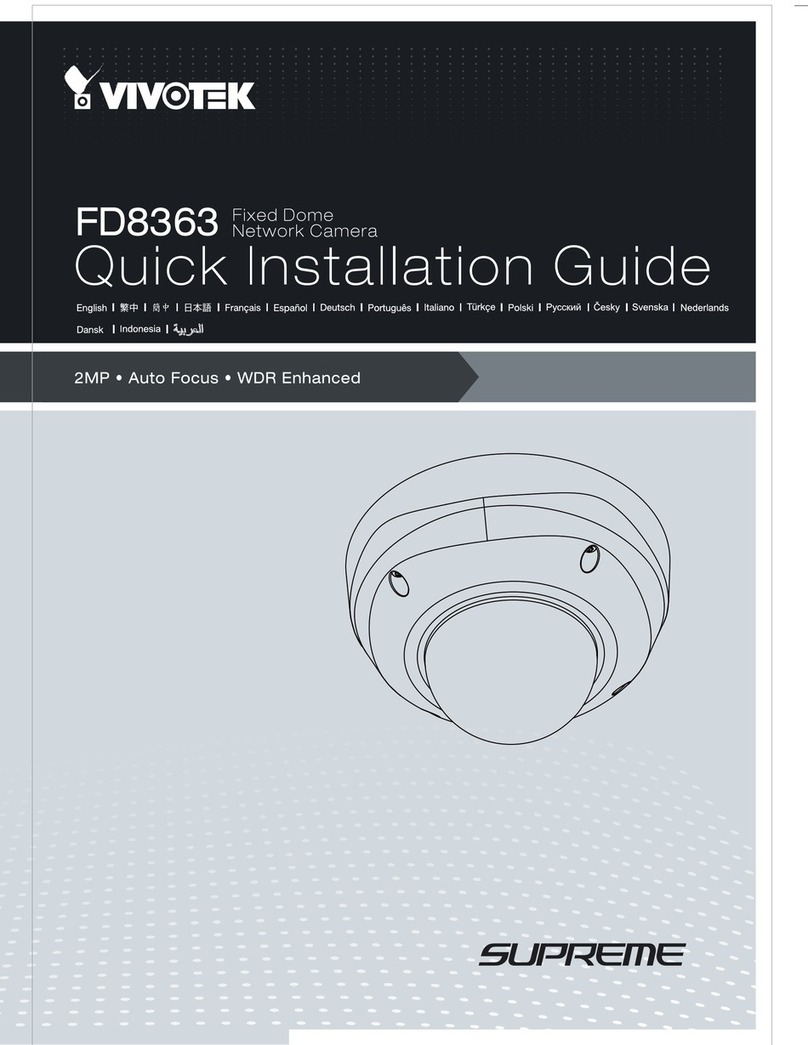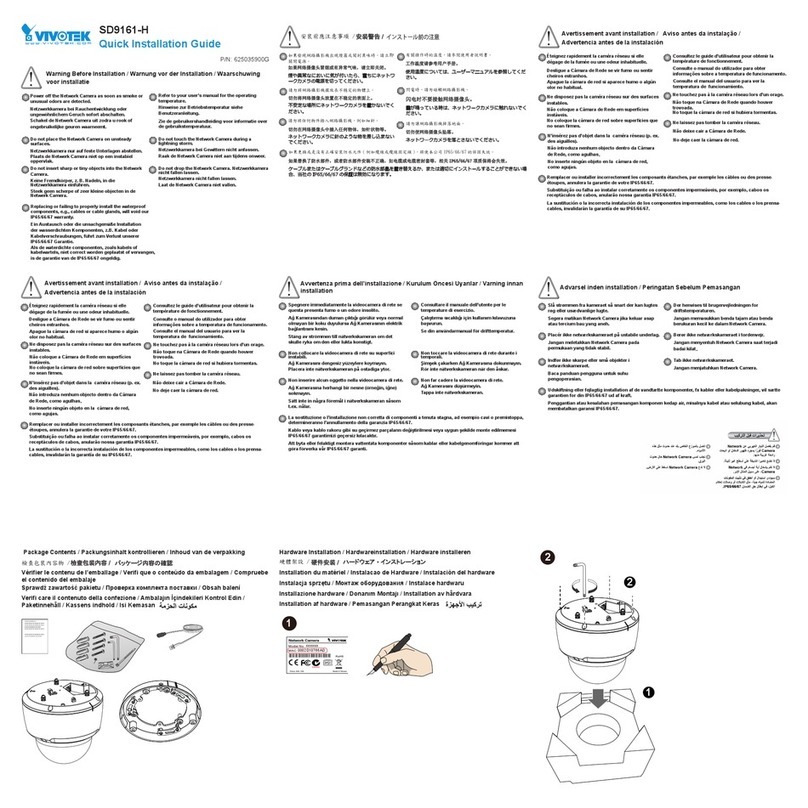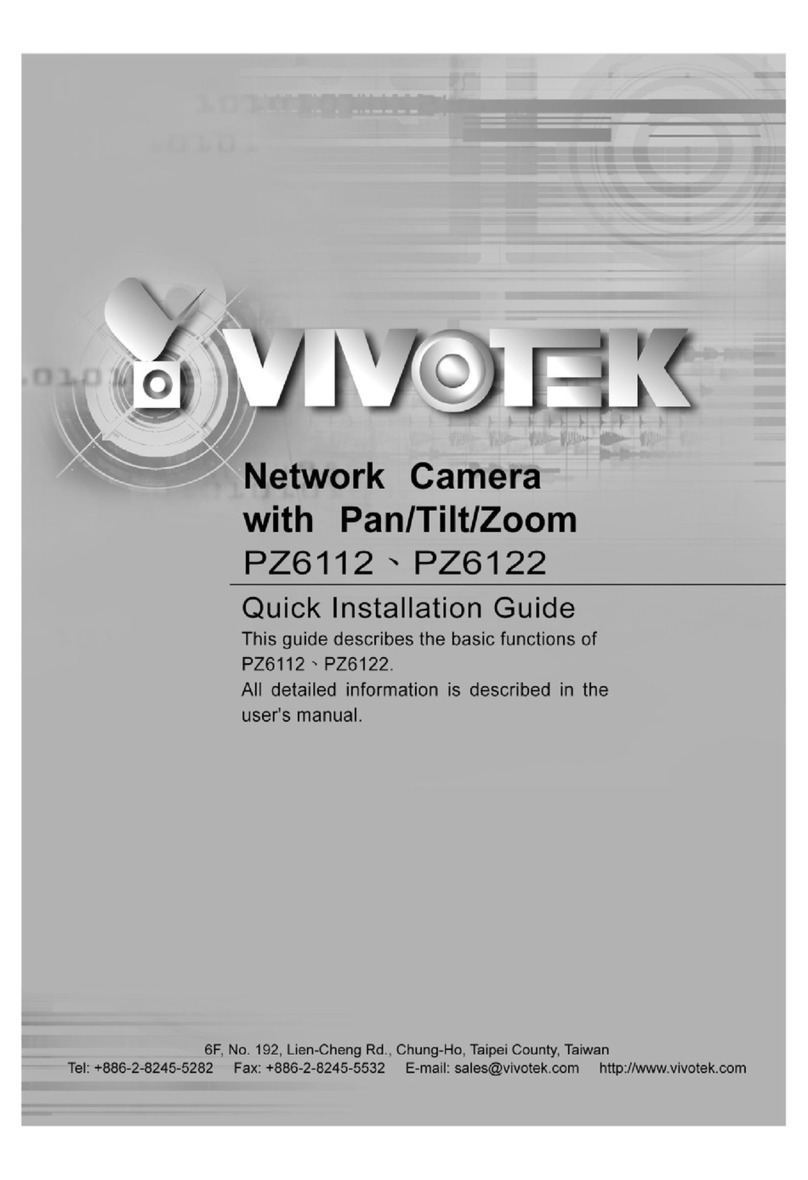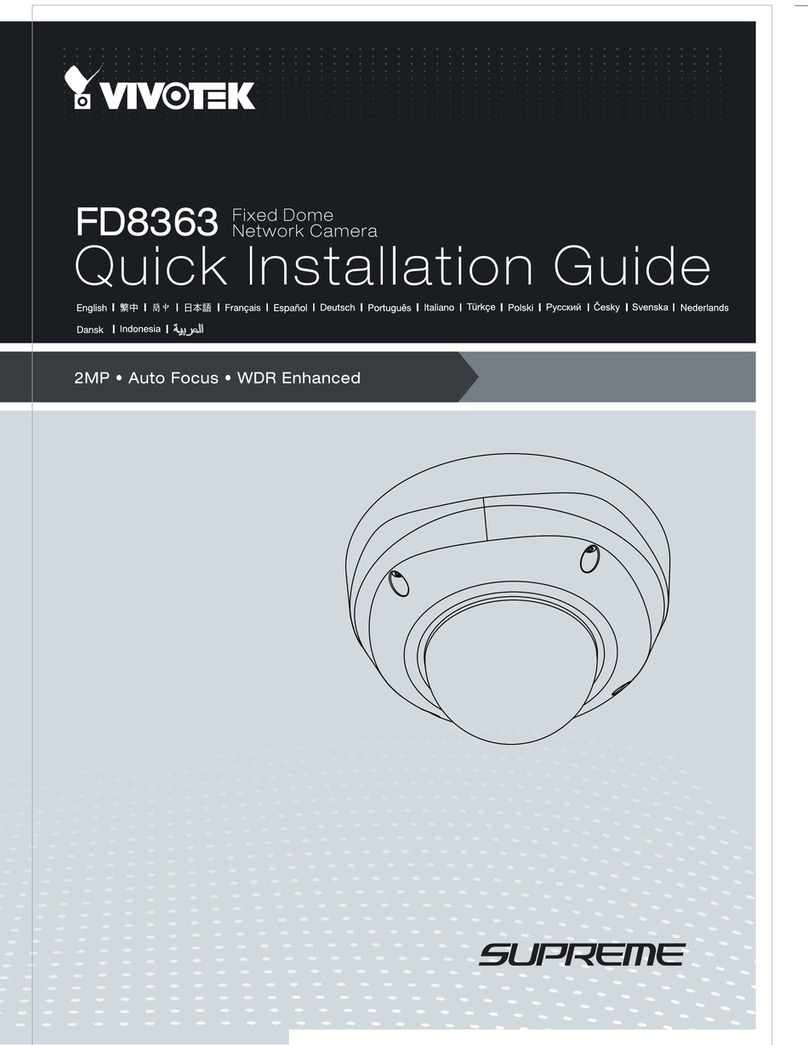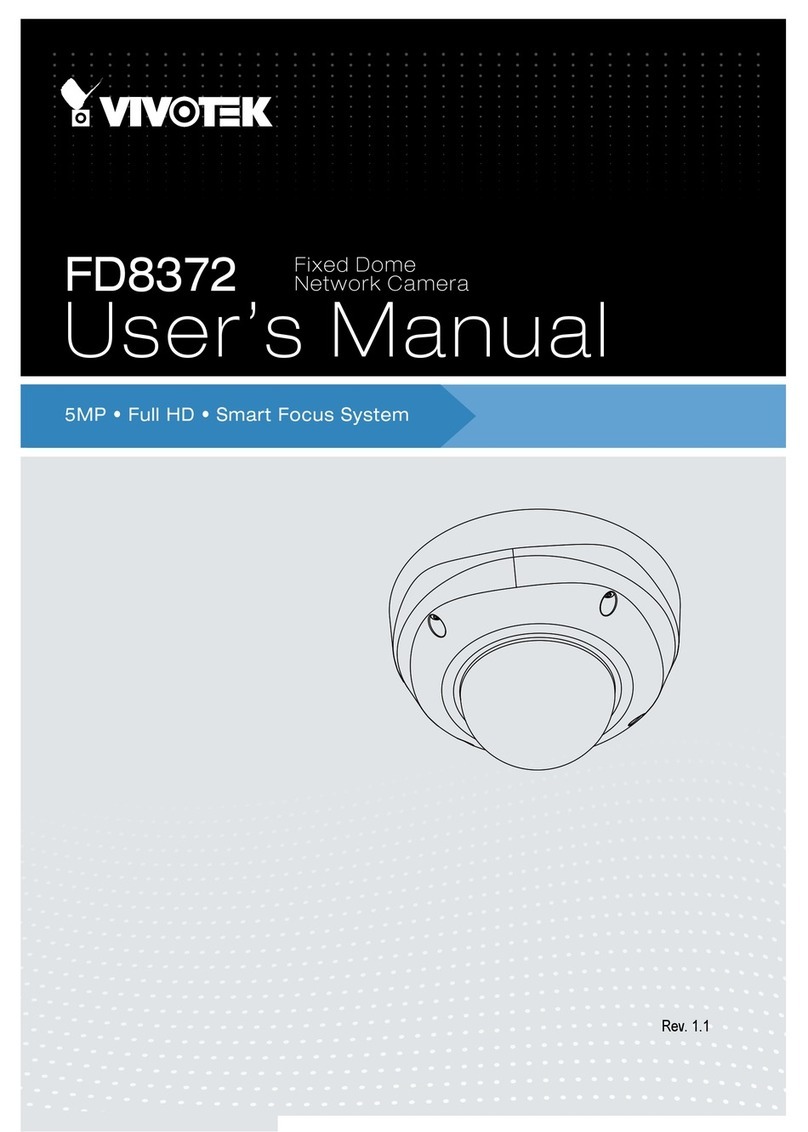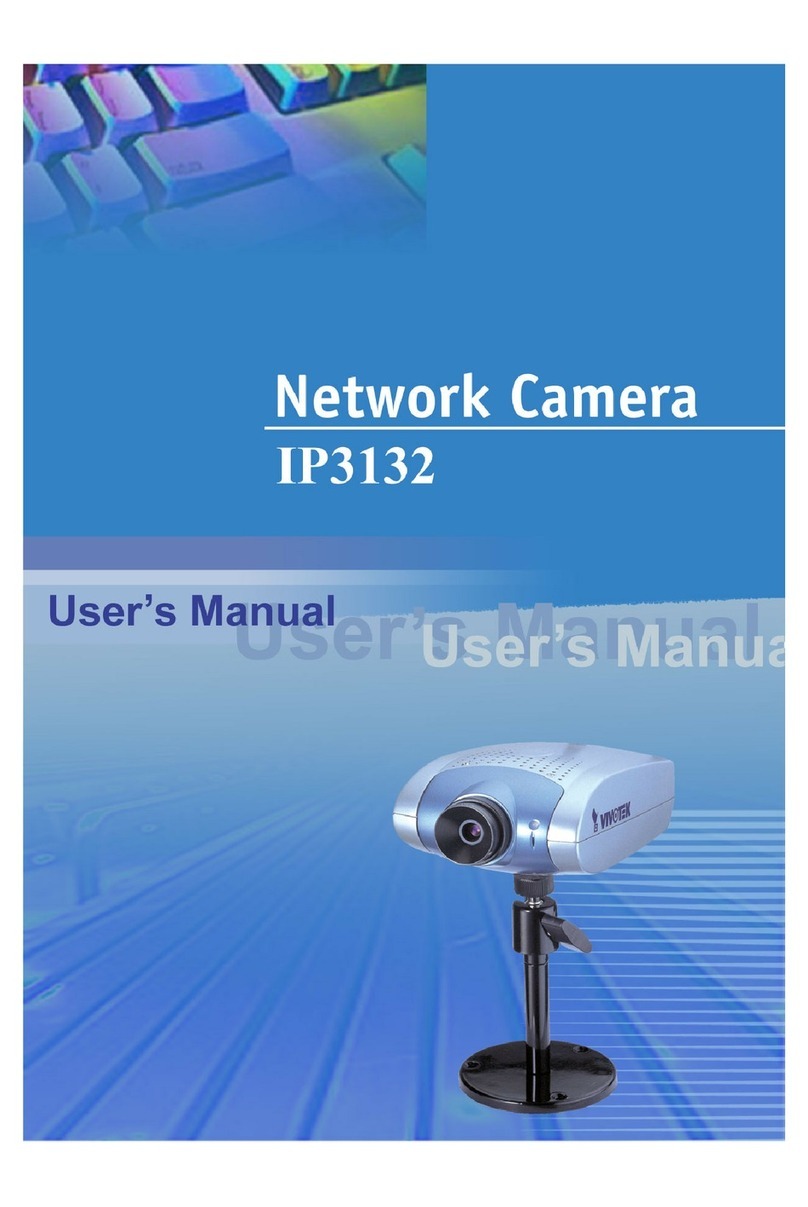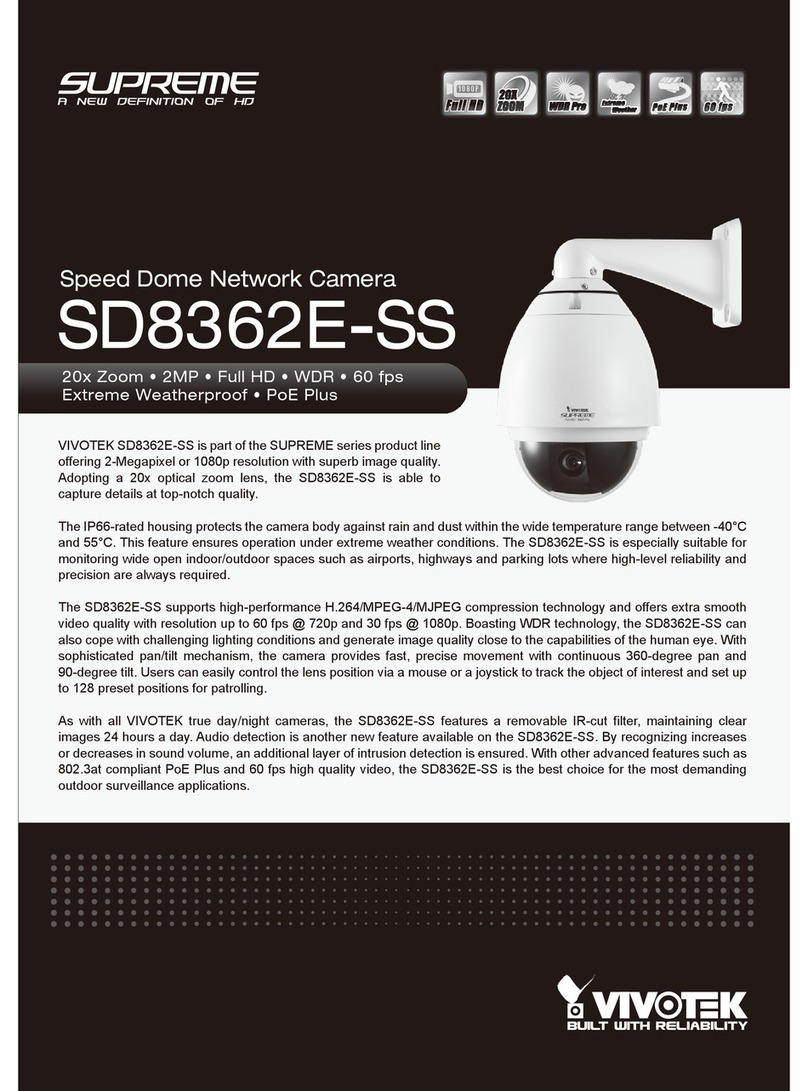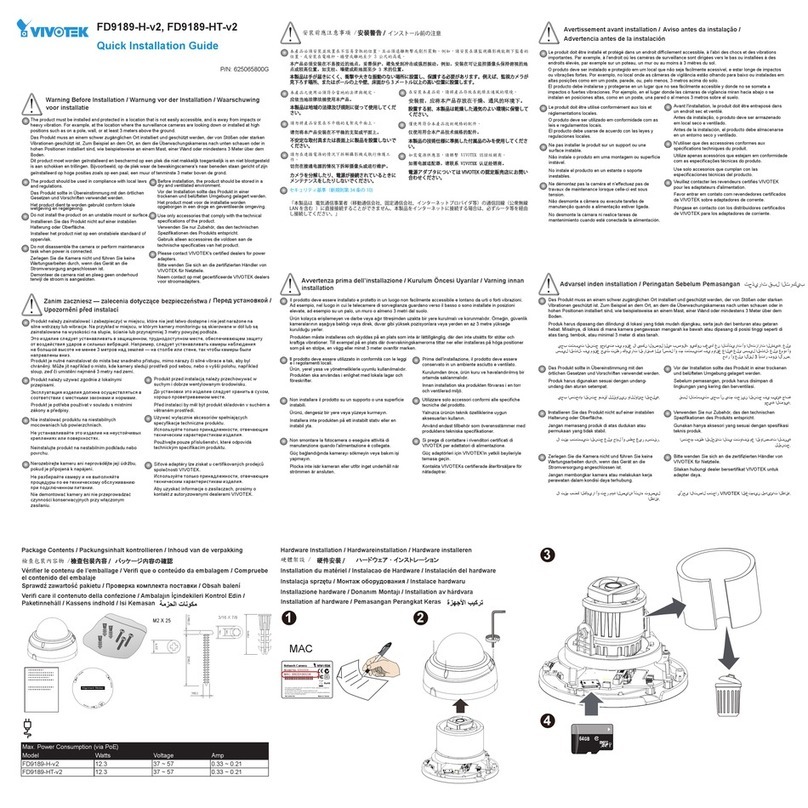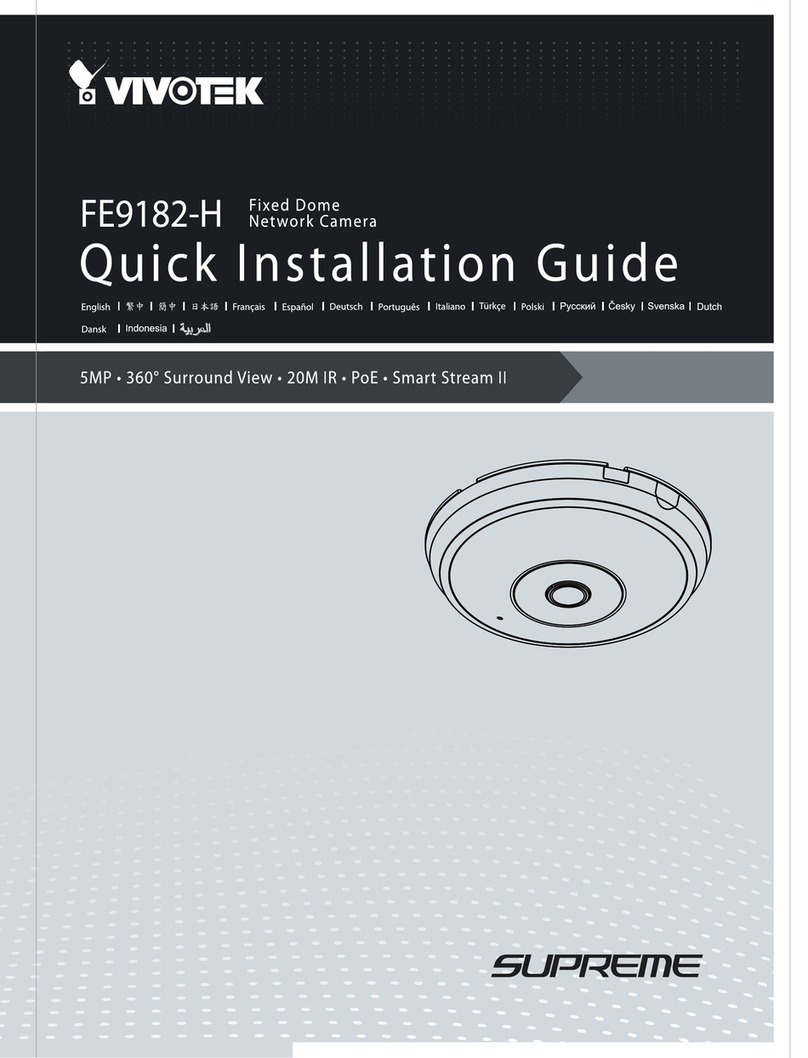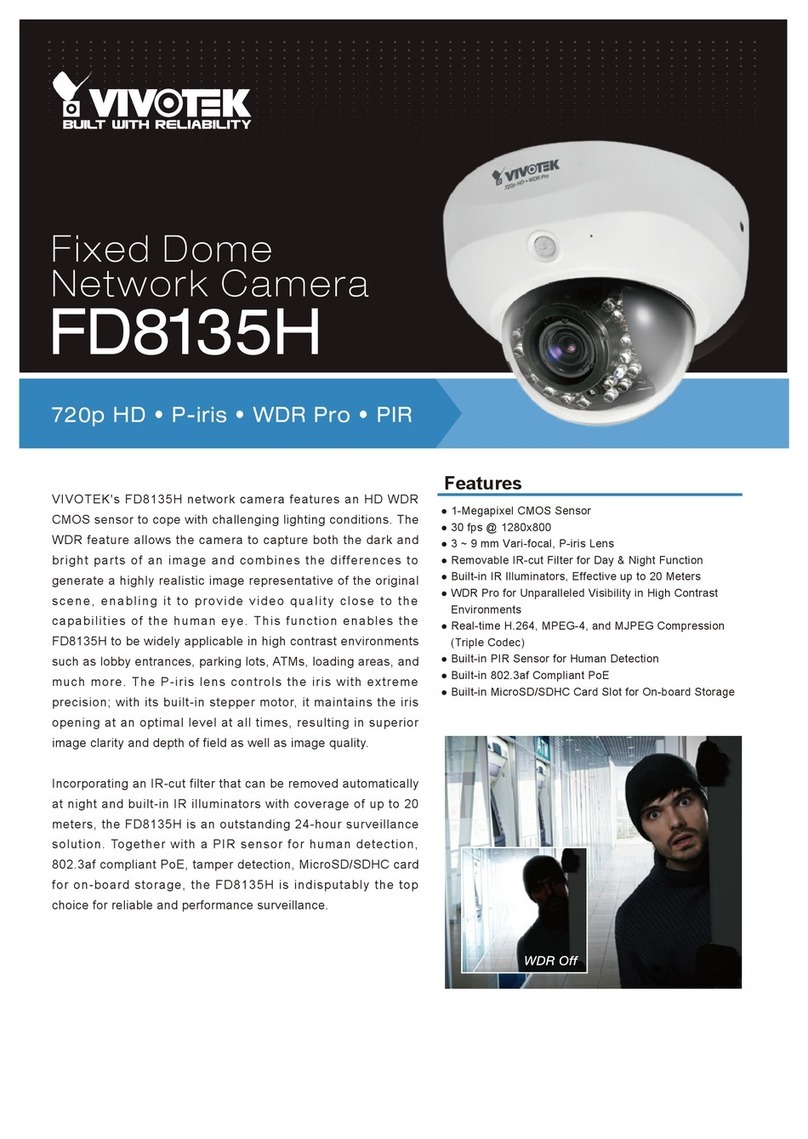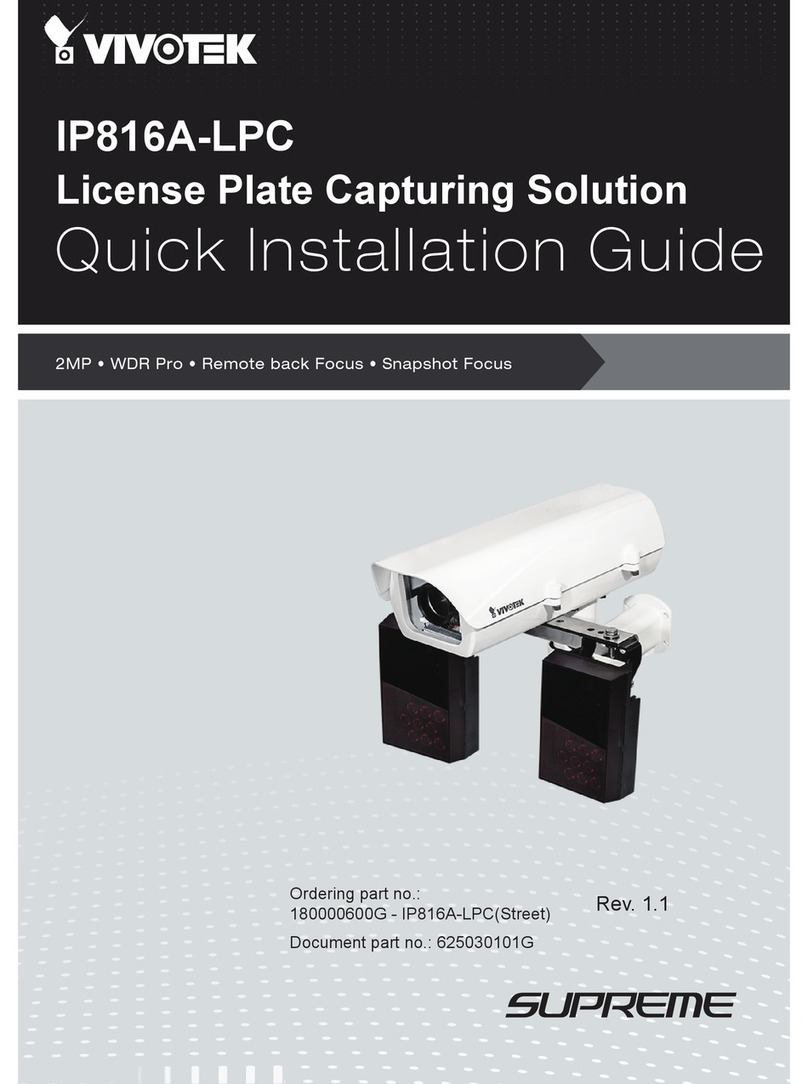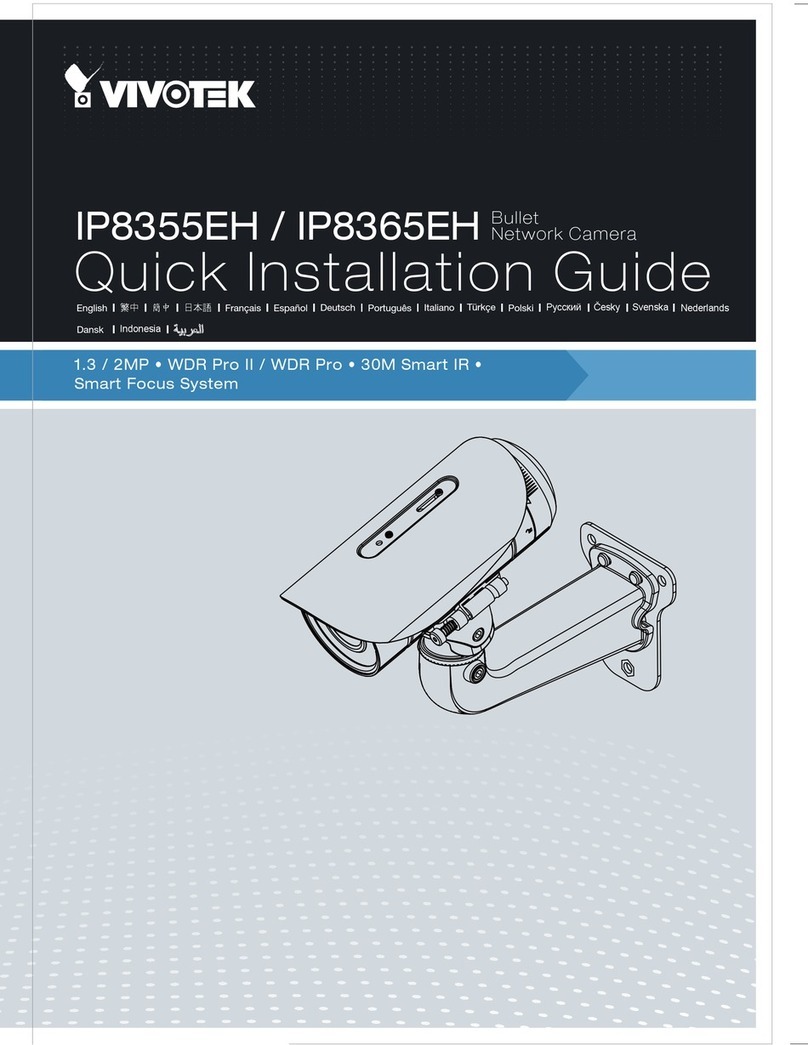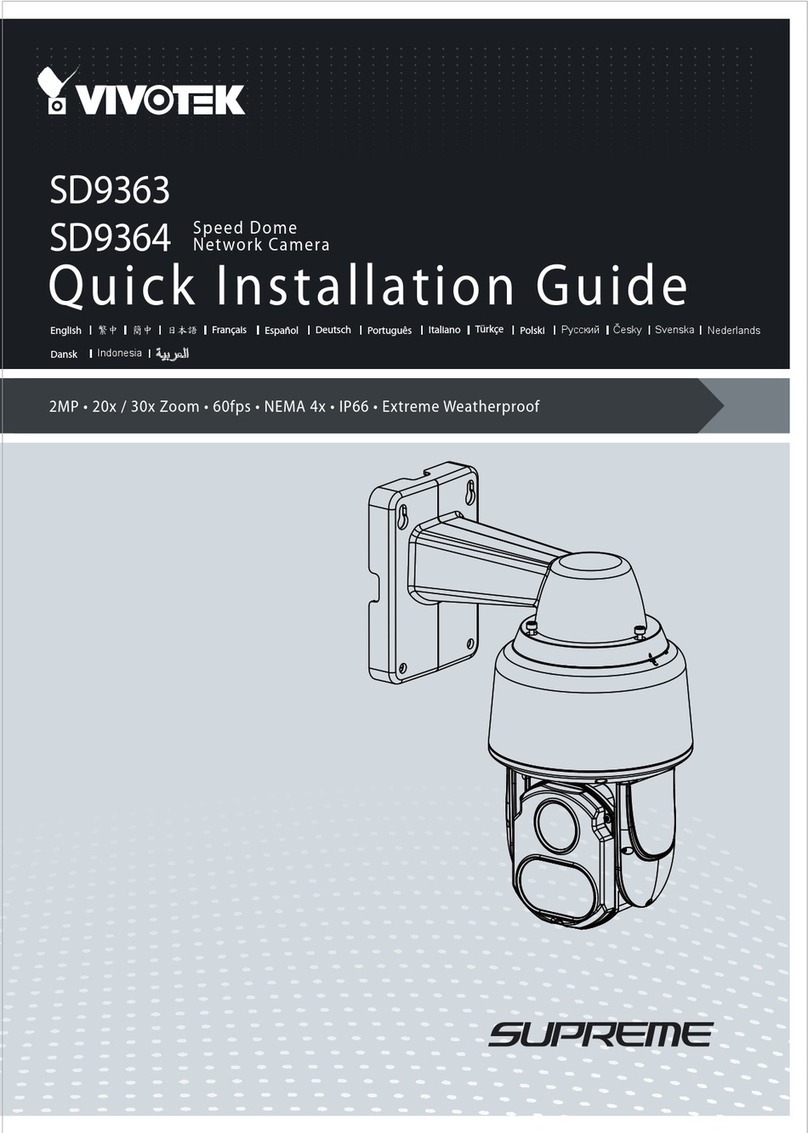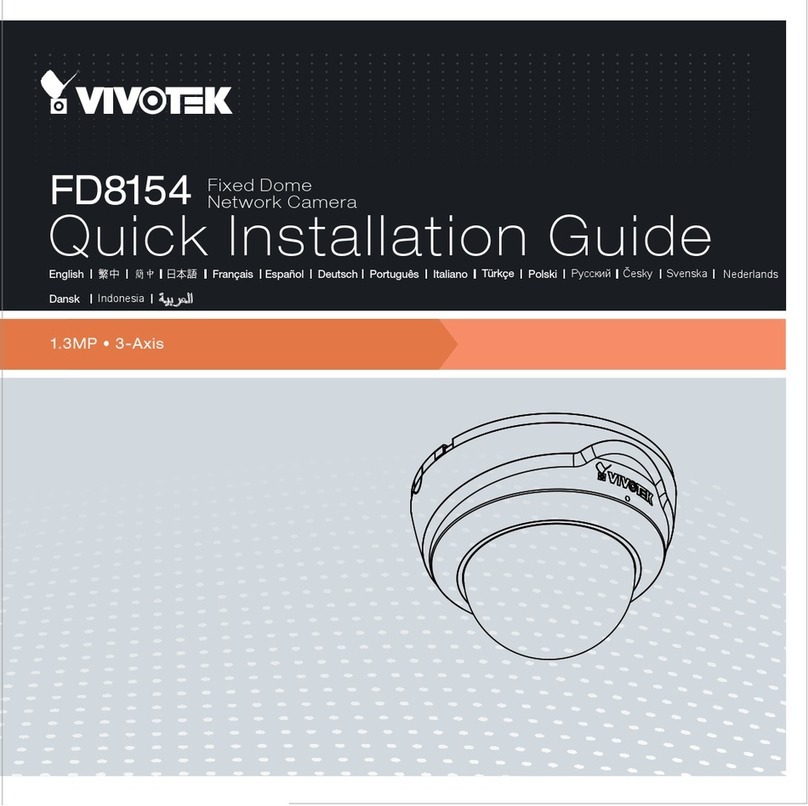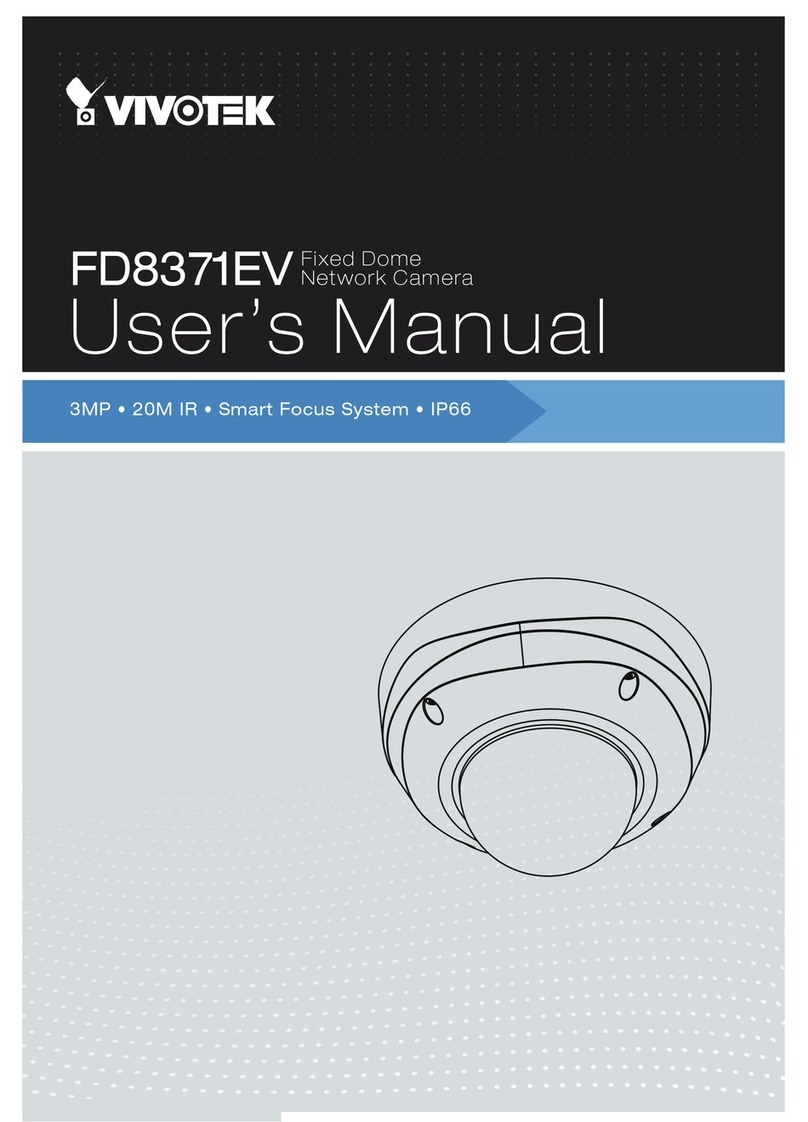Specifications
All specications are subject to change without notice. Copyright 2009 VIVOTEK INC. All rights reserved.
c
Ver 1.1
External View
Approvals .CE, LVD, FCC, VCCI, C-Tick
.CPU: Mozart 120 SoC
.Flash: 8MB
.RAM: 64MB + 64MB
.Embedded OS: Linux 2.6
.CS-mount, f = 4.0 mm, F1.6, Fixed
.48.5°(horizontal)
.1/5 sec. to 1/15,000 sec.
.1/4” CMOS sensor in VGA resolution
Networking
Alarm and
Event Management
Security
Users
Dimension
LED Indicator
Power
System
Lens
Angle of View
Shutter Time
Image Sensor
.0.1 Lux / F1.6
Minimum Illumination
Video
Image Settings
.10/100 Mbps Ethernet, RJ-45
.Protocols: IPv4, IPv6, TCP/IP, HTTP, HTTPS,
UPnP, RTSP/RTP/RTCP, IGMP, SMTP, FTP,
DHCP, NTP, DNS, DDNS and PPPoE
.Triple-window video motion detection
.Tamper detection
.One D/I and one D/O for external sensor and alarm
.Event notification using HTTP, SMTP or FTP
.Local recording of MP4 file
.Multi-level user access with password protection
.IP address filtering
.HTTPS encrypted data transmission
.Live viewing for up to 10 clients
.154 mm (D) x 72 mm (W) x 62 mm (H)
.System power and status indicator
.System activity and network link indicator
Weight .623 g
.12V DC
.Power consumption: Max. 6 W
.802.3af compliant Power-over-Ethernet
.Compression: MJPEG & MPEG-4
.Streaming:
Simultaneous dual streams
MPEG-4 streaming over UDP, TCP, HTTP or HTTPS
MPEG-4 multicast streaming
MJPEG streaming over HTTP or HTTPS
.Supports 3GPP mobile surveillance
.Frame rates:
MPEG-4: Up to 30/25 fps at 640x480
MJPEG: Up to 30/25 fps at 640x480
.Adjustable image size, quality and bit rate
.Time stamp and text caption overlay
.Flip & mirror
.Configurable brightness, contrast, saturation,
sharpness, white balance and exposure
.AGC, AWB, AES
.BLC (Backlight Compensation)
.Supports privacy masks
Audio .Compression:
GSM-AMR speech encoding, bit rate:
4.75 kbps to 12.2 kbps
MPEG-4 AAC audio encoding, bit rate:
16 kbps to 128 kbps
.Interface:
Built-in microphone
External microphone input
Audio output
External/Internal microphone switch
.Supports two-way audio via SIP protocol
.Supports audio mute
Operating
Environments
.Temperature: 0 ~ 50 °C (32 ~ 122 °F )
.Humidity: 90% RH
Viewing System
Requirements
Installation, Management,
and Maintenance
Applications
.OS: Microsoft Windows 7/Vista/XP/2000
.Browser: Mozilla Firefox, Internet Explorer
6.x or above
.Cell phone: 3GPP player
.Real Player: 10.5 or above
.Quick Time: 6.5 or above
.SDK available for application development
and system integration
.Installation Wizard 2
.32-CH ST7501 recording software
.Supports firmware upgrade
Warranty .12 months
System Overview
Distributed by:
6F, No.192, Lien-Cheng Rd., Chung-Ho, Taipei County, Taiwan
VIVOTEK USA, INC.
470 Lakeside Drive Suite C, Sunnyvale, CA 94085 USA
Power Cord
Socket
Ethernet 10/100
RJ45 Socket
Recessed Reset
Button General I/O
Terminal Block
Audio Out
Microphone In
Status LED
External/Internal
MIC Switch
PC with
Recording Software
Speaker
External
Microphone
Router
Notebook with
Web Browser
3G Cell Phone
IP7130
Accessories
Enclosure PoE Injector Mounting Kit