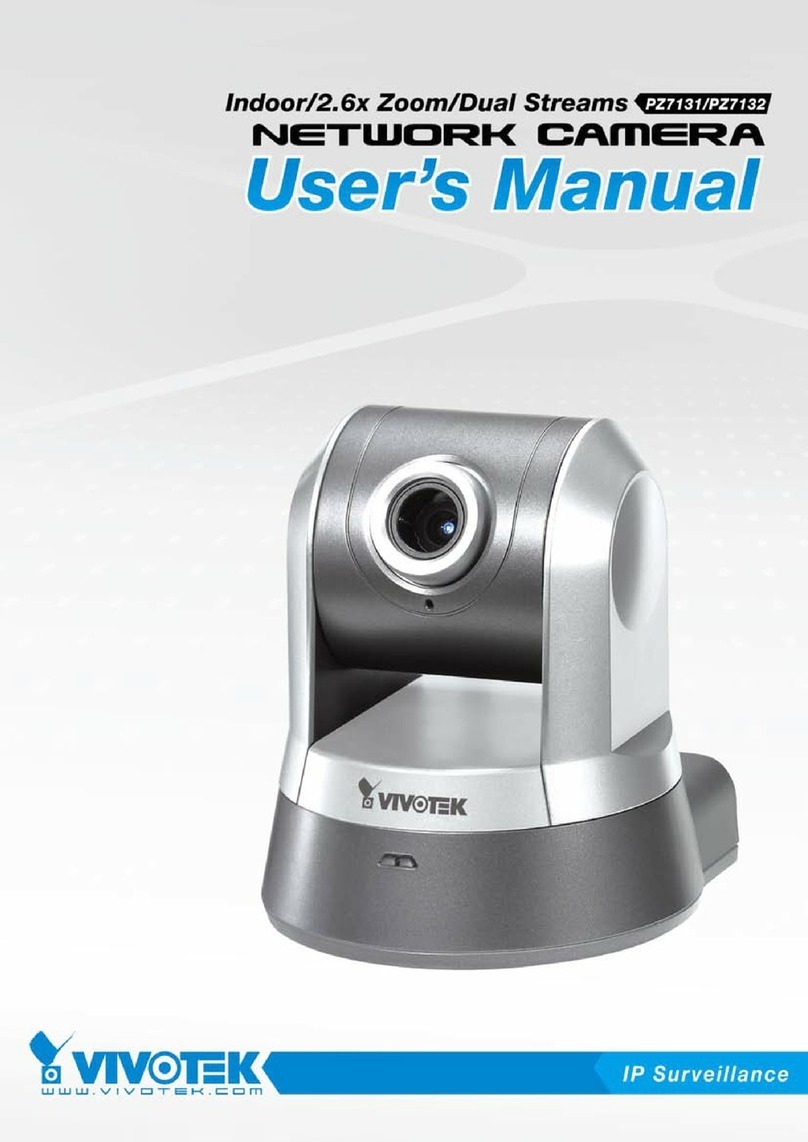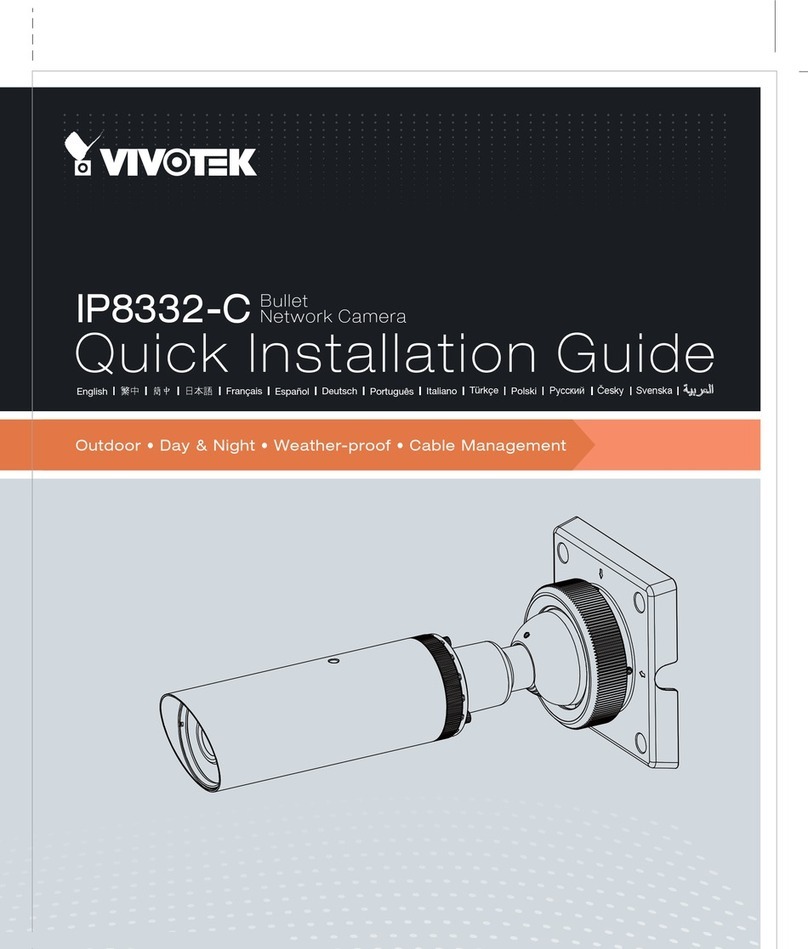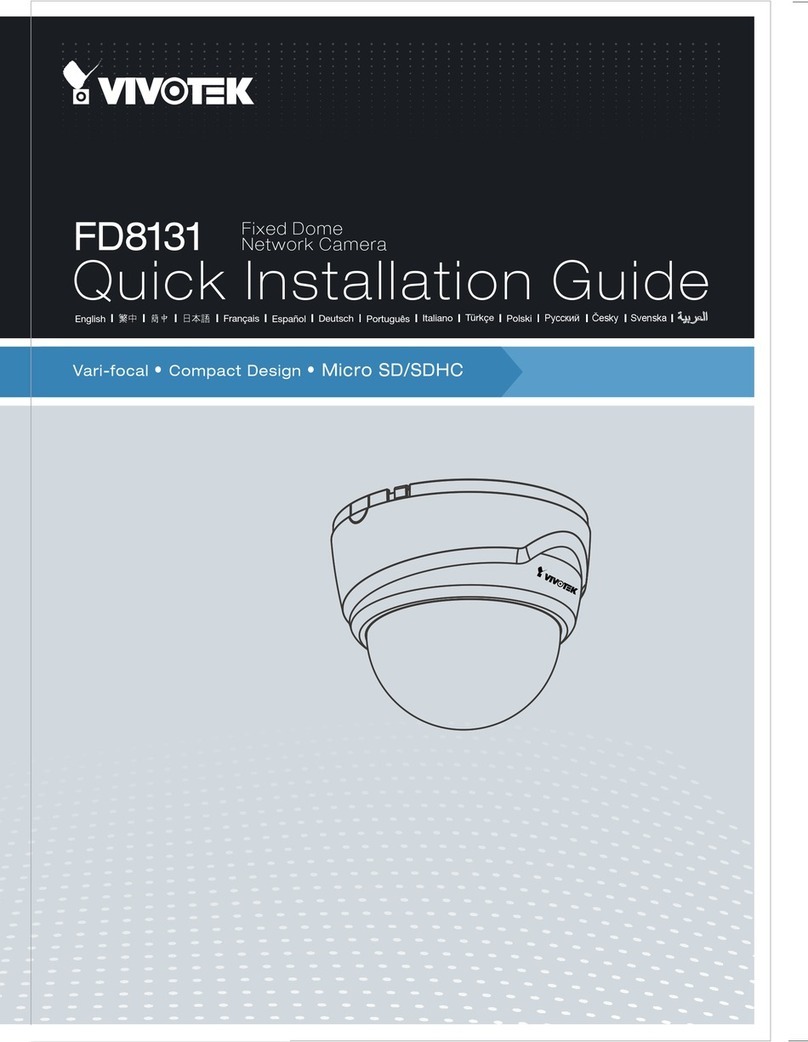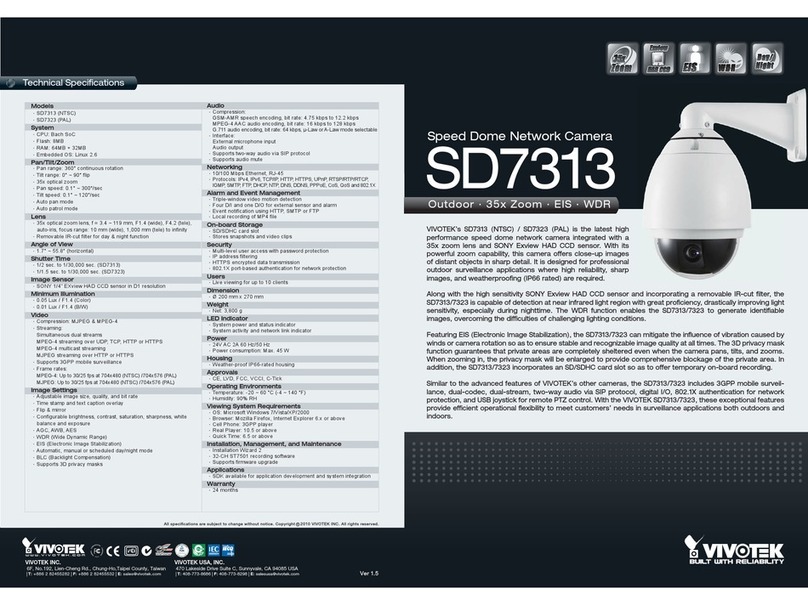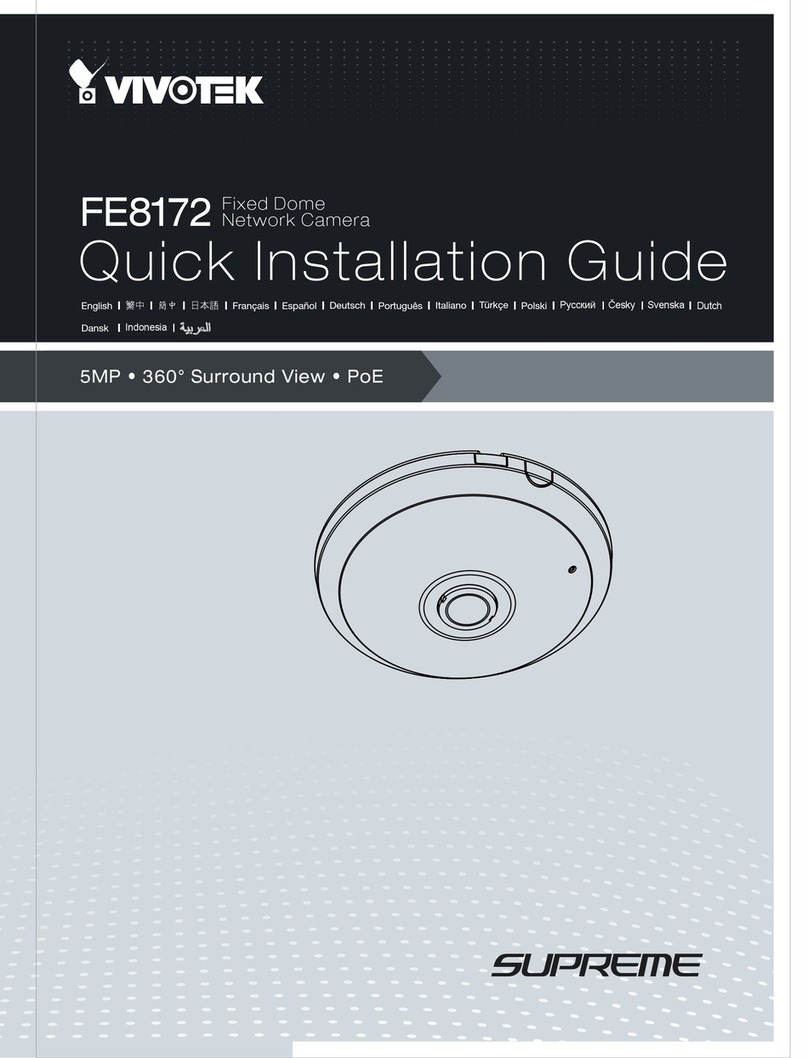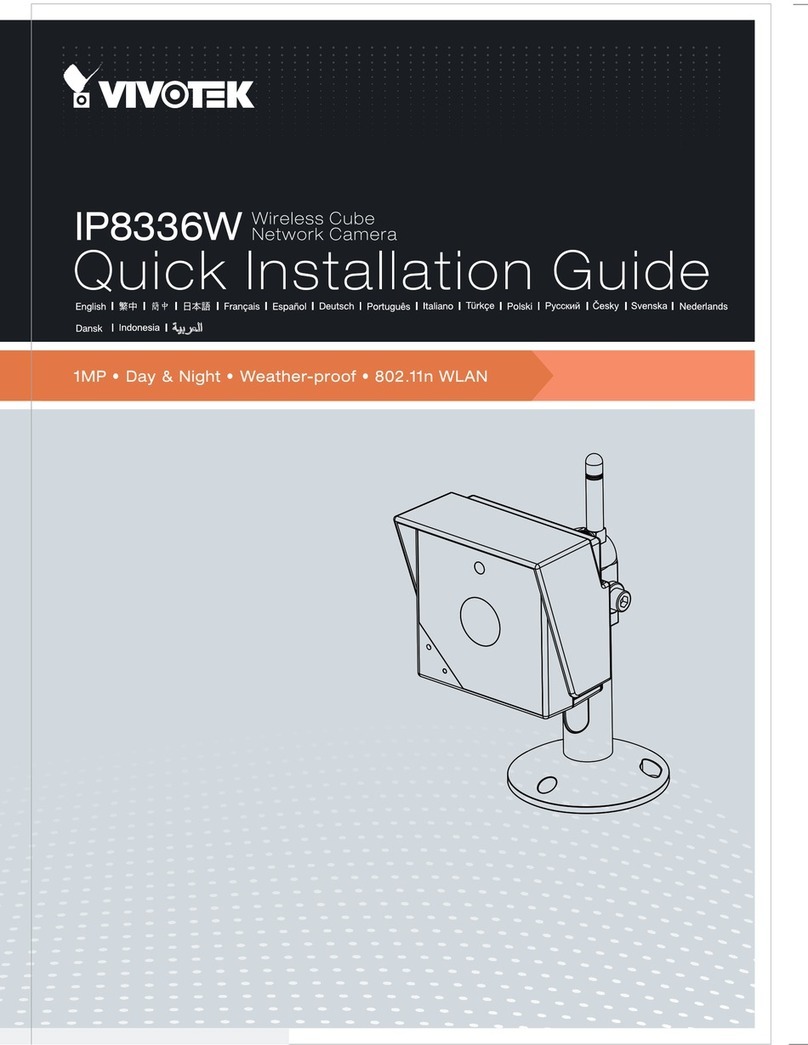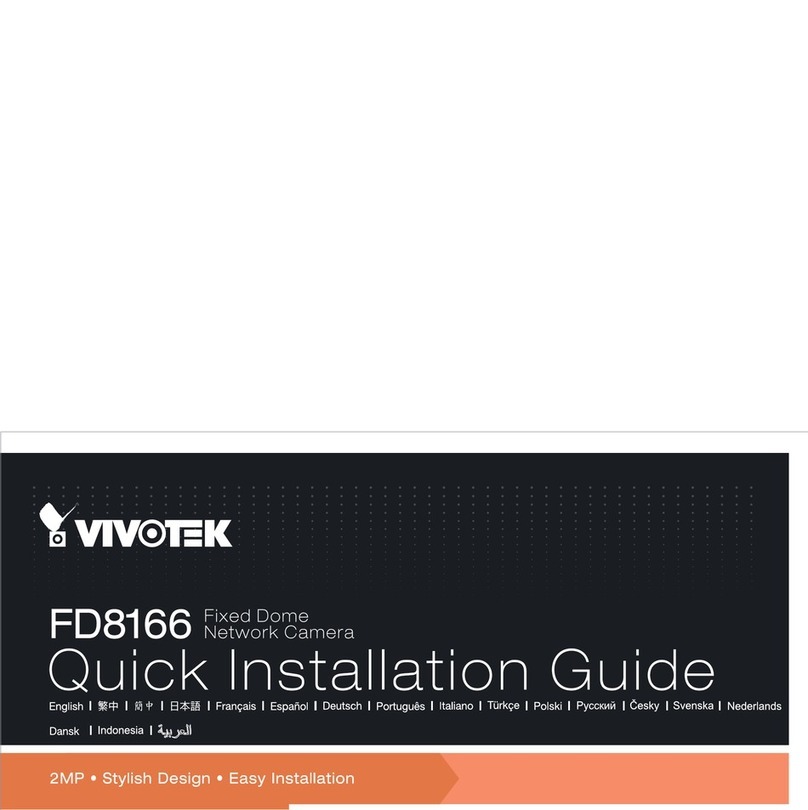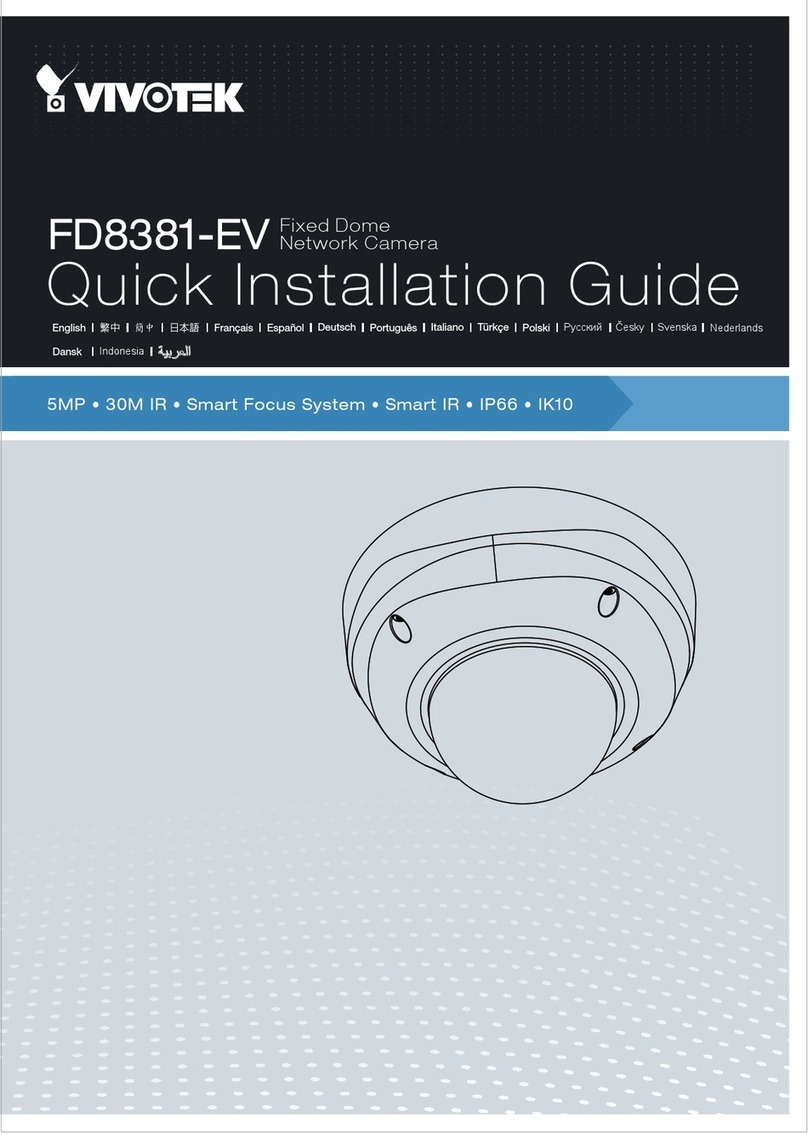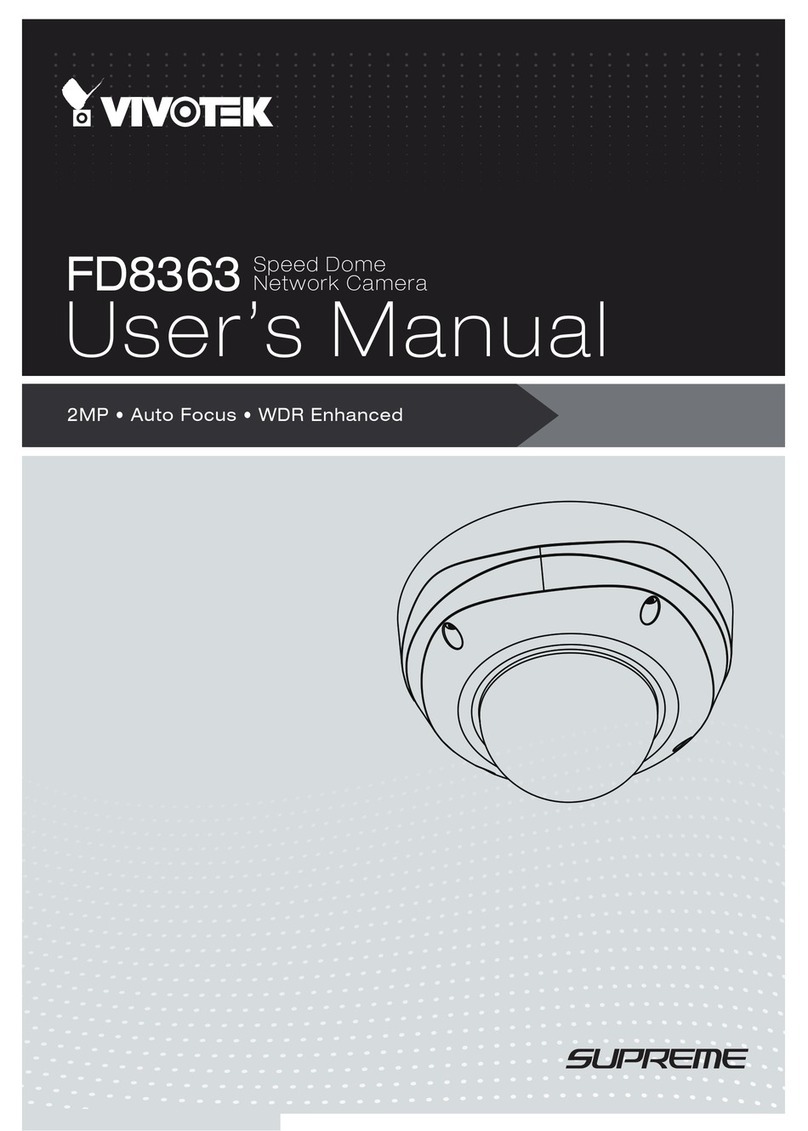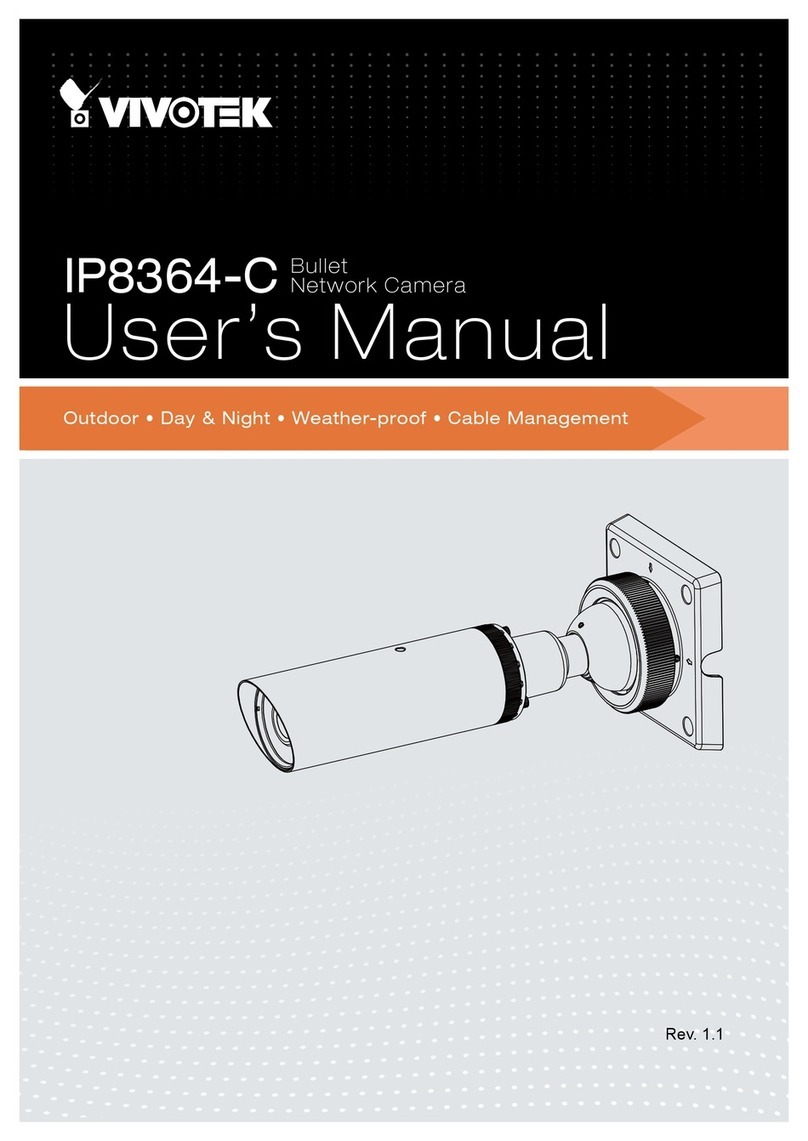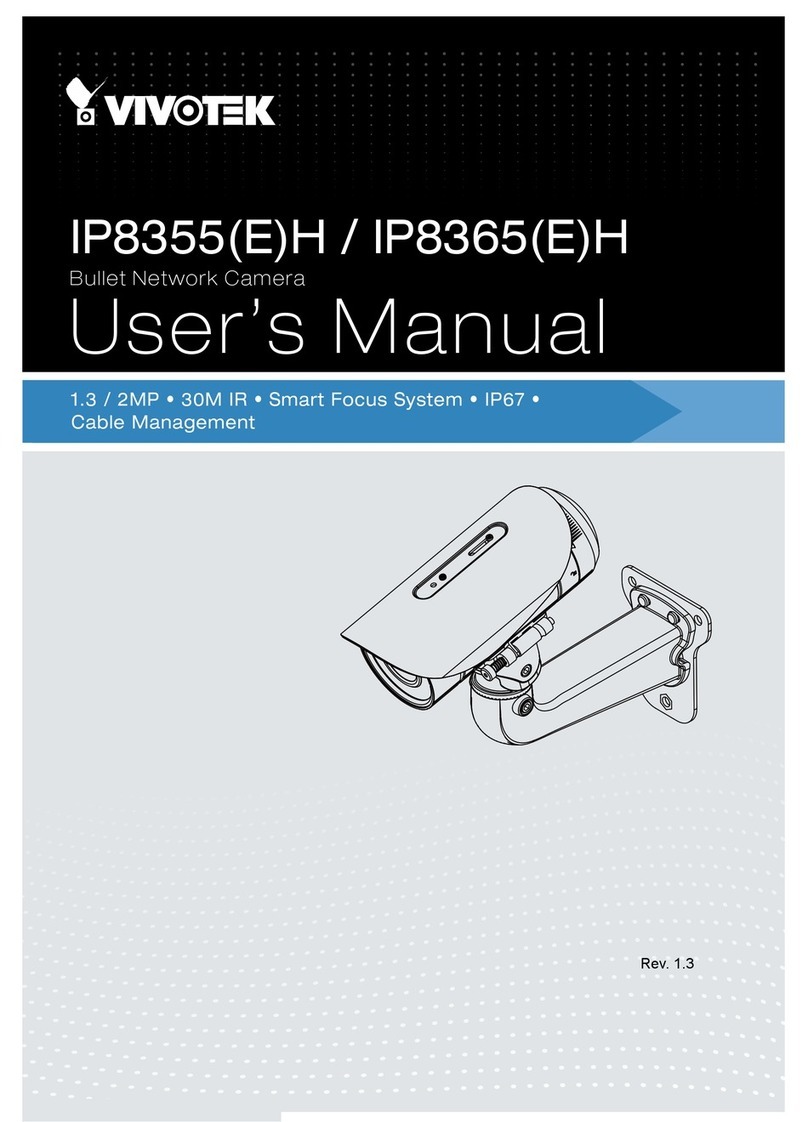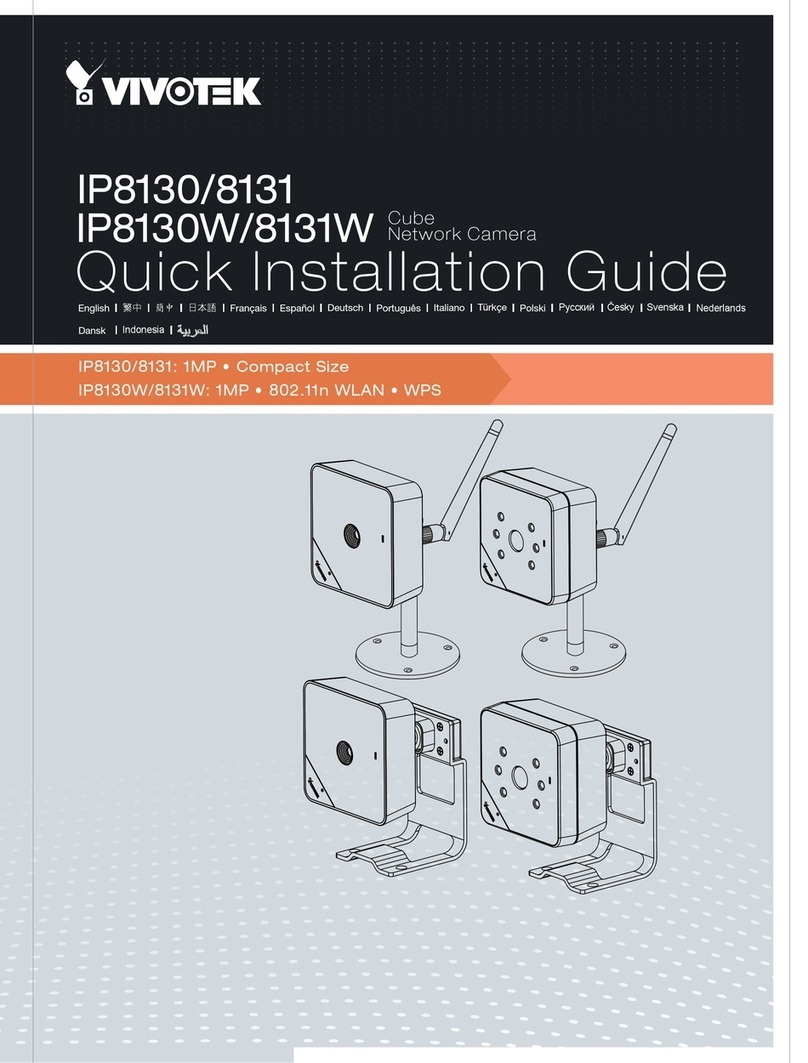All specifiations are subject to change without notice. All other trademarks are owned by their respective companies
System Overview
Specifications
P/N: 011001300 Ver 1.0
IP7142
PC with
Recording Software
Networking
.10/100 Mbps Ethernet, RJ-45
.Protocols: IPv4, TCP/IP, HTTP, UPnP, RTSP/RTP/RTCP, IGMP,
SMTP, FTP, DHCP, NTP, DNS, DDNS, and PPPoE
Alarm and Event Management
.Triple-window video motion detection
.One D/I and one D/O for external sensor and alarm
.IR Illuminators up to 15 meters
.Event notification using HTTP, SMTP, or FTP
.Local recording of MP4 file
Security
.Multi-level user access with password protection
.IP address filtering
Users
.Camera live viewing for up to 10 clients
Dimension
.180 mm (D) x 70 mm (W) x 70 mm (H)
Weight
.Net: 969 g
LED Indicator
.System power and status indicator
.System activity and network link indicator
Power
.12V DC, 24V AC
.Consumption: Max 6 W
.802.3af compliant Power over Ethernet
Approvals
.CE, FCC, C-Tick, LVD, VCCI
Operating Environments
.Temperature: 0° ~ 50°C (32° ~ 122° F )
.Humidity: 20 % ~ 80 % RH
.IP66-rated housing for weatherproof
Viewing System Requirements
.OS: Microsoft Windows 2000/XP/Vista
.Browser: Internet Explorer 6.x or above
.Cell phone: 3GPP player
.Real Player: 10.5 or above
.Quick Time: 6.5 or above
Installation, Management, and Maintenance
.Installation Wizard 2
.16-CH recording software
.Supports firmware upgrade
Applications
.SDK available for application development and system integration
Networking
.10/100 Mbps Ethernet, RJ-45
.Protocols: IPv4, TCP/IP, HTTP, UPnP, RTSP/RTP/RTCP, IGMP,
SMTP, FTP, DHCP, NTP, DNS, DDNS, and PPPoE
Alarm and Event Management
.Triple-window video motion detection
.One D/I and one D/O for external sensor and alarm
.IR Illuminators up to 15 meters
.Event notification using HTTP, SMTP, or FTP
.Local recording of MP4 file
Security
.Multi-level user access with password protection
.IP address filtering
Users
.Camera live viewing for up to 10 clients
Dimension
.180 mm (D) x 70 mm (W) x 70 mm (H)
Weight
.Net: 969 g
LED Indicator
.System power and status indicator
.System activity and network link indicator
Power
.12V DC, 24V AC
.Consumption: Max 6 W
.802.3af compliant Power over Ethernet
Approvals
.CE, FCC, C-Tick, LVD, VCCI
Operating Environments
.Temperature: 0° ~ 50°C (32° ~ 122° F )
.Humidity: 20 % ~ 80 % RH
.IP66-rated housing for weatherproof
Viewing System Requirements
.OS: Microsoft Windows 2000/XP/Vista
.Browser: Internet Explorer 6.x or above
.Cell phone: 3GPP player
.Real Player: 10.5 or above
.Quick Time: 6.5 or above
Installation, Management, and Maintenance
.Installation Wizard 2
.16-CH recording software
.Supports firmware upgrade
Applications
.SDK available for application development and system integration
System
.CPU: VVTK-1000 SoC
.Flash: 8MB
.RAM: 64MB
.Embedded OS: Linux 2.4
Lens
.Board lens,vari-focal, f=3.3 mm ~ 12 mm, F1.4~2.9, auto-iris
(DC), focus range: 50 cm to infinity
.Removable IR-cut filter: Auto/Schedule
Angle of view
.23° ~ 85.2° (horizontal)
.14.8° ~ 51.6° (vertical)
Shutter Time
.1/30 sec. to 1/15000 sec.
Image Sensor
.1/3.3” Wide Dynamic Range CMOS Sensor
Minimum Illumination
.0 Lux with IR Illuminators
Video
.Compression: MJPEG & MPEG-4
.Streaming:
Simultaneous dual-streaming
MPEG-4 streaming over UDP, TCP, or HTTP
MPEG-4 multicast streaming
MJPEG streaming over HTTP
.Supports 3GPP mobile surveillance
.Frame rates: 720x480 up to 25fps
Image settings
.Adjustable image size, quality, and bit rate
.Time stamp and text caption overlay
.Flip & mirror
.Configurable brightness, contrast, and saturation
.AGC, AWB, AEC
.Automatic or manual day/night mode
.Supports privacy masks
Audio
.Compression:
GSM-AMR speech encoding, bit rate: 4.75 kbps to 12.2 kbps
MPEG-4 AAC audio encoding, bit rate: 16 kbps to 128 kbps
.Interface:
External microphone input
Audio output
.Supports two-way audio by SIP protocol
.Supports audio mute