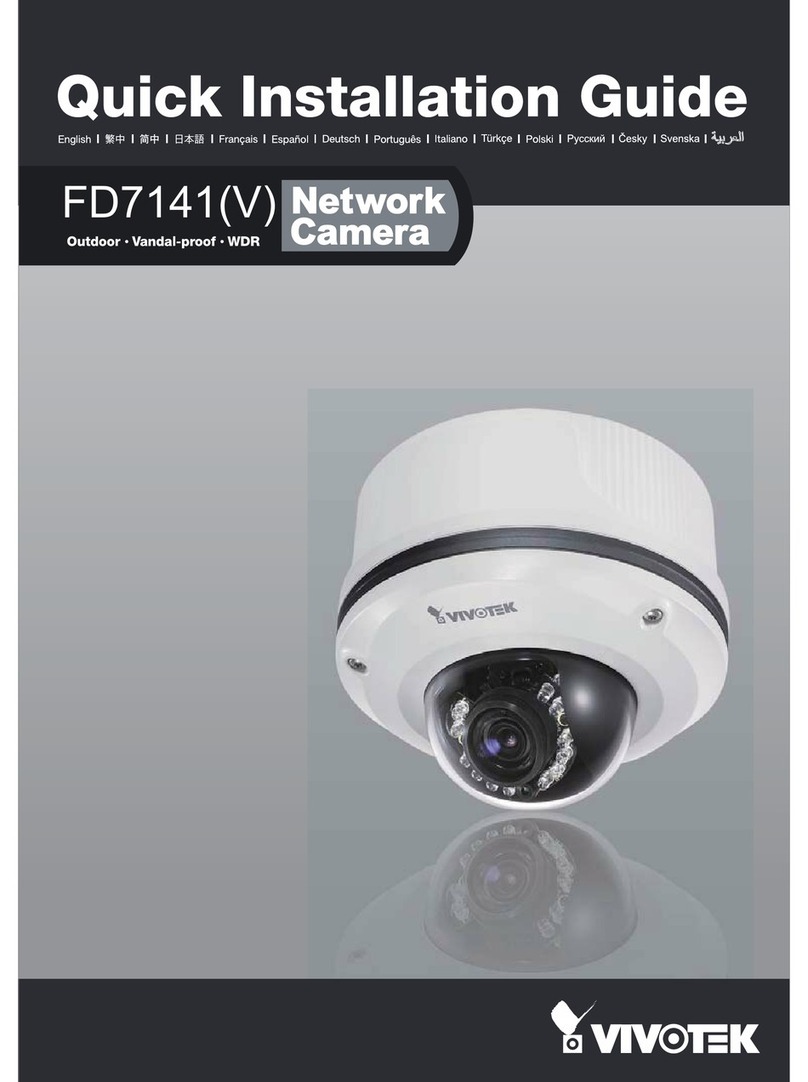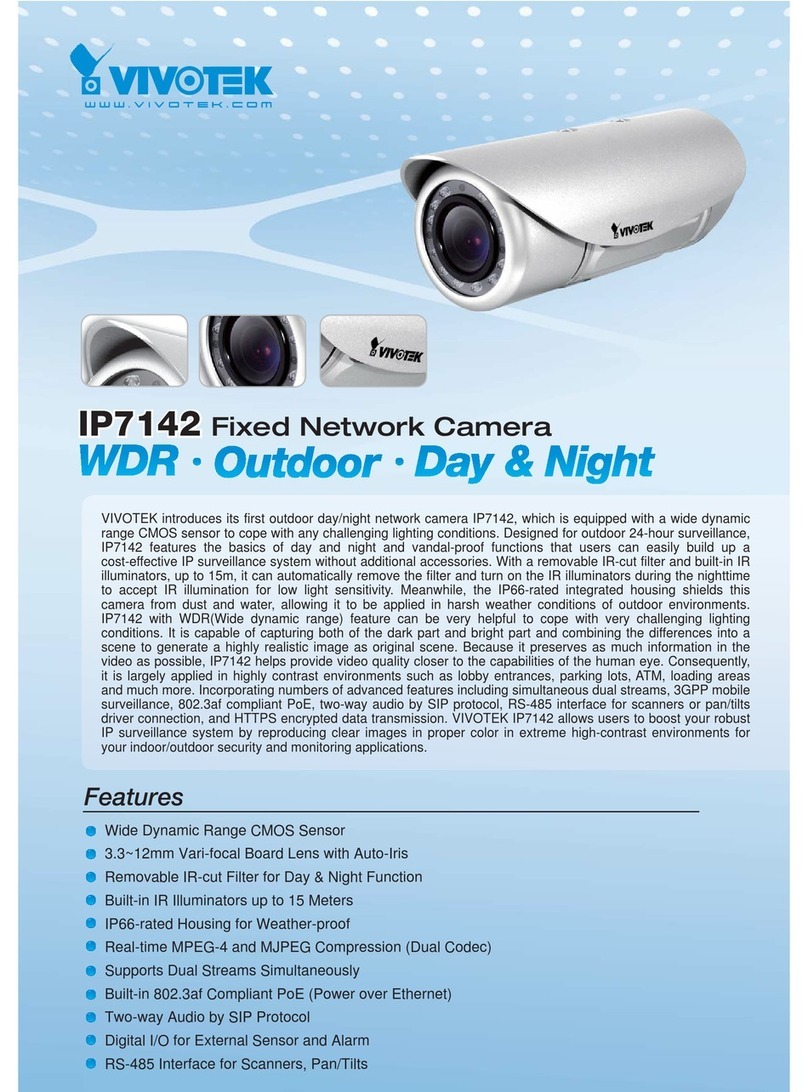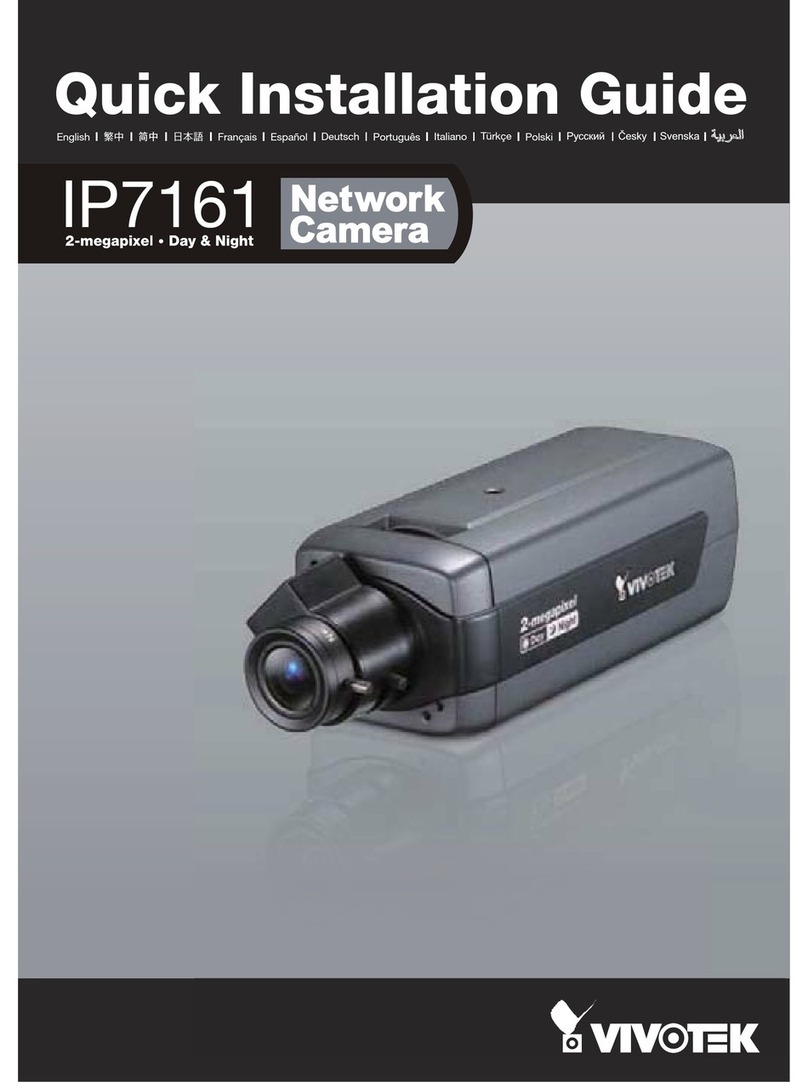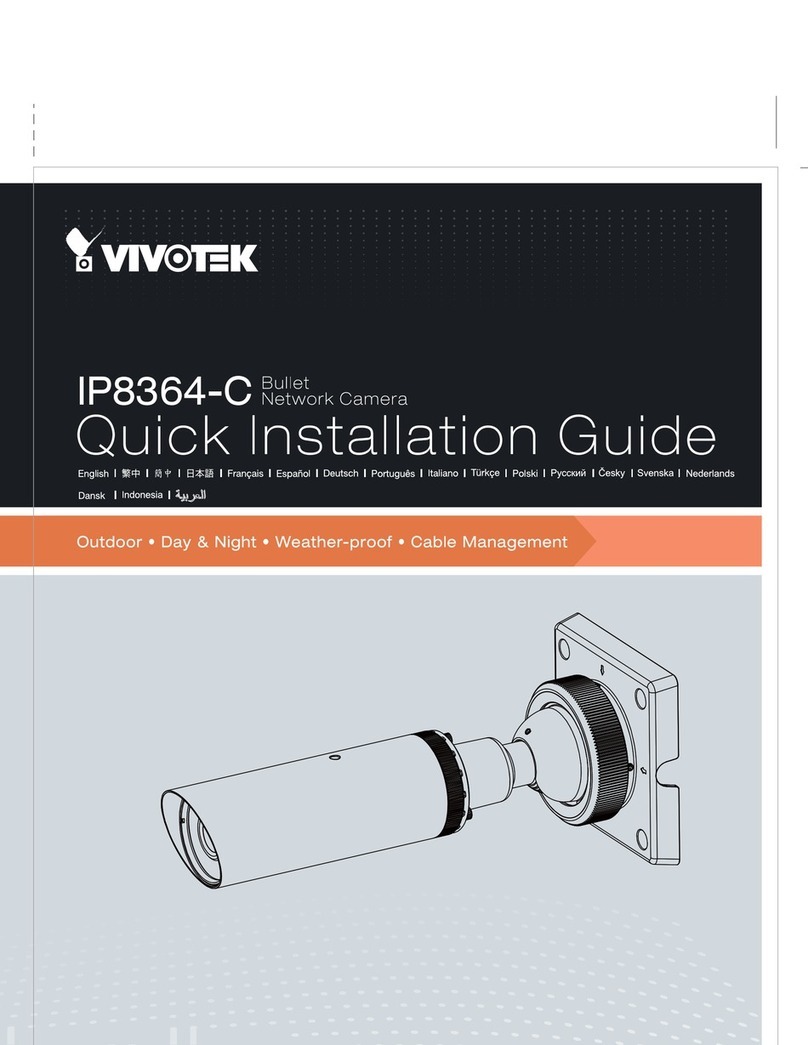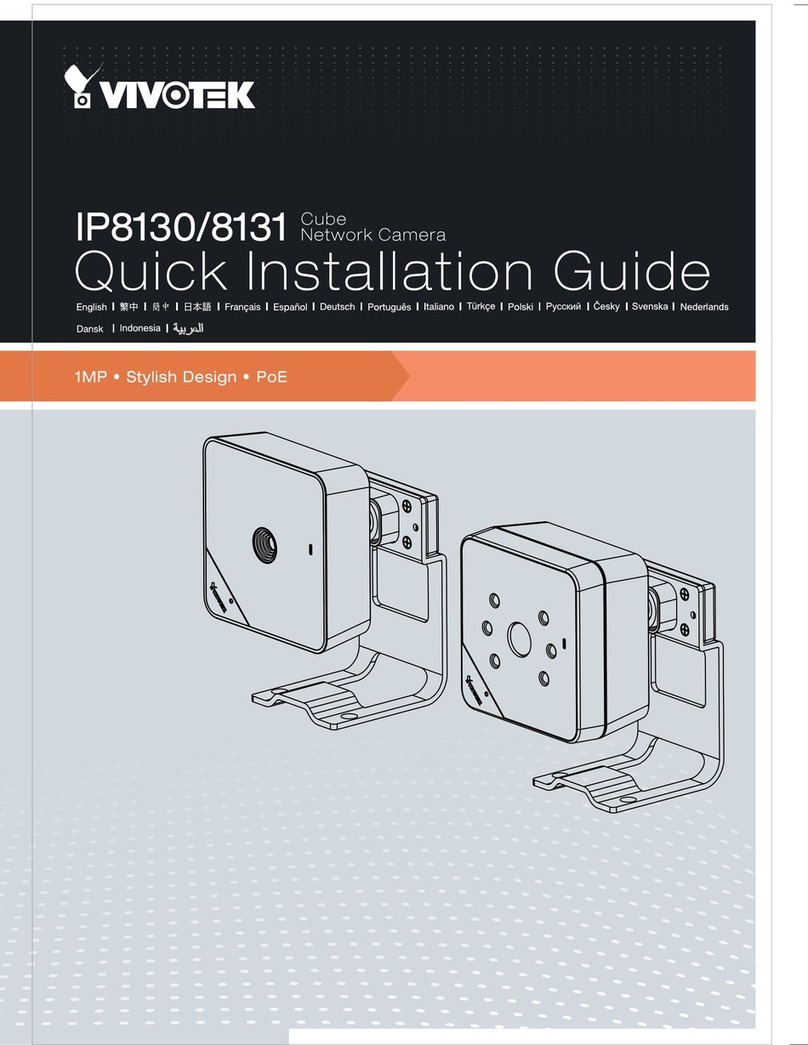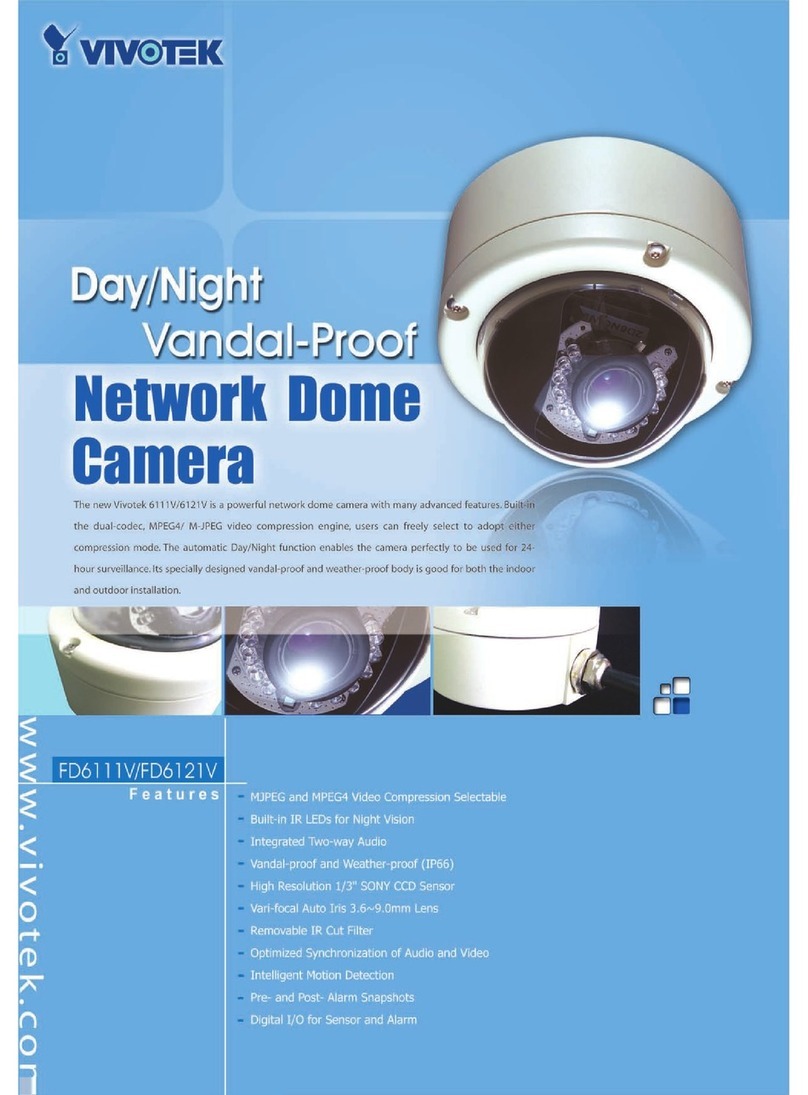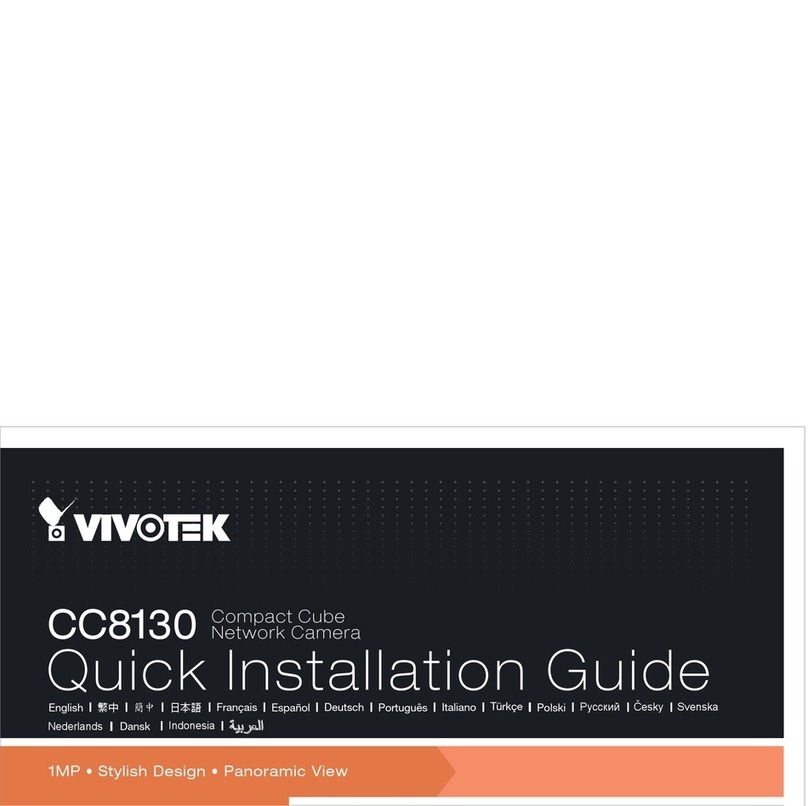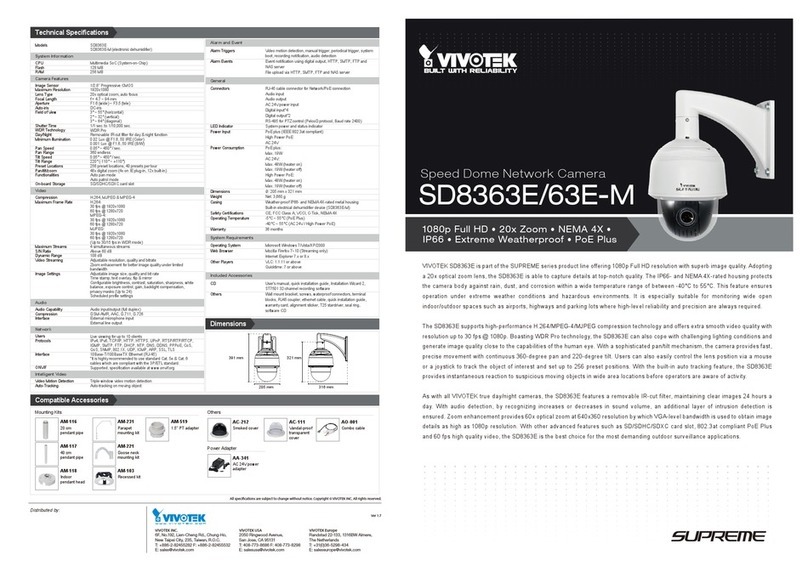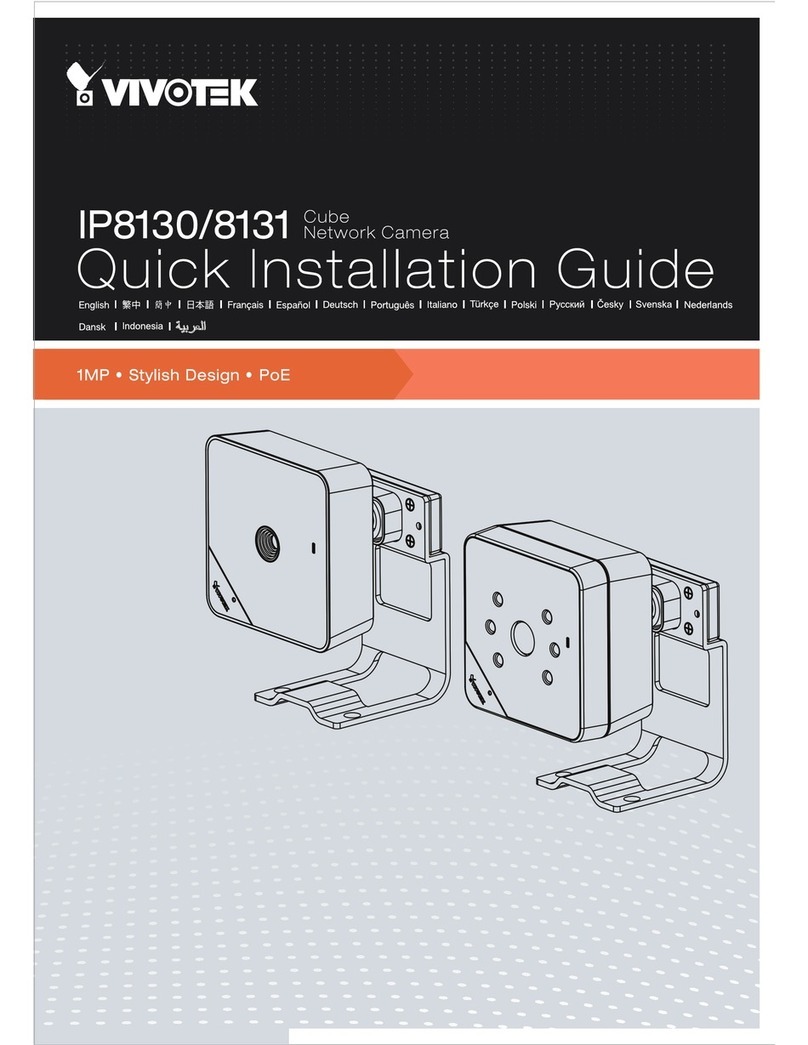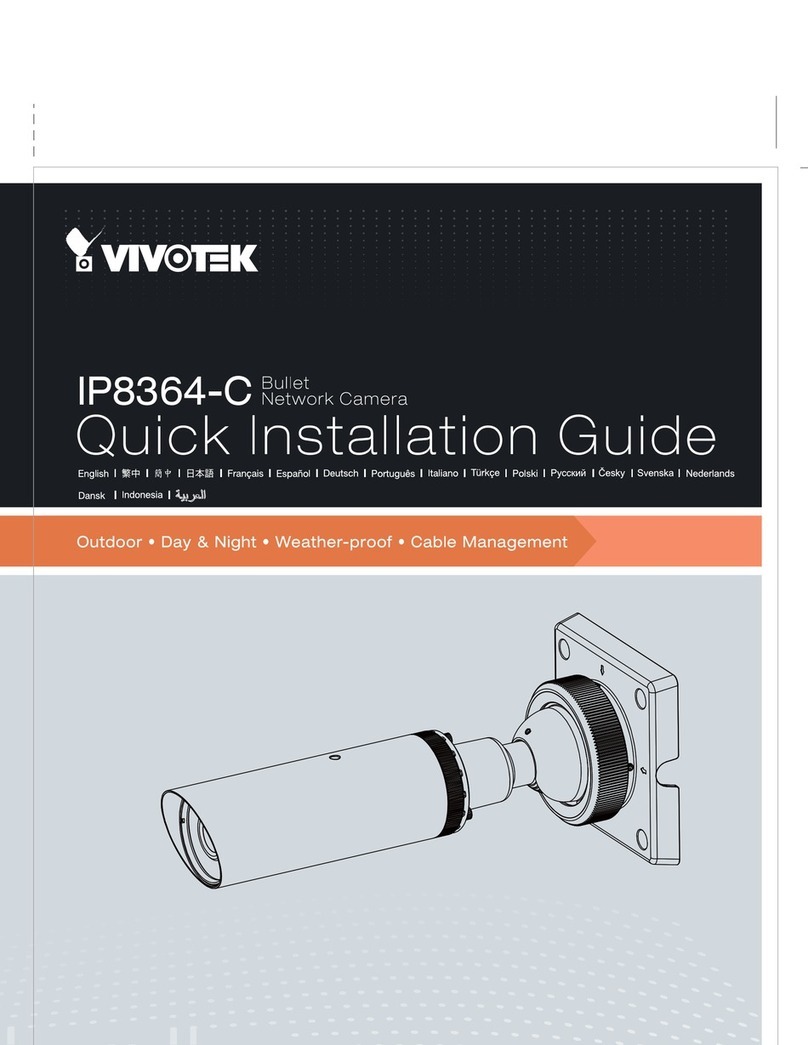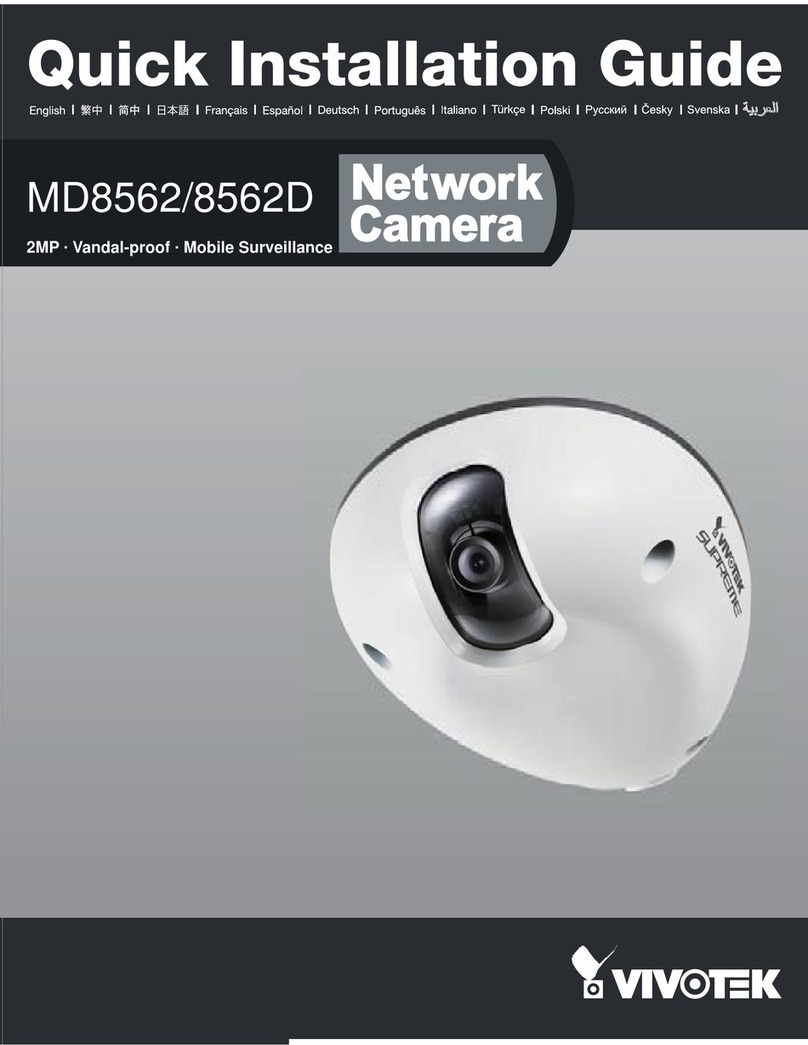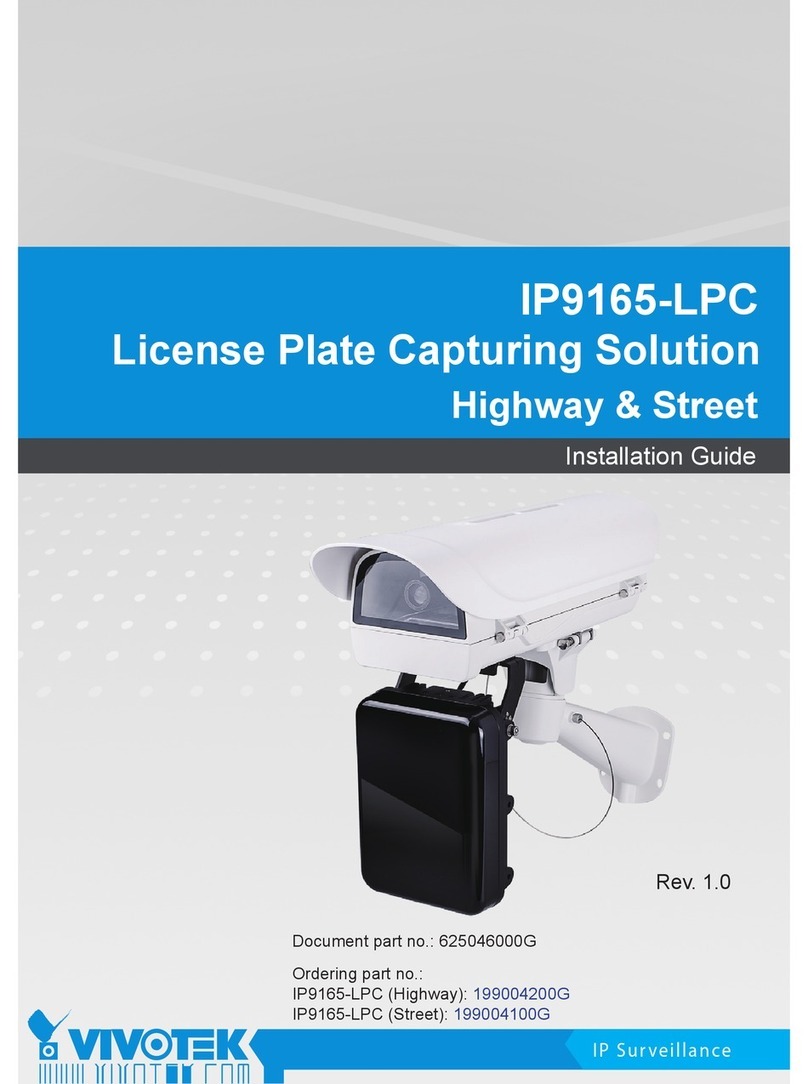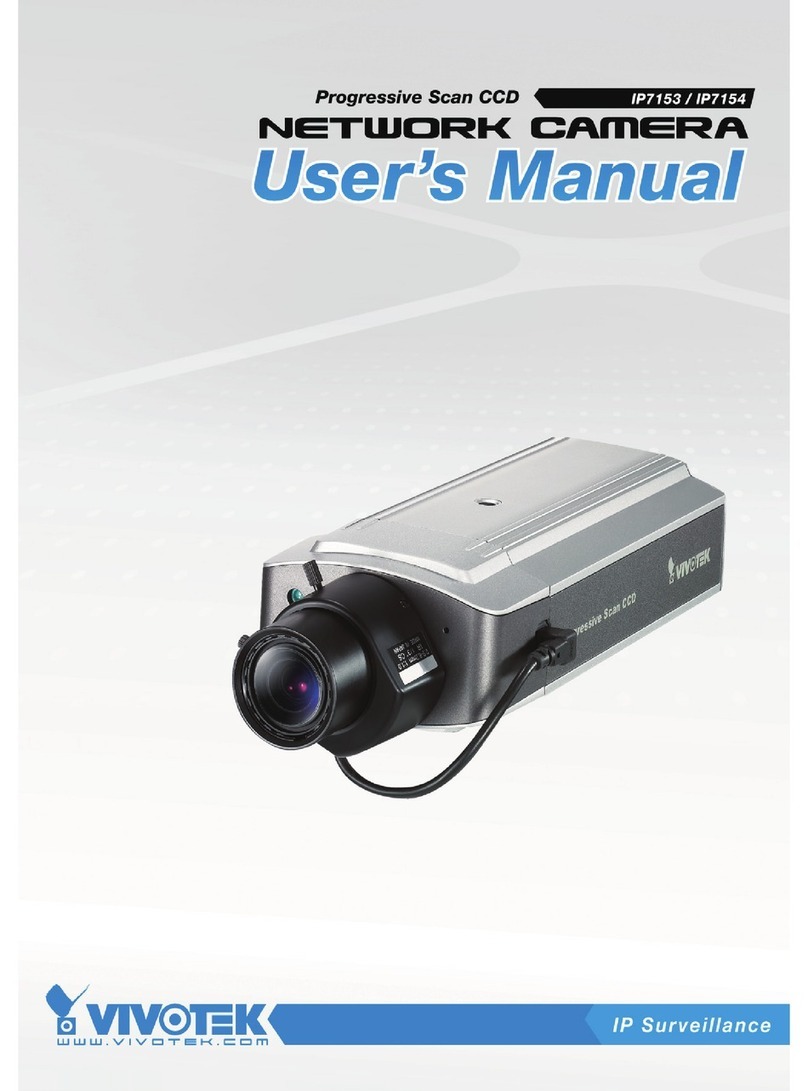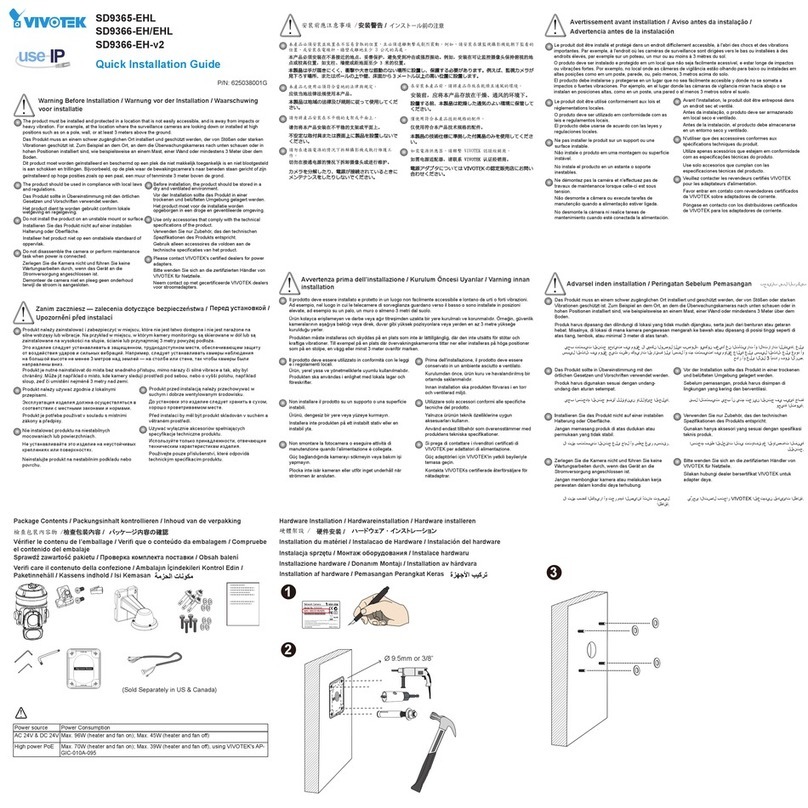Technical Specifications
Ver 1.0
VIVOTEK INC.
6F, No.192, Lien-Cheng Rd., Chung-Ho, New Taipei City, 235, Taiwan, R.O.C.
VIVOTEK USA, INC.
2050 Ringwood Avenue, San Jose, CA 95131
All specications are subject to change without notice. Copyright ©2012 VIVOTEK INC. All rights reserved. P/N: 971005800
.IP8151-SS: CS-mount, vari-focal, f = 3.1~8 mm, F1.2, auto iris
.IP8151P-SS: CS-mount, vari-focal, f = 3.1~8 mm, F1.2, P-iris
.Removable IR-cut filter for day & night function
.35.2~86.7° (horizontal)
.26.5°~64.4° (vertical)
.43.9°~110.3° (diagonal)
.1/5 sec. to 1/40,000 sec.
.1/3" CMOS sensor in 1280x1024 resolution
.0.04 Lux / F1.2 (Color)
.0.001 Lux / F1.2 (B/W)
.Compression: H.264, MJPEG & MPEG-4
.Streaming:
Multiple simultaneous streams
H.264 streaming over UDP, TCP, HTTP or HTTPS
MPEG-4 streaming over UDP, TCP, HTTP or HTTPS
MPEG-4 multicast streaming
MJPEG streaming over HTTP or HTTPS
.Supports activity adaptive streaming for dynamic frame rate control
.Supports ePTZ for data efficiency
.Supports 3GPP mobile surveillance
.Frame rates:
H.264: Up to 30 fps at 1280x1024
MPEG-4: Up to 30 fps at 1280x1024
MJPEG: Up to 30 fps at 1280x1024
.Interface:
BNC connector for video output
NTSC/PAL video output switch
Focus assist button (IP8151P only)
.Adjustable image size, quality and bit rate
.Time stamp and text caption overlay
.Flip & mirror
.Configurable brightness, contrast, saturation, sharpness, white
balance and exposure
.AGC, AWB, AES
.WDR enhanced
.Automatic, manual or scheduled day/night mode
.BLC (Backlight Compensation)
.Supports privacy masks
.Compression:
GSM-AMR speech encoding, bit rate: 4.75 kbps to 12.2 kbps
MPEG-4 AAC audio encoding, bit rate: 16 kbps to 128 kbps
G.711 audio encoding, bit rate: 64 kbps, μ-Law or A-Law
mode selectable
.Interface:
Built-in microphone
External microphone input
Audio output
External/Internal microphone switch
.Supports two-way audio
.Supports audio mute
.10/100 Mbps Ethernet, RJ-45
.Onvif support
.Protocols: IPv4, IPv6, TCP/IP, HTTP, HTTPS, UPnP, RTSP/RTP/RTCP,
IGMP, SMTP, FTP, DHCP, NTP, DNS, DDNS, PPPoE, CoS, QoS, SNMP
and 802.1x
Lens
Field of View
Shutter Time
Image Sensor
Minimum Illumination
Video
Image Settings
Audio
Networking
.Triple-window video motion detection
.Tamper detection
.One D/I and one D/O for external sensor and alarm
.Event notification using HTTP, SMTP or FTP
.Local recording of MP4 file
.Multi-level user access with password protection
.IP address filtering
.HTTPS encrypted data transmission
.802.1X port-based authentication for network protection
.Live viewing for up to 10 clients
.IP8151-SS Net: 670 g (Without lens)
.IP8151P-SS Net: 675 g (Without lens)
.System power and status indicator
.System activity and network link indicator
.12V DC
.24V AC
.Power consumption: Max. 3.6 W
.802.3af compliant Power-over-Ethernet (Class 2)
.CE, LVD, FCC, VCCI, C-Tick, UL
.Temperature: -10 ~ 50 °C ( 14 ~ 122 °F)
.Humidity: 90% RH
.OS: Microsoft Windows 7/Vista/XP/2000
.Browser: Mozilla Firefox, Internet Explorer 6.x or above
.Cell phone: 3GPP player
.Real Player: 10.5 or above
.Quick Time: 6.5 or above
.RS-485 interface for scanners, pan/tilts
.Installation Wizard 2
.32-CH ST7501 recording software
.Supports firmware upgrade
.SDK available for application development and system integration
.36 months
.154 mm (D) x 72 mm (W) x 62 mm (H)
Alarm and Event Management
Security
Users
Weight
LED Indicator
Power
Approvals
Operating Environments
Viewing System Requirements
Installation, Management, and Maintenance
Applications
Warranty
Dimension
154 mm
208 mm
54 mm
62 mm
37 mm
72 mm