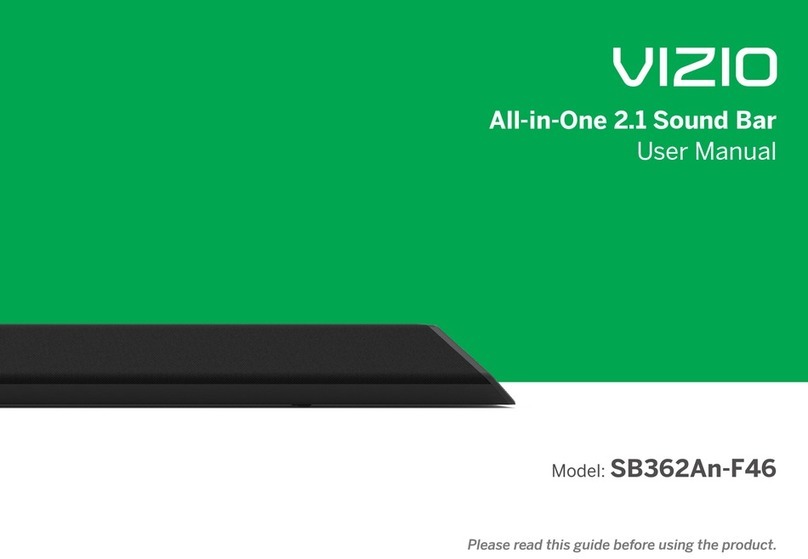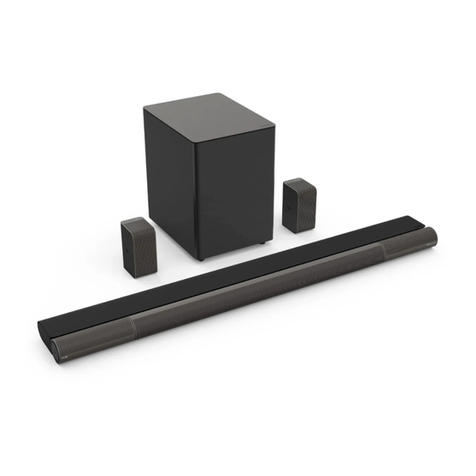English - iii
eposure to loud noises ears may ecome accustomed to the sound level which may result in permanent damage to hearing without any noticeale
discomfort.
•hen connected to a power outlet power is always owing into your nit. To totally disconnect power unplug the power cord.
•o not overload power strips and etension cords. Overloading can result in re or
electric shock.
•The wall socket should e located near your nit and e easily accessile
•eep your nit away from moisture. o not epose your nit to rain or moisture. If water penetrates into your nit unplug the power cord and
contact your dealer. ontinuous use in this case may result in re or electric shock.
•o not use your nit if any anormality occurs. If any smoke or odor ecomes apparent unplug the power cord and contact your dealer
immediately. o not try to repair your
unit yourself.
•void using dropped or damaged appliances. If your nit is dropped and the housing is damaged the internal components may function anormally.
nplug the power cord immediately and contact your dealer for repair. ontinued use of your nit may cause re or electric shock.
•o not install your nit in an area with heavy dust or high humidity. Operating your nit in environments with heavy dust or high humidity may
cause re or electric shock.
•nsure that the power cord and any other cales are unplugged efore moving your nit.
•hen unplugging your nit hold the power plug not the cord. ulling on the power cord may damage the wires inside the cord and cause re or
electric shock. hen your nit will not e used for an etended period of time unplug the power cord.
•To reduce risk of electric shock do not touch the connector with wet hands.
•Insert the remote control atteries in accordance with instructions. Incorrect polarity may cause the attery to leak which can damage the remote
control or inure the operator.
•See the important note and rating located on the ack of the unit.
•I - This euipment is not waterproof. To prevent a re or shock haard do not place any container lled with liuid near the euipment
such as a vase or ower pot or epose it to dripping splashing rain or moisture.
•TIO - anger of eplosion or re if atteries are mistreated. eplace only with the same or specied type.
•o not leave the atteries eposed to direct sunlight for a long period of time with doors and windows closed. o not disassemle the atteries or
dispose of it in re.
•here the IS plug or appliance coupler is used as the disconnect device the disconnect device shall remain readily operale.
I To reduce the risk of re or electric shock do not epose this apparatus to rain or moisture.
CAUTION
IS O TI
SO O OT O
The lighting ash with arrowhead symol
within an euilateral triangle is intended
to alert the user to the presence of not
isolated dangerous voltage within the
product that may e sucient magnitude
to constitute a risk of shock to persons.
The eclamation point within an euilateral
triangle is intended to alert the user to
the presence of important operating and
servicing instructions in the literature
accompanying the appliance.
arning This euipment is a lass II or
doule insulated electrical appliance. It has
een designed in such a way that it does
not reuire a safety connection to electrical
earth.