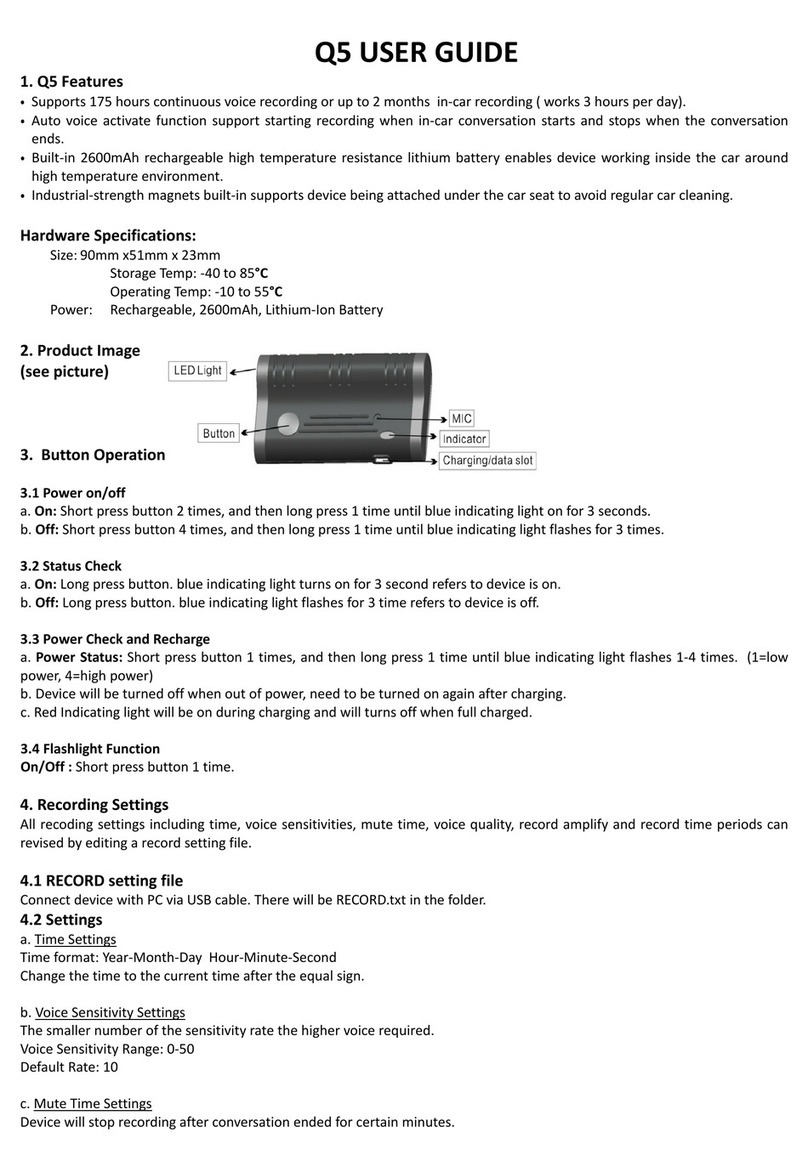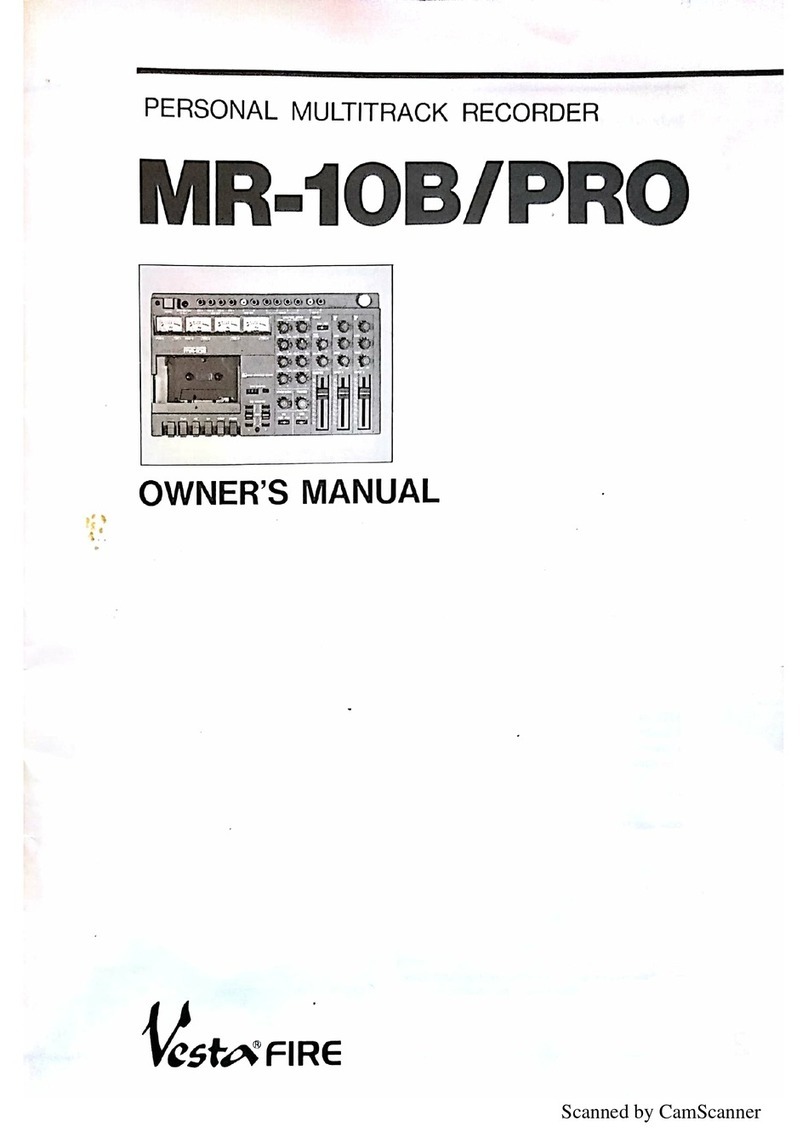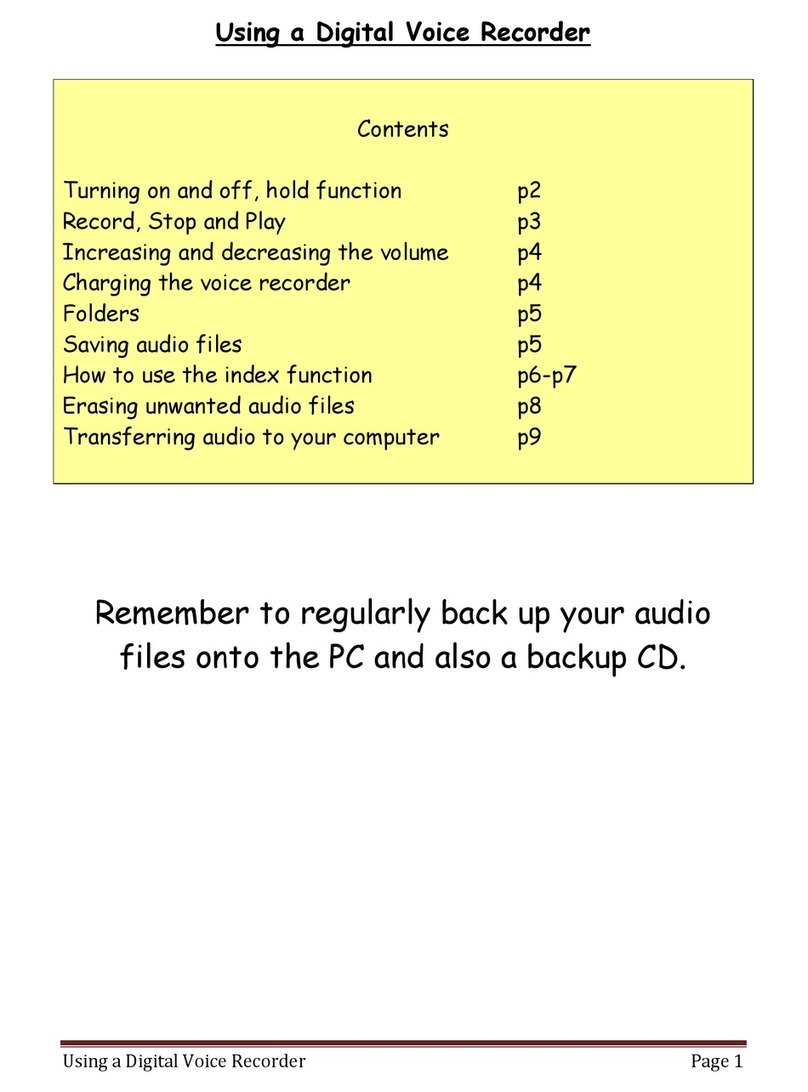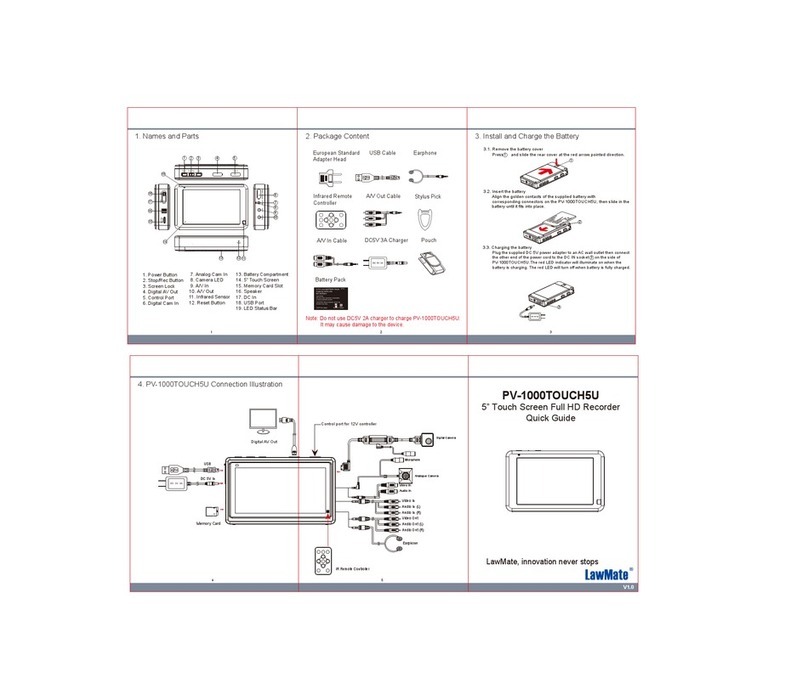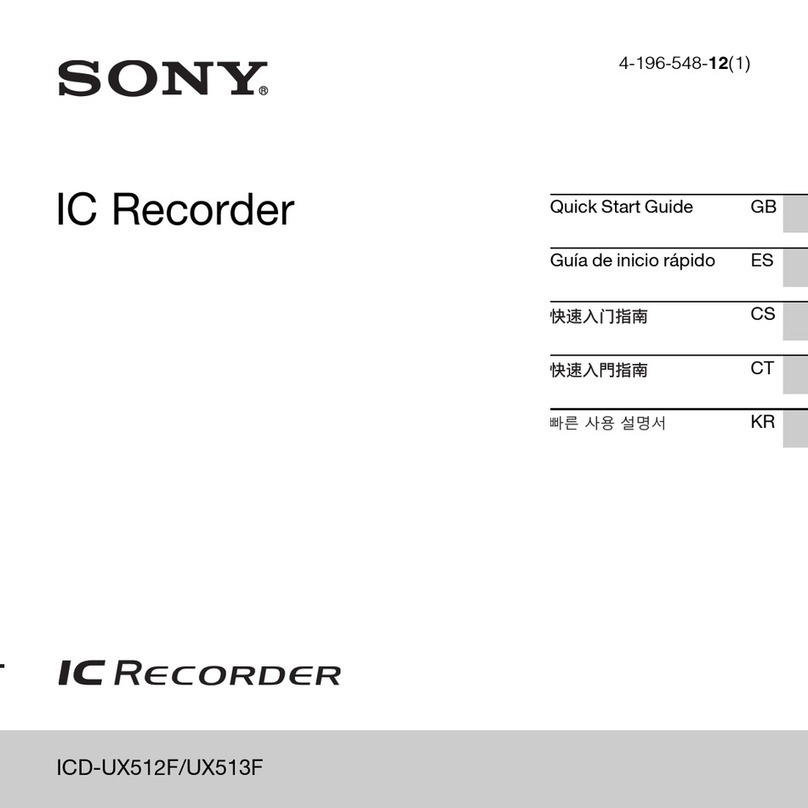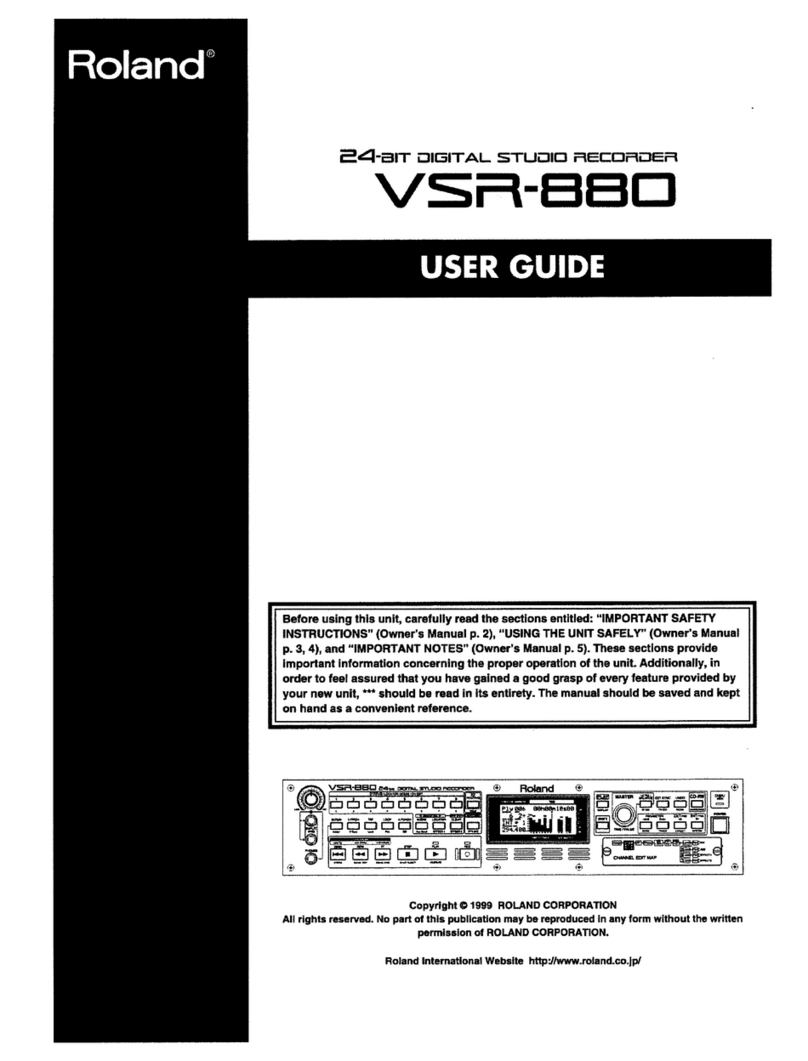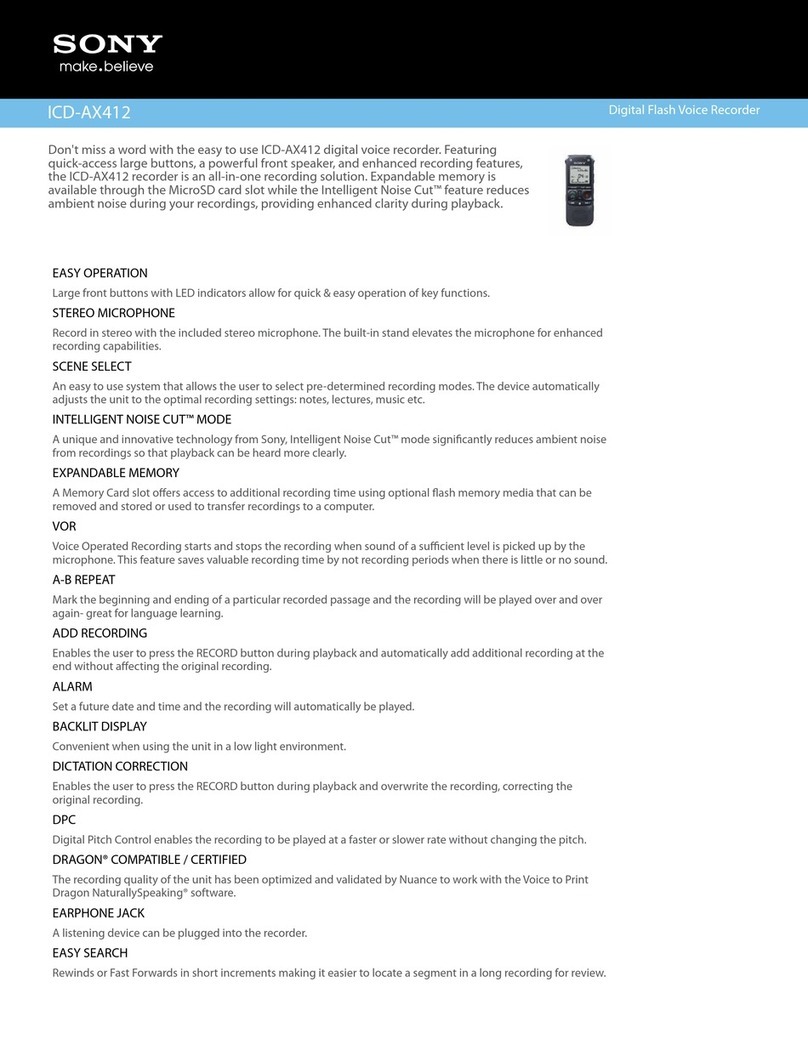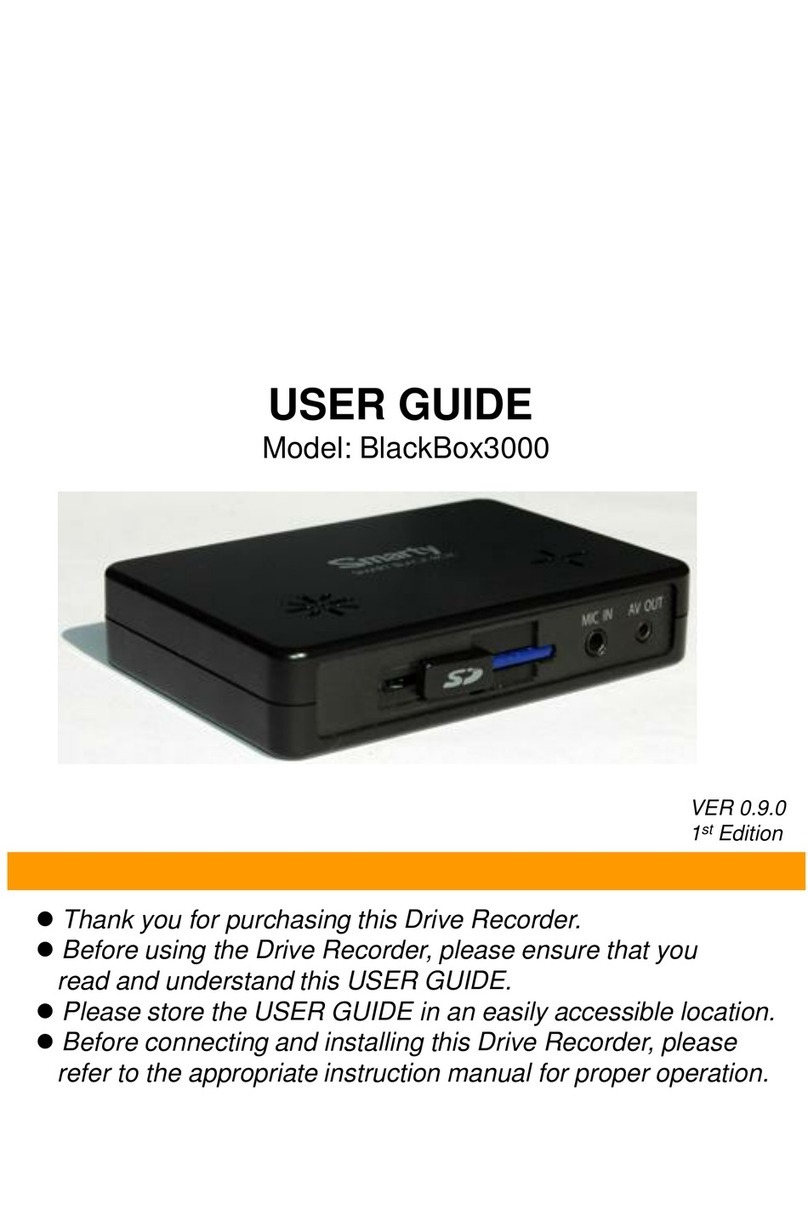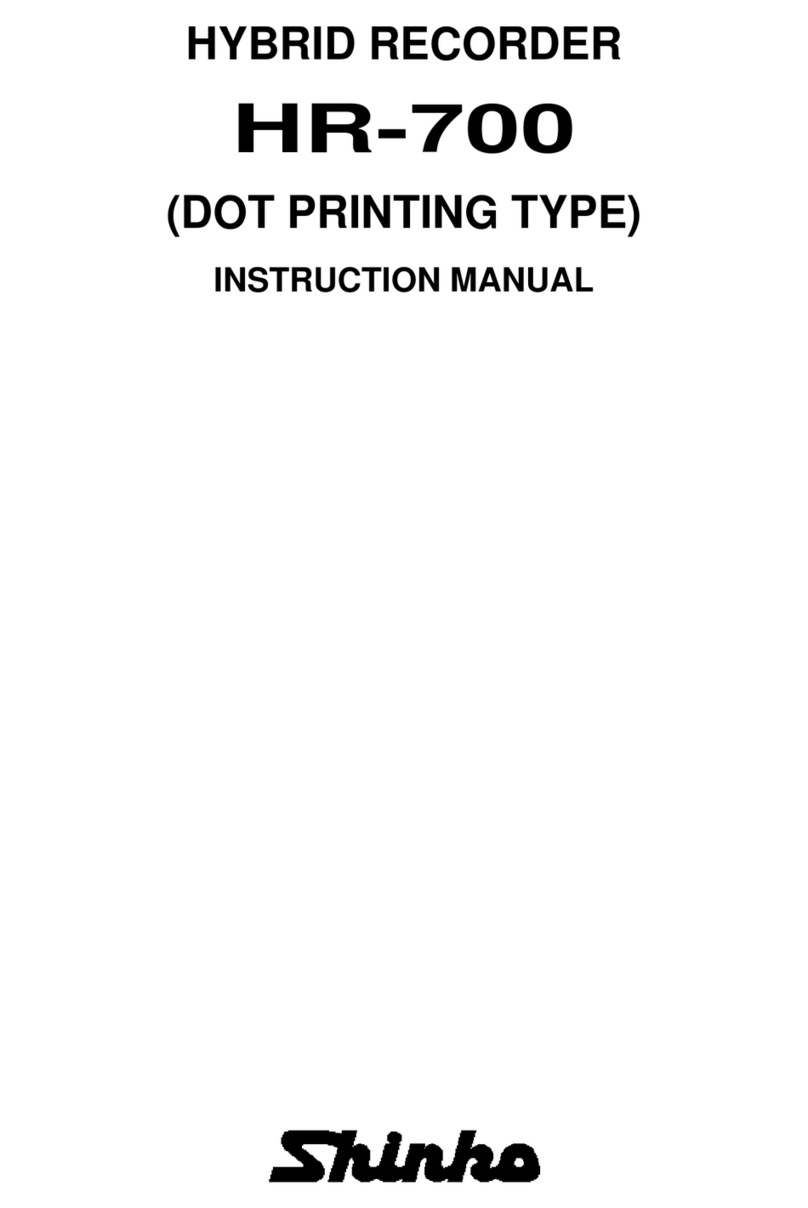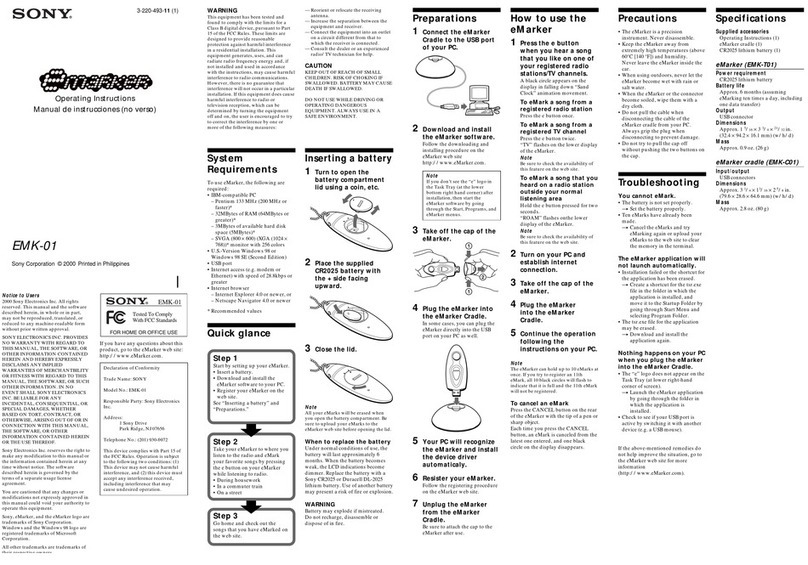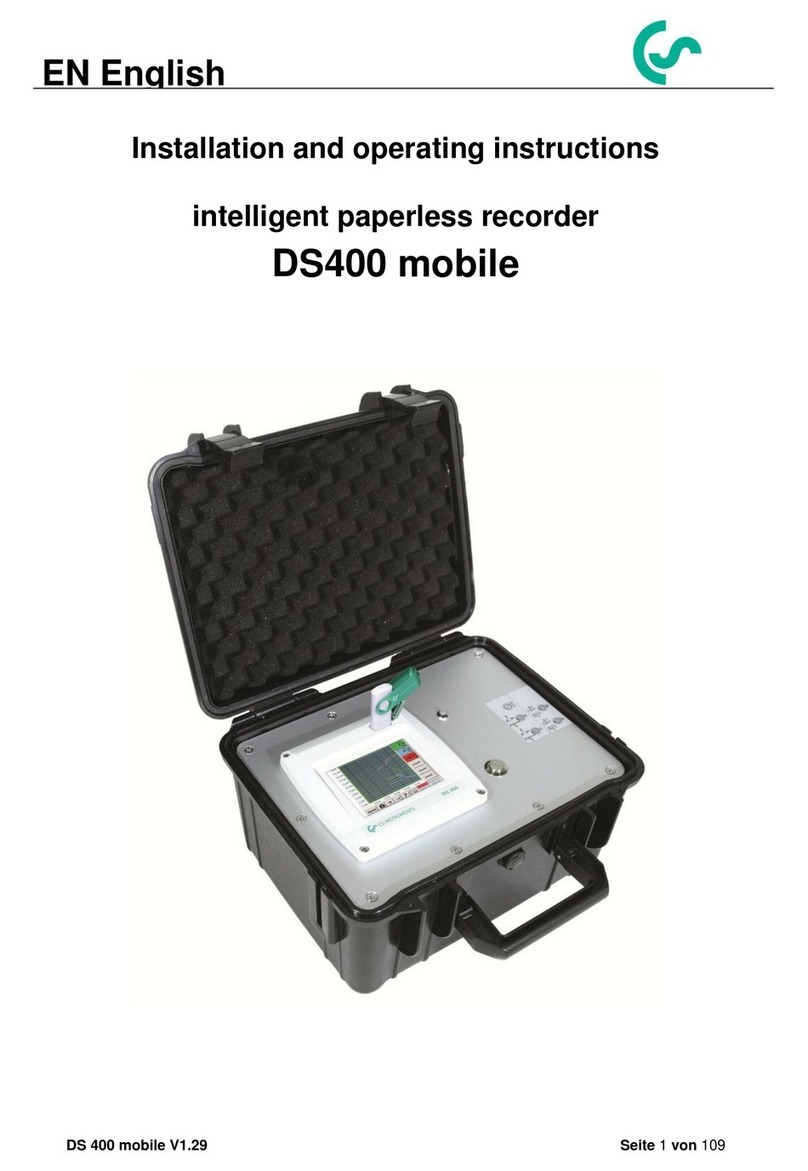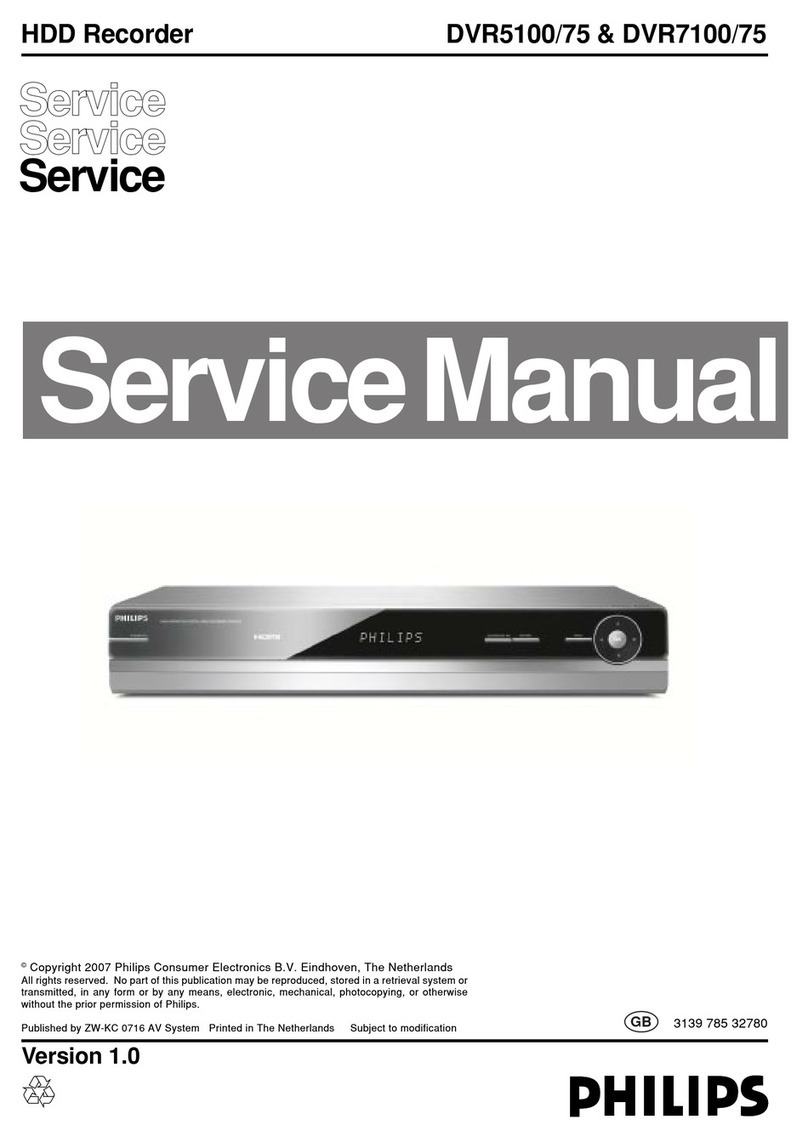Vjoycar Q903 User manual

Q903 USER GUIDE
1. Q903 Features
b. Supports 180 hours continuous voice recording.
c. Auto voice activate function support starting recording when conversation starts and stops when the conversation ends.
d. Built-in 3000mAh rechargeable high temperature resistance lithium-polymer battery.
e. Power bank function, 5V 1A output can charge mobile phone, tablet PC, MP3, MP4 and so on..
f. With LED Torch function.
Hardware Specifications:
Size: 125mm x60mm x 14mm
Storage Temp: -40 to 85°C
Operating Temp: -10 to 55°C
Power: Rechargeable, 3000mAh, Lithium-polymer Battery
2. Product Image
(see picture)
3. Button Operation
a. Record On: Short press button 2 times, and then long press 1 time until the blue LED always glitter.
b. Record Off: Short press button 4 times, and then long press 1 time until the blue LED off.
C. Power bank on: long press the button 1 time.
d. Volume +: Long press the function button “+”
Volume -: Long press the function button “–”
e. Select recording file: enter into “playing”status after insert earphone, short press function button “+”1 time to select the
next file and short press function button “-”1 time to select the last file.
4. How to switch between recording and playing status?
a. Device on
b. Insert earphone for playing
c. Take out earphone for recording
5. Status Check
a. Device On: The record LED indicator always glitter.
b. Device Off: The record LED indicator off.
6. Power Check and Recharge
a. Power Status: Short press button 1 time, the power indicator will be on, and it will be off 10 seconds automatically.
Power indicator
1 LED on
2 LED on
3 LED on
4 LED on
Power
<25%
<50%
<75%
100%
b. Device will be turned off when out of power, need to be turned on again after charging.
c. The charging LED indicator will glitter during charging and will be always on after full charged.
d. For the first time use, after device on, the power LED indicator glitter, means the power is very low, please recharge the
device before using.

7. Flashlight Function
On/Off : Short press button 1 time.
8. Recording Settings
All recoding settings including time, voice sensitivities, mute time, voice quality, record amplify and record time periods can
revised by editing a record setting file.
8.1 RECORD setting file
Connect device with PC via USB cable. There will be RECORD.txt in the folder.
8.2 Settings
a. Time Settings
Time format: Year-Month-Day Hour-Minute-Second
Change the time to the current time after the equal sign.
b. Voice Sensitivity Settings
The smaller number of the sensitivity rate the higher voice required.
Voice Sensitivity Range: 0-50
Default Rate: 10
c. Mute Time Settings
Device will stop recording after conversation ended for certain minutes.
Mute rate: 0-999 minutes
Default Rate: 3
d. Voice Quality Settings
Rate 1: 32Kbps, 8G memory can store 580 hours audio
Rate 2: 64Kbps, 8G memory can store 290 hours audio
Rate 3: 192kbps, 8G memory can store 96 hours audio
Default Rate: 2
e. Record Amplify Settings
For long distance recording, voice will be enhanced by amplifying record.
Rate 1: Within 1M range
Rate 2: Within 1-3M range
Rate 3: Within 3-5M range
Rate 4: Over 5M range
f. Record time periods settings
The time setting default one week for one cycle. From Sunday to Saturday, you can set the record time periods according to
your request.
The default time period as below:
Sun.=00:00-23:59
Mon.=00:00-23:59
Tues.=00:00-23:59
Wed.=00:00-23:59
Thur.=00:00-23:59
Fri.=00:00-23:59
Sat.=00:00-23:59
Note: the device is on during above time periods. Outside these time periods, the device is off.
If no need record for the whole day, please set it blank after the equal sign.
If need record for the whole day, set it as 00:00-23:59 after the equal sign.
One day can set two time periods maximum. For example: Sun.= 08:00-12:00, 14:00-18:00
8.3 Update Settings
Very important notice: Set Update Setting to Y, system will start update settings after U disk is exited.
System will not start update settings if it is set to N.

9. Power bank
9.1 Specification:
a. Build in 3000mAh Lithium polymer battery.
b. Micro USB input, USB-A output, can charge mobile phone, tablet PC, PDA, MP3, MP4 and so on.
c. With low voltage and over voltage protection.
d. The DC to DC output efficiency up to 80-95%
e. The power LED indictor shows the remaining power as below table.
Power indicator
1 LED on
2 LED on
3 LED on
4 LED on
Power
<25%
<50%
<75%
100%
9.2 Operation guide:
a. Input: Charge Q903 inside battery by Micro USB (DC 5V), the charging LED glitter during charging.
b. Output: Connect Q903 with other devices like mobile phone by the USB cable, long press the ON/OFF button to turn on
the power bank function, the power LED indicator will show the remaining power.
c. The USB input and USB output can be work at the same time.
d. In order to save power, the power LED indicator will be off after 10 seconds. Short press the button 1 time, the LED will be
on again.
f. If no any operation (no input , no output) for 20 seconds, the power bank function will be off automatically for saving
power.
g. For the first time use, if the power LED glitter, means power is very low, please recharge it before using.
9.3 Attentions:
a. When this product is standby, the power of the built-in battery will automatically release, the normal storage time is around
3 months when this product is fully charged.
b. This product has over charging and over discharging protection, the USB output will be cut off automatically if the battery
voltage is too low.
c. It is normal that there is heat release when this product is charging in or out, which will turn back to the normal
temperature after the charging completed.
9.4 Cautions:
a. Do not use the battery in bathrooms etc. with high humidity or where it may be exposed to water.
b. Do not use or store at places with high temperatures, high humidity or much dust.
c. Do not modify or disassemble the battery.
d. Young children should be supervised to ensure that they do not play with the appliance.
e. Do not throw the battery into a fire.
f. Do not subject the battery to strong impacts and do not throw it.
10. Hardware Specification
Input DC: USB 5.0V 1000mA
Battery Complicity: 3.7V/3000mAh
Charging Time: 4~6 hours
Recording Power: Continuous 180 recording for 1 charge
Recording file format: WAV format
Memory : nand flash 8GB
Recording Sampling Rate:48KHz/16bit
Voice Quality: 192Kbps/64Kbps/32Kbps
Support Recording Time32Kbps/8G/580 hours;64Kbps/8G/290 hours;192Kbps/8G/96 hours
Recoding Distance: Built-in Automatic Gain Control,support up to 10M recording distance.
Frequency: 20Hz-20KHz
Connector: Standard Mini USB Slot
Input Slot: Mini 5pin USB2.0 Full Speed
Flash Light: LED 0.1W
Support System: Windows XP/VISTA/WIN 7
Working Temp: 0℃~+55℃
Storage Temp: -20℃~+80℃
Table of contents
Other Vjoycar Voice Recorder manuals