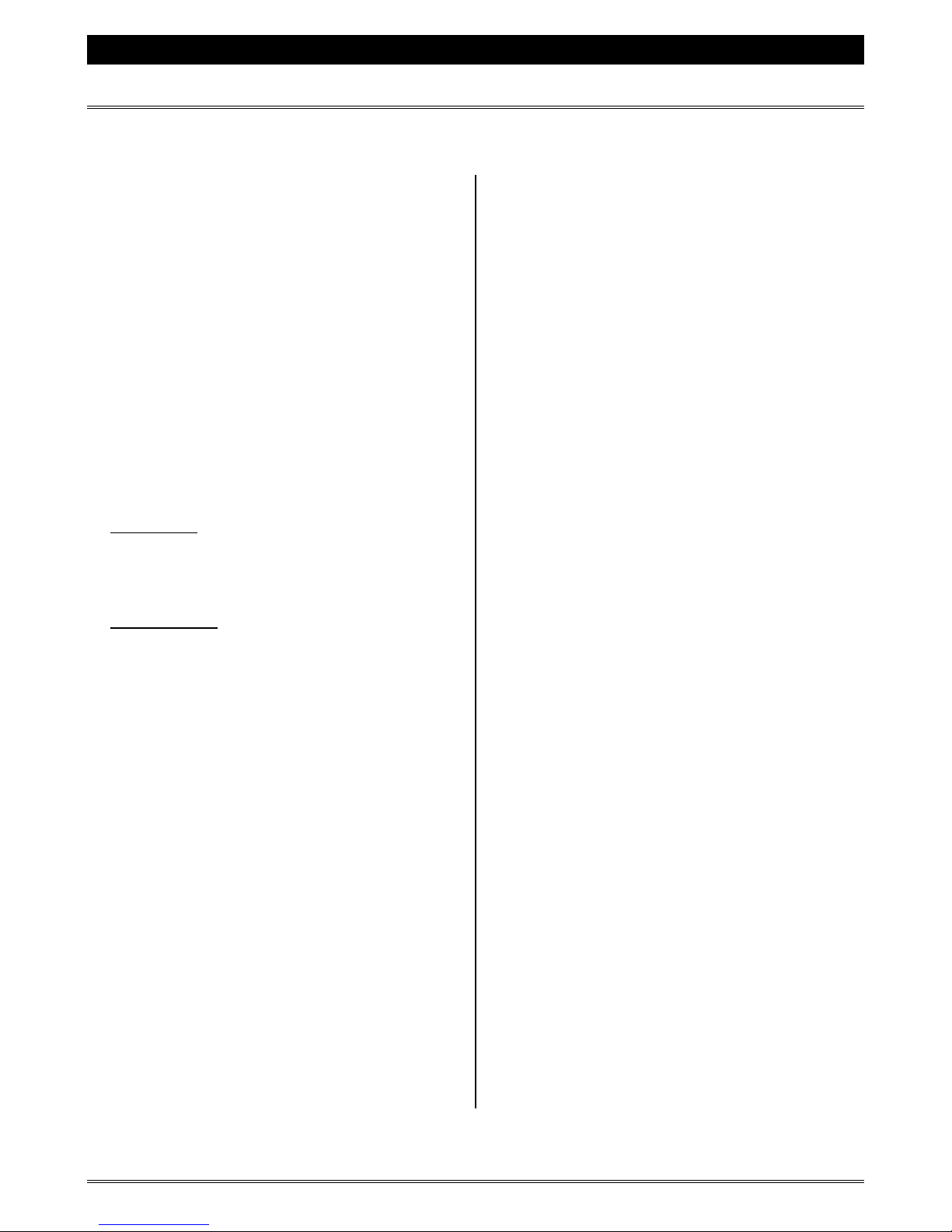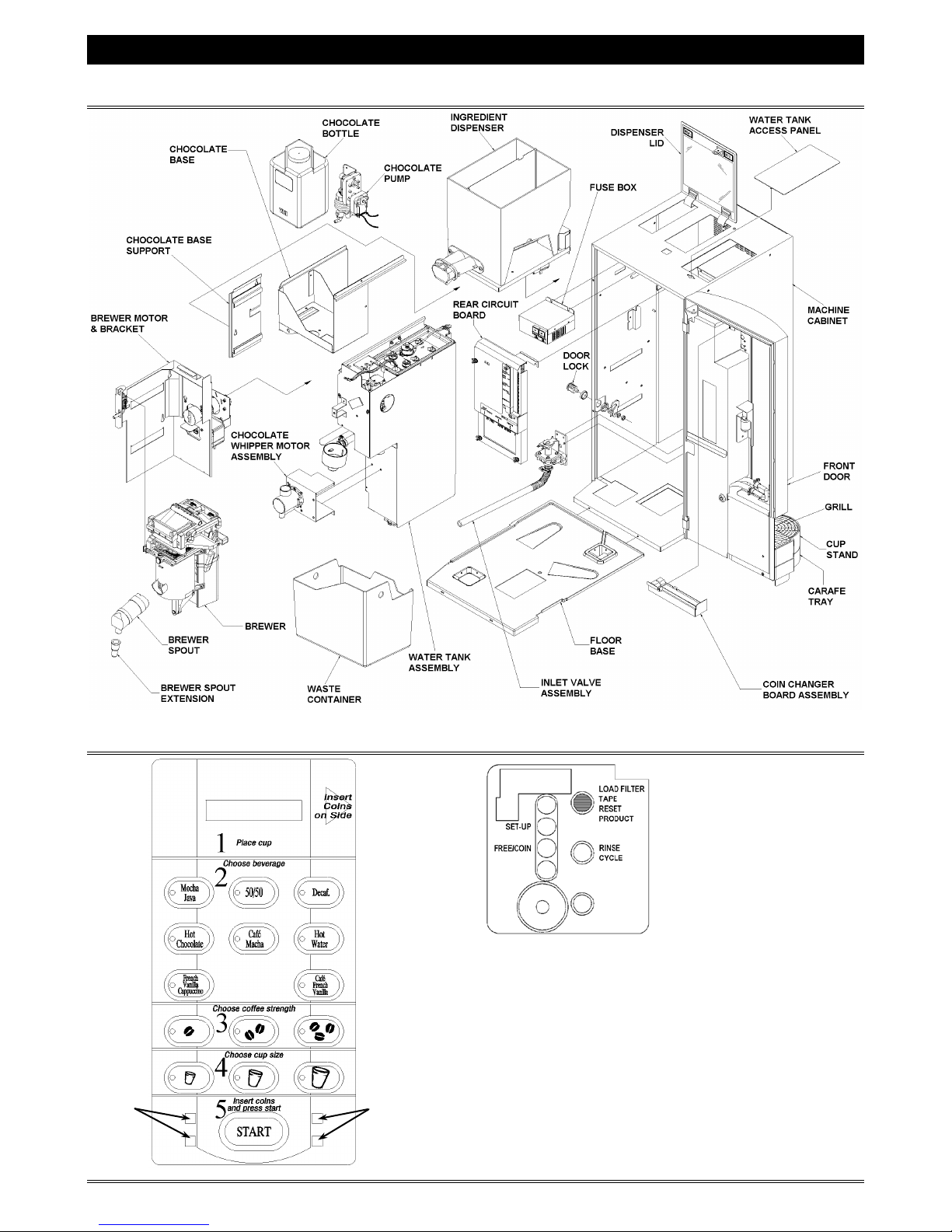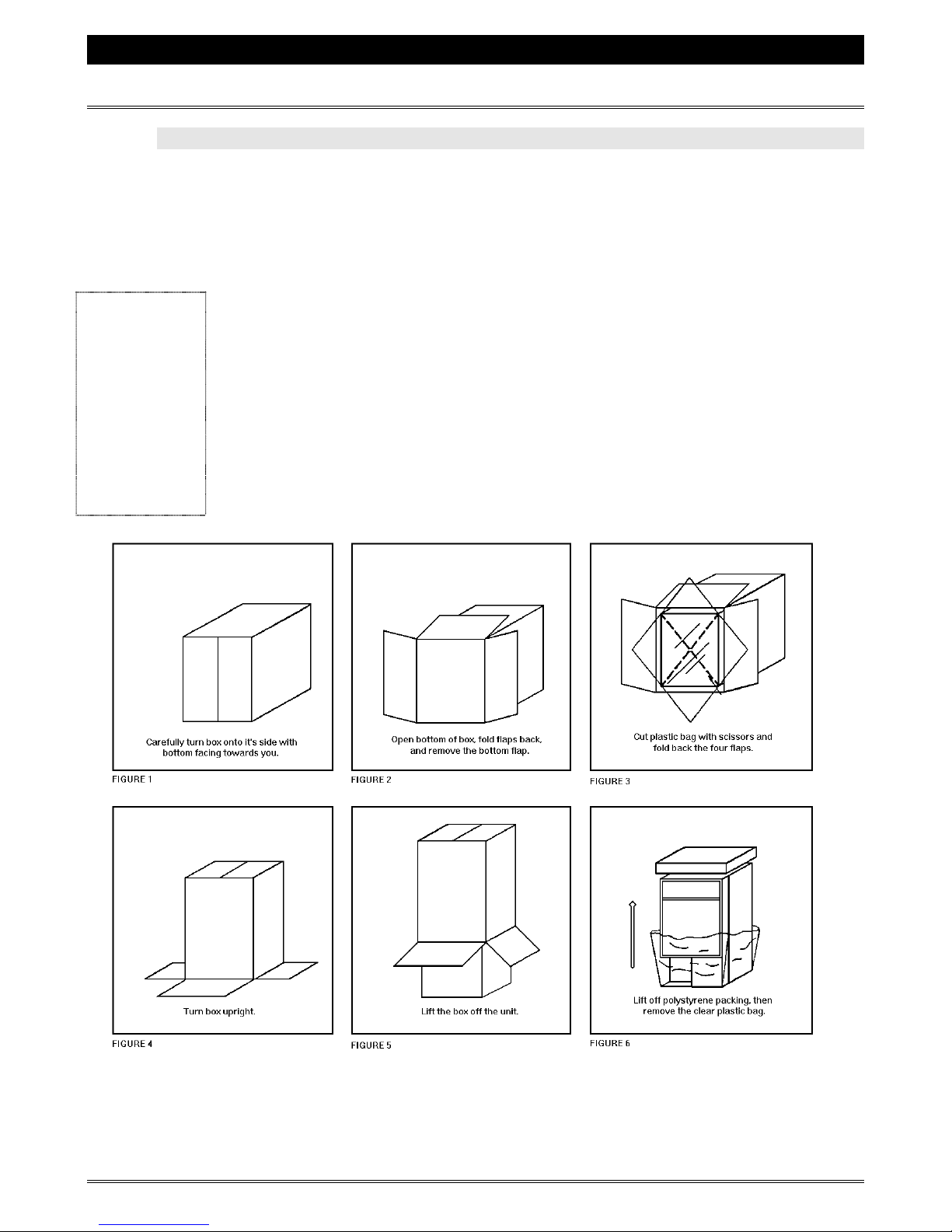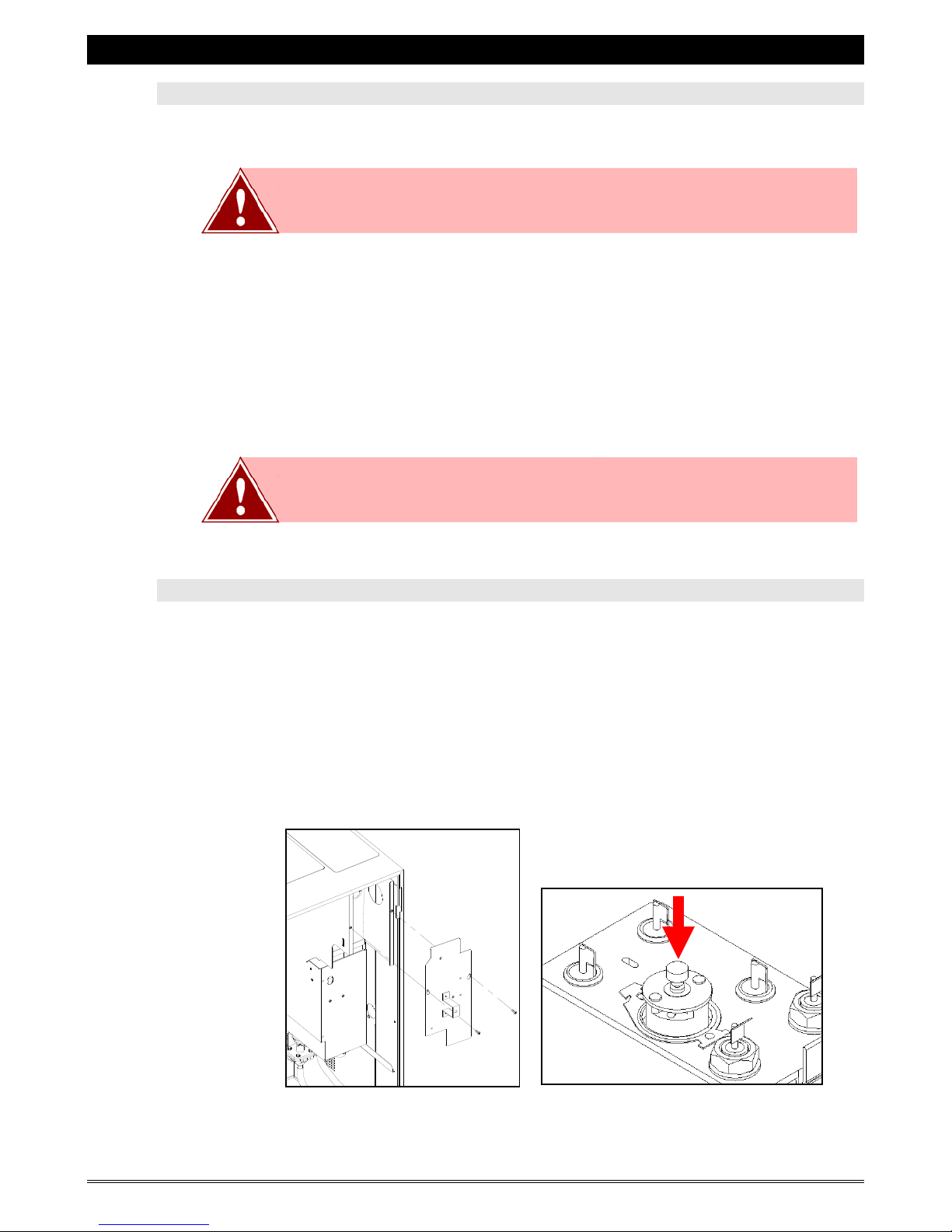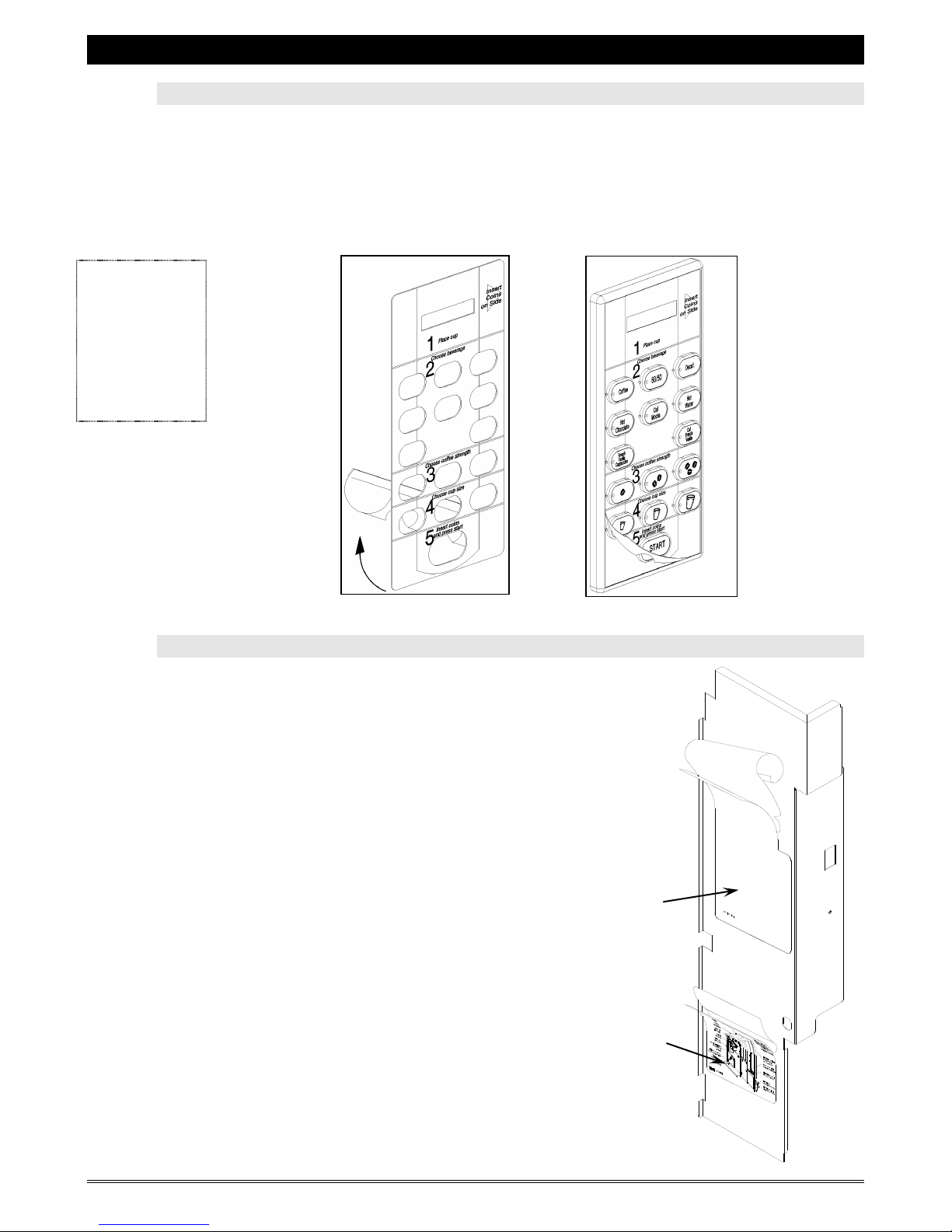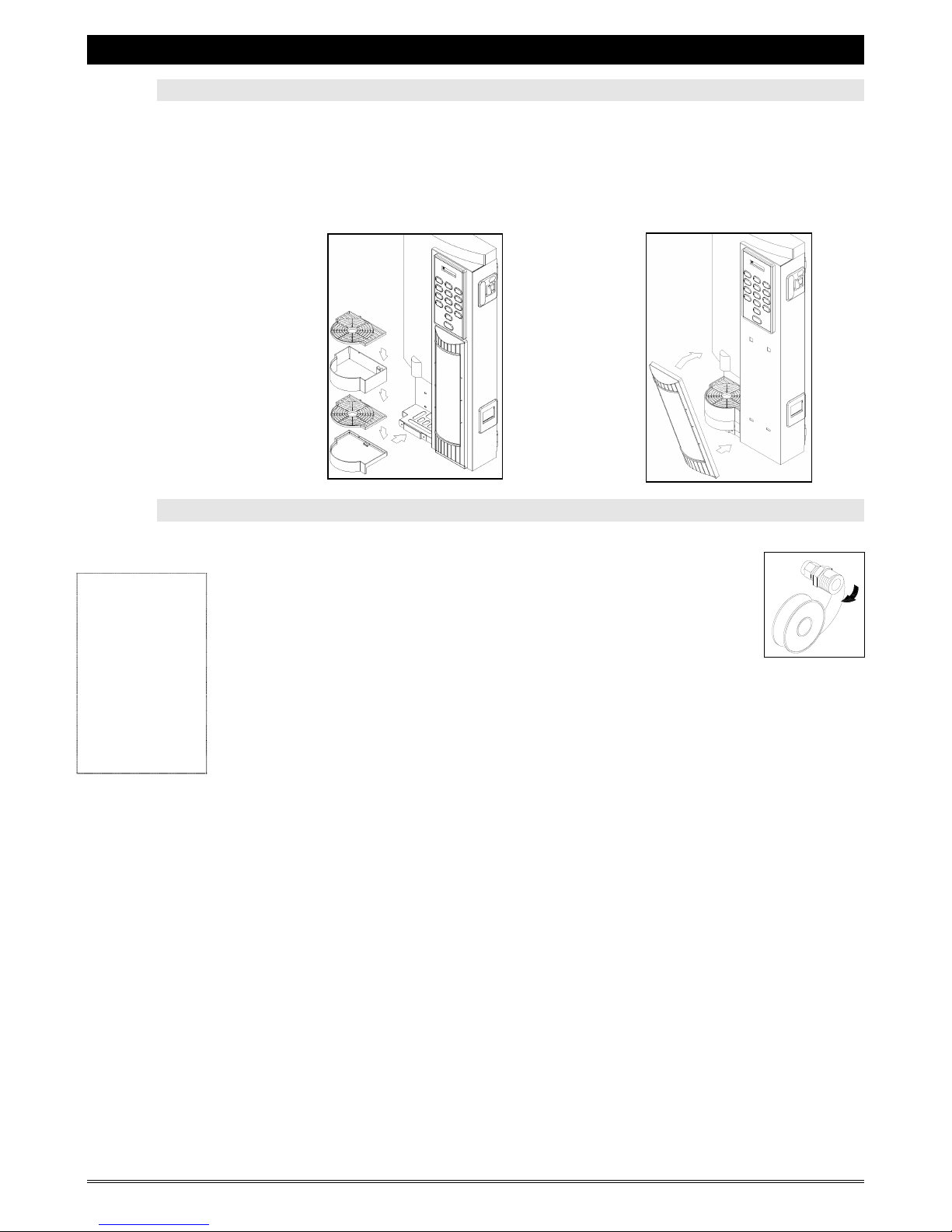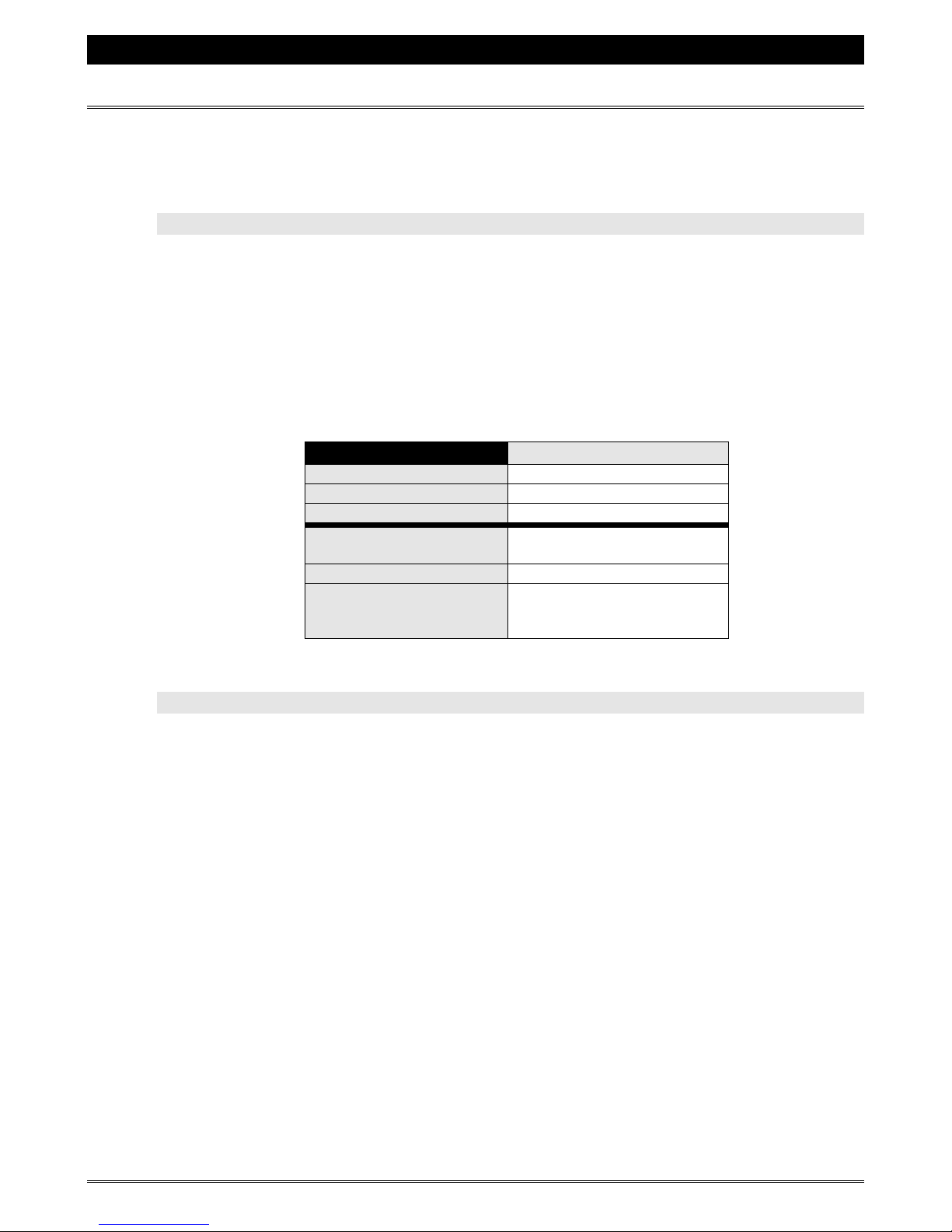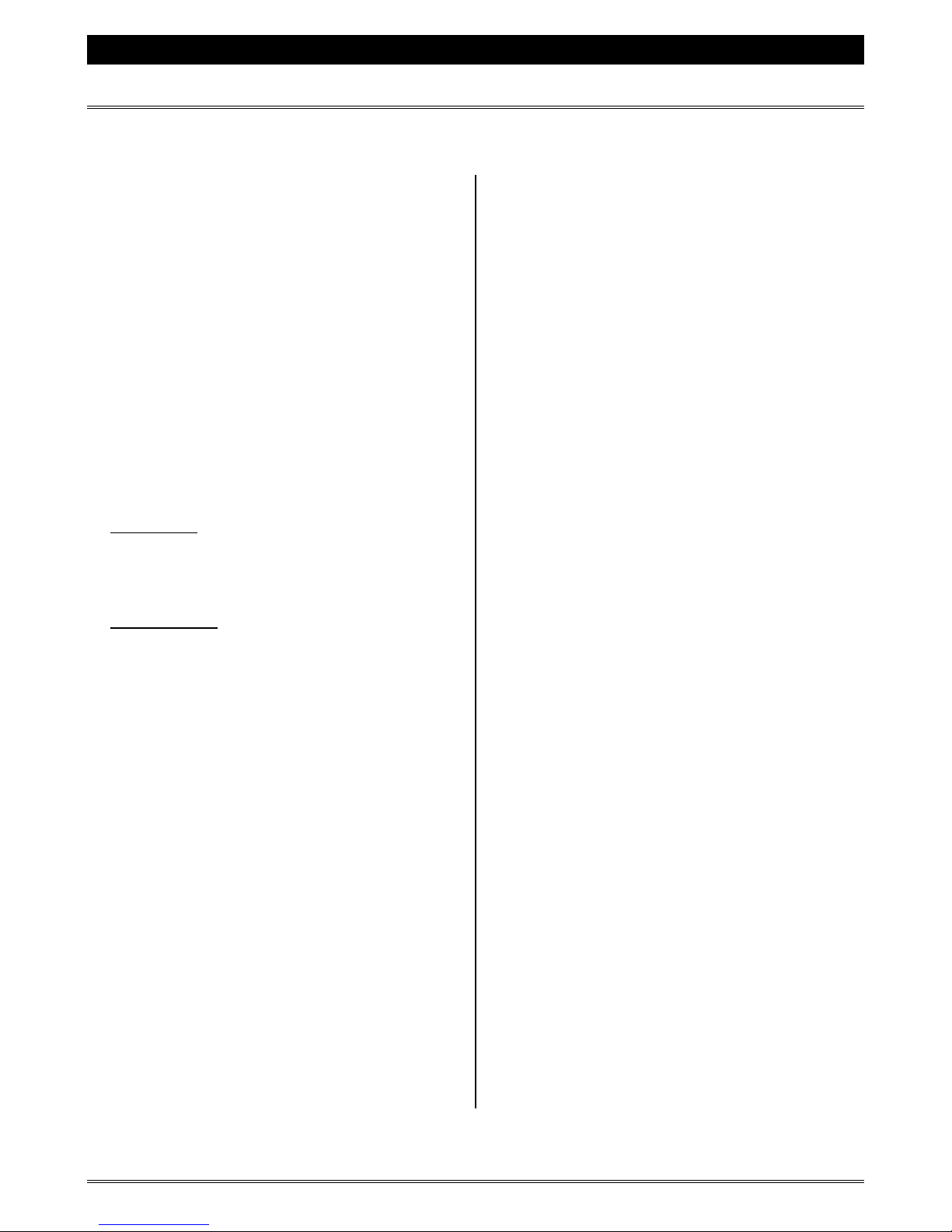
SUPREMA - OPERATION & SERVICE MANUAL
Page 2 of 58 02-2012 Suprema - Operation & Service
TABLE OF CONTENTS
This table contains integrated hyperlinks (identified in blue or purple). If viewing this file on a computer, click on the section you
would like to see and you will be linked there automatically.
Overview of Components......................................3
Selection Panel & Interior Door Panels................ 3
Unpacking and Setting Up..................................... 4
Unpacking the Equipment ................................4
Removing Shipping Materials...........................5
Connections and Adjustments..........................5
Applying the Fascia.......................................... 6
Applying the Inner Door Decals........................ 6
Installing Carafe Tray, Cup Stand & Bezel .......7
Water Connection.............................................7
Installation at an Account......................................8
Placement of the Equipment ............................8
Water Filter....................................................... 8
Connecting to a Water Supply..........................9
Running Copper Tubing .................................10
Finishing Touches ..........................................11
Programming the Equipment..............................12
Viewing and Resetting Counters....................12
Total per Selection Counter............................13
Coin Dispense................................................13
Total Counter Reset & Access Code.............. 14
Set-Up Mode & Access Code......................... 15
Product ON/OFF............................................. 16
Setting Products.............................................16
Setting Water..................................................17
Setting Prices .................................................17
Enabling Switches..........................................18
Canceling Individual Selections...................... 18
Default Setting................................................ 19
Top Pause......................................................19
Bottom Pause................................................. 20
Maximum Number of Cups per Carafe...........20
Frequency of Messages .................................21
Service Counter..............................................21
Bottom Pause Delay.......................................22
Canceling Messages......................................22
Free Vend Key Switch Set-Up........................ 23
Brewer Rewind Message................................23
Number of Chocolate Pump Cycles ...............24
Double-Cup Feature....................................... 24
Press-Hold Hot Water ....................................25
Temperature................................................... 25
Custom Message............................................ 25
Language........................................................ 26
Water Level Probe..........................................27
Post-Mix..........................................................27
Locking the Counters......................................28
Force Vend Feature........................................28
Operation Information..........................................29
Resetting Coffee and
Chocolate Refill Messages .............................29
Priming the Chocolate Pump..........................30
System Status Indicators................................30
General Information........................................31
Chocolate Rinse Cycle....................................32
Brewer Rinse Cycle ........................................33
Downloading Software and Transferring
Settings..................................................................34
Downloading Software Updates......................34
Transferring Settings.......................................36
Indicator messages ..............................................38
Replacing Major Components.............................41
Brewer.............................................................41
Brewer Motor ..................................................42
Inlet Valve.......................................................43
Outlet Valves...................................................44
Water Tank Assembly.....................................45
Water Tank Lid Assembly...............................46
Heater Element...............................................47
Drain Valve .....................................................48
Ingredient Dispenser.......................................49
Ingredient Dispenser Motor.............................50
Front Board.....................................................50
Rear Circuit Board ..........................................51
Fuse Box Assembly........................................52
Wiring Diagrams ...................................................53
Electrical Diagram...........................................53
Brewer Harness..............................................54
Overflow Harness ...........................................54
Temperature Probe Harness ..........................54
Chocolate Pump Harness...............................54
Fuse Box Harness ..........................................55
General Harness.............................................55
Water Tank Harness.......................................56
Coin Changer Installation ....................................57
Installing the Coin Changer ............................57
Installing the Pricing Decals............................58