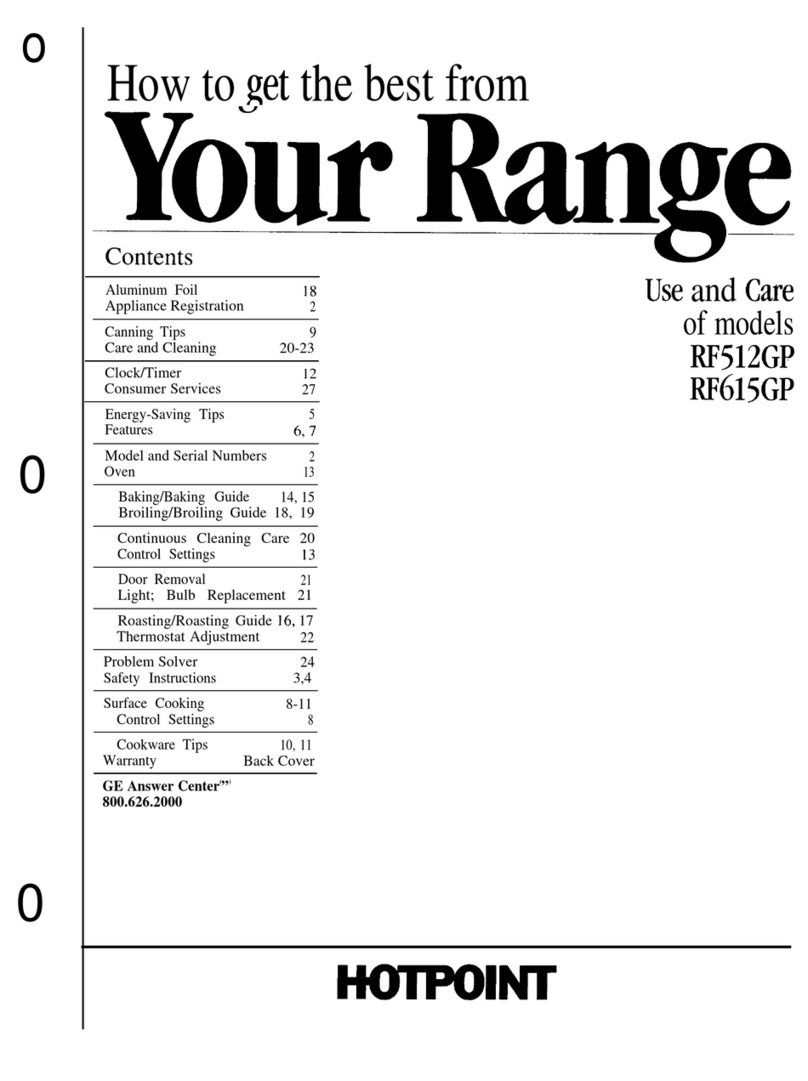VMI Artesia AP-100 User manual

AP-100
Owner s Manual
V
irgin
M
usical
I
nstruments


Precaution
Thank you for purchasing this digital instrument.
For correct use, please
read the manual carefully and keep it for future reference. please read
the manual carefully and keep it for future reference.
Safety Precautions
CAUTION
RISK OF ELECTRIC SHOCK
DO NOT OPEN
The lightning flash with arrowhead symbol within an equilateral triangle is
intended to alert the user to the presence of uninsulated “dangerous voltage”
Within the product
’
enclosure that may be of sufficient magnitude to constitute a
risk of electric shock to persons.
The exclamation point within an equilateral triangle is intended to alert the user
to the presence of important
operating and maintenance (servicing) instructions in
the literature accompanying the product.
Important Safety Instructions
1) Read these instructions.
2) Keep these instructions.
3) Heed all warnings.
4) Follow all instructions.
5) Do not use this apparatus near water.
6) Clean only with dry cloth.
(Figure 1)
7) Do not block any ventilation openings, and install in accordance with the manufacturer's instructions.
8) Do not install near any heat sources such as radiators, heat registers, stoves, or other apparatus (including amplifiers) that produce heat.
9) Do not defeat the safety purpose of the polarized or grounding-type plug. A polarized plug has two blades
with one wider than the other. A
grounding type plug has two blades and a third grounding prong. The wide
blade or the third prong is provided for your safety. If the provided
plug does not fit into your outlet,
consult an electrician for replacement of the obsolete outlet.
10) Protect the power cord from being walked on or pinched particularly at plugs, convenience receptacles, and the point where they exit from the
apparatus.
11) Only use attachments/accessories specified by the manufacturer.
12) Use only with the cart, stand, tripod, bracket, or table specified by the manufacturer or sold with the
apparatus. When a cart is used, use
caution when moving the cart/apparatus combination to avoid injury from tip-over (Figure 1) .
13) Unplug this apparatus during lightning storms or when unused
over a long period of time
14) Refer all servicing to qualified service personnel. Servicing is required when the apparatus has been damaged
in any way, such as power-supply cord or plug is damaged, liquid has been spilled or objects have fallen
into the apparatus, the apparatus has been exposed to rain or moisture, does not operate normally, or has been
dropped.
WARNING: To reduce the risk of fire or electric shock, do not expose this apparatus to rain or moisture.
CAUTION: Apparatus shall not be
exposed to dripping or splashing and no objects filled with liquids,
such as vases, shall be placed on the apparatus.
Always make sure all batteries are inserted in conformity with the +/- polarity markings.
Always replace all batteries at the same time. Do not use new batteries together with old ones. Also, do not mix battery types, because this
can cause overheating, fire, or battery fluid leakage.
Remove the batteries from the instrument if it is not to be used in a long time.

Thank you for choosing the Digital Piano
Your digital piano is a high quality digital piano featuring an 88 note
hammer action, touch sensitive keyboard and the most advanced
PCM tone generation technology that ,combined, will provide you with
a rich performing and playing experience. You can also record your
own performances to play along to. The digital piano is more than
great technology, your digital piano is also a stylish piece of furniture
that will look great anywhere in your home. To get the most out of
your instrument, please read this manual thoroughly and try out the
various functions as we take you through them. We hope your new
instrument will continue to entertain you for many years to come.

Contents
PANEL CONTROL … … … … … … … … … 2
THE CONNECTOR BOX … … … … … … 3
1. Headphones … … … … … … … … … … 3
2.
Midi Out
3
3. Line Out
3
4. USB Midi/USB Audio 4
5. AUX In 4
6. Bluetooth… … … … … … … … … … … … 4
PANEL CONTROLS … … … … … … … … 5
1. Power/Standby
5
2.
Adjust The Volume
5
3.
Adjust The Sound
5
4. Demo Play
5
5.
LCD Display
6
6. FUNCTION] Button 6
7. [
+ / YES] & [-/ NO] … … … … … ……………6
VOICE & FUNCTION … … … … … … … 7
1. Voice … … … … … … … … … … … … … … 7
2. Layer Mode … … … … … … … … … … … 8
3. Split Mode … … … … … … … … … … … 9
4. Duet ……………………………………10
5. Reverb … … … … … … … … … … … … 11
6. Effects … … … … … … … … … … … … 11
7.
Metronome
1
2
8. Tempo
12
FUNCTION 13
1. Reverb Type
13
2. Effects
Type
13
3. Reverb Level
14
4. Effects Level
14
5.
Metro Type
15
6. Metro Volume
15
7.
Main Volume
16
8. Split
Volume
16
9.
Layer Volume
16
10.
USB Disk Song 's Volume …………
17
11. USB Speed
17
12. Mutetrack
17
13. Split Point
1
17
14. Touch
18
15. Transpose
18
16. Master Tune
18
17.
Loadmem
19
18. Savemem
19
19. Grading
20
20. Local
21
21. Bluetooth
21
22. Reset
21
REGISTRATION MEMORY… … … … 22
1.
Save
22
2. Load
22
3. Saving The Registration Data To
1111
USB Disk
22
4. Use Registration Data from USB
…
22
5. Delete REG File from USB
…………
23
SONG RECORDING……………………24
1.
QuickRecording
24
2. Multi Track Recording
25
3.
Melody Track Recording…………… 27
4
. Delete Song
28
5. Save Tck to USB
28
6. Memory Button
28
7. Mutetrack
28
8. Adjusting Song's Volume
…………
28
PLAY ALONG SONGS 29
1. Selecting A Song
29
2. Listening To The Entire Song
… …
29
3. Practicing The Right Hand Of The
11
Selected Song
29
4. Practicing The Left Hand Of The
111
Selected Song
30
5. Practicing Both Hands Of The
11111
Selected Song
30
MIDI FUNCTION 31
Local On/Off
31
Load MIDI File
32
APPENDIX 33
1. Voice List
33
2. MIDI Implementation Chart … …
34
3. Factory Reset
35
4. Specifications
36
5. Assembly Instruction
37
1
Table of contents
Other VMI Musical Instrument manuals