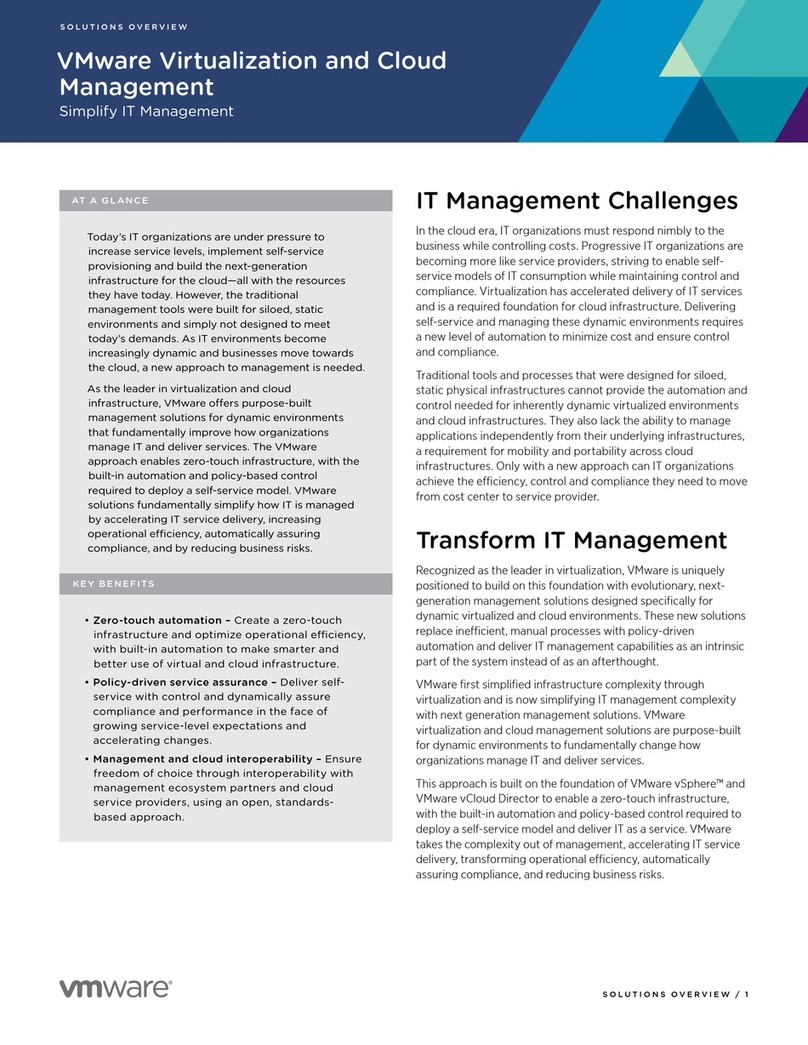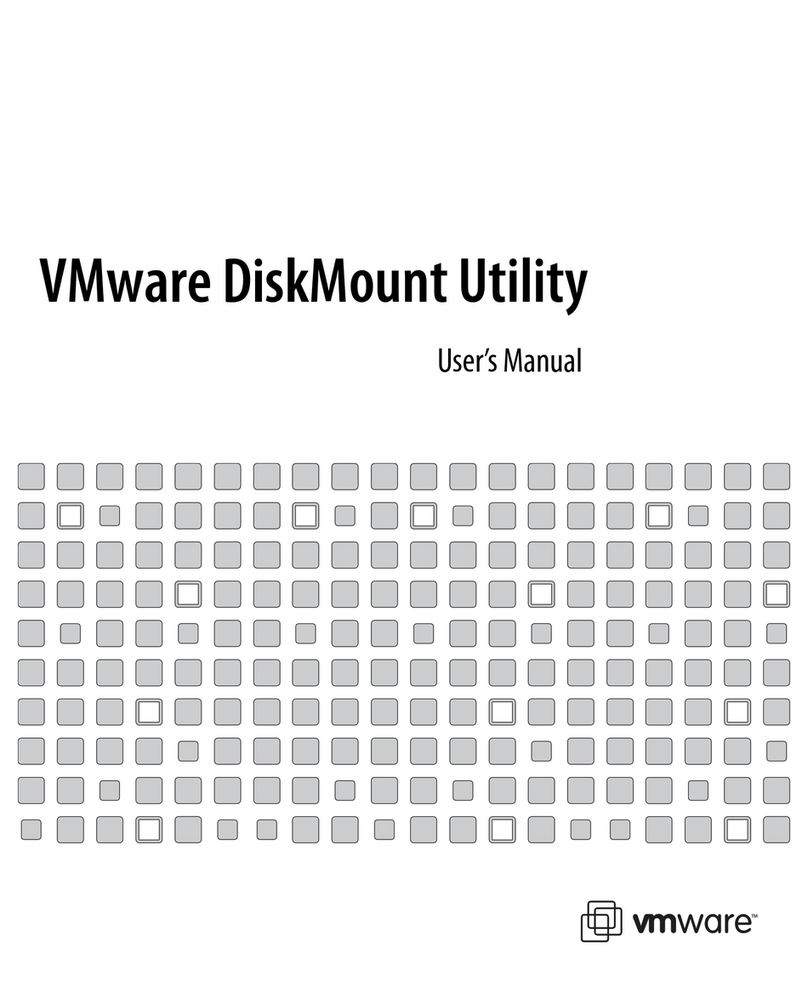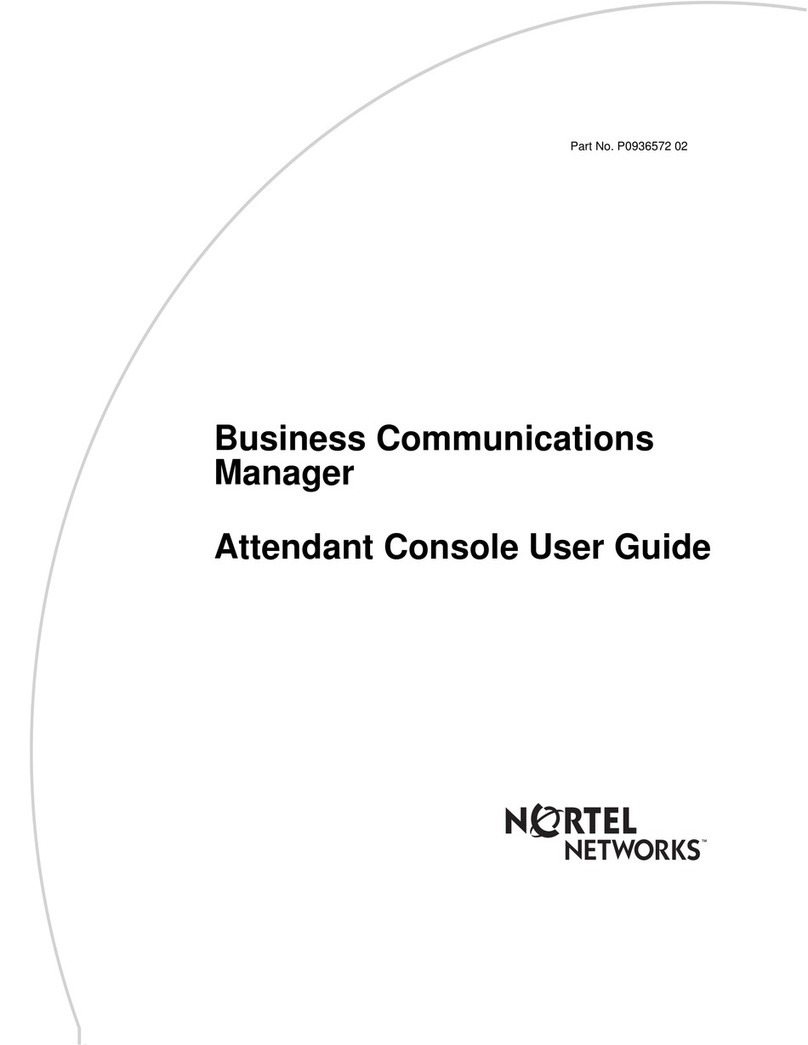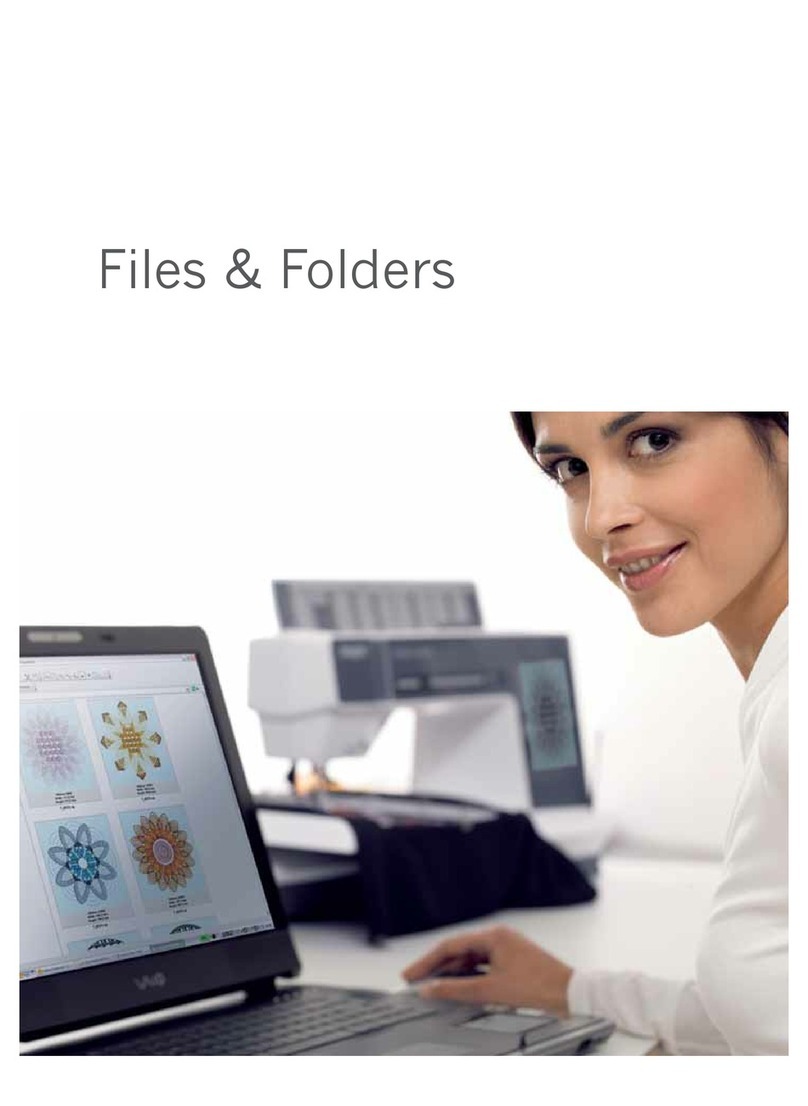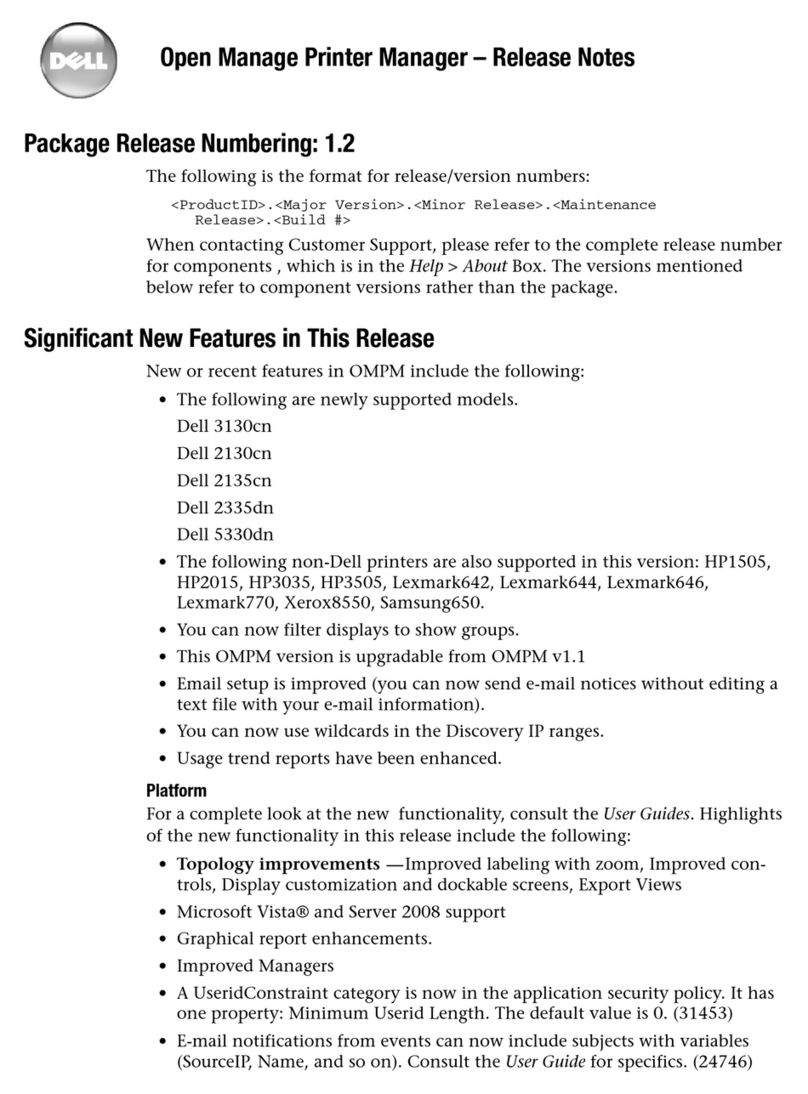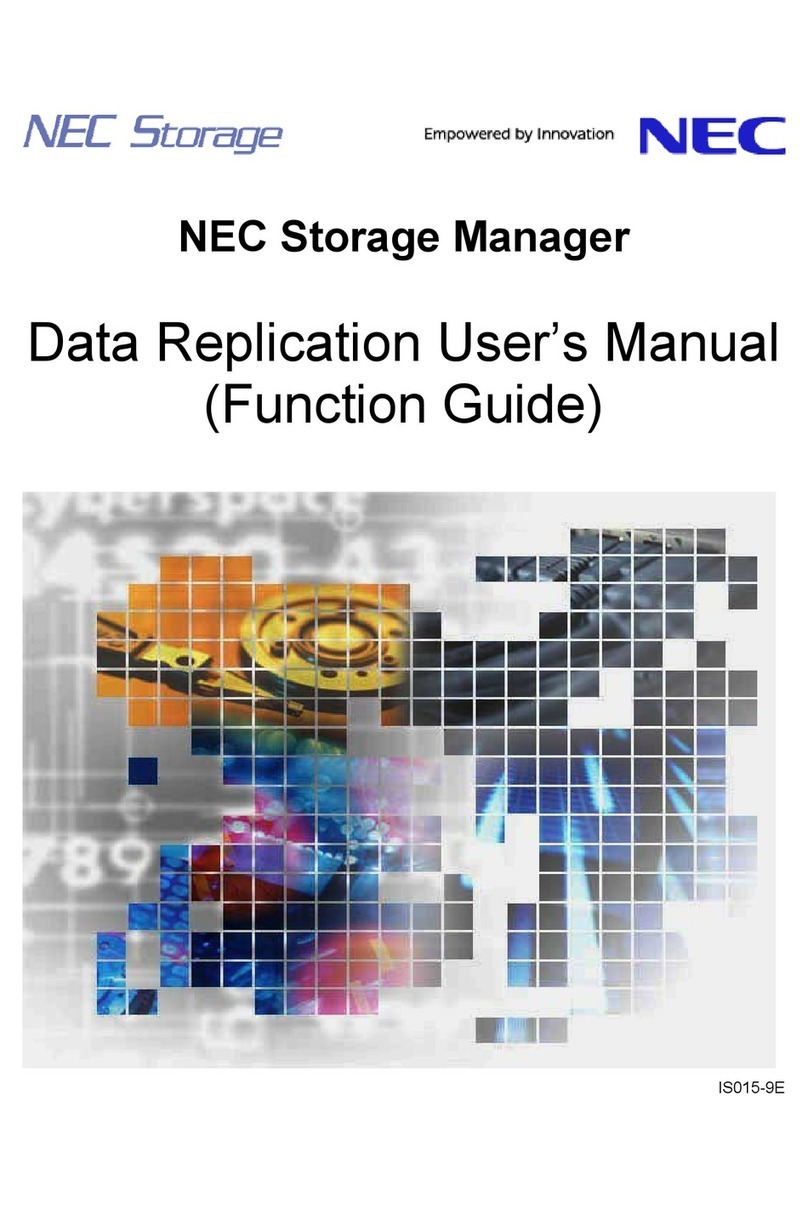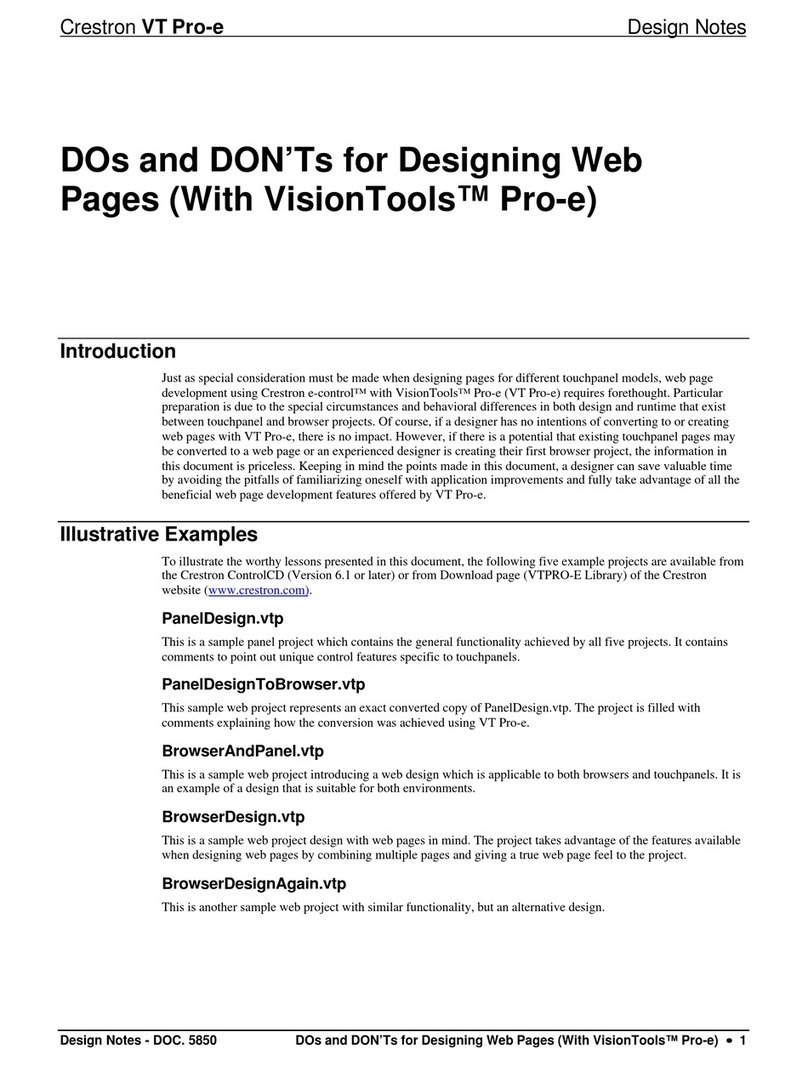VMware VSHIELD ENDPOINT User manual
Other VMware Software manuals
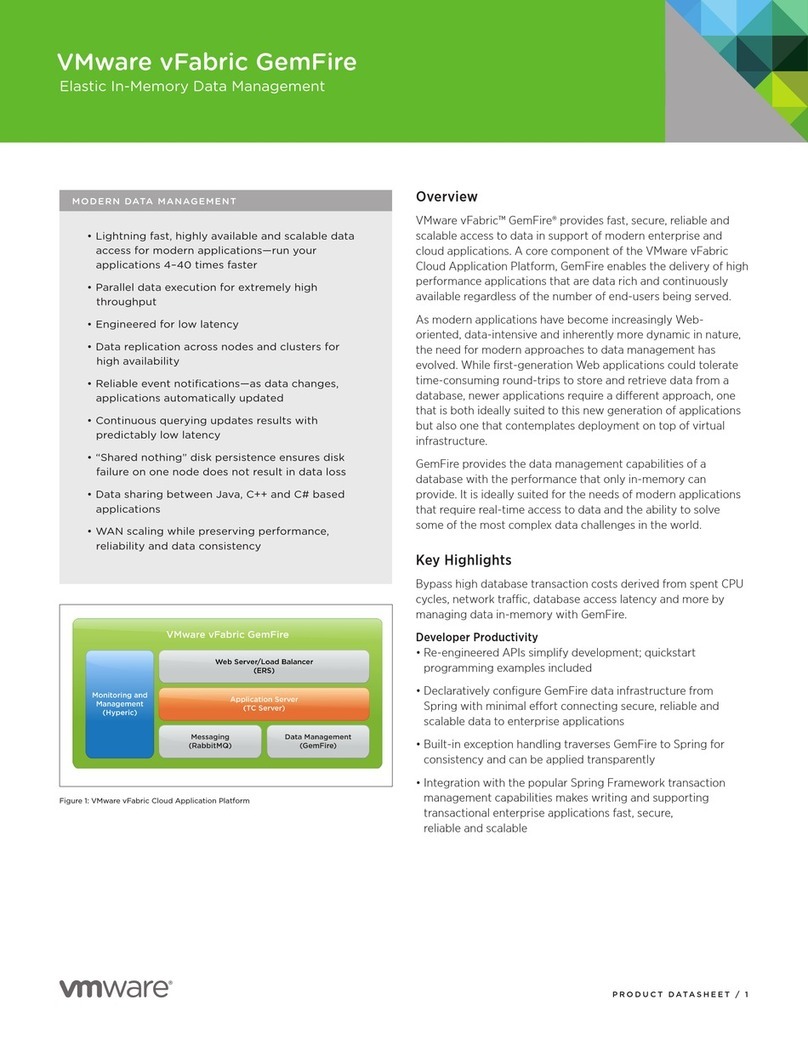
VMware
VMware VFABRIC GEMFIRE User manual
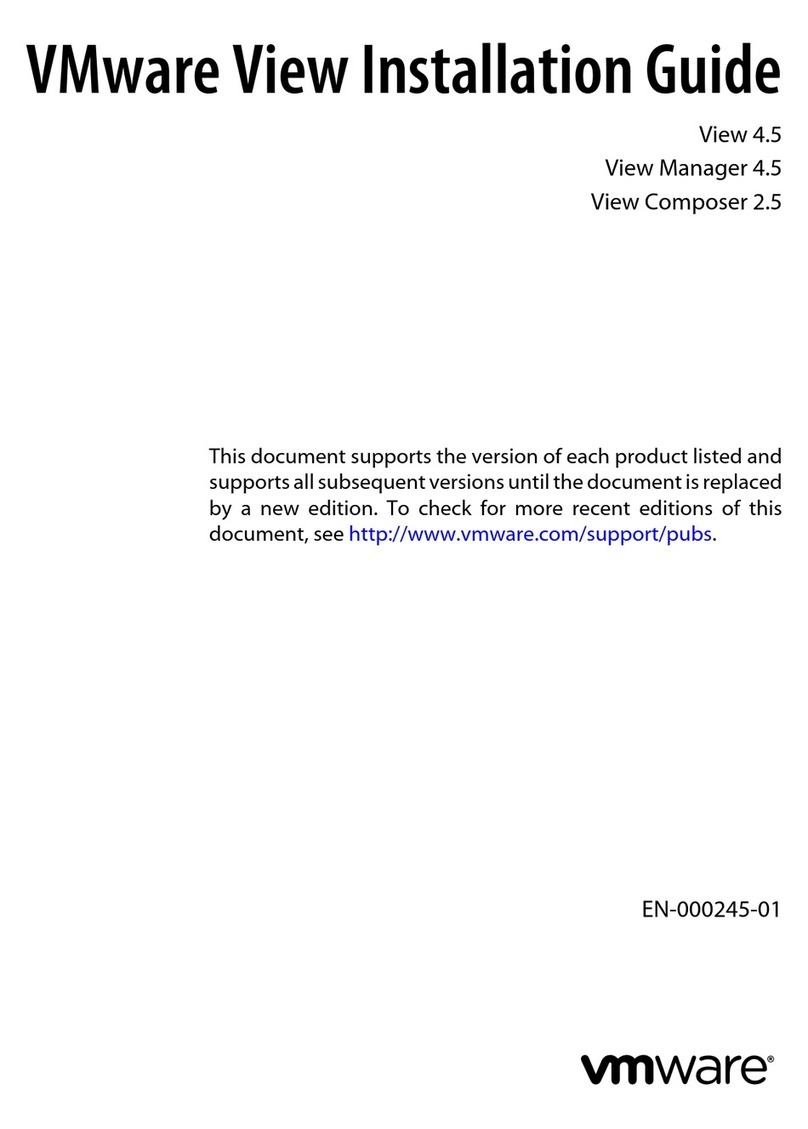
VMware
VMware VIEW 4.5 User manual

VMware
VMware VSHIELD APP 1.0.0 UPDATE 1 - API Operating instructions
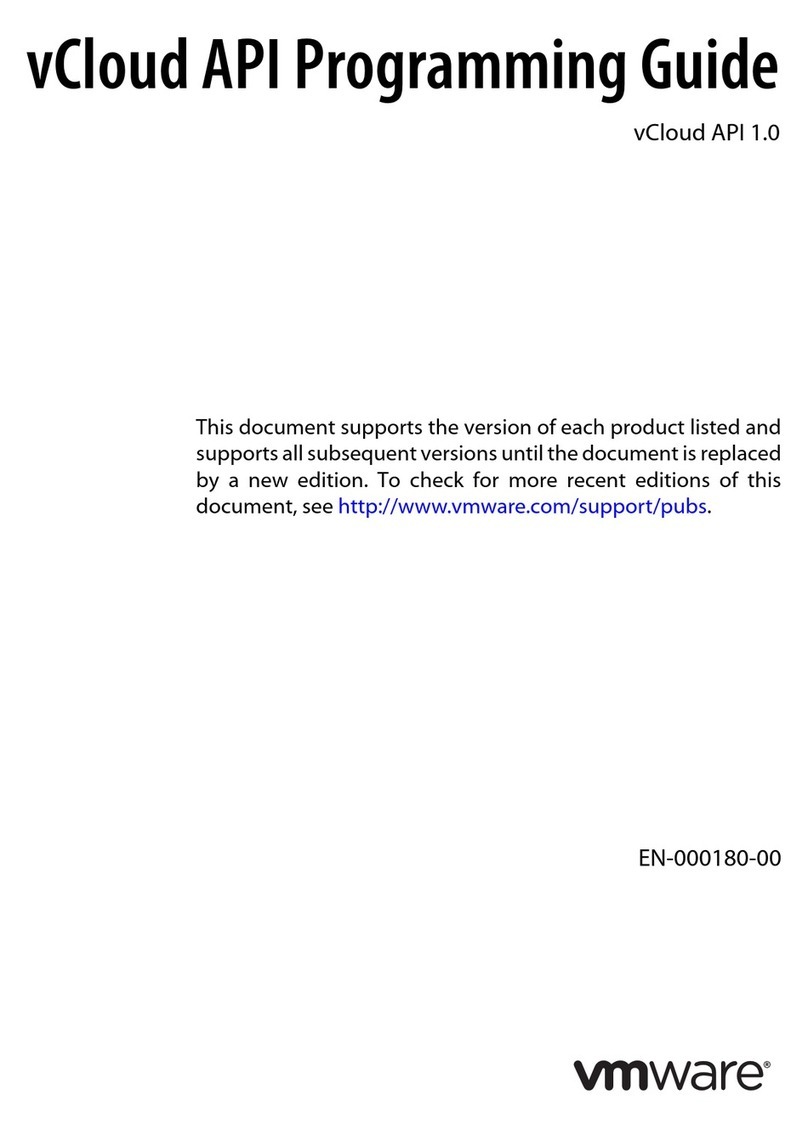
VMware
VMware VCLOUD API 1.0 - TECHNICAL NOTE Operating instructions
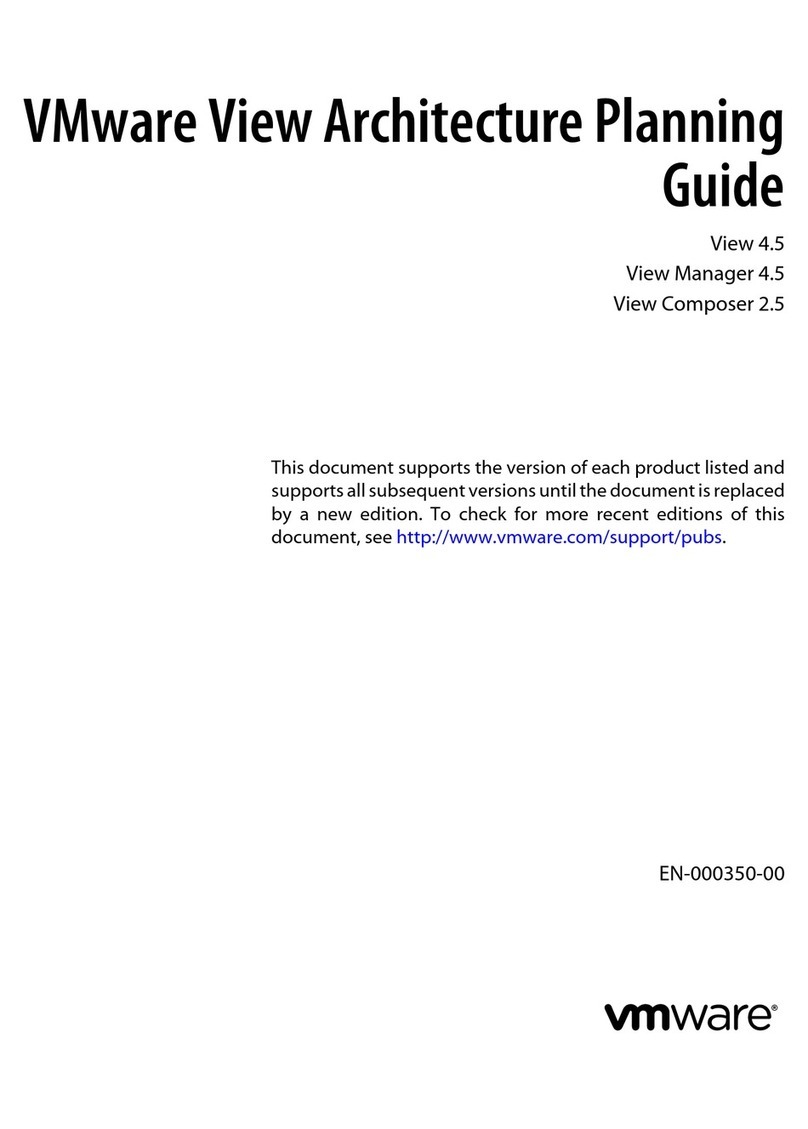
VMware
VMware VIEW 4.5 - ARCHITECTURE PLANNING... User manual
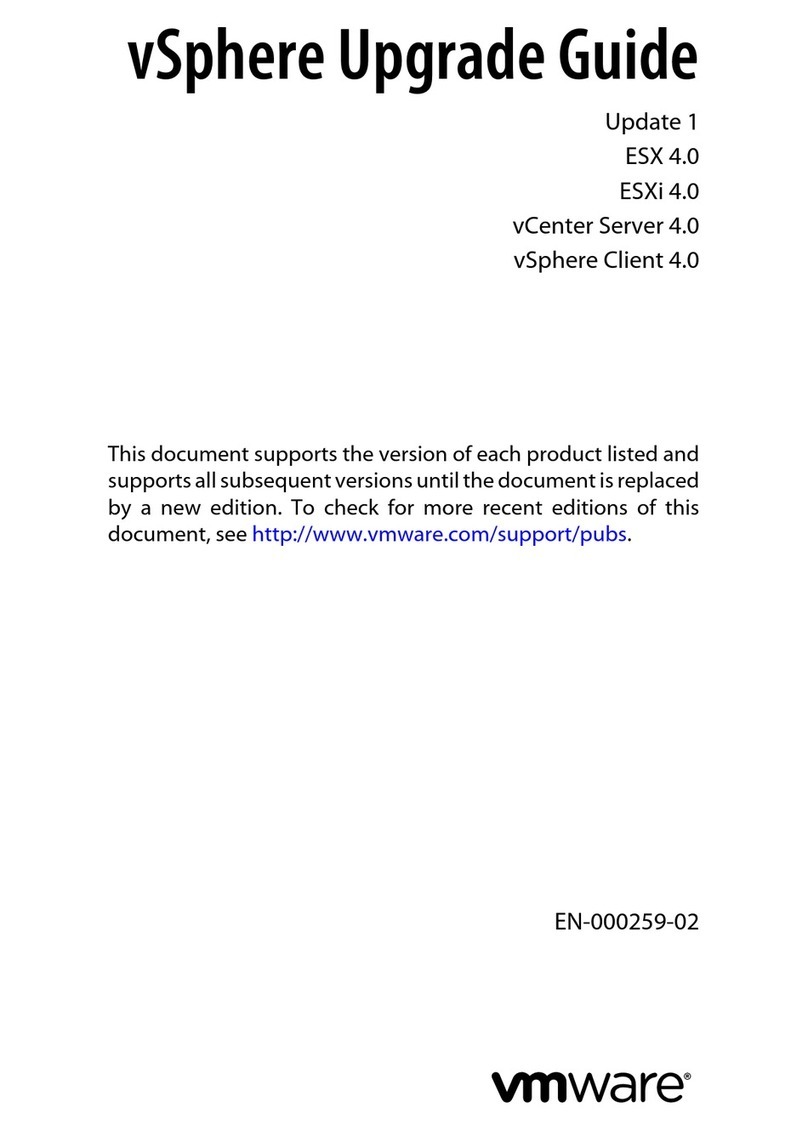
VMware
VMware ESX 4.0 - GETTING STARTED UPDATE 1 General instructions
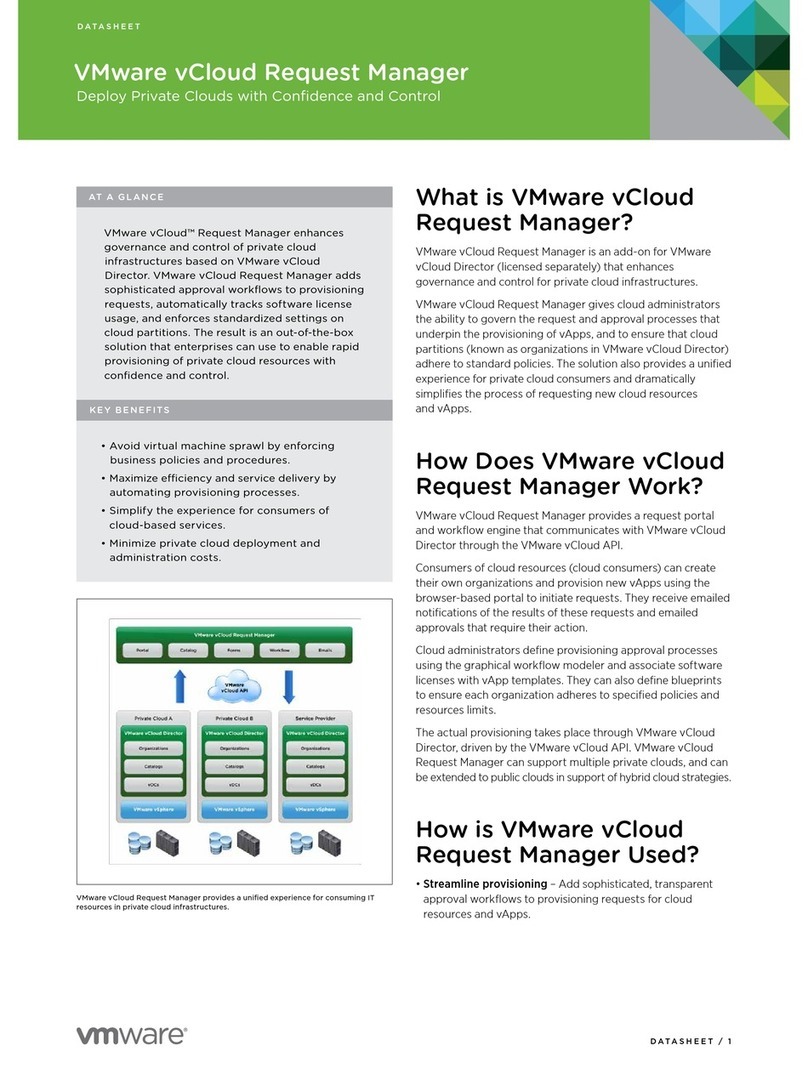
VMware
VMware VCLOUD REQUEST MANAGER User manual
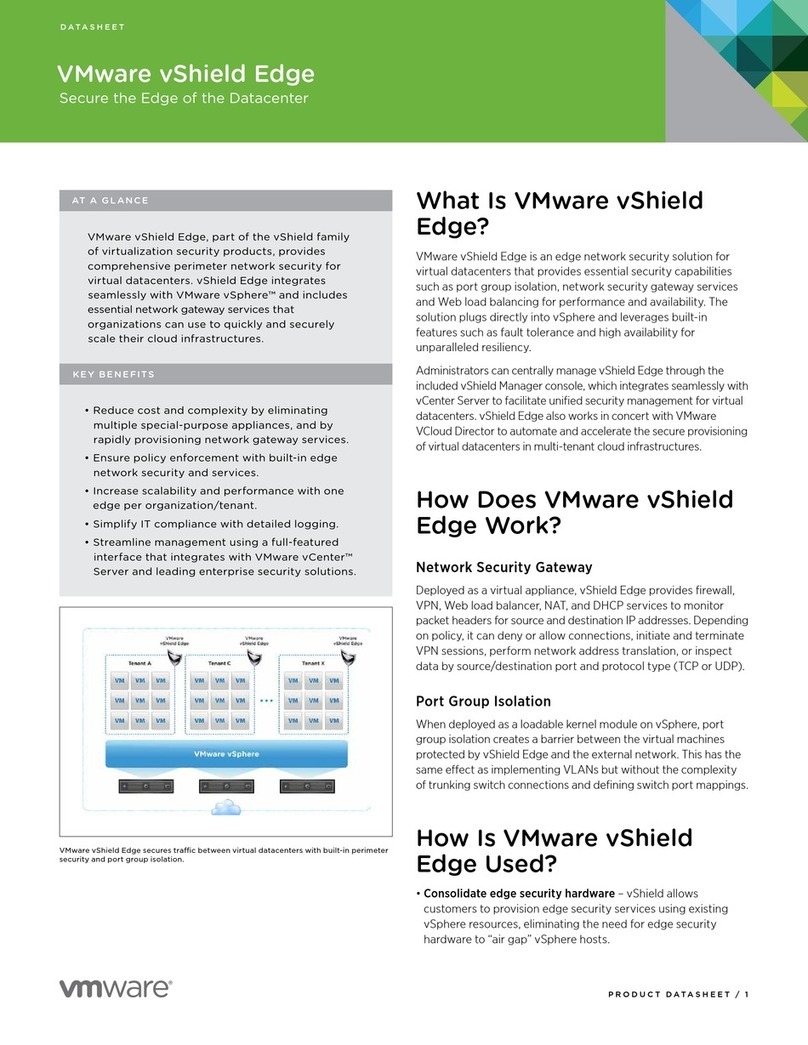
VMware
VMware VSHIELD EDGE User manual
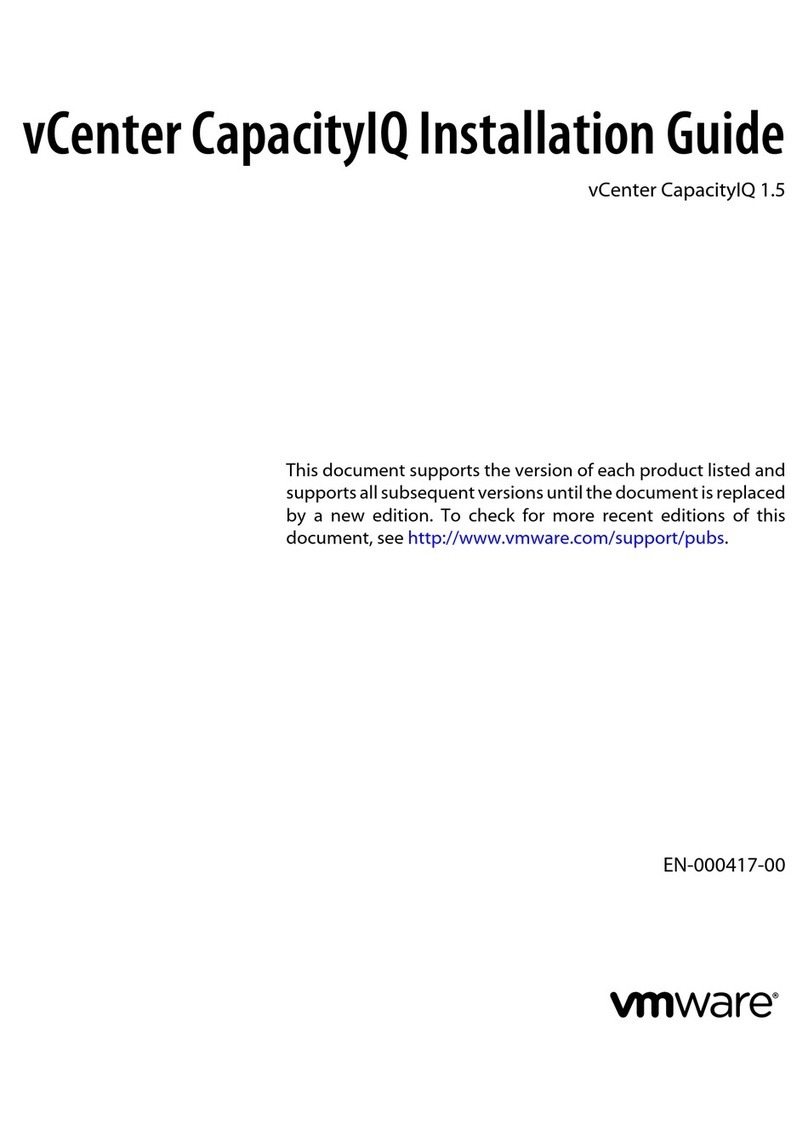
VMware
VMware VCENTER CAPACITYIQ 1.5 User manual
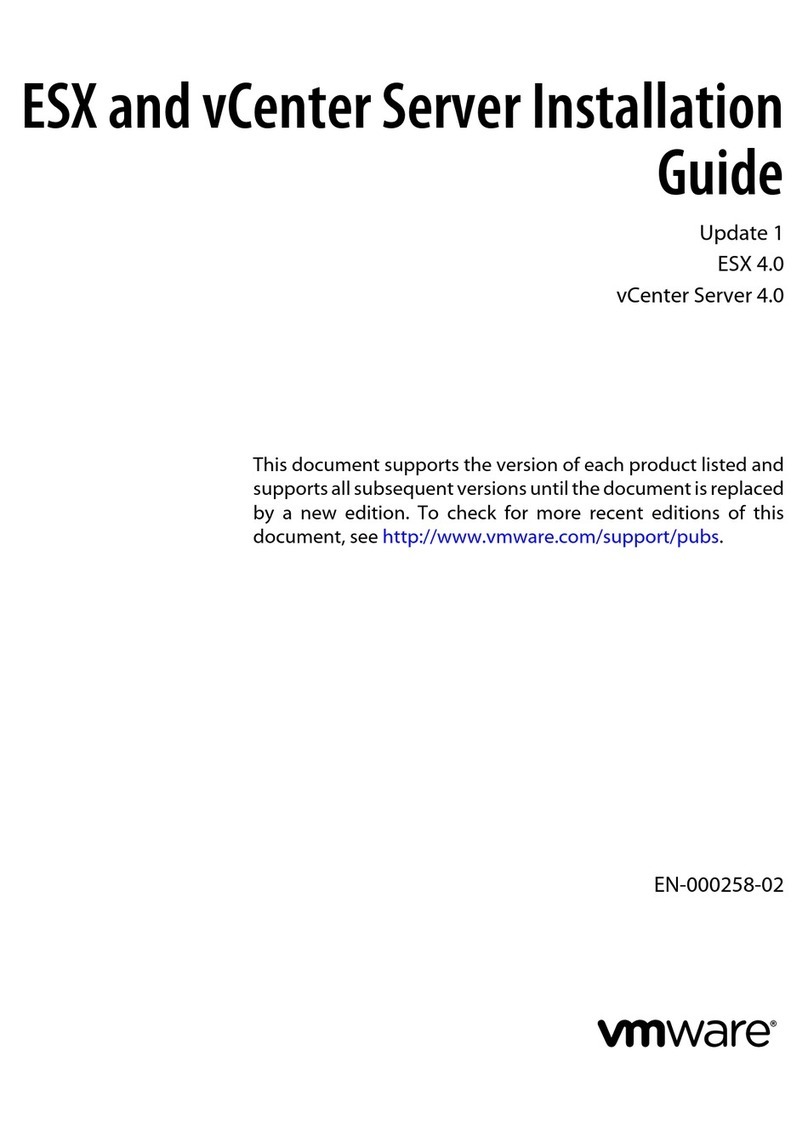
VMware
VMware ESX 4.0 - GETTING STARTED UPDATE 1 User manual
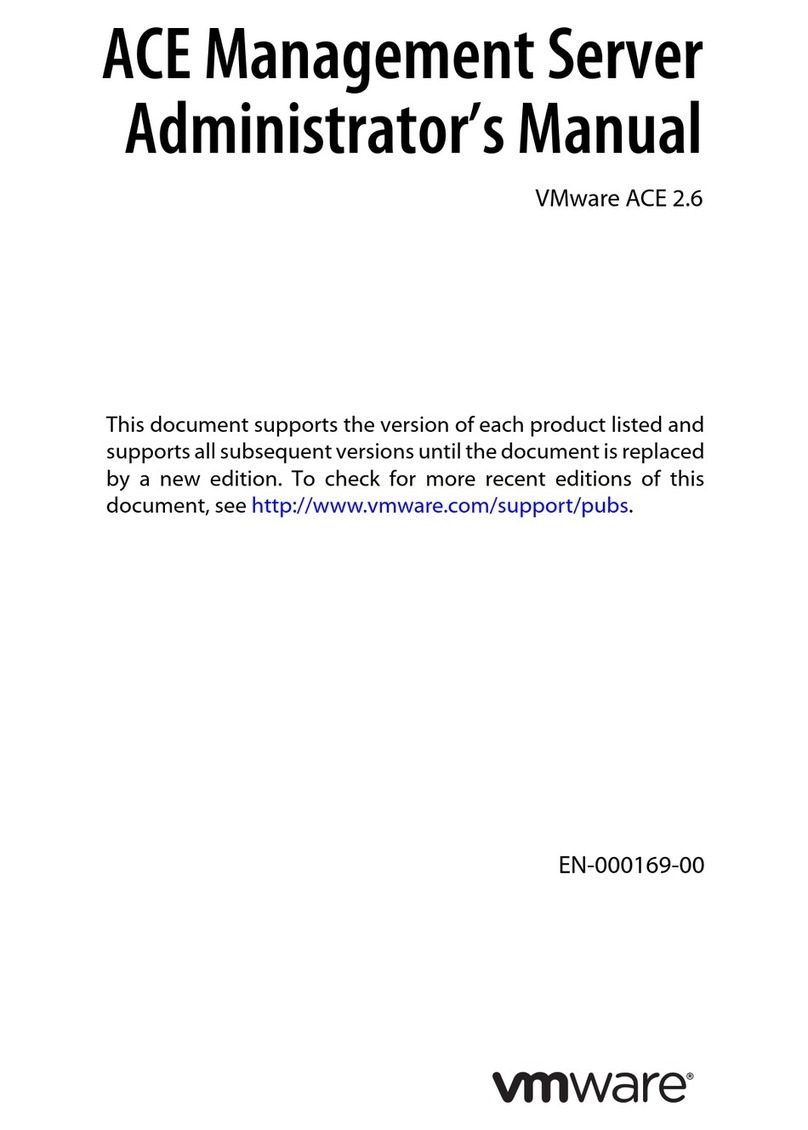
VMware
VMware ACE Use and care manual
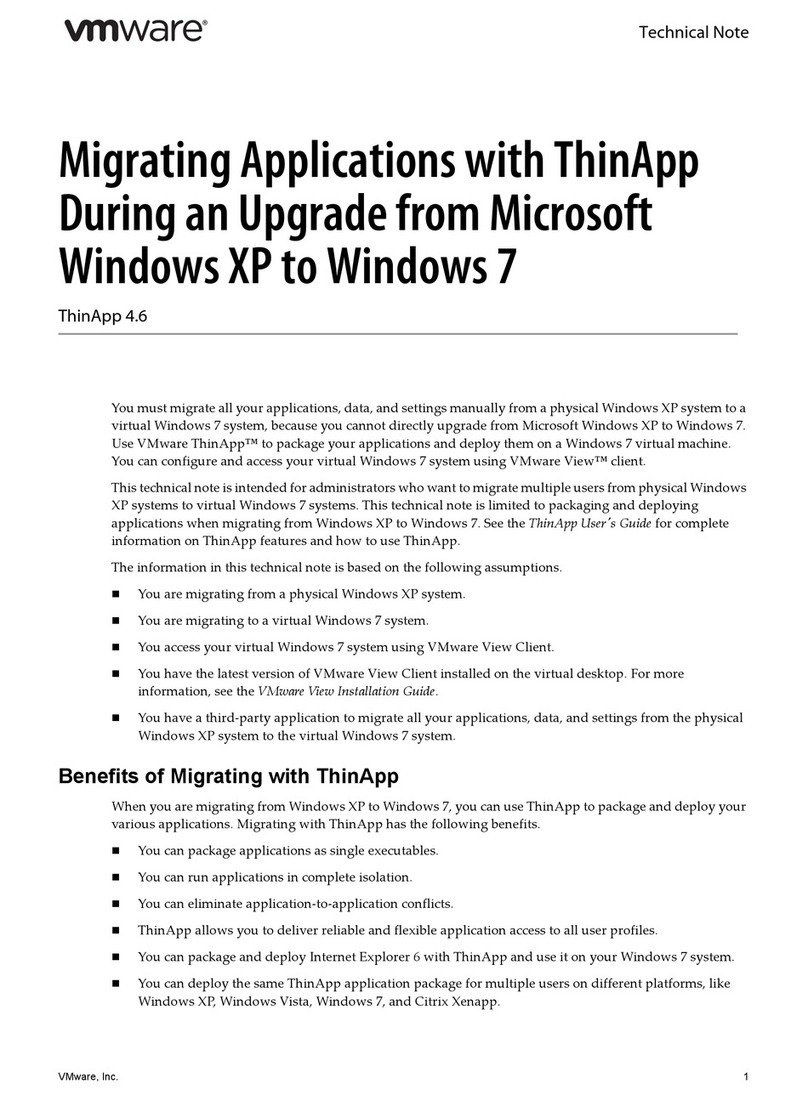
VMware
VMware THINAPP 4.6 - MIGRATING APPLICATIONS TECHNICAL... User guide
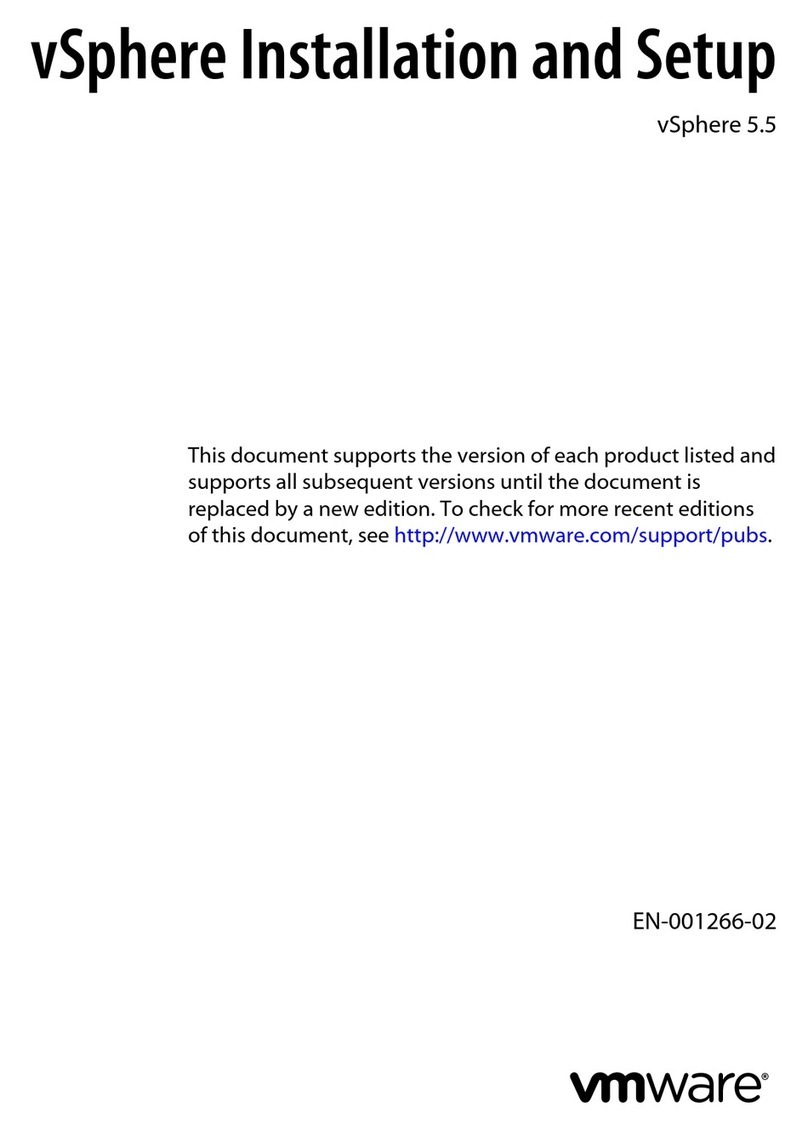
VMware
VMware VS4-ENT-PL-A - vSphere Enterprise Plus User manual
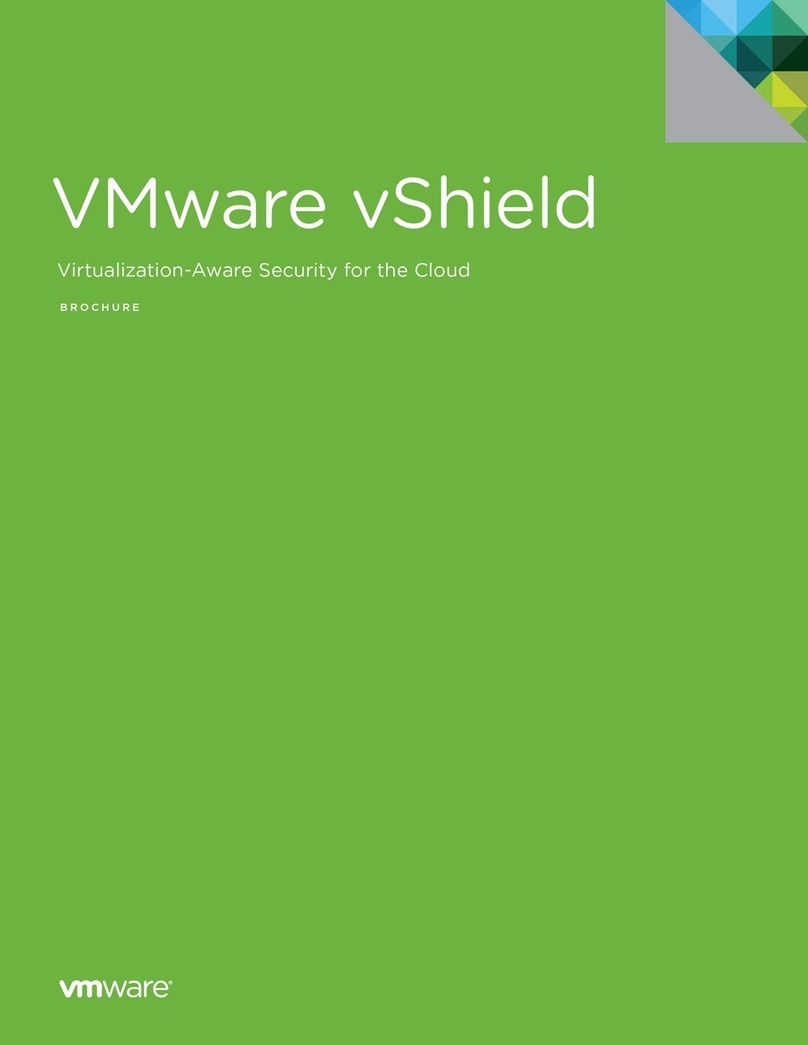
VMware
VMware VSHIELD User manual
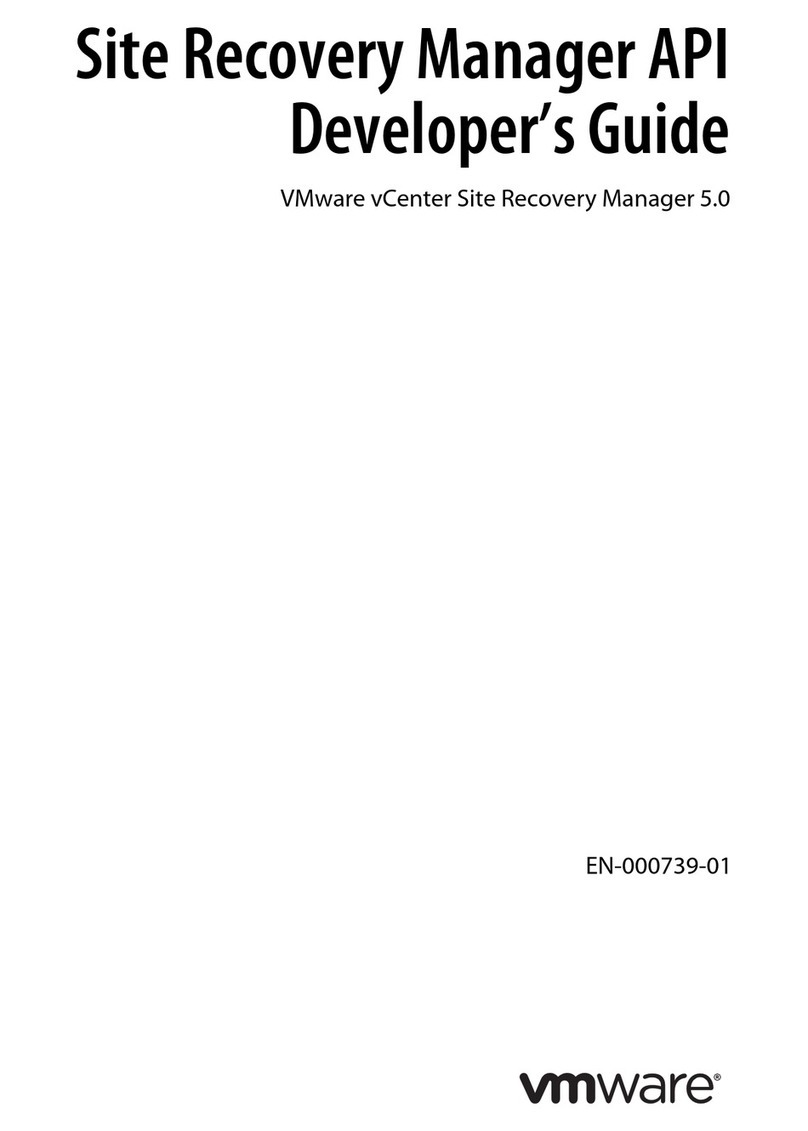
VMware
VMware VC-SRM4-A - vCenter Site Recovery Manager Instruction Manual
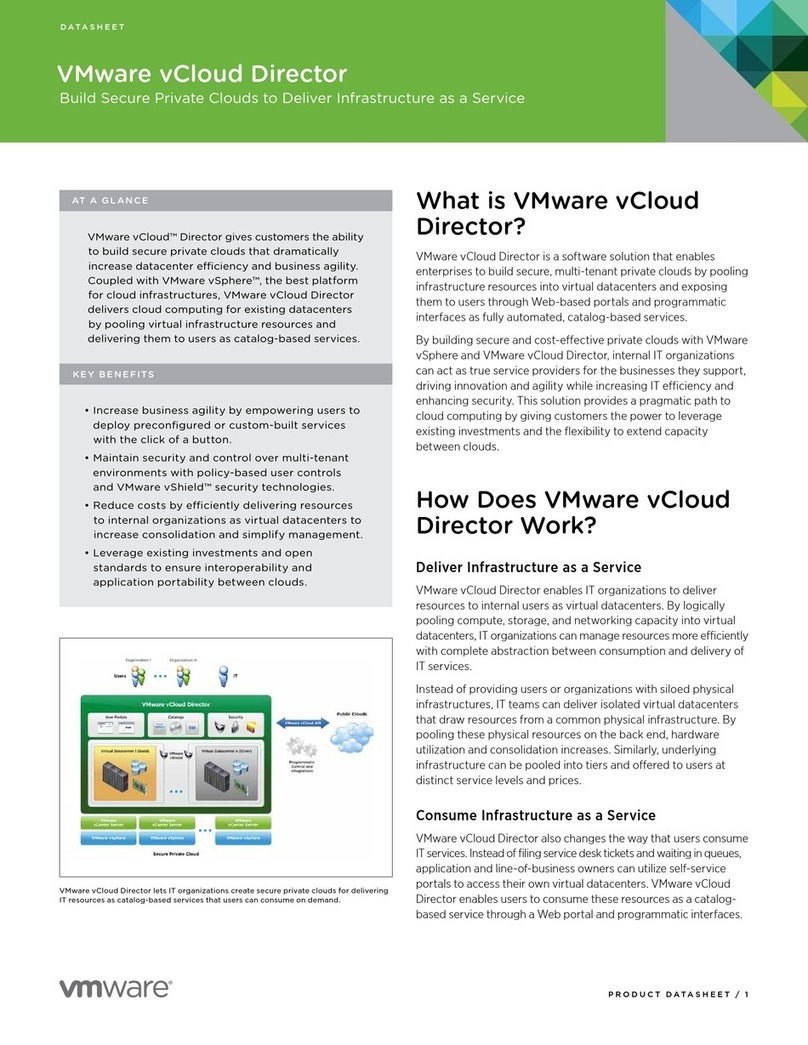
VMware
VMware VCLOUD DIRECTOR User manual
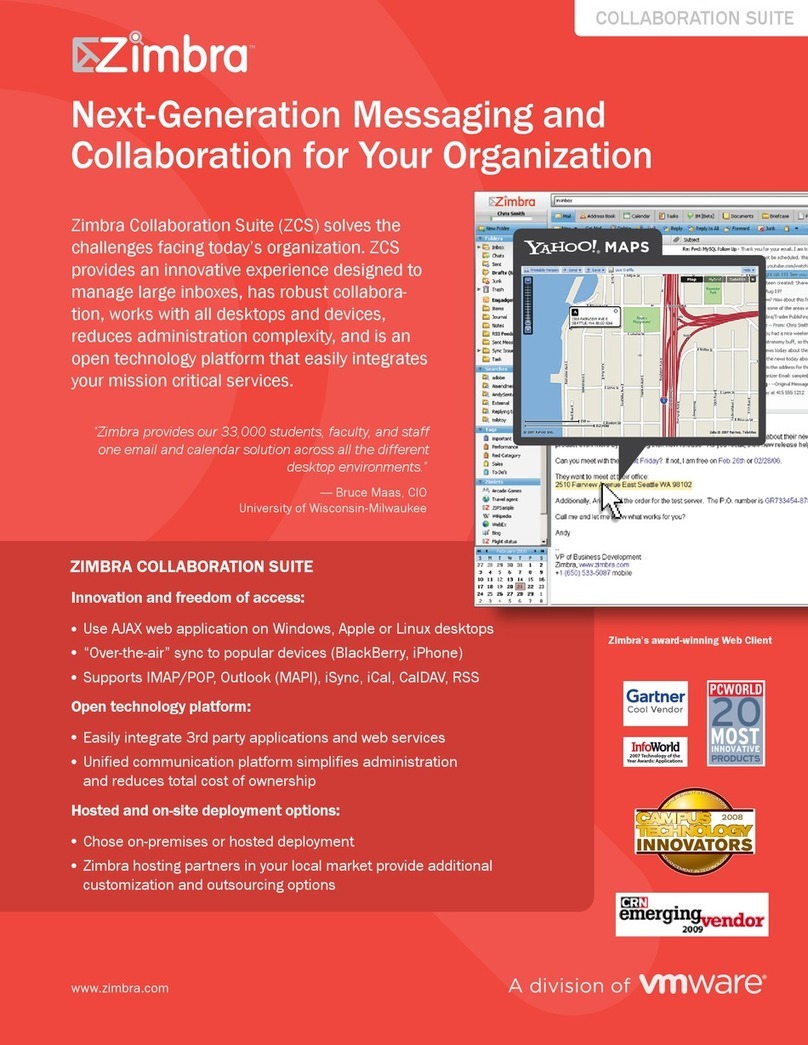
VMware
VMware ZIMBRA Installation guide
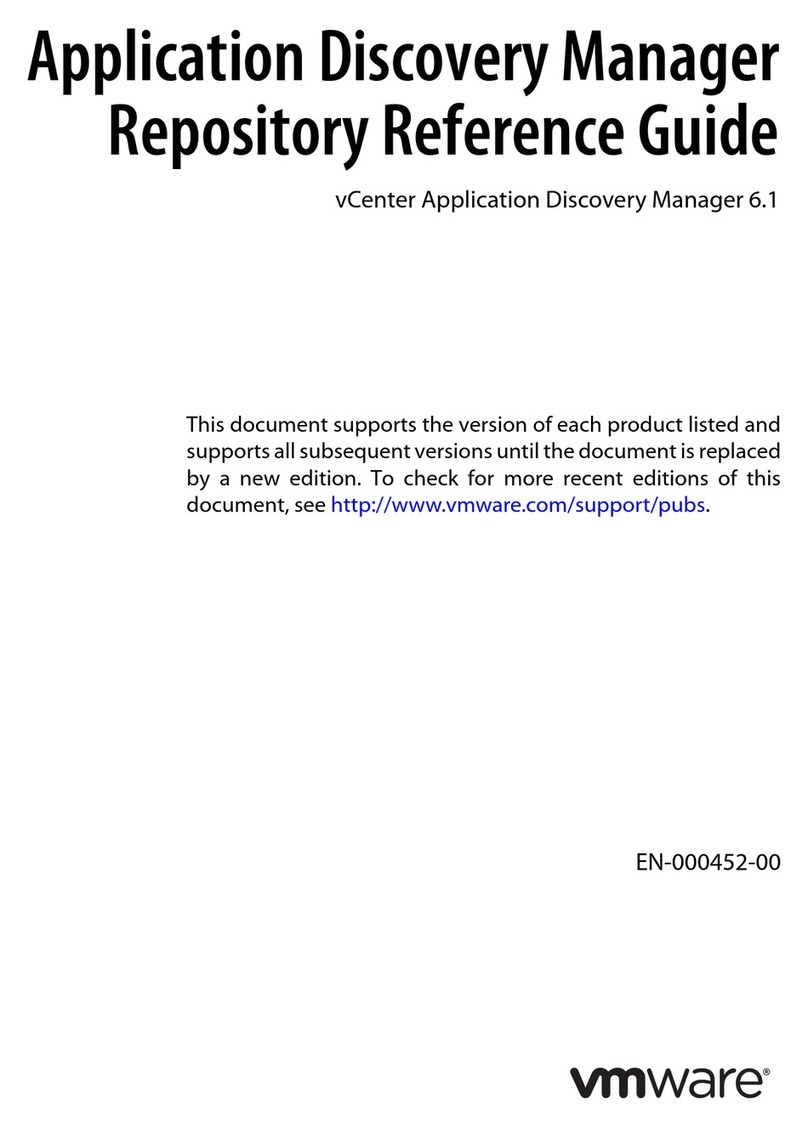
VMware
VMware VCENTER APPLICATION DISCOVERY MANAGER 6.1 -... User manual

VMware
VMware VCLOUD SDK 1.0 - FOR NET DEVELOPERS GUIDE User manual
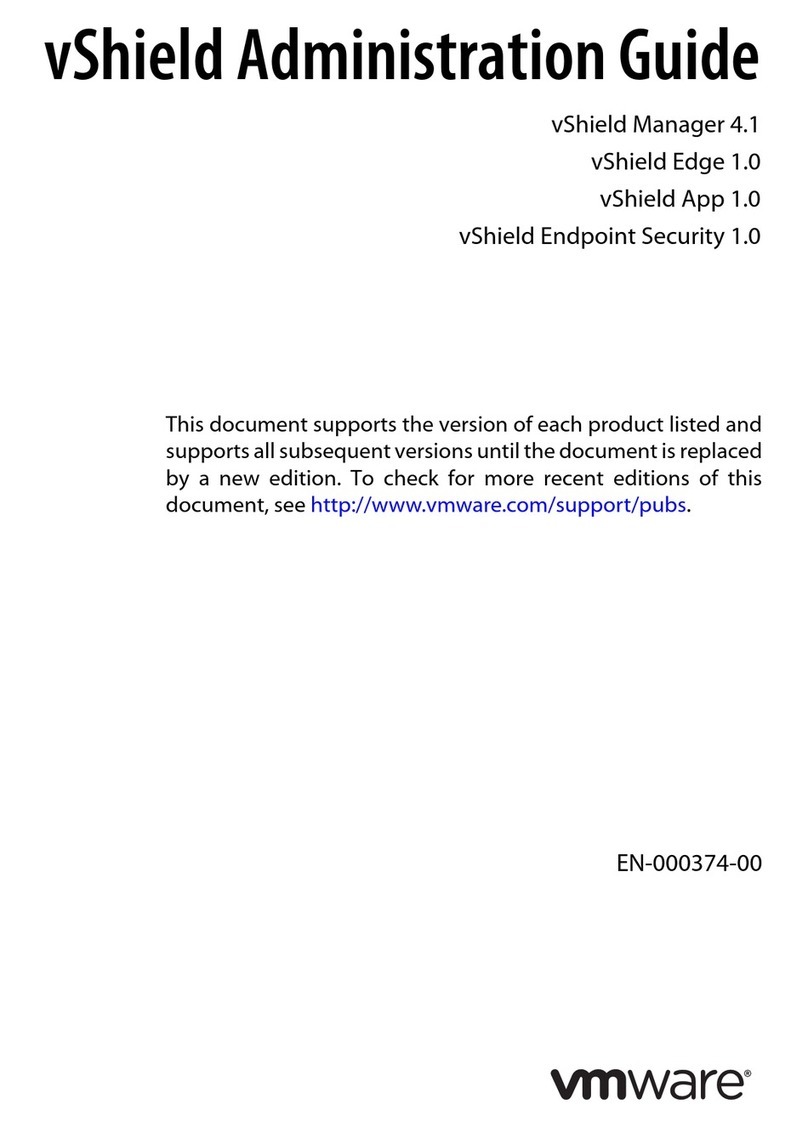
VMware
VMware VSHIELD APP 1.0 - Manual
Popular Software manuals by other brands

Lenovo
Lenovo THINKPAD L420 Deployment guide
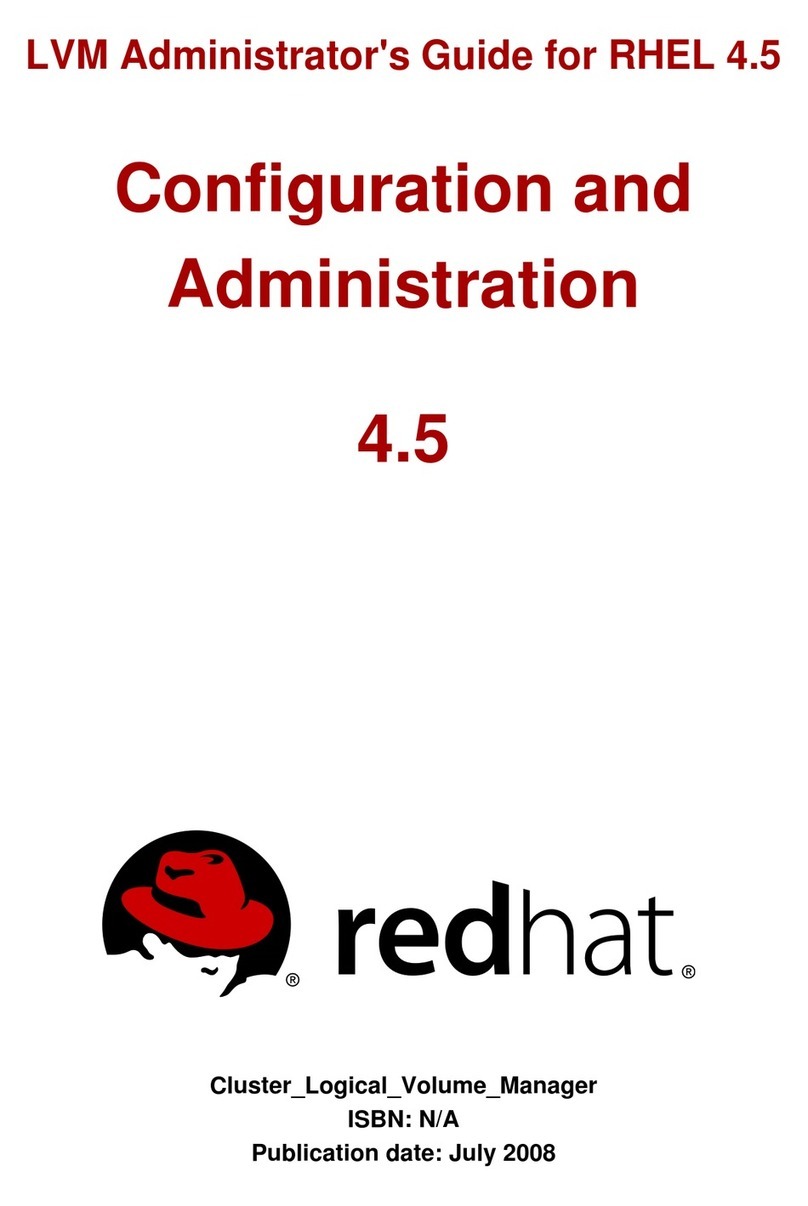
Red Hat
Red Hat LVM ADMINISTRATOR FOR RHEL 4.5 Administrator's guide
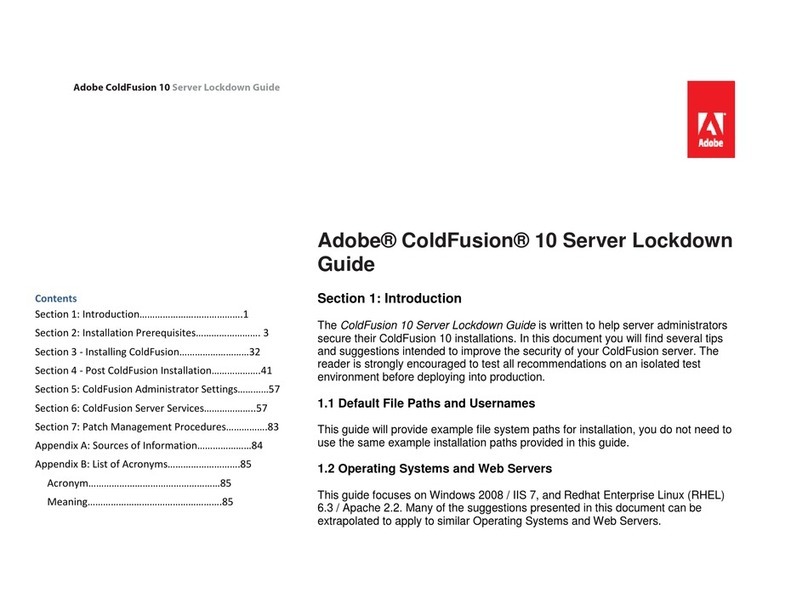
Adobe
Adobe 38043740 - ColdFusion Standard - Mac manual
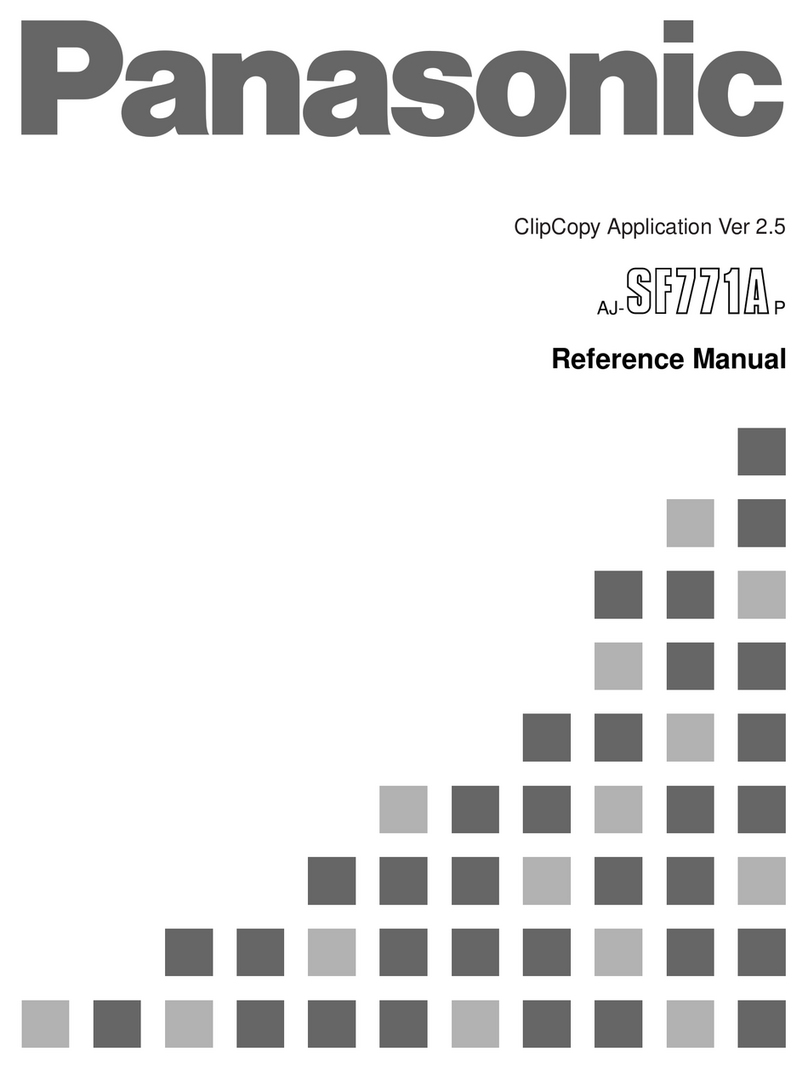
Panasonic
Panasonic AJ-SF771AP Reference manual
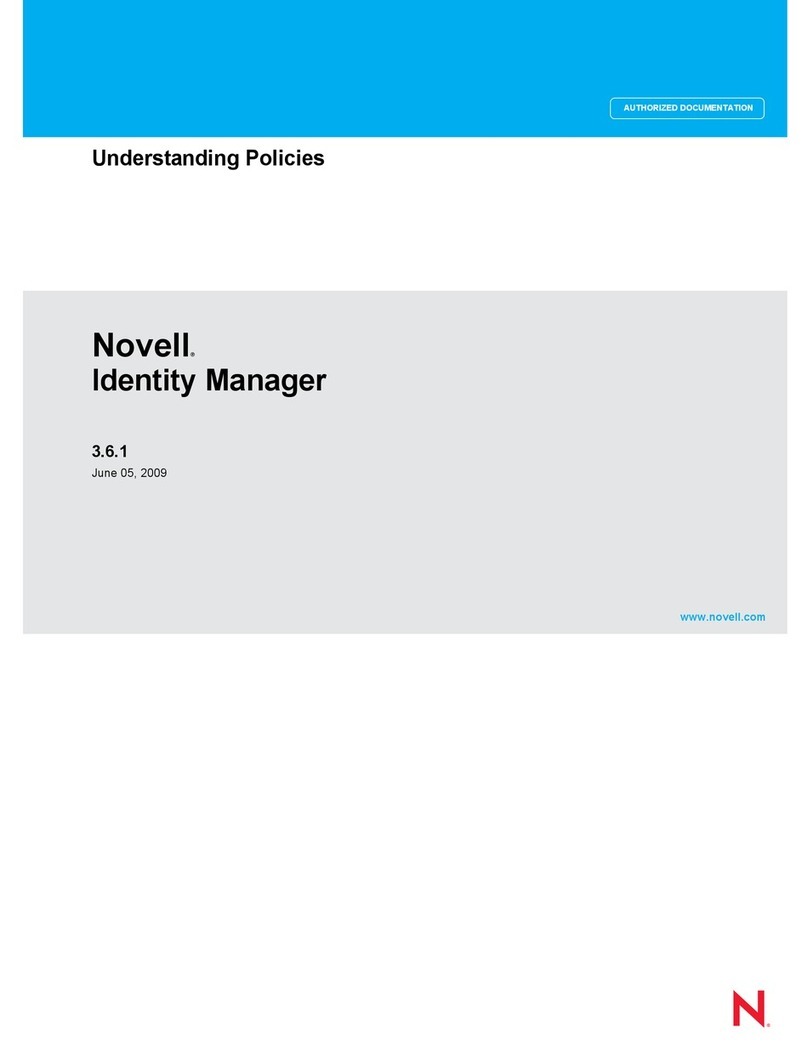
Novell
Novell IDENTITY MANAGER 3.6.1 - UNDERSTANDING POLICIES... manual
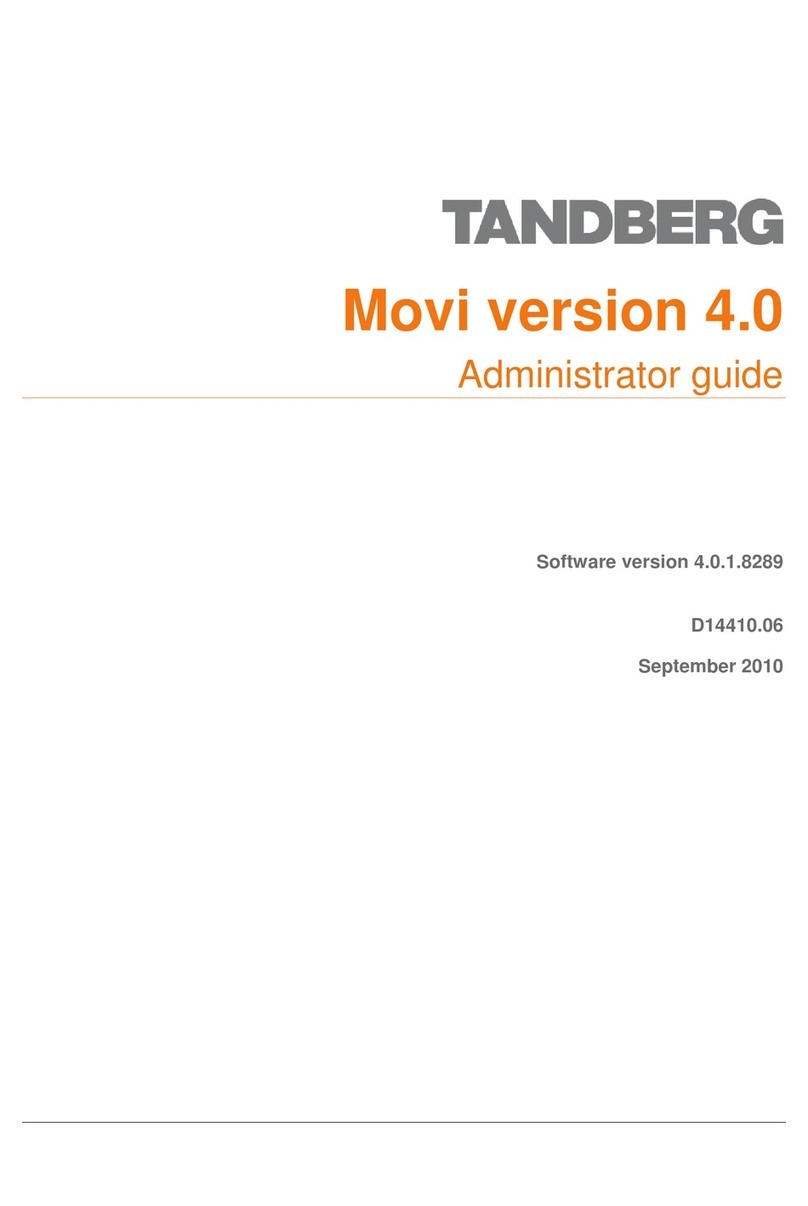
TANDBERG
TANDBERG MOVI 4.0 - ADMINISTRATOR GUIDE 09-2010 Administrator's guide
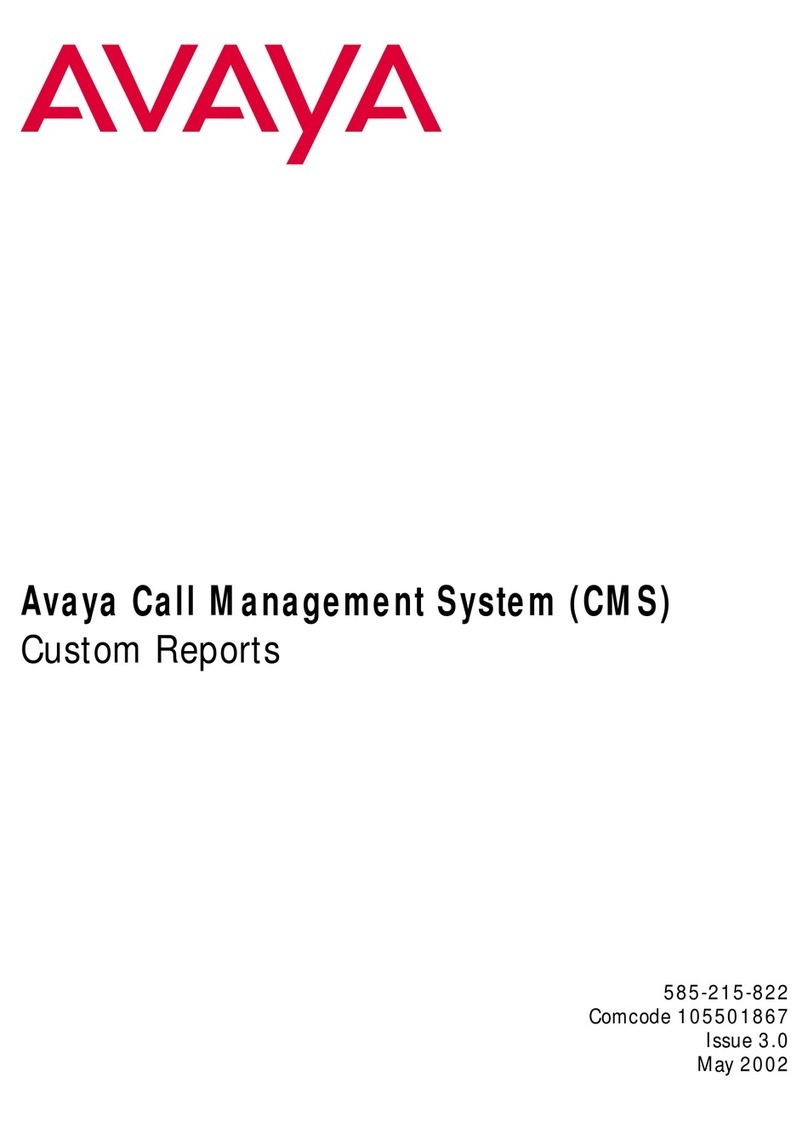
Avaya
Avaya Call Management System Custom reports
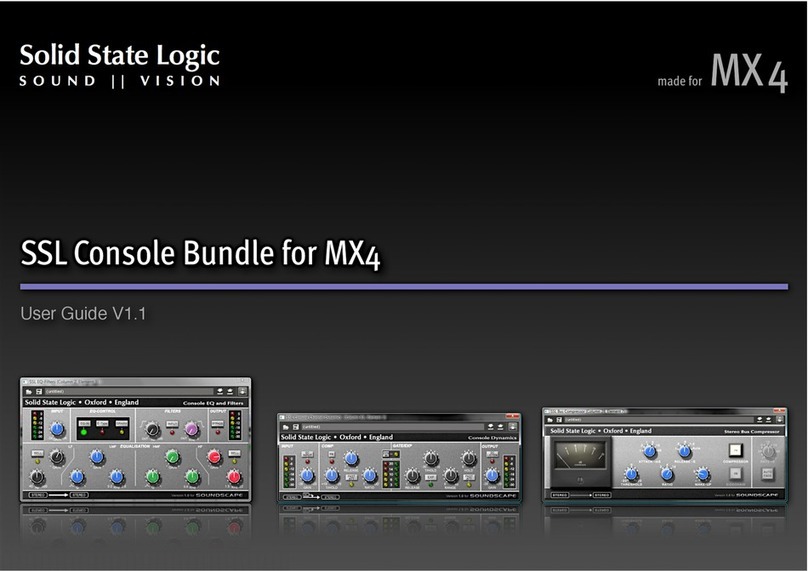
Solid State Logic
Solid State Logic SSL Console Bundle for MX4 user guide

Precision Engine Controls Corporation
Precision Engine Controls Corporation SD-2006-02 Software manual

Konica Minolta
Konica Minolta bizhub C654 user guide
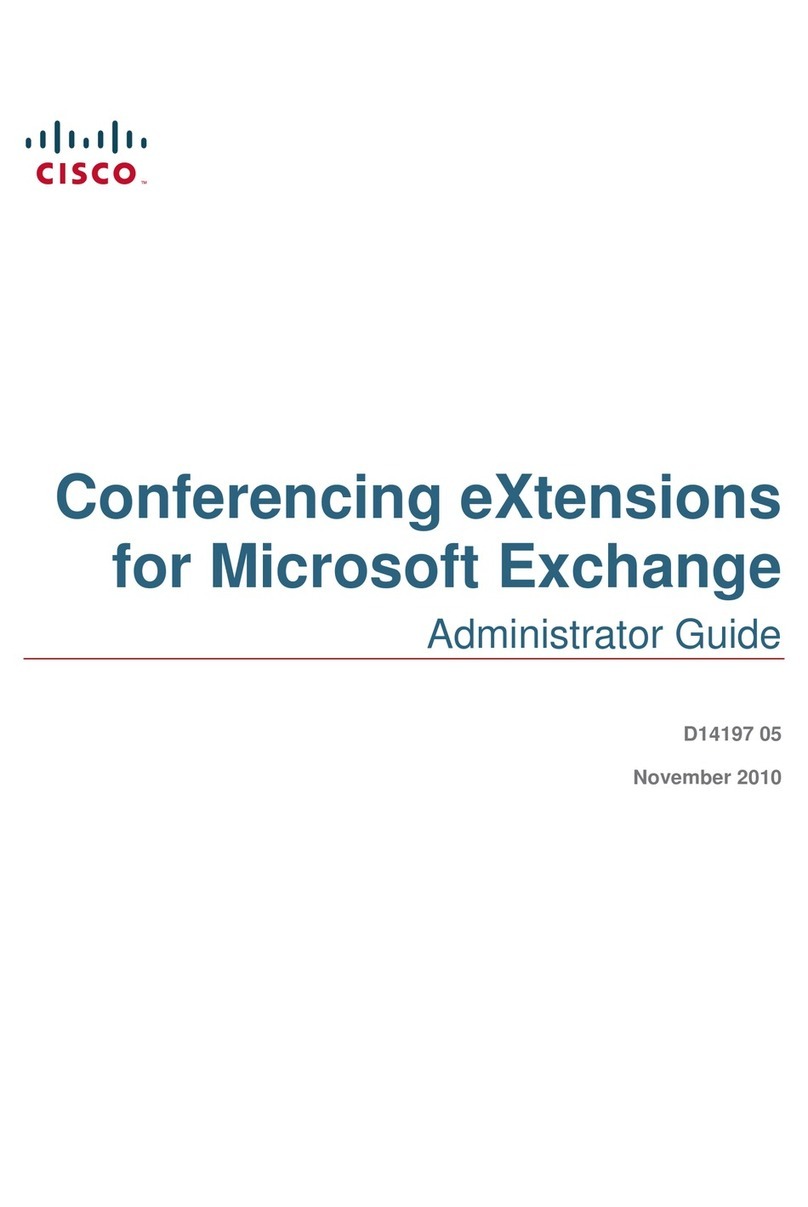
Cisco
Cisco CONFERENCING EXTENSIONS - ADMINISTRATOR GUIDE FOR MICROSOFT... Administrator's guide
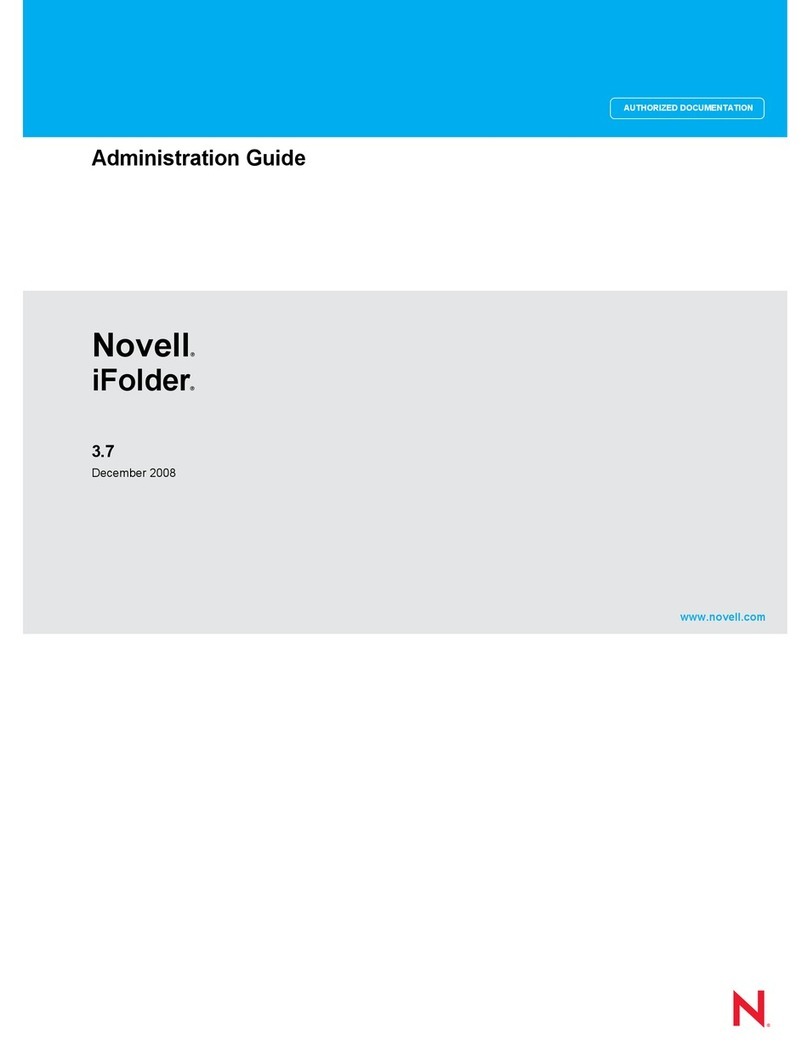
Novell
Novell IFOLDER 3.7 - SECURITY ADMINISTRATION Administration guide