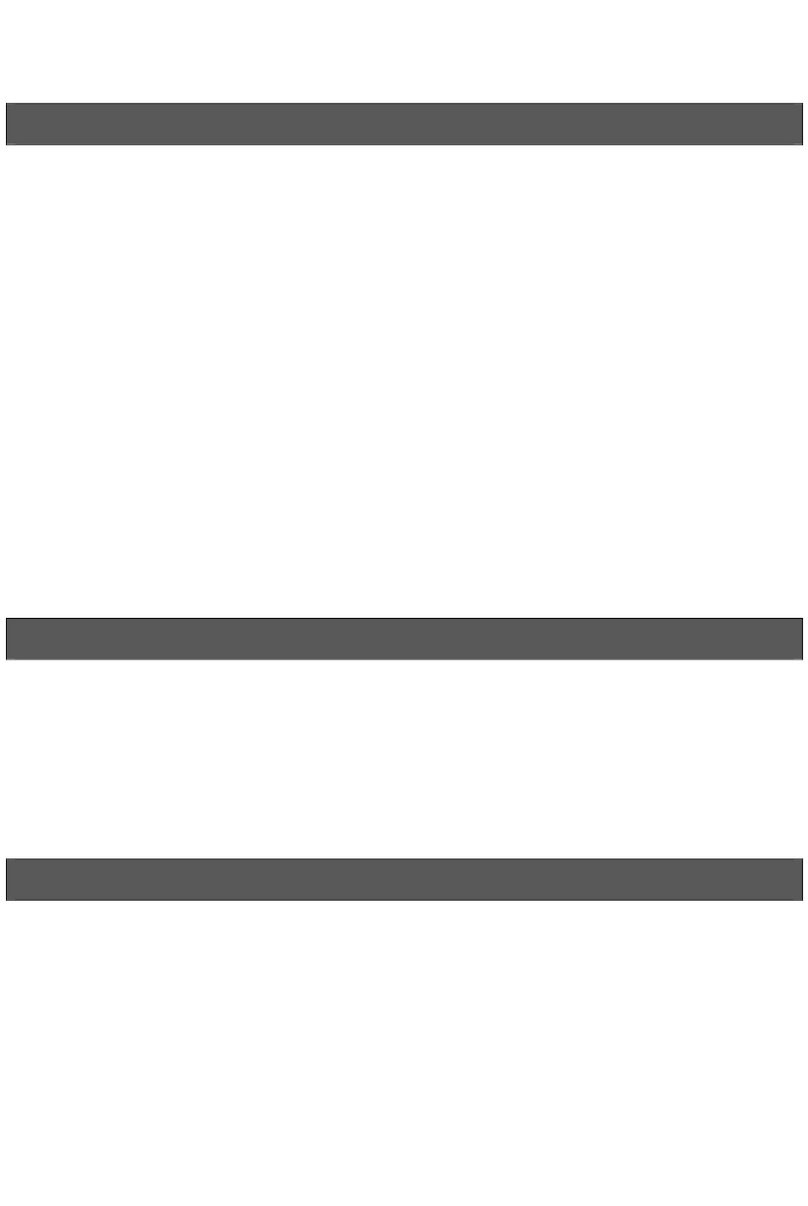Vocal-Star VS-PPA User manual

Model: VS-PPA
OWNER’S MANUAL

IMPORTANT SAFETY INSTRUCTIONS
To ensure safe use, please read this instruction
carefully before using this product and use it in a
right way according to the instruction.Please
keep this instruction properly for future
reference .
1.
Do not use this apparatus near water.
2.
Do not install this apparatus near any heat
sources such as radiators, heat registers, stoves,
or other apparatus (including amplifiers) that
produce heat.
3.
Protect the power cord from being walked on or
pinched, particularly at plugs, convenience
receptacles, and the point where they exit from the
apparatus.
4.
Unplug this apparatus during lightning storms or
when unused for long periods of time.
5.
To disconnect this apparatus from the AC mains
completely, disconnect the adapter plug from the
AC receptacle.
6.
Don't plug or unplug the power supply with wet
hands to prevent the electricity shock.
7.
Do not expose batteries to excessive heat such as
sunshine,fire or the like.
8.
This apparatus is intended to be used only with
the power supply and/or charging cable provided
by the manufacturer.
9.
Refer all servicing to qualified service personnel.
Servicing is required when the apparatus has
been damaged in any way, such as power- supply
cord or plug is damaged, liquid has been spilled or
objects have fallen into the apparatus, the
apparatus has been exposed to rain or moisture,
does not operate normally, has been dropped, or
is missing battery doors.
10.
If you do not use this product for a long time,
please turn off the power and unplug the power
supply.
11.
CAUTION: Permanent hearing loss may occur if
earphones or headphones are used at high
volume for prolonged periods of time.
Note:
To prevent possible hearing damage, do not
listen to high volume levels for long periods
The Lightning flash with
arrowhead symbol, with an
equilateral triangle is intended
to alert the user of the
presence of uninsulated
dangerous voltage within the
product's enclosure that may
be of sufficient magnitude to
constitute a risk of electric
shock to persons.
CAUTION: TO REDUCE TH
E RISK OF
ELECTRIC SHOCK,DO NOT
REMOVE COVER
(OR BACK). NO
USER SERVICEABLE PART
S INSIDE.
REFER SERVICING TO
QUALIFIED
SERVICE PERSONNEL
The exclamation point within
an equilateral triangle is
intended to alert the user of
the presence of important
operating and maintenance
(servicing) instructions in the
literature accompanying the
appliance.
This product must not be disposed of or dumped with
your other household waste. You are liable to dispose of
all your electronic or electrical waste equipment by
relocating over to the specified collection point for the
recycling of such hazardous waste. Isolated collection
and proper recovery of your electronic and electrical
waste equipment at the time of disposal will allow us to
help conserve natural resources. Moreover, proper
recycling, and collection points, please contact your local
city center, household waste disposal service, shop from
where you purchased the equipment or manufacturer of
the equipment.
Instructions for Users on Removal, Recycling, and
Disposal of Batteries
The remove the batteries from your equipment or remote
control, reverse the procedure described in the owner’s
manual for inserting batteries. For products with a built-in
battery that lasts for the lifetime of the product, removal
may not be possible for the user. In this case, recycling or
recovery, it becomes necessary to replace such a battery;
this procedure must be performed by authorized services
centers. In the European Union and other locations, it is
illegal to dispose of any battery with household trash. All
batteries must be disposed of in an environmentally
sound manner. Contact your local waste-management
officials for information regarding the environmentally
sound collection, recycling and disposal of used batteries.

REMOTE CONTROL
1.Mute button: mute / restore sound
2.USB playback status: play / pause (FM status: search for
next station /stop station search)
3.USB playback status: previous song (FM status: previous
radio station)
4.USB or wireless connection playback status: 5-band
equalizer sound switching
5.Master volume decreases
6.AUX-USB-Wireless connection-FM modes switch button
7.Repeat play button under USB and TF card state, single
cycle, all cycle, cancel cycle
8.USB playback status, next song (the next radio in FM
status)
9.Master volume increased
10.Recording button
11.Play the recording
12.Digital song selection key in USB state, you can select
channels in FM state .
FUNCTIONAL DESCRIPTION
1. AUX audio input
2. Lights switch
3. Main power switch
4. Wired microphone input jack
5. USB input jack
6. TF card input jack
7. Master volume control knob
8. Bass control
9. Treble control
10. Microphone reverb control
11. Microphone volume control
12. DC 9V charger input jack
WHAT’S IN THE BOX
*Speaker*1
*Wireless microphone*2
*DC adapter*1
*Audio cable*1
*Remote*1
PRODUCT OVERVIEW
Product code: VS-PPA
Peak Power: 300W
Battery capacity: 3600mAH
Speaker unit: 12 inch bass*1+Tweeter*1
Microphone frequency: 173.5Mhz / 174.5Mhz
CHARGING
VS-PPA is powered by a built-in rechargeable lithium
battery.
IMPORTANT:
–
Fully charge the built-in battery before using it for
the first time, which will prolong the battery
lifespan.
–
Charge the battery before and after each use
–
Similar to a car battery - Charge the built-in battery
at least every 30 days.
–
Always switch off the device if not in use.
–
Disconnect DC adapter when it is fully charged.
–
Deep discharging or over-charging of the battery
must be avoided to ensure sufficient lifetime and
sometimes also the operation safety of these
batteries.
English

USING YOUR VS-PPA
Bluetooth Connection
You can use your VS-PPA as an external speaker for
your Bluetooth-enabled smartphone or tablet.
1.
Press Mode to enter Bluetooth pairing mode.
2.
Choose “VS-PPA” to connect.
3.
Once successfully connected, audio will stream
from your Bluetooth device to this speaker.
USB Connection
With your VS-PPA, you can enjoy music that is stored on a
USB storage device such as an MP3 player.
Plug your USB storage device into the USB port of your VS-
PAA. The music will play automatically. If not, please check
if the USB device contains playable audio contents.
Recording
Insert a TF Card or USB memory stick and press “REC”
button to start recording.
To stop recording press “REC” button again to stop
recording.
AUX INPUT Connection
Note:
– To play music on your device through this speaker,
make sure that no Bluetooth connection, USB
device, or AUX connection is available.
Connect a pair of RCA audio cables to:
•
the RCA audio output sockets (red/white) on the
device (TV, DVD player, etc);
•
the INPUT (AUX) connectors on the speaker.
TWS FUNCTION
Detailed operation of serial Bluetooth TWS
*Must have two devices of the same model
1. When the first device is switched to "BLUE* mode, when
the Bluetooth connection to the mobile phone hears two
beeps, it means the connection is successful, and the
device defaults to the host.
2. The second device switches to the "BLUE" mode, press
and hold the "TWS" button for 2 seconds, after hearing the
prompt, TWS succeeds with the host, and the device
defaults to the slave.
Exit Bluetooth TWS
*In the BLUE" state,press and hold the master or slave
"TWS" button for 2 seconds to exit Bluetooth TWS.
TROUBLESHOOTING
Caution:
–Never try to repair the product by yourself. If you
have any problems while using this product,
check the following points before you request
service.
System
The unit will not turn on.
•
Check if the power cord is plugged into the outlet and to
the device.
•
For “VS-PPA” make sure the speaker is fully charged, if
not use the power cord to turn on your speaker.
Sound
No sound from the device.
•
Make sure that the device is powered on.
•
Make sure that the volume level is turned to an audible
level.
•
Make sure that it is connected to a music source.
Bluetooth
A device cannot connect with the VS-PPA.
•
Check if you enable the Bluetooth function of the device.
•
The device is already connected to another Bluetooth
device.
Poor audio quality from the connected Bluetooth device.
•
The Bluetooth reception is poor. Move the device closer to
the VS-PPA, or remove any obstacle between the device
and the speaker.
•
Bluetooth keeps dropping out or poor audio quality –
likely the speaker battery is low. Please fully charge
the speaker.
•
For more advice please contact Vocal-Star
www.vocal-star.com / Tel: 01202 670929
Other Vocal-Star Speakers manuals