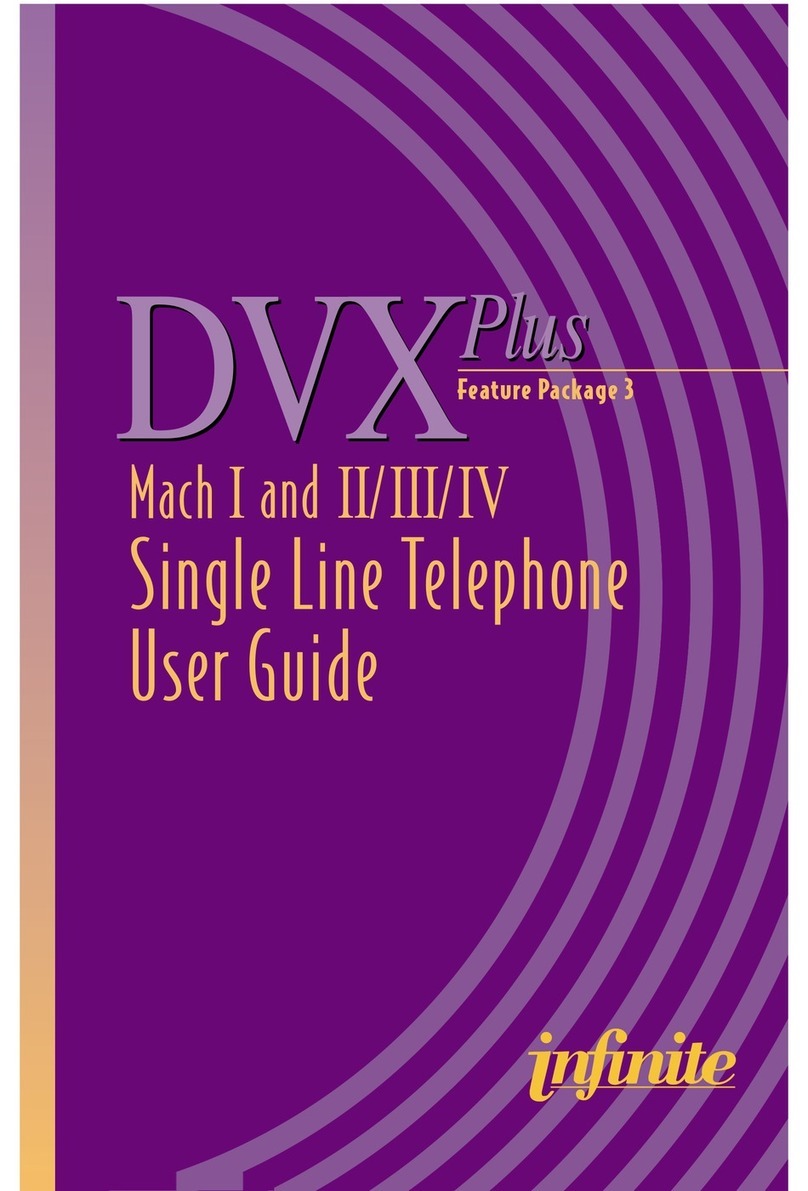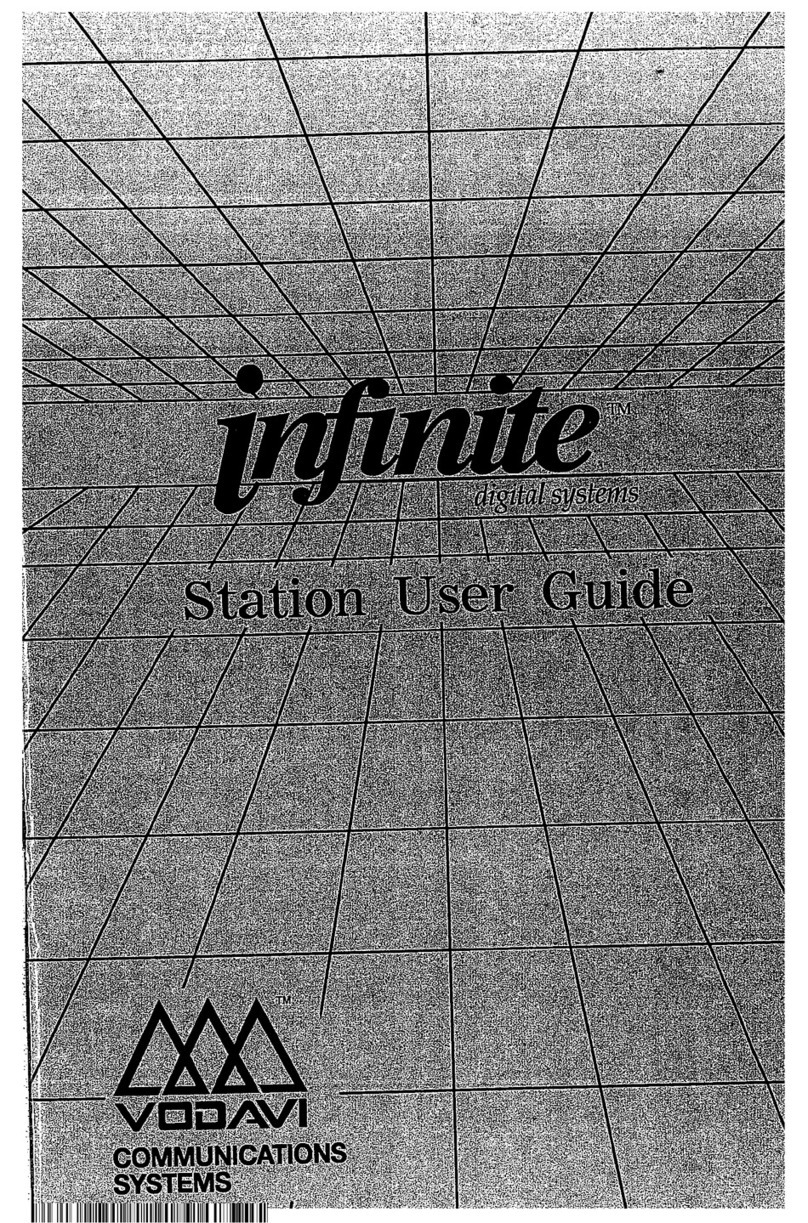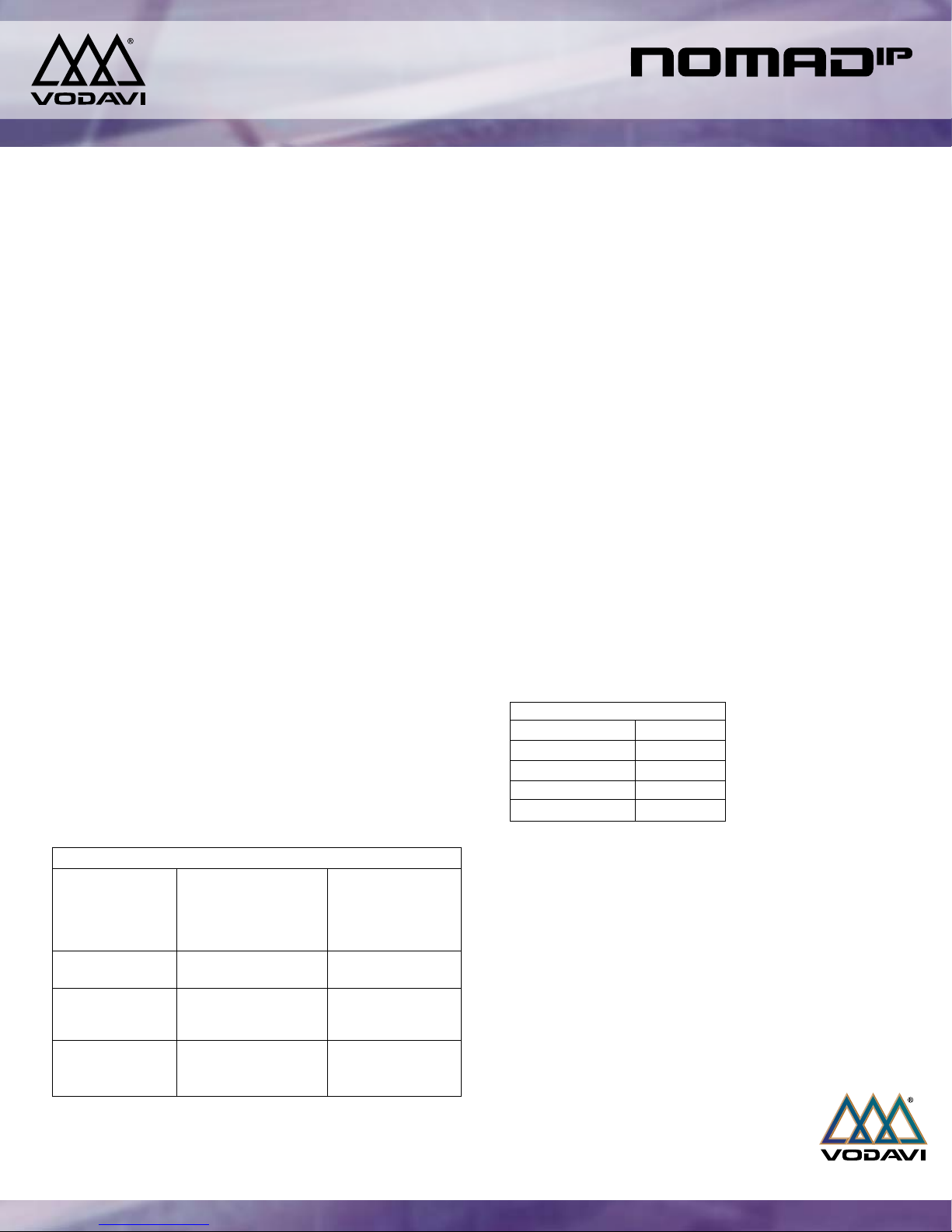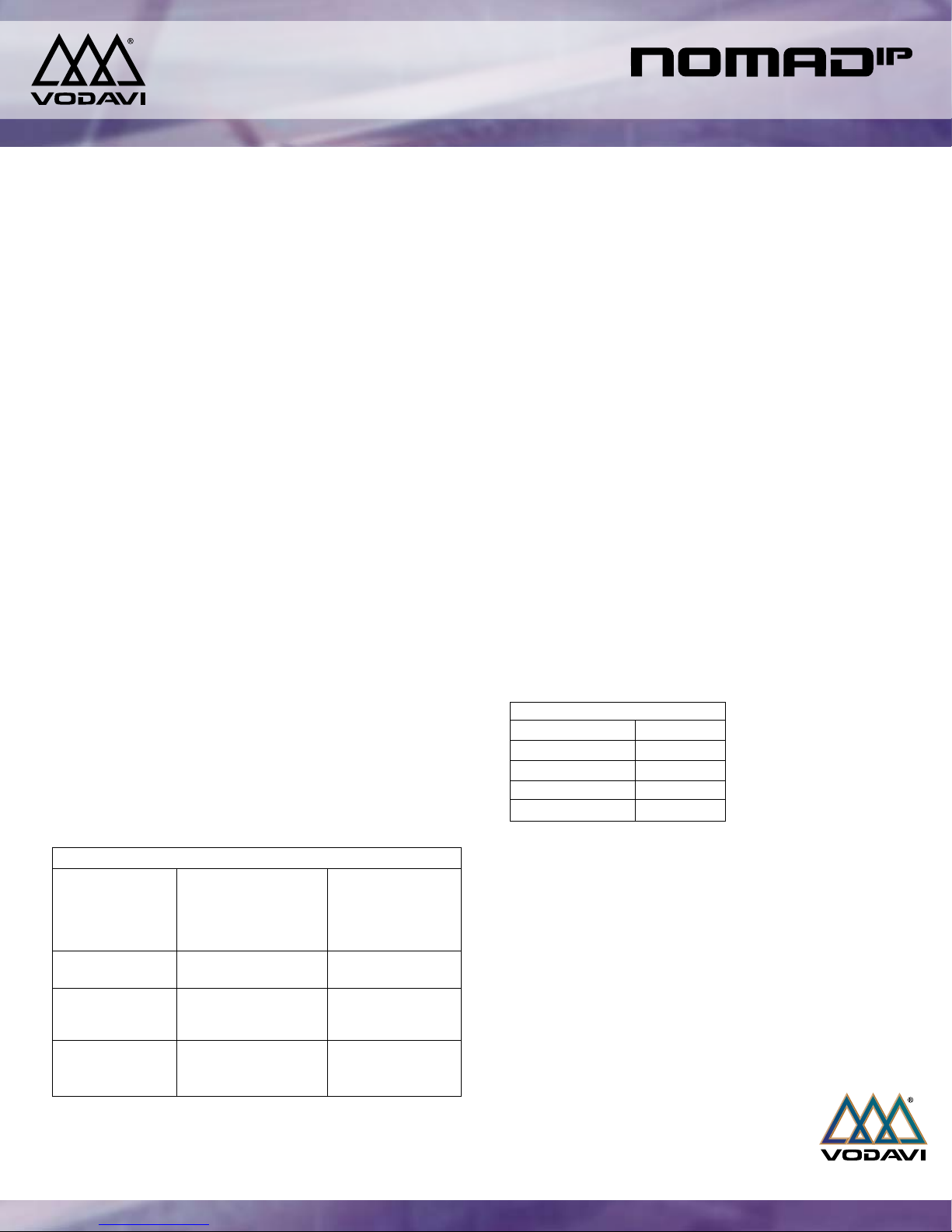
Wireless Telephone
Q. What is included with the NomadIP?
A. When you order part 3807-71, the following are in the box:
• NomadIP 802.11b wireless handset
• Li-Ion battery
• AC charging cord
• Desktop charging base
• 2.5mm earbud with mic
• Hardcopy user guide
Q. Is the earbud that comes with NomadIP phone the only one
that can be used?
A. No, you can use a standard headset with a 2.5mm plug. However, the
included earbud allows you to pick up/ hang up a call, and use the
Push-to-Talk feature using the button next to the microphone
(TeleniumIP). Standard third-party headsets will not provide this level
of support.
Q. How can I tell if I have voice mail on my NomadIP phone?
A. There is an envelope icon which shows at the top of the color
screen, as well as a flashing message wait lamp on the front of
the NomadIP phone.
Q. On which network protocol does the NomadIP operate?
A. NomadIP is an 802.11b device. See the NomadIP Data Sheet for more
complete technical specifications.
Q. Is the NomadIP phone Wi-Fi certified?
A. The WiFi® certification by the Wi-Fi Alliance (formerly WECA)
means that a product has gone through interoperability testing for
compatibility with other vendors’ wireless Ethernet products. This
type of industry consortium certification is very important for
consumer-oriented products, as it helps the customer choose
which products will work well with others in the relative absence
of detailed technical expertise. In business communications systems,
accurate and complete technical information is usually seen as more
useful than a label from a trade group.
Q. Does NomadIP work differently on XTS-IP and TeleniumIP?
A. Yes. The key differences are:
Q. What are the NomadIP capacities per system?
A. NomadIP uses the same resources that a wired IP phone such as
IP7024D uses. See the listed IP station capacities for the size and type
of system you are configuring.
Q. What is the maximum number of NomadIP per wireless
access point?
A. This is determined by the type and number of access points in the
wireless LAN. Design and installation of the WLAN is the responsibility
of the Vodavi dealer.
Q. Is there a Vodavi brand wireless access point?
A. No, there is no Vodavi-branded access point. The following are access
points which have been successfully tested with NomadIP:
Lab-tested products:
Cisco AP1231G
Linksys WRT54G
Orinoco AP600
NetGear ME103
Here are access points which have been field tested with NomadIP:
Sonicwall TZ170
Dlink DWL-900AP+
Dlink DI-524
In all cases, the installer is responsible for configuring and maintaining
the customer’s wireless LAN.
Q. Are there piece parts for spares or replacement of
lost/damaged parts?
A. When you order part 3807-70, the following may be ordered as
separate piece parts:
Q. What are the software levels required for the NomadIP?
A. TeleniumIP 3.0c0
XTS-IP and XTSC-IP MPB 2.2.0.1
XTS-IP and XTSc-IP VoIP 3.1Ea
XTS-IP and XTSc-IP VoIP24 1.0Da
Q. Can the NomadIP work with any hotspot?
A. The NomadIP will not work with hotspots that require a web-browser
based authentication.
Q. Is there a belt clip or carrying case option available for
the NomadIP?
A. NomadIP is a candy-bar rounded-rectangle form factor. Many universal
models of carrying cases will fit.
Here are the dimensions of the phone:
HxWxD = 122mm x 46.3mm x 24.1mm
Telenium
IP
XTS-IP and XTSc-IP
Card or interface Local-no VoIP port Requires a VoIP
required or expansion needed. card
Remote- uses built-in
VoIP port or VOIME
expansion module.
Send/Receive SMS Yes No
text messages
Send/Receive Local mode – send and No
page announcements receive, Remote mode –
send only
Push-to-Talk (PTT) Local mode – send and No
receive, Remote mode –
send PTT only
L3807FAQ 07/06
© Vodavi Technology, Inc. Vodavi, TeleniumIP and Nomad are
trademarks of Vodavi Communications Systems, Inc. Features and
Specifications are subject to change without notice. WiFi® is a
registered trademark of the Wi-Fi Alliance.
For more information, contact your local Vodavi Authorized Dealer or visit our website at: www.vodavi.com
Item Part Number
Battery 3807-81
AC charging cord 3807-82
Ear phone/mic 3807-83
User Guide 3807-14
Desktop base 3807-80