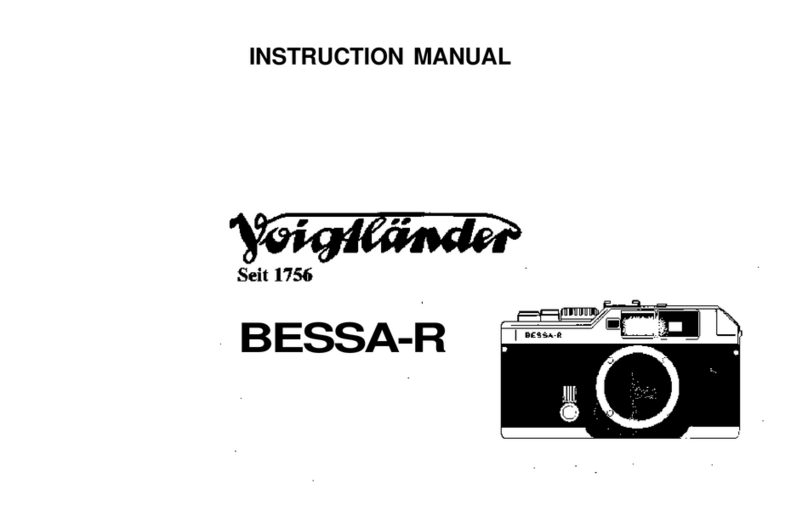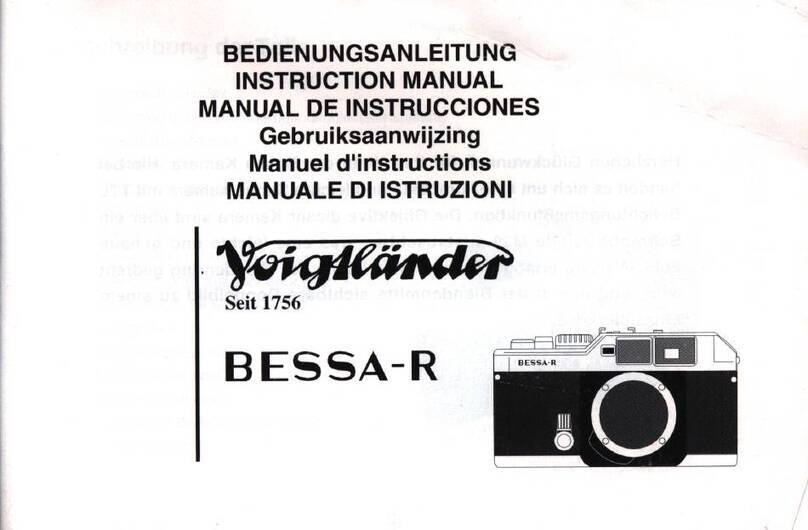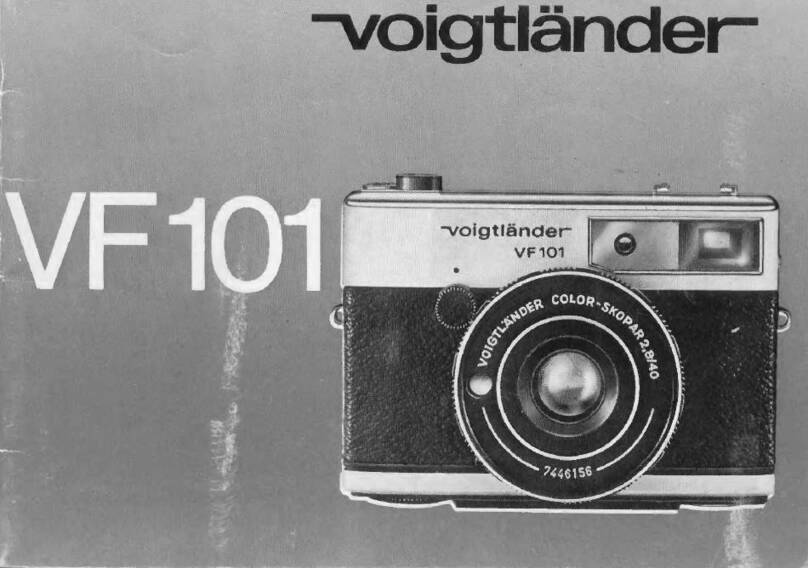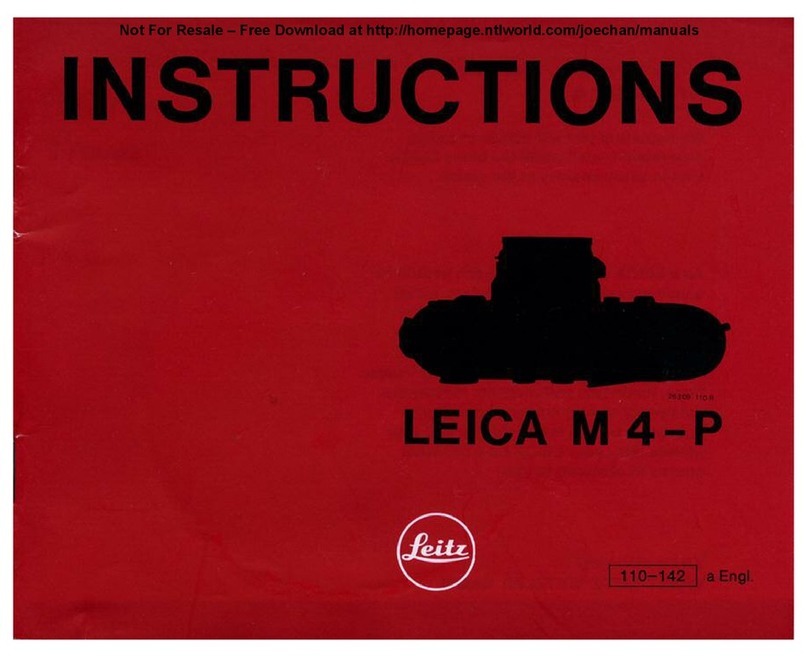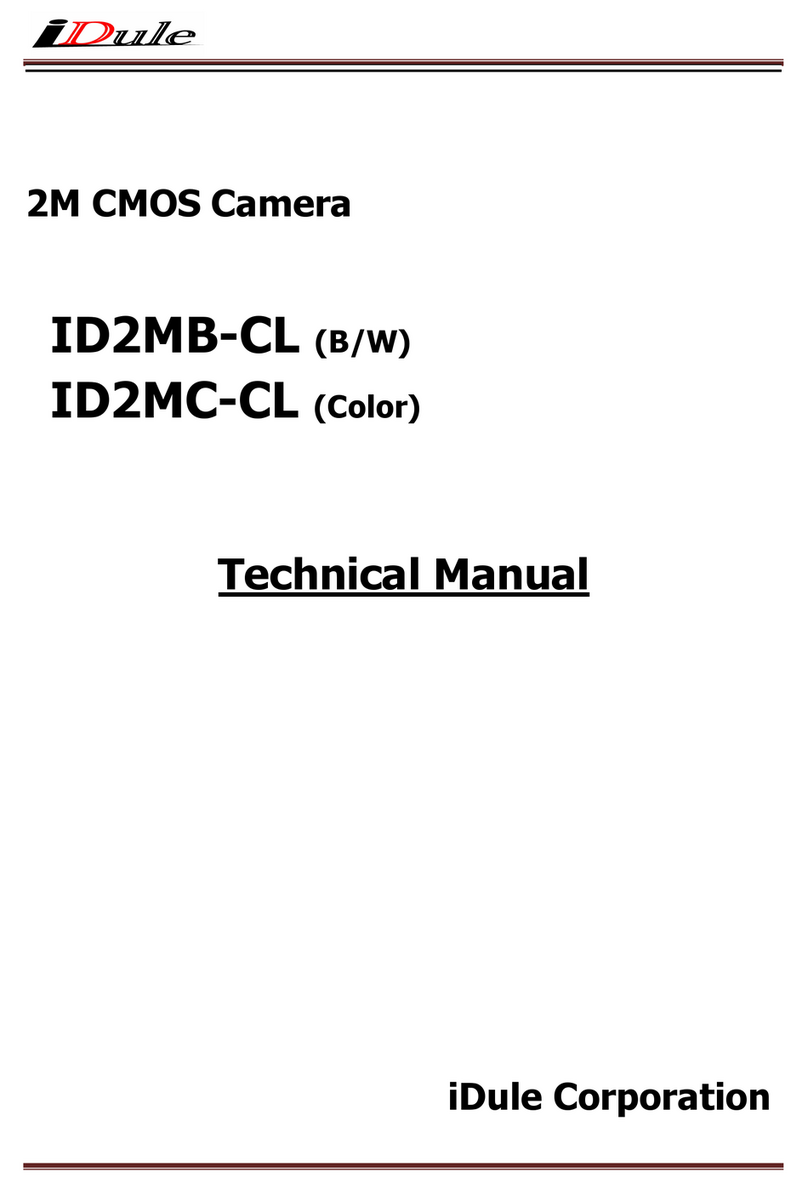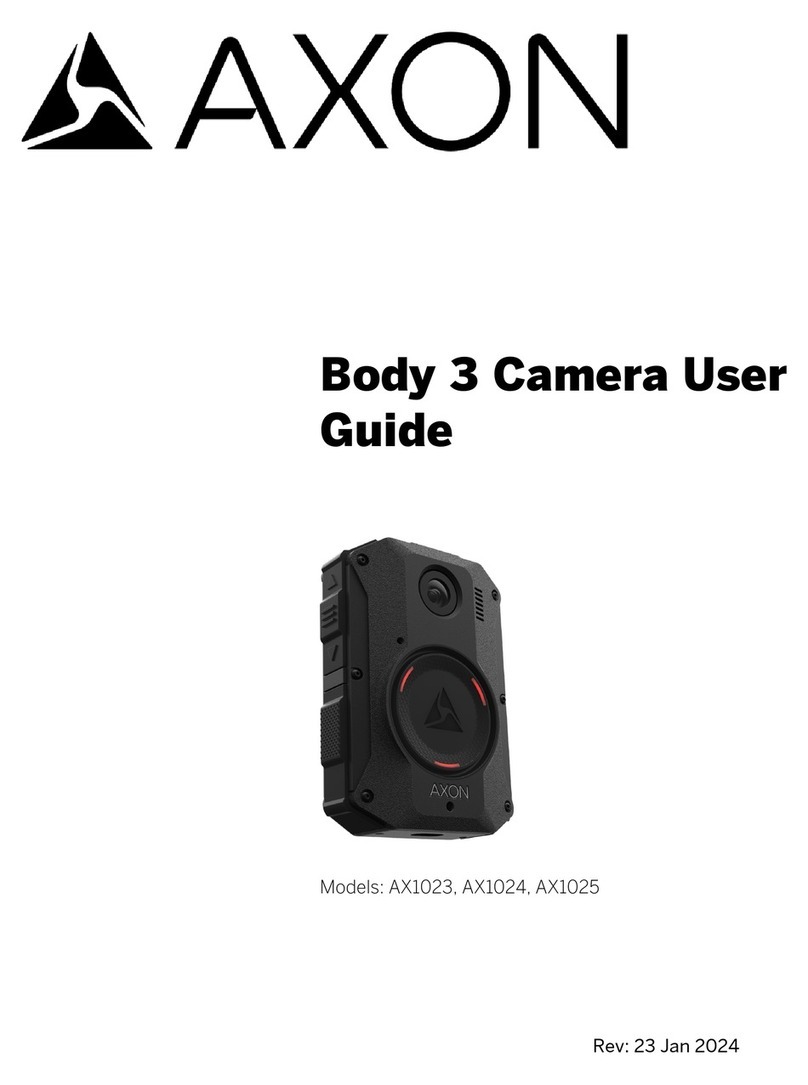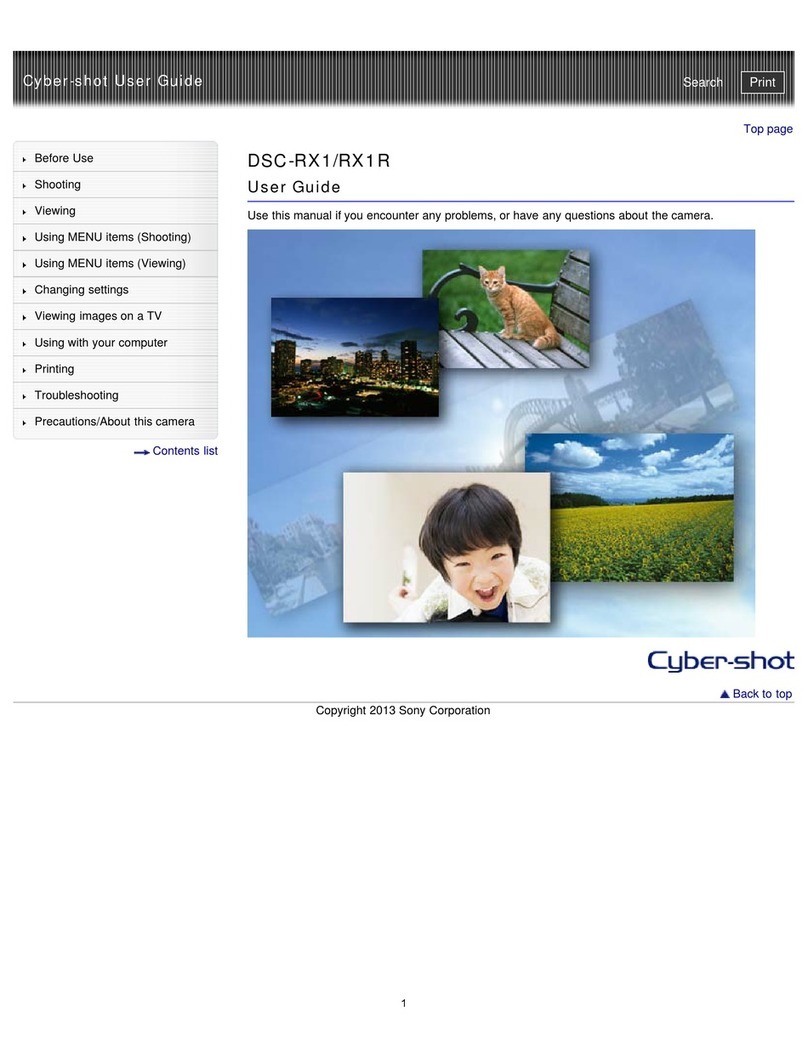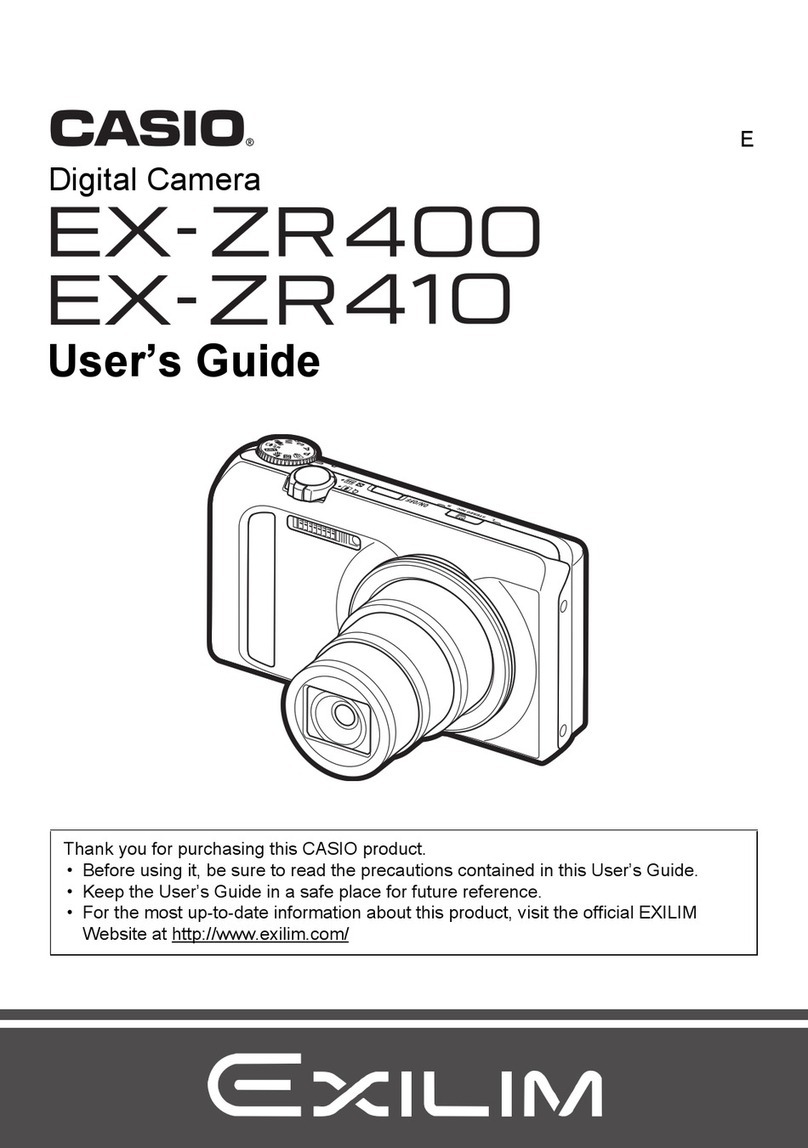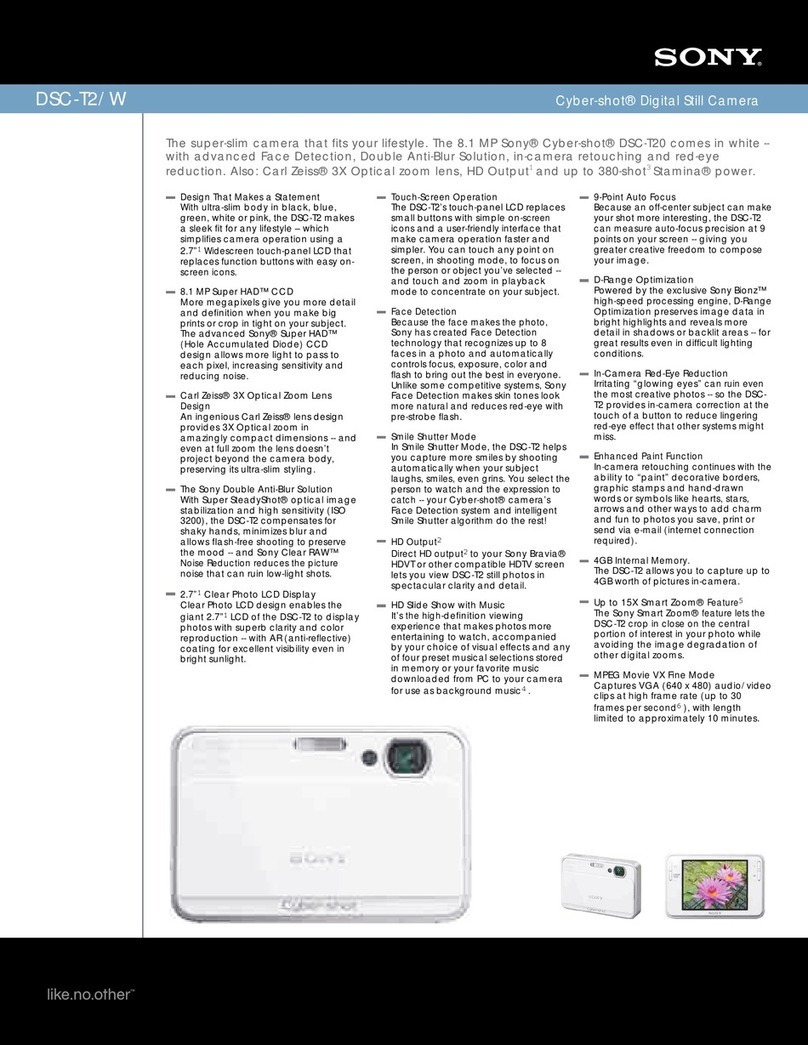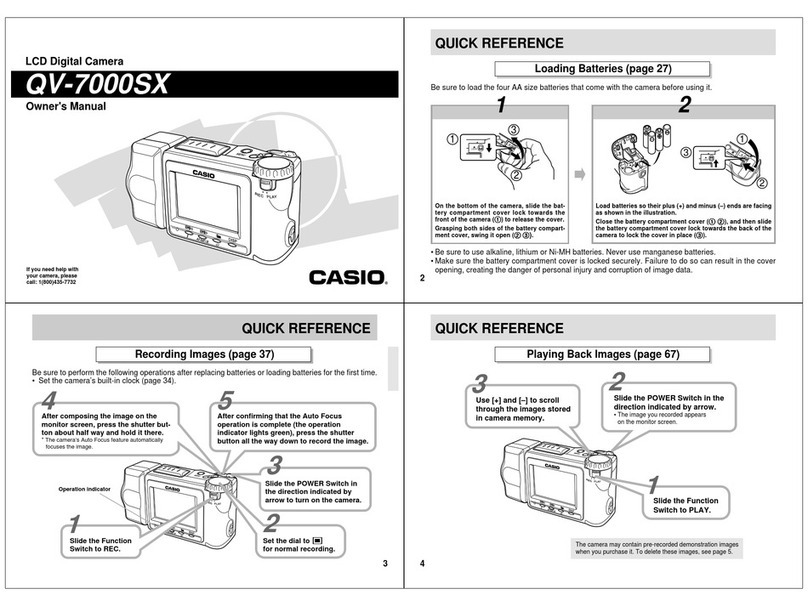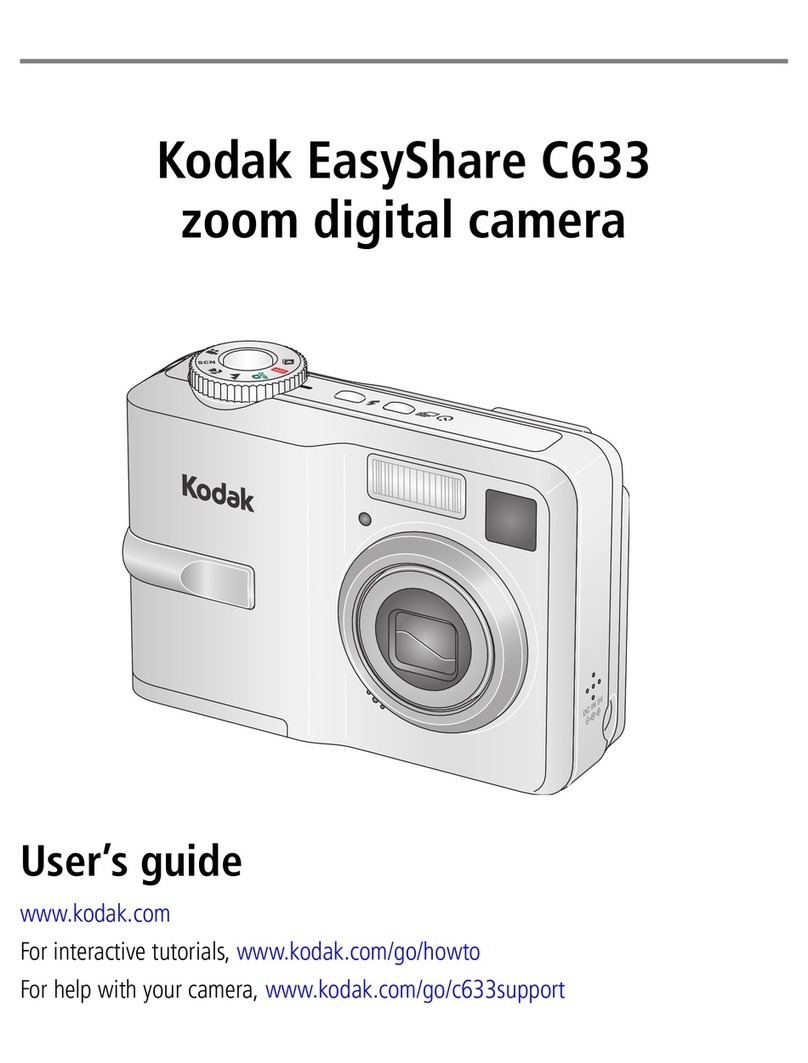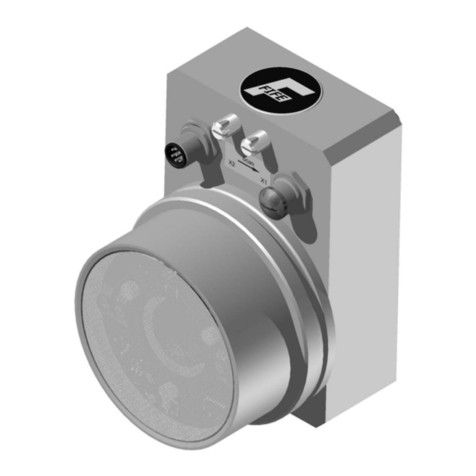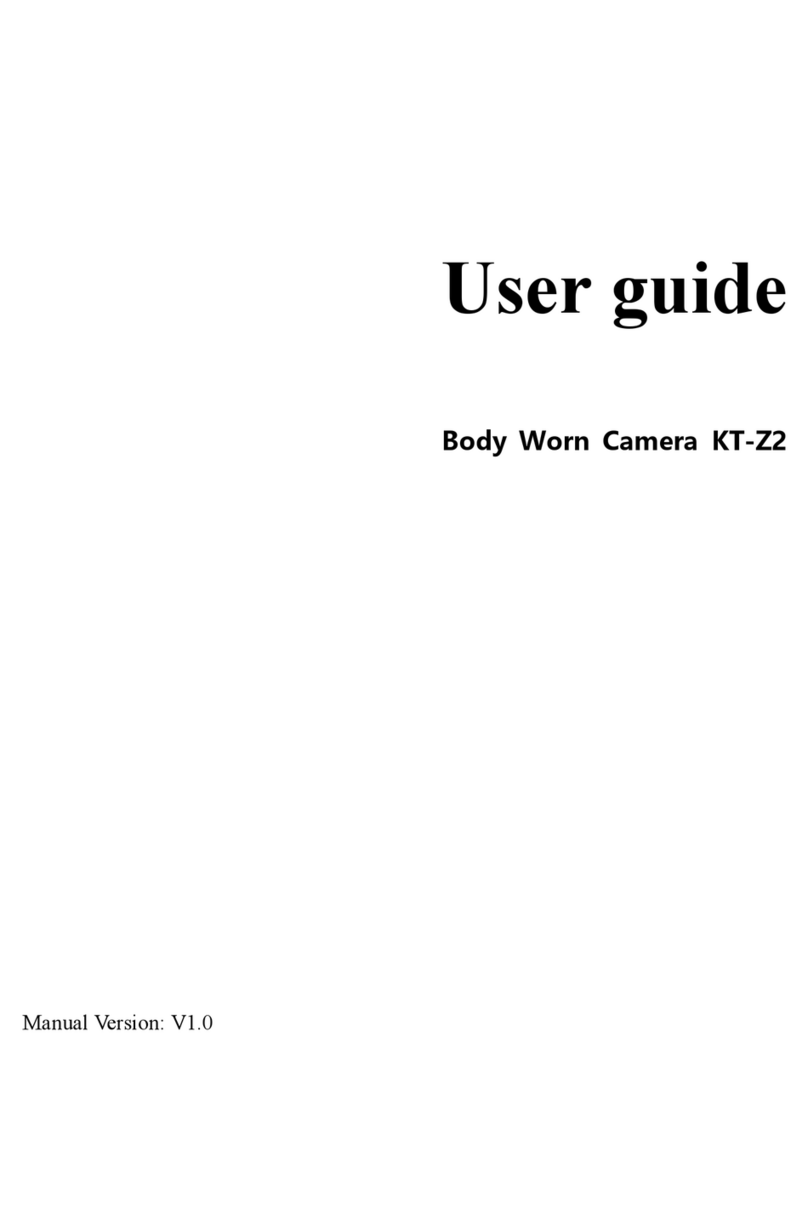Flash-Shots
The bessy
k has a built-in
capacitor
typeflashunit
for AG-1 bulbs. You will be able to take "lively"
snapshots
in the home or at parties.
The flash capacitor operateson a battery-capacitor
ignition,fed
byal5voltbattery,
inserted
asfollows:
Press arrow marking (8) sidewards against the
bottom-plate
and lift up on the alternate
side.
The
battery
mustbe fittedwith the * pole inwards
(see
marking
in illustration).
By pressing the flash-symbol (3), the reflector
swings
out,automaticallysetting
the shutterspeed
to 1/30of a second. Favorableflash range: From
about 9 to 18 feet with black-and-white
film, with
color film from about6 to 101/z
feet.
The flashbulb is inserted by pushing it into the
socket in the reflector,
after the flash guard has
been removed first. However,
you should always
put the guard back on when shooting a piciure!
Dispose of the used flashbulb by pressing the
button (12)after the flash guard has again been
removed.
Guarantee
In common with all other Voigtldnder
products,
a
guarantee
certificate
is enclosed
with this camera.
Please check that your dealer duly fills in and
stamps
this certificate.
Only then will you be sure
that if the camera needs attention within the
duration of the guarantee - as shown on the
certificate
- that this will be givenfree of charge
by one of our appointed
serviceagents
or by the
factory itself.
Keep the guarantee certif
icate even after the
expirydate. In case of loss you will need to refer
to the camera and lens numbers registered on
the certificate.