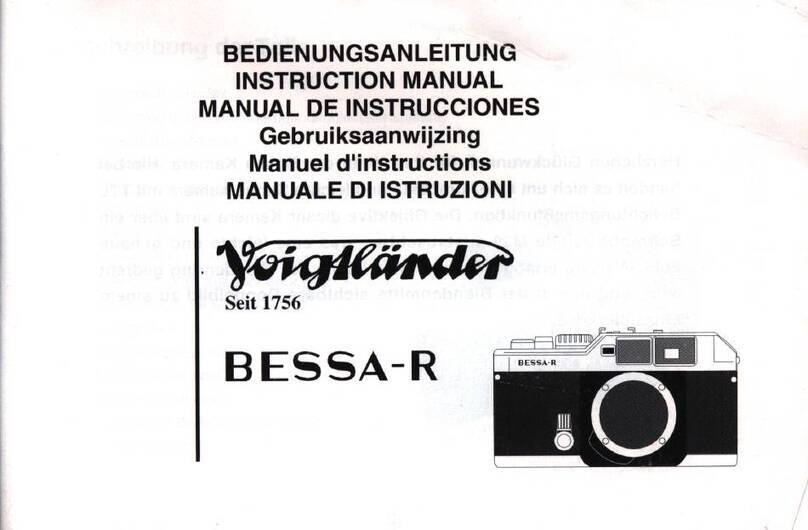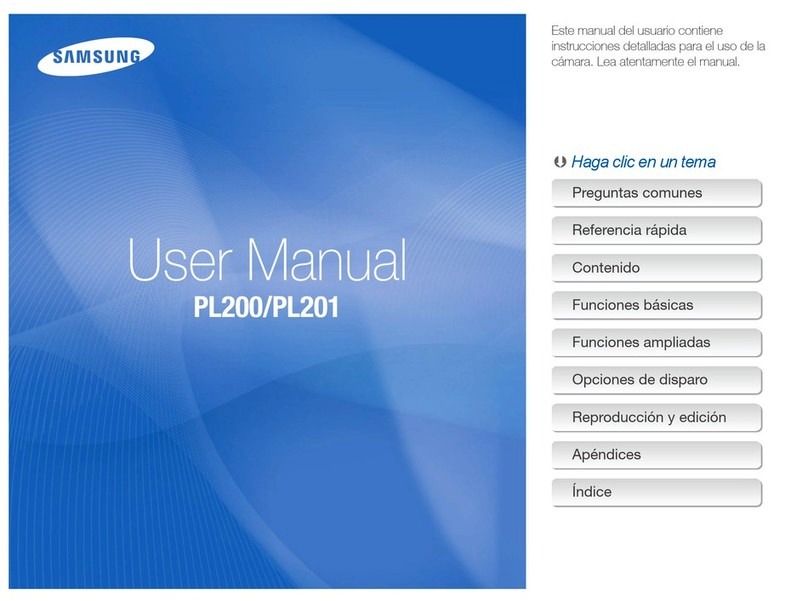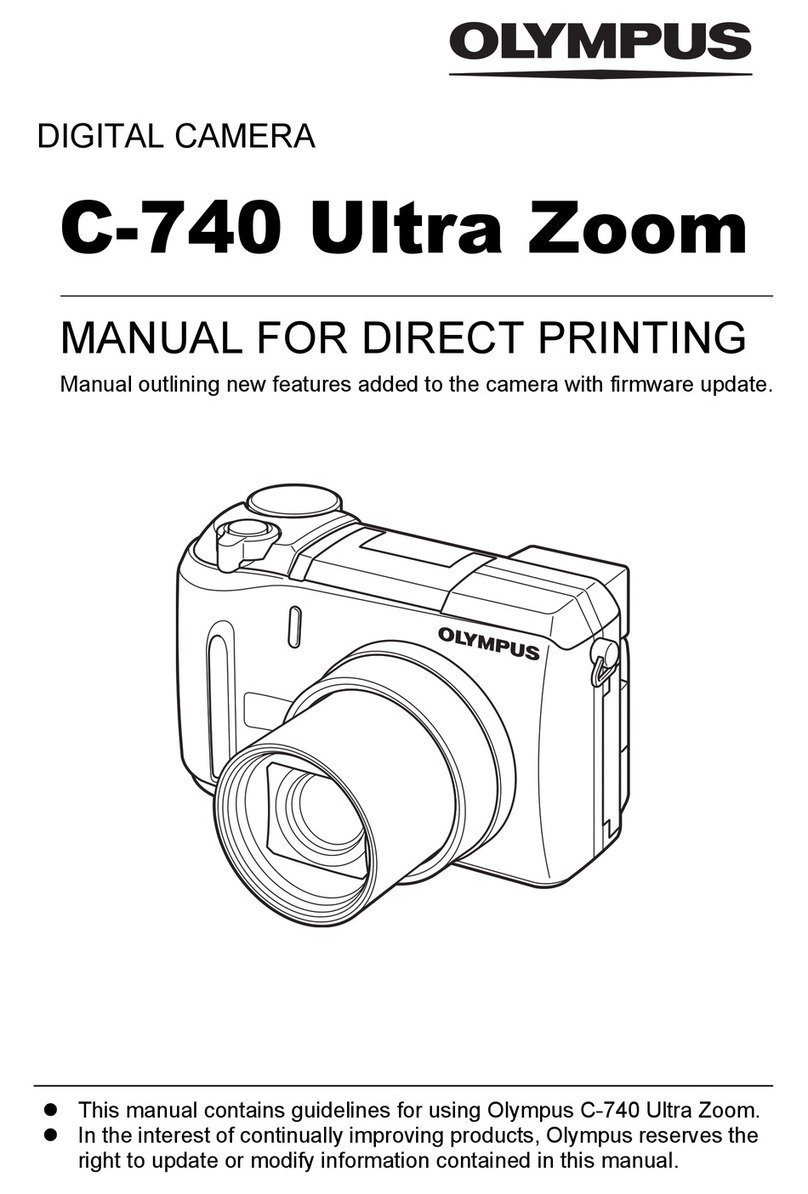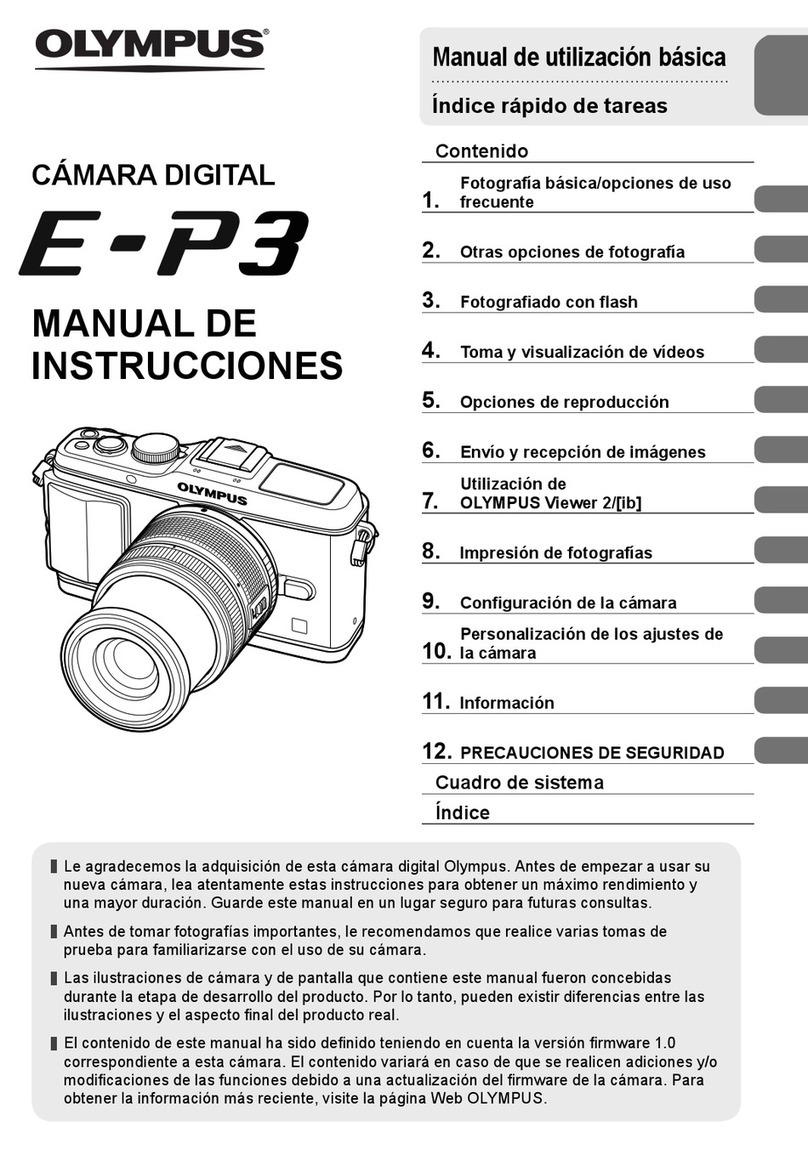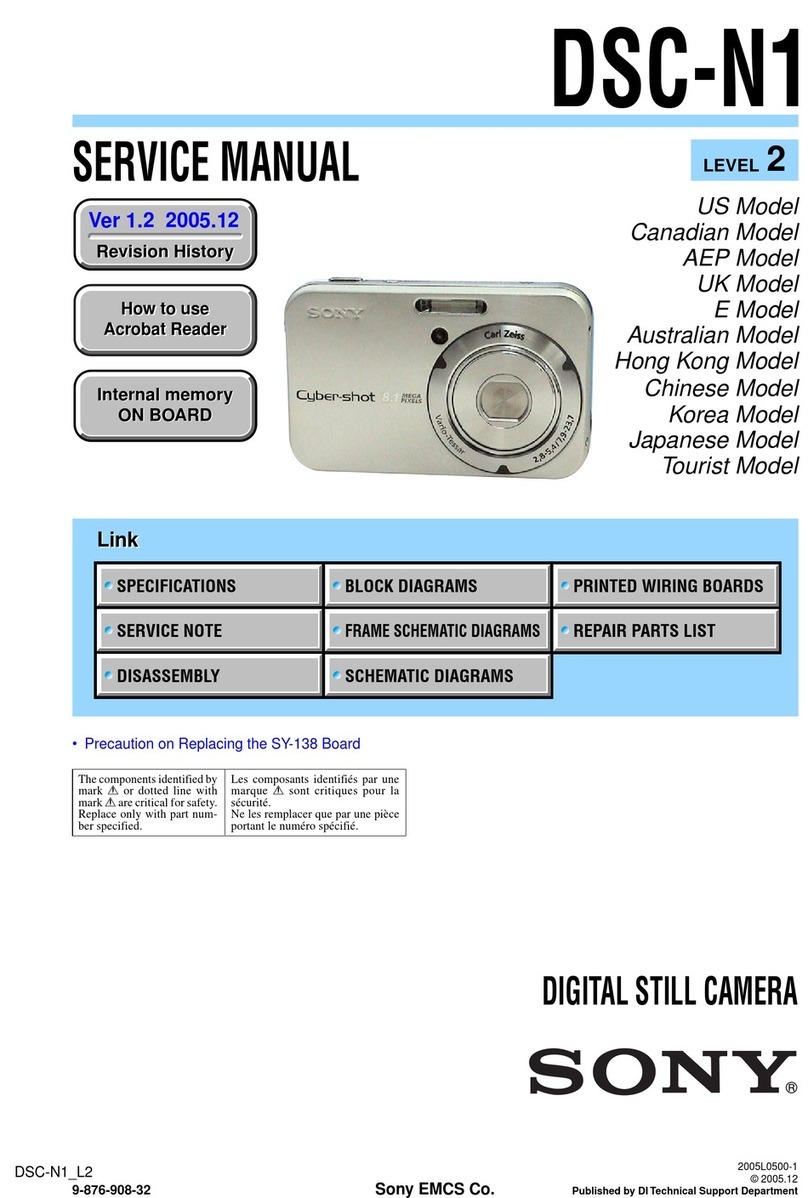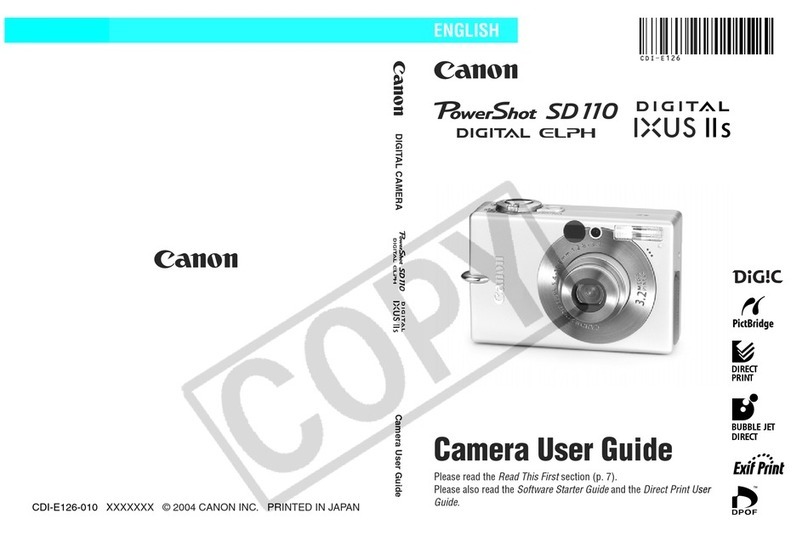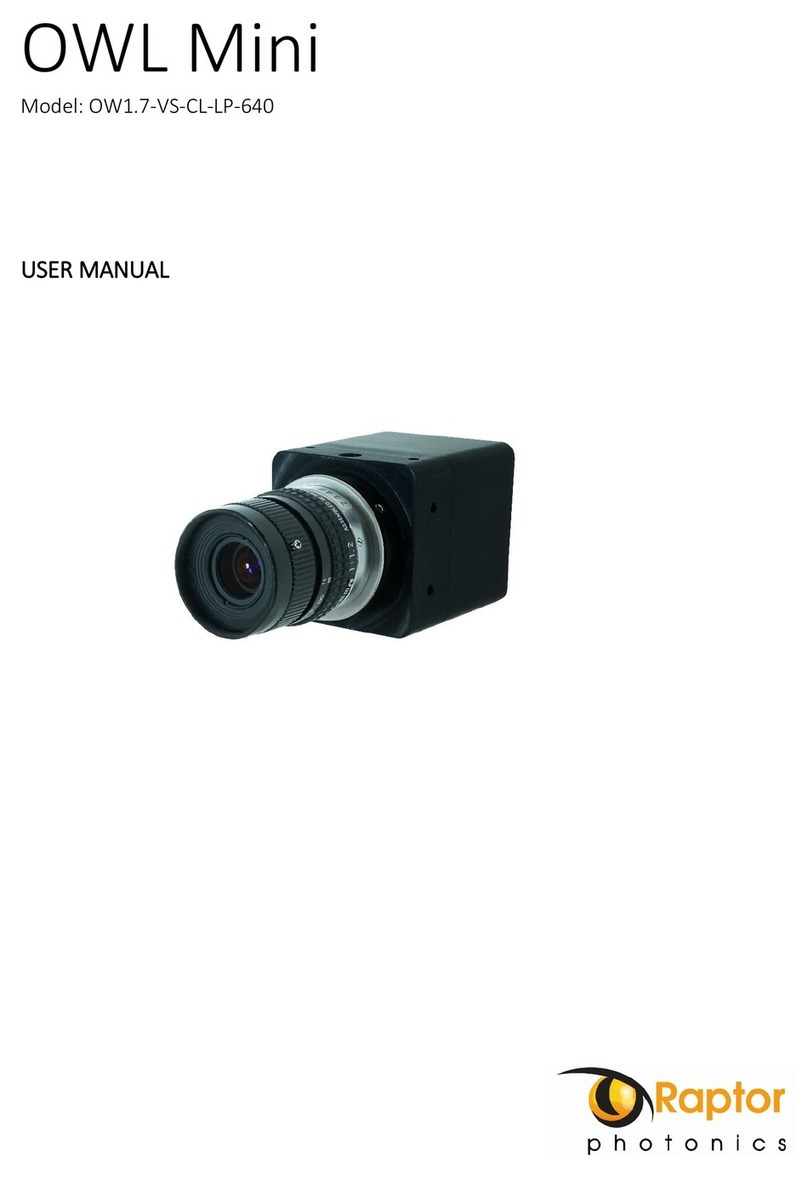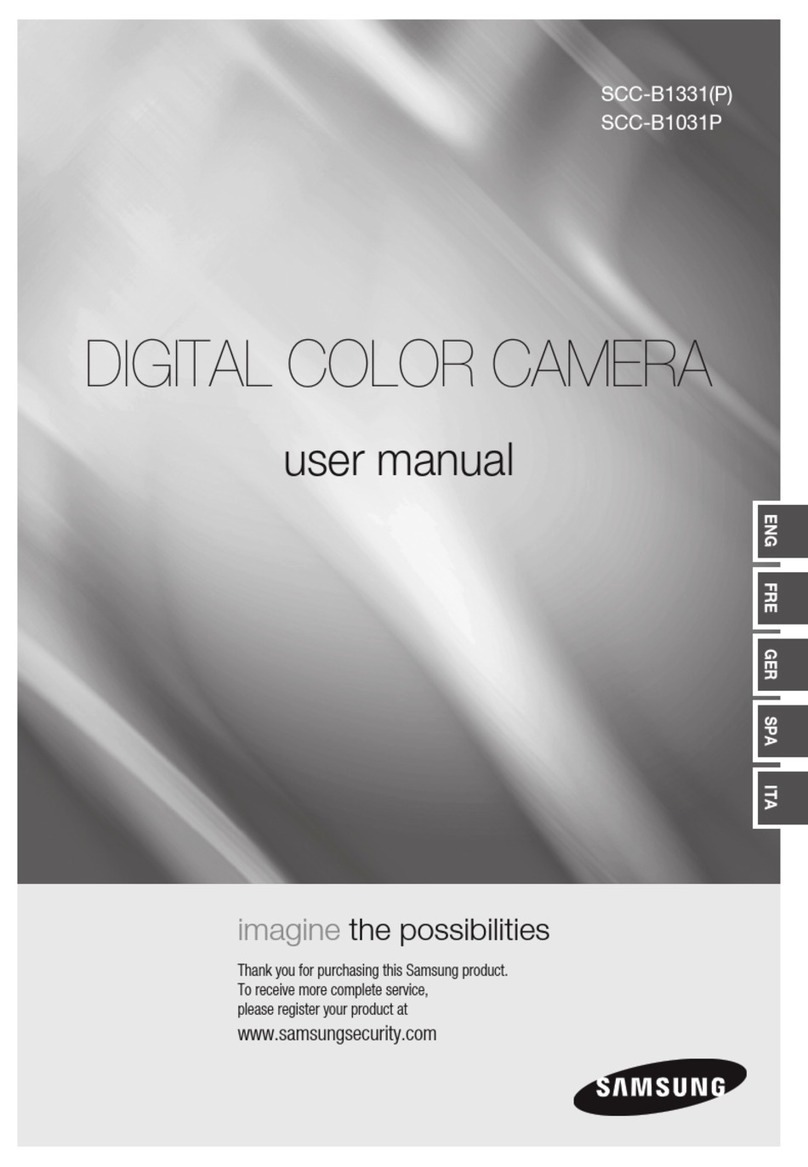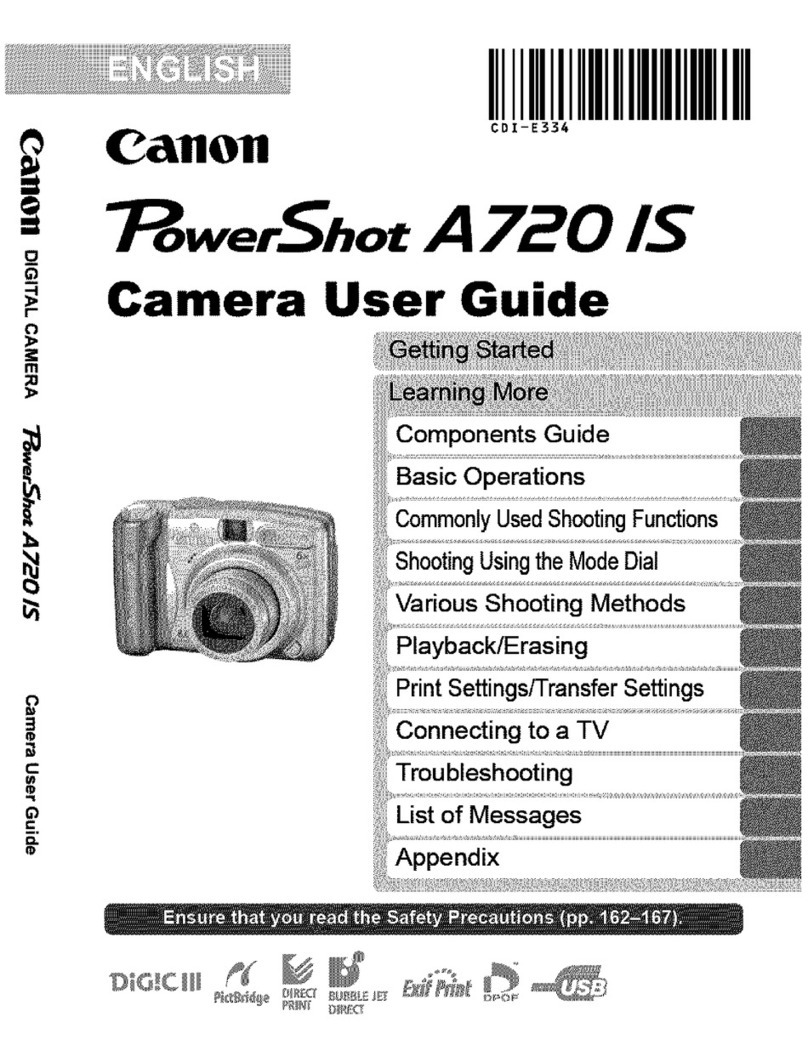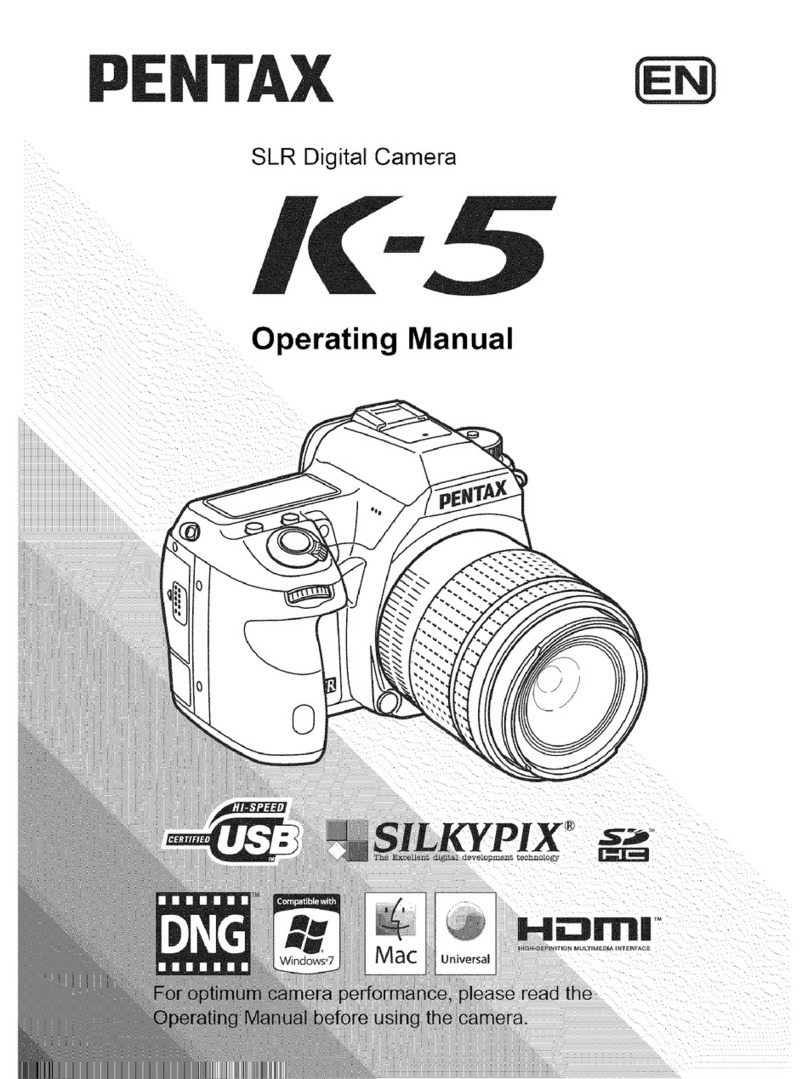VOIGTLANDER VITO IIa User manual

INSTRUCTIONS
FOR
"
USE

Lhe
Most
Important
Point
of
these instructions for
the
VITO
II
a is
on
this page: Please read
this
b;oklet
carefully
and
make
yourse
lf
thoroughly
familiar
with
all the operations and controls
of
the camera
before
you
load
your
first film
and
begin to
take
pictures.
Remember
also
that
the
VITO
II
a is an
optical
and
mechanical precision
instrument
which
wants
gentle
and
un'derstanding
treat=
ment.
The
camera
will
repay careful handling
with
beautifully
clear and sharp pictures for
many
years to
come
.
VOIGTL~NDER
A.G
. BRAUNSCHWEIG

Loading
-
Unloading
Focus
ng
-
Exposure
A c c e
T e c h n o
c a e
san
d
H i n t s
CONTENTS
Views of
the
Camera
.......
....
......
.
Opening
the
Back·
Inserting
the
Cassette
Page
2-5
6--9
The Film
Counter
. The Film
Indicator
10
Unlo
ading
.
Changing
partly
Exposed
Films
......
...
...
...........
..
..
.....
..
11-12
Opening
and
Closing
the
Baseboard
Aperture . Depth
of
Field
Indicator
Distance
.
Zane
Focusing
Shutter
Speed
. Self-timer
13
14-15
16--17
1S-19
Rapid
Winder
.
Double
Lock
.
....
.
...
.
20
Instantaneous
and
Time Exposures
...
.
..
21
Flash
Synchronization
.....
...
.
.........
22-25
Facar
Lenses
for
Close-ups
..
.
.........
26--27
Yellow,
Orange
,
Gr
een
and
U.
V.
Filters
2S-29
Th
e Kontur
Finder
. The Lens
Hood
. .
..
30-31
Care
of
the
Camera
and
L
ens......
.
..
.
32

VITO
lIa
1 F,ocusing Scale
~
2 Depth
of
Field Indicator
Color-Skopar f/3.5 3 Shutter Speed Ring
4 Synchronizing Lever
5 Flash Socket
r-
6 Shutter Tensioning Lever
7
Aperture
Lever
8 Back Lock
9 Rewind Knob with Film
Indicator
10
Keys
for
Closing Baseboard
)
11
Cable
Release Socket
1
12
Shutter Speed and
Aperture
Scale
13
Release Button
14
Film Counter
Window
..
-3-

8 Back
lock
9 Rewind Knob with film
Indicator
15
Viewfinder Eyepiece
16
Reversing
lever
...
,
17
Button
to
open
Baseboard
18
Baseboard
leg
19
Accessory Shoe
20
Rapid Winding
lever
J;
21
Film
Counter Setting Button
22
Tripod
Bush
23
Baseboard
..
-4-
-5-

Loading
and Unloading
the
Camera
The
VITO
Iia
takes
all
makes
of
miniature
film
available
t r 0
ugh
0 u t
the
w 0
rid.
These films
are
sold
in
light-tight
day-
light
cassettes
holding 36
or
20
expo-
sures
24 x 36 mm.
All
the
same,
avoid
handling them
in
brilliant light,
and
carry
out
all
operations
in
the
shade
-
even
the
shadow
of
your
own
body
will
po.
Opening the Camera
Back
Slightly
.
r~ise
the
back
Jock
(8)
and
pull
the
back
away
from
the
body
(see illustration).
Extending the Rewind Knob
Before
inserting
the
cassette,
the
rewind knob
(9)
must
be
fully
extended.
To
do
that,
push the
re
versing lever (
16)
to
the
left. The
rewind
knob
wi
ll
jump
up;
pull it
upwards
as
for
as
it
wi
ll
go.
-6,...-

9 Rewind Knob with
Film Indicator
(
fully
extended)
15
Viewfinder Eyepiece
16
Reversing Lever
20
Rapid
Winde~
21
Film Counter Setting
Button
24
Film Chamber
25
Film Track
26
Film Transport
Sprocket
27
Take-up Spool

Inserting the CasseHe The
narrow
slit
of
the
take-up
spool
(
27)
must
face
upwards
before
the
film
can
be
inserted.
If
necessary,
turn
the
spool
.with
one
finger
or
by
working
the
rapid
winding lever, until
it
is
in
the
correct
position. Then: -
• Pull
out
a
short
length
of
the
film
leader
from
the
cassette
and
push it
into
the
slit
of
the
take-up
spool
as
for
as
it will
go
(
see
illustration
);
•
Draw
the
cassette
across
the
transport
sprocket
and
film '
track
and
insert
it
in
the
film
chamber;
• Fully push
back
the
rewind knob into
the
camera
body,
turning it slightly
if
necessary,
to
engage
the
centre
spool
of
the
cassette
.
-8-

The illustration shows
the
correctly
loaded
camera
before
closing
and
setting the film counter. The rewind knob
is
pushed
down
into
the
body,
and
the
film lies flat
in
the
film track. Then fold
down
the
camera
back
and
press
it
against
the
body
;
make
sure
that
th~
locking
ledge
engages
properly
.
-9-

SeHing the Film Counter
Pull
the
rapid
winding
lever
(20)
as
for
as
it will
go
.
Push
the
reversing
lever
(16)
to
the
left
(t
his extends
the
rewind
knob),
and
keep
pushing
the
film
counter
setting
button
(21)
to
the
right
until
the
letter
' F'
appears
below
the
red
triangular
index.
in
the
semi-circular
film
count
er
window
(14)
. (See illustration). Push
the
rewind knob back
into
the
body,
and
ogain
pull
out
the
rapid
winding lever
as
far as
it
will
go_
Work
the
reversing
lever
a
second
time,
and
push
the
rewind
knob
straightaway
back into
the
body.
Fully pull
aut
the
rapid
winder
once
more;
No.1
(for
the
first exposure)
will
now
be
below
the
red
triangle.
index (see illustration).
Every
time
the
film
is
advanced
by
means
of
the
rapid
winder,
the
film cou
nter
wi
ll
now
automatically
show
the
correct
frame
number
in
the
counter
window.
Setting
the
Film
Indicator
Rotate
the
disc
in
the
rewind
knab
'
in
the
direction
of the
arrow
until
the
index
line
on
the
mill
ed
edge
is
opposite
the
appropriate
film
speed
or
type
.·The block figures
stand
for
film
speeds
of
black-and-white
film
in
ASA
index num-
bers
and
/l0
0 DIN;
the
red
letters
indicate
various
types
of
colour
film
loaded
into
the
camera
as
follows:
D (T)
Da
yli~ht
type re
versa
l film
A
(K)
Artificial
light
type
reversal film
ND
(NT)
Daylight
type
negative
film
NA
(NK)
Artificial
light
type nega
ti
ve film
-10-

After
the
last
exposure
the
exposed
fi
lm
must
be
rewound
from
the
take-up
spool
into
the
cassette.
Proceed
as
follows: -
• Push
the
reversing lever
to
the
lett
to
extend
the
rewind knob into its
working position (
see
illustration);
• Turn
the
rewinGl
knob
evenly
in
the
direction
of
the
arrow
.
At
the
same
time watch
the
film
counter
window
:
the
film
counter
will
now
count
back
-
wards
from
the
number
of
the
last
exposure
;
•
When
the
letter
"F"
reappears
below
the
red
~
triangle
index
in
the
coun-
ter
window,
the
film
is
fully
rewound
.
To
remove
it from
the
camera,
open
the
back
,
and
fully pull
out
the
rewind knob.
For changing partly exposed films see next
page
.
-11-
Unloading
the
Camera

Changing Partly Exposed
Films
With
the
VITO Iia
you
can
unload
a
partly
exposed
film
at
any
time
and
change
over
to
another
emulsion (e. g. from
black-and-white
to
colour
)
without
the
need
for
a
darkroom
.
• Rewind
the
partly
exposed
film into its
cassette,
as
already
described
on
page
11
. But
make
a
note
of
the
last
number
which
appeared
in
the
film
counter
window.
•
When
reloading
the
partly
exposed
film,
proceed
as
described
on
pages
8
to
10, up
to
the
appearance
of
No.1
in
the
film
counter
window.
• Then push
the
reversing lever
to
the
left (
extending
the
rewind knob)
and
keep
pulling
out
the
rapid
winder
as
far
as
it will
go
until
the
film
counter
indicates
two
frames
beyond
that
at
which
the
film
was
unloaded
.
• Finally push
back
the
rewind
knob
into
the
body,
and
once
more
work
the
rapid
winding lever.
Now
carryon
exposing
the
film
in
the
normal
way
.
·
-12
-

Press
the
button (
17)
underneath
the
camera
to
release
the
baseboard
(
see
illustration
).
Pull
it
outwards
by
its
two
corners until
the
struts
engage
firmly.
The lens
panel
is now
in
the
taking
position.
To close,
simulta~eously
depress
both
keys (
10
),
and
press
the
baseboard
back
against
the
body.
Note especially: During all
these
ope
-
rations
avoid
pressing
on
the
release
button which rises
out
of
the
edge
of
t
~
e
baseboard
during
opening
,
and
automatically
disappears
again
on
clo-
.sing.
-13-
Opening
und
Closing
the Baseboard

Setting the Aperture The iris
diaphragm
of
the
lens controls
the
amount
of
light
reaching
the
film
-
and
thus
inderectly
the
exposure
-
as
well
as
the
extent
of
the
depth
of
field. Set
the
aperture
b'y moving
the
aperture
lever (
7),
so
that
the
lever lies
against
the
line
corresponding
to
the
required
aperture
number
(
see
illustra-
tion
).
, Remember
that
the
smaller
the
effedive
lens
opening,
the
higher
the
aperture
number,
and
vice-versa.
If,
for
instance,
the
correct
exposure
' time
at
an
aper
-
ture
f/S.6
is
1/ 50
second,
the
correspon
-
ding setting
at
f/8 will
be
1/ 25 second,
and
at
fl4 1/ 100
second
.
-14-

Aperture and Depth ofField
The
depth
of
field
covers
that
part
of
the
subject
area
in
front
of
and
behind
the
focused
distance
which
appears
acceptably
sharp
in
the
picture.
The
extent
of
this
sharp
zone
is
by
no
means
constant;
it
increases
the
more
you
stop
down
the
lens,
and
decreases
the
larger
the
lens
aperture
.
In
short
:
Large apertures (e. g. fl4 ) yield liHle depth of field;
Small
apertures (e; g.
fill
) = yield great depth of field.
The
depth
of
field
zone
available
is
easily
determined
.
Once
you
have
set
the
lens
to
the
correct
supject
distance,
look
at
the
depth
of
field
indicator
(2). This shows tw'o identical
series
of
aperture
numbers
to
the
left
and
right
of
the
distance
index .... The
depth
of
field
at
any
sett
ing
extends
from
the
distance
figure
above
a left-hand
aperture
number
to
the
distance
figure
above
the
corresponding
right-hand
aperture
number
(
see
illustra-
ti
on
for
zone
focusing
on
page
17). -
-15-

Setting the Distance You
can
determine
the ,distance from
the
camera
to
the
subject by estimation,
or,
better
still, with
the
aid
of
an
acces-
sory
rangefinder.
Such a rangefinder
can
be
mounted
in
the
~ccessory
shoe <
on
top
of
the
camera.
To
set
the
lens
to
the
correct
distance,
rotate
the
milled ring
of
the
lens mount
until
the
appropriate
distance figure
on
the
focusing scaJe
(1)
is
opposite
the
A index (
see
ilI.ustration). The fo-
r cusing
scale
also
carries
two
addi-
tional marks:
'V
at
about
11
feet,
and
o
at
about
30 feet. These
are
the
zone
focusing settings,
see
opposite
.
-16-

Candid action shots (e. g.
of
children
at
play) often yield surprisingly live
pictures.
On
such occasions you ma-
nage
without
accurate
focusing,
and
instead
set
the
scale
to
the
near
zone
mark
'V
for subjects
between
8
and
17
. feet,
or
to
the
far
zone
mark 0
for
, subjects
between
17
feet
and
infinity.
You
must, however,
stop
down
to
at
least f/S.6
to
ensure
adequate
depth
of
field.
Provided
the
light
is
good
enough
,
these focusing
zones
are
very
useful
in
sports
photography
where
the
sub-
ject 'distance
may
change
rapidly
and
unexpectedly.
~17-
Zone
Focusing

SeHing the ShuHer
The VITO
II
a
is
available
with either
the
PRONTO (1/ 25
to
1/ 200
second
)
or
the
PRONTOR
SVS
(1
to
1/300 second)
between-lens
shutters. 80th shutters
have
in
tlddition a
"8"
setting for time
exposures
. At this setting the shutter
remains
open
as
long
as
the
release
button
is
kept
depressed.
To
set
the
speed,
turn
the
shutter
speed
ring
(3
)
until
the
index line
on
the
ring
is
opposite
the
required exposure time. •
To
tension,
pull
the
t
ension
ing lever
(6)
upwards
as
for
as
it will
go
. The
shutt
er
equally
needs
t
ensioning
at
the
"B" setting.
For shots
without
flash it
is
immaterial
whether
the
synchronizing
lever
(4)
on
the
PRONTOR
SVS
shutter
is
set
to
"X" or
"M"
.
-18-

The
Self-timer
For self-portraits
you
can
use
the
de-
layed
action
release
(self-timer) built
into
both
the
PRONTO
and
the
PRON-
TOR
SVS
shutters. .
To
use it: After
settirg
the
aperture
,
distanc
e,
and
shutter
speed
, tension the
shutter
in
the
usual
waY
"
On
the
PRONTO
shutter
then pull
the red self·timer lever
sideways
as
for
as
it
wi
ll
go
(see
top
illustration).
On
the
PRONTOR
SVS
simply
set
the synchronizing
lever to the
green
dot
marked
"V" (see bottom
illustration).
On pressing the
shutter
release,
the
shutter
w
ill
now
automatically
open
after
a delay
of
about
10
seconds.
Note
: The self·timer
ca
n.
not
be
used with the
shutter
set to "S".
-19-

The
Rapid
Winder
and
Double
Interlock
One
full
movement
of
the
rapid
win-
ding
lever
(s
ee illustration) transports
the
film
and
at
the same
time
advances
the
film
counter
. The spring action then
returns
the
winding
lever
to
its rest
position.
The
rapid
winding
lever can
of
course also be
worked
in a number
of
short
movements. In
that
case
carry
on
pulling
it
until
it
comes
to
a distinct
stop.
The
automatic
double
interlock
pre
-
vents the
rapid
winding
lever
from
being
operated
a
se~ond
time
before
the
shutter
is
released.
At
the same
time, the shutter can-
only
be released
once the
film
has been advanced.
Note
:
Do
not
work
the
reversing lever
(16)
between exposures, as otherwise the double
exposure lock comes into
action
,
wasting
a
frame
.
-
20-
Other VOIGTLANDER Digital Camera manuals

VOIGTLANDER
VOIGTLANDER VITORET DR User manual

VOIGTLANDER
VOIGTLANDER Vito III User manual

VOIGTLANDER
VOIGTLANDER Bessa III 667 User manual
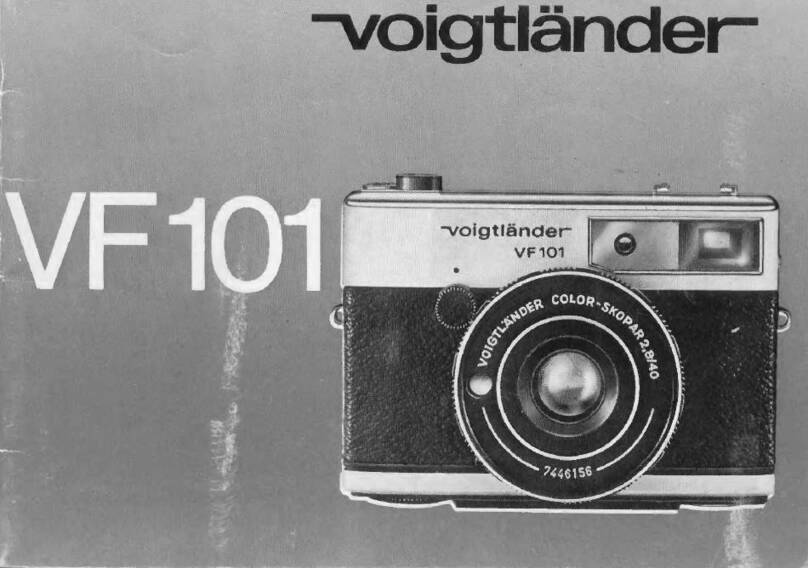
VOIGTLANDER
VOIGTLANDER VF101 User manual

VOIGTLANDER
VOIGTLANDER PROMINENT II User manual
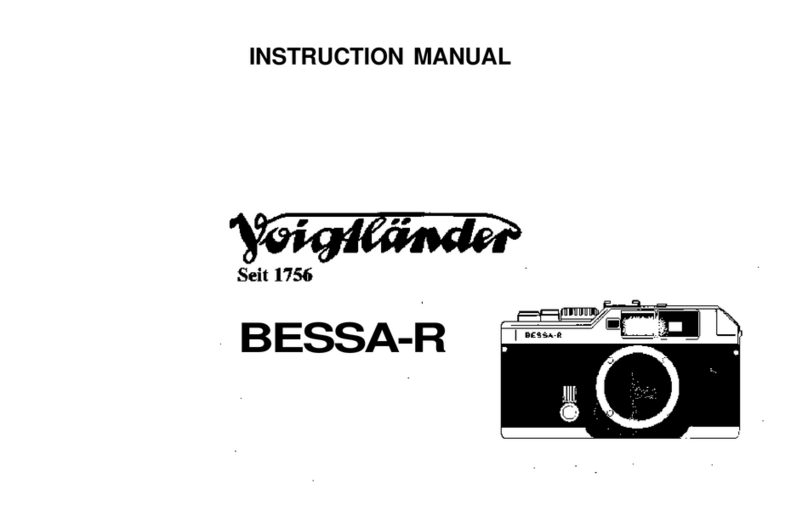
VOIGTLANDER
VOIGTLANDER BESSA-R User manual

VOIGTLANDER
VOIGTLANDER VITO Operating instructions

VOIGTLANDER
VOIGTLANDER bessy k User manual

VOIGTLANDER
VOIGTLANDER Vito II User manual

VOIGTLANDER
VOIGTLANDER BESSA-R2A User manual