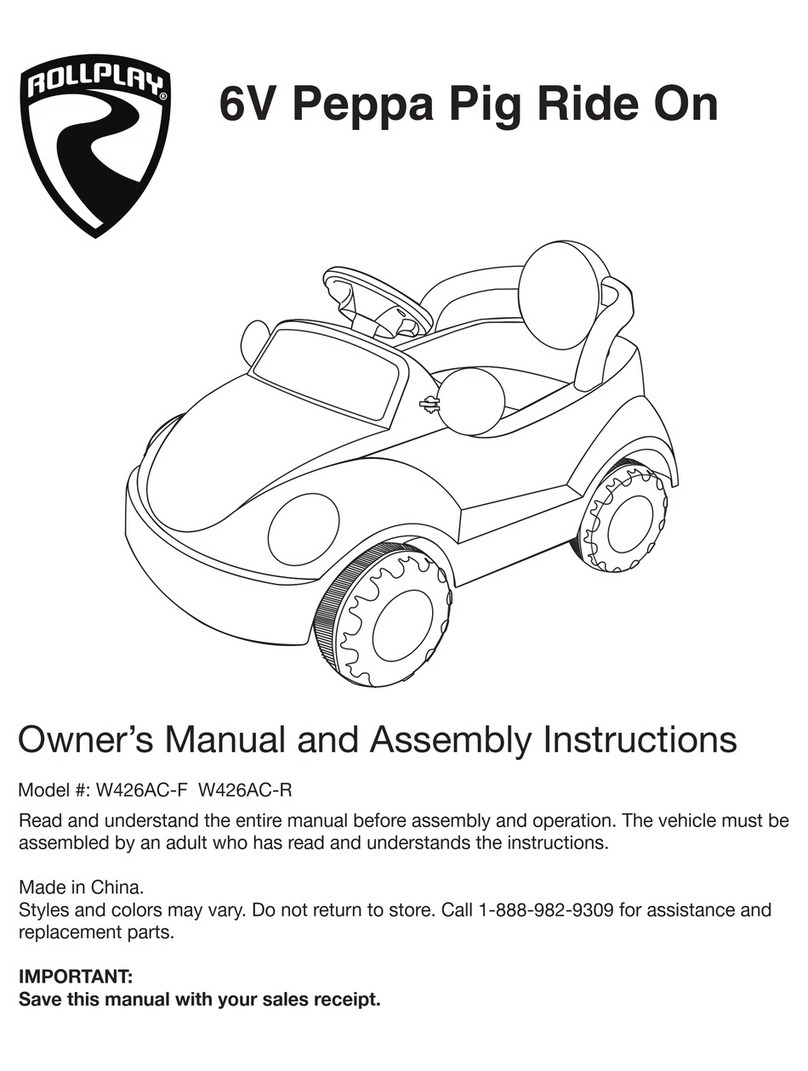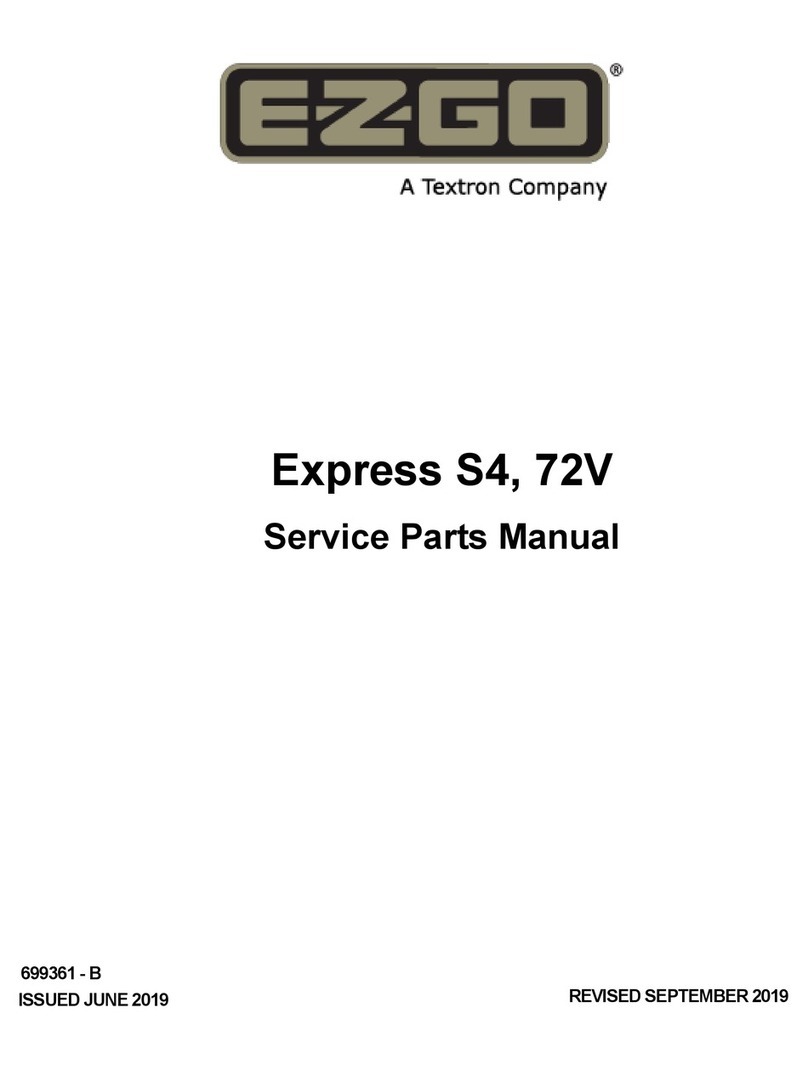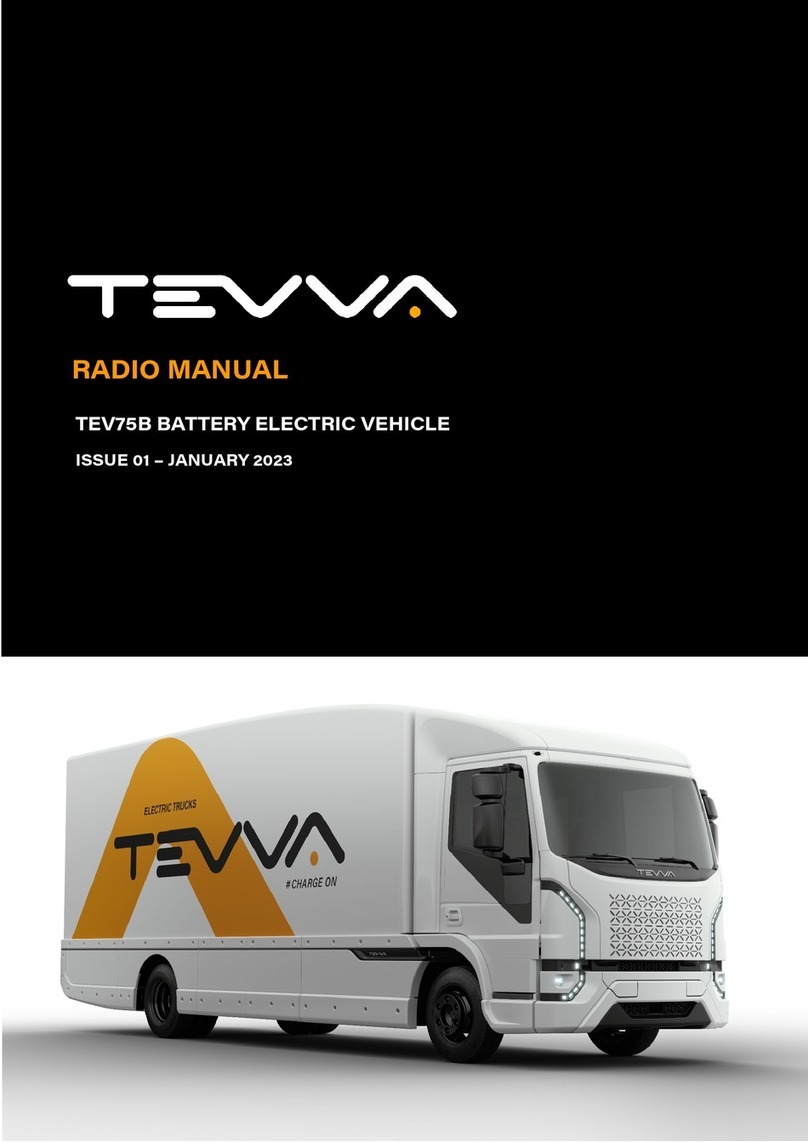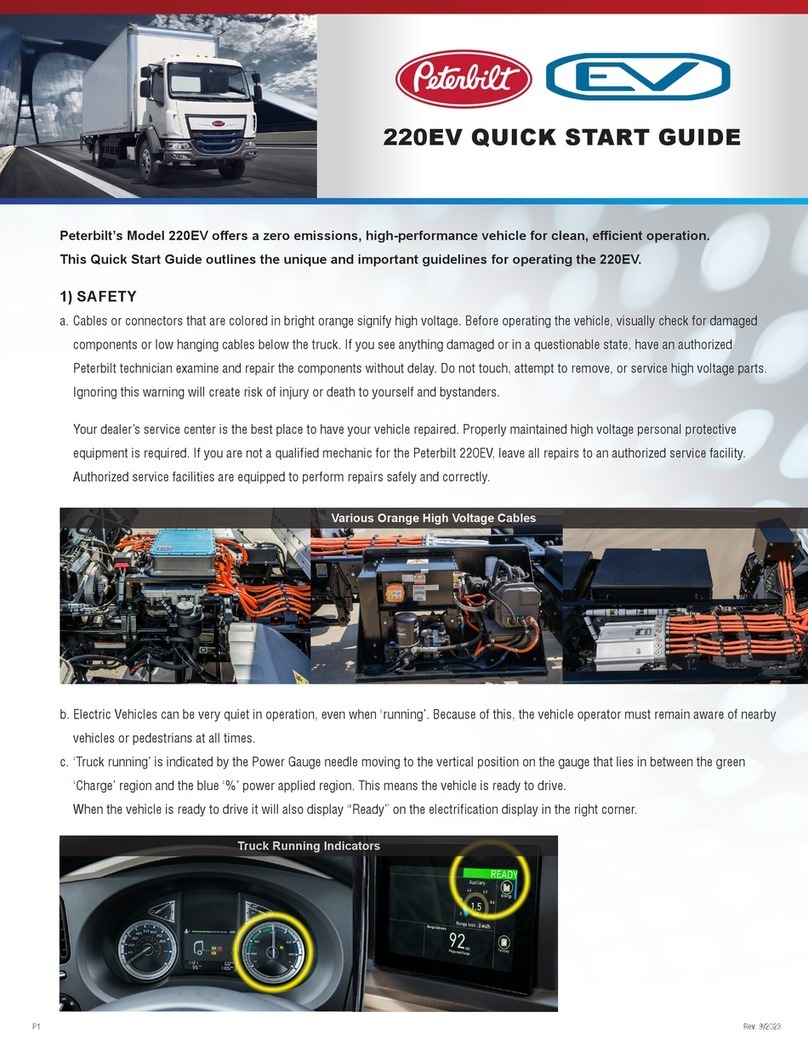Driver’s Controls and Instruments
Instrument Panel
10
Warning and Notification Lights
Warning and Notification lights are divided into different colour
categories:
–Red warning or notification lights are primary warnings and
must be investigated immediately by the driver or by a
qualified person, before continuing.
–Amber and yellow warning or notification lights are
secondary warnings. Some indicate that a system is
operating; some indicate that an action must be taken.
–Green warning or notification lights indicate a system's
status.
–Blue warning or notification lights indicate a system's status.
Illuminates when the cab is not locked into position.
Illuminates when a seat is occupied without the seatbelt
fastened.
Illuminates when a cabin door is open.
Illuminates to indicate a fault with the low voltage battery
charging system. The light illuminates when the power
system is switched on as part of a self test and
extinguishes when the system is switched to ready. If the
battery power is low the light illuminates and a message
appears in the message centre.
Illuminates to indicate a fault with the VCU (Vehicle Control
Unit) or fault within the system.
Illuminates to indicate a fault with the motors or inverter
units within the electric drive system.
Illuminates to indicate a fault with the power supply system
or a high voltage battery failure.
Illuminates to warn of abnormally high electric drive motor
temperature.
Illuminates to warn of abnormally high battery
temperature.
Illuminates to show the vehicle is not ready to drive. If the
light illuminates whilst driving, the driver must stop
immediately.
Illuminates at the top of the instrument panel to show a
fault with the vehicle systems. The driver must stop
immediately.
Illuminates to notify that the parking brake is applied.
Illuminates and flashes if the ASR (Anti Skid Regulator)
detects wheel slip. A fault has occurred if the light
illuminates continually.
Illuminates when the hill hold system is engaged. The light
flashes, for two seconds, to notify when hill hold is being
disengaged.
Illuminates to notify that the rear fog lights are on.
Illuminates and flashes if the Lane Departure Warning
System (LDWS) detects the vehicle unintentionally leaving
lane position. A fault has occurred if the light illuminates
continually.
Illuminates if the differential lock is engaged.
Illuminates when Electronic Vehicle Stability Control
(EVSC) or ASR (Anti Skid Regulator) is in operation.
Illuminates when the Automatic Emergency Braking
System (AEBS) activates a front collision warning. A fault
has occurred if the light illuminates continually.