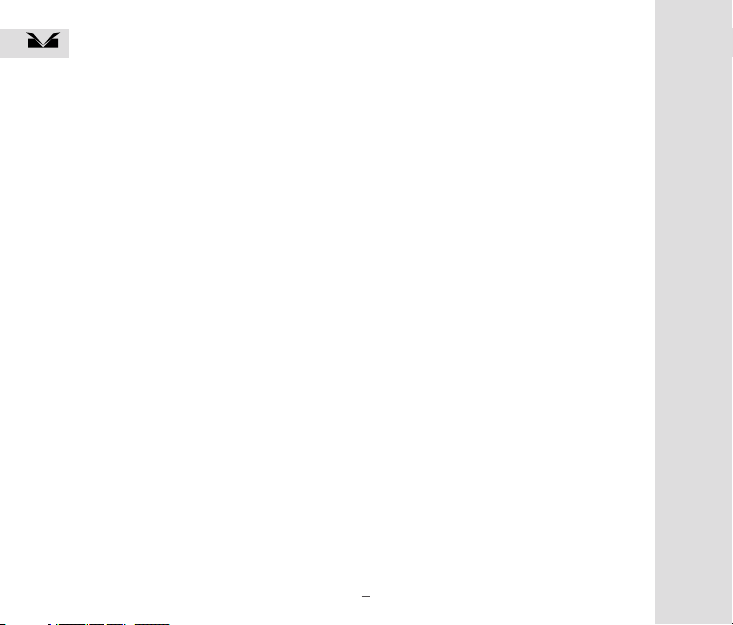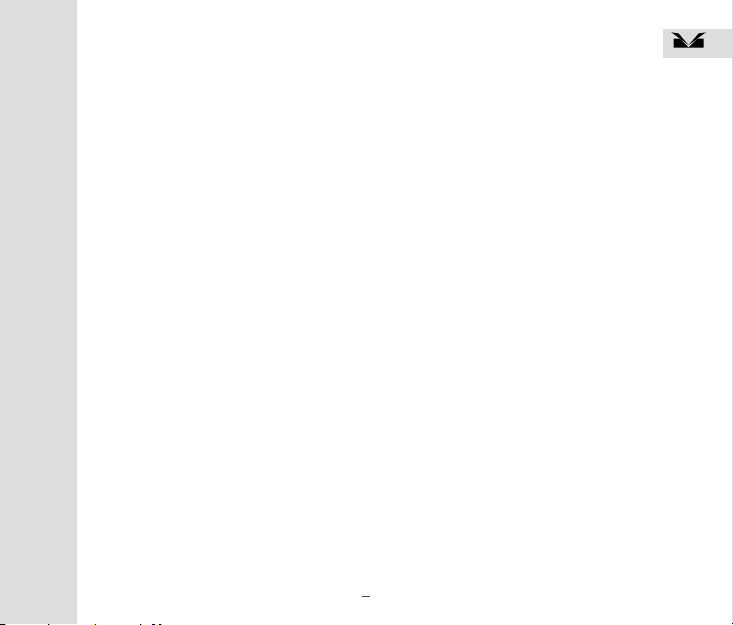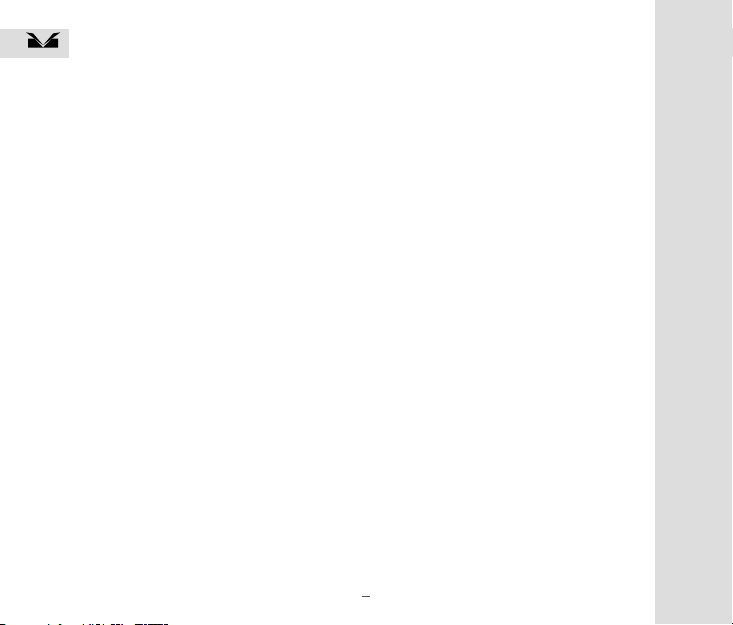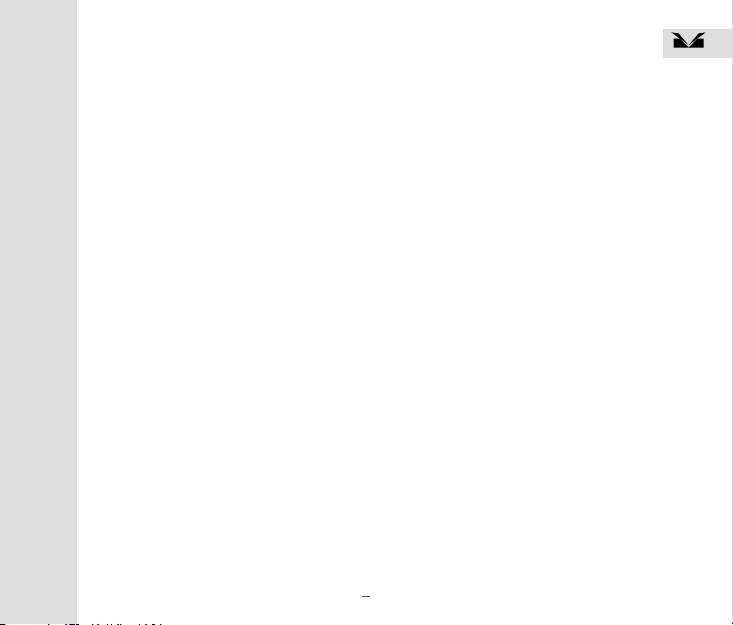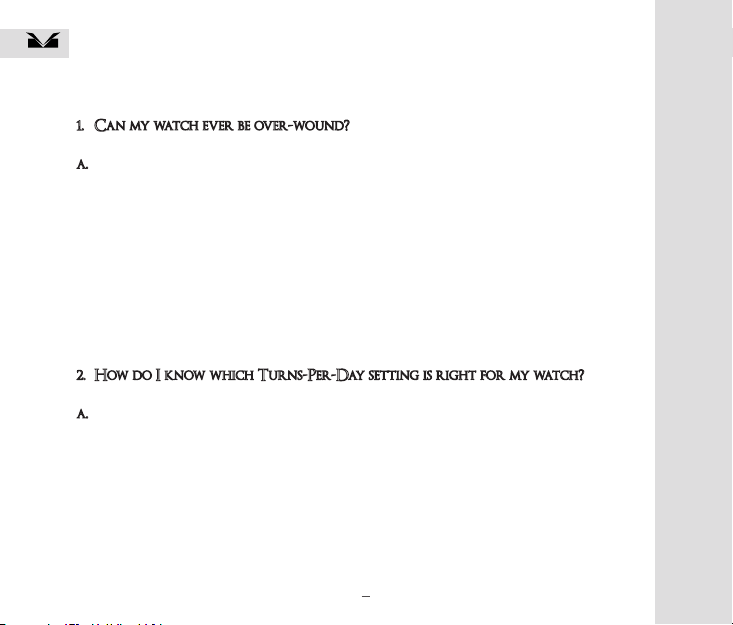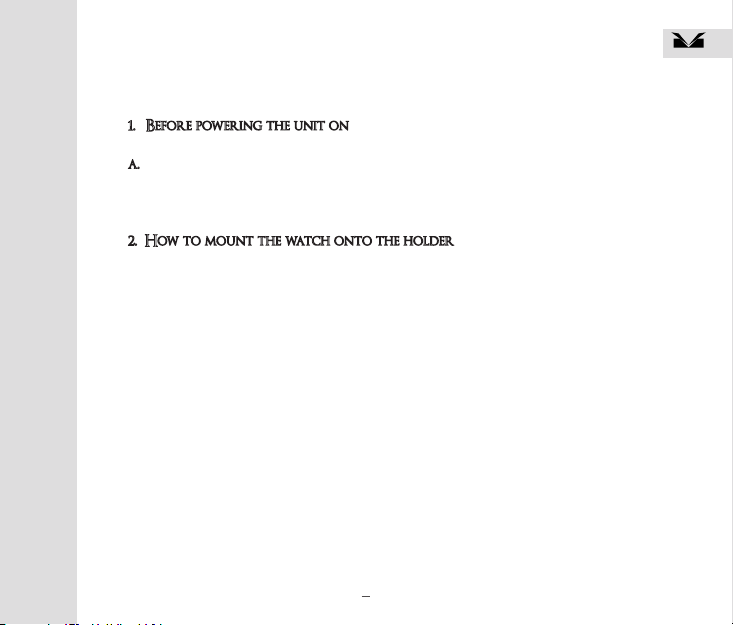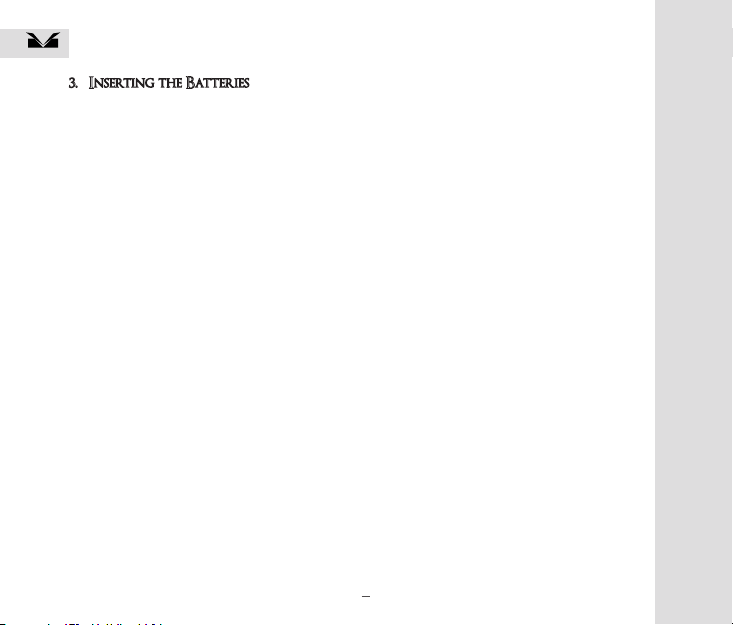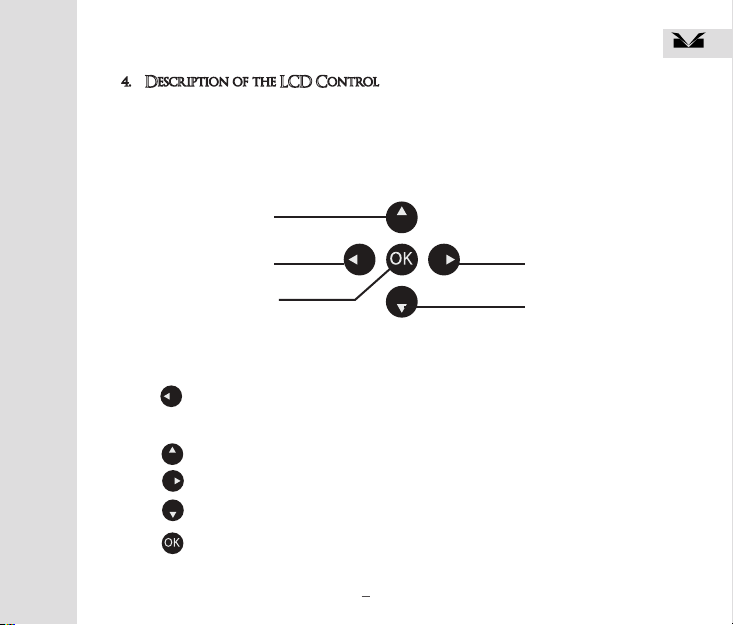6
VOLTA
Frequently Asked Questions (FAQ’s)
1. Can my watch ever be over-wound?
a. Yes, it is possible to over-wind your watch. Some winders continuously
turn all day long, which eventually will put extra tension on the internal
mechanisms of your watch, and may eventually ruin the movement of
the watch. In order to protect the valuable watches of our customers,
each and every one of our winders feature a programmed timer setting
which ensures that it rotates for certain amount of time, then rests, then
repeats. This added feature allows you to never have to worry about
over-winding your watch because it doesn’t constantly turn like other
brands do. You can rest assure that none of our winders will ever over-
wind your watch!
2. How do I know which Turns-Per-Day setting is right for my watch?
a. Each and every watch has a different TPD requirement in order to keep
it running. Please check our website (www.voltawinders.com) for the most
up to date list on TPD requirements for most watches. Generally, the rule
of thumb is that you want to use the lowest turns per day setting that
will keep your watch wound. So, if you can’t access our website or your
watch isn’t listed, try setting it to go clockwise and counter-clockwise,
and then set it to the lowest TPD setting. If this doesn’t keep your watch
wound, use the next higher TPD setting until you find one that works for
your watch.
Volta Manual 31-560321.indd 6 6/28/12 12:09 AM