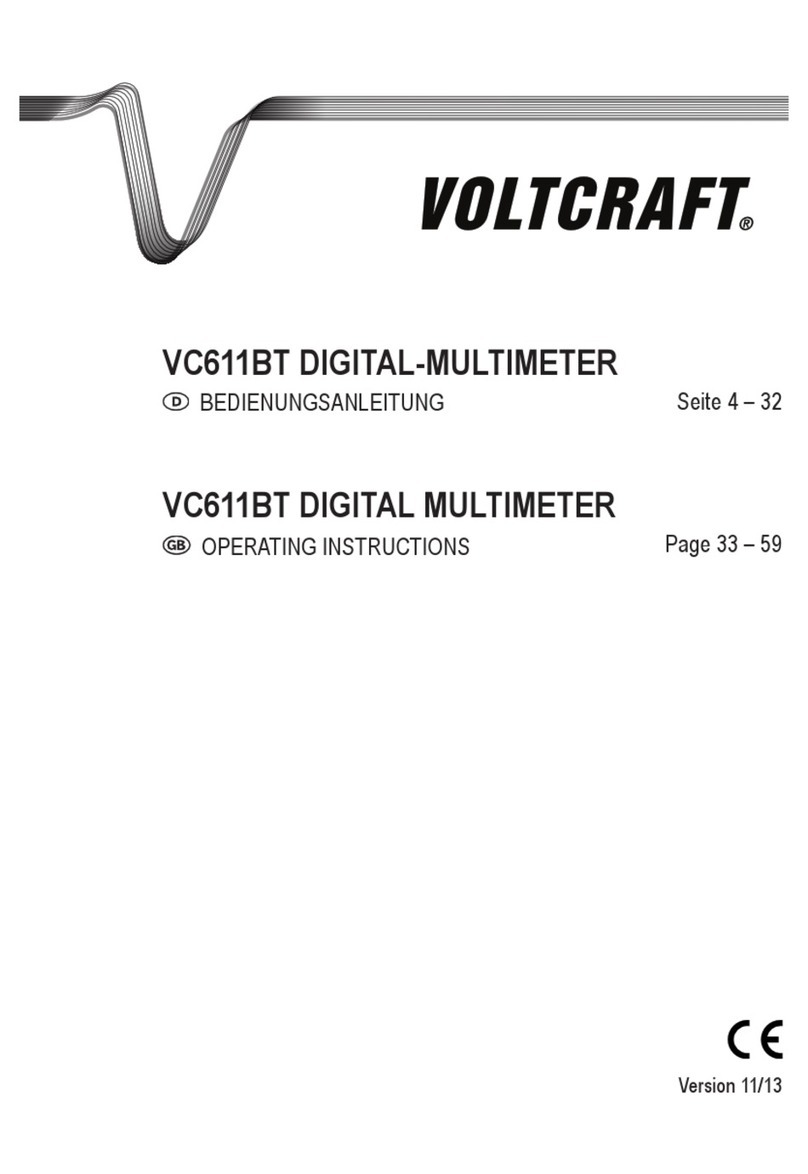VOLTCRAFT VC-7200BT User manual
Other VOLTCRAFT Multimeter manuals

VOLTCRAFT
VOLTCRAFT VC-11 User manual

VOLTCRAFT
VOLTCRAFT VC 870 User manual
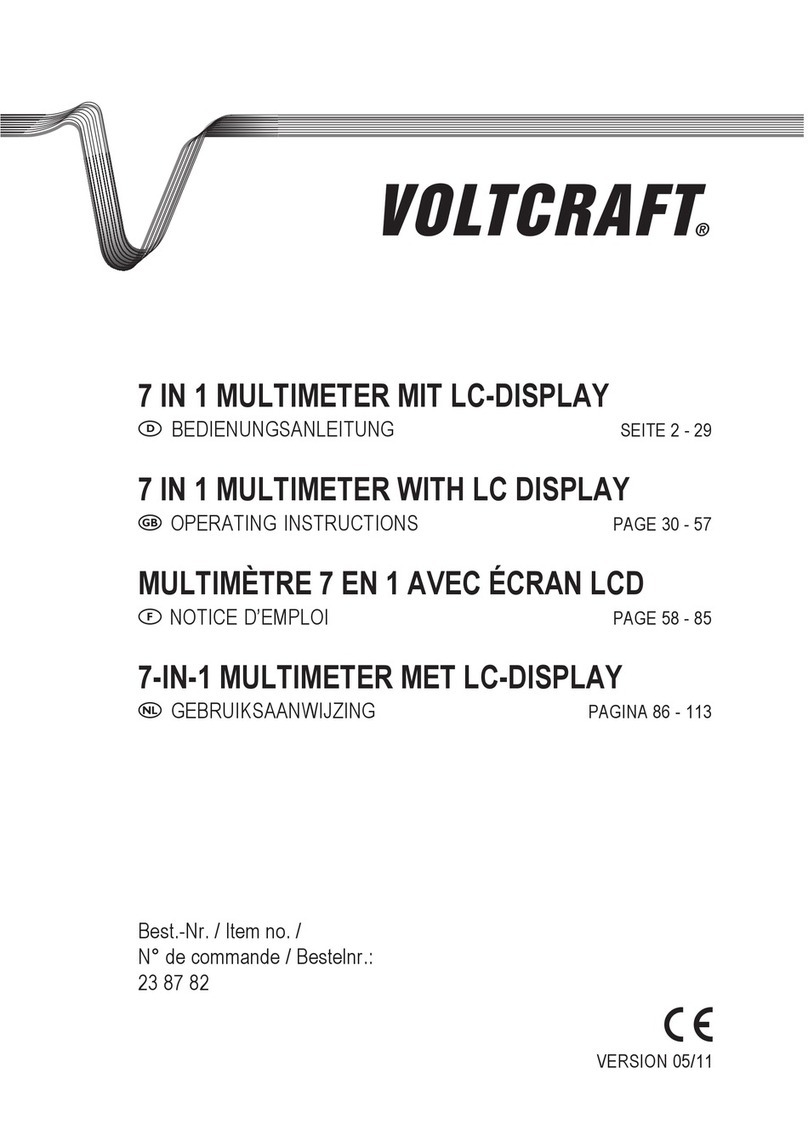
VOLTCRAFT
VOLTCRAFT 23 87 82 User manual

VOLTCRAFT
VOLTCRAFT VC610BT User manual
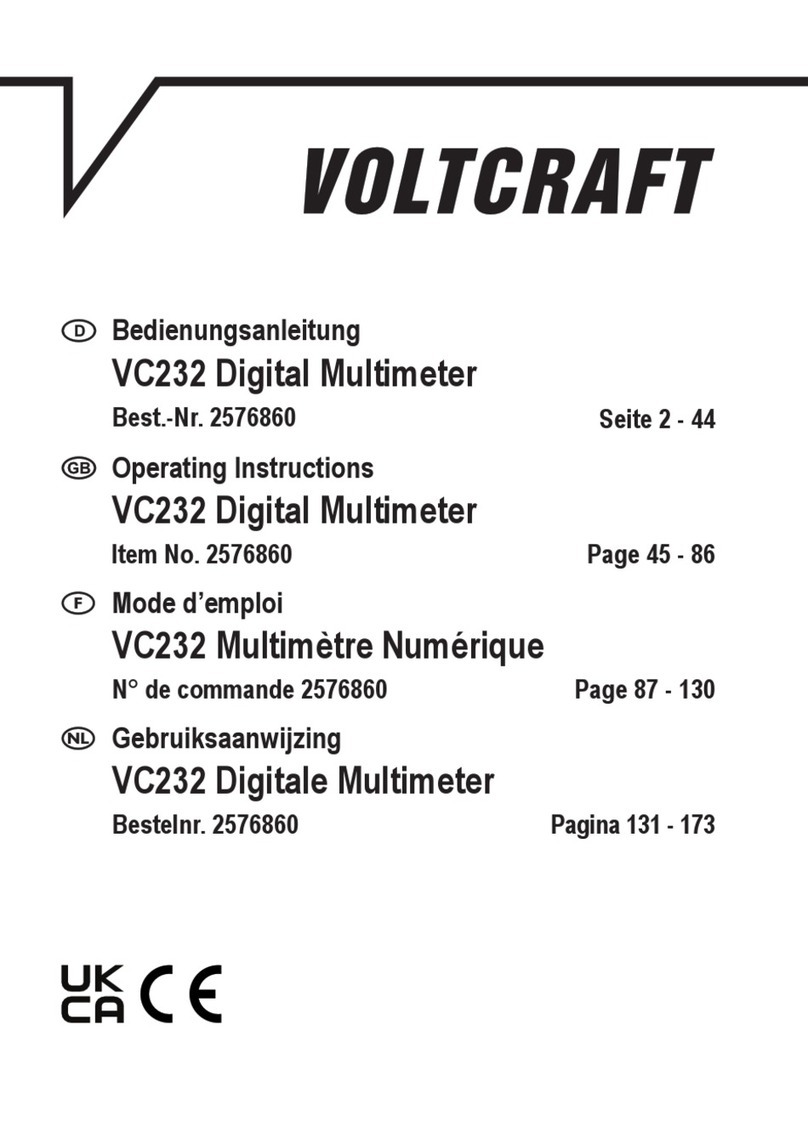
VOLTCRAFT
VOLTCRAFT VC232 User manual
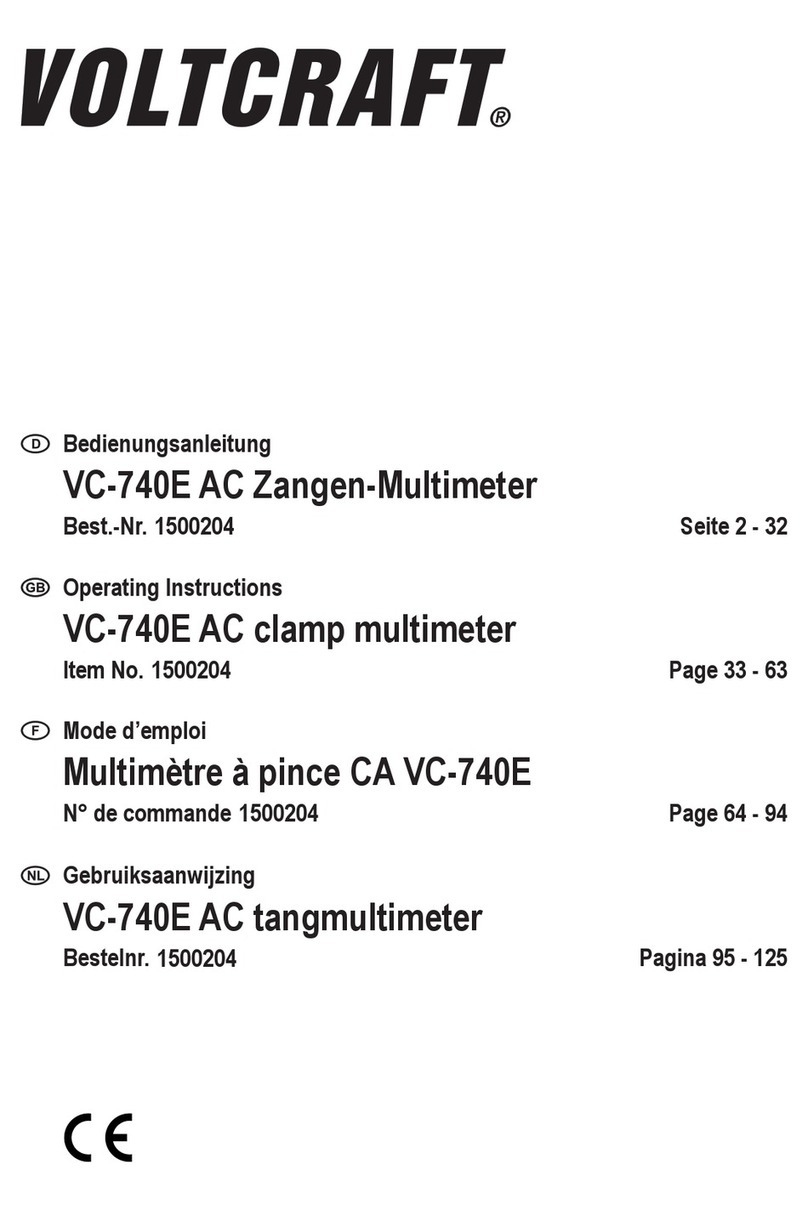
VOLTCRAFT
VOLTCRAFT VC-740E User manual
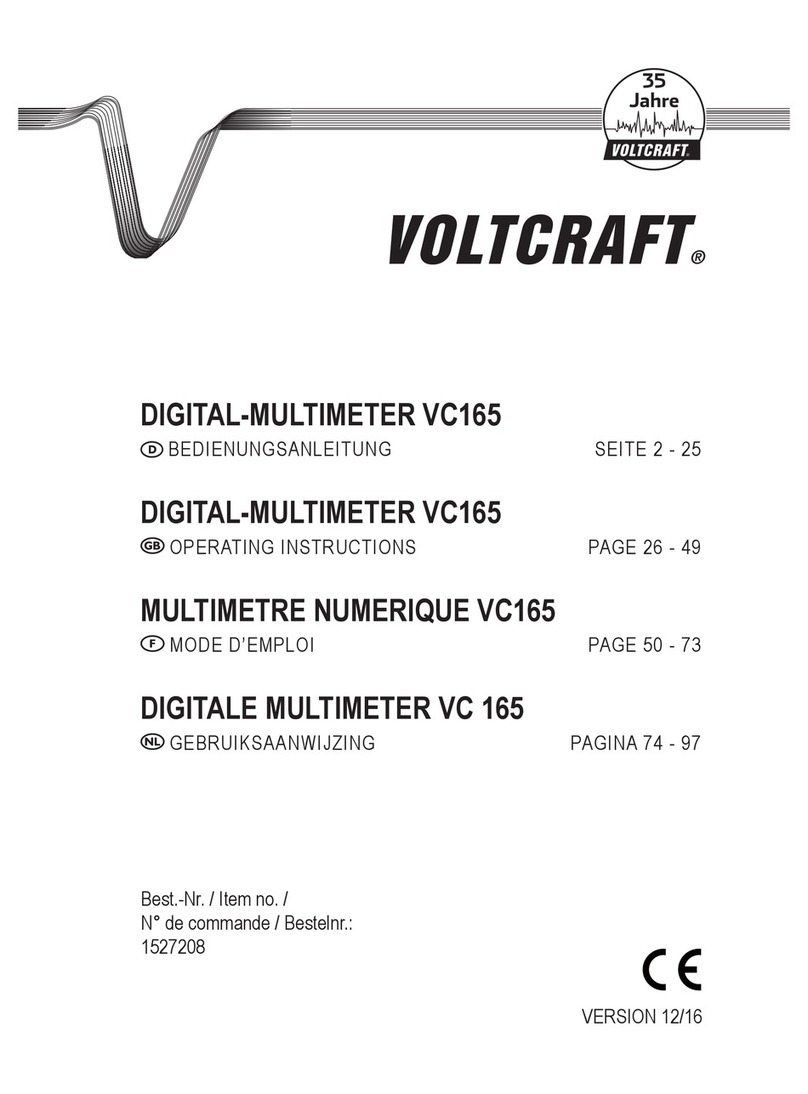
VOLTCRAFT
VOLTCRAFT VC165 User manual

VOLTCRAFT
VOLTCRAFT MULTI-DMM MT-52 - V09-10 User manual

VOLTCRAFT
VOLTCRAFT VC135 User manual

VOLTCRAFT
VOLTCRAFT vc-860 User manual
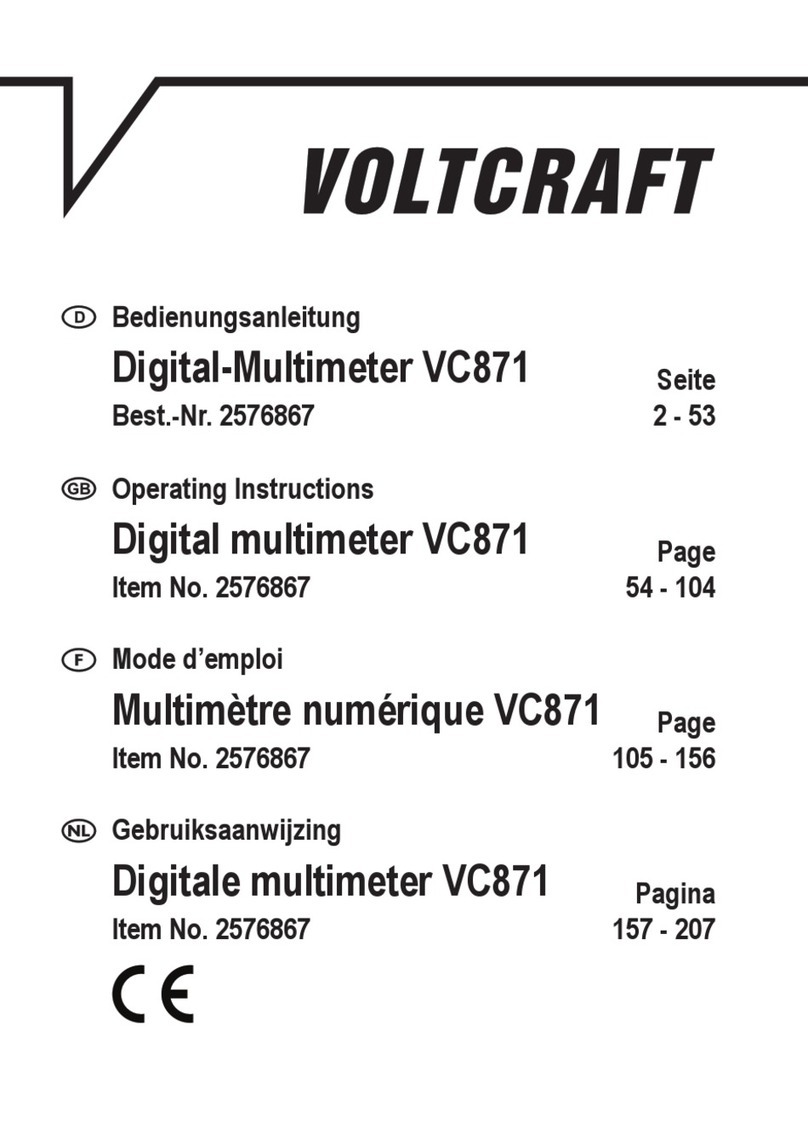
VOLTCRAFT
VOLTCRAFT VC871 User manual
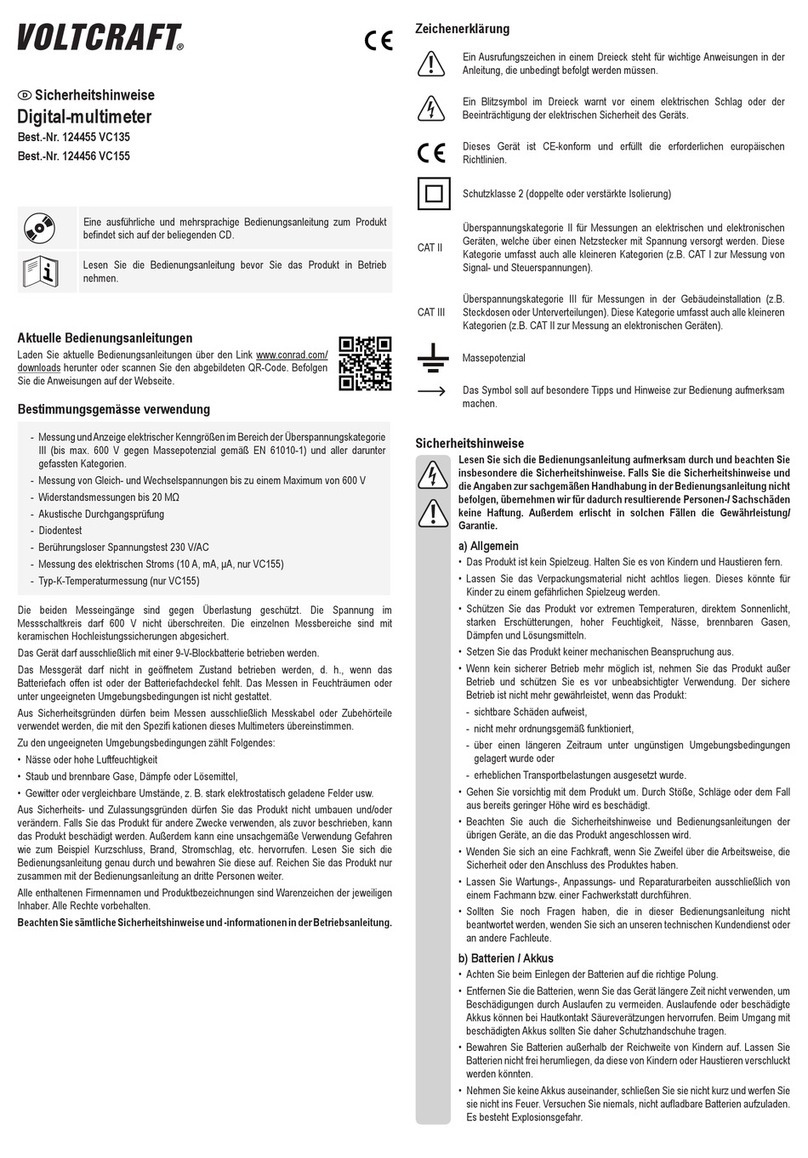
VOLTCRAFT
VOLTCRAFT VC135 Installation instructions
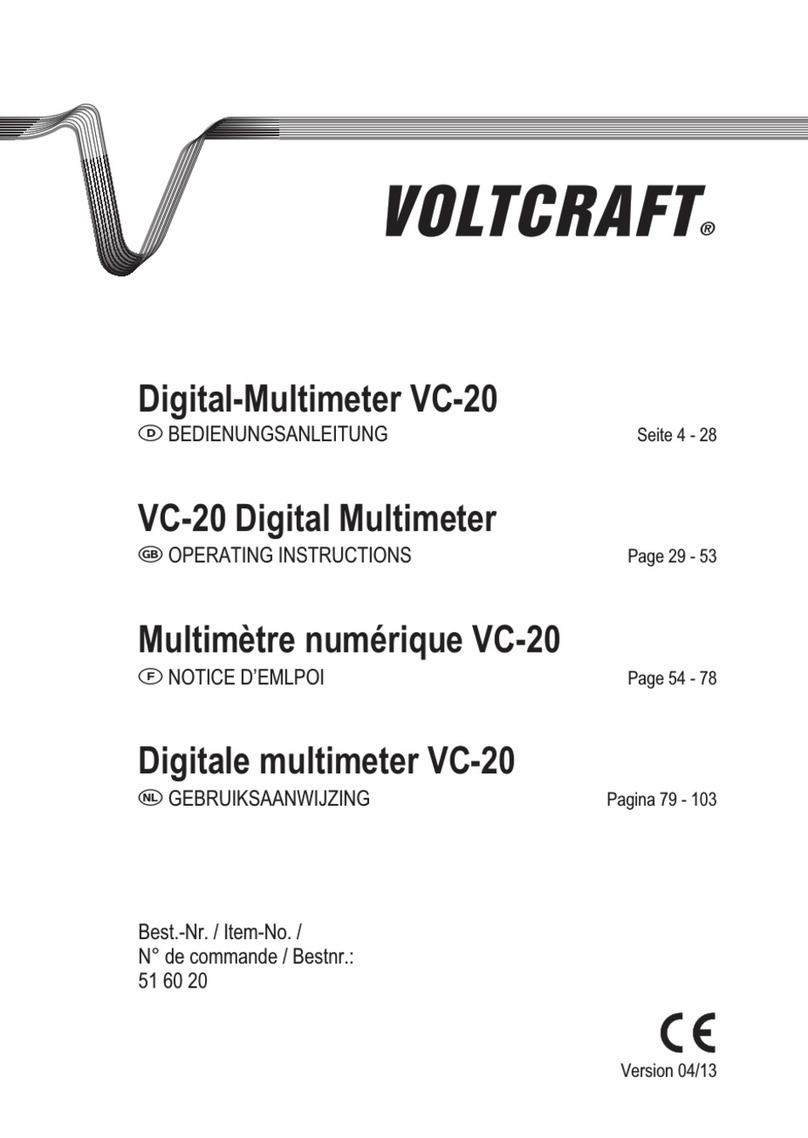
VOLTCRAFT
VOLTCRAFT VC-20 User manual

VOLTCRAFT
VOLTCRAFT VC 220 User manual

VOLTCRAFT
VOLTCRAFT 2446476 User manual
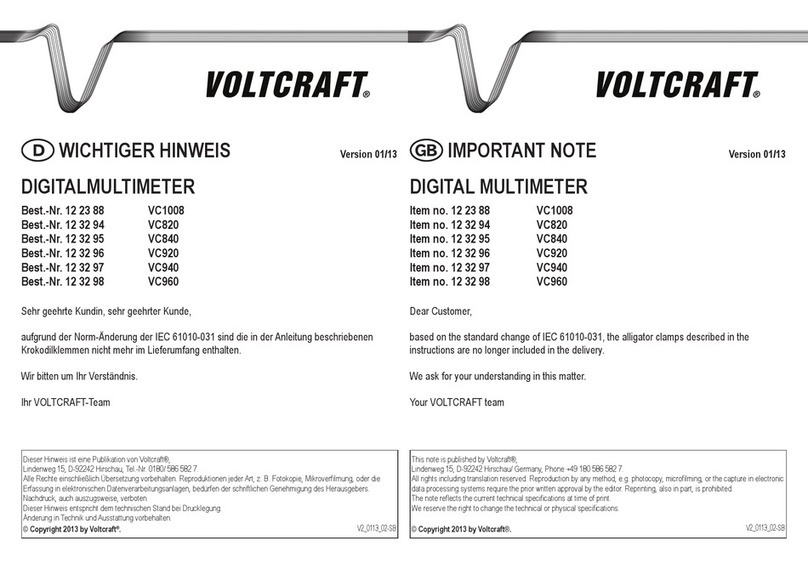
VOLTCRAFT
VOLTCRAFT 12 23 88 Quick start guide

VOLTCRAFT
VOLTCRAFT VC130-1 User manual

VOLTCRAFT
VOLTCRAFT vc650bt User manual
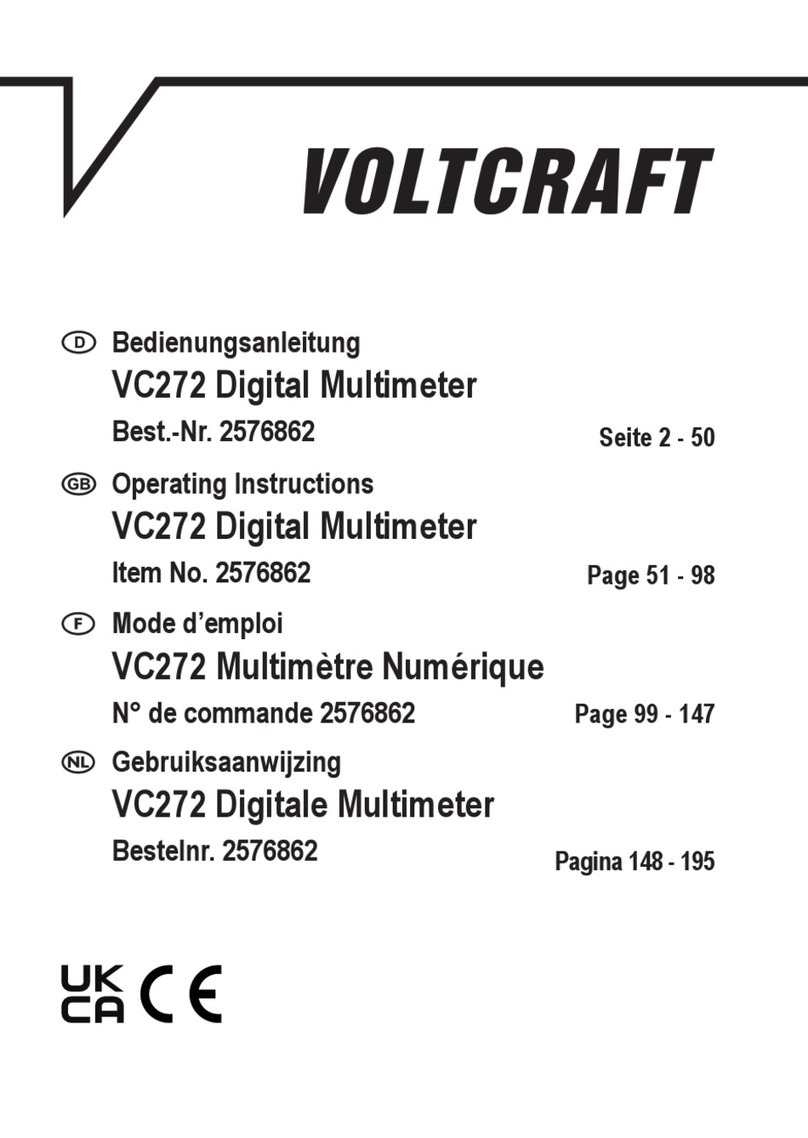
VOLTCRAFT
VOLTCRAFT 2576862 User manual
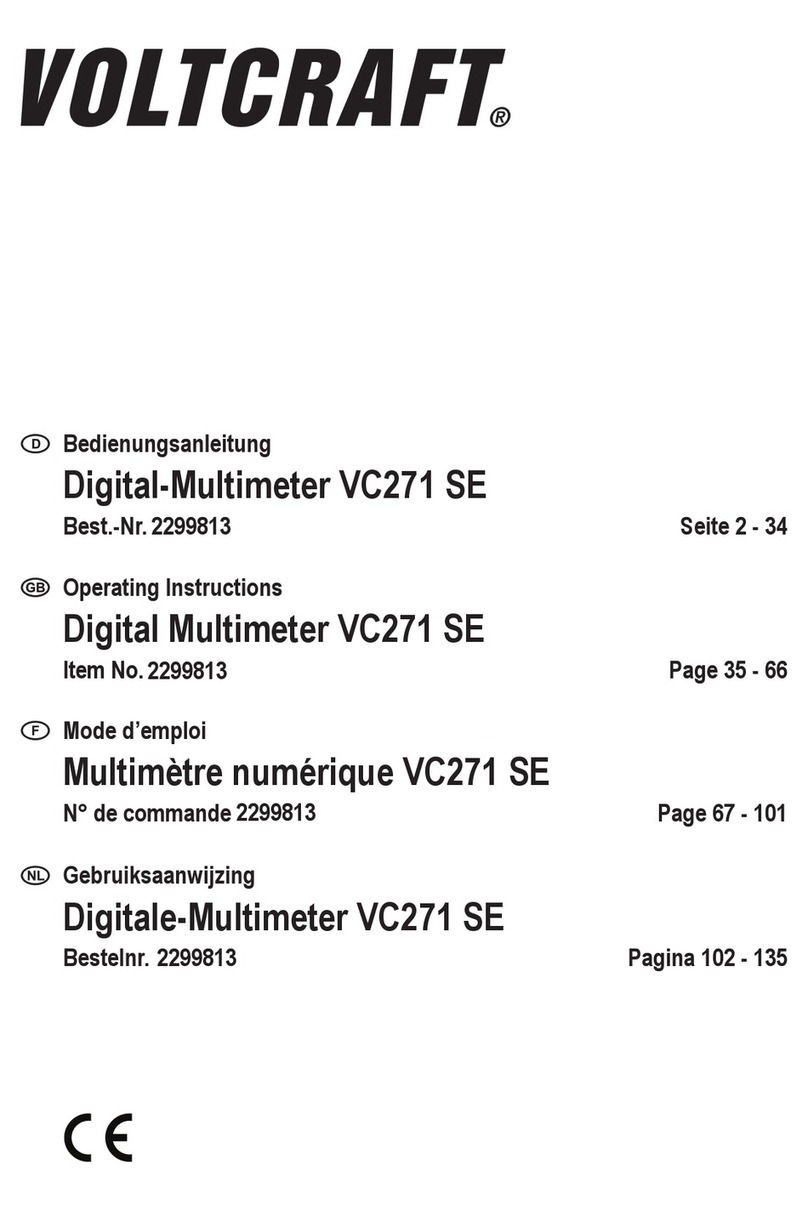
VOLTCRAFT
VOLTCRAFT VC271 SE User manual
Popular Multimeter manuals by other brands

Gossen MetraWatt
Gossen MetraWatt METRAmax 6 operating instructions

PeakTech
PeakTech 4000 Procedure of calibration

YOKOGAWA
YOKOGAWA 90050B user manual

Gossen MetraWatt
Gossen MetraWatt METRALINE DMM16 operating instructions

Fluke
Fluke 8846A Programmer's manual

Tempo Communications
Tempo Communications MM200 instruction manual