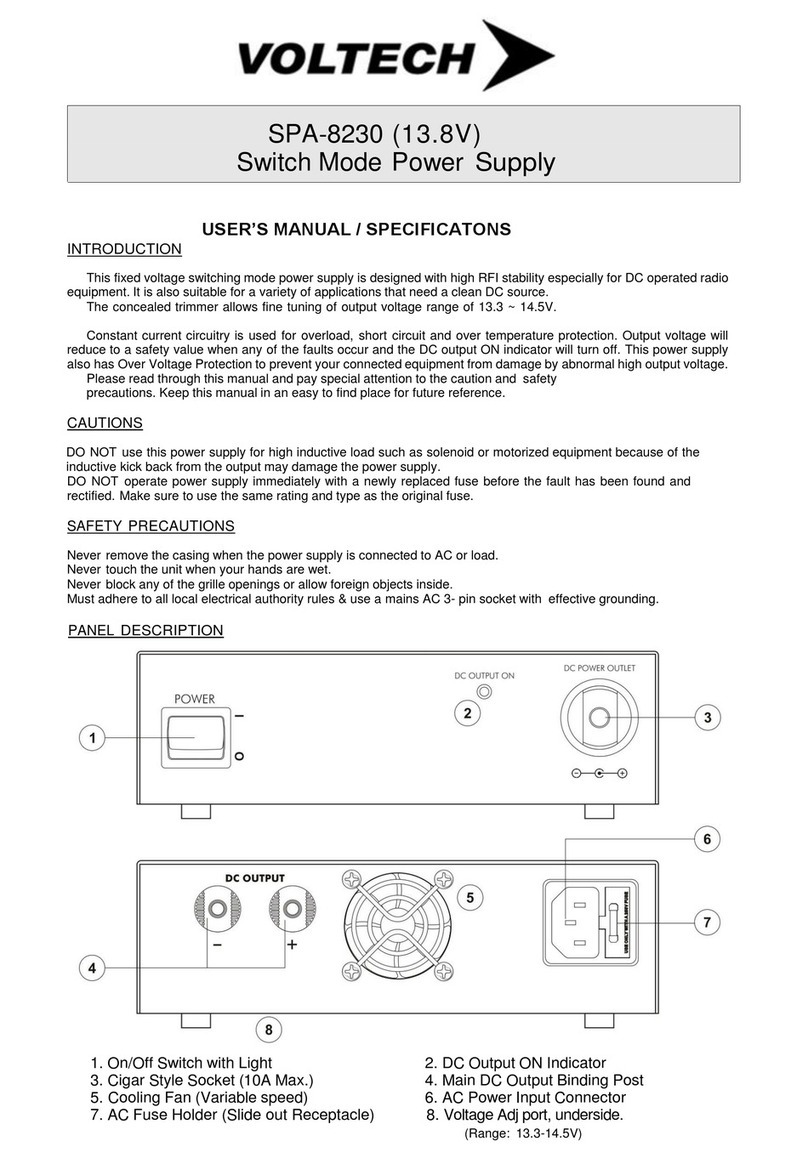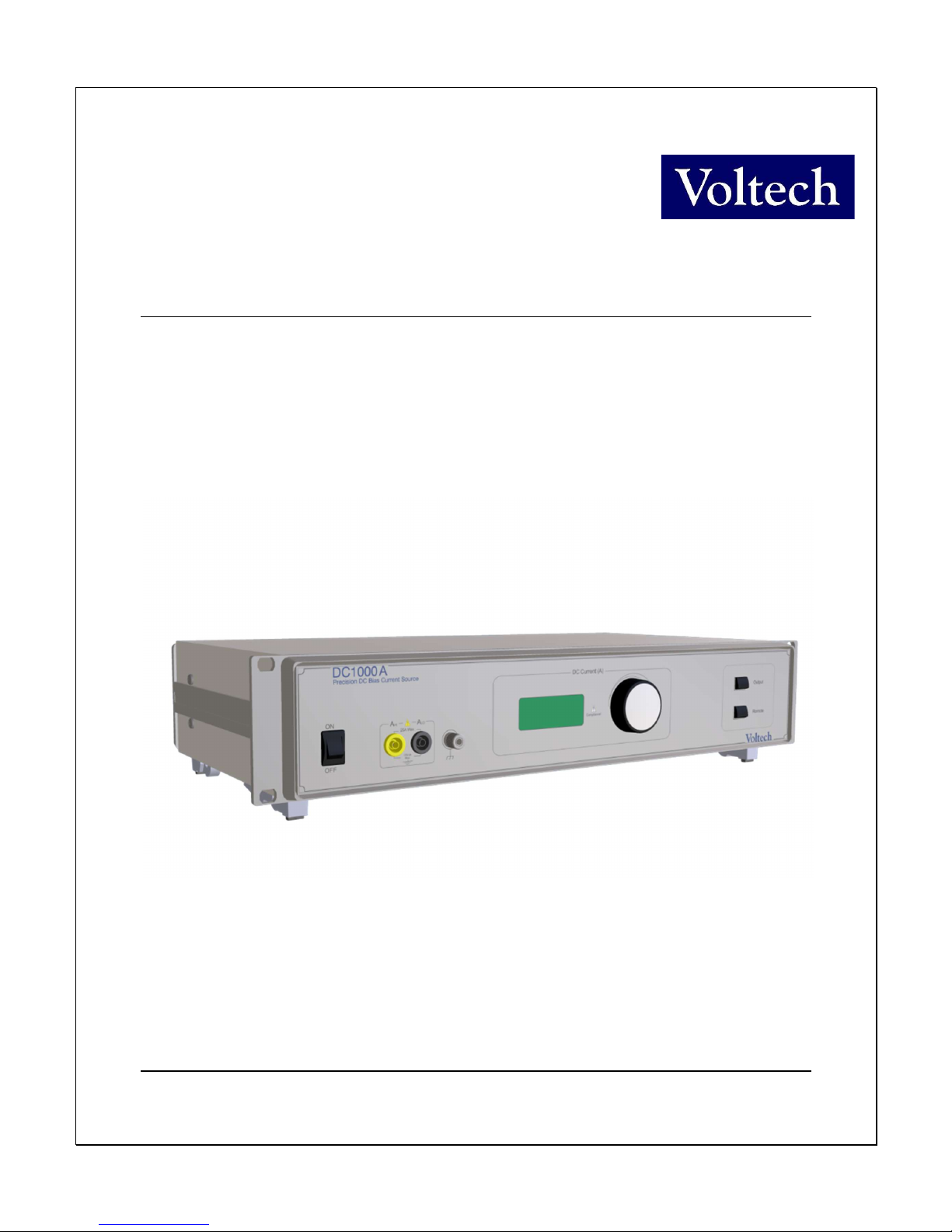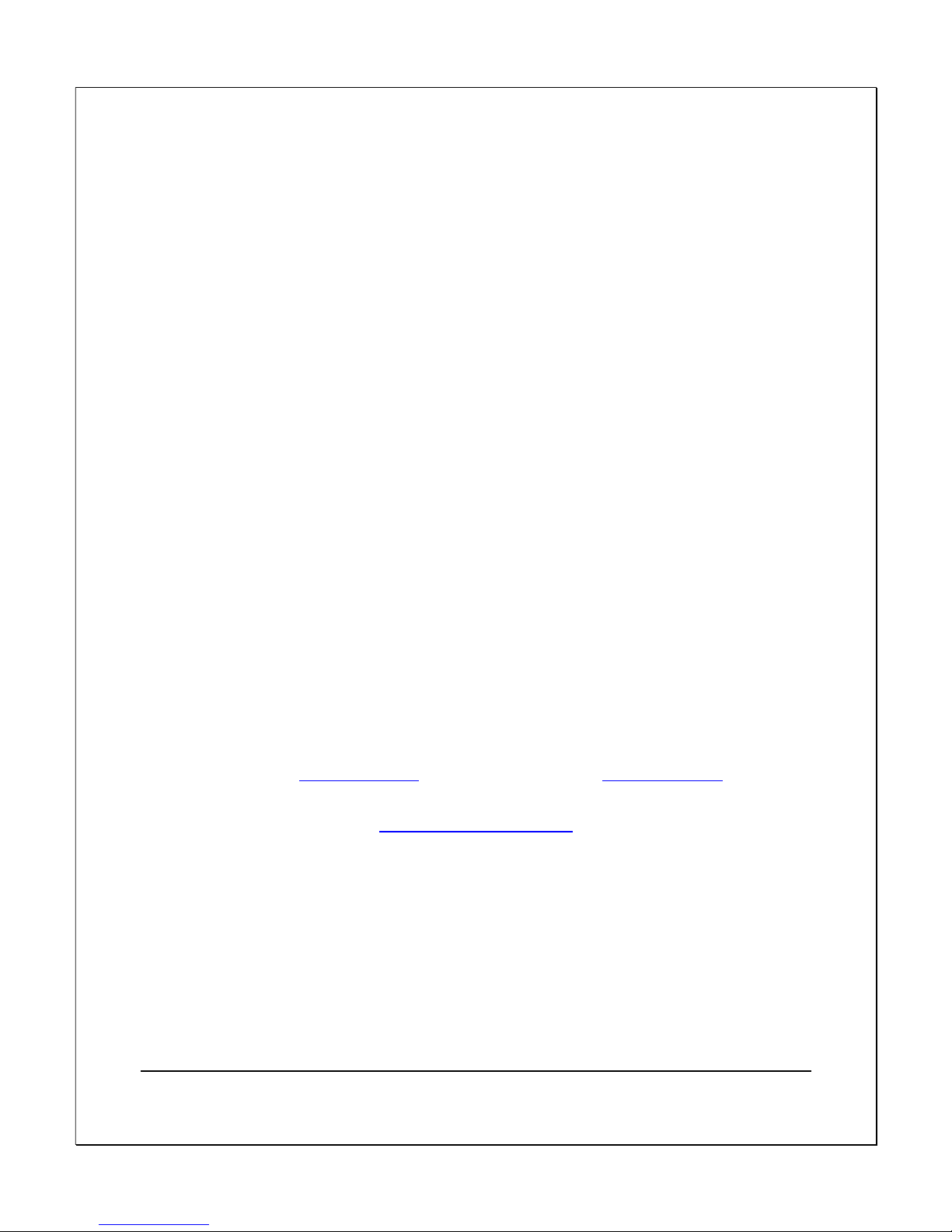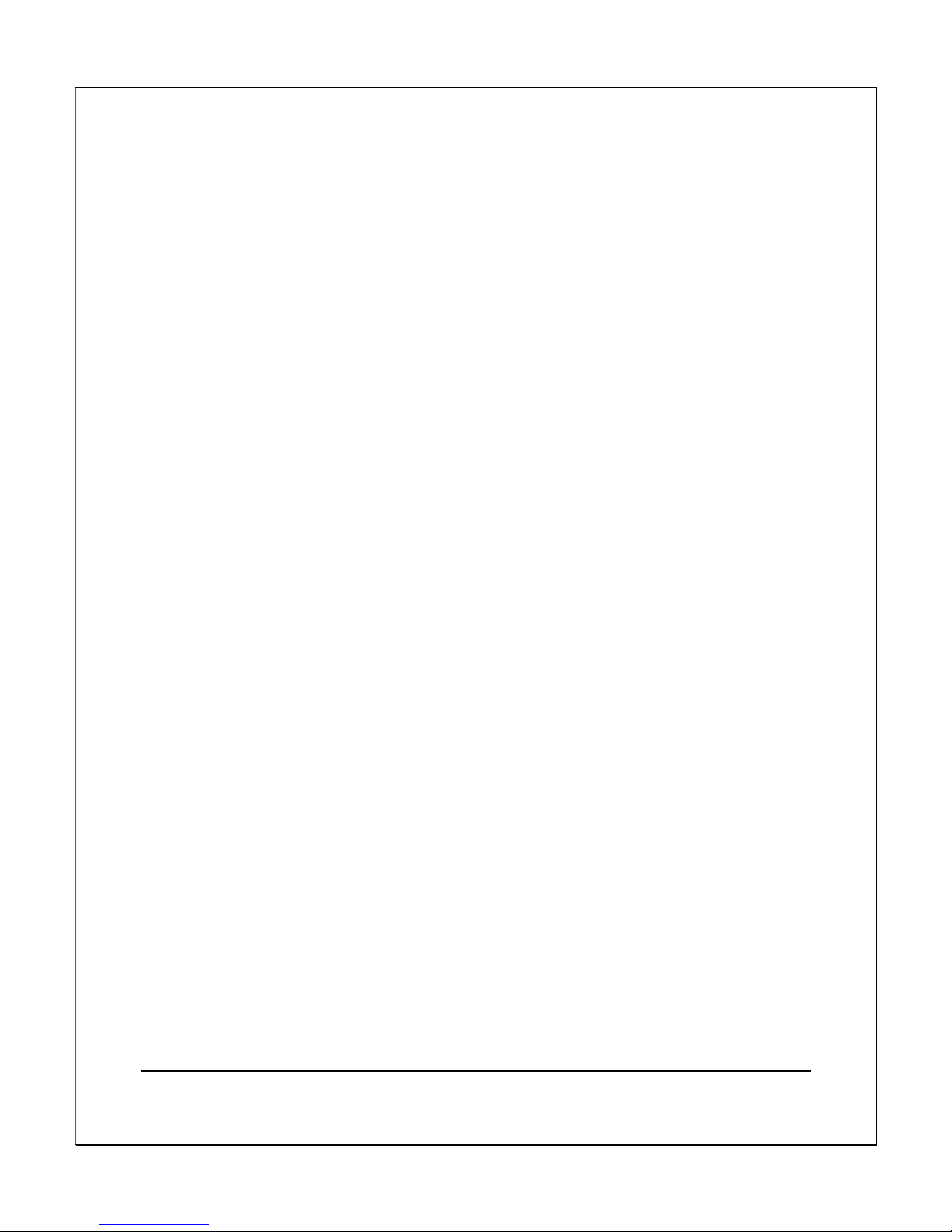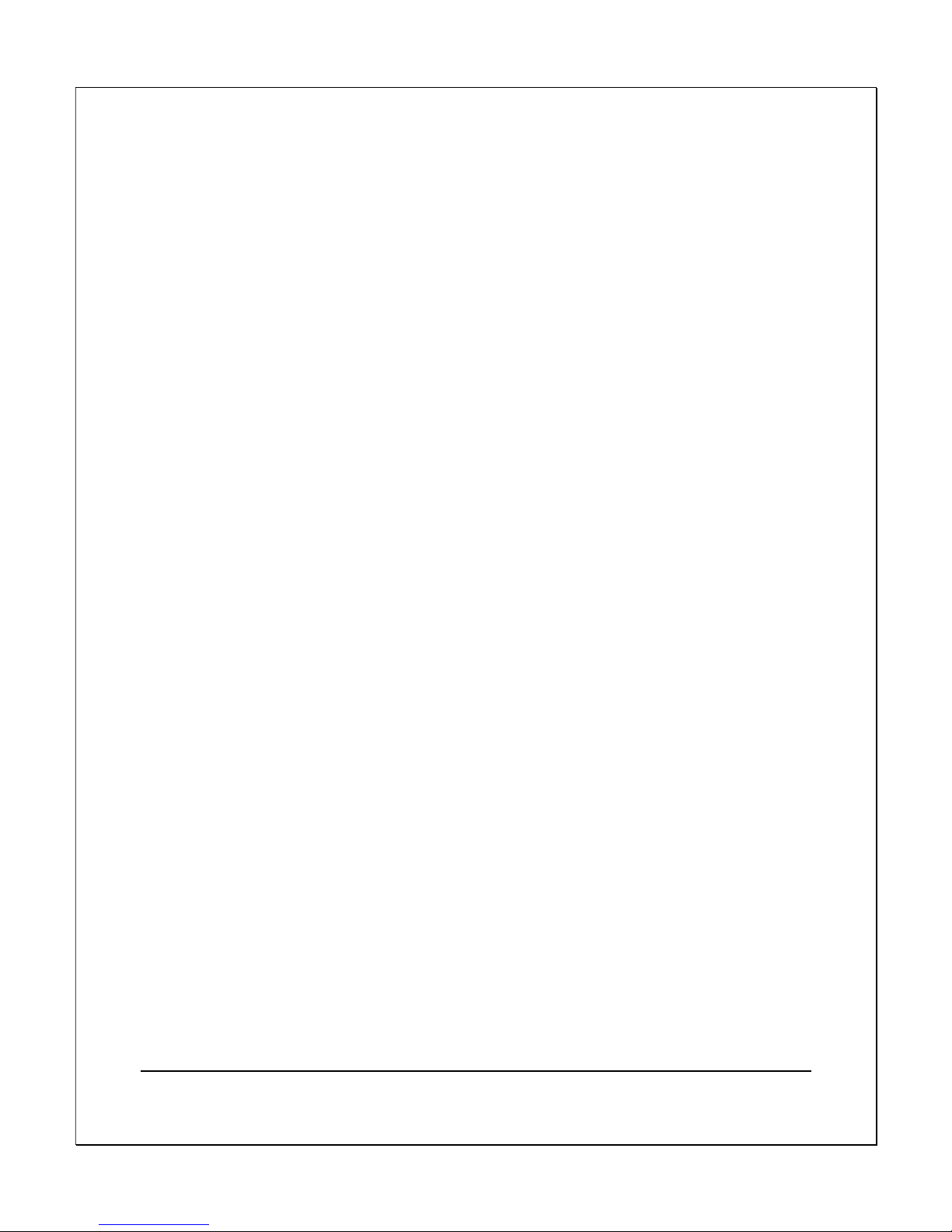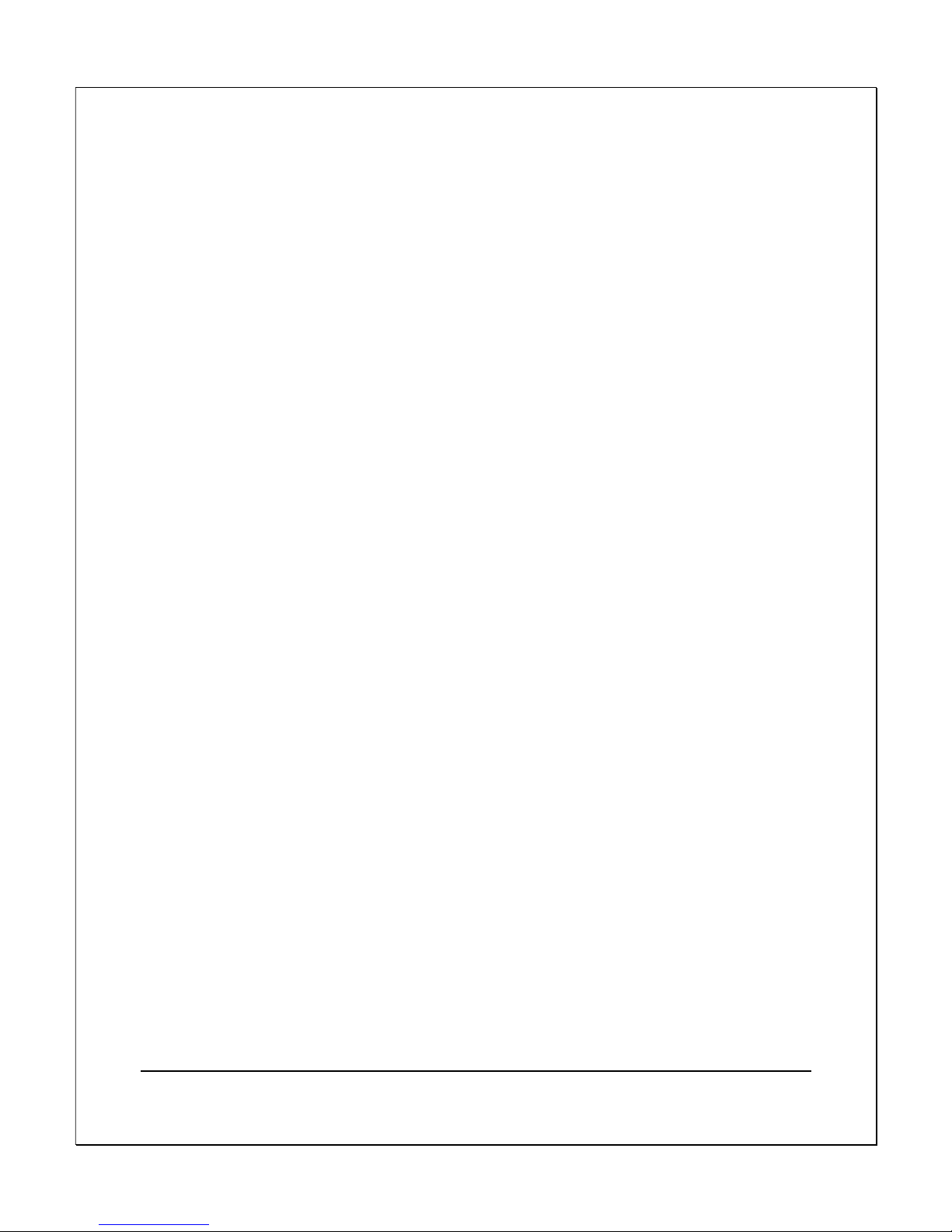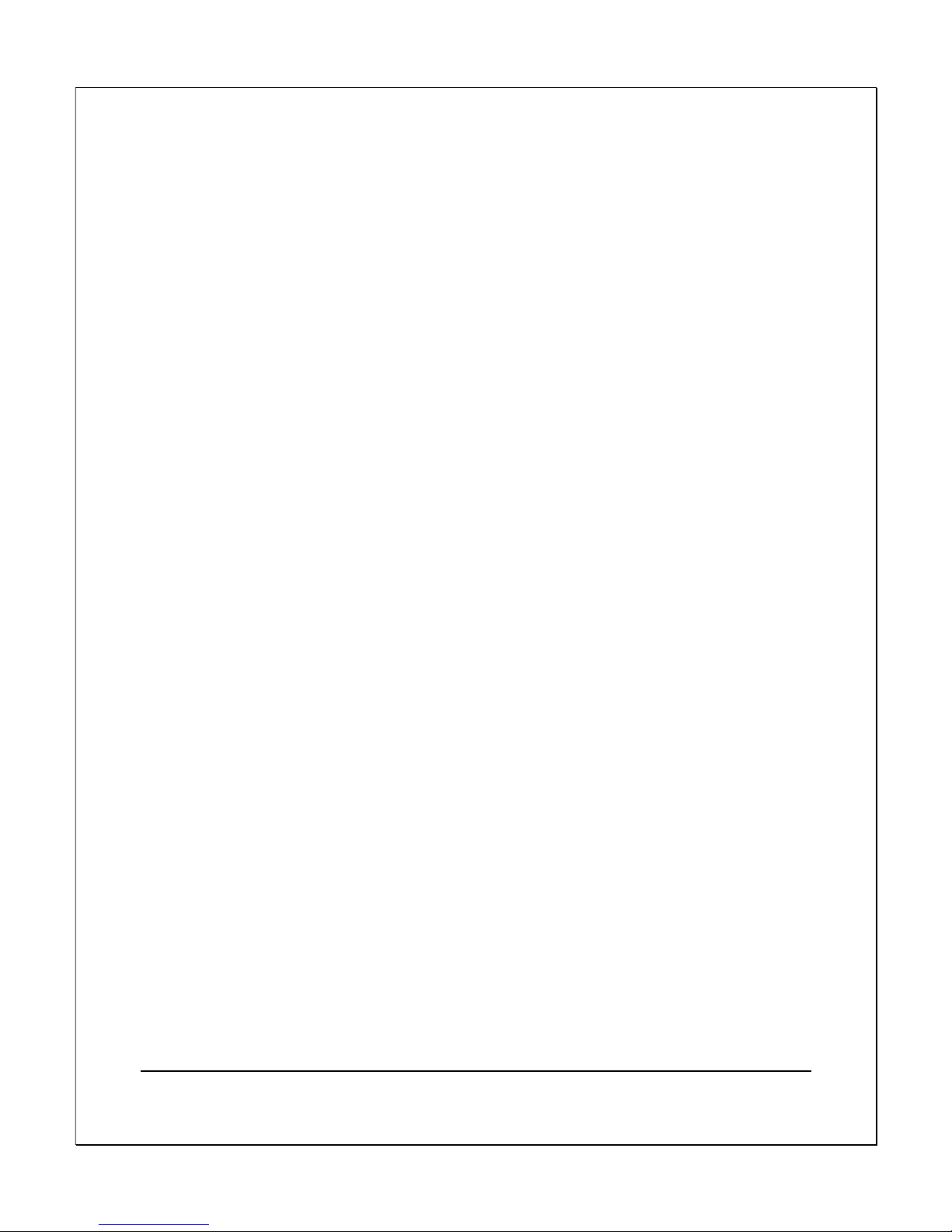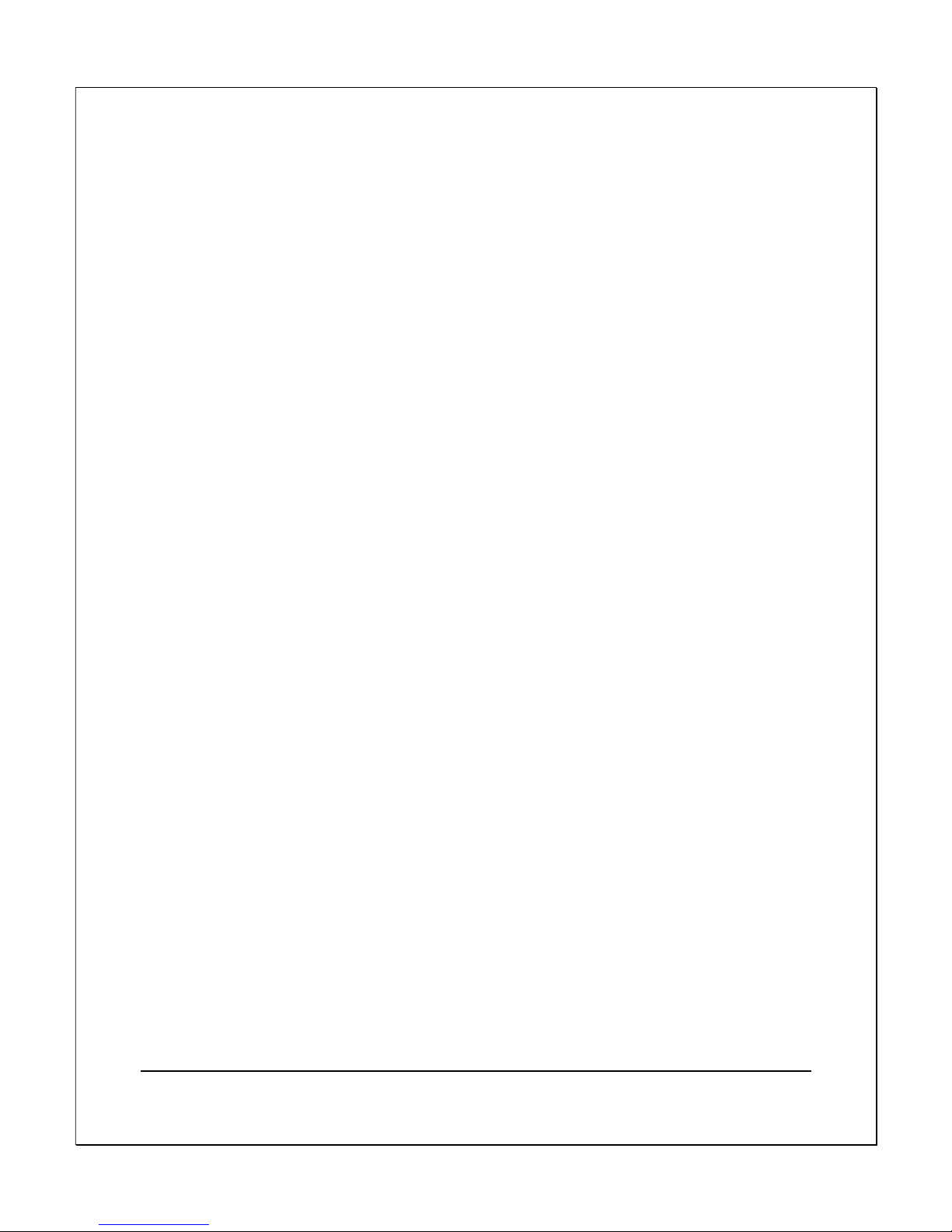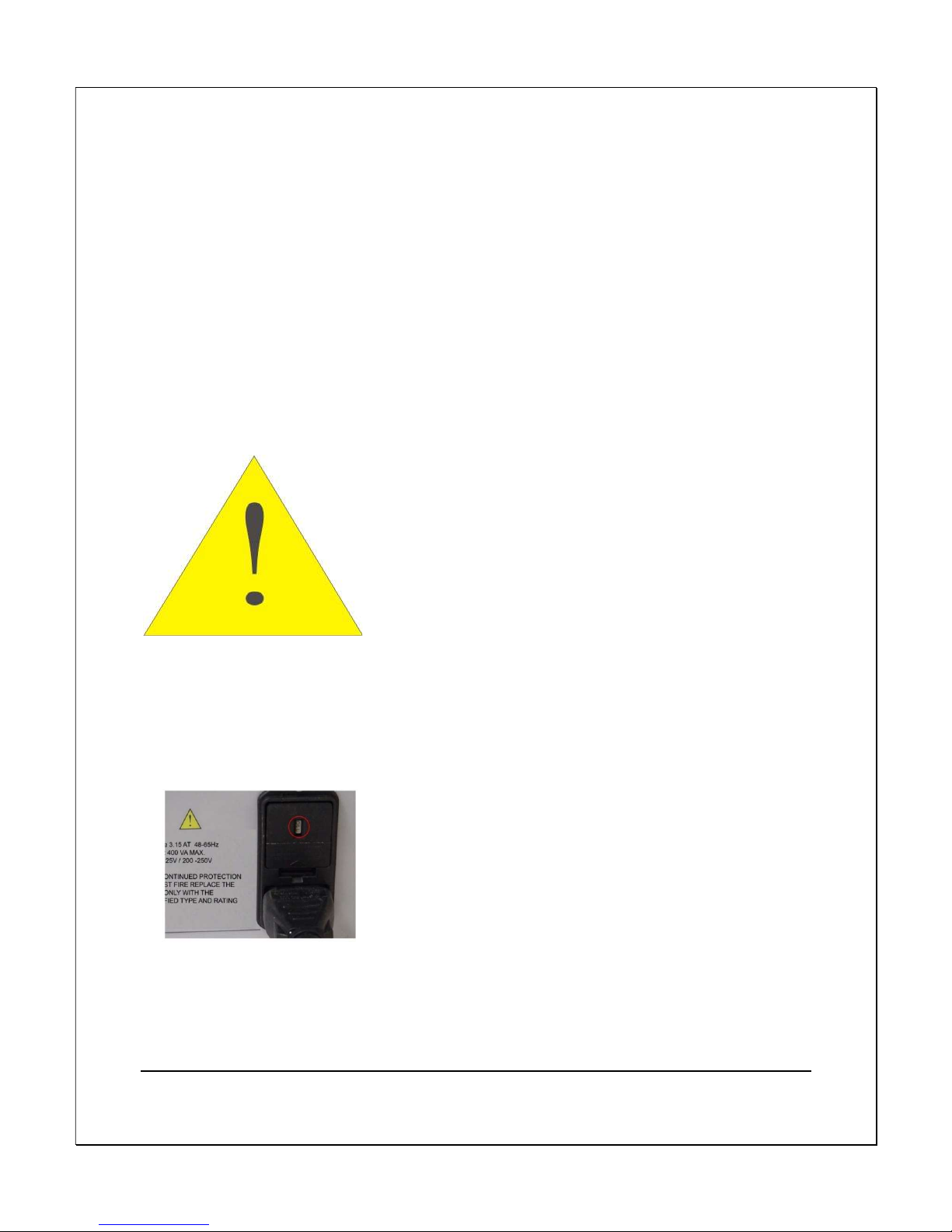DC1000A User Manual (98-102 issue 3) 3
TABLE OF CONTENTS
1. INTRODUCTION ...................................................................................................................................... 6
1.1. WHAT IS THE DC1000A? .................................................................................................................................... 6
1.2. WHY USE A DC1000A FOR MY TESTING? ................................................................................................................ 6
1.3. WARRANTY ....................................................................................................................................................... 7
1.4. HEALTH & SAFETY .............................................................................................................................................. 9
1.4.1. Health and Safety – English ..................................................................................................................... 9
1.4.2. Hygiène et sécurité - Français ................................................................................................................ 10
1.4.3. Gesundheit und Sicherheit – Deutsch .................................................................................................... 11
1.4.4. Salud y Seguridad - Español ................................................................................................................... 12
1.4.5. Salute e sicurezza - Italiano ................................................................................................................... 13
1.4.6. Gezondheid en veiligheid - Nederlands ................................................................................................. 14
1.4.7. Sundhed og sikkerhed - Dansk ............................................................................................................... 15
1.4.8. Hälsa och säkerhet – Svenska ................................................................................................................ 16
1.4.9. Terveys ja turvallisuus – suomi .............................................................................................................. 17
1.4.10. Zdraví a bezpečnost – čeština ................................................................................................................ 18
1.4.11. Munkavédelem - Magyar ...................................................................................................................... 19
1.4.12. Bezpieczeństwo i higiena pracy - Polski ................................................................................................. 20
1.4.13. Sağlık ve Güvenlik Bilgileri - Türkçe ....................................................................................................... 21
1.5. SAFETY PRECAUTIONS ........................................................................................................................................ 22
1.5.1 Safety Precautions - English ...................................................................................................................... 22
1.5.2 Mesures de sécurité - Français ................................................................................................................. 22
1.5.3 Sicherheitsvorkehrungen – Deutsch ......................................................................................................... 23
1.5.4 Precauciones de Seguridad - Español ....................................................................................................... 23
1.5.5 Precauzioni di sicurezza - Italiano ............................................................................................................. 24
1.5.6 Veiligheidsvoorzorgen - Nederlands ......................................................................................................... 24
1.5.7 Sikkerhedsforanstaltninger - dansk .......................................................................................................... 25
1.5.8 Säkerhetsföreskrifter – svenska ................................................................................................................ 25
1.5.9 Varotoimenpiteet – suomi ........................................................................................................................ 26
1.5.10 Bezpečnostní opatření – čeština ............................................................................................................ 26
1.5.11 Biztonsági óvintézkedések - Magyar ..................................................................................................... 27
1.5.12 Środki ostrożności BHP - Polski .............................................................................................................. 27
1.5.13 Güvenlik Tedbirleri - Türkçe ................................................................................................................... 28
1.6. PACKAGE CONTENTS ......................................................................................................................................... 29
1.7. ACCESSORIES ................................................................................................................................................... 30
2. GETTING STARTED ................................................................................................................................ 32
2.1. FRONT PANEL DESCRIPTION ................................................................................................................................ 32
2.2. REAR PANEL DESCRIPTION .................................................................................................................................. 34
3. USING THE DC1000A WITH A LCR METER ............................................................................................... 36
3.1. CONNECTING MULTIPLE DC1000AS WITH A LCR METER ........................................................................................ 39
3.2. FACTORS TO CONSIDER TO INSURE PROPER MEASUREMENTS WITH A DC1000A AND LCR METER .................................. 41
3.3. CONNECTING A PC TO CONTROL A DC1000A AND LCR METER WITH RS232 ............................................................. 42
3.4. CONNECTING A PC TO CONTROL LCR METER WITH GPIB AND DC1000A WITH RS232 ............................................... 43
4. USING THE DC1000A WITH AN ATI TRANSFORMER TESTER ..................................................................... 44
4.1. CONNECTING THE DC1000A WITH AN ATI (NO PC) ............................................................................................... 44
4.2. CONNECTING MULTIPLE DC1000AS WITH AN ATI (NO PC) ..................................................................................... 45