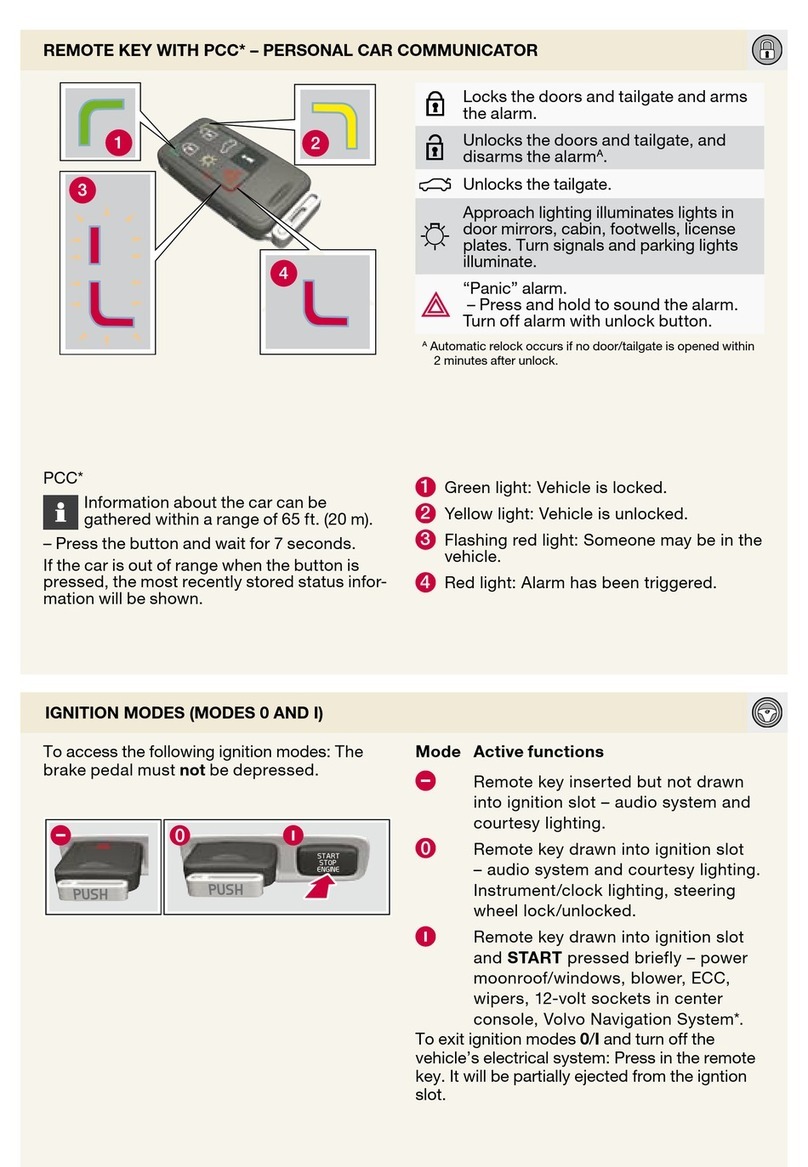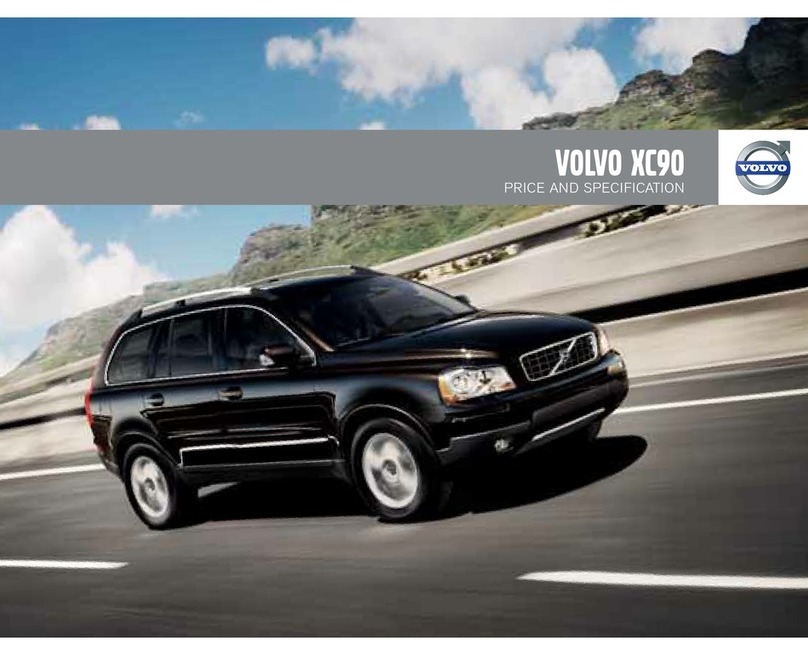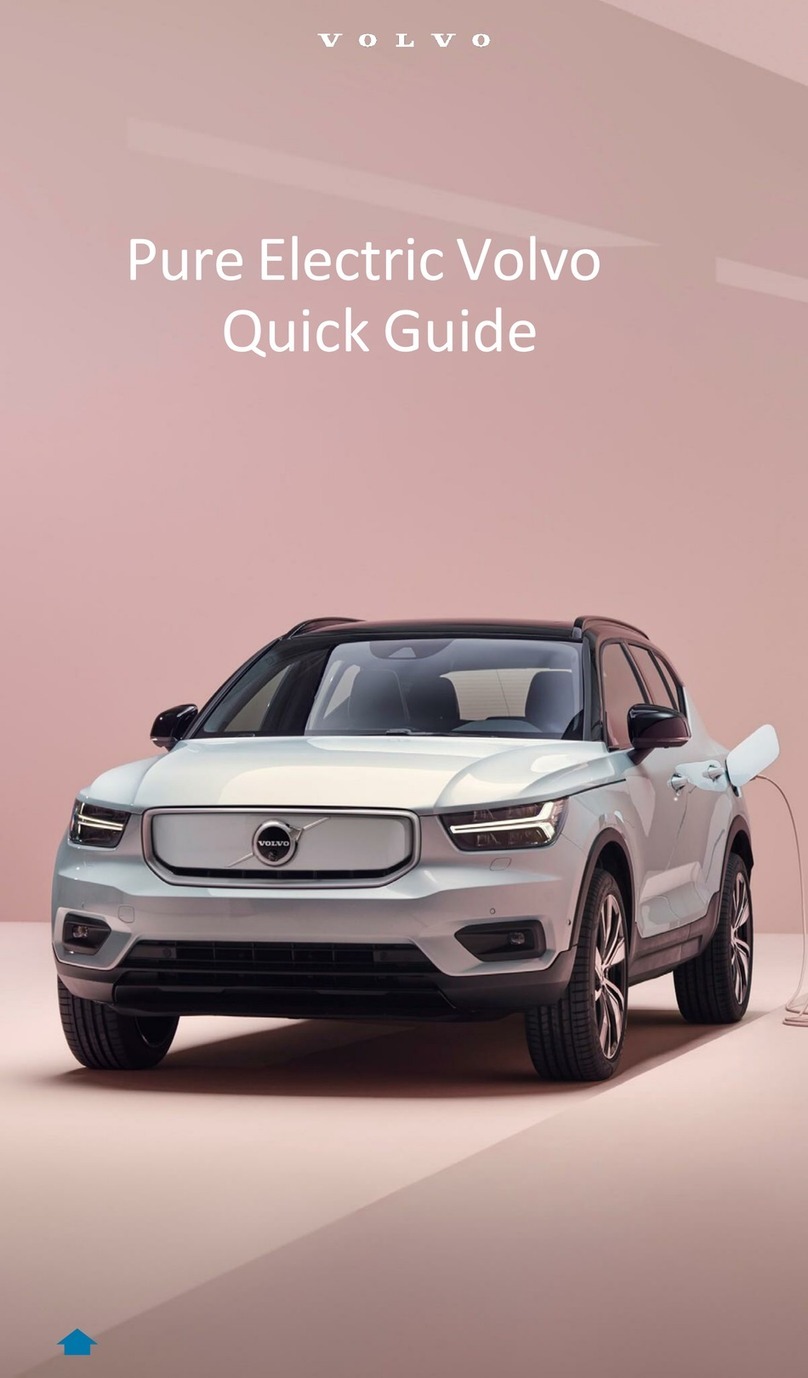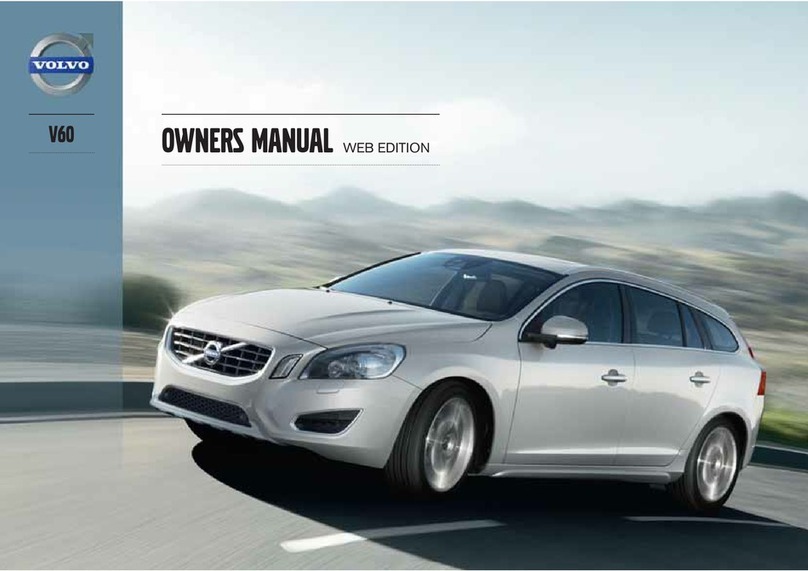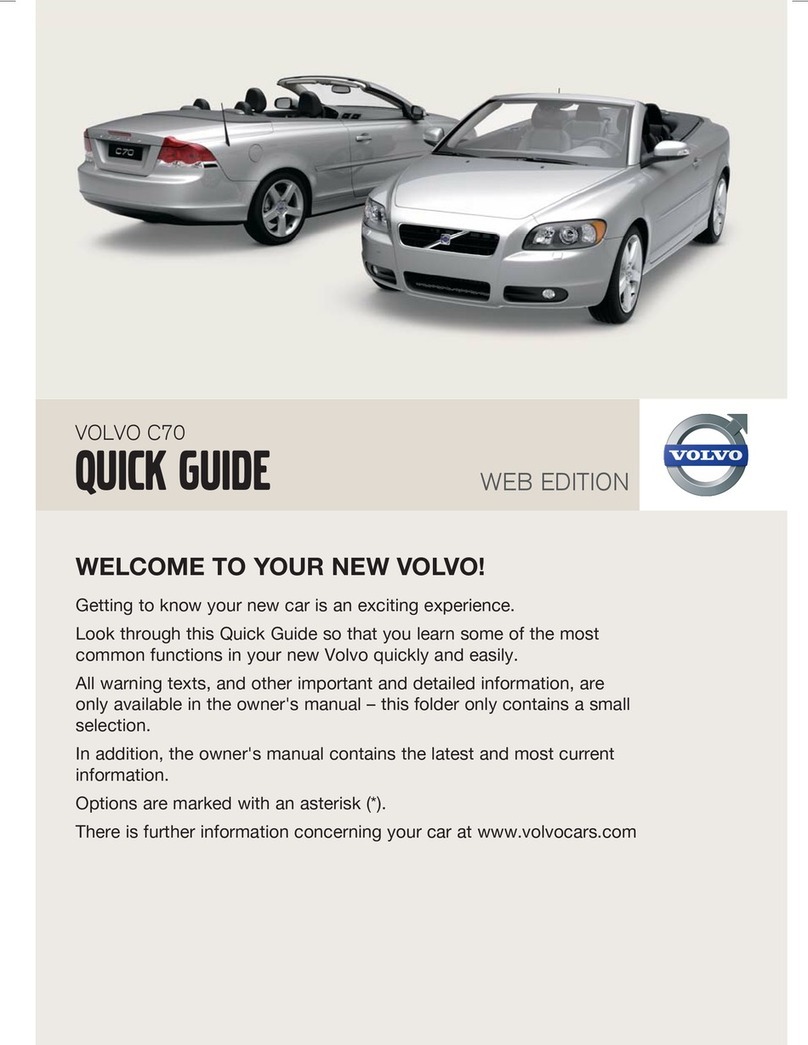EXTERIOR OVERVIEW
Check and save the new inflation pressure (TPMS)*via
TPMS in the Car Status app in the center display's App view. If
inflation pressure is too low, the symbol will be steadily illu-
minated in the instrument panel. If inflation pressure is low,
check and adjust the inflation pressure in all four tires and tap
Store Pressure to store the new tire pressure.
The Car Status app is used to check engine oil level. You can
also view any status-related messages and schedule service
and repairs*.
The door mirrors can be automatically*tilted down when
reverse gear is engaged. When the vehicle is locked/unlocked
using the remote key, the door mirrors will automatically fold
in/out. Activate these functions under Settings My Car
Mirrors and Convenience in the center display's Top view.
Keyless locking/unlocking*makes it possible to lock or
unlock the vehicle simply by having a remote key in your pos-
session, e.g. in a pocket. The remote key must be within
approximately 1 meter (3 feet) from the vehicle.
To unlock the vehicle, grasp one of the door handles or press
the rubberized button under the trunk lid's handle. To lock the
vehicle, press one of the indentations on the outside of a door
handle. Avoid touching both the outside and inside of the door
handles at the same time.
The panoramic roof has an opening glass section with a sun
shade and can be operated using a control above the rearview
mirror when the vehicle is in at least ignition mode I. Open to
ventilation position by pressing the control upward and close
by pulling the control downward. To fully open the panoramic
roof, pull the control rearward twice. Close by pulling the con-
trol downward twice.
The power operated trunk lid*can be opened using the foot-
operated trunk lid function*by means of a slow forward kicking
motion under the left-hand part of the rear bumper. Close and
lock the trunk lid by pressing the button on the lower
edge of the trunk lid. You can also close the tailgate by moving
your foot slowly under the rear bumper. For it to be possible to
open the trunk lid using the foot movement sensor, the vehicle
must be equipped with keyless locking/unlocking*. The remote
key must be within a range of approximately 1 meter (3 feet)
behind the vehicle for foot movement operation to be possible.