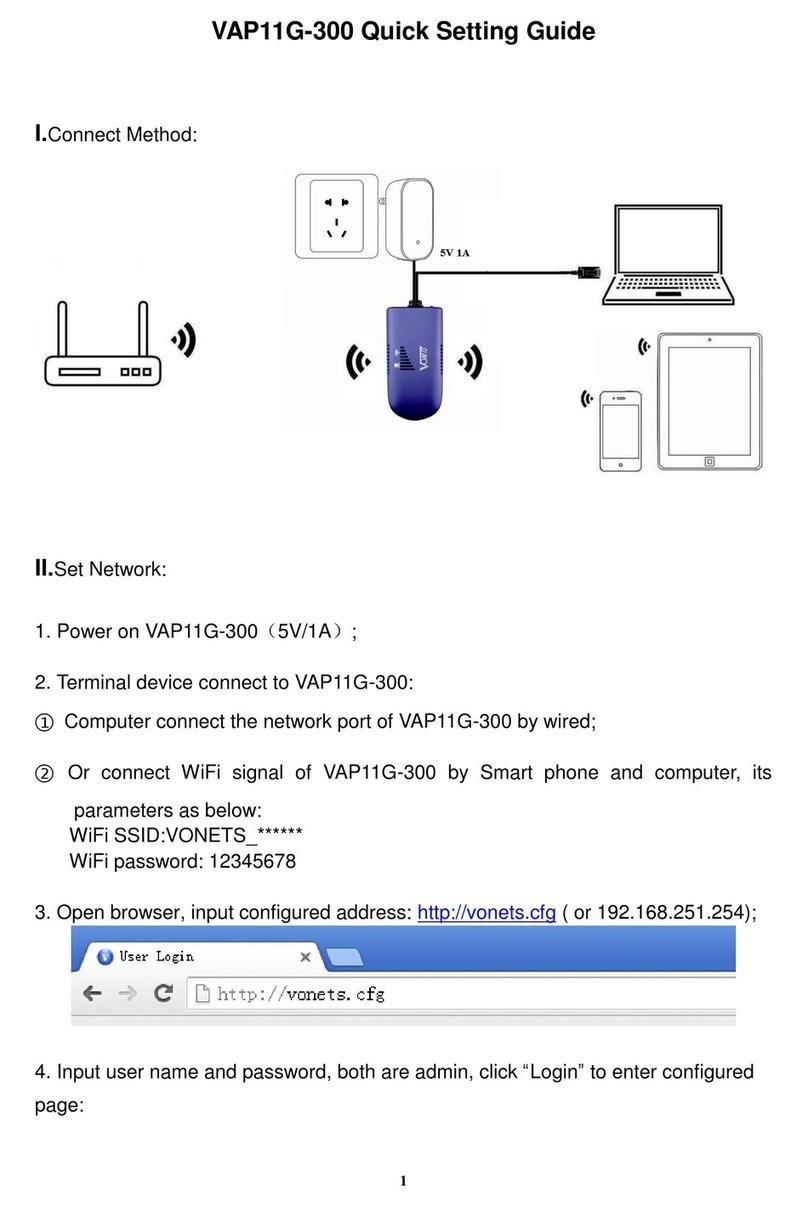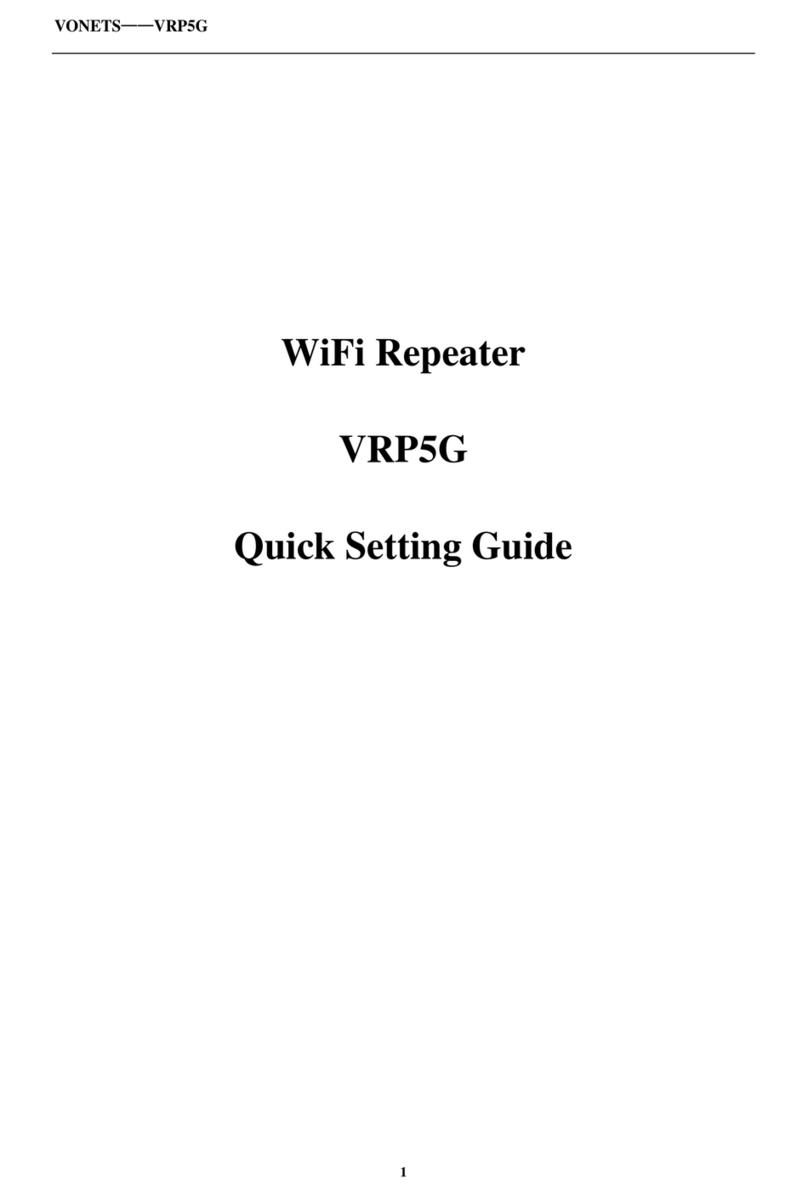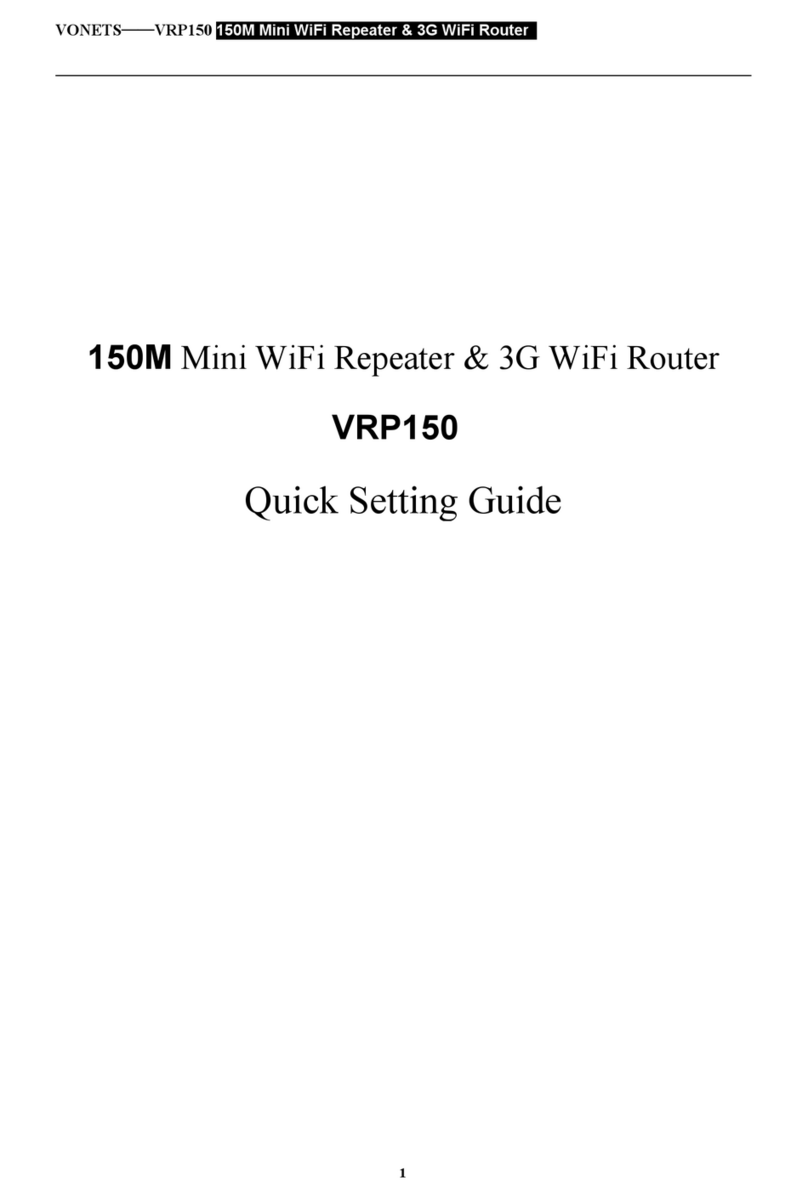VONETS——Gigabit Industrial Bridge Repeater
Contents
Chapter 1 Application Mode............................................................................................................................................... 1
1.1 Bridge + Repeater Mode(In the actual application environment, if the POE output port (PSE) is
connected to a non-POE network port (PD is an access network port), please use it with caution,
and ensure that the access network port is isolated from the power supply ground, otherwise it
may cause the access device. damage!)................................................................................................................. 1
1.2 Router Mode(In the actual application environment, if the POE output port (PSE) is connected
to a non-POE network port (PD is an access network port), please use it with caution, and ensure
that the access network port is isolated from the power supply ground, otherwise it may cause the
access device. damage!)................................................................................................................................................ 2
Chapter 2 Bridge+Repeater Mode Configuration Instruction................................................................................3
2.1 Device connect(In the actual application environment, if the POE output port (PSE) is
connected to a non-POE network port (PD is an access network port), please use it with caution,
and ensure that the access network port is isolated from the power supply ground, otherwise it
may cause the access device. damage!)................................................................................................................. 3
2.2 Bridge+Repeater Application Configuration .................................................................................................... 4
2.3 AP Application Configuration................................................................................................................................. 6
Chapter 3 Router Mode Configuration Instruction.....................................................................................................8
3.1 Change device mode (In the actual application environment, if the POE output port (PSE) is
connected to a non-POE network port (PD is an access network port), please use it with caution,
and ensure that the access network port is isolated from the power supply ground, otherwise it
may cause the access device. damage!)................................................................................................................. 8
3.2 WAN port settings.................................................................................................................................................... 10
3.2.1 WAN/LAN exchange .......................................................................................................................................10
3.2.2 WAN Port connection method.................................................................................................................... 10
3.2.3 WAN port wired connect network——DHCP........................................................................................11
3.2.4 PPPoE WAN port wired connect network——PPPoE ......................................................................11
3.2.5 WAN port wireless connect network---- WiFi........................................................................................11
3.3 Set WiFi hotspot parameters............................................................................................................................... 14
Chapter 4 Other components and installation method..........................................................................................15
4.1 Other components................................................................................................................................................... 15
4.2 Industrial chassis rail hook kit installation...................................................................................................... 16
Appendix Frequently Asked Questions....................................................................................................................... 16