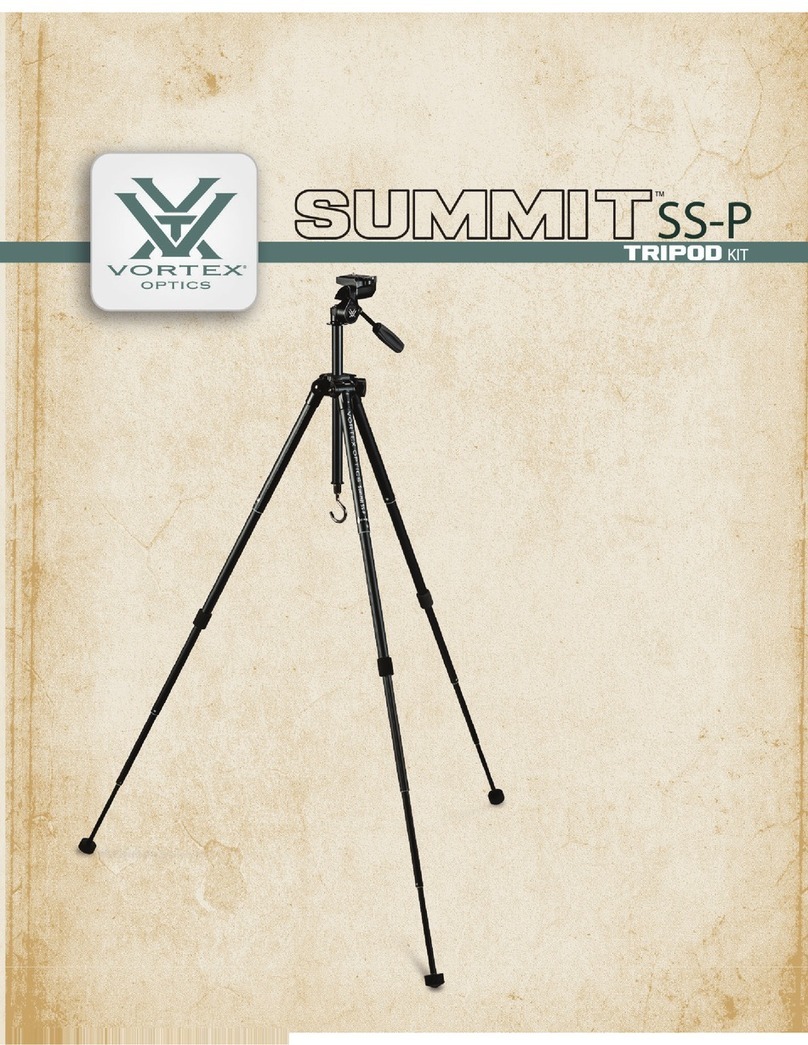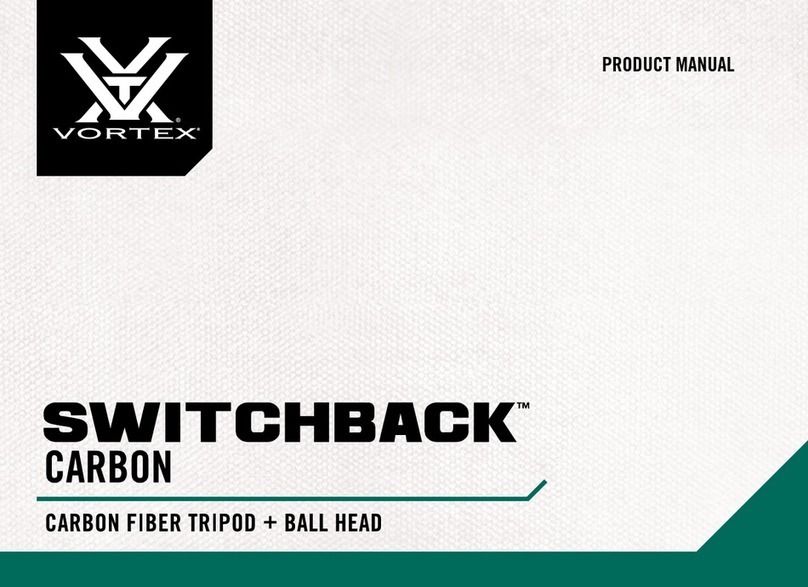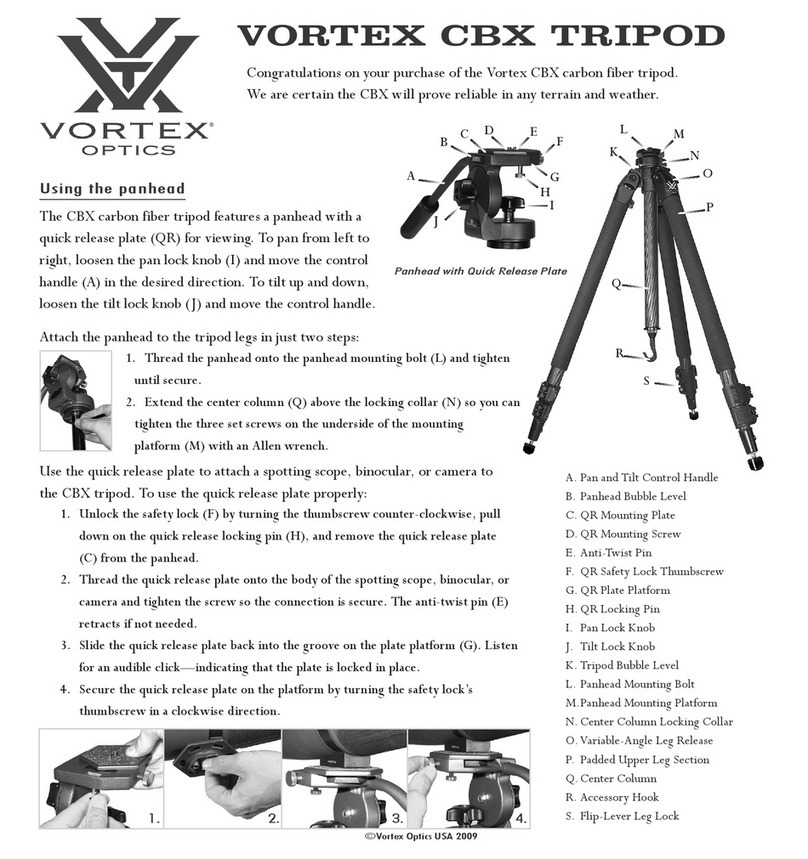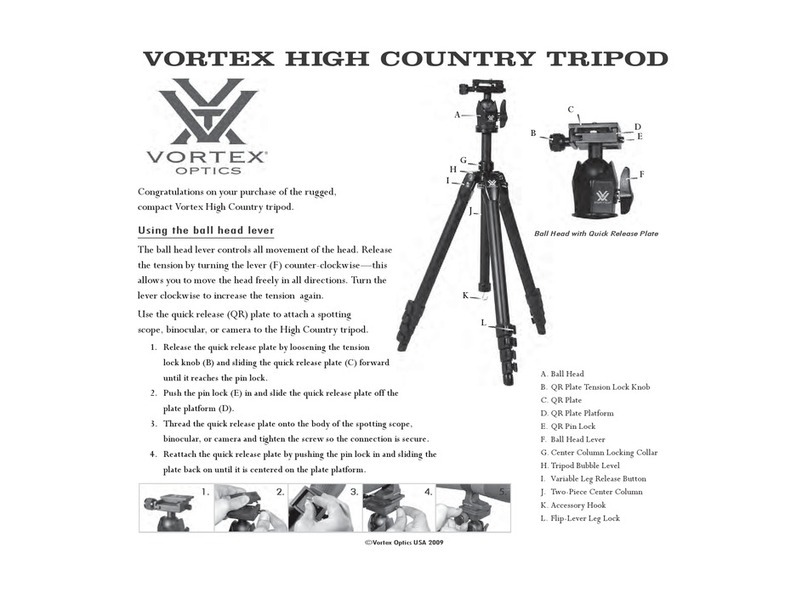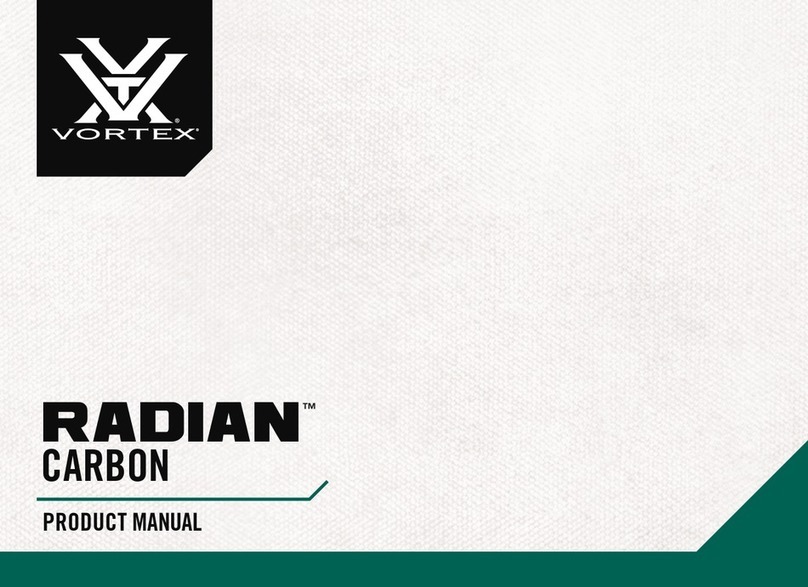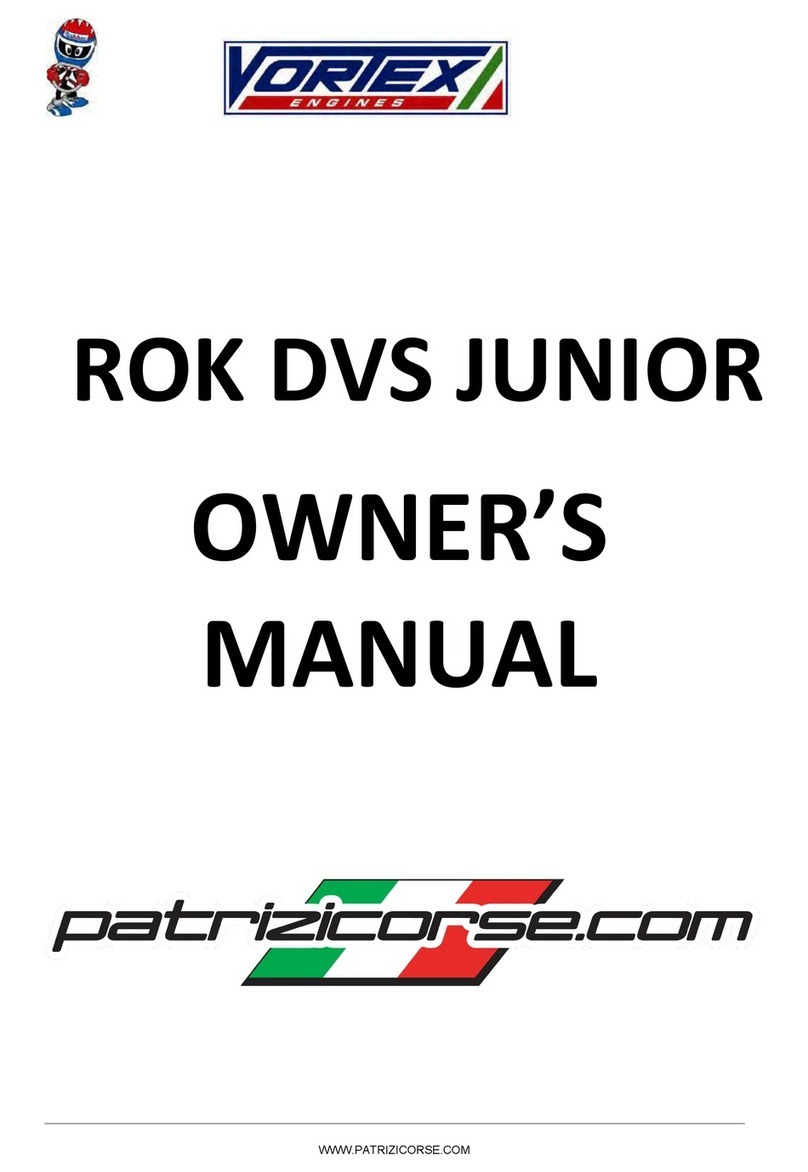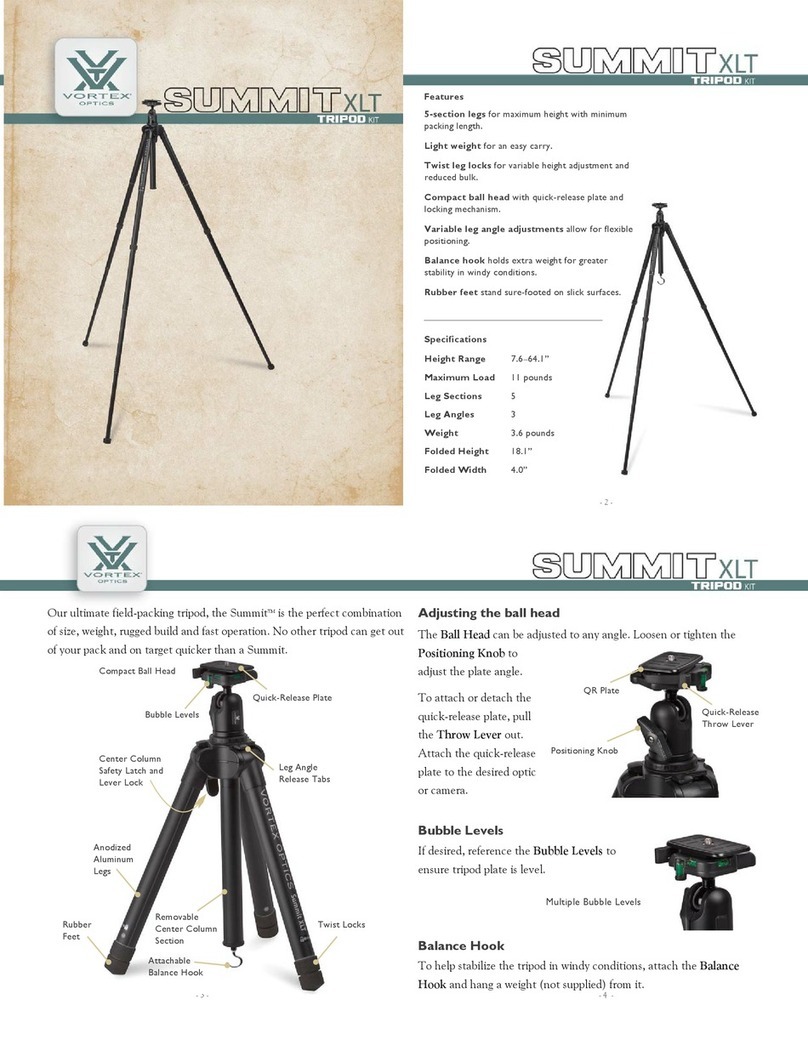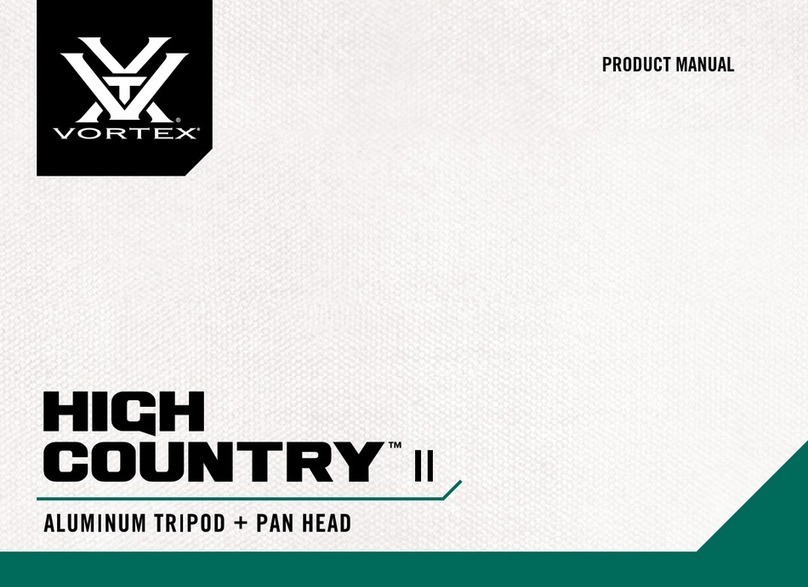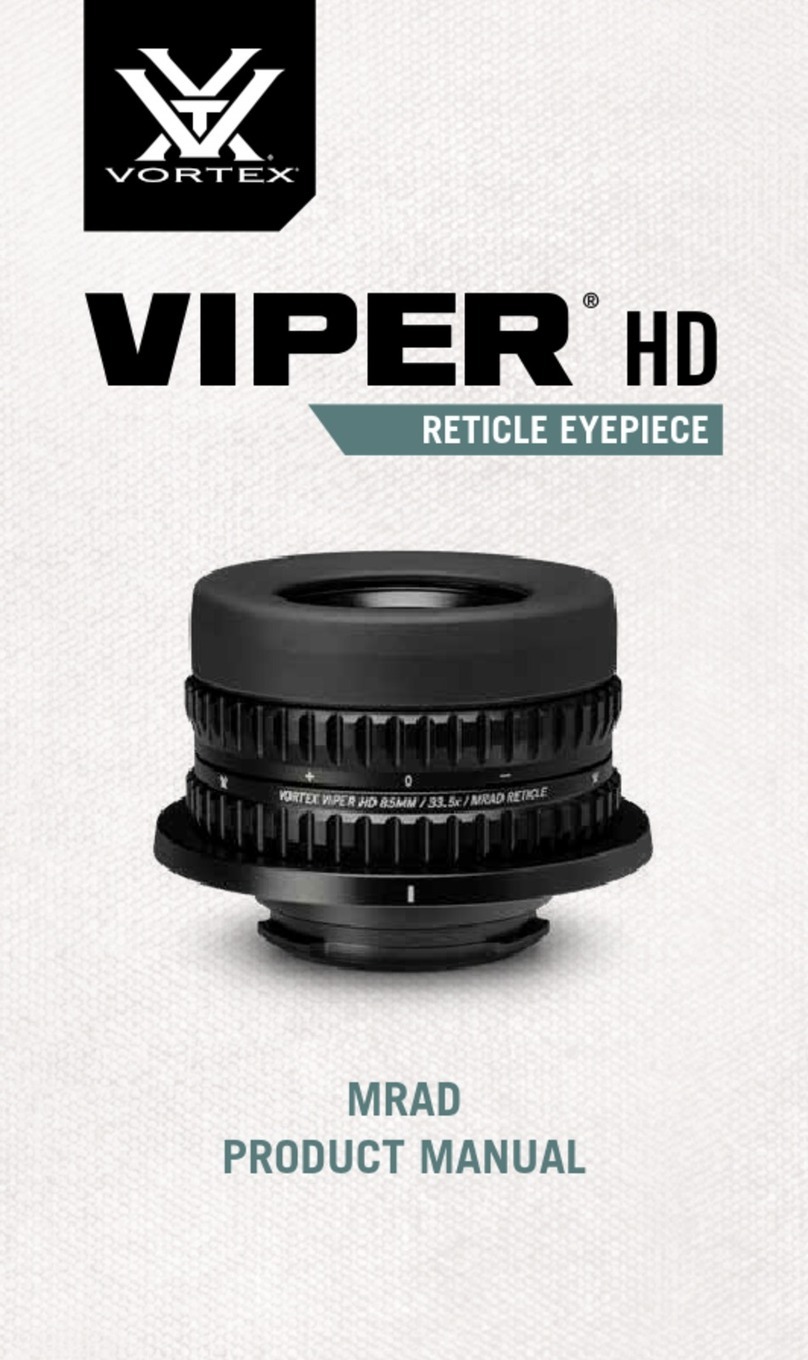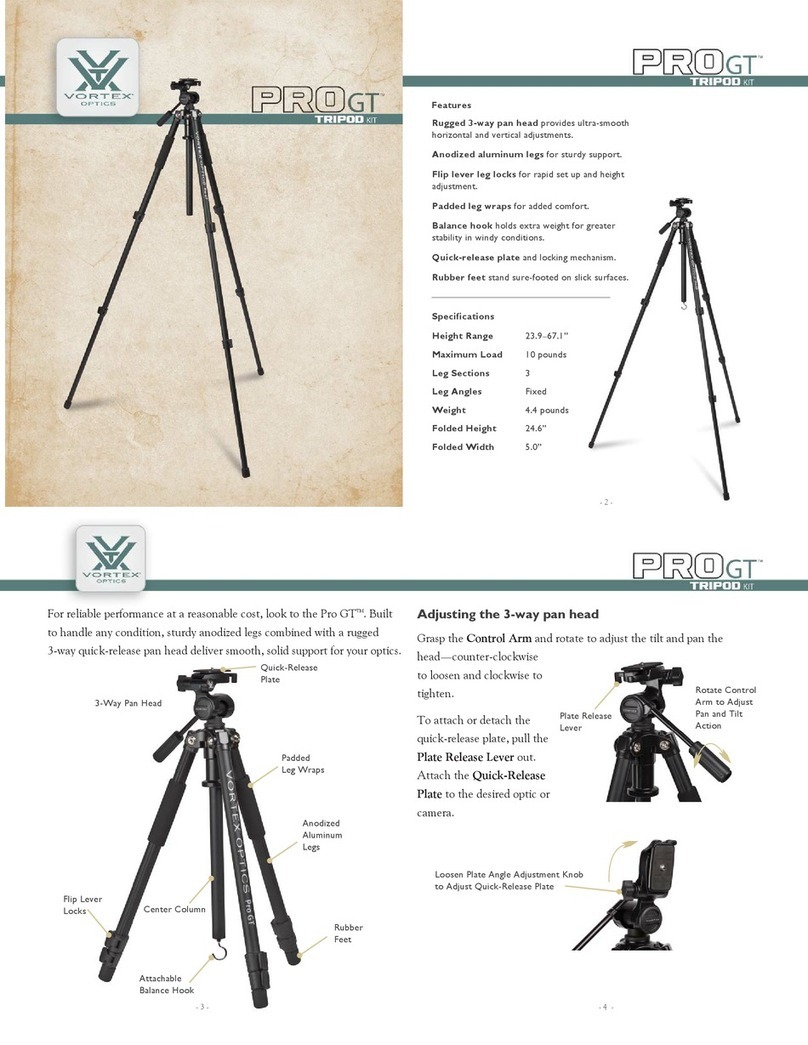M O U N TA IN PA S S™
4 5
Adjusting Leg Angles
Each of the three tripod leg sections can be adjusted out to 70°, 49°, or 25°.
To adjust the angle of the legs:
1. Pull the Leg Angle Pivot Lock out to the unlocked position and adjust the
leg to the desired angle.
2. Return the Leg Angle Pivot Lock to the locked position and pull the leg
out to the nearest angle stop.
Adjusting Leg Section Length
Each of the tripod leg sections can be extended to adjust the height of the tripod.
To adjust the length of a leg section:
1. Flip the leg lock to the unlocked position to adjust the length.
2. Flip the leg lock to the locked position to lock the leg at the desired length.
Center Column
Loosen the Center Column Height Adjustment Knob to change the relative height of the tripod
head. The Center Column is a two piece design. Spin the lower portion counter clockwise to remove
Lock out to unlock/
push in to lock.
Flip the Leg Lock
up to extend or
down to lock leg
in place.
the lower portion of the Center Column. The Center Column comes with a Counterweight Hook.
To help stabilize the tripod in windy conditions, hang a weight from the Counterweight Hook. To
remove the hook, unscrew, counter clockwise at the base of the Center Column.
Attaching Optics to Pan Head
The pan head uses Arca-Swiss style quick-release plates.
To mount your optic/camera to the tripod:
1. Twist the quick-release locking knob counter-clockwise to remove
the Quick-Release Plate.
2. Attach the plate to your optic or camera. Be sure to tighten the
tripod mount bolt from the bottom side of the plate and flip the
D-ring so it lies flat.
3. Place the Quick-Release Plate back into the tripod head and turn
the Quick-Release Locking Knob clockwise to securely lock the plate in the head.
Note: To mount binoculars to the tripod a Vortex®binocular adapter is required. Vortex®binocular adapters can be
purchased from your local dealers.
Note: Some optics are designed to be Arca-Swiss compatible and can be mounted to the tripod head without the
need for plates.
Tip: Purchase additional quick-release plates for your optics so it is easy for you to switch equipment.
Plate and
Mount Bolt
Quick-
Release
Locking
Knob