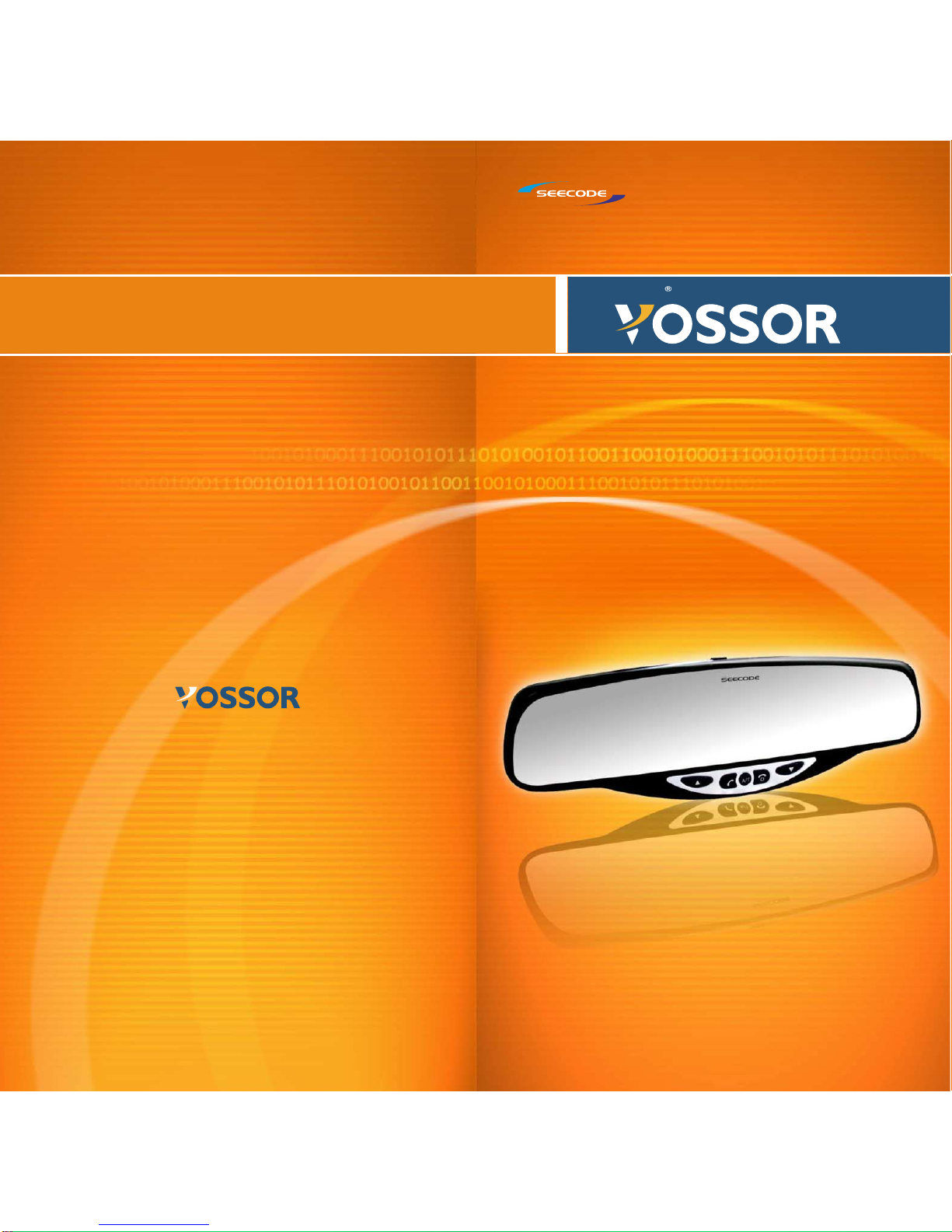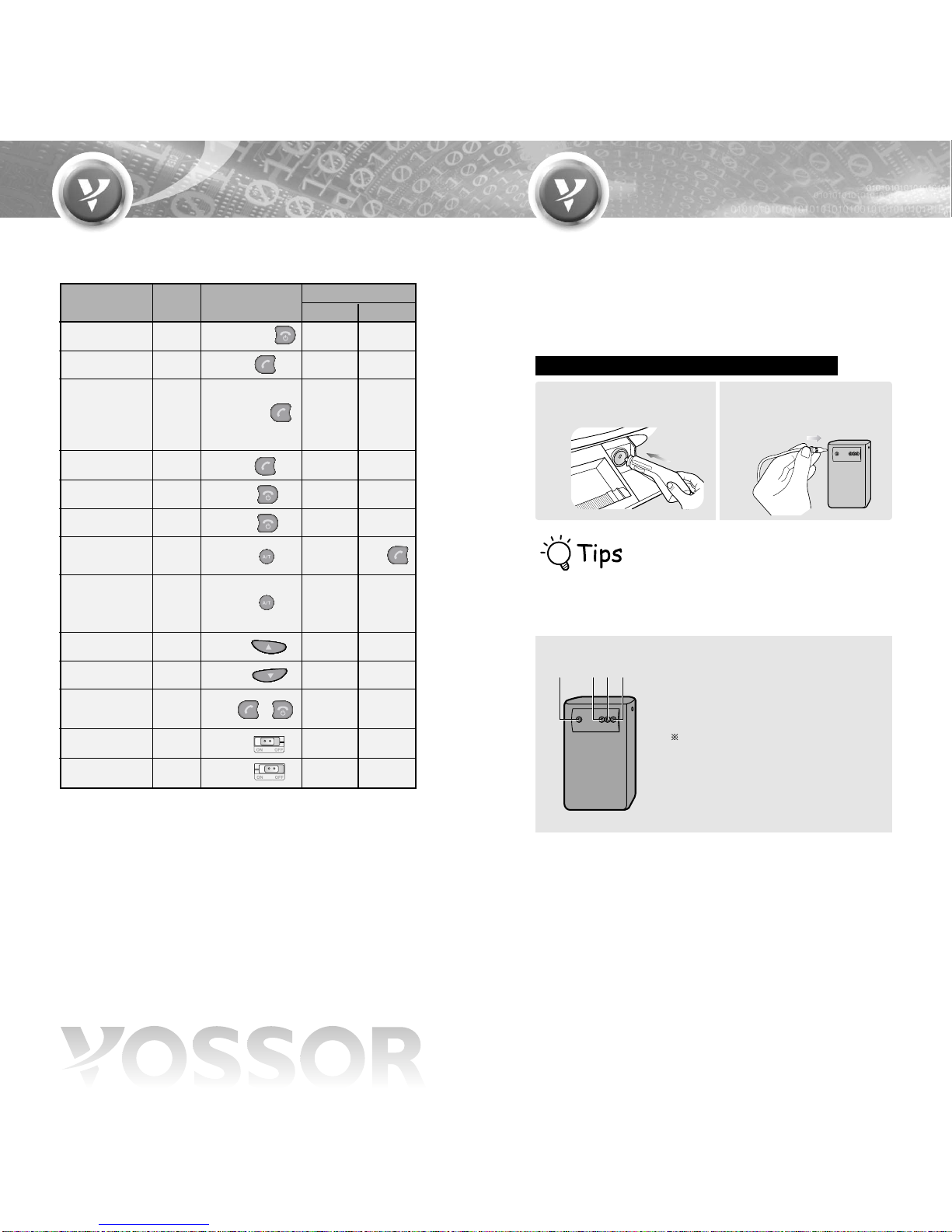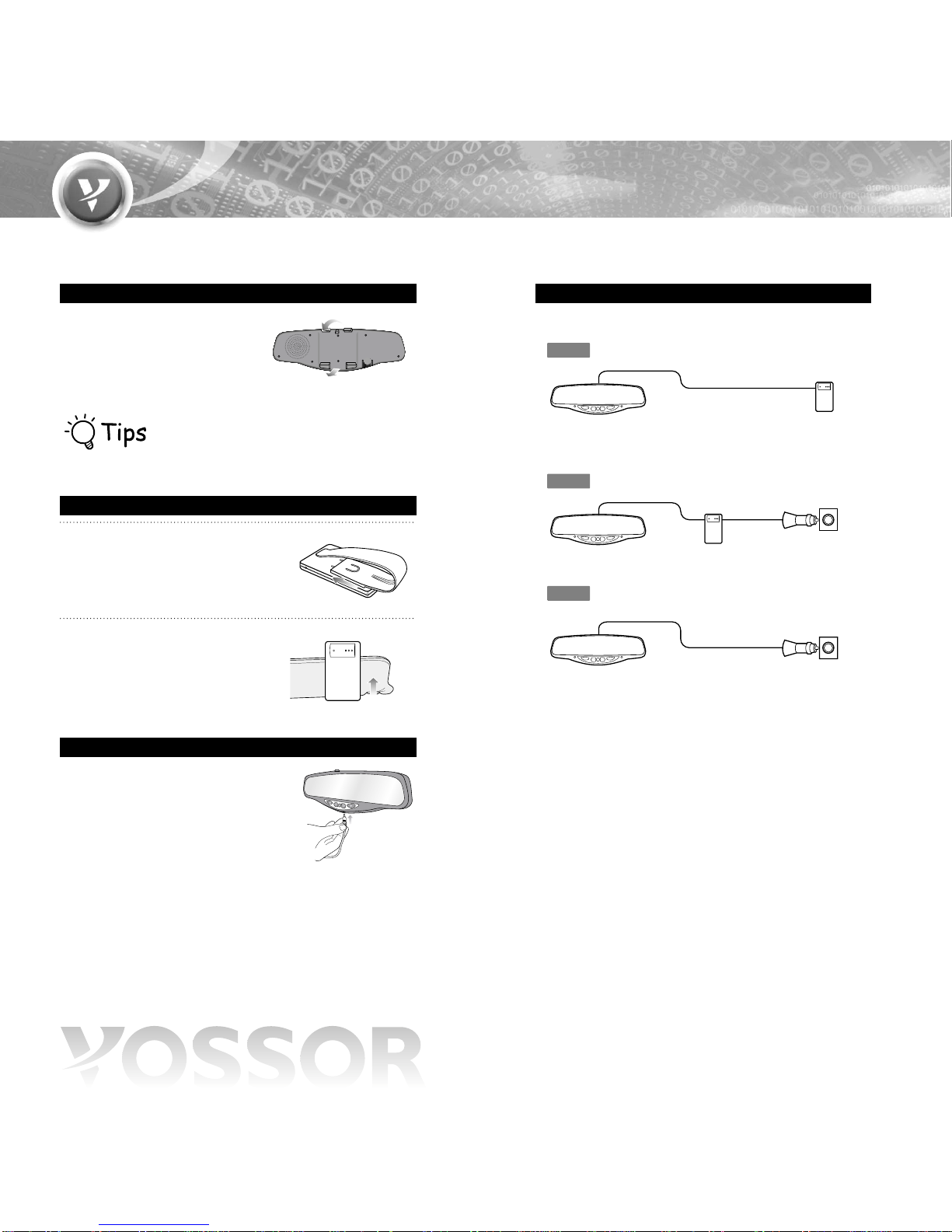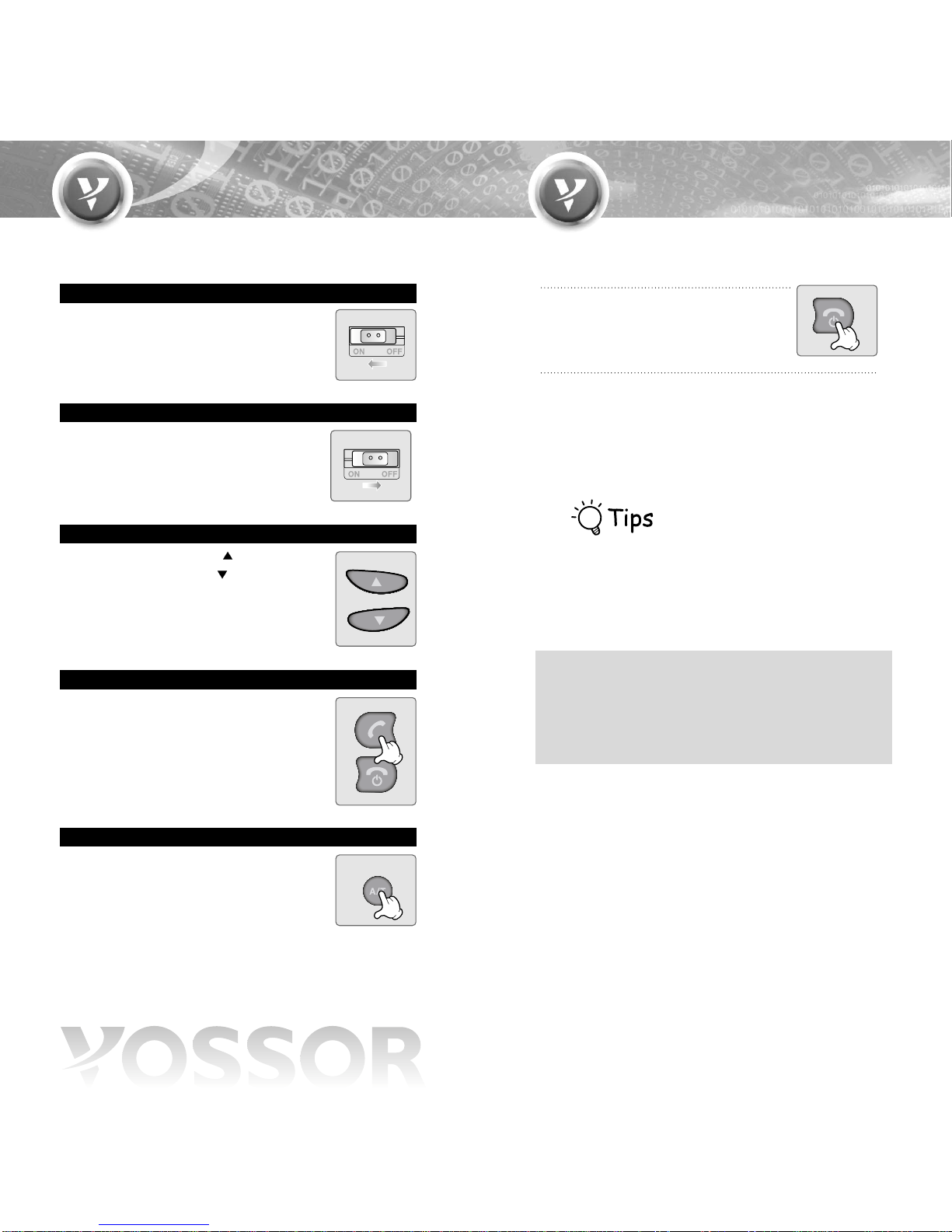8
Configuration
Pairing with a Bluetooth
mobile phone
7
Turn on the Power switch.
Power on
Turn off the Power switch
Power off
For higher volume, press button .
For lower volume, press button.
Speaker Volume control
In order to increase the volume of the
microphone, press SEND and END button
simultaneously until you hear the "beep"
sound.
Repeat four times to go back to initial stage.
Microphone Volume control
Double click the Audio Transfer button.
The speaker will mute after the beep sound is heard.
(The sound will still be heard through the earphones.)
To cancel the mute function, double click the Audio
Transfer button.
Speaker mute
Press the END button for more than
2 seconds.
The blue LED will flash once a second
with a melody.
1
From the handset, search for and register VOSSOR.
Please refer to the user’s manual of the handset.
Enter "0000" when a pincode(or passcode) is requested.
when the pairing is completed, the blue LED of VOSSOR flashes
every 4~5 seconds with a melody. If it flashes once a second,
please try again from the beginning.
2
After pairing the Bluetooth mobile phone with VOSSOR,
you can use it as a handsfree unit.
I
Pairingcanbedonewithuptoamaximumof3handsets.
I
•VOSSOR stores up to 3 different phones in memory.
•Keep in mind that the latest phone number removes the earliest one when
the memory is full.
•Priority is given to the most recently paired handset.
•If you want to change the handset priority, try to connect VOSSOR from
the handset.
•If the latest paired handset supports handsfree profile, VOSSOR is
connected automatically to the handset when the power is on.
Once your phone is paired with VOSSOR, it will automatically
recognize VOSSOR.