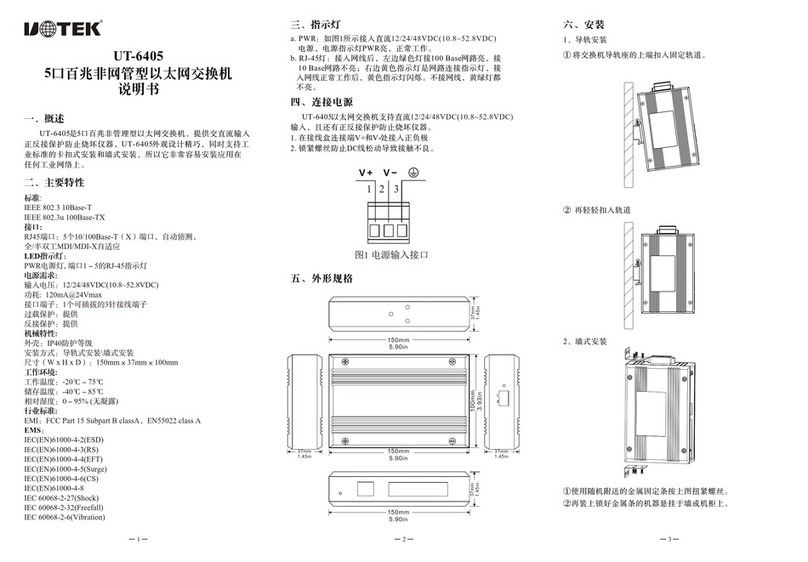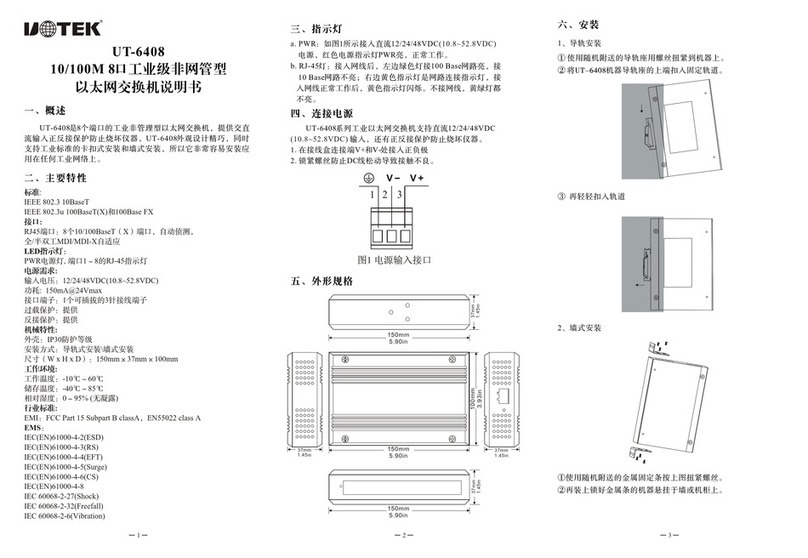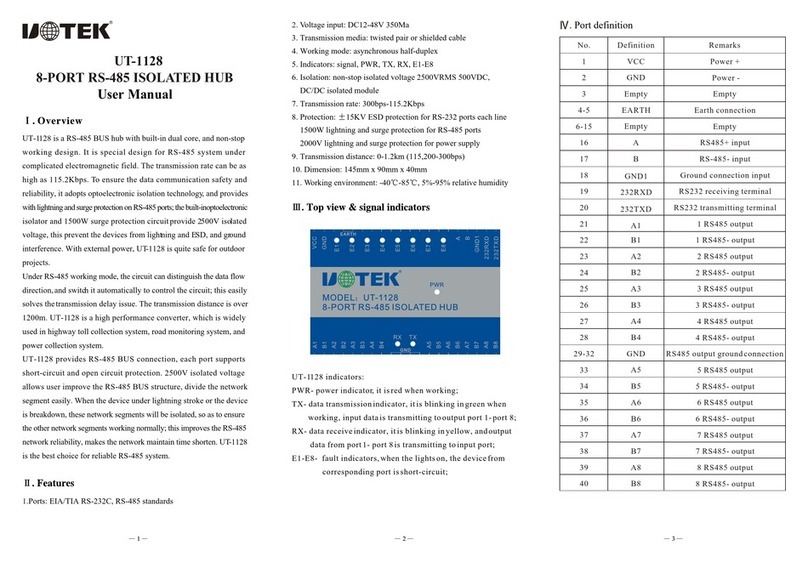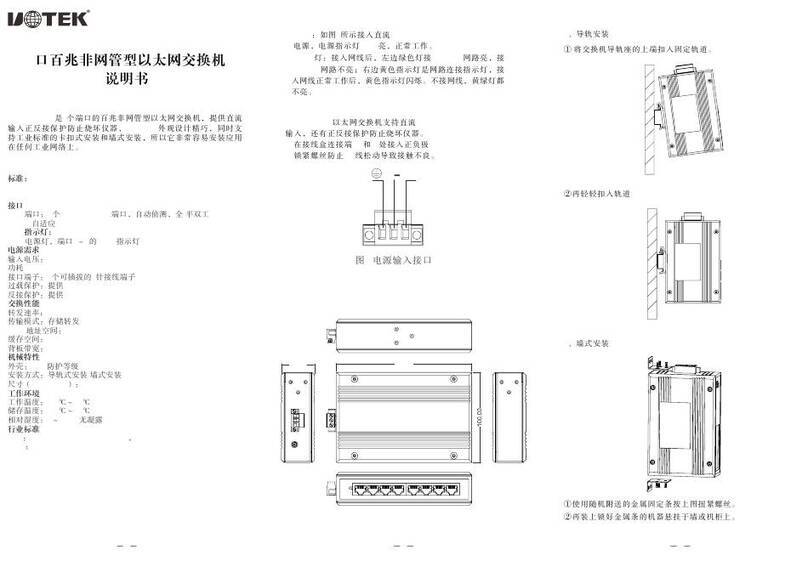Ⅰ. Overview
UT-6408 is a 8-port 100M Non-managed Ethernet switch with reverse
polarity protection of DC input for avoiding being damaged. It has ingenious
appearance design and supports industrial standard
installation, so it's very easy to be installed and used in any industrial networks.
DIN-Rail and wall-mounted
Ⅱ.Main Features
Ⅲ. Indication Light
a. PWR: power supply connected
as shown in figure 1 and the power indication light PWR will light,
the switch operates normally.
12/24/48VDC
b. RJ-45 After network cable is connected the left green light
will light for 100Base network and not light for 10Base network
The right yellow indication light is network link indication light and
it will light when the network cable is connected and switch operates
normally. Both yellow and green lights will not light if the network
cable is not connected.
:
;
(10.8~52.8VDC)
123
Ⅳ. Power supply connection
UT-6408 Ethernet switch supports
power supply inputs, and the DC model equips with reverse polarity protection
for avoiding being damaged.
1. Connect the positive/negative polarity to V+ and V- terminals
respectively.
2. Tighten the screws to avoid loose connection and bad contact.
12/24/48VDC(10.8~52.8VDC)
Figure 1 Power supply input terminal
23
1
V+V
Ⅴ. Dimension
Ⅵ. Installation
1. DIN-Rail
①Push the top of the device rail to fixed rail.
②Then push it into the rail slightly again
2. Wall-mounted
①
②
Tighten the metal fixation strip with accompanied screws as
shown in the above figure.
Then hang the machine with locked metal strip onto wall or
machine cabinet.
UT-6408
8-Port 100M Unmanaged Ethernet switch
User Manual
Standard:
Interface:
Power Supply:
Mechanical Property:
Working Environment:
Industry Standard:
EMS
IEEE 802.3 10Base-T
IEEE 802.3u 100Base-T(X)
RJ45 port:8 10/100Base-T(X) ports, auto detection,
full/half-duplex, auto MDI/MDI-X
LED indication:
PWR indicator and RJ-45 indicators for port 1-8
Input Voltage 12/24/48VDC(10.8~52.8VDC)
Power consumption: 150mA@24Vmax
One pluggable 3-pin terminal block
Overload protection: Yes
Polarity protection: Yes
Enclosure: IP40
Method of installation:
Dimension (W H D):150 mm 37mm 100mm
Working temperature: -20 ~ 75
Storage temperature: -40 ~ 85
Relative humidity: 0% ~ 95% (no condensation)
EMI FCC Part 15 Subpart B classA EN55022 class A
IEC(EN)61000-4-2(ESD)
IEC(EN)61000-4-3(RS)
IEC(EN)61000-4-4(EFT)
IEC(EN)61000-4-5(Surge)
IEC(EN)61000-4-6(CS)
IEC(EN)61000-4-8
IEC 60068-2-27(Shock)
IEC 60068-2-32(Freefall)
IEC 60068-2-6(Vibration)
:
℃℃
℃℃
:,
:
DIN-Rail/wall-mounted
37mm
1.45in
150mm
5.90in
100mm
3.93in
150mm
5.90in
37mm
1.45in
37mm
1.45in
150mm
5.90in
37mm
1.45in