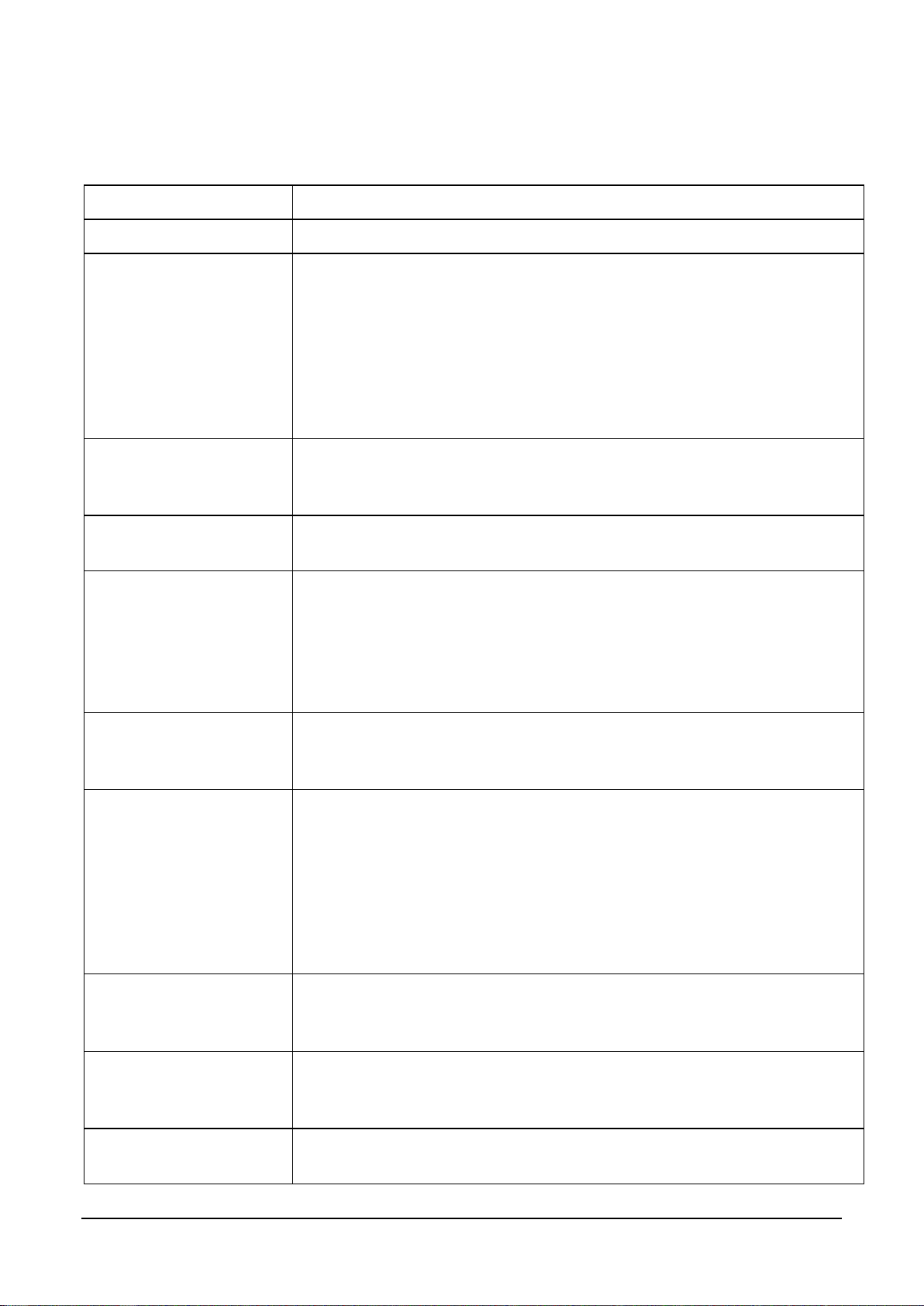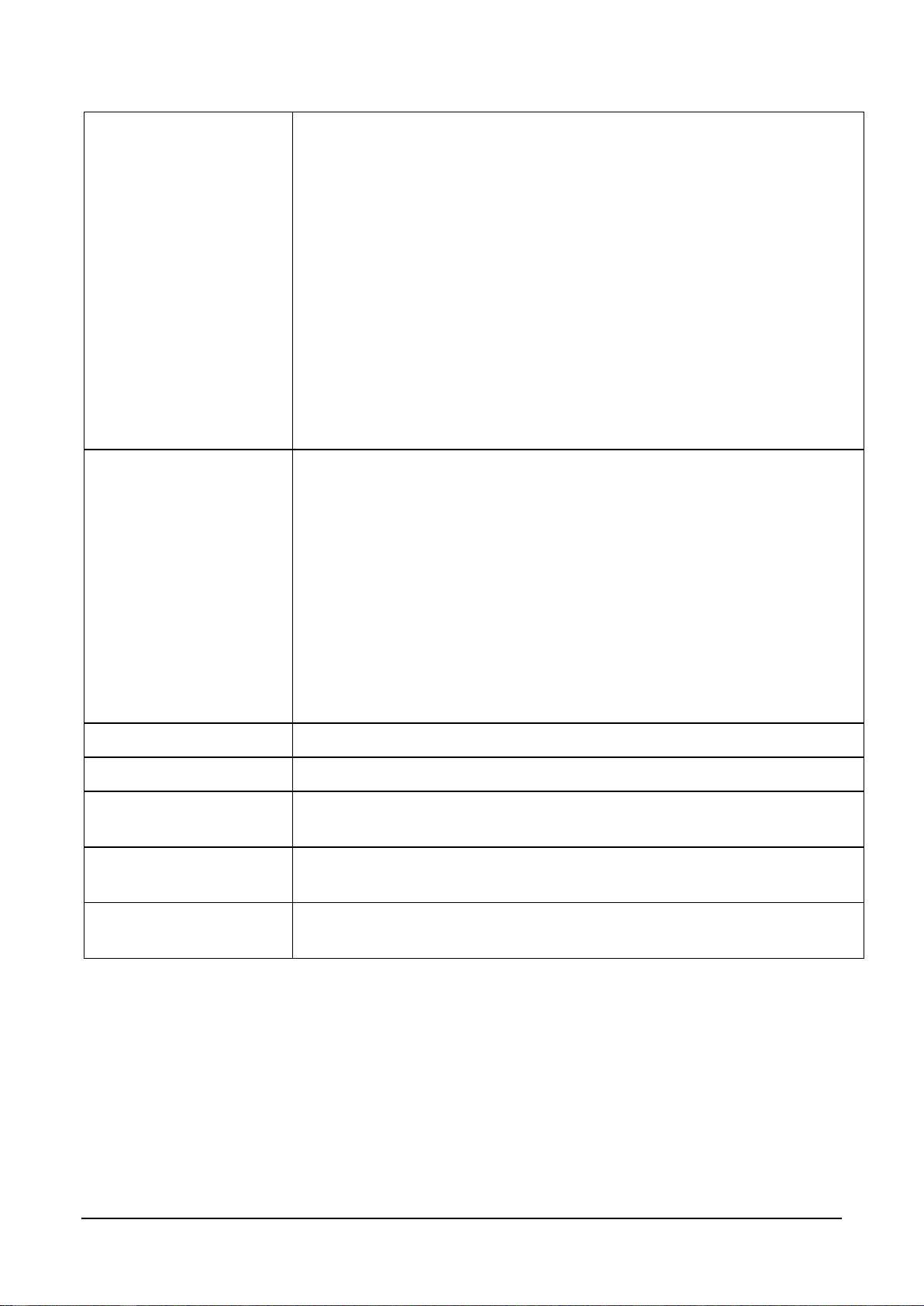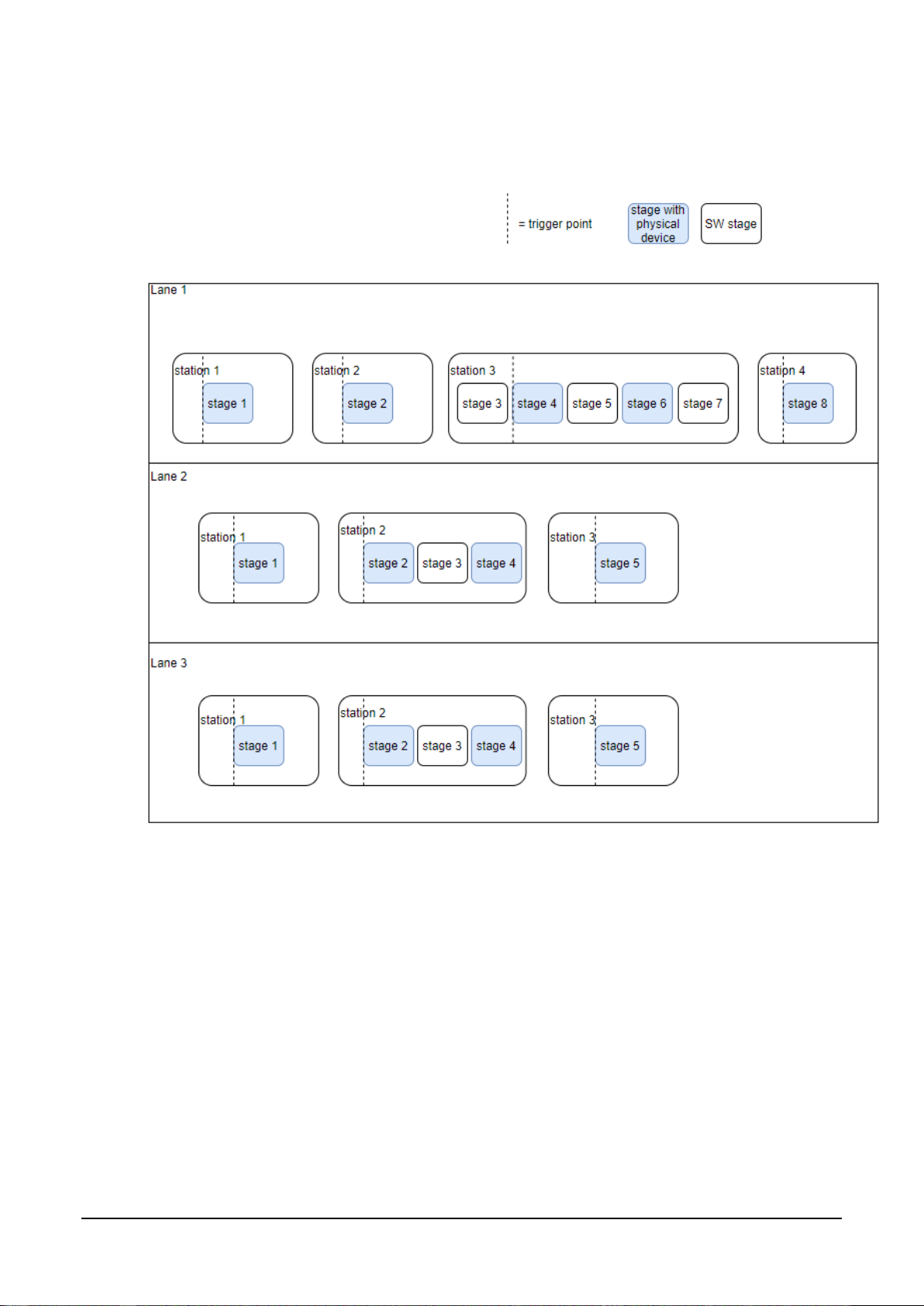Tagsurance 3 Manual
Copyright © 2023 Voyantic Ltd. All rights reserved. 2
1Overview.....................................................................................................................................................6
2Terminology................................................................................................................................................8
2.1 Visualization of the lanes, stations, and stages................................................................................. 10
3System components................................................................................................................................11
3.1 Tagsurance controller........................................................................................................................ 11
3.1.1 Server ........................................................................................................................................ 12
3.1.2 Router........................................................................................................................................ 13
3.1.3 PoE switch................................................................................................................................. 14
3.1.4 USB hub..................................................................................................................................... 14
3.1.5 USB-to-serial adapter ................................................................................................................ 14
3.1.6 Lane controller........................................................................................................................... 15
3.2 Trigger sensor.................................................................................................................................... 16
3.3 Rotary encoder .................................................................................................................................. 16
3.4 Station devices .................................................................................................................................. 17
3.4.1 Tagsurance UHF ....................................................................................................................... 17
3.4.2 Tagsurance SL UHF.................................................................................................................. 17
3.4.3 Tagsurance HF.......................................................................................................................... 18
3.4.4 Marker........................................................................................................................................ 18
3.4.5 Puncher...................................................................................................................................... 19
3.4.6 IO-only device............................................................................................................................ 19
3.5 IO Breakout........................................................................................................................................ 19
3.6 Strobe Light ....................................................................................................................................... 20
4Installation................................................................................................................................................21
4.1 Installing Snoop Pro coupling elements ............................................................................................ 22
4.1.1 Verifying Snoop Pro installation (verifying RF connections)...................................................... 22
4.2 Installing the rotary encoder .............................................................................................................. 24
4.3 Installing the trigger sensor ............................................................................................................... 25
4.3.1 Installing and training SICK contrast sensor.............................................................................. 25
4.3.2 Installing and training SICK color contrast sensor..................................................................... 27
4.4 Installing stations ............................................................................................................................... 29
4.4.1 Tagsurance SL UHF.................................................................................................................. 29
4.4.2 Tagsurance UHF ....................................................................................................................... 30
4.4.3 Tagsurance HF.......................................................................................................................... 30
4.4.4 Marker........................................................................................................................................ 31
4.4.5 Puncher...................................................................................................................................... 31
4.4.6 IO-only device............................................................................................................................ 32
4.4.7 IO cable for Voyantic devices.................................................................................................... 33
4.5 Connecting cables ............................................................................................................................. 34