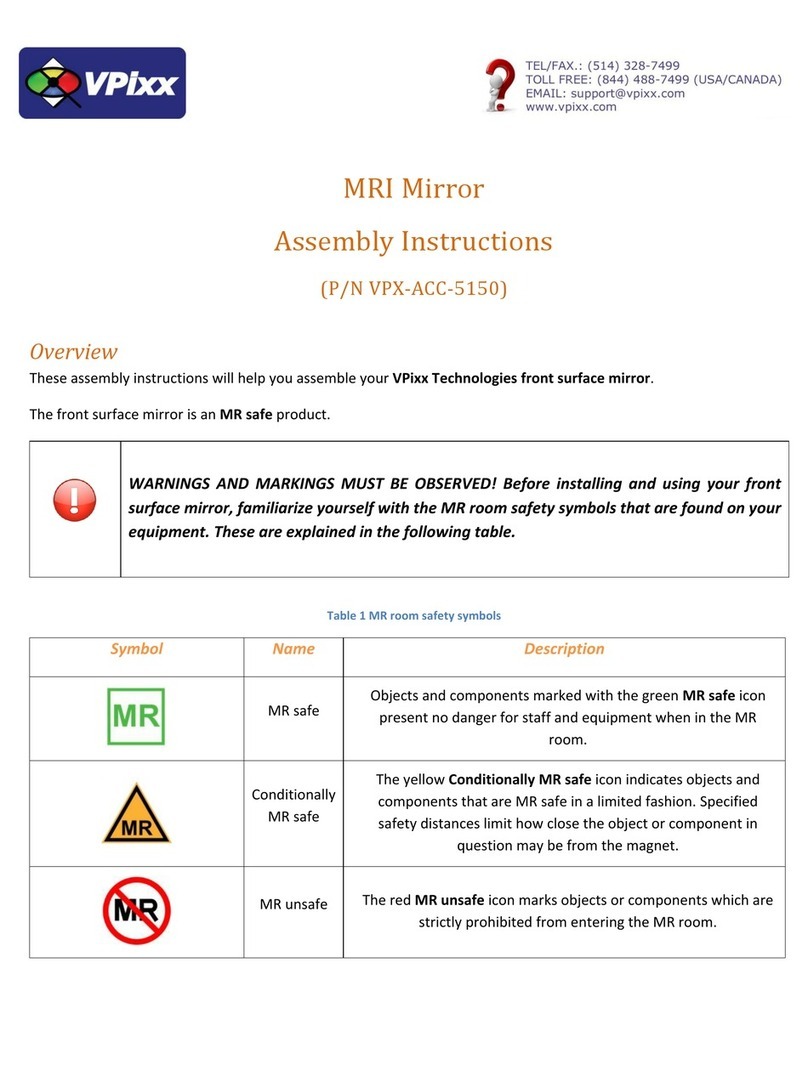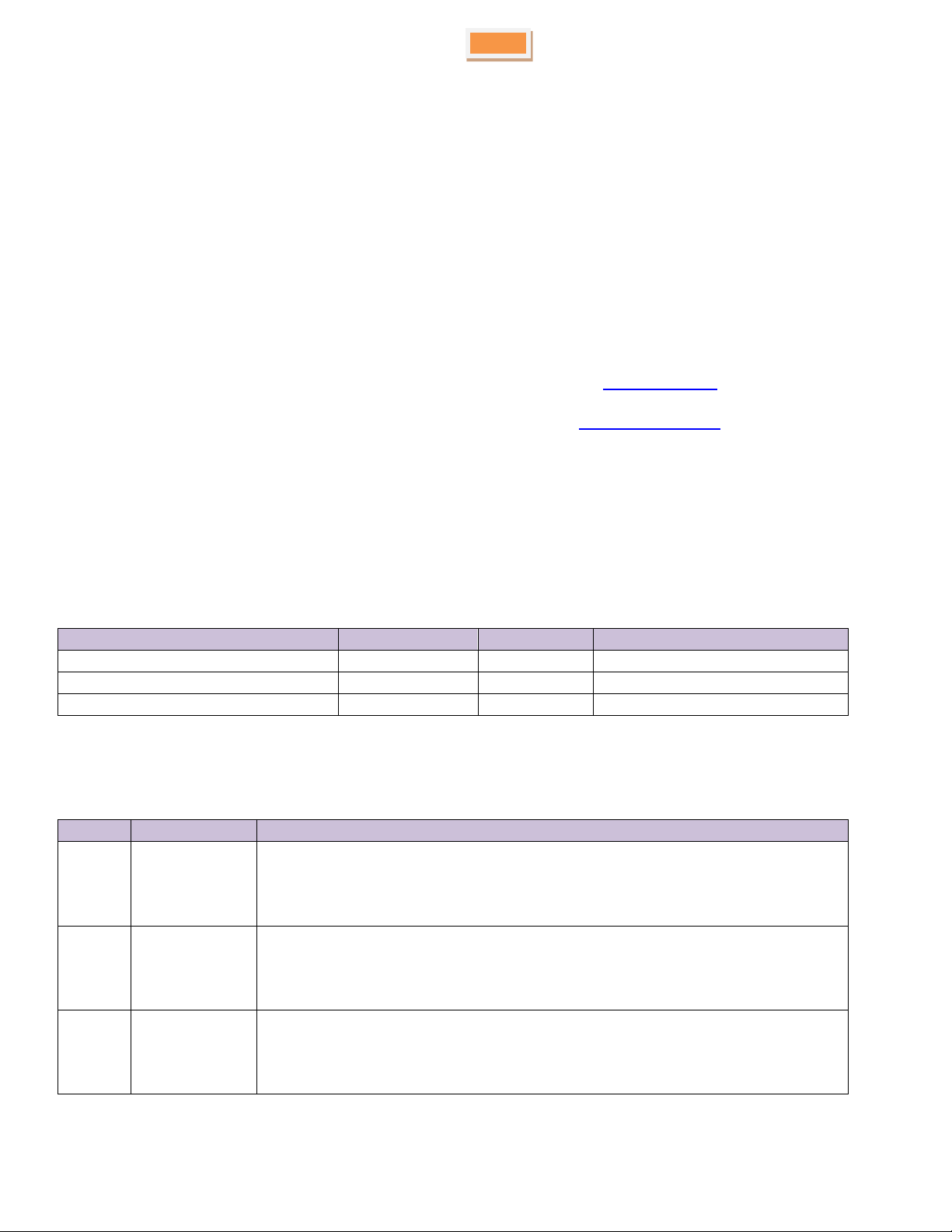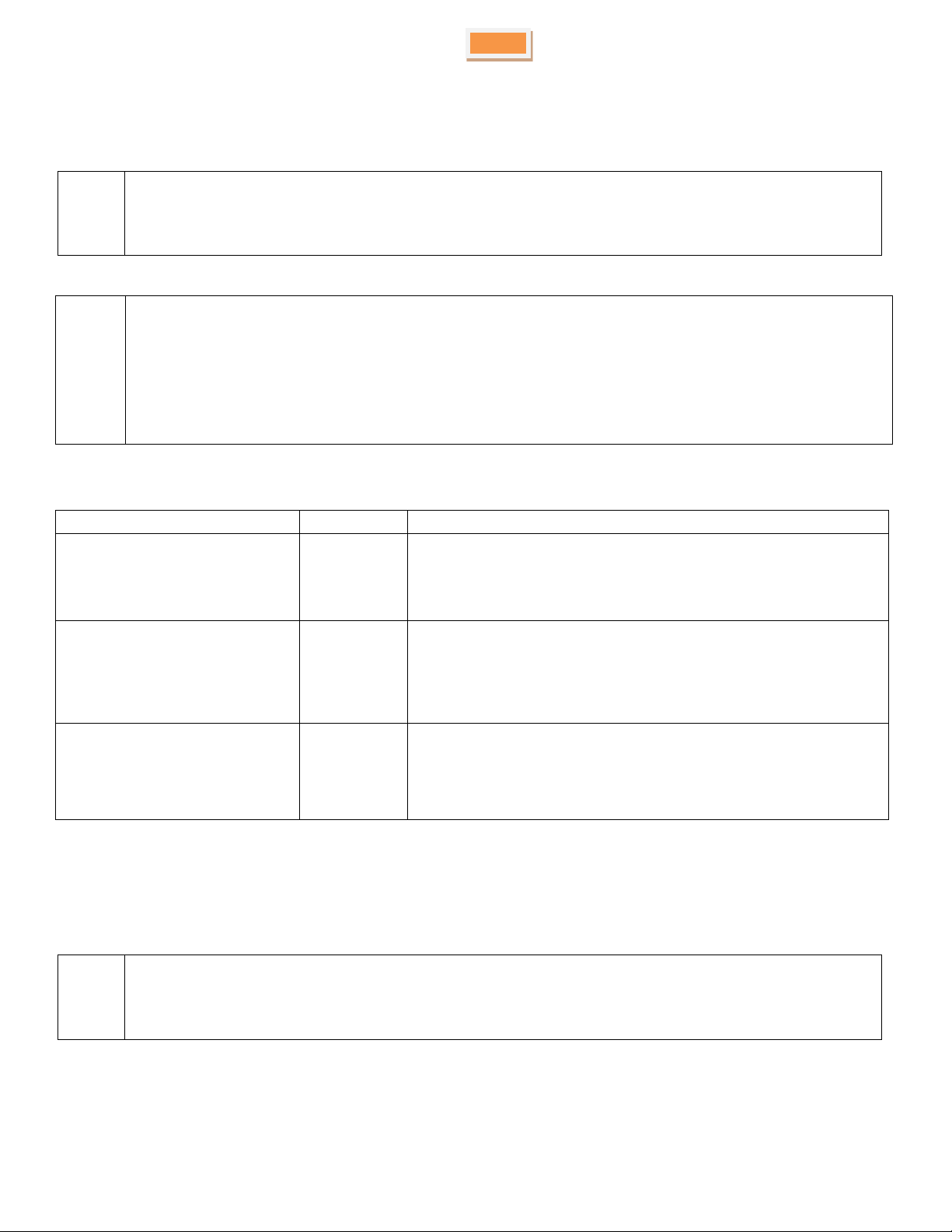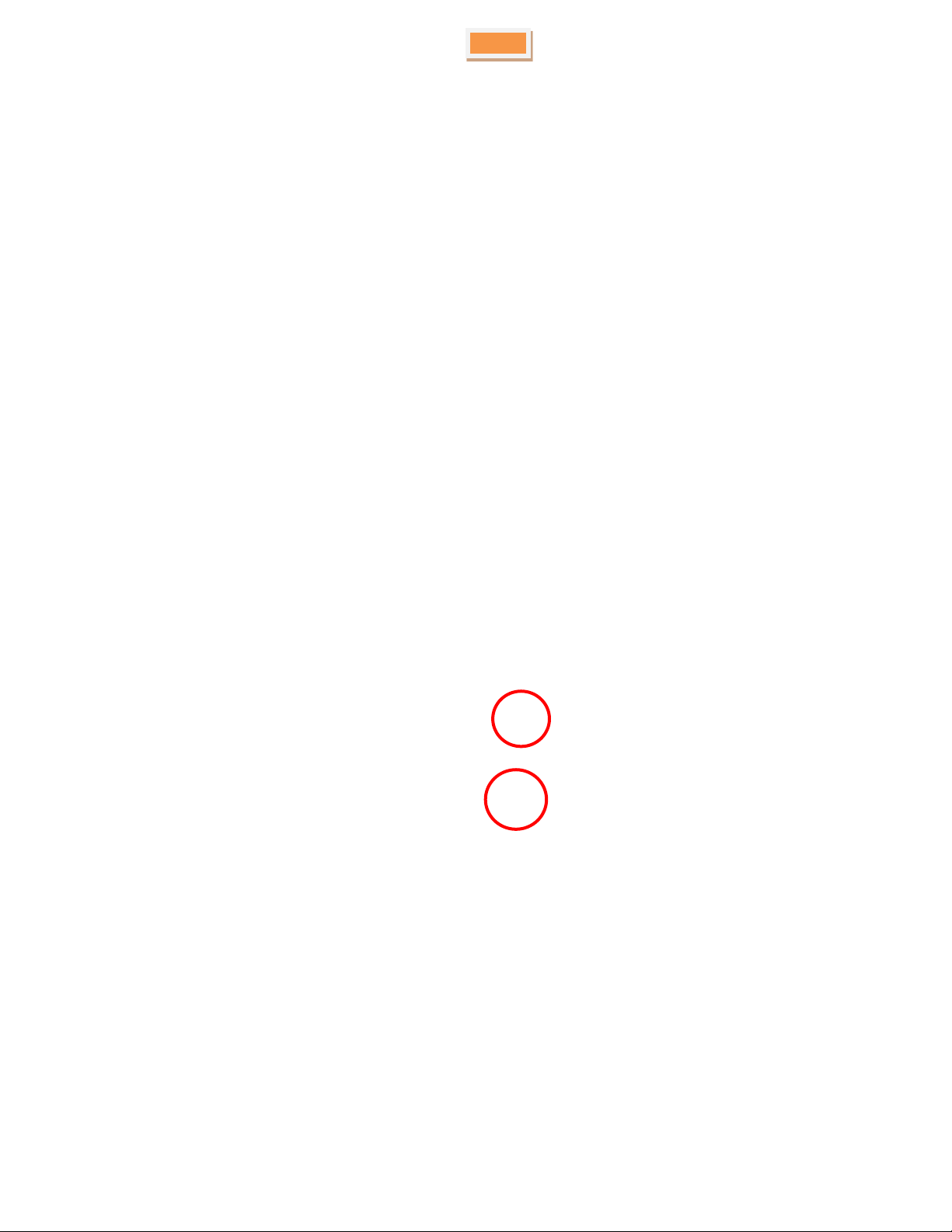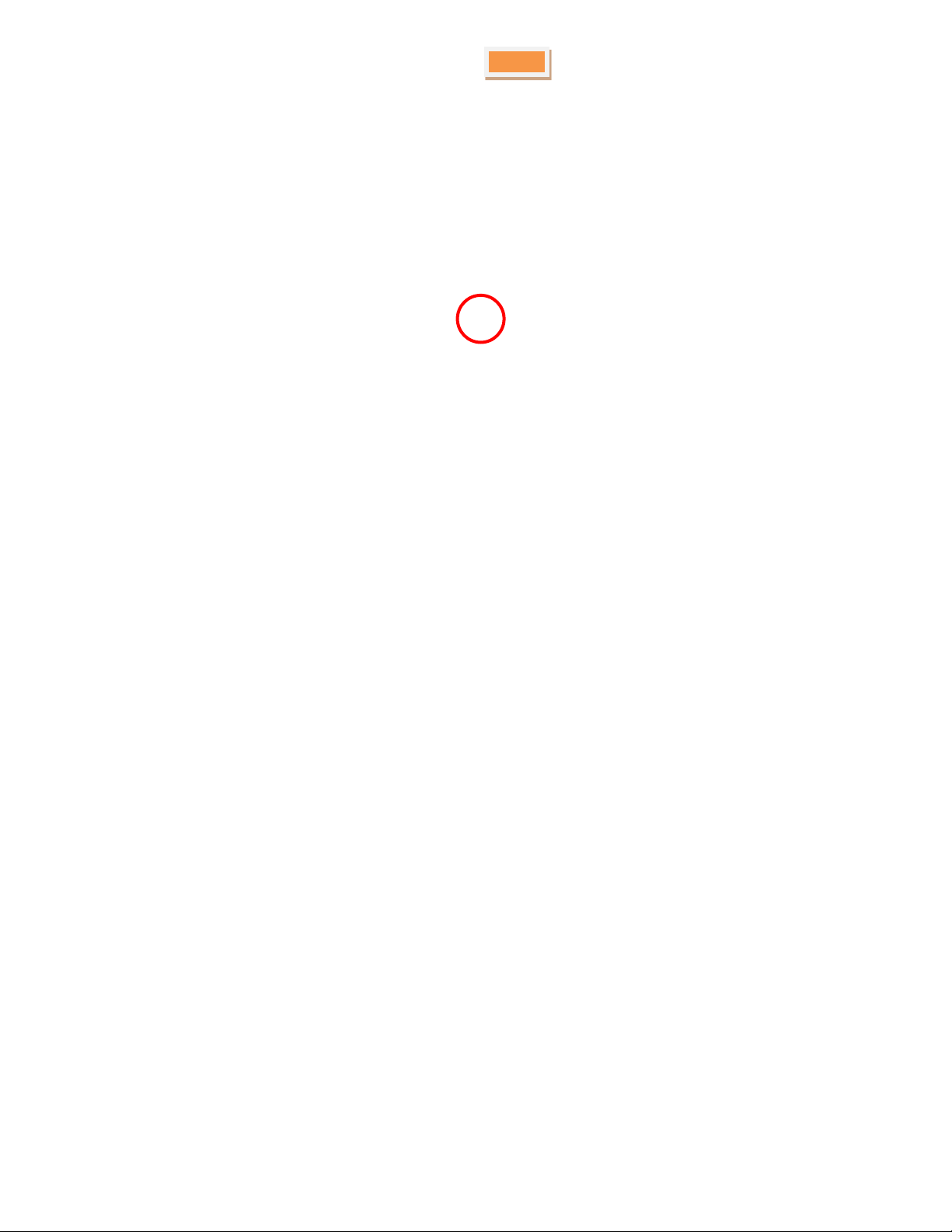Copyright © 2020 VPixx Inc. All Rights Reserved
Table of Contents
Table of Contents ..................................................................................................................................................................2
Table of Figures.....................................................................................................................................................................2
Overview................................................................................................................................................................................. 3
Work Area...............................................................................................................................................................................3
Required Assembly Material ..................................................................................................................................................4
Assembly Steps ....................................................................................................................................................................... 5
Finished VPixx Trolley ...........................................................................................................................................................10
VPixx Trolley Specifications ..................................................................................................................................................10
Table of Figures
FIGURE 1 SUPPORT SCREW ADJUSTMENTS .............................................................................................................................................. 5
FIGURE 2 SUPPORT SCREW (FLUSH WITH SUPPORT SURFACE) ................................................................................................................6
FIGURE 3 ADDING HORIZONTAL CROSSBAR ............................................................................................................................................. 6
FIGURE 4 HORIZONTAL CROSSBAR IN PLACE ............................................................................................................................................7
FIGURE 5 SLIDING IN TOP SHELF ............................................................................................................................................................... 7
FIGURE 6 HORIZONTAL ALIGNMENT......................................................................................................................................................... 8
FIGURE 7 SECURING A PARALLEL PLATE.................................................................................................................................................... 8
FIGURE 8 FIXED PARALLEL ASSEMBLY PLATES .......................................................................................................................................... 8
FIGURE 9 HEIGHT ADJUSTMENT SCREWS .................................................................................................................................................9