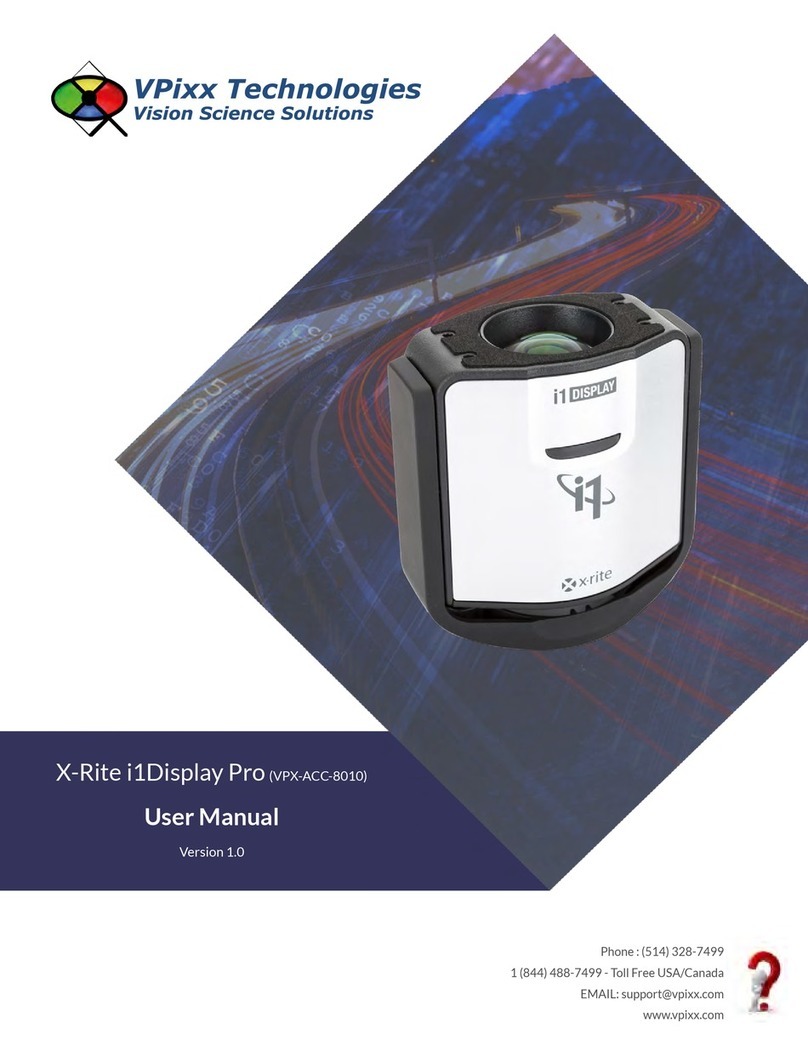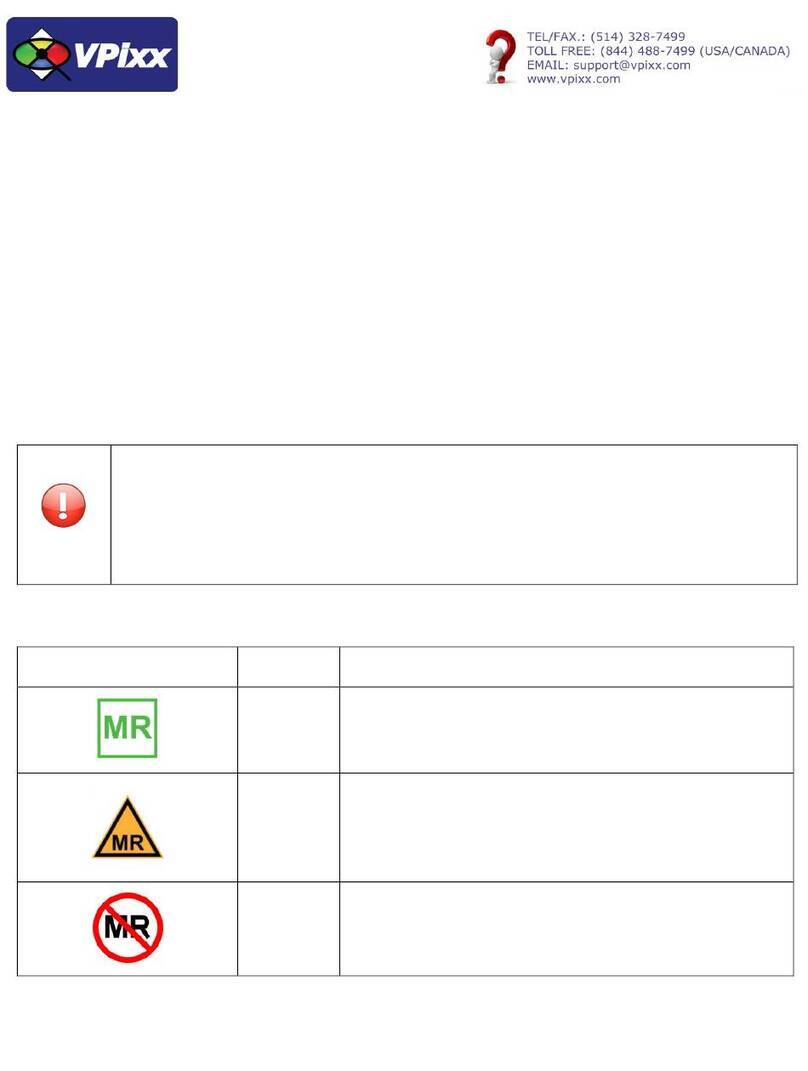Copyright © 2016 VPixx Technologies Inc. All Rights Reserved
2
Table of Contents
Table of Contents ..................................................................................................................................................................2
Table of Figures.....................................................................................................................................................................3
Overview.................................................................................................................................................................................4
WARNING - SAFETY INFORMATION & PRECAUTIONS............................................................................................................4
3D Polarizer Overview ............................................................................................................................................................5
Specifications......................................................................................................................................................................5
3D Polarizer advantages .....................................................................................................................................................6
Optical characteristics ........................................................................................................................................................6
Switching characteristics ....................................................................................................................................................7
3D Polarizer installation..........................................................................................................................................................8
Requirements .....................................................................................................................................................................8
3D Polarizer placement ......................................................................................................................................................8
Cable installation ................................................................................................................................................................9
Height adjustment ............................................................................................................................................................10
Software support..................................................................................................................................................................11
Psychtoolbox.................................................................................................................................................................11
Python...........................................................................................................................................................................12
Low-level ANSI C API.....................................................................................................................................................12
3D Demo...............................................................................................................................................................................13
Warranty...............................................................................................................................................................................14