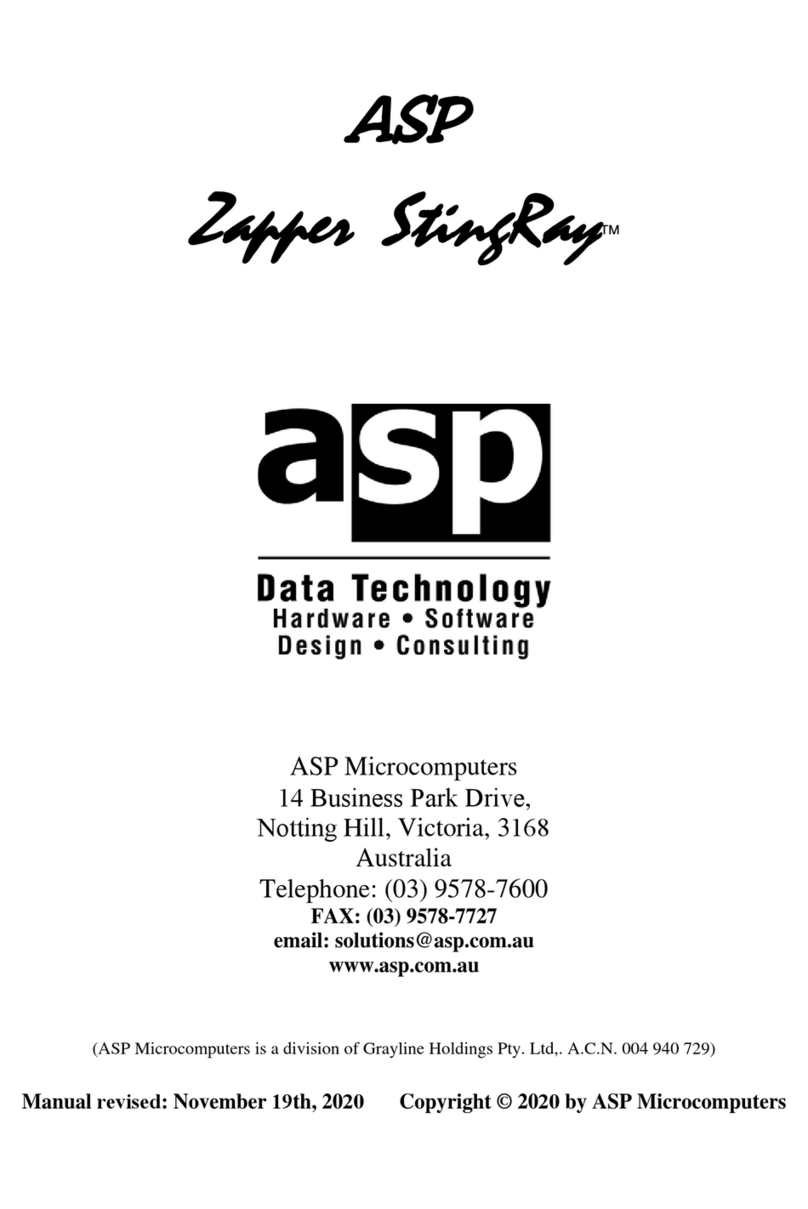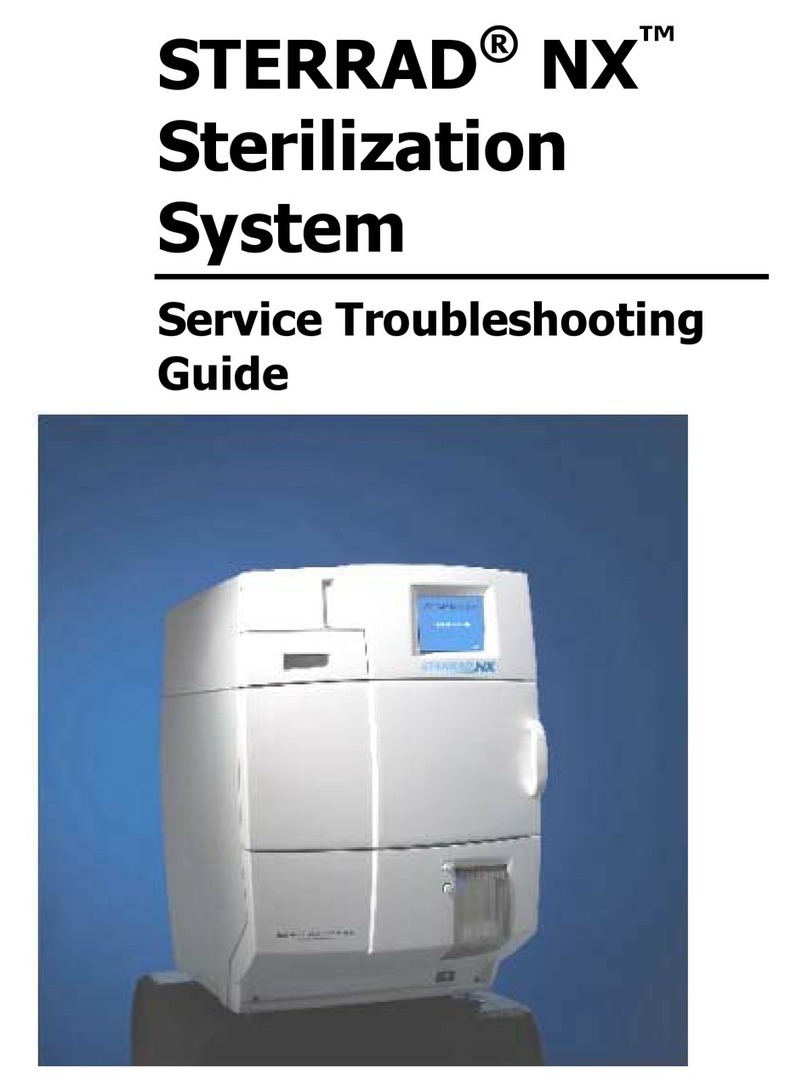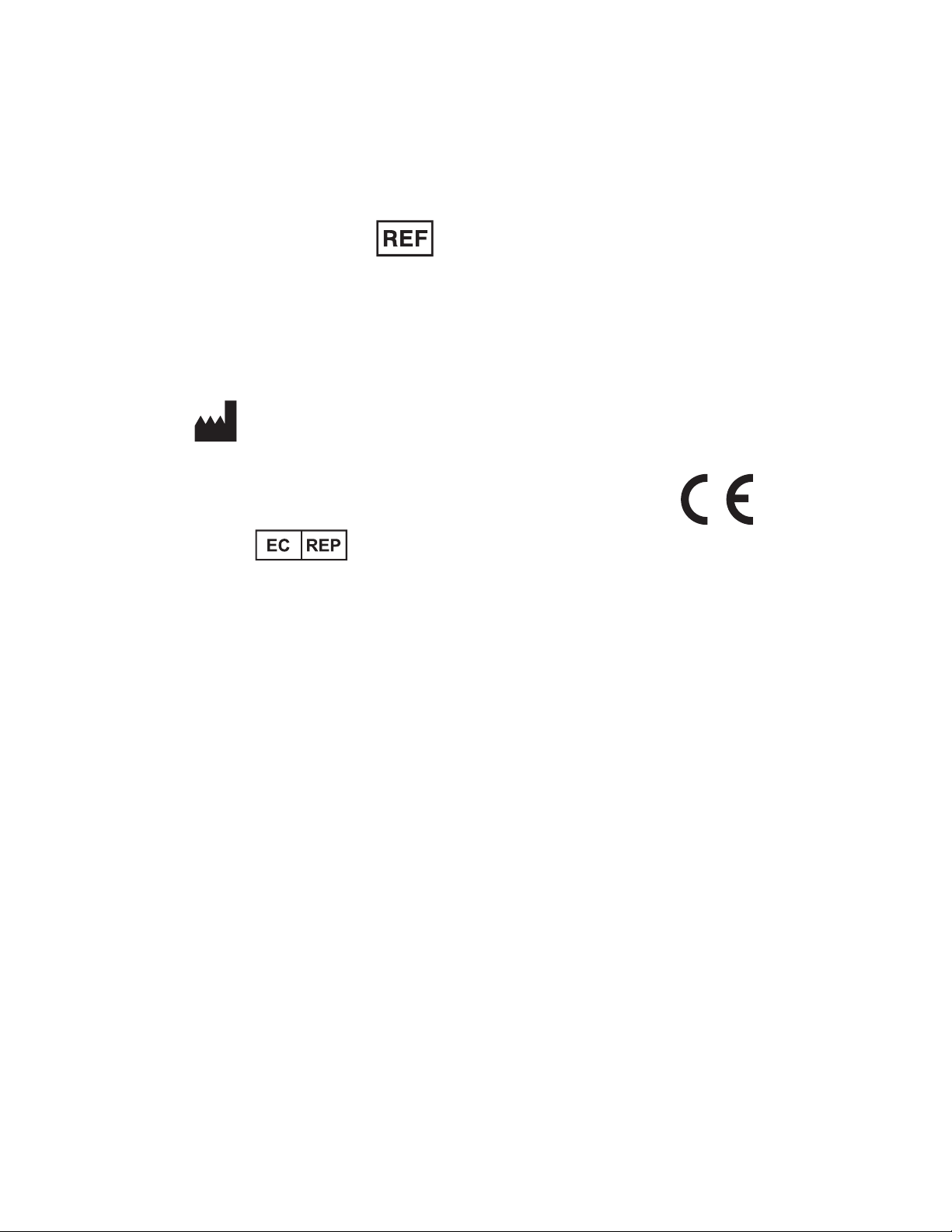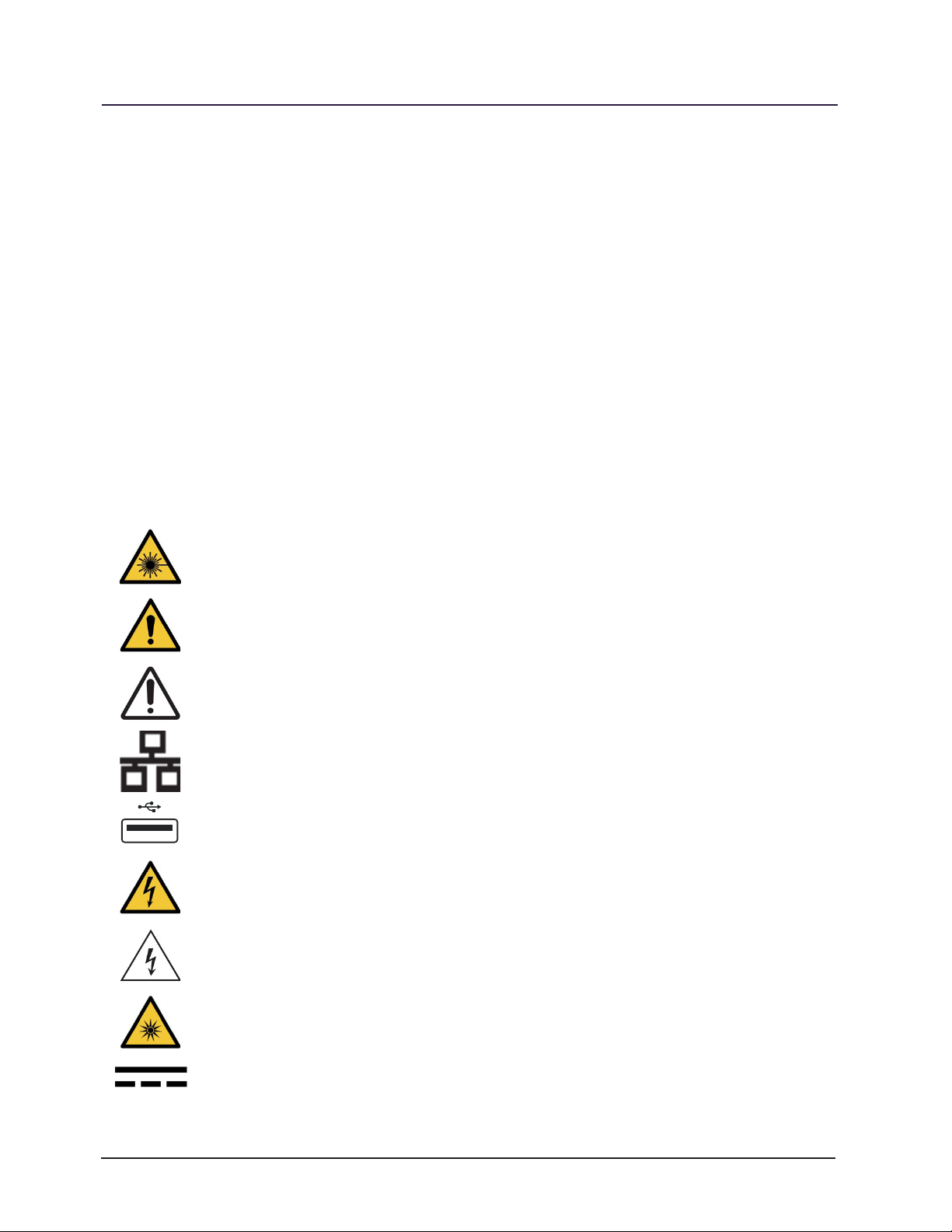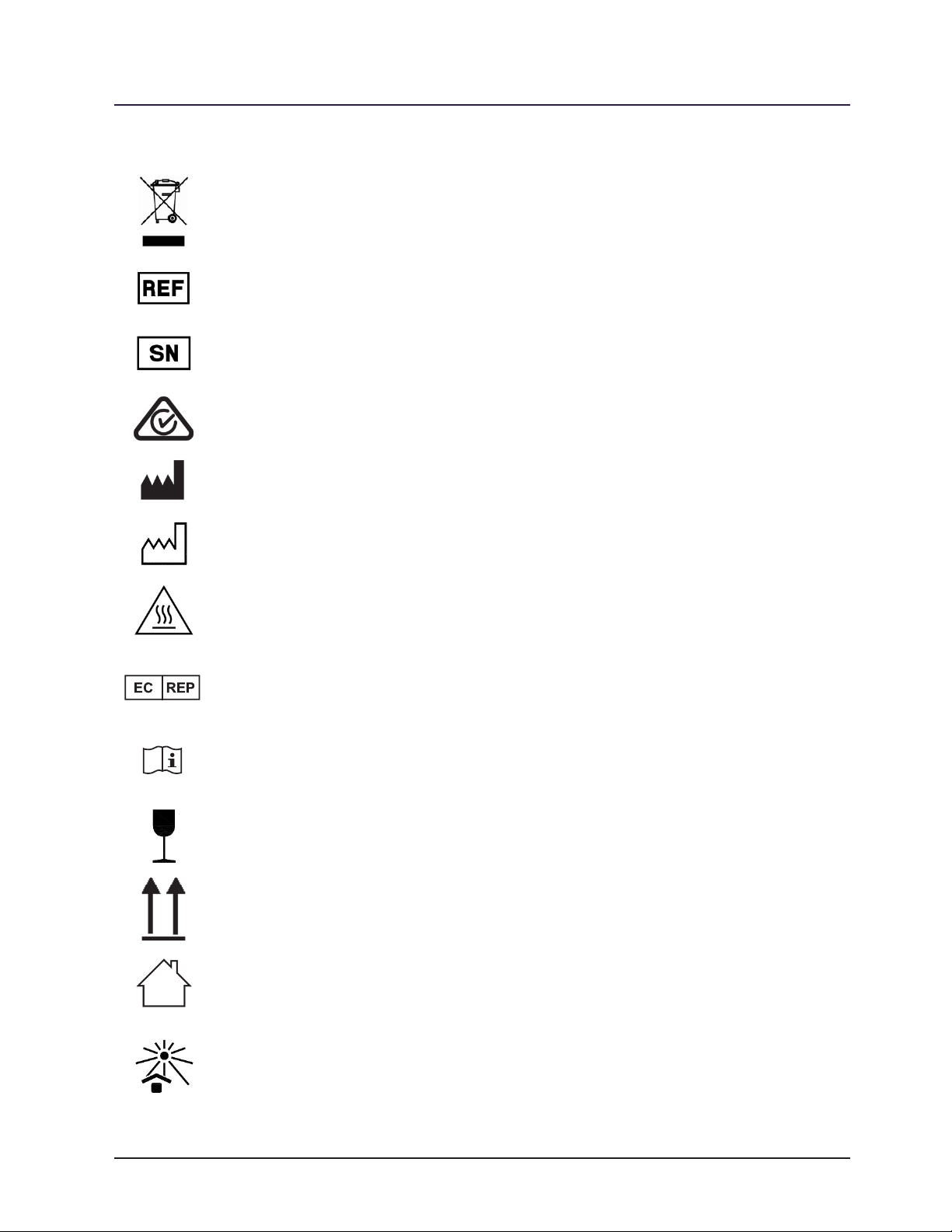iv STERRAD VELOCITY Reader User’s Guide
First Negative Result on a Positive Control...............................................26
Second Negative Result on a Positive Control..........................................27
Optional Visual Interpretation of Results..................................................28
Chapter 5. Files ......................................................................................... 31
System Information Files ..................................................................................31
History Files........................................................................................................32
Notes...................................................................................................................32
Reader Log..........................................................................................................33
Chapter 6. Maintenance ..........................................................................35
Care and Cleaning ..............................................................................................35
Biological Indicator Disposal.............................................................................35
Reader Disposal .................................................................................................36
Chapter 7. Access Levels and Administrator Tasks .............................. 37
Access Levels .....................................................................................................37
Utilities Menu .....................................................................................................38
Admin Login ........................................................................................................38
Manage Administrators.....................................................................................39
Add New Account........................................................................................39
Edit or Delete Existing Account..................................................................39
Manage Sterilizers .............................................................................................39
Add New Sterilizer.......................................................................................40
Edit or Delete Existing Sterilizer ................................................................40
History.................................................................................................................40
View Details .................................................................................................40
Add Note ......................................................................................................40
System Conguration ........................................................................................41
Language Selection ....................................................................................41
Backlight Conservation ..............................................................................41
Volume .........................................................................................................41
Display Brightness......................................................................................42
Alert Sounds ................................................................................................42
Barcode Scanner in Use .............................................................................42
Reader Settings...........................................................................................42
Printer Settings ...........................................................................................42
Date and Time..............................................................................................43
Calibrate Insertion Sensor .........................................................................43
Network Settings ...............................................................................................43
ASP ACCESS Conguration ...............................................................................44