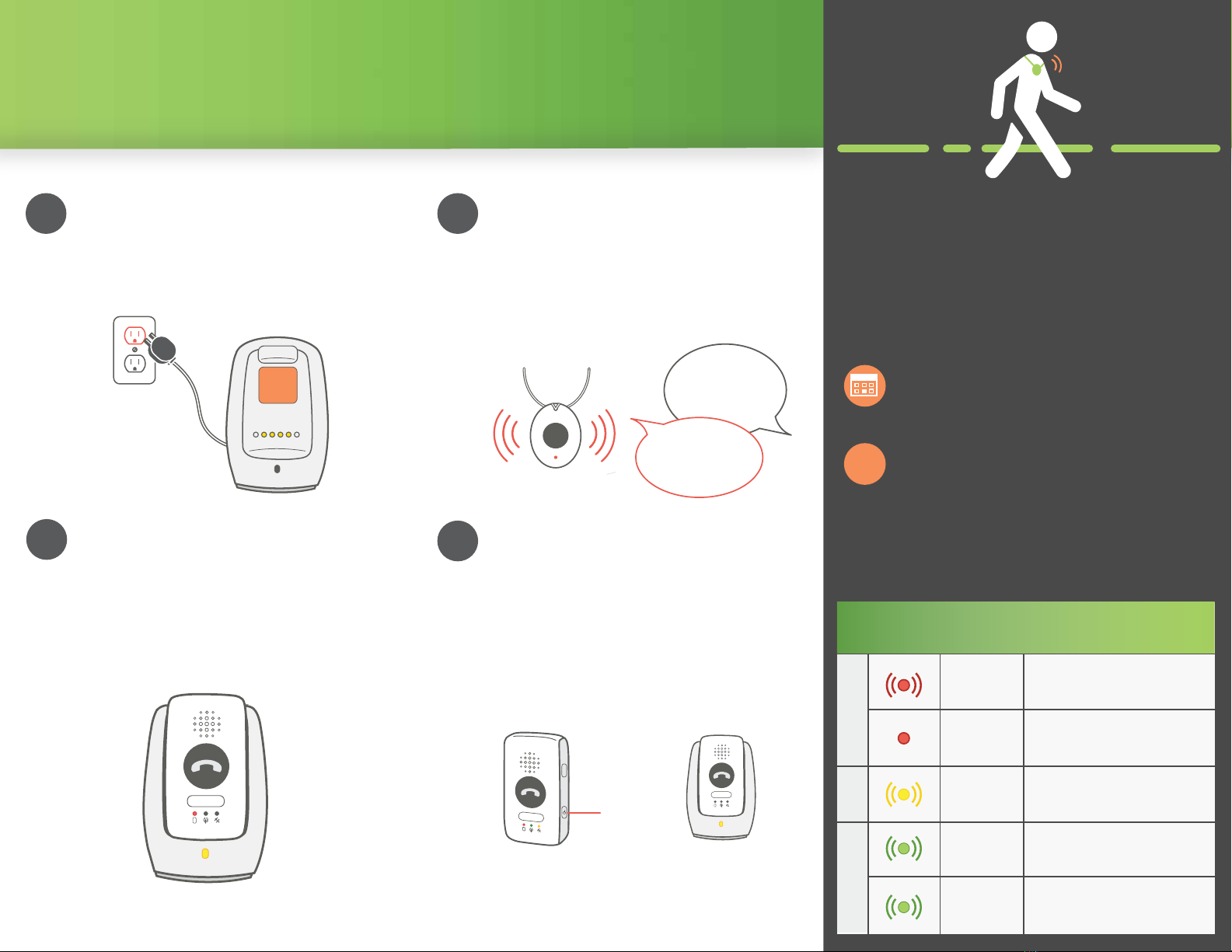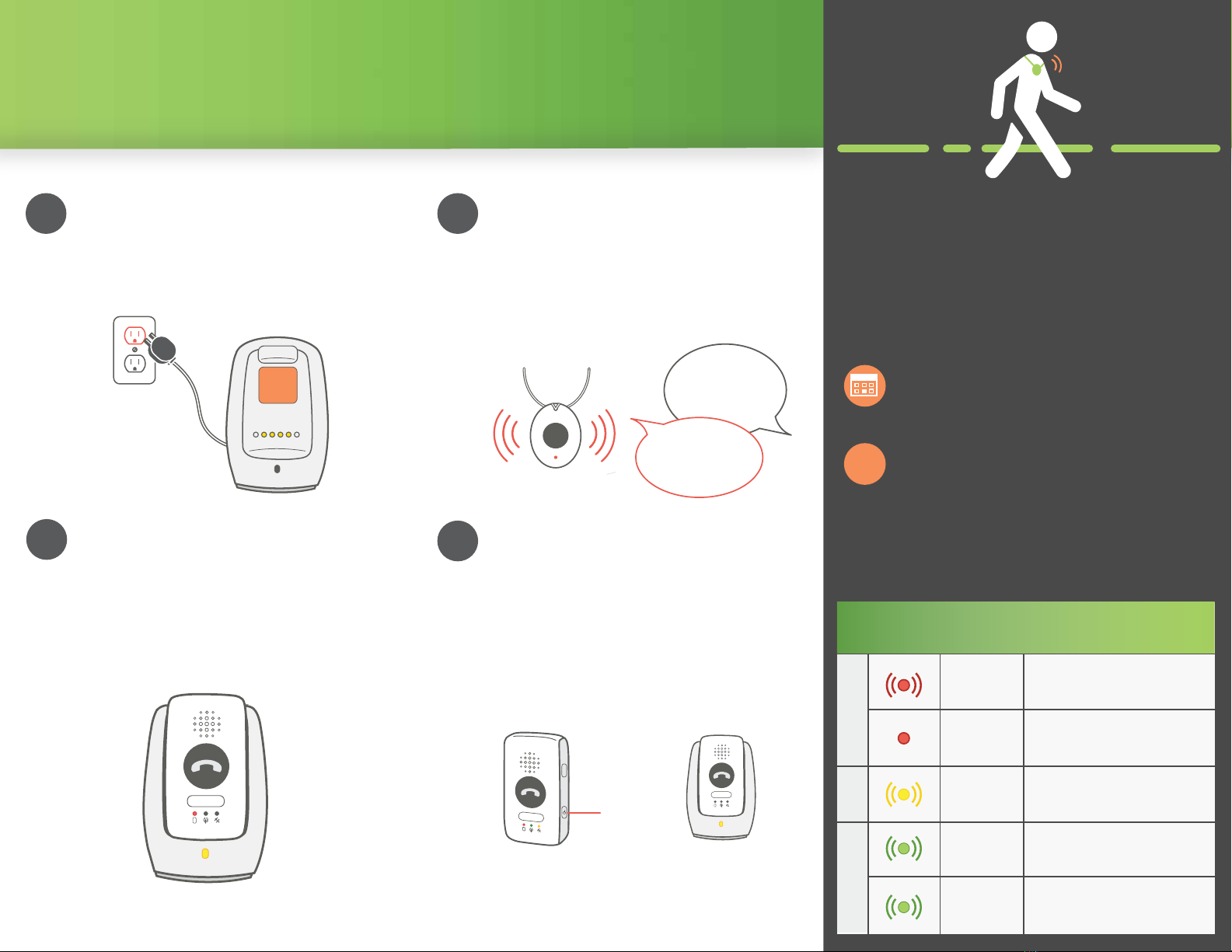
1Plug the MobileHelp Solo
charging cradle into a power
outlet. Make sure the outlet is
NOT operated by a light switch
or a power strip.
2Place the Solo device into the
charging cradle. The yellow light
on the cradle and red battery
light on the device will turn on.
When device is fully charged,
the red light will turn off.
4If you need to turn off your
device, press and hold the
ON/OFF button for 5 seconds
until red light comes on, then
release. To turn on, place the
device back in the charging
cradle. All lights will turn on and
the green light will blink when
successfully turned on.
3Locate and put on your
MobileHelp Solo pendant. Press
your help button to activate your
mPERS unit. Our Care Center will
talk to you through your unit. Let
us know you are a new client
testing your device!
MobileHelp Solo
Instruction Guide
Battery is low - you have one
hour to place device in the
charging cradle
MobileHelp Solo Light Guide
Battery LightGPSCellular Light
Slowly
Blinking
Device is communicating with
GPS satellite and placing a call
Slowly
Blinking
Device is connected to
network
Slowly
Blinking
Device is not connected to
network
Quickly
Blinking
Battery is charging. The light
will turn off when completly
charged
On
ON/OFF
You will not be able to call for help if
unit it turned OFF. If the device is
turned OFF, it will automatically turn
ON when placed in the charging cradle.
“This is the
Care Center. Do
you need help?”
“No thank you.
I’m a new client
testing my unit.”
If you have any questions or are in need
of assistance, do not hesitate to call us
at 1-800-860-4230.
The MobileHelp Solo was created to
provide you comfort. Important: the help
button you wear around your neck or
wrist will only work when it is within the
350 feet device range.
You’re going places. Take us with you.
Before you test your unit, make sure it is
completely charged
It is important to test your device monthly
to ensure device is working properly
Fall detection is not a perfect science.
If your device is paired with a fall pendant,
always press your help button in the case of
an emergency.
!