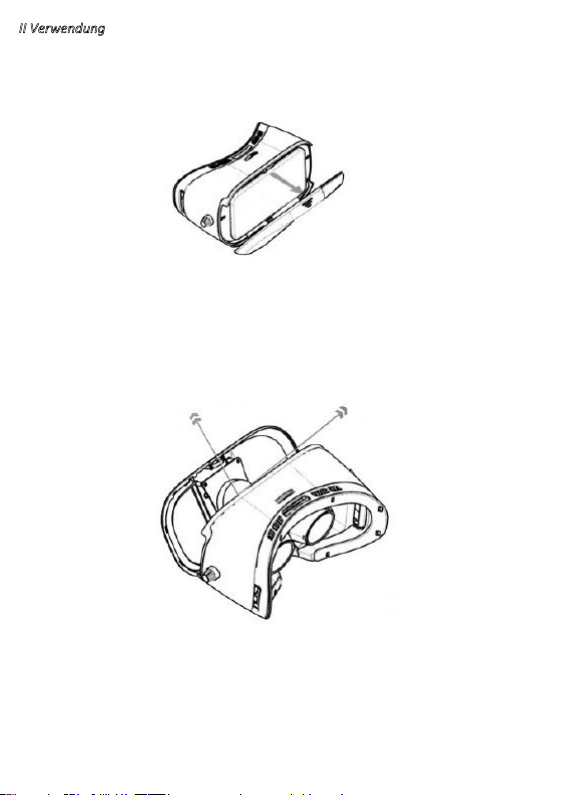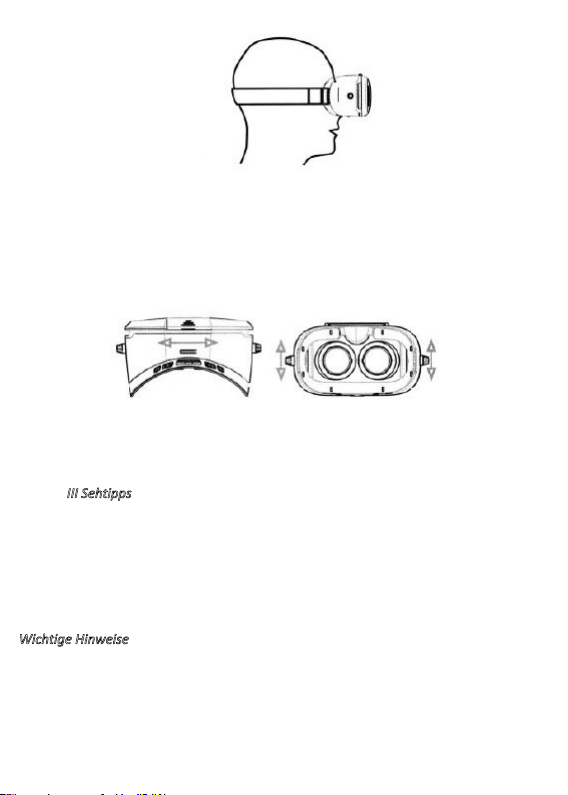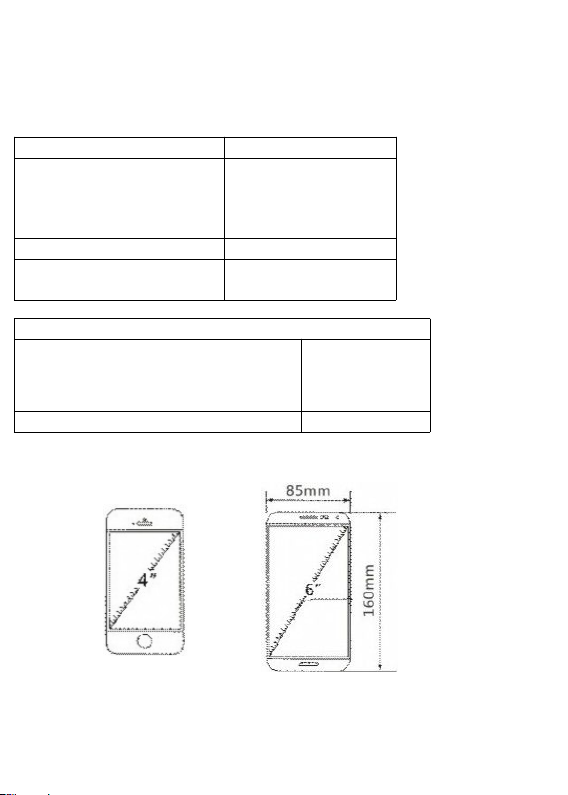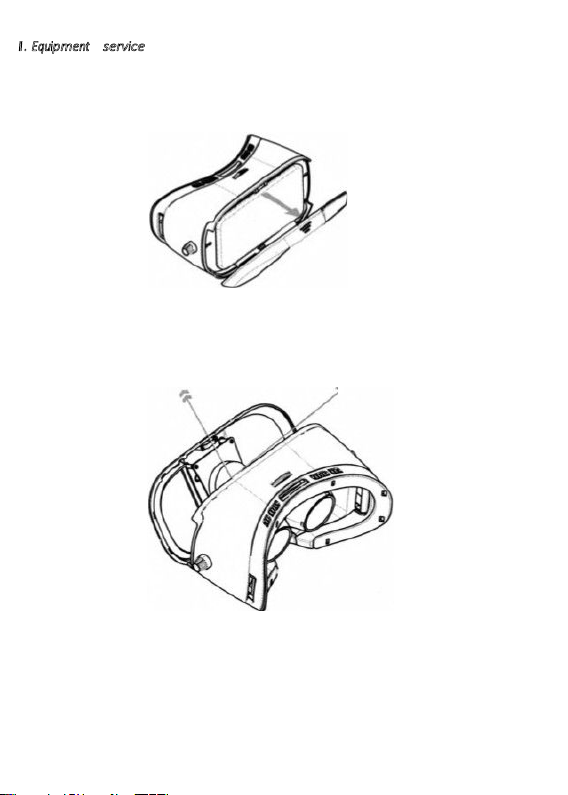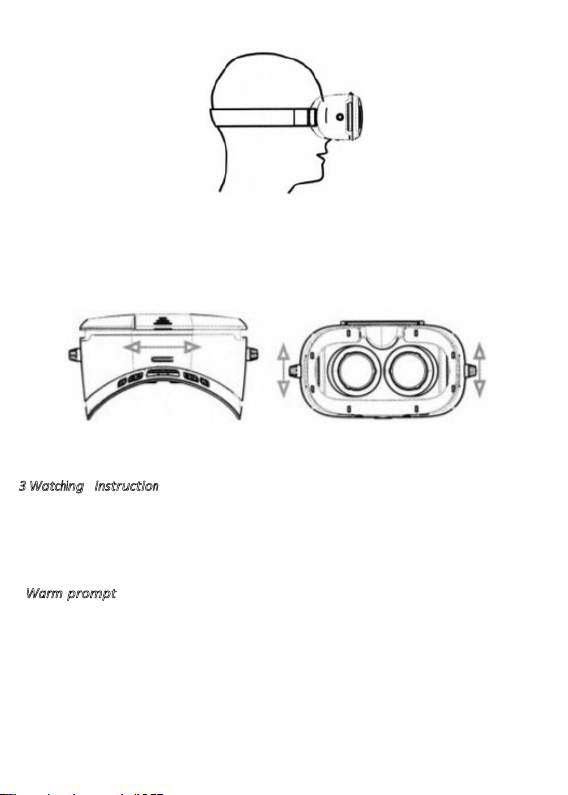3Colóquese el casco ajuste la tensión de las tres bandas para la cabeza del modo más
cómodo. Los anteojos no son necesarios para miopia de alta gama de O a 600 grados.
5Si hay falta de claridad ylas imágenes dobles ocurren. ajustar el interruptor de
regulación de la distancia de pupila en el dispositivo con el fin de hacer que las imágenes
esten claras ylibres de la imagen doble
Mover el lente de la cámara en todos los lados ala mejor posición observación
3 Instrucción para la visualización.
1. Se sugiere no ver películas por más de dos horas. Por favor, tome un descanso cuando
están cansados, se aconseja realizar ejercicios del ojo para aliviar la fatiga ocular
2. de 45 a60 grados hypsokinesis se sugiere para la observación de una mejor experiencia.
Aviso caliente
1. Por favor, elija los teléfonos móviles con alta resolución tanto como sea posible para ver
películas 3D ojugar juegos 3D.
2. Por favor, seleccione las películas de alta definición con un mejor efecto 30.