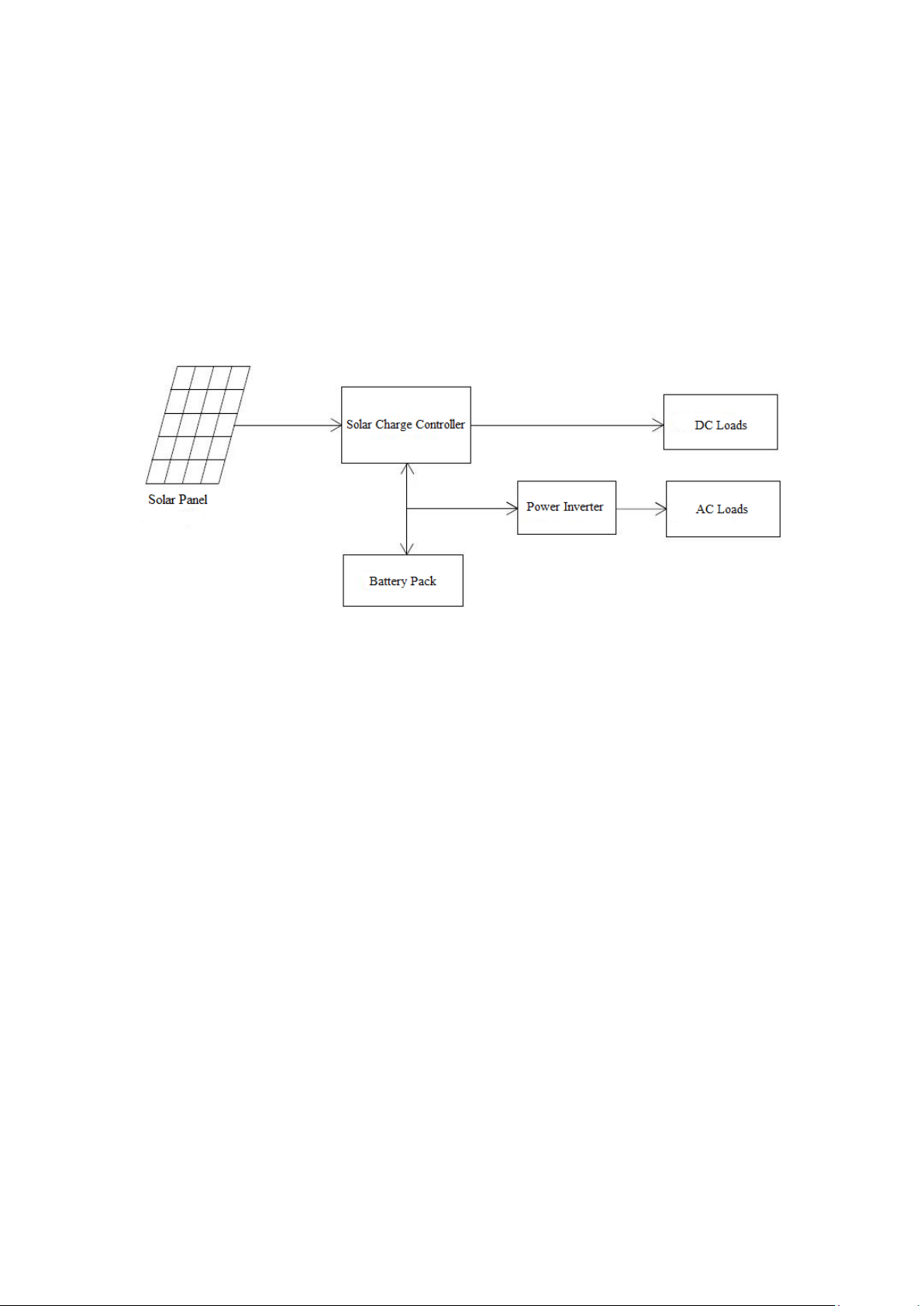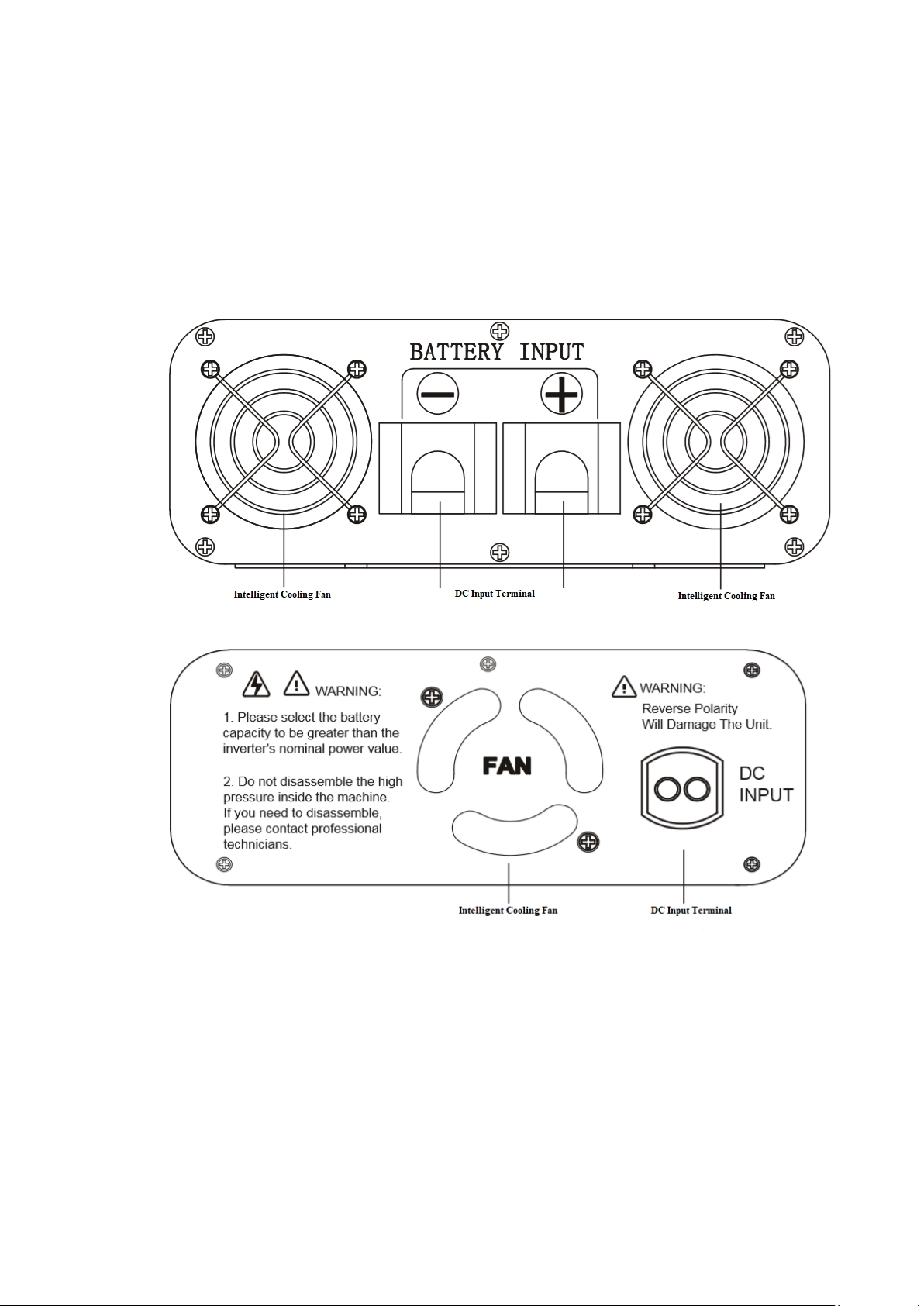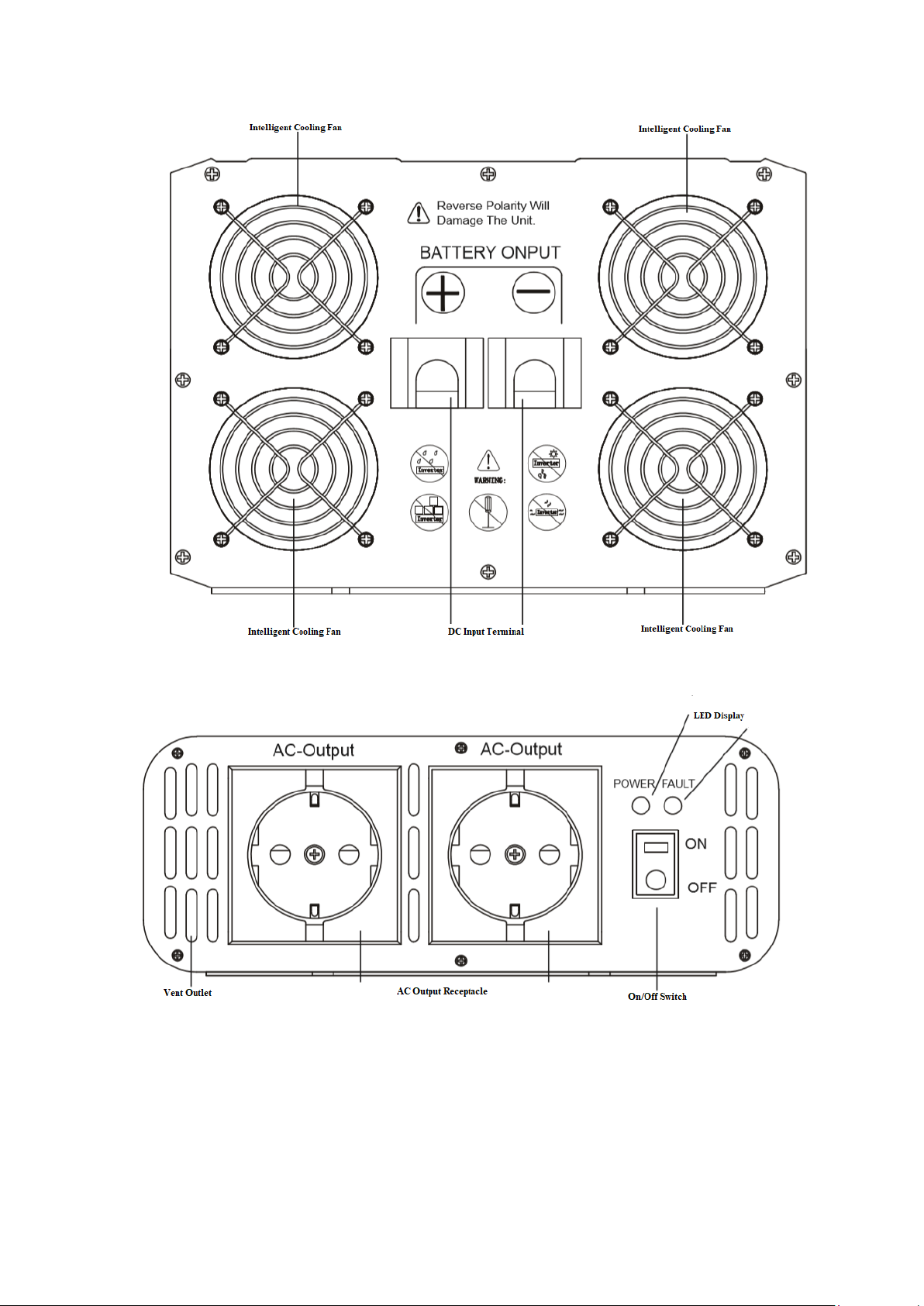receptacle to choose from.
※Automatic/Manual turn page:
Mode1(Manual turn page):Press “Option”button one time, manual flip display
Mode2(Automatic turn page):Long press and hold for 5s,every 3s automatic display
※LCD display:Battery capacity, DC volt, AC volt, AC output power.
※Max current for AC output receptacle is 15A.
AC output receptacle over 15A(3300W),the “Overload protection” will be disconnected.
AC-L/AC-N terminal is used for high power electrical appliances.
4.How to use inverter
4.1 Load consideration:
When an appliance with a motor starts, it requires a momentary surge of power. This surge of
power is the “starting load” or “peak load”. Once started, the appliance requires less power to
continue to operate. This is known as the “continuous load”. It is important to know the starting
loads and the continuous loads of the appliances that are to be powered by the inverter.
Appliance power is rated in watts. This information is usually stamped or printed on most
appliances and equipment. In some cases, a tool will be rated in amperes. To convert from amps to
watts, multiply: Amps*AC voltage = Watts
This formula yields an approximation of the continuous wattage load of that appliance.
The startup load of an appliance is a major factor of whether this inverter can power it.
Startup load is momentary. With many appliances, it is approximately twice the continuous load,
but some appliance startup loads can be as high as eight times the continuous load.
To determine if an appliance or tool will operate with this inverter, run a test. This inverter will
automatically shut down in the event of an output overload, so there is no danger of damaging
either the inverter or the equipment.
4.2 Working time:
The battery working time in hours can be calculated using following formula:
Working hours(H)=Battery capacity(AH)*Battery volt(V)*0.8*0.9/Load in Watts
P.S: Because the battery can’t be fully discharged, usually 20% can’t discharge, so the maximum
power to multiply 0.8, This is the actual power of the battery can work, the inverter also has the
conversion efficiency, for pure sine in general efficiency about 90%, so here selected 0.9:
For example: a 12V/60Ah Battery, a 220v/100w filament lamp,
Working Time=12(V)*60(AH)*0.8*0.9/100(W)=5.18(Hour),
There are additional factors that determine actual run time. These include:
•AC appliance load and time in use (basic AH).
• Cable gauge and length (cable losses).
• Charge level of the batteries (between use, chargers have to be able to fully charge the batteries).