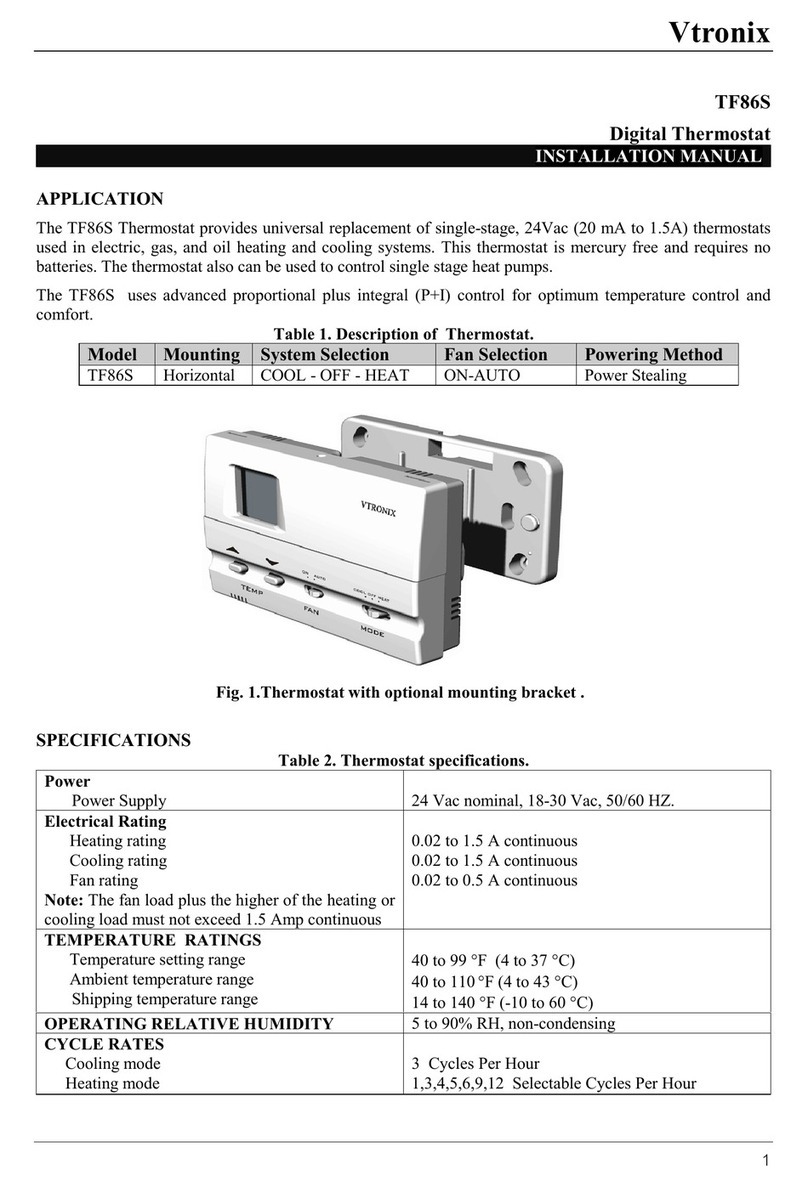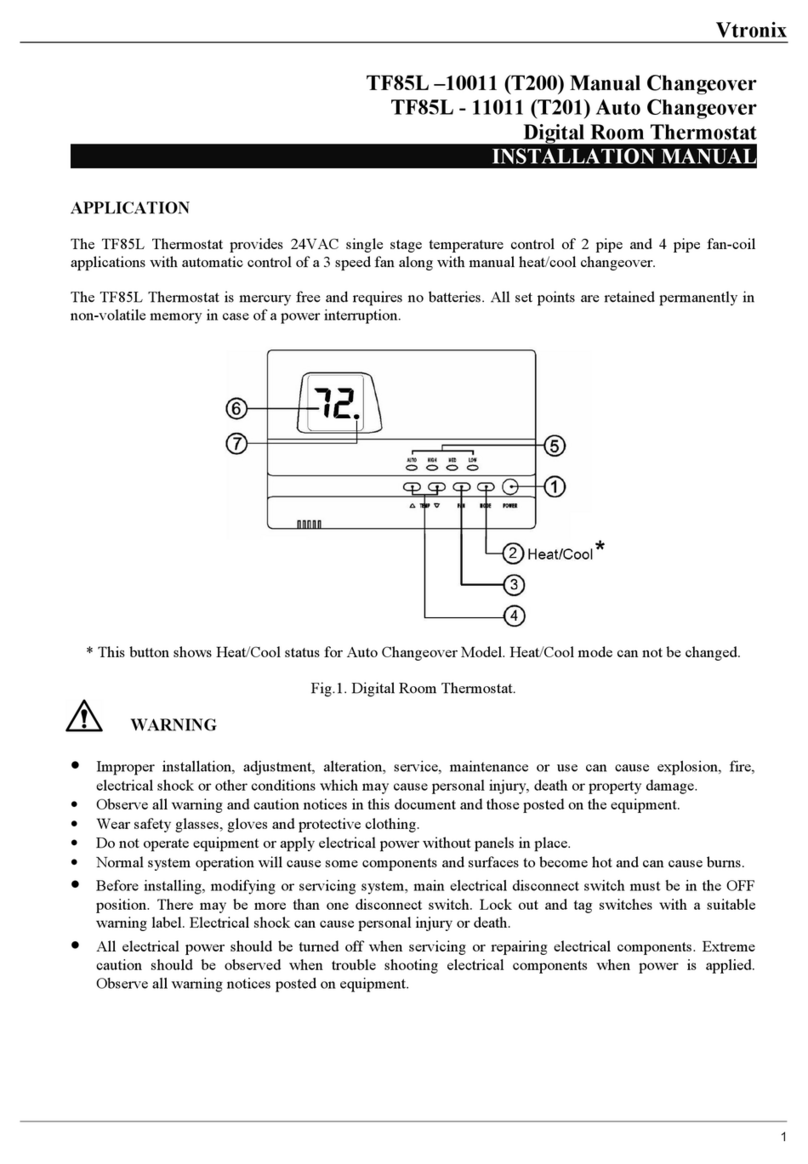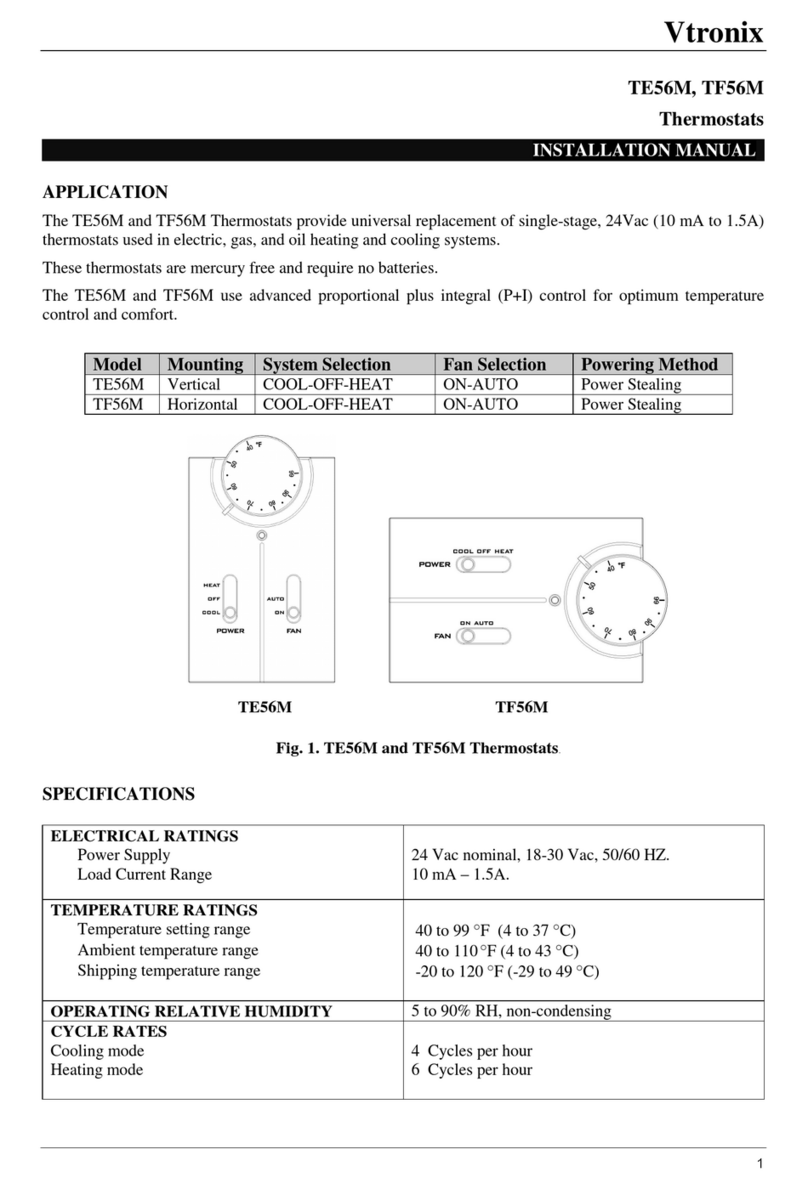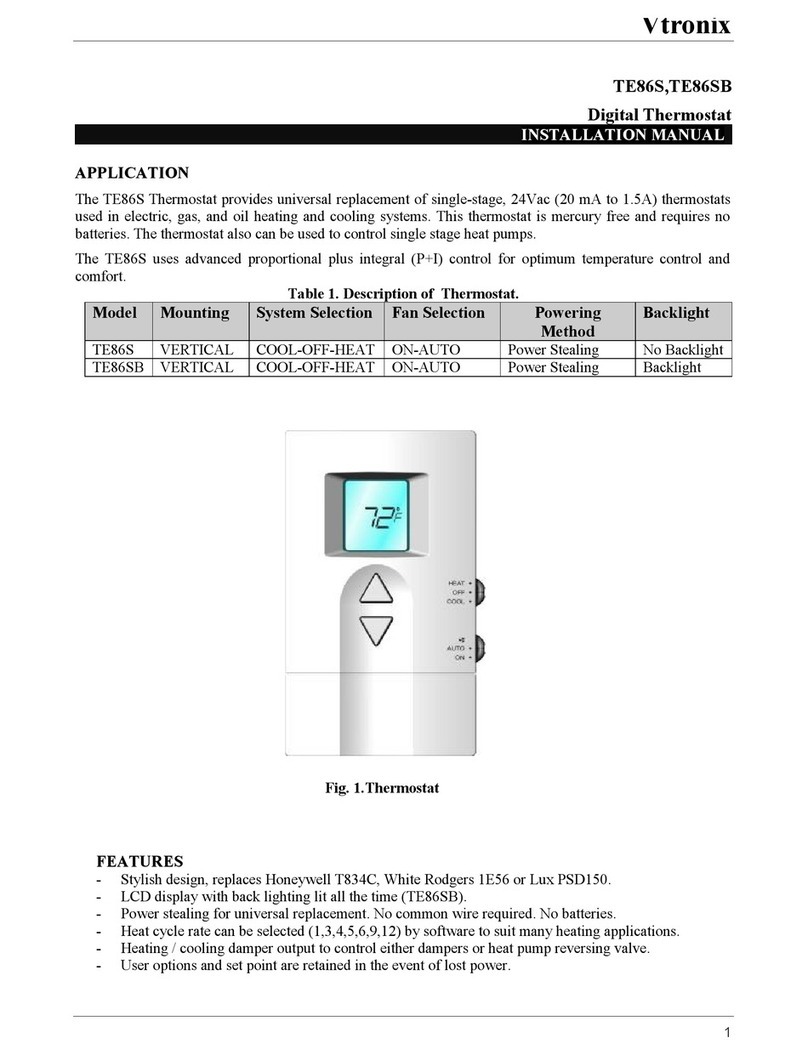Vtronix
Vtronix LLC PO Box 267096, Weston FL 33326
Copyright © 2012 Vtronix Document no. 170306-170EQ Rev00
2
INSTALLATION
Read these instructions thoroughly before installing
product. Failure to follow these instructions could
damage the product or cause a hazardous condition.
Installer must be a trained, experienced service
technician. Check product for proper operation after
installation.
CAUTION
Damage to cooling system may occur. Disconnect
power and the thermostat wire from the equipment
while installing the thermostat.
Mounting Location.
Mount the thermostat approximately 5 ft. (1.5m)
above the floor in a location that is free from direct
flow of cold air from any supply air grilles, ducting
or from the equipment itself (for non-ducted
applications). Failure to locate thermostat mounting
as indicated will result in poor temperature control.
NOTE: Level thermostat mounting is for appearance
only and is not required for proper thermostat
operation.
Mounting Thermostat
Take out the back plate by removing the locking
screw (if any) at the bottom of the thermostat. Use
flat head screw driver to unlock the snaps. Lift and
pull it up to remove back plate.
Using back plate as a guide, mark two mounting
holes on the wall. Drill two mounting holes. Place
anchors (provided) into the holes until flush with
the hole. Position back plate on the wall and pass
the wires from the equipment through the wiring
hole. Holding the back plate in place on the wall,
secure it to the wall using mounting screws
(provided).
Wiring
You will notice a 6-conductor terminal strip on
the back side of the thermostat (which can be
removed from the thermostat if needed as shown
in Figure 4). Four terminals are not operable.
Only the two operable terminals are required.
Loosen the terminal screws as needed.
The thermostat wire supplied with the ONAM
equipment is an 18-2 stranded cable. While the
wire is color coded, its connection to the
thermostat is not affected by polarity. Install one
conductor to one of the operable terminals and
install the second conductor to the other operable
terminal. Firmly tighten terminal screw when
finished.
Fig. 3.Installing
back plate
Fig. 2 Taking out back plate
Fig. 4 If needed, remove the terminal
strip by sliding it up and off the
thermostat body