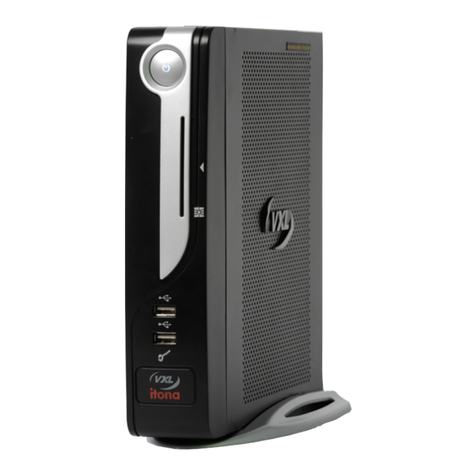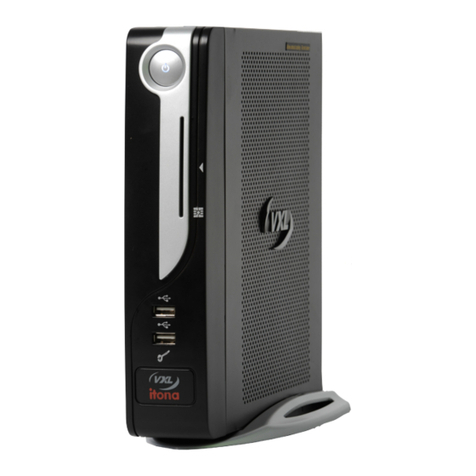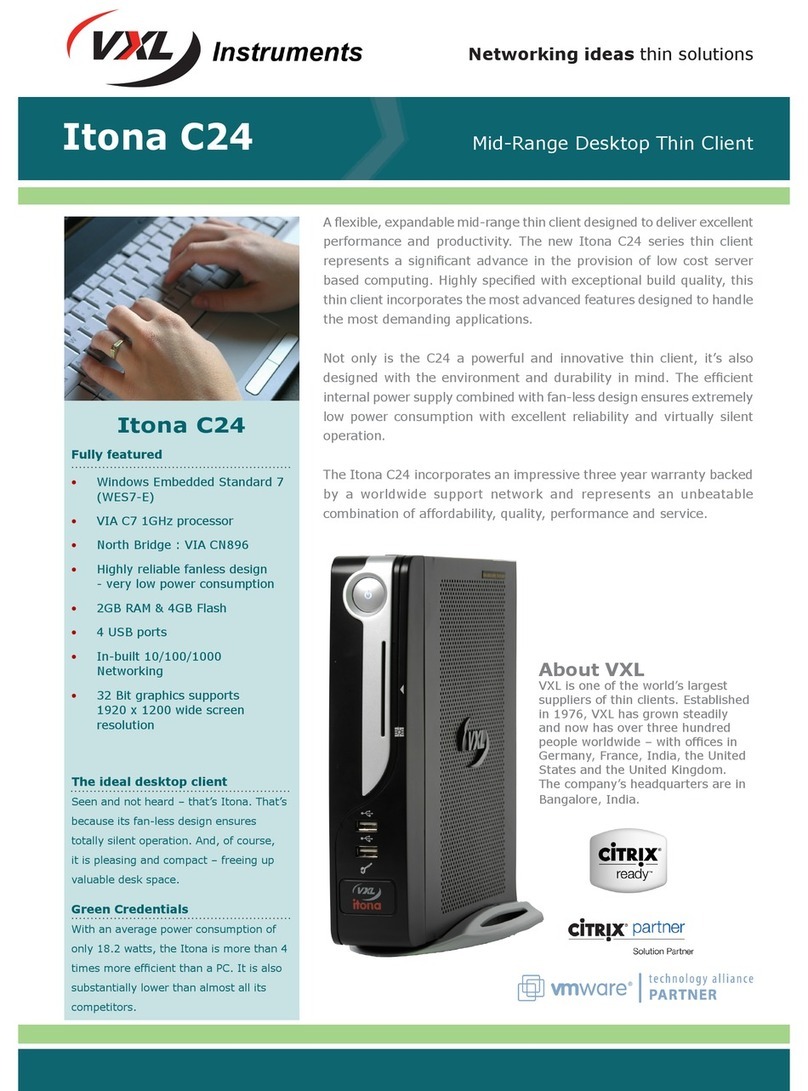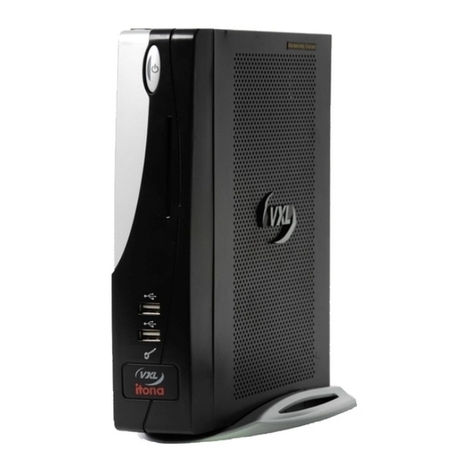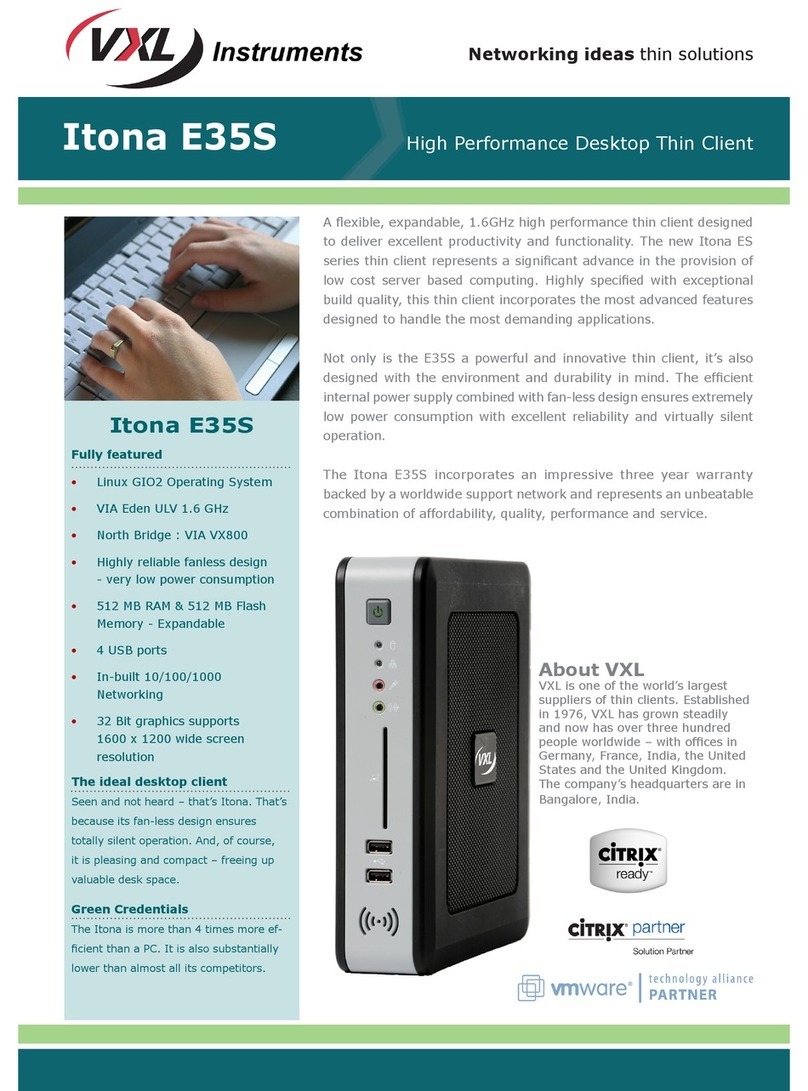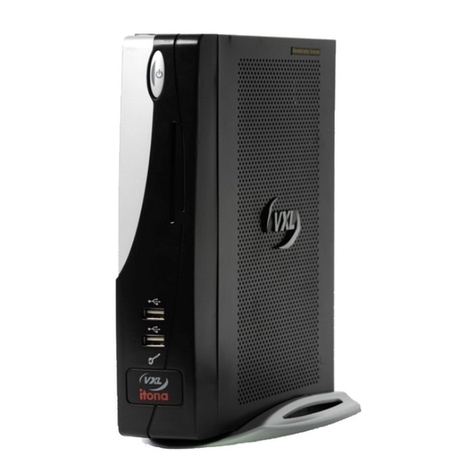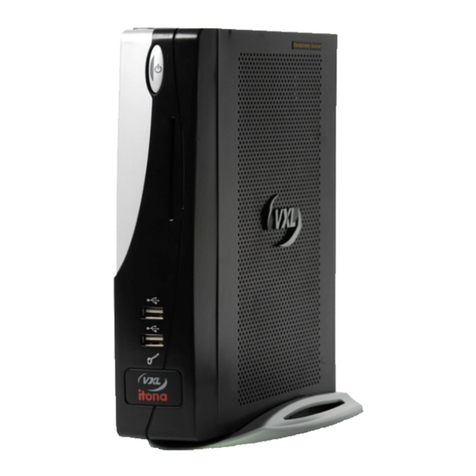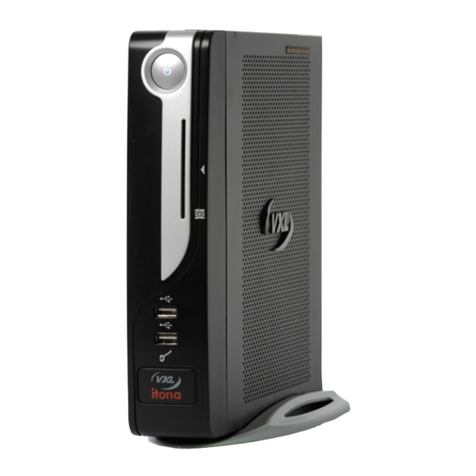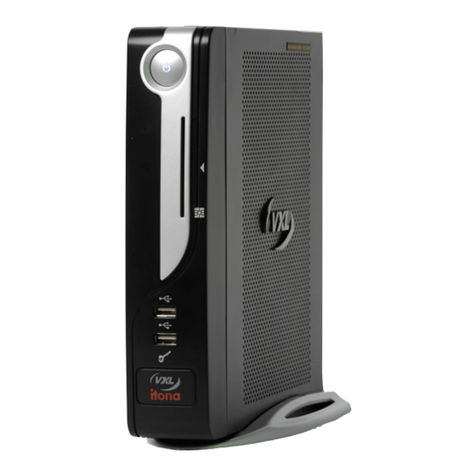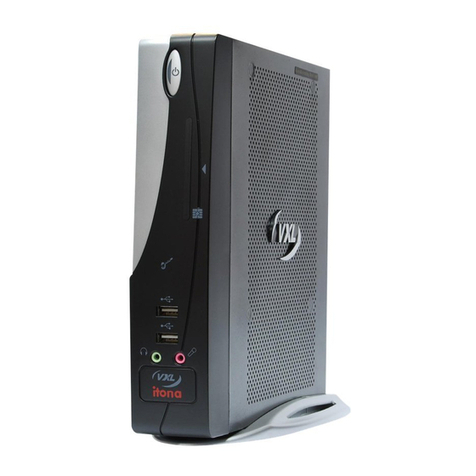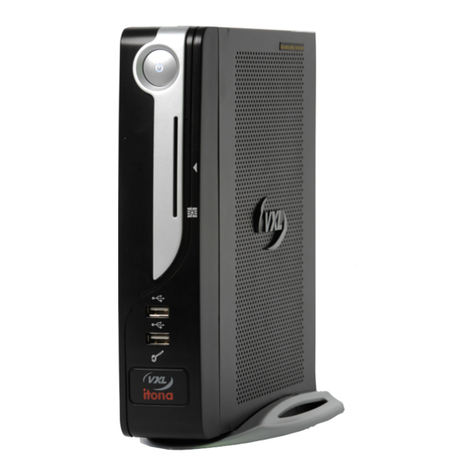Model
D24S Windows Embedded Standard 7
(WES7-E)
Standard Client Software
Citrix ICA, RDP, Microsoft Internet Explorer
8.0, Ericom terminal emulation, VMware
View Client, Media Player, Ericom Blaze
Cllient, Acrobat Reader Standard
Processor
VIA C7 1.6 GHz Processor (North •
Bridge: VIA VX800
System Memory
Ram• : 2 GB & Flash: 4 GB
Display Support
Display Data Control (DDC) for •
automatic setting of resolution and
refresh rate
Video RAM: • 16/32/64/128/256 MB.
Selectable from BIOS (default 32MB).
Display Res. 4:3 up to 1920x1440 32bit
colour Widescreen up to 1920 x 1200
32bit colour.
Interfaces
2 x Serial Port with optional 3rd•
4 x USB 2.0 •
2 x PS/2 port•
1 x VGA type video output•
1 x DVI-I Port•
Optional internal Wireless and/or •
Smartcard reader
Built-in Kensington Security Slot•
Networking
Autosensing, 10/100/1000 Ethernet, •
RJ-45
Wake On Lan•
PXE boot•
Audio
Line Out•
Mic •
Environmental
Powered on: 0 to 40 ˚C •
Powered off: –20 to 60 ˚C•
Convectional cooling, fanless design•
Humidity : 20% to 80% maximum, •
non-condensing
Physical Characteristics
Woldwide auto-sensing•
100-240 VAC
External Power Supply•
50/60 Hz, less than 20W (max)•
Average power usage: 10.3 Watts(Only •
with KBD, Mouse and Monitor)
Height: 229 mm •
Depth: 226 mm •
Width: 50 mm•
Weight: Approx 2.5Kg •
Software
RDP Client 7.0•
Citrix ICA client 12.0•
Internet Explorer 8.0: HTML, MHTML, •
XML, Active X, Media Player 12.0,
Citrix web client
VMware View Client 4.5•
VPN Support•
Ericom Blaze Client 1.4.4.0•
Ericom Powerterm terminal emulation •
9.2
VNC Server/Viewer•
MS Silverlight 4.0•
.Net Framework 3.5•
Dial Up Support•
Local Printing Support•
NW Printing Support•
Thinprint Support 7.0•
WMI Support•
Dirct X 11.0•
Device Update Agent•
Bluetooth Support •
Plug-ins: Adobe Acrobat Reader, Adobe •
Flash 10.0, Shokewave
Server OS Compatibility/Support :
Microsoft Windows Terminal Server •
Edition,Windows server 2003/2008
Citrix XEN APP / Citrix Presentation •
Server / Citrix XenDesktop.
Protocol Support :TCP/IP, NTP, DHCP, •
FTP, HTTP
Setup and Conguration:
Boot from Local ash•
Windows XP user interface language : •
US English French, German, Spanish,
italian, Dutch, Turkish, Japanese
optional add-on’s,
Keyboard Language support: US English •
standard 36 other languages supported.
Scanners & Camera Support•
VPN•
Customizable Thin print•
Smartcard Support•
ELO Touch screen Support•
PPP/DIAL-UP-Networking•
USB Input Devices Support•
My ODBC Client Support•
Management:
Remote management, conguration, •
and upgrades through XLmanage client
management software version 1.29 or
later
Wake terminal remotely (Wake-on-LAN)•
Terminal conguration (IP information, •
name, etc.)
Remote Shadowing•
Reporting•
Regulatory Compliance
Ergonomics: German EKI-ITB 2000•
Safty: cTUVus, TUV-GS, VCCI•
RF Interference: FCC B, CE, C-Tick •
RoHS, WEEE, Energy Star 5.0
Warranty
Three years limited warranty•
E & OE: Specications subject to change without notice. All trademarks are acknowledged and remain the property of their respective owners.
Itona D24S
Networking ideas thin solutions
Part No
D24S - F8R7 4 GB Flash / 2GB RAM
Head Ofce: ‘House of Excellence’, No 17 Electronics City, Hosur Road, Bangalore 560 100, India
Tel:
+91 80 30222525 (5 lines) Fax: +91 80 28520095 E-mail: [email protected] Web: www.vxl.netEuropean Headquarters: Carrington Business Park, Carrington, Manchester, UK M31 4DD
Regional Ofces France Germany United States
Tel: +33 (0) 1 42 17 00 03 Tel: +49 (0) 8761 1093 Tel: +1 713 589 3273