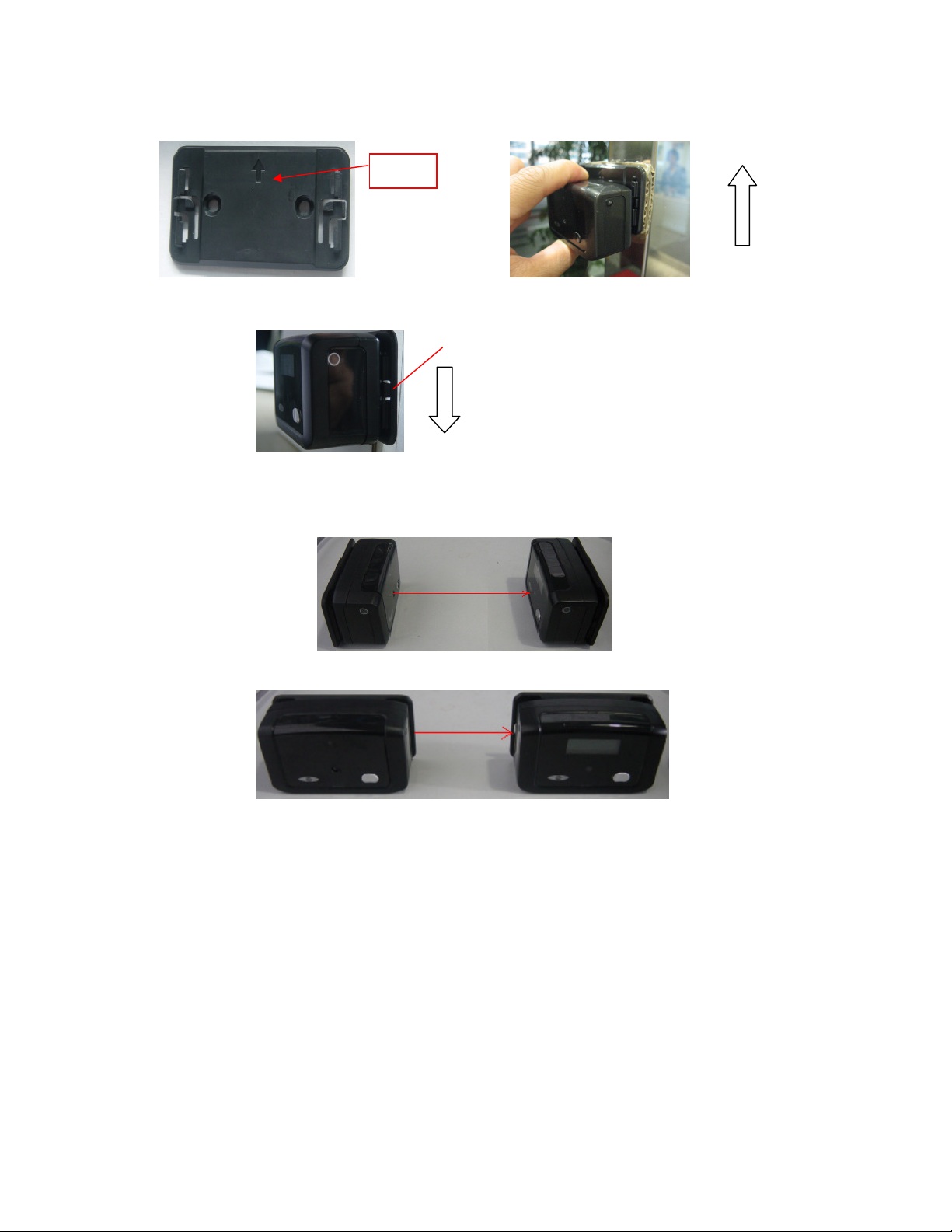D.
Troubleshooting
i, If LCD screen does not show 000000, check the follows:-
The counter is not placed beyond 6m
The front and side sensors are selected correctly, check selector at base of Tx and Rx
The sensors are align properly in the correct facing and height
ii, After operating normally for a period of time, no transmission between counters:-
Check that there is sufficient battery power, in normal condition the red LED in Tx will flash
every 4 seconds and the LED screen on Rx will only have numbers. If low battery, the LED
on Rx will have a replacement battery sign. The same sign will also show in the “Count”
page in the software.
Check that there has been no damage to the infra-red sensors. Bring the units closer
together to see if operation returns normal. If not, one of the sensor malfunctions and can
identify the damaged sensors by testing with side and front sensors on both units. If
situation allows, reposition the counters with the pair of good sensors.
Check that there is no strong infra red signal in the surrounding area for example alarm
sensors which may overwhelm the signals of the counters.
Iii, Data from counter not received at computer
Check that the light in the front page of the software “COM” and “Counter” are green as an
indication that the connections are in good order. The LED on U B receiver should also
show green.
Every time the on/off switch in Tx is pressed, the latest reading will be transmitted to the
computer. The LED on the U B receiver will change from green to a flash of red then green
again as a sign of receiving reading. The updated count and time will show on the “Count”
page in the software.
If no signal is received, check that the device is within 10m and there are no major
obstacles between counters and U B. Check also for possible interference from other
device using 434MHz.
To enhance transmission in noisy environment or over long distance, it may be necessary to
add one or more 15902TB, receiver booster, to enhance operation. 15902TB should be
placed near the ceiling and as close to Rx (counter with LED screen) as possible.