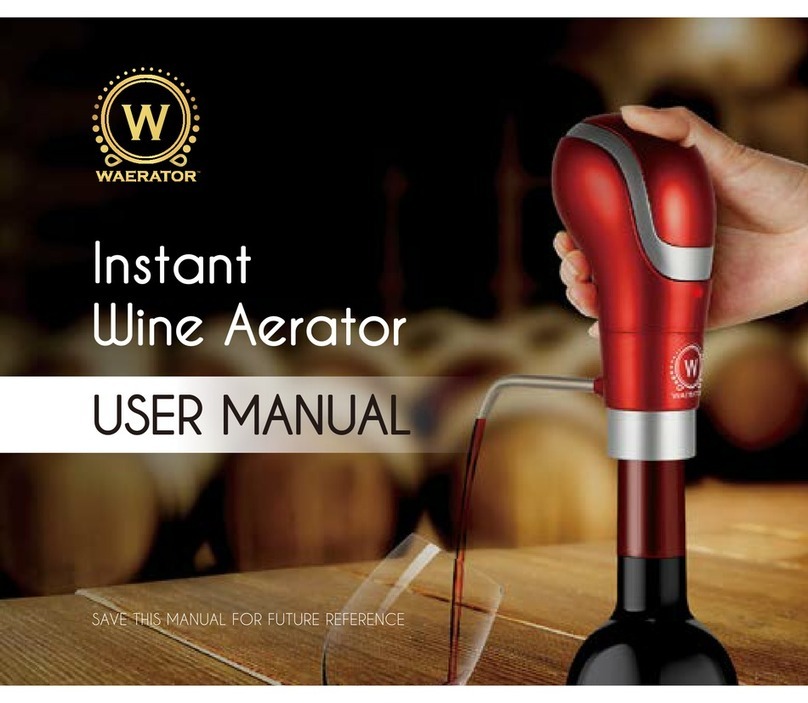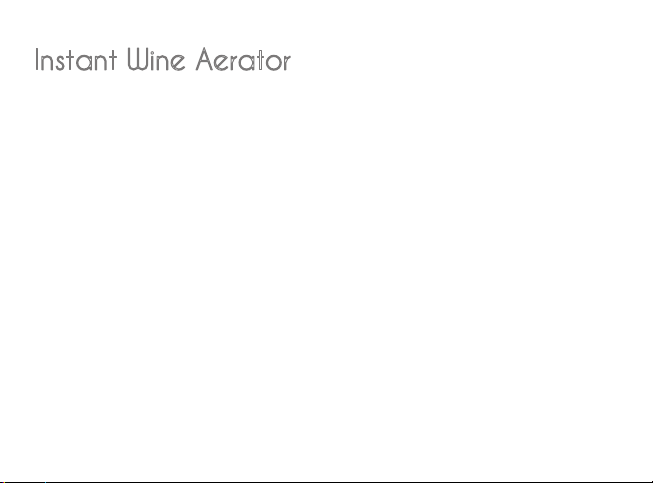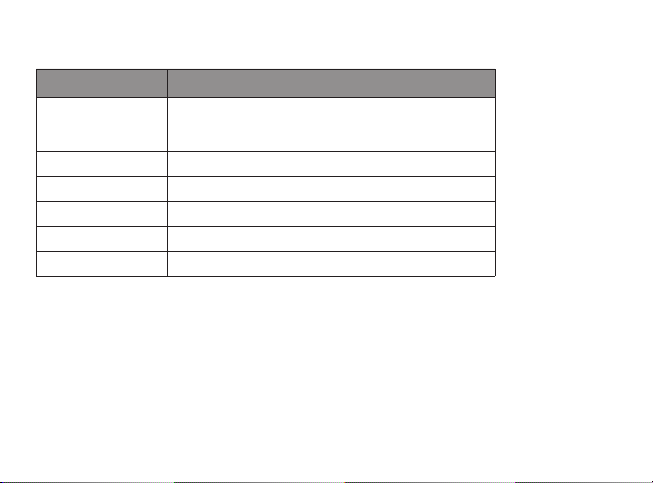WAERATORTM Instant Wine Aerator W2 User Manual 3
• Properly dispose of all packaging material. Some items may be packed in plastic bags or material and may
cause suocation or injury to pets or children.
• Do not place heavy weights on the aerator or any of its accessories.
• Do not place the aerator near any source of signicant heat or combustible materials.
• Store the aerator indoors at a dry and stable temperature. Do not store in an unheated garage, shed, or other
location with extreme temperature uctuations.
• Never spray liquid directly onto any part of the aerator. Only wine, beer, whiskey, scotch, and water may come
in direct contact with the tubes, nozzle, and injection openings.
• After cleaning the aerator, allow 24 hours for it to dry. Check all parts before reinstalling.
• Never use cleaning solutions. Only water may be used during cleaning.
• Do not expose the aerator’s electric parts to water, moisture, or liquids.
• Do not use the aerator for any purpose other than described in this user manual.
Battery & Usage
• If storing the aerator for more than 1 month, remove the batteries and store separately.
• If the battery compartment or surrounding parts are damaged, do not use the aerator.
• Use only four alkaline AAA batteries.
• Do not mix old and new batteries or batteries from dierent brands.
• Please ensure the aerator’s cover is fully installed over the battery compartment before use.