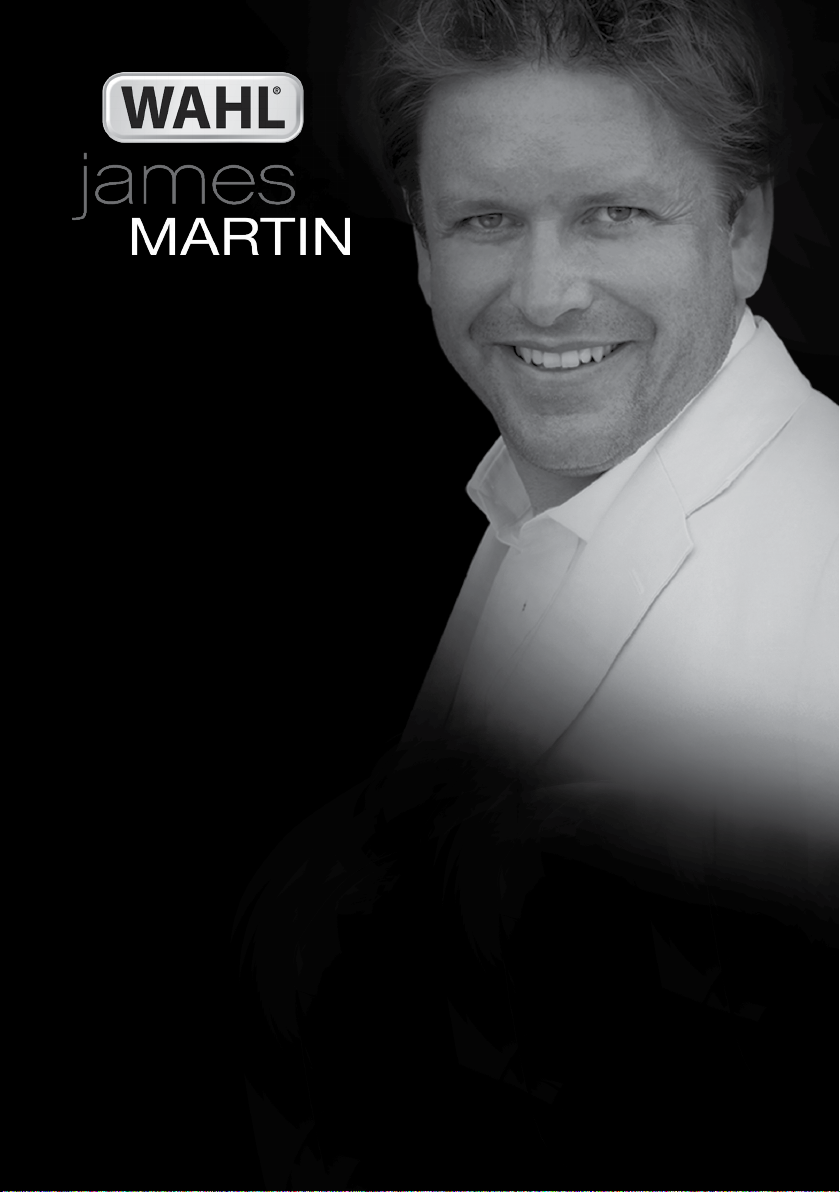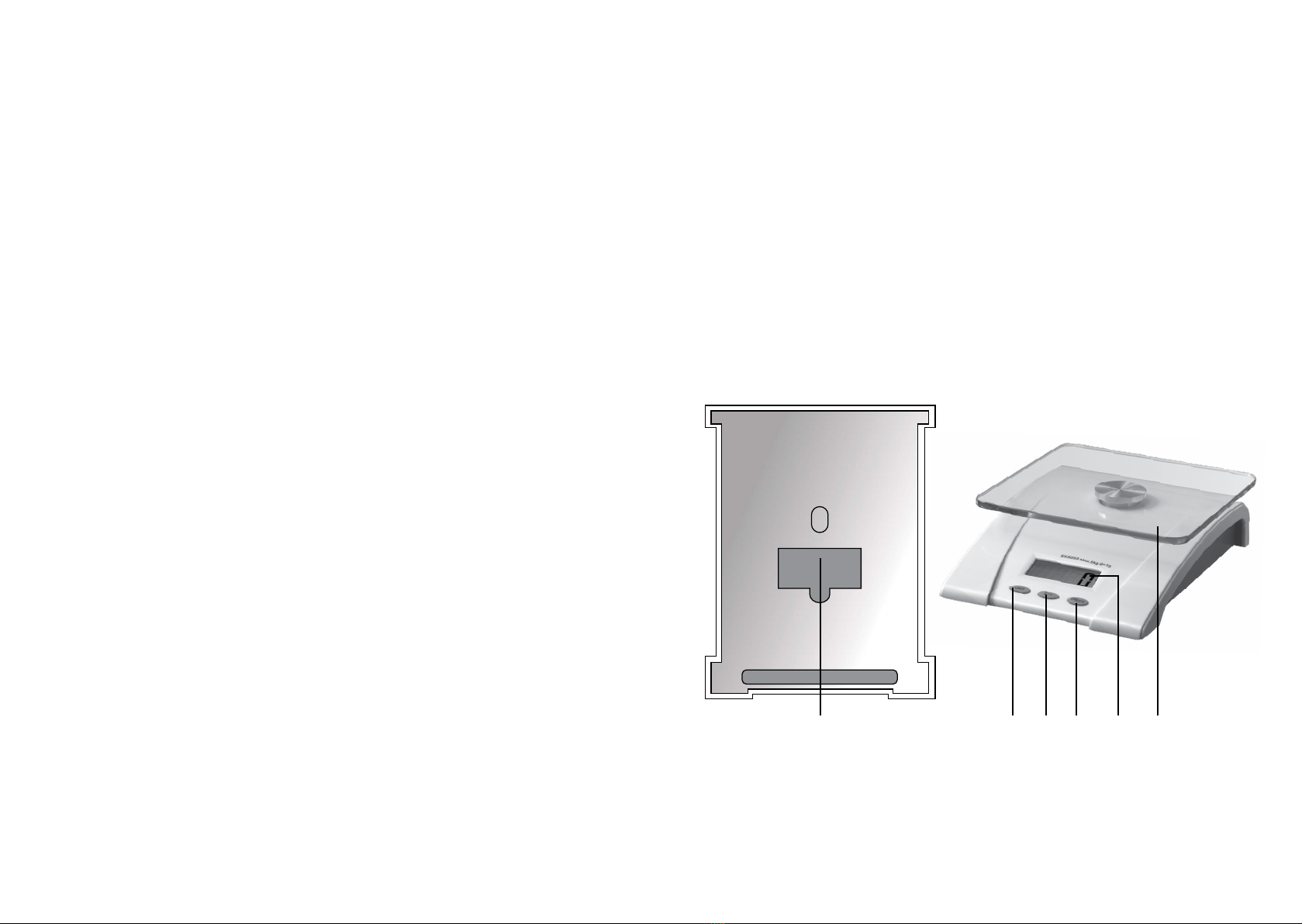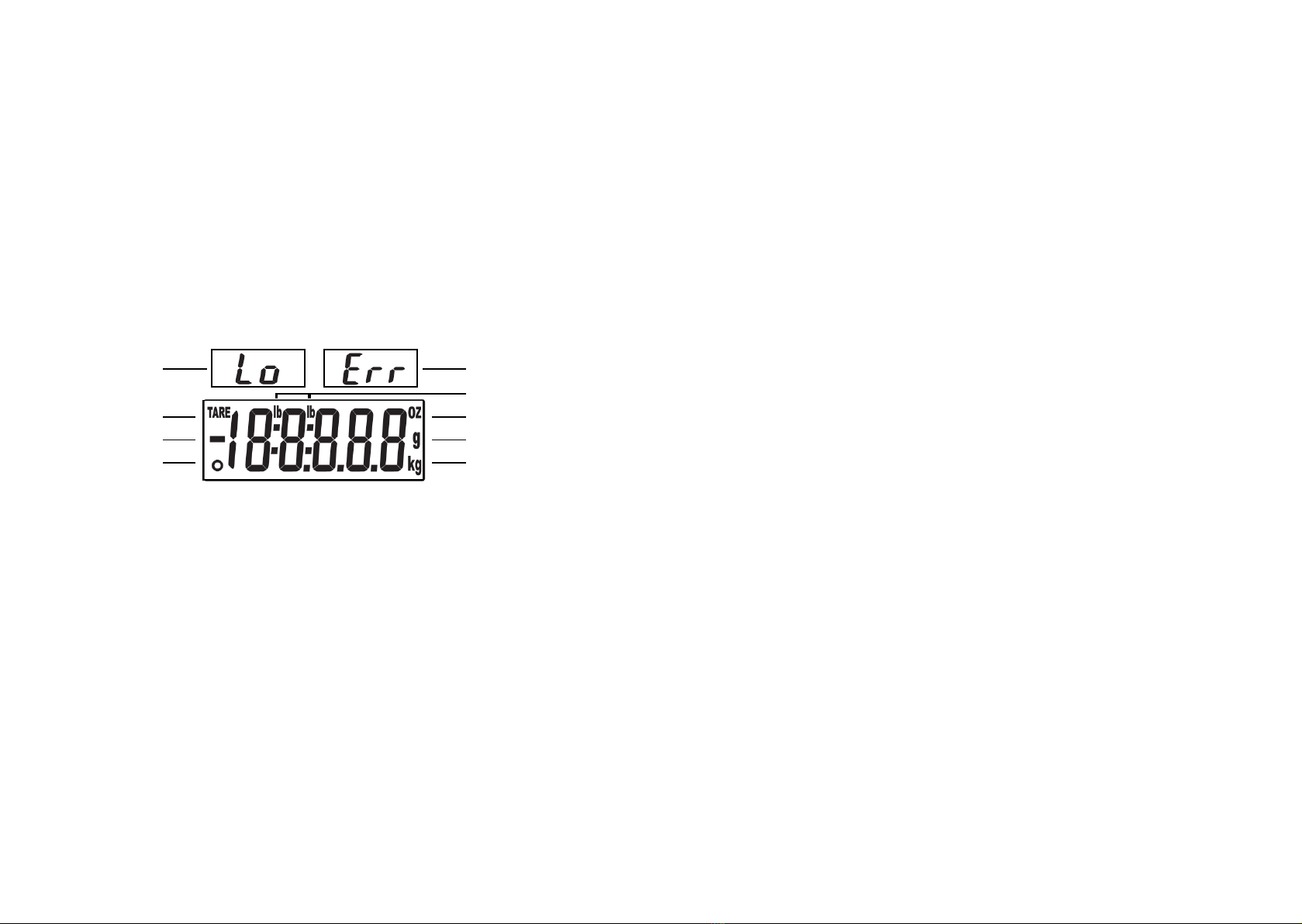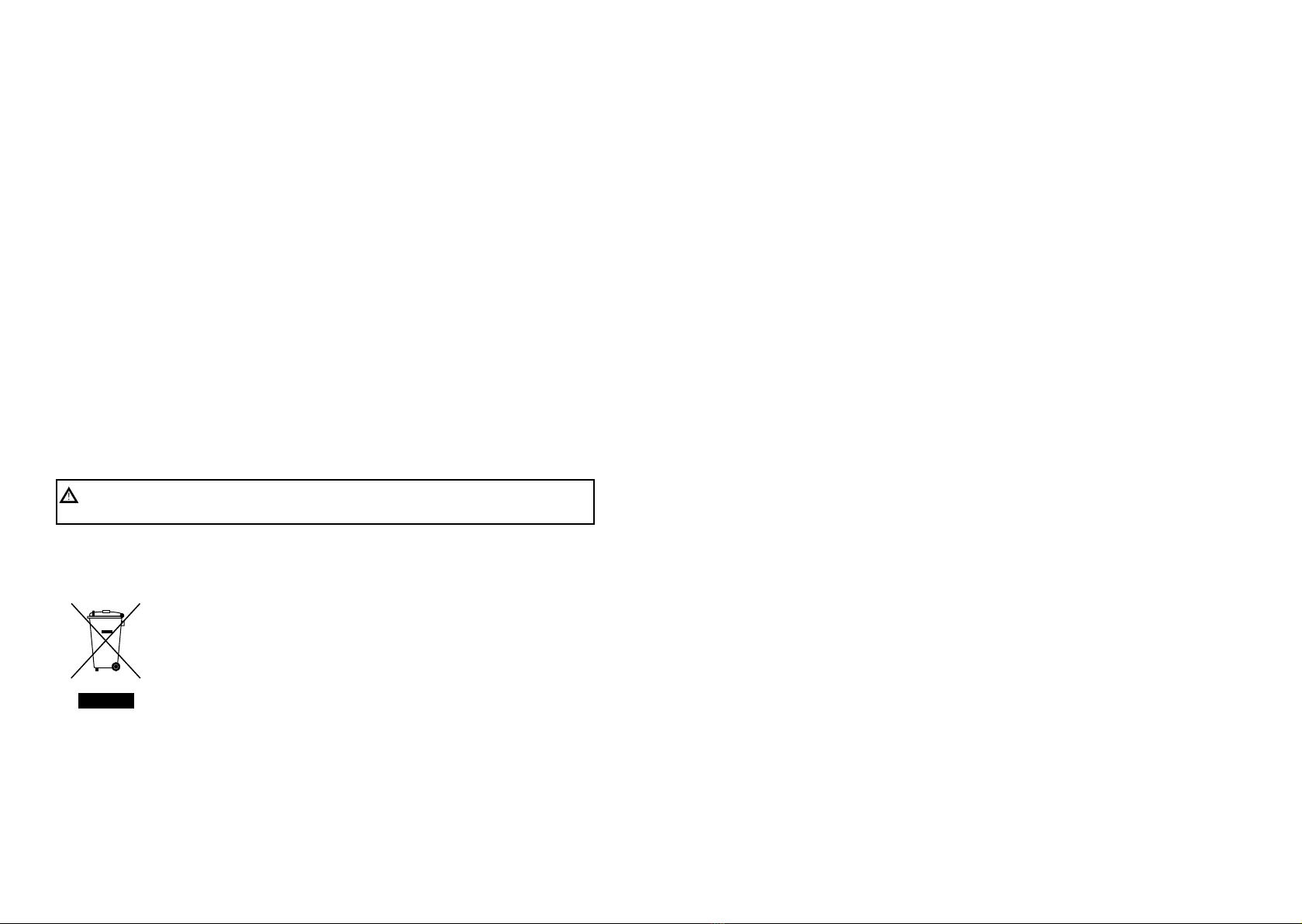4 5
James Martin Digital Scales James Martin Digital Scales
READ ALL INSTRUCTIONS BEFORE USE.
KEEP APPLIANCE AWAY FROM LIQUIDS.
FEATURES
1. Max weight capacity: 5kg/11lb.
2. Graduations: 1 gram/0.05oz.
3. Gram/Ounce convertible.
4. Auto-Zero and Tare function.
5. Auto-Off.
6. Overload indication: ‘Err’
7. Low battery indication: ‘Lo’
8. Power: 2 x AAA alkaline batteries (included).
LCD DISPLAY
1. Low battery power icon.
2. Tare weight.
3. Negative value.
4. Zero weight.
5. Overload icon.
6. Weight displayed in lb icon.
7. Weight displayed in oz icon.
8. Weight displayed in gram icon.
9. Weight displayed in kg icon.
1.
2.
3.
4.
5.
7.
8.
9.
6.
INITIAL PREPARATION
The batteries are already installed into the battery compartment (A) on the
bottom of the unit. Open the battery compartment and remove the
insulating strip, the scales are now ready for use.
Place the unit on a dry, flat, level surface and ensure the unit is stable.
OPERATION
1. Press On/Off button (D) to turn the unit on.
2. LCD will come on showing all segments lit up, then prompt to ‘0.000kg’.
3. Press unit button (B) for setting to kg, gram, lb or oz.
4. Ensure the unit is stable and showing zero weight before weighing, and
that the glass platform is dry.
5. When using a weighing bowl position the bowl centrally on the glass
before turning on.
6. Always try to place the ingredient you are weighing in the centre of
the glass platform or bowl.
7. Wait until the LCD has stabilised, the LCD will then indicate the proper
weight value of the ingredient you are weighing.
TARE FUNCTION
You can do consecutive weighing without removing the weighing mass
already placed on the platform. Each time before adding an additional
ingredient, simply press the Z/T button (C) once, it will then conduct a tare
function and return the LCD to zero, then add a new ingredient and the LCD
will weigh and indicate only the net weight of the added ingredient.
While the tare function is activated the LCD will show an icon ‘Tare’ on the
side. When you remove the ingredients the LCD will show a negative value
of the ingredients removed.
Please note:
Allowance for Tare function = 0.8% of full capacity. When the total weight
exceeds 0.8% of full capacity, the full capacity will be reduced by the
corresponding weight being tared.
AUTO/OFF, on/off
When you have completed weighing, simply press the on/off button (D) to
turn off the unit. Or if the unit is left to idle it will automatically shut down
after 2 minutes.