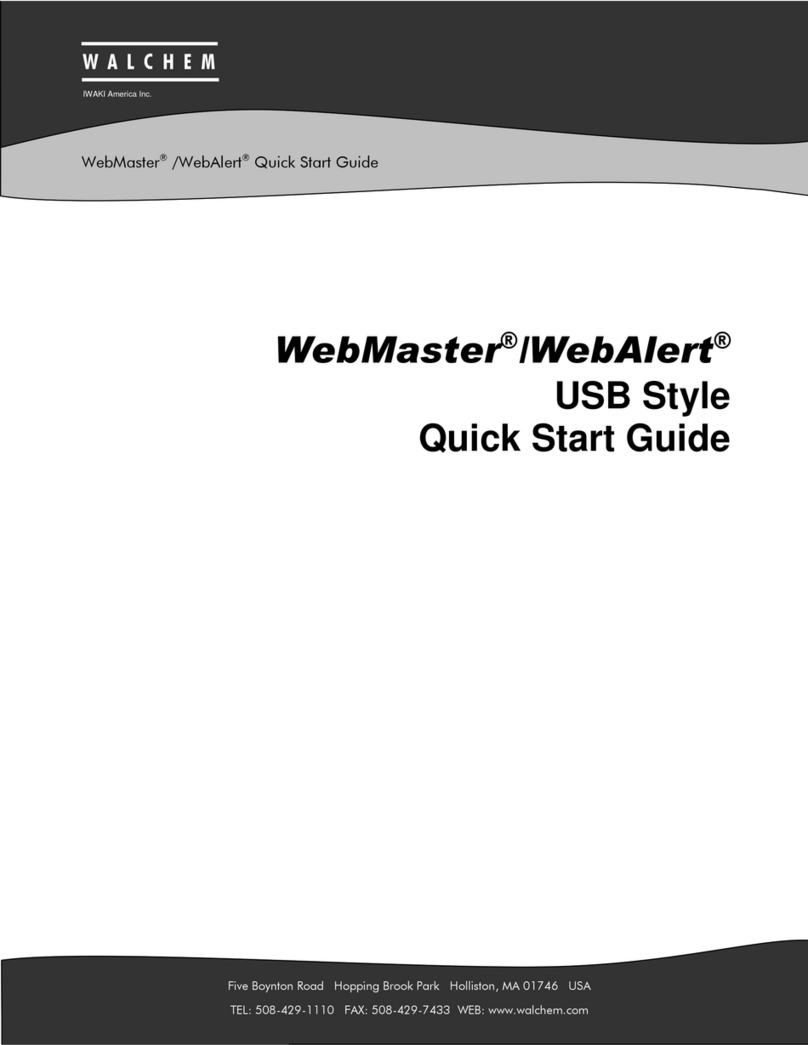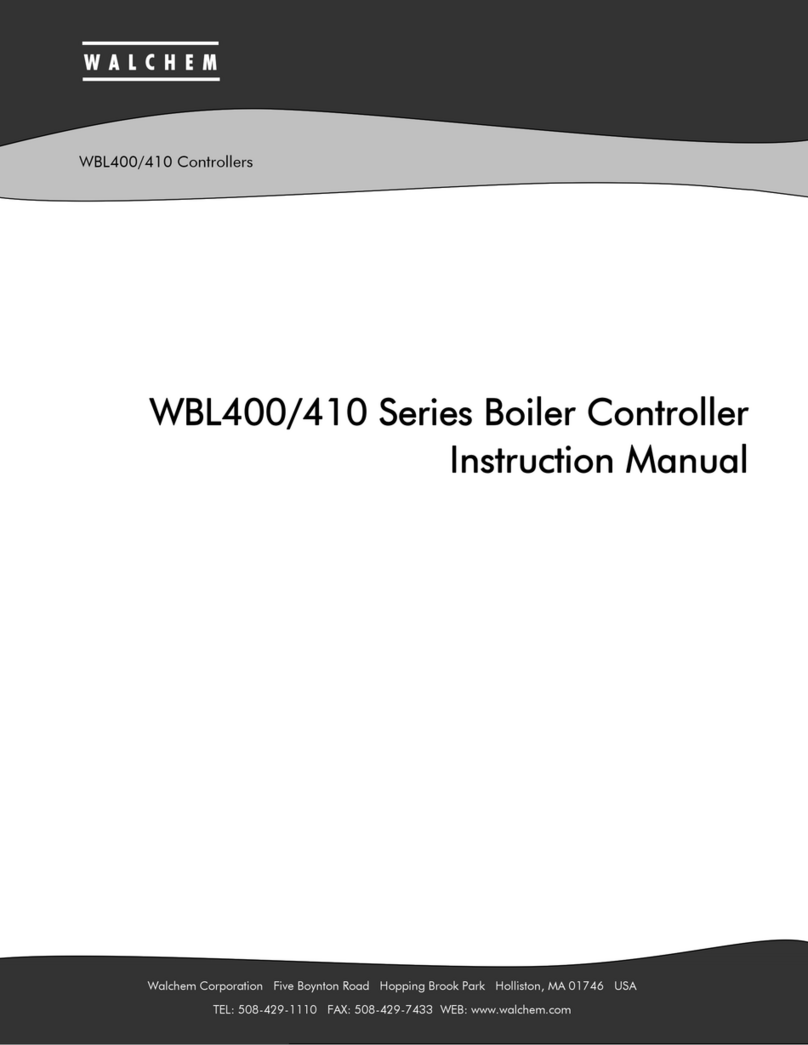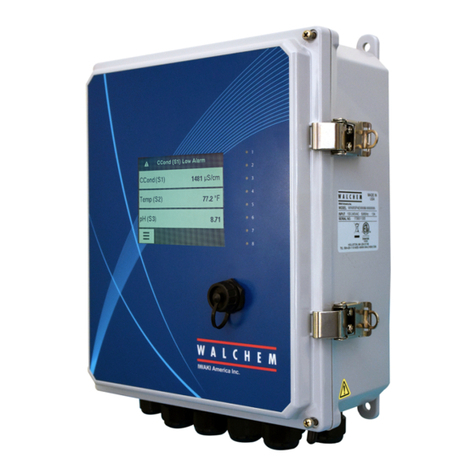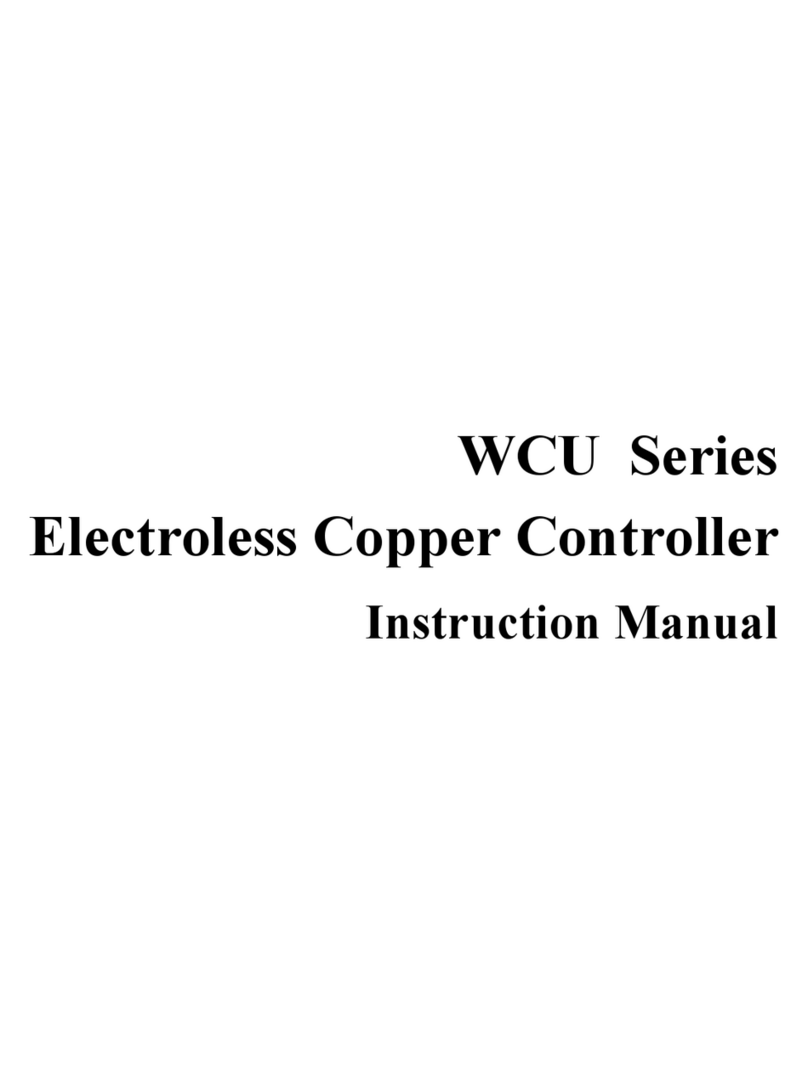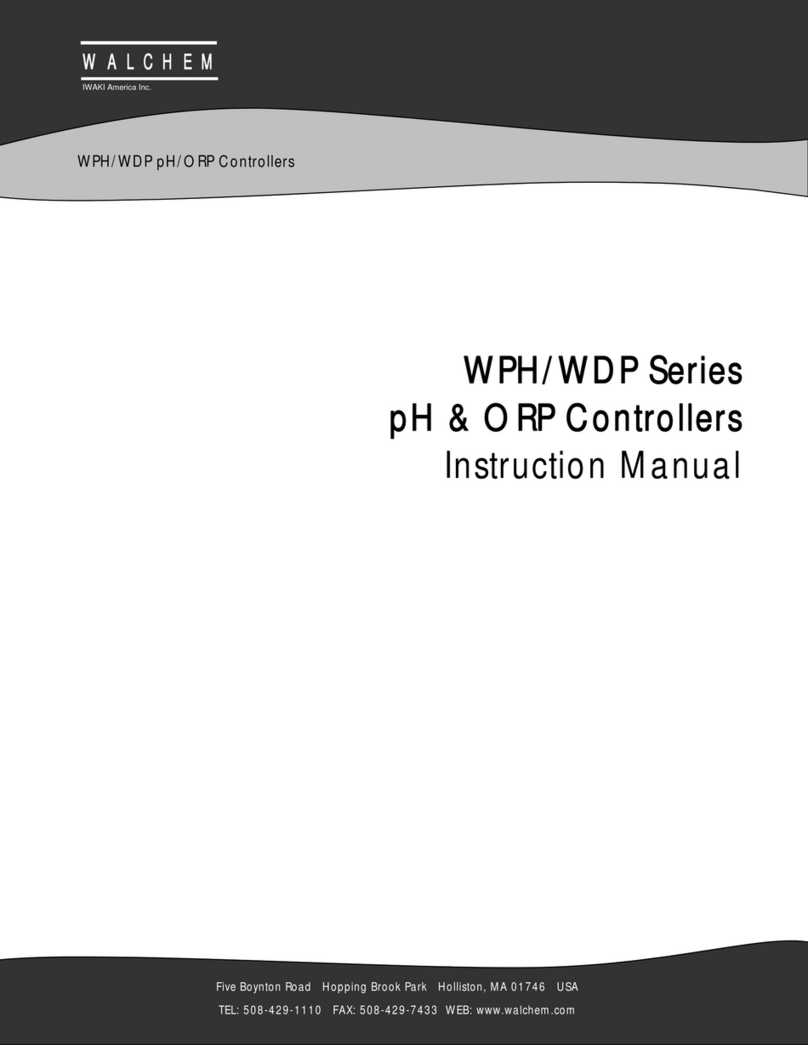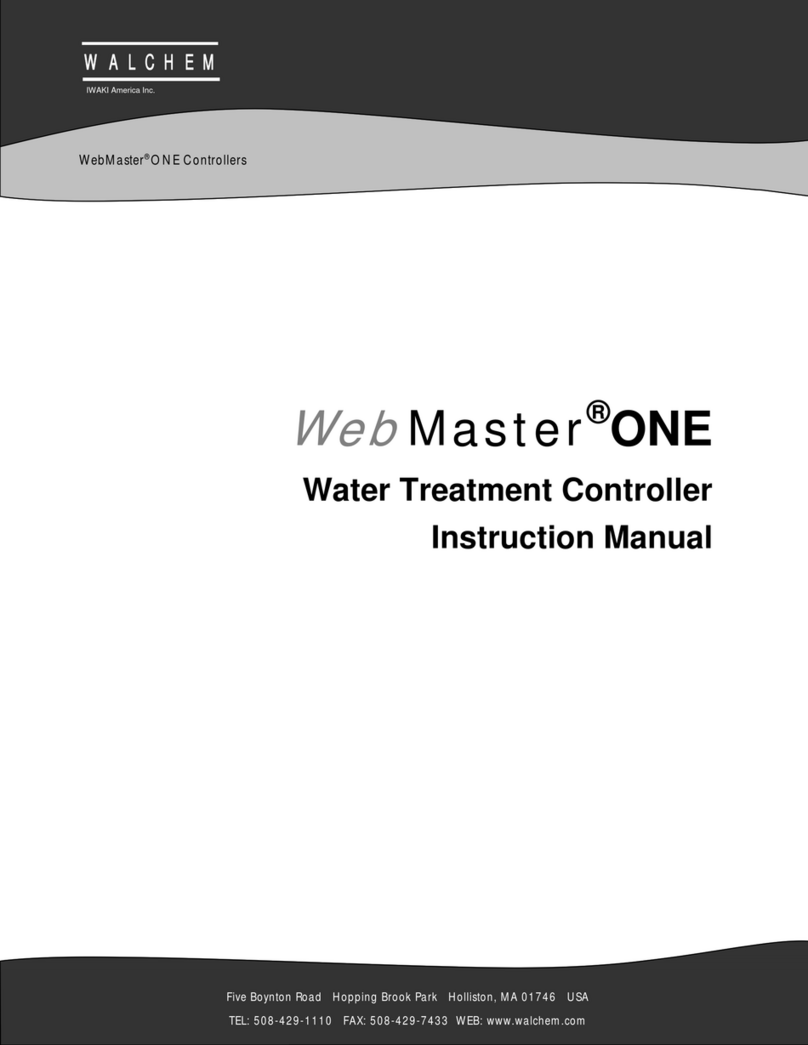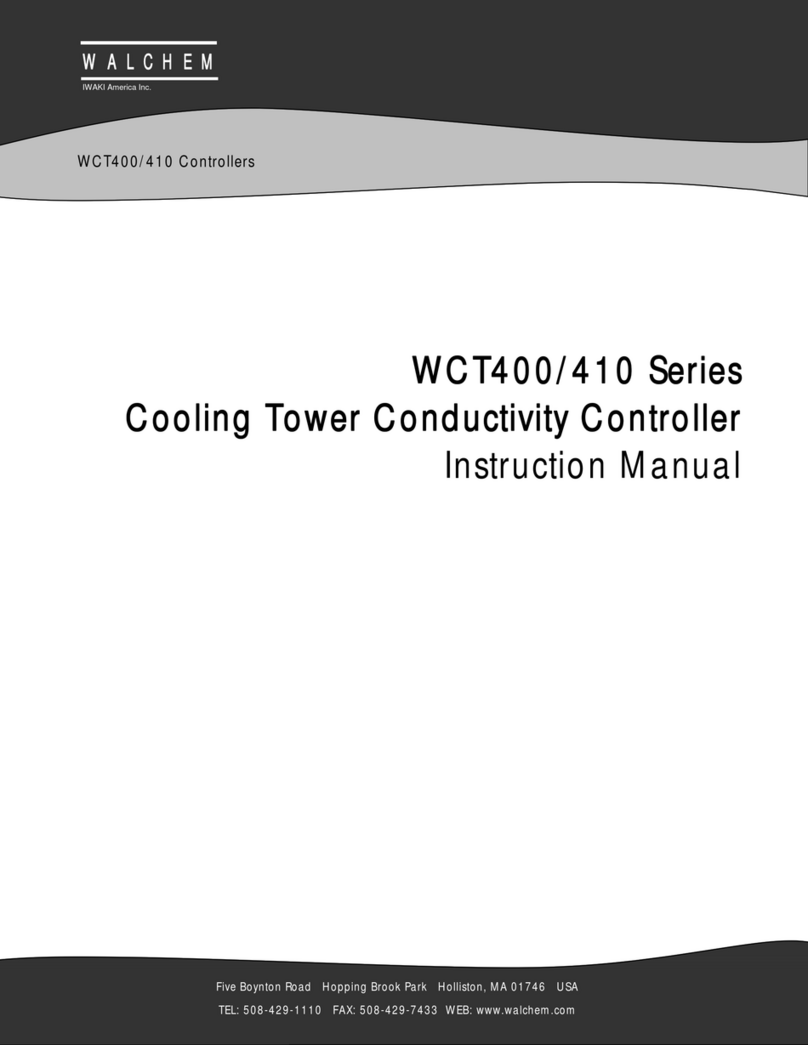CAUTION: There are live circuits inside the controller even when the power switch is in the
OFF position! Servicing and troubleshooting the controller must be performed by
Qualified
Service Personnel.
Section 3 (A): WEL-PH Housing + Electrode Reads Low or High Versus a
Calibrated Handheld Meter; Cannot Calibrate the Electrode
Step 1:
pH value versus mV reading
This menu displays the mV measured by the electrode.
For every pH unit above 7, the mV value should
change by about –59 mV. For every pH unit below 7,
the mV value should change by about +59 mV.
Step 2:
pH and temperature relationship
•pH electrodes can be ordered with Automatic Temperature Compensation (ATC), or not.
•If the pH electrode comes with ATC:
oLook for the temperature leads from the electrode housing
oUsually they are green and white/green leads.
If the pH electrode has ATC, the next step is to verify the controller has the correct temperature
element programmed into the Temperature Input menu, and it is reading the correct
temperature. Typically, temperature element = RTD1000 Ω for Walchem pH electrodes.
Temperature element:
•Some electrodes do not have ATC. If you are not using ATC, in the Inputs
menu/Temperature/Settings, scroll to Element, and select No Element. And whatever
the water sample temperature is, set that as the Default Temperature in the pH Input
menu.
•If the electrode you are using has ATC, and if the temperature reading is the problem,
there is a resistance reading that correlates to the temperature reading. From the
controller touchpad, you can check the resistance reading in the Inputs
menu/Temperature section. The resistance reading should be 1000 ohm + 3.85 ohms
per degree C above 25C. Below is how the math works. If the resistance reading in the
controller matches (or is very close to) the math below, then the electrode temperature
element and the controller are not the issue.
The 1000 Ω RTD has a resistance of 1000 ohms at 0C (32F). And the resistance goes up by
3.85 ohms per degree C. Here are some examples:
•At 25C it should read 1000 + (25 * 3.85) = 1000 + 96.25 = 1096.25 ohms.
•At 50C it should read 1000 + (50 * 3.85) = 1000 + 192.5 = 1192.5 ohms.
•At 100C it should read 1000 + (100 * 3.85) = 1000 + 385 = 1385 ohms.
•At 150C it should read 1000 + (150 * 3.85) = 1000 + 578 = 1578 ohms.
•At 180C it should read 1000 + (180 * 3.85) = 1000 + 693 = 1693 ohms.