WalimeXPro Easy Balance Six User manual
Other WalimeXPro Camera Accessories manuals

WalimeXPro
WalimeXPro WAL-6702 User manual

WalimeXPro
WalimeXPro Aptaris User manual

WalimeXPro
WalimeXPro 22020 User manual

WalimeXPro
WalimeXPro BOOM DELUXE User manual

WalimeXPro
WalimeXPro 18843 User manual

WalimeXPro
WalimeXPro Mover 200 TTL User manual

WalimeXPro
WalimeXPro Aptaris User manual

WalimeXPro
WalimeXPro AIR 200 User manual

WalimeXPro
WalimeXPro 16249 User manual

WalimeXPro
WalimeXPro FT-665T Pro User manual

WalimeXPro
WalimeXPro Stager User manual
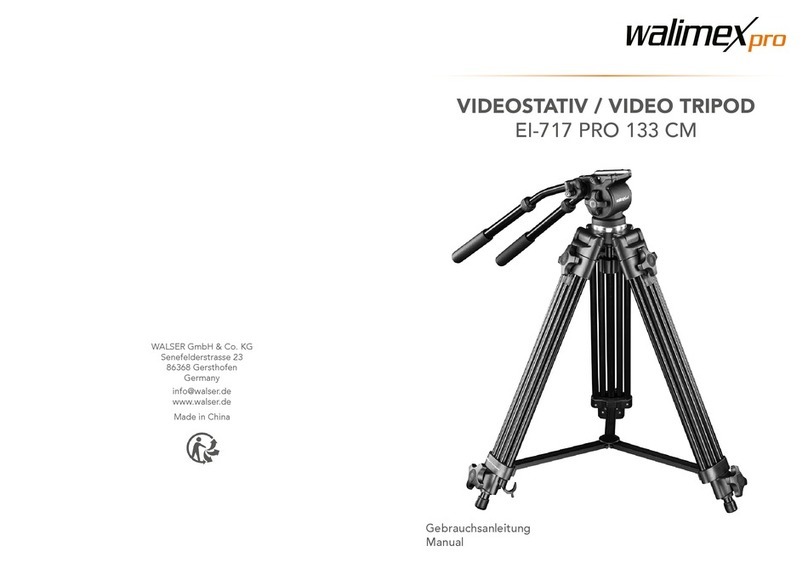
WalimeXPro
WalimeXPro EI-717 PRO User manual

WalimeXPro
WalimeXPro Flex LED 500 Bi Color User manual

WalimeXPro
WalimeXPro APTARIS User manual

WalimeXPro
WalimeXPro BOYA VG380 User manual

WalimeXPro
WalimeXPro 380 Bi Color RLL-380BV User manual

WalimeXPro
WalimeXPro 12493 User manual

WalimeXPro
WalimeXPro BOYA VG350 User manual

WalimeXPro
WalimeXPro 16956 User manual

WalimeXPro
WalimeXPro BASIC VT-2210 188 CM User manual
Popular Camera Accessories manuals by other brands

Viltrox
Viltrox EF-NEX Mount instructions

Calumet
Calumet 7100 Series CK7114 operating instructions

Ropox
Ropox 4Single Series User manual and installation instructions

Cambo
Cambo Wide DS Digital Series Main operating instructions

Samsung
Samsung SHG-120 Specification sheet

Ryobi
Ryobi BPL-1820 Owner's operating manual



















