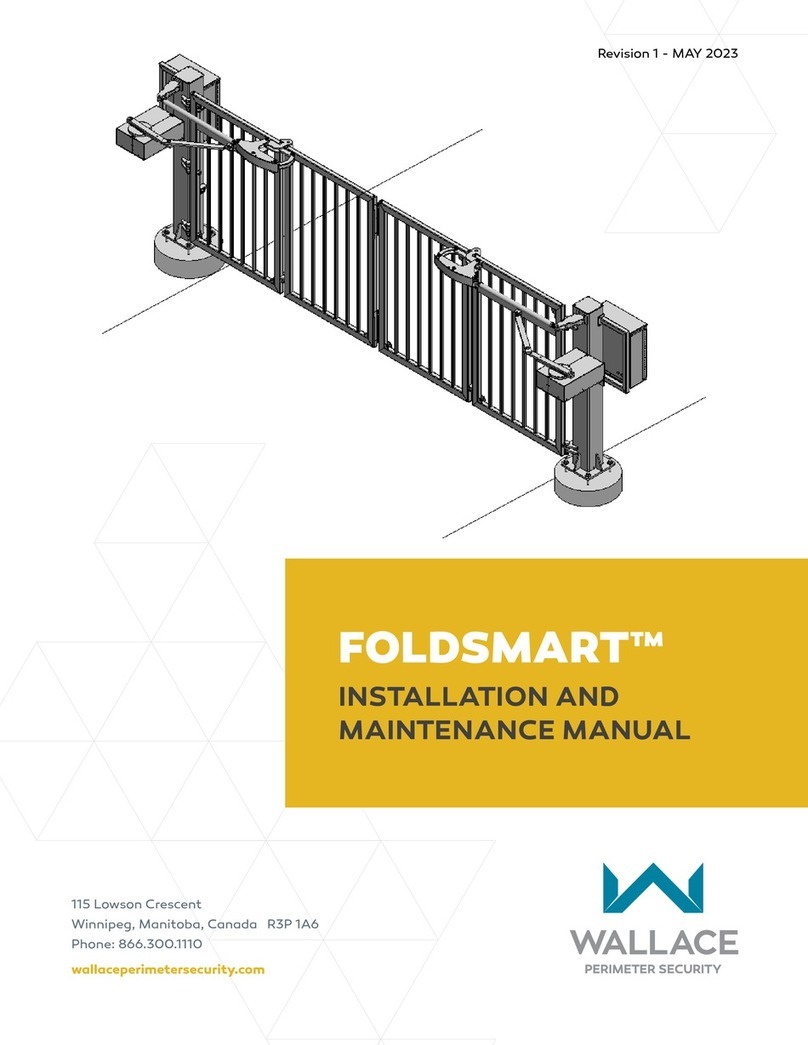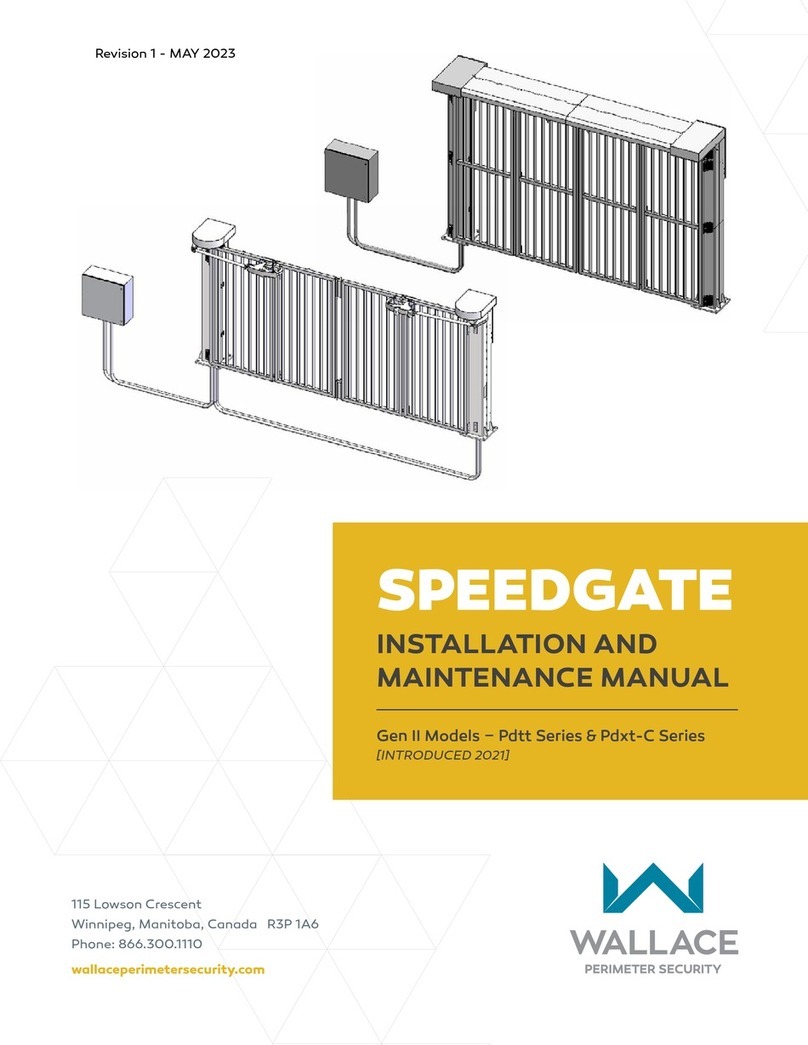PRODUCT & WARRANTY REGISTRATION
Enter the following informaon to register your HySecurity product. Please
write legibly.
NOTE: TO EXTEND THE OPERATOR WARRANTY BEYOND 1 YEAR, YOU MUST
RETURN THIS REGISTRATION WITHIN 60 DAYS OF PURCHASE. Refer to the
Limited Warranty.
Installer Informaon
First/Last Name: ___________________________
Company Name: __________________________
Address: _________________________________
City: _____________ State/Province: __________
Country: __________ Postal Code: ____________
Dayme Phone: ___________________________
E-mail: __________________________________
End-user Informaon
First/Last Name: ___________________________
Company/Associaon: ______________________
Address: _________________________________
City: _____________ State/Province: _________
Country: __________ Postal Code: ____________
Dayme Phone: ___________________________
E-mail: __________________________________
Email this completed form to:
service@wallaceperimetersecurity.com
For technical support call: 866-300-1110
Wallace Perimeter Security does not share warranty
registraon informaon with pares unless the requested
services, transacons, or legal requirements necessitate it.
Product Informaon
Model name/number: ______________________
Serial number: ____________________________
Purchase Date: ____________________________
Purchase Price: ____________________________
Distributor’s name: ________________________
Distributor’s City: __________________________
Country: _________________________________
Installaon Date: __________________________
Who is compleng this form? (Mark an “X”.)
Installer Maintenance
Personnel
End User Other
Distributor
Addional Comments:
_______________________________________
_______________________________________
_______________________________________
_______________________________________
_______________________________________
Mark an “X”.
Did you visit the Nice | HySecurity website before purchasing your product?
How did you hear about HySecurity gate operators? (Check all that apply.)
Adversement Exhibion Distributor
Business Associate Other (please specify) ____________________
What factor(s) most inuence your purchase? (Check all that apply.)
Performance Price Power
Reliability Brand Prior Experience
Recommendaon Warranty Product Weight
YES NO