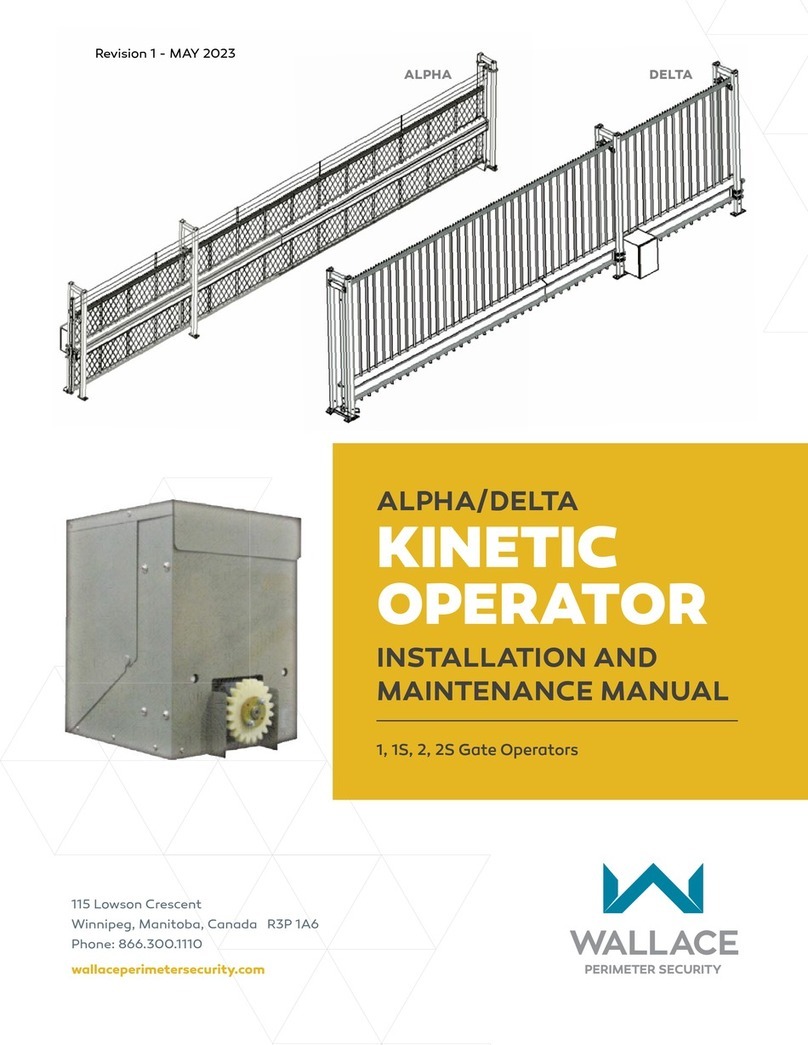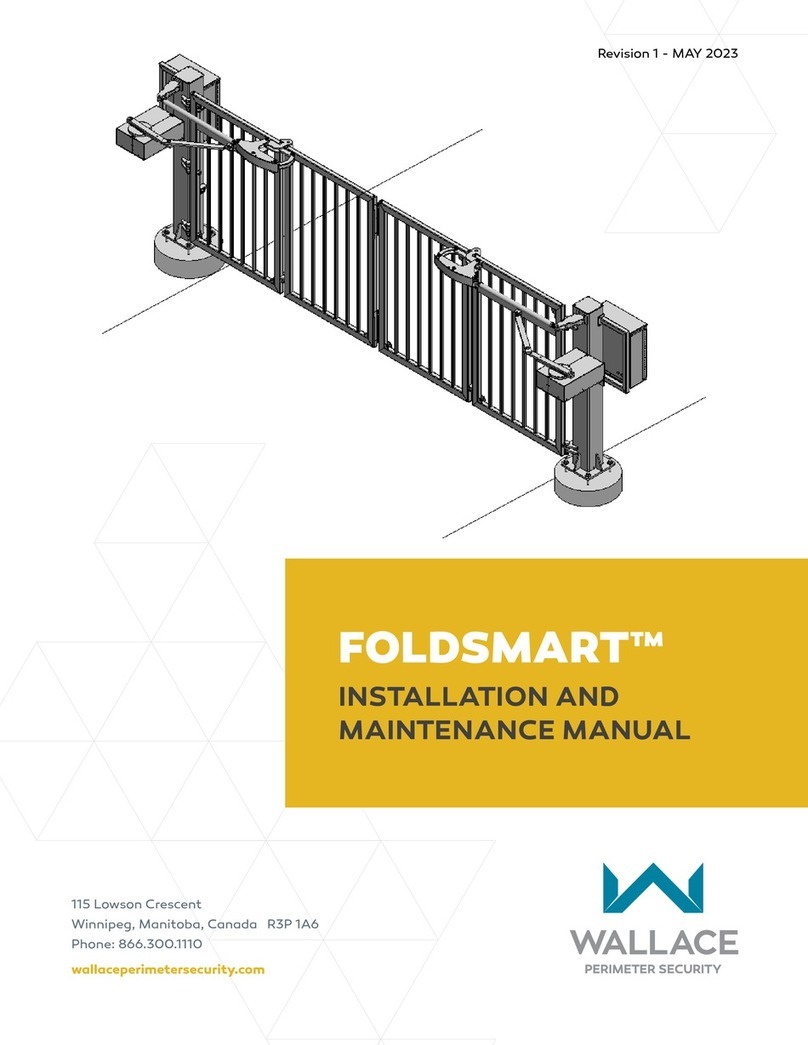4wallaceperimetersecurity.comPhone: 866.300.1110
SpeedGate Delivery and Unloading �������������������������������������� 44
SpeedGate Installaon ��������������������������������������������������������� 45
Foong and Foundaon Installaon ������������������������������������������������������������45
Gate Installaon ������������������������������������������������������������������������������������������49
Operator Cabinet Installaon Consideraons�����������������������������������������������54
Installaon Adjustments������������������������������������������������������� 55
Drawbar Adjustment Procedure ������������������������������������������������������������������ 55
Wiring Installaon���������������������������������������������������������������� 57
PDXT, PDXT-C and PDTT Electrical Point-to-Point Diagrams - 1����������������������59
PDXT, PDXT-C and PDTT Electrical Point-to-Point Diagrams - 2����������������������61
PDXT, PDXT-C and PDTT Electrical Point-to-Point Diagrams - 3����������������������63
Primary & Secondary Operator for a Standard Post Drive Gate SpeedGate���65
Wire Sizes, Types and Locaons �������������������������������������������������������������������67
Photo Eye Installaon����������������������������������������������������������������������������������70
Photo Eye Alignment ����������������������������������������������������������������������������������� 73
GATE OPTIONS��������������������������������������������������������������������������������������������� 75
Installaon Instrucons for Oponal Gate Edges ����������������������������������������� 75
UL 325 Monitoring Requirement for External Entrapment Protecon Devices
�������������������������������������������������������������������������������������������������������������������� 78
Installaon Instrucons for Oponal Vehicle Detectors�������������������������������� 80
Oponal Gate Status Proximity Sensors and Mounng Plates ����������������������85
Oponal Strobe / Trac Lights ��������������������������������������������������������������������85
ELECTRICAL CIRCUITS�����������������������������������������������������������������������������������86
Post Terminaon Box�����������������������������������������������������������������������������������86
Electrical Circuit – OPERATOR ���������������������������������������������������������������������� 92
PDXT-C or PDTT-Max Sample Wiring Diagrams������������������������������������������� 101
Manual Operaon Using the Brake Disconnect Cable ��������� 112
Gate Sengs: Obstacle Detecon��������������������������������������� 114
Seng the Reduced Speed Sensor/Torque Change Sensor������������������������� 114
Seng the Obstacle Detecon������������������������������������������������������������������� 114
TABLE OF CONTENTS