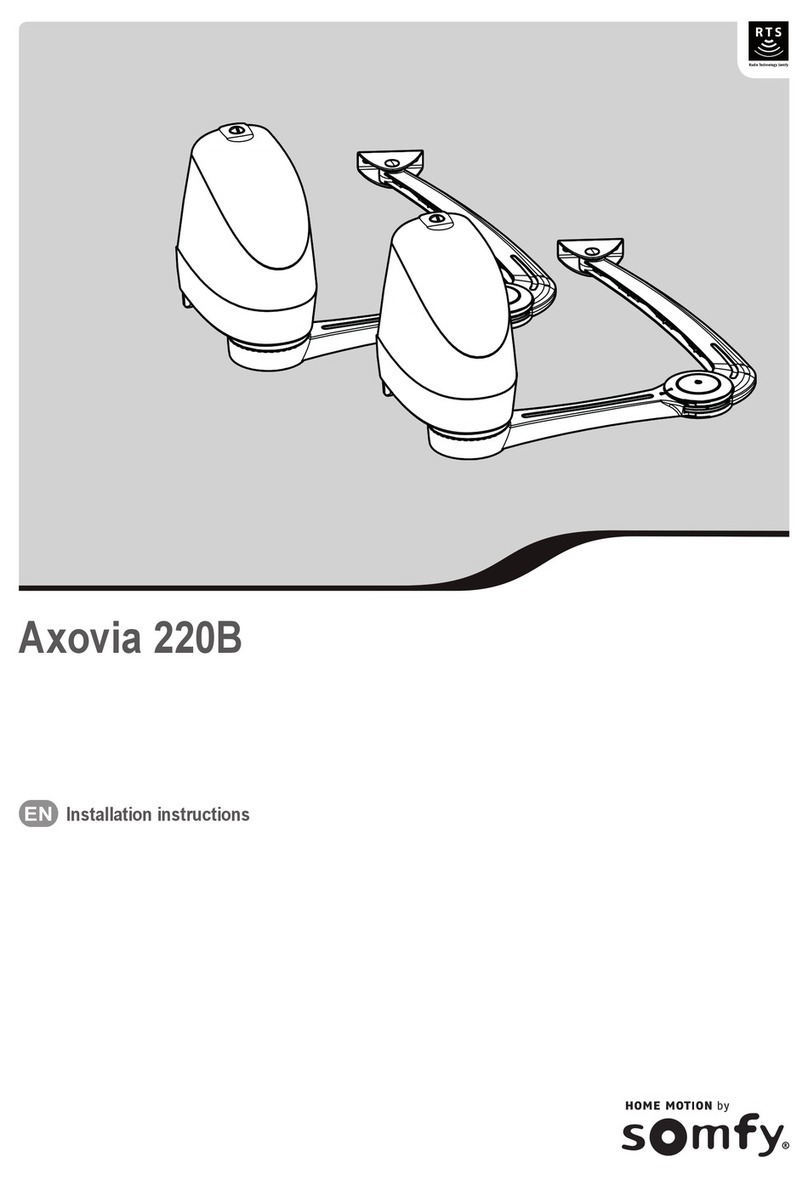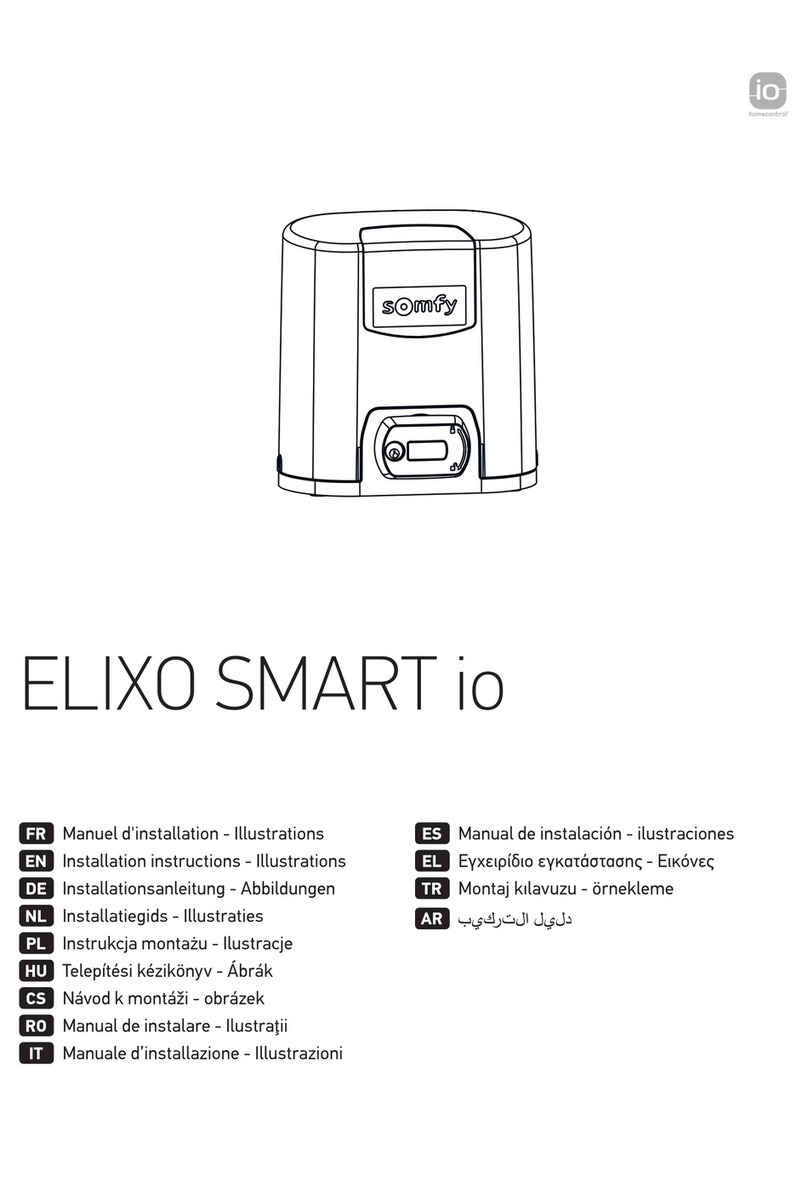12
La mémorisation de la course se fait à distance
normale, Il faut donc éloigner lʼémetteur de la cible.
Celle-ci commence à la 1ère ouverture du portail et
se termine à la 2ème fermeture ( = 2 cycles complets
ouverture / fermeture).
1 Donner une impulsion sur la touche programmée de la
télécommande destinée à l'ouverture totale. Le portail
part en ouverture en petite vitesse.
2Une fois le portail complètement ouvert, donner une
nouvelle impulsion : le portail part en fermeture, un
vantail après lʼautre.
3 Lancer un second cycle ouverture / fermeture (cette
fois-ci, la fermeture des vantaux s'effectue
simultanément). À la fin de la 2ème fermeture, la led
4 s'éteint, ce qui indique la fin de la procédure de
mémorisation de la course du portail.
NB : ces 4 mouvements doivent être complets
(2 ouvertures / fermetures totales non interrompues).
Ils se font toujours en vitesse réduite.
S'ils sont interrompus : le processus est simplement
reporté est reprendra à la prochaine ouverture complète.
Dans le cas d'ajout ultérieur de télécommandes, procéder
de la même façon : mémorisation télécommande /
mémorisation de la course du portail. Les dernières
données enregistrées annulent et remplacent les
programmations précédentes.
Lʼouvre-portail f onctionne m aintenant en mode
séquentiel ou s emi-auto matique.
- Une impulsion sur une touche de la télécommande
provoque lʼouverture du portail.
- Une nouvelle impulsion provoque sa fermeture.
Pendant lʼouverture ou la fermeture, une i mpulsion sur
une touche de la télécommande arrête le portail.
- Une nouvelle impulsion valide le sens opposé.
Sécurisation du paramétrage
1. Appuyer sur la touche ouverture totale.
2. Appuyer une deuxième fois sur la touche pour que
les 2 vantaux s'arrêtent en milieu de course.
3. Couperl'alimentation du secteur 5 secondes.
4. Remettre l'alimentation du secteur.
5. Appuyer sur la touche ouverture totale.
Les vantaux DOIVENT partir dans le sens ouverture.
(Si les vantaux partent dans le sens fermeture, se
référer au câblage page 9).
ProgrammationProgramming Programowanie Programación
9
Memorising displacement is performed at a
normal distance. Therefore, set the tran smitter far
from the target. This process starts at the 1st
opening of the gate, and ends at the 2nd closing
(= 2 full opening/closing cycles ).
1 Hit the key programmed remote control to be used
for full opening . The gate starts opening slowly.
2 Once the gate is fullyopen, press the key again: the
gate starts closing, one gate after the other.
3 Initiate a second openi ng/closing cycle (this time,
gate closing is performed concurrently). When the
2nd gate closes, the LED switches off, LED 4 switches
off, indicating the end of the gate displacement
memorisation procedure.
NB : these 4 movements must be complete
(2 fully uninterrupted opening/closing operations).
This always occurs at slowspeed.
If they are interrupted: the process is merely
postponed, and resumes upon the next full
opening.
When adding transmitters subsequently, proceed
identically: memorise transmitter / memorise gate
displacement .
The last data recorded cancels and supersedes
previous programmes.
The gate opener nowoperates in the sequential or
semi-automatic mode.
- A pulse on a remote control key opens the gate.
- A new pulse triggers closing. During opening or
closing, press the remote control key to stop the gate.
- Press again to validate the opposite direction.
Securization of parametering
1. Push on the complete opening button.
2. Push a second time on the button so that both
leaves stop at mid opening.
3. Cut off the mains supply 5 seconds.
4. Turn back on the mains supply.
5. Push on the complete opening button.
The leaves MUST start up in the opening direction.
(If the leaves start in the closing direction, refer to the
wiring page 9).
La memorización de la carrera se realiza a
distancia normal, por lo tanto hay que alejar el
emisor del objetivo. Éste comienza durante la
primera apertura del portón y se termina durante el
2do cierre (= 2 ciclos completos apertura / cierra).
1 Proporcionar un impulso en la tecla programada
del mando a distancia destinado a la apertura
total. El portón comienza a abrirse a baja
velocidad.
2 Una vez completamente abierto el portón., dar
un nuevo impulso: el portón comienza a cerrarse,
un ba tiente tras otro.
3 Lanzar un segundo ciclo de apertura / cierre (esta
vez el cierre de los batientes se efectúa
simultáneamente). Al final del 2º cierre, el led 4
se apaga, lo que indica el fin del procedimiento de
memorización de la carrera del portón.
Nota: estos 4 movimientos deben ser completos
(2 aperturas / cierres totales no interrumpidos).
Siempre se hacen a velocidad reducida .
Si se interrumpen: el proceso es simplemente
pospuesto y se reanudará durante la próxima
apertura completa.
En el caso de un añadido posterior de emisores,
proceder de la misma m anera: memorización
emisor / memorización de la carrera del portal. Los
últimos datos grabados anulan y reemplazan las
programaciones anteriores.
El abre-por tón funciona ahor a en mod o secuencial
o semi-auto mático.
- Un impulso sobre una t ecla del mando a distancia
provoca la apertura del portón.
- Un nuevo impulso provoca su cierre. Durante la
apertura o el cierre, un impulso sobre una tecla
del mando a distancia detiene el portón.
- Un nuevo impulso valida el sentido opuesto.
Securización de la parametrización
1. Pulsar en la tecla de abertura total.
2. Pulsar de nuevo en la tecla para que las 2 hojas se
detengan en medio de su recorrido.
3.
Cortar la alimentación eléctrica durante 5 segundos.
4. Encender de nuevo la alimentación eléctrica.
5. Pulsar en la tecla de abertura total.
Las hojas DEBEN saliren sentido de abertura.
(Si lo hacen en sentido de cierre, referirse al
cableado de la página 9).
1. Nacisnąć przycisk całkowitego otwierania
2. Nacisnąć przycisk ponownie tak, aby spowodować
3. Wyłączyć napięcie zasilające na 5 sekund
4. Włączyć ponownie napięcie zasilające
5.