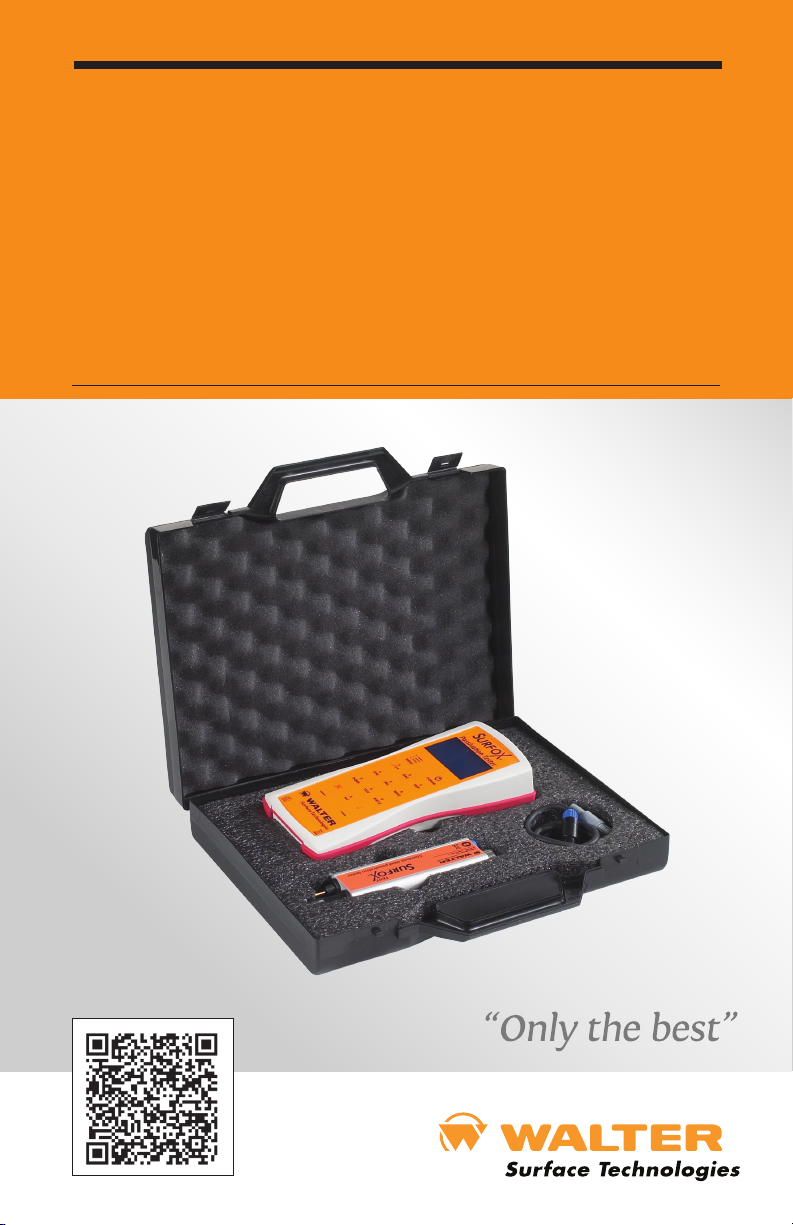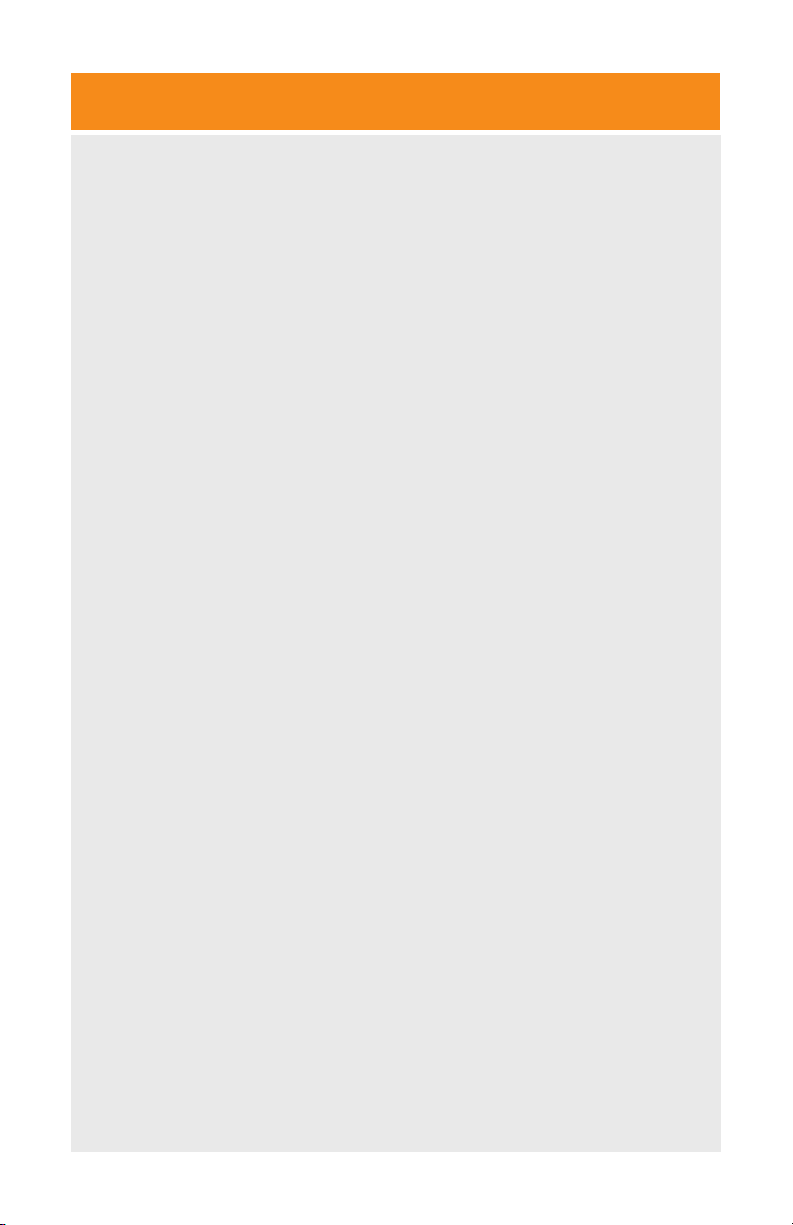Owner’s manual 9
SURFOX Stainless steel passivation tester
In the eventuality that the calibration cannot be completed, a message to verify
the cartridge and/or tip; CHECK TIP / REFILL will be displayed.
The loss of the calibration can be in fact caused by two factors:
u Exhaustion of the electrolyte contained in the refill (see section 4 – Refill
replacement)
u Pollution of the tip (e.g. If you performed a test on a piece of dirt) (see
section 5 – Tip replacement)
It is recommended to perform the calibration test after a prolonged storage
period.
6.6 Free test
The Free Test function allows to make a passivation
test without saving the data in memory. To access this
feature, from the main menu, select NEW TEST (press
4) and then FREE TEST (press 4).
Position the probe on the test piece and press 4 to
begin the test.
After pressing 4 the test will start and a graphic bar will
show the progression of the test (duration: 15 seconds).
After testing, the display shows the numeric value of the quality of the passive
layer of stainless steel between a maximum value (GOOD) and totally not
passive (BAD).
Press 4 to return to the FREE TEST section or press MENU to return to main menu.
6.7 Quality control
From the main menu, select NEW TEST (press
4
) and
subsequently QUALITY CONTROL (press
4
).
To access the quality control function, you must login
using their username / password, previously recorded
in the Settings section. (see section 6.4 User ID /
Password setting)
Once logged in, you are prompted to enter PROJECT
No., which will remain stored during tests of the current session. Enter the
project No and press
4
(Note: the field can be left blank, pressing the
4
key).
Enter the SERIAL No. This data will be stored for the current test (the field can
be left blank, press
4
); after testing, the instrument will return to main window,