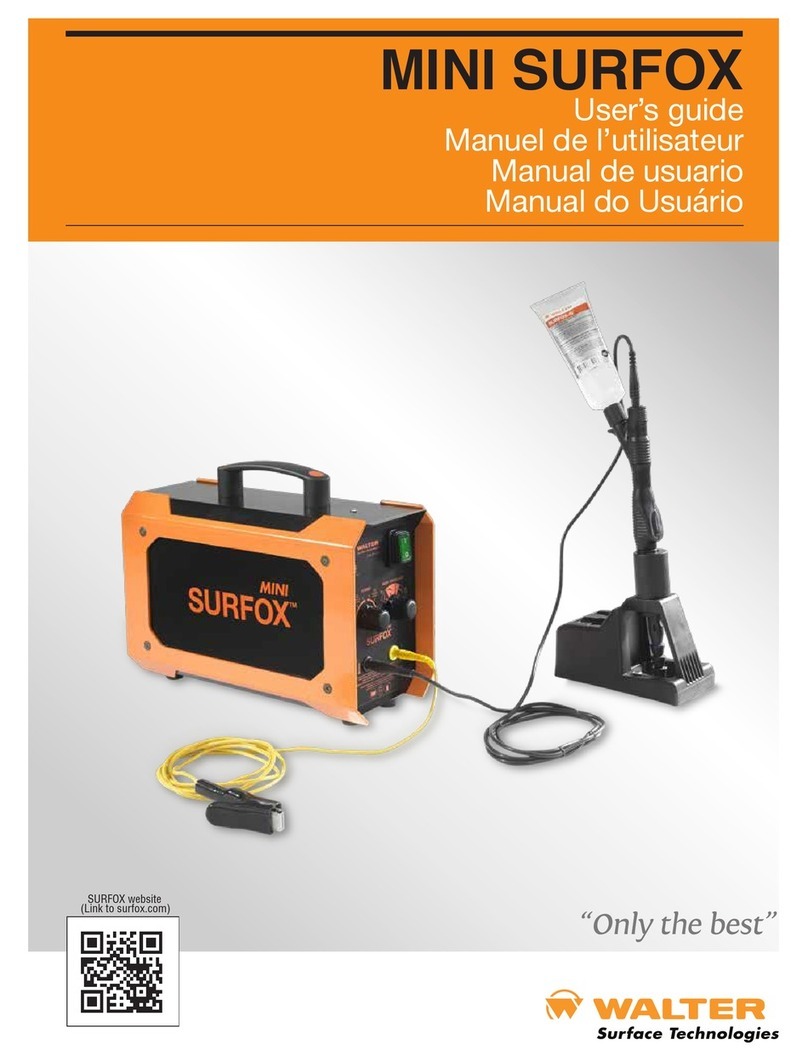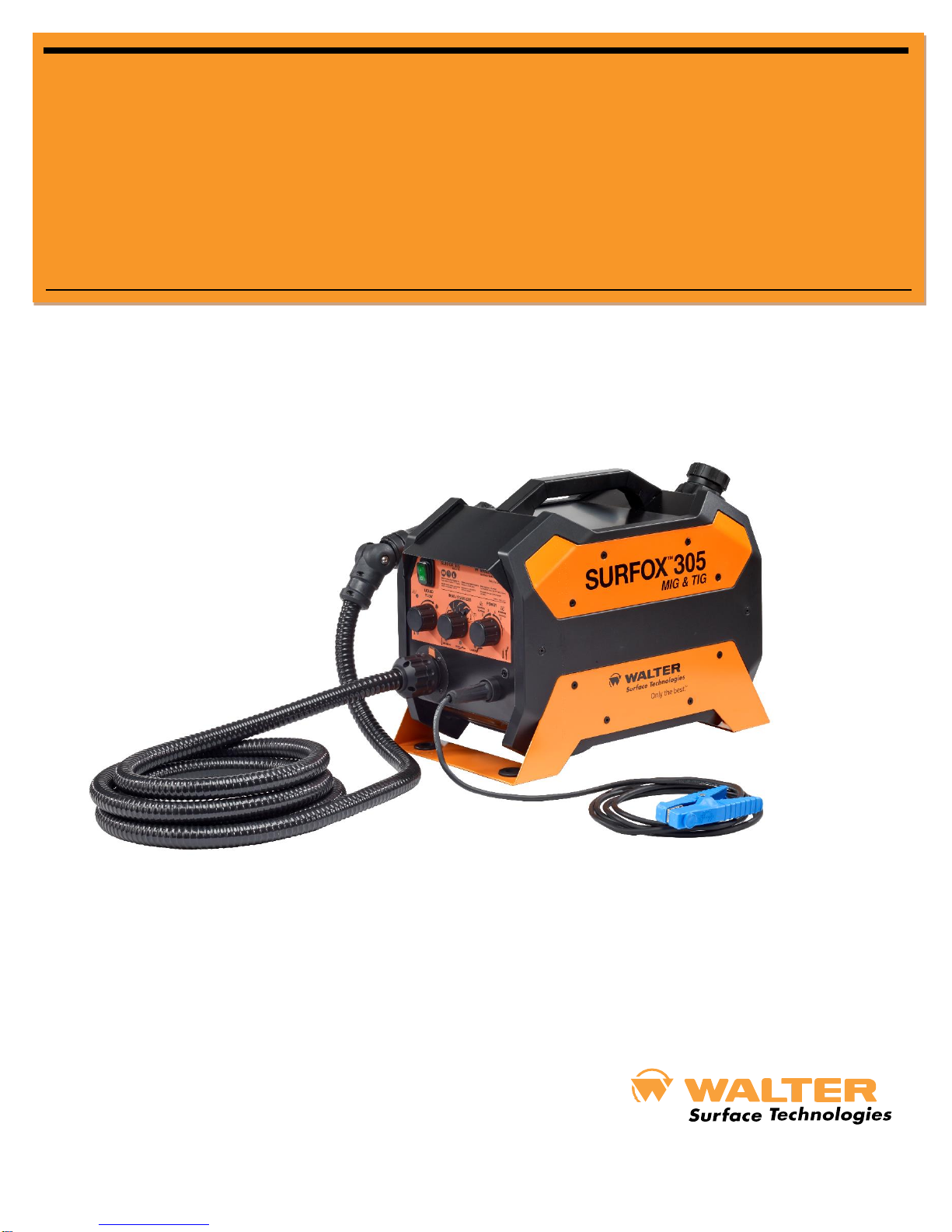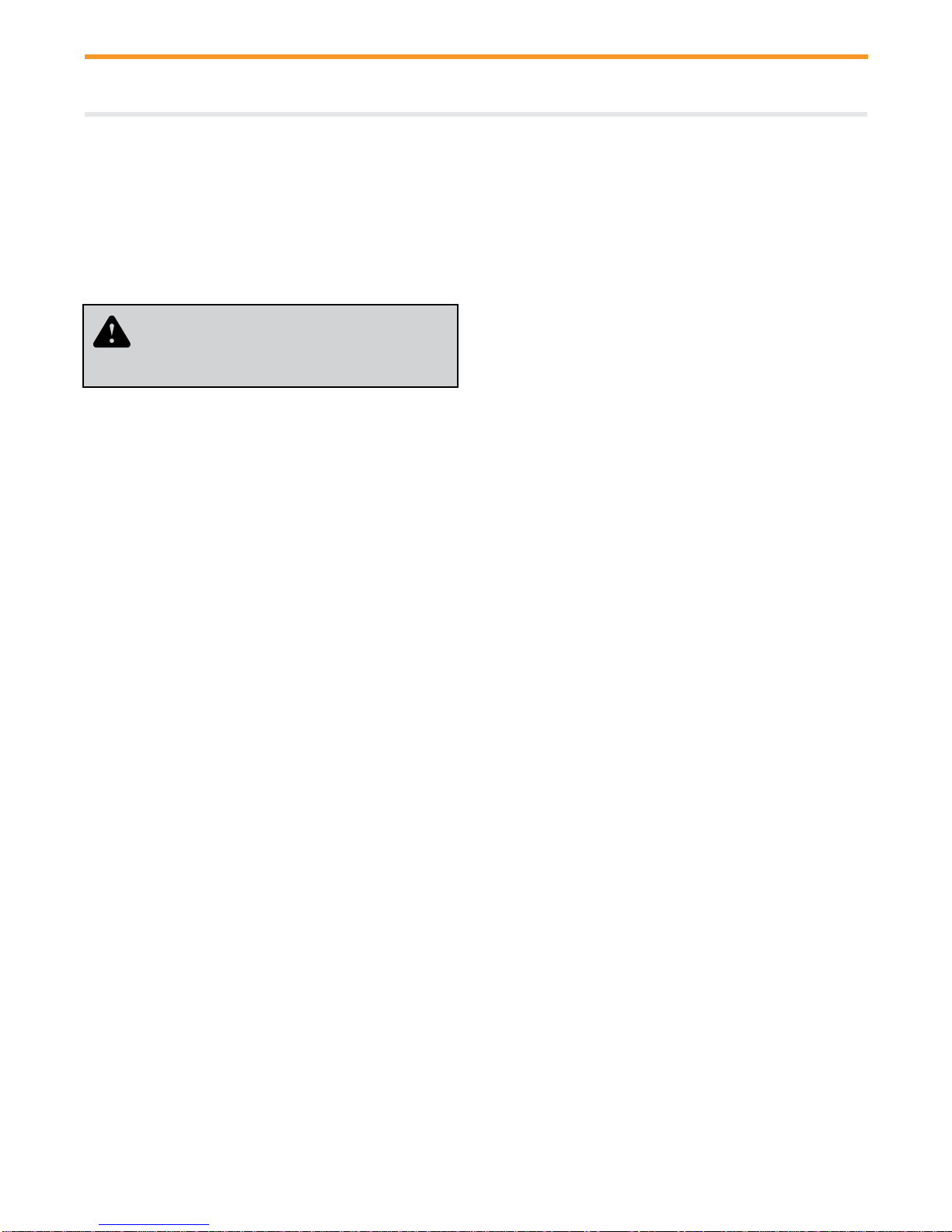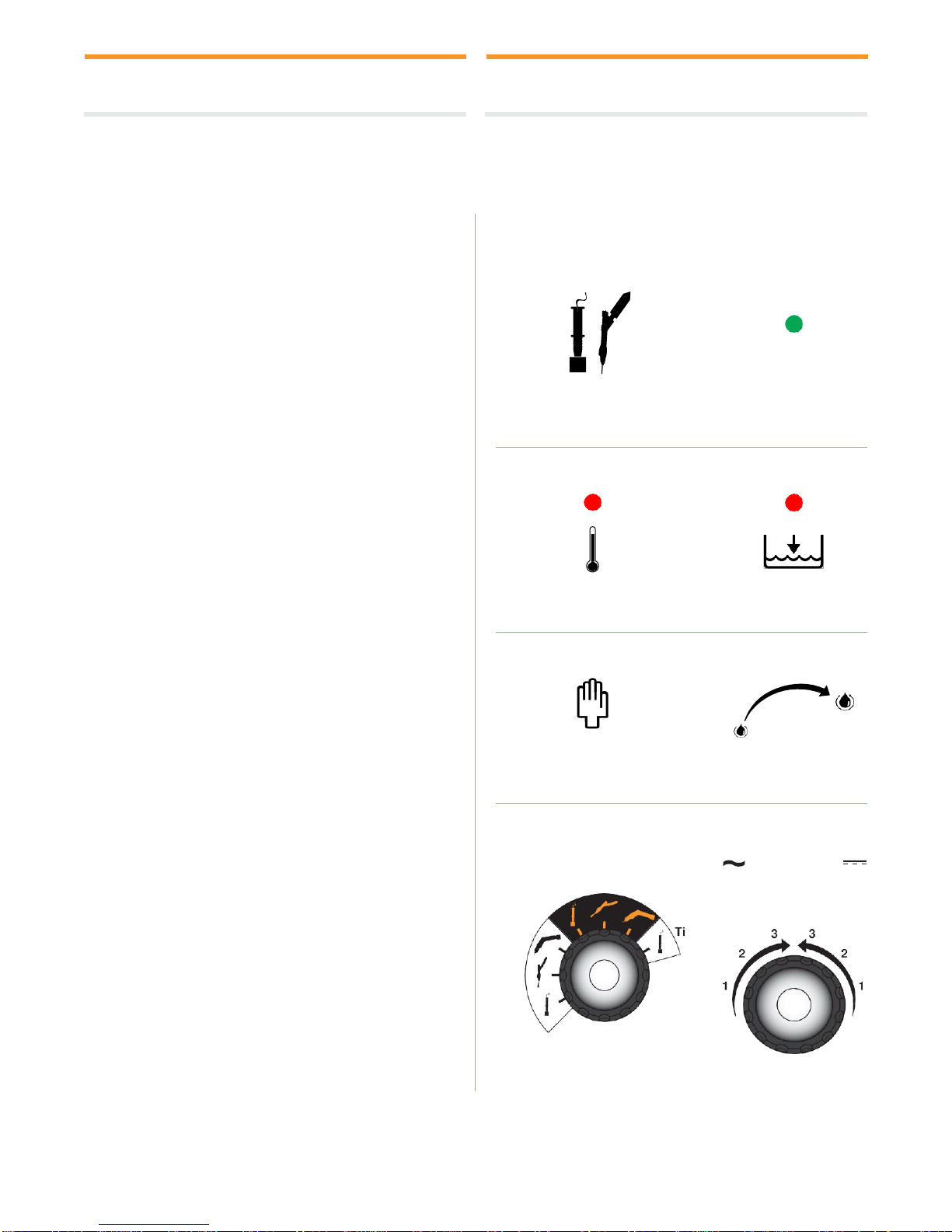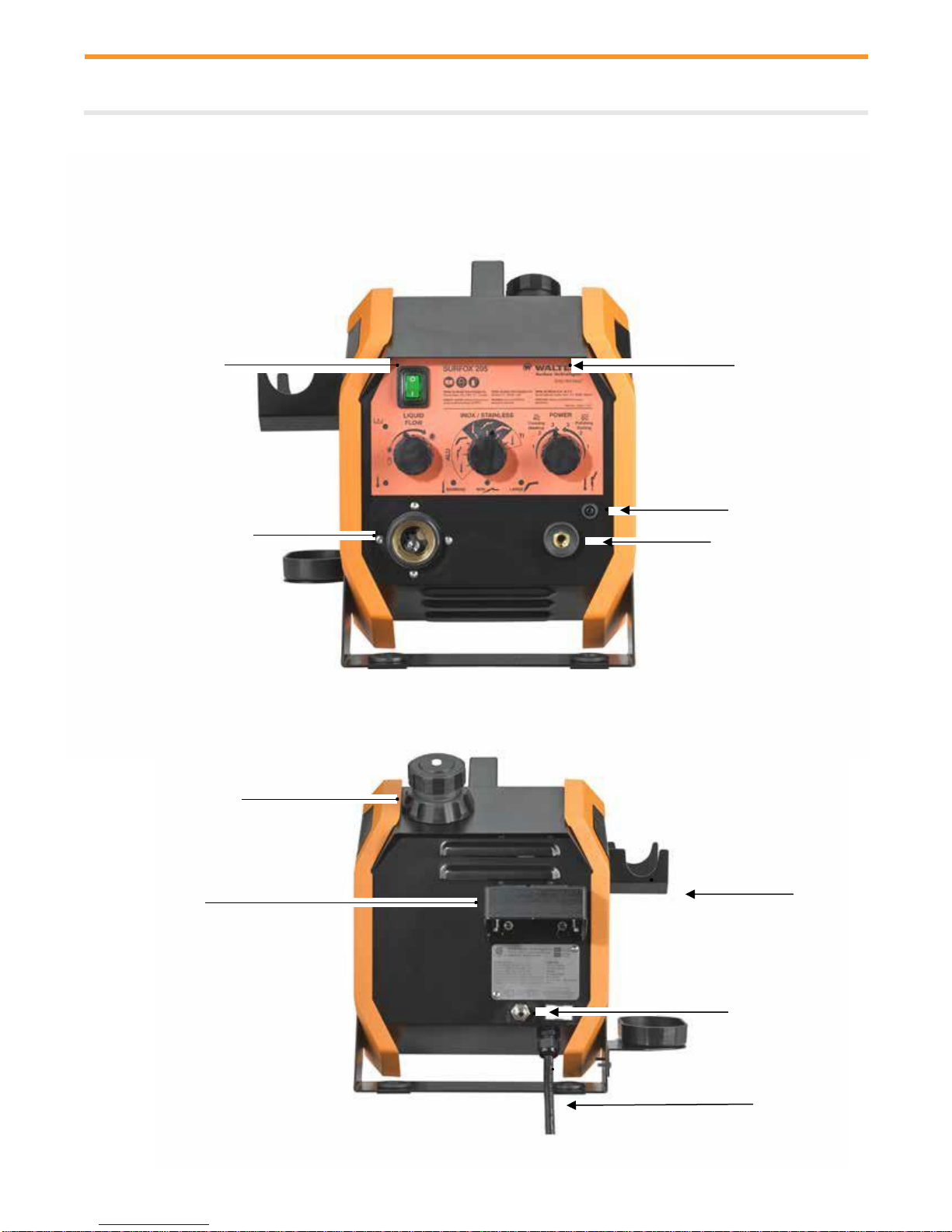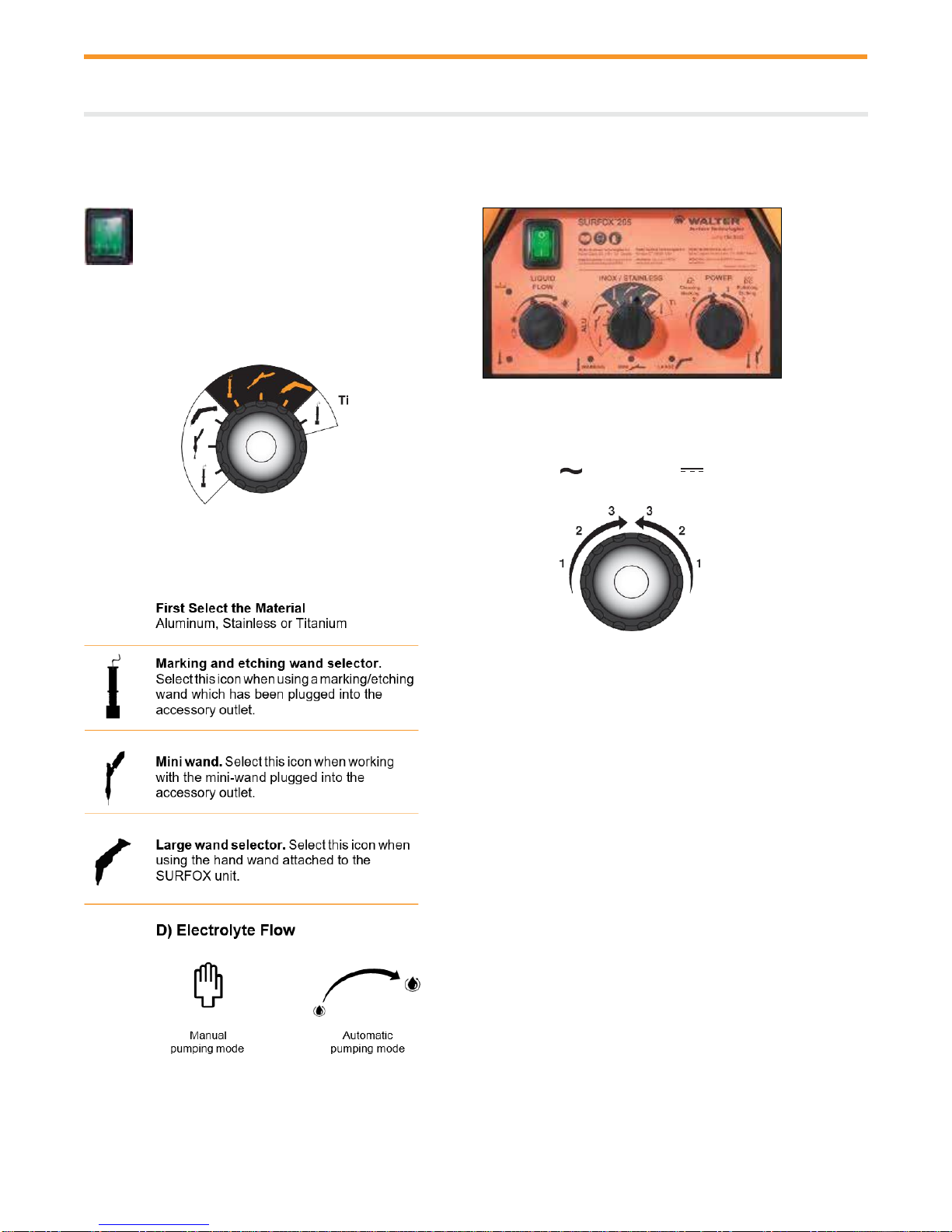SURFOX 305 User’s Guide 3
Safety Instructions
Safety Instructions
WALTERweldcleaningmachinesareproducedinaccordance
with applicable standards governing the manufacture,
performance and safety of industrial products.
Before using this machine, read all Safety and Operating
Instructions carefully and save this owner’s manual for
future reference.
1.
Readthisowner’s manualtofamiliarizeyourselfwith
thisunit’soperation,itsparticularfeatures,applications
and limitations.
2.
This unit is equipped with a 3-conductor power cord
and 3-prong electrical plug, it must be connected to a
correspondingly grounded receptacle.
3.
Allow a minimum of 8” clearance around the unit to
keepallairopeningsclear of anyobstruction.Free
airflow through the vent openings is required to
prevent the unit from overheating.
4.
Keepworkareacleanandwelllit.Aclutteredenvironment
invites accidents. Remove any material that may be
ignited by sparks. Do not use this tool when flammable
liquidsorgasesarepresent. Keephandlesclean,dry
andfreefromcleaningsolution,oilandgrease.Donot
use in rain, damp or wet locations.
5.
Keep children and other persons at a safe distance
from the work. Make sure no one is under you when
working in high places. Do not let unqualified persons
handle this machine.
6.
Whenworking,alwayswearappropriateclothingand
safety gear, such as suitable and safety approved
chemicalresistantgloves,overalls,safetyshoes,etc.
7.
Always wear approved safetygoggles.
8.
During the cleaning process, the wand tip and work
piececanreachveryhigh temperatures,allowtocool
before coming in contact with exposedskin.
9.
Avoidinhalationoffumes,useonlyinwellventilated
areas. Use a respirator, ifnecessary.
10.
All electric shocks can be potentially dangerous.
11.
Should you encounter an electrical problem, do not
use the unit until qualified personnel have inspected
the
equipment.
12.
Neveroperatetheunitwithitsprotectivecoverremoved.
13.
Stayalertatalltimeswhenhandlingthisunit.Watch
what you are doing. Use common sense. Do not
operate the tool when you are tired. Never leave it
running unattended.
14.
Makesurethe switchisinitsOFFpositionbefore
plugging in or when moving the unit to avoid
unintentional starting.
15.
Hold the wand firmly. Do not overreach, maintain
good footing and balance at all times.
16.
Beforeuse,allpartsshouldbecarefullyexaminedto
determine that the unit will operate properly and
perform its intended function.
17.
Parts that are damaged or defective should be
properly repaired or replaced by a WALTER Factory
ServiceCenteroraWALTERAuthorizedServiceCenter.
18.
DonotusetheunitiftheswitchdoesnotturnONandOFF.
19.
Use only the accessories recommended for this
system.Alwayscheckaccessoriesbeforestartingto
work and do not use if damaged.
20.
CAUTION: WALTER SURFOX electrolyte weld
cleaning solutions contain phosphoric acid and may
causeburnswhennothandledproperly.Avoidskincontact.
First aid Wash affected area with water.
Eye contact Flush with water for 15 minutes lifting
eyelidsoccasionally.Contactphysicianifnecessary.
Ingestion DO NOT induce vomiting. Rinse mouth,
drink plenty of water and get medical attention.
RefertoWALTER product SDS for completesafety
data information.
21.
UseonlyWALTERSURFOXelectrolyteweldcleaning
solutions with this unit and NEVER mix it with any
other products.
22.
Store solution in its original container and in a safe
place,outofthereachofchildrenandotherunqualified
persons.Keepcontainercontentsclean.Donotreuse
SURFOX electrolyte cleaningsolutions.
23.
Do not touch the wand tip or work piece while
working orimmediatelyafter use,theymaybe
extremelyhotand could causeseriousburns.
24.
Do not abuse the power cord. Never pull or lift this
unit by its cord or yank to disconnect it from the
receptacle. Keep the cord away from heat, oil and
sharpedges.Inspectthecordperiodically,ifdamaged,
have it replaced by a WALTER Factory Service
Centeror a WALTER Authorized Service Center.
25.
Whennotinuse,switchOFFandunplugtheelectrical
cordandairhose(ifconnected).Itmustalsoremain
unplugged when replacing cleaning pads and other
accessories, while performing maintenance and
before servicing.
26.
Store the unit in a dry safe place, out of the reach of
children and other unqualifiedpersons.
WARNING! When using these machines, basic
safety precautions should always be observed to
reducetheriskoffire, electricalshocksand personal
injuries.