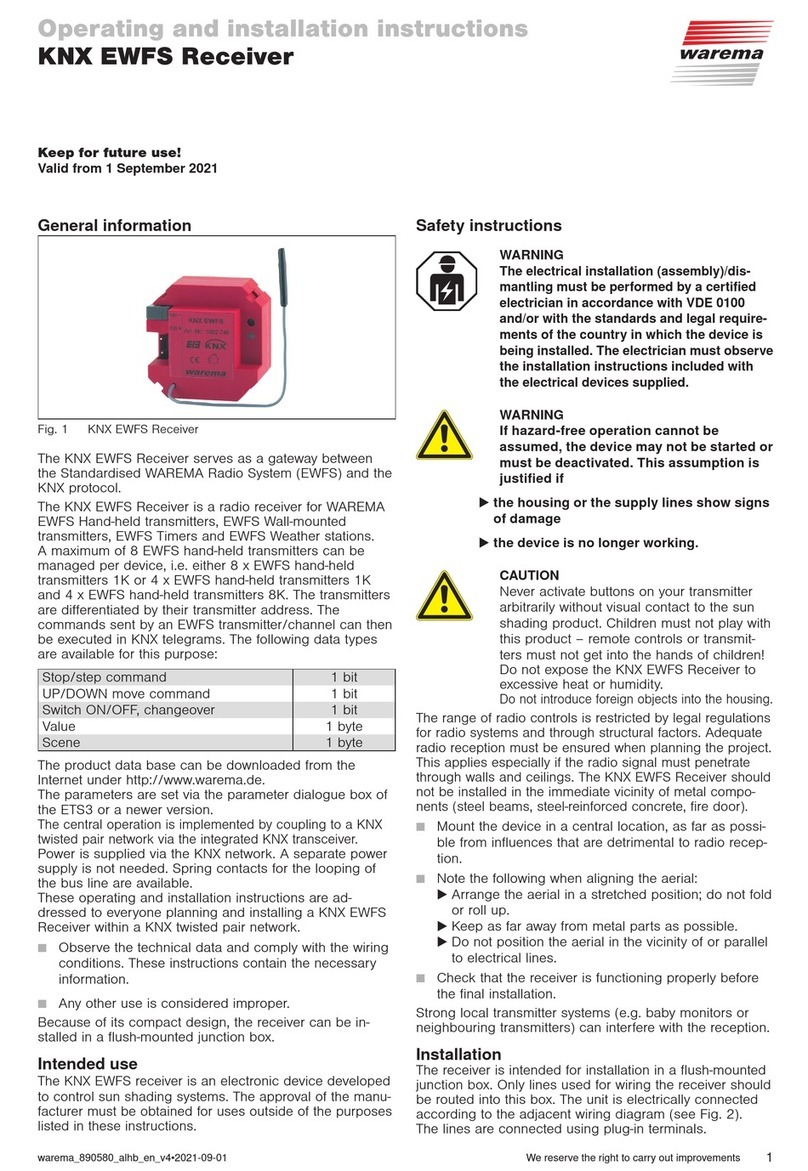Operating and installation instructions
KNX EWFS Receiver
Keep for future use!
Valid from 1 July 2011
890580_0•en•01.07.2011 We reserve the right to carry out improvements 1
General information
Fig. 1 KNXEWFS Receiver
The KNX EWFS Receiver serves as a gateway between
the Standardised WAREMA Radio System (EWFS) and the
KNX protocol.
The KNX EWFS Receiver is a radio receiver for WAREMA
EWFS Hand-held transmitters, EWFS Wall-mounted
transmitters, EWFS Timers and EWFS Weather stations.
A maximum of 8 EWFS hand-held transmitters can be
managed per device, i.e. either 8 x EWFS hand-held
transmitters1K or 4 x EWFS hand-held transmitters1K
and 4 x EWFS hand-held transmitters8K. The transmitters
are differentiated by their transmitter address. The
commands sent by an EWFS transmitter/channel can then
be executed in KNX telegrams. The following data types
are available for this purpose:
Stop/step command 1 bit
UP/DOWN move command 1 bit
Switch ON/OFF, changeover 1 bit
Value 1 byte
Scene 1 byte
The product data base can be downloaded from the
Internet under http://www.warema.de.
The parameters are set via the parameter dialogue box of
the ETS3 or a newer version.
The central operation is implemented by coupling to a KNX
twisted pair network via the integrated KNX transceiver.
Power is supplied via the KNX network. A separate power
supply is not needed. Spring contacts for the looping of
the bus line are available.
These operating and installation instructions are ad-
dressed to everyone planning and installing a KNX EWFS
Receiver within a KNX twisted pair network.
nObserve the technical data and comply with the wiring
conditions. These instructions contain the necessary
information.
nAny other use is considered improper.
Because of its compact design, the receiver can be in-
stalled in a flush-mounted junction box.
Operation
The KNX EWFS Receiver is operated with trained EWFS
Hand-held transmitters or EWFS Wall-mounted transmitters.
Please refer to the KNX EWFS Receiver software documen-
tation for the exact programming and operating procedure.
Intended use
The device was developed to control sun shading systems.
The approval of the manufacturer must be obtained for
uses outside of the purposes listed in these instructions.
Safety instructions
WARNING
The electrical installation must be performed
by a certified electrician in accordance with
the electrical installation regulations pub-
lished by the Association of German Electri-
cal Engineers (VDE 0100) or the standards
and regulations of the country in which the
device is being installed. The electrician must
observe the installation instructions included
with the electrical device.
WARNING
If hazard-free operation cannot be assumed,
the device may not be started or must be
deactivated. This assumption is justified if
the housing or the supply lines show signs of
damage
the device is no longer working.
CAUTION
Never activate buttons on your transmitter
arbitrarily without visual contact to the sun
shading product. Children must not play with
this product – remote controls or transmitters
must not get into the hands of children!
Do not expose the KNX EWFS Receiver to
excessive heat or humidity.
Do not introduce foreign objects into the housing.
The device meets the requirements on interference resist-
ance and interference emission for use in residential and
commercial areas.
The range of radio controls is restricted by legal regulations
for radio systems and through structural factors. Adequate
radio reception must be ensured when planning the project.
This applies especially if the radio signal must penetrate
through walls and ceilings. The KNX EWFS Receiver should
not be installed in the immediate vicinity of metal compo-
nents (steel beams, steel-reinforced concrete, fire door).
nMount the device in a central location, as far as possi-
ble from influences that are detrimental to radio recep-
tion.
nNote the following when aligning the aerial:
Arrange the aerial in a stretched position; do not fold
or roll up.
Keep as far away from metal parts as possible.
Do not position the aerial in the vicinity of or parallel
to electrical lines.
nCheck that the receiver is functioning properly before
the final installation.
Strong local transmitter systems (e.g. baby monitors or
neighbouring transmitters) can interfere with the reception.