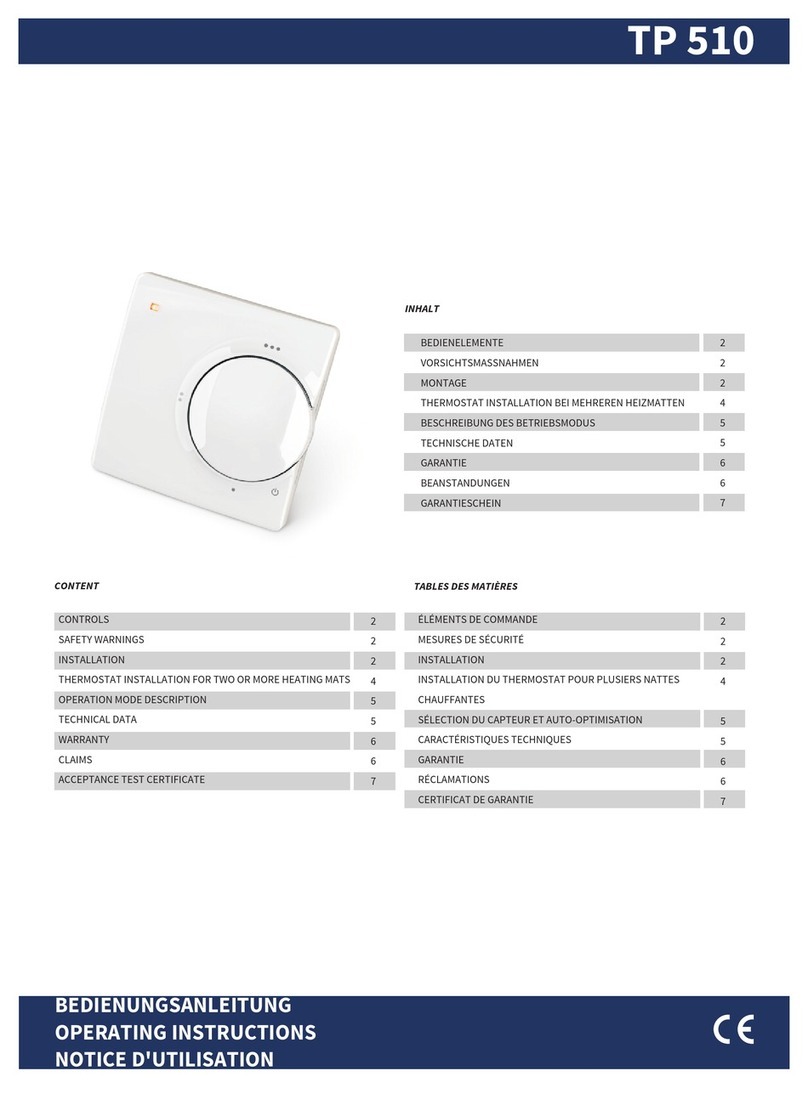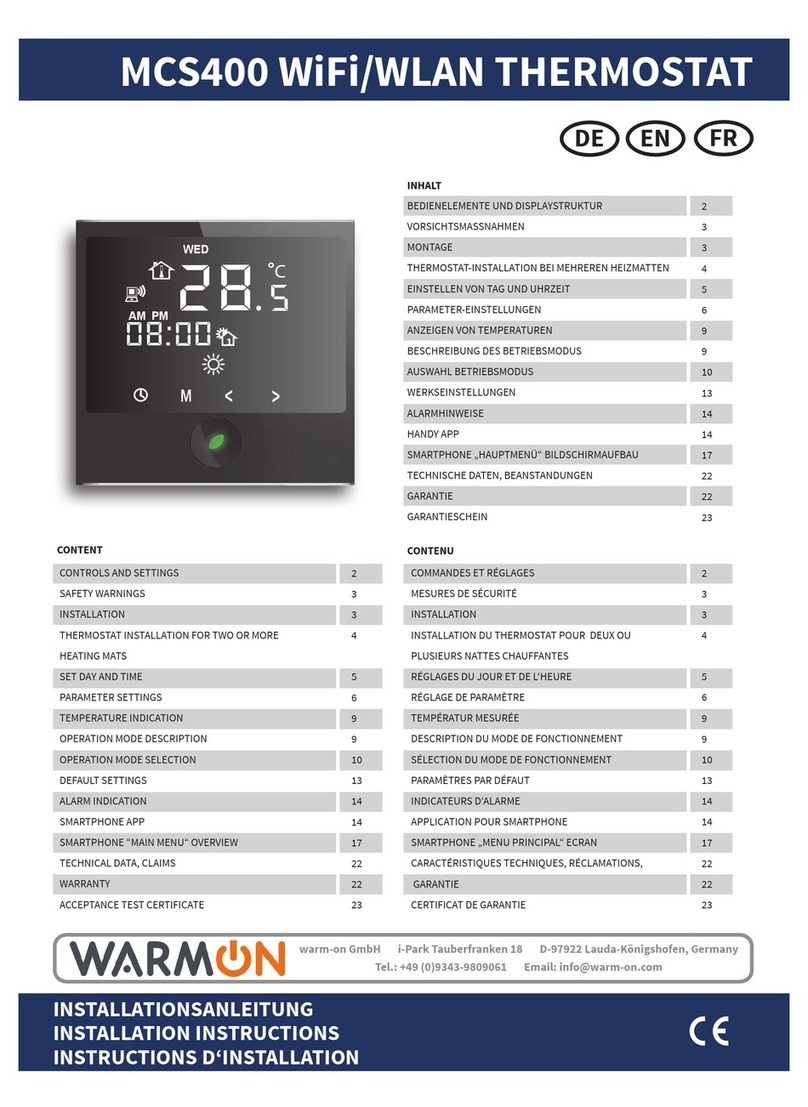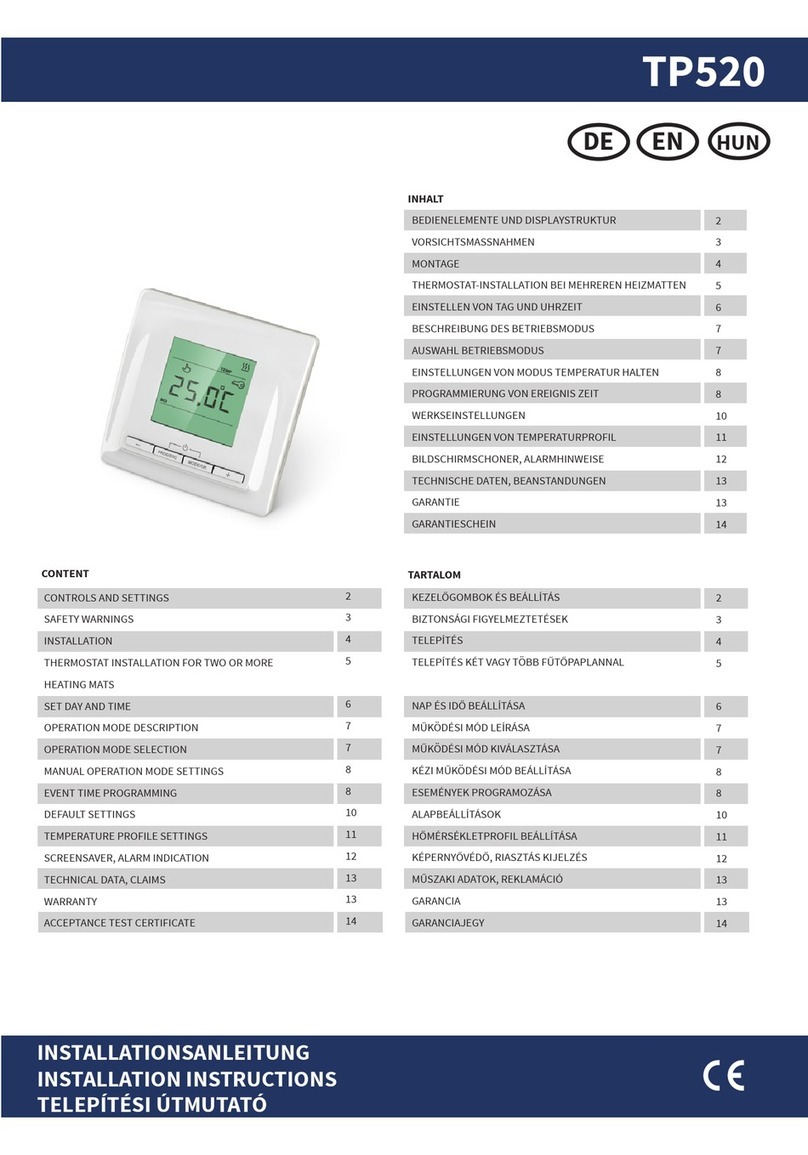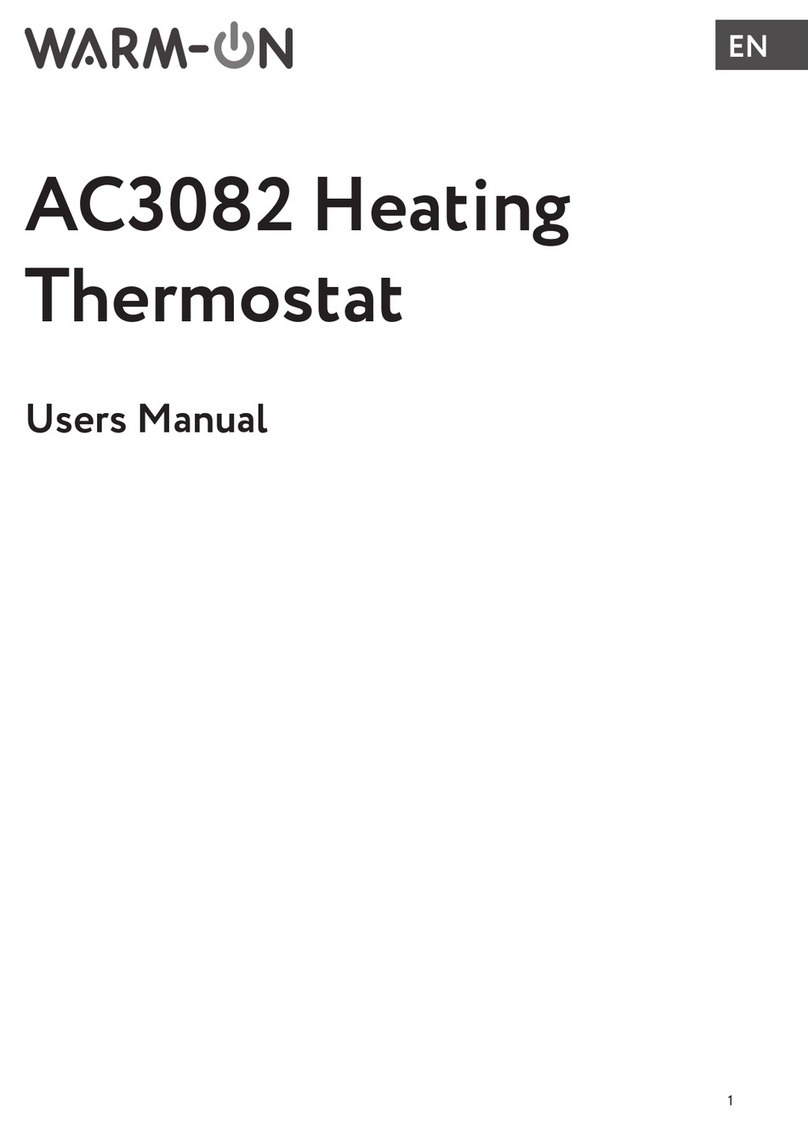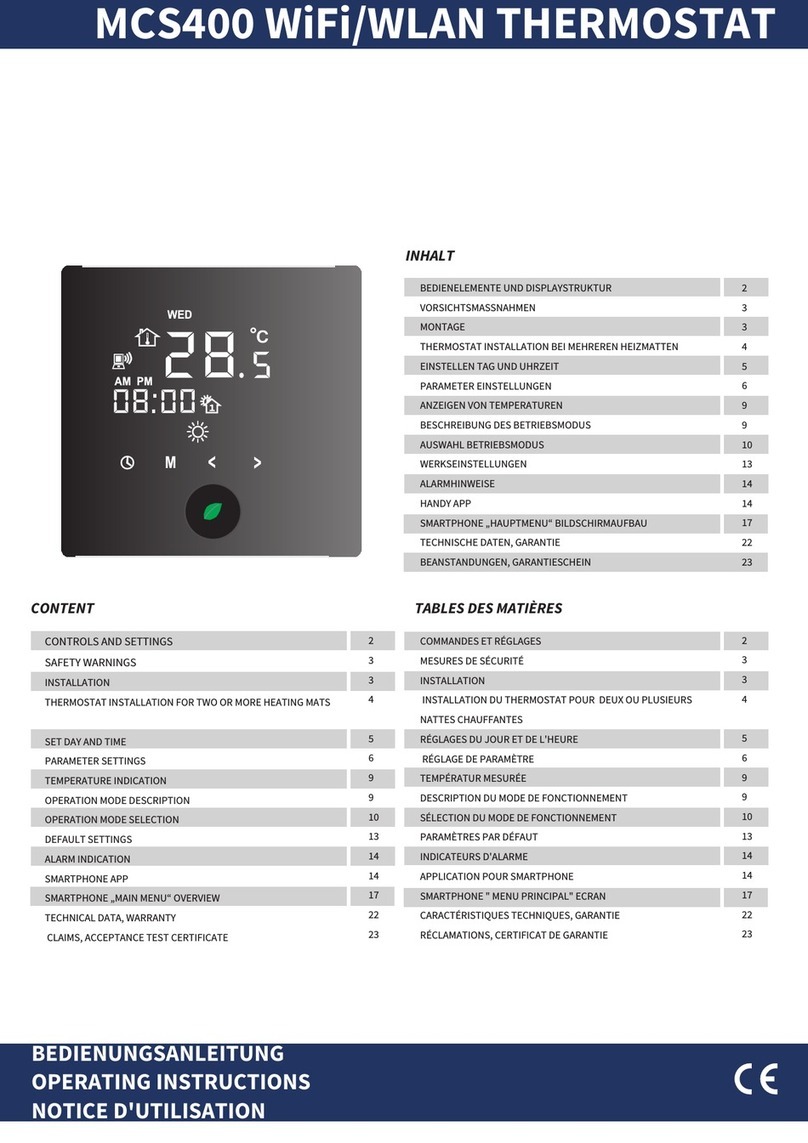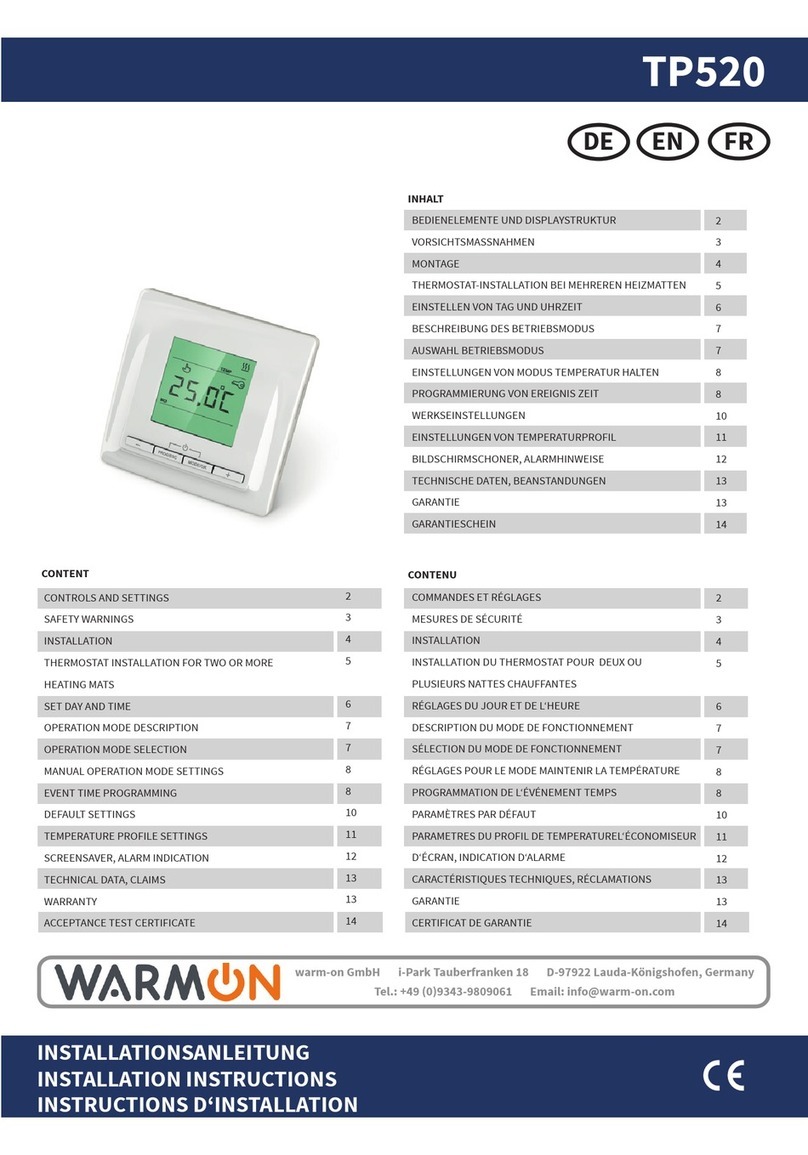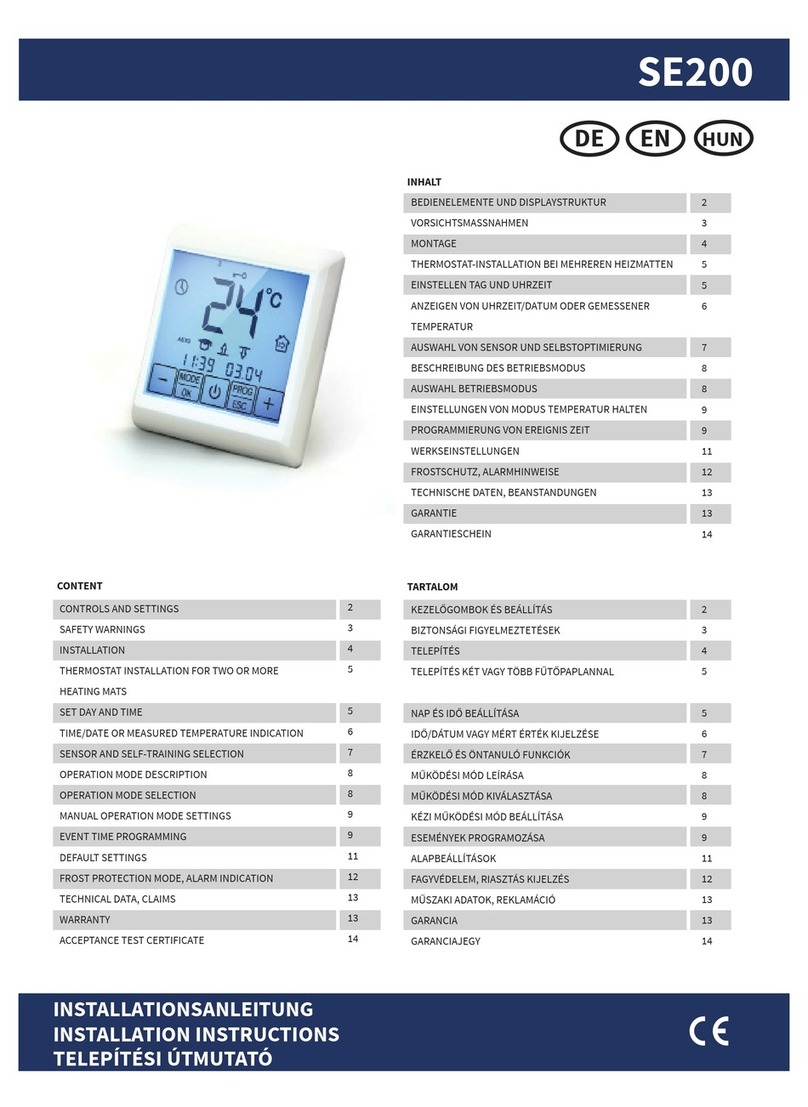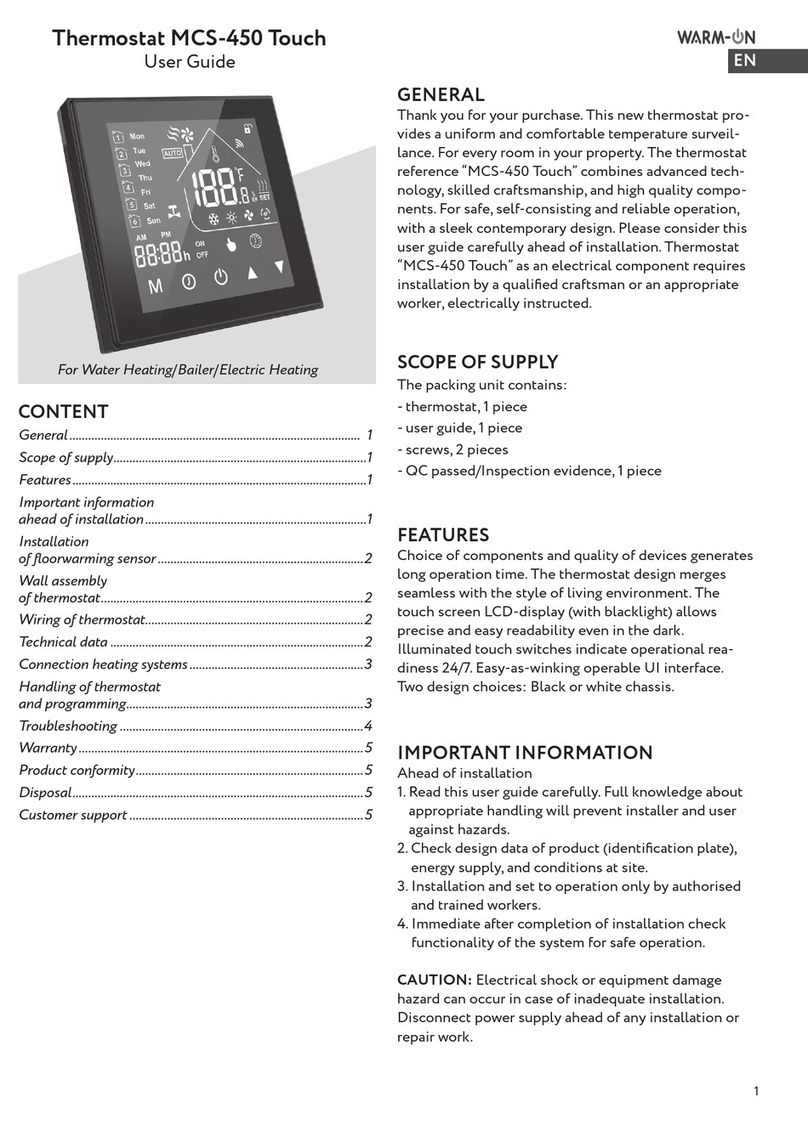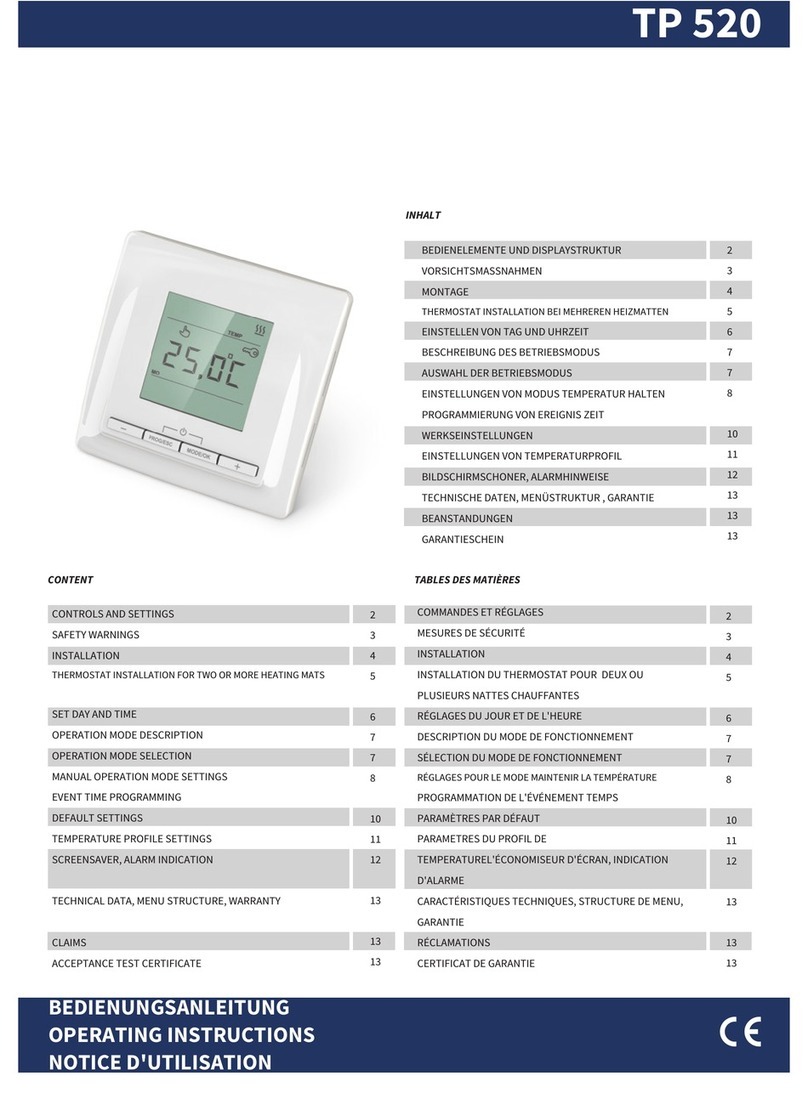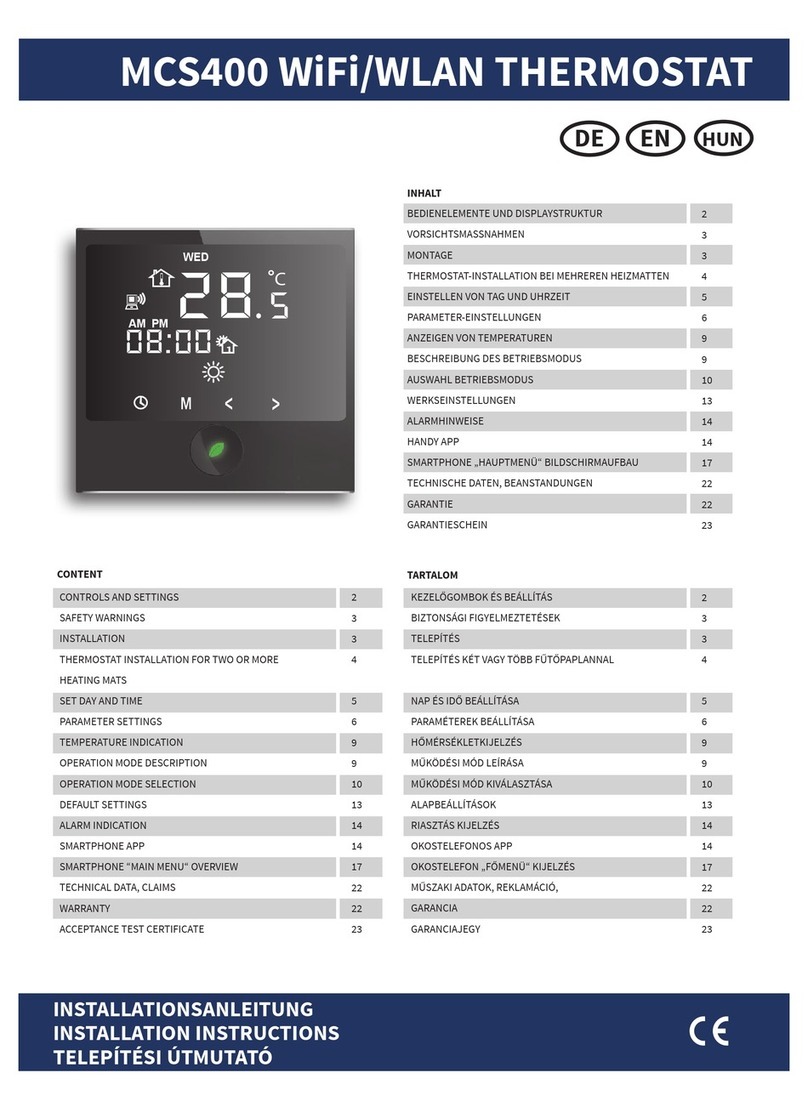EN
1
Thermostat MCS 450 WIFI
User Guide
For Water Heating/Boiler/Electric Heating
FEATURES
Design
1. Convenient operation creates convenient life.
2. Fashion design Ыends in with апу decor.
3. Touch Screen display with backlight is easy to read,
even in the dark.
4. Bright buttons always remind you about attendance.
5. Easy UI interface could Ье used even Ьу child.
6. Options: Blасk and white housing.
Function and convenience
1. Remote control Ьу Tuya-Арр.
2. 0,5°С accuracy keeps temperature within set level.
3. Data storage when switched off.
4. 5+2 six programmable periods maximise comfort
and economy.
5. Create a thermostat group to centralize control
6. lntegrated with Amazon Alexa, Google Assistant,
etc.
Links for connection:
https://play.google.com/store/apps/details?id=com.
tuya.smart&hl=de&gl=US
https://play.google.com/store/apps/details?id=com.
tuya.smartlife&hl=de&gl=US
7. Chosen languages will synchronise with your time
zone, position.
8. No Limit for number of controlled rooms and sup-
port Smart Scene.
9. Connection between smartphone and thermostat
can be realised via WLAN.
IMPORTANT INFORMATION
AHEAD OF INSTALLATION
Your manufacturer provides with this product, the
Thermostat MCS-450 WiFi Touch, an electronic device,
based on its construction of the current standards, di-
rectives and general requirements (state of the art) have
been developed is.
1. Read these instructions carefully. Ignoring the advices
can damage the product or cause а hazardous condi-
tion.
2. Check the ratings given in the instructions and on the
product to make sure the product is suitable for your
application.
3. Employ only qualified workers for installation and set
to operation.
4. After installation is complete, check out product
operation as provided in these instructions.
CAUTION: Electrical Shock ог Equipment Damage
Hazard. Can shock individuals or reduce equipment
lifetime. Disconnect power supply before manipulation.
GENERAL
Thank you for your purchase. Your new thermostat will
provide uniform and comfortaЫe temperature control
throughout every room in your property. We bring toge-
ther technology, craftsmanship and the highest quality
materials to provide you with а safe reliaЬle product
combined with sleek contemporary design. Please read
this installation/programming manual for comprehensive
instructions installing and operating your thermostat.
Ensure an appropriate, qualified person for thermostat
installation. Fulfilling requirements of skilled worker and
related standards.
SCOPE OF SUPPLY
Thermostat – 1 рiece
User Guide – 1 рiece
Floor sensor – 1 рiece
Screws – 2 pieces
QC Passed – 1 piece
CONTENT
General ..............................................................................................1
Scope of supply ...............................................................................1
Features ...........................................................................................1
Important information ahead of installation ..........................1
Assembly of floorwarming sensor ...............................................2
Technical data ..................................................................................2
Wall assembly of thermostat........................................................2
Connection heating system...........................................................2
Operation ..........................................................................................3
WiFi-connection..............................................................................4
Programming of thermostat..........................................................6
Child-proof lock...............................................................................7
Troubleshooting tips .......................................................................7
Warranty ............................................................................................8
Product conformity..........................................................................8
Disposal..............................................................................................8
Customer support ............................................................................9