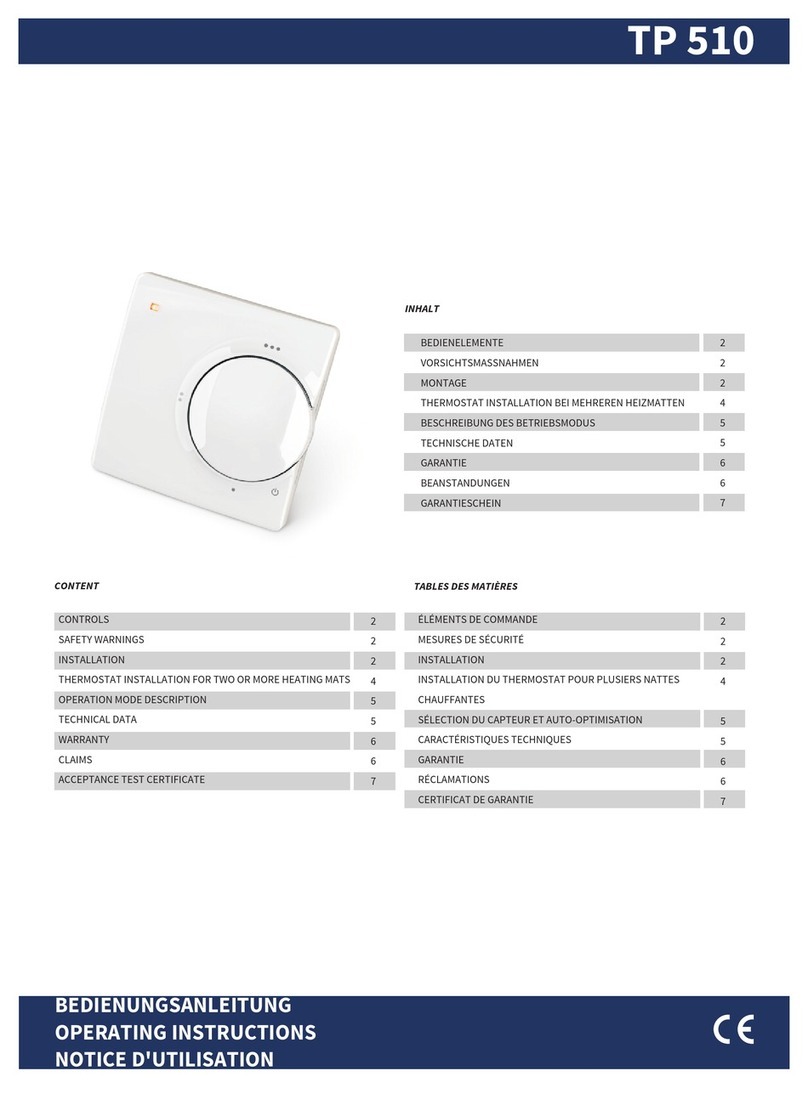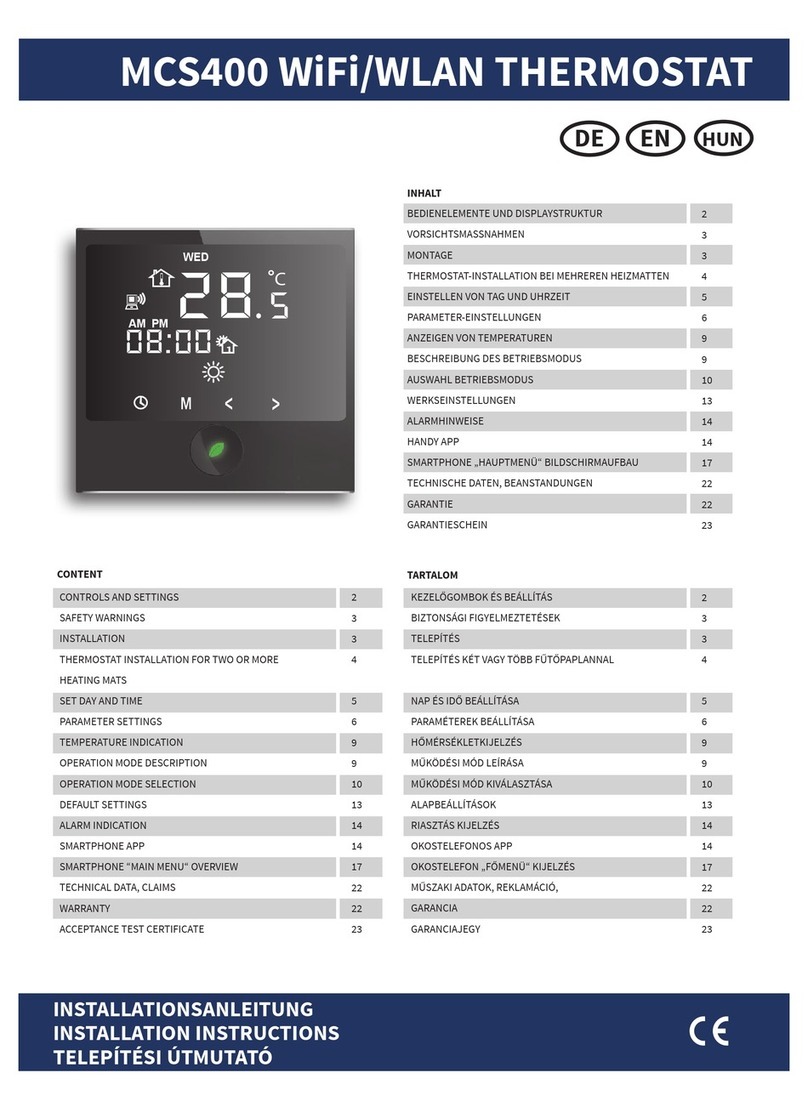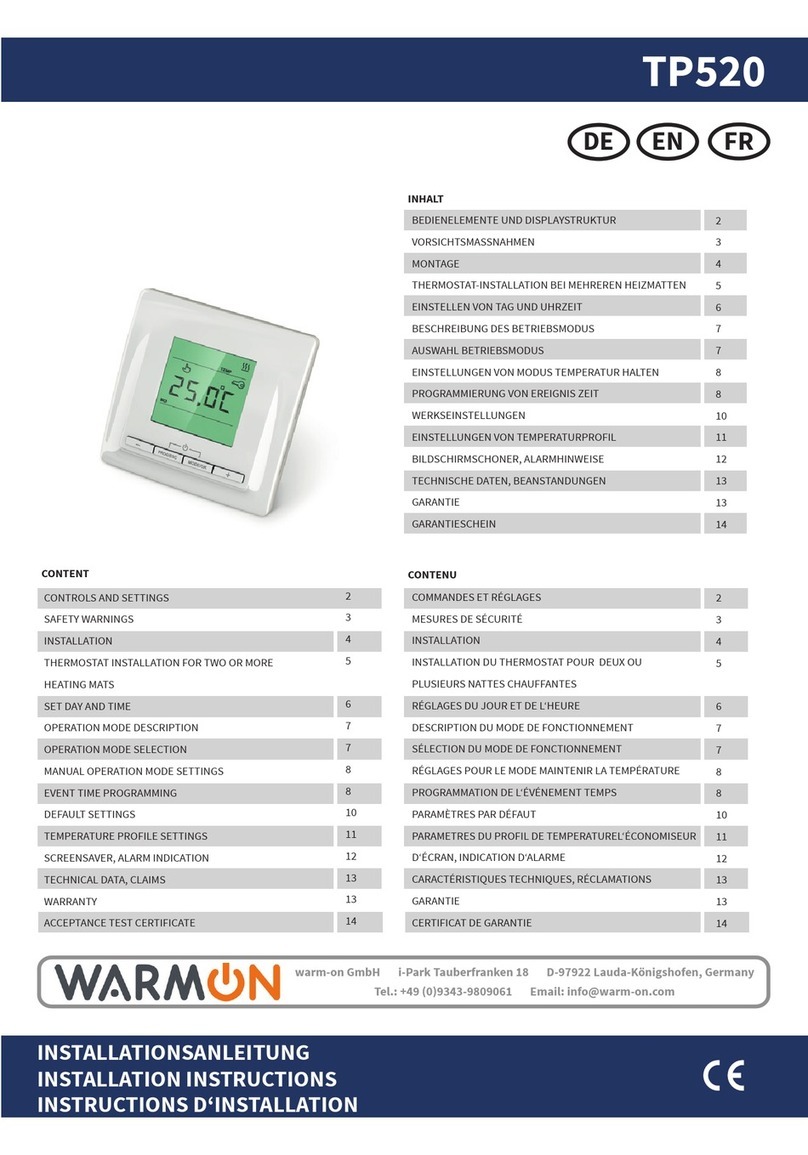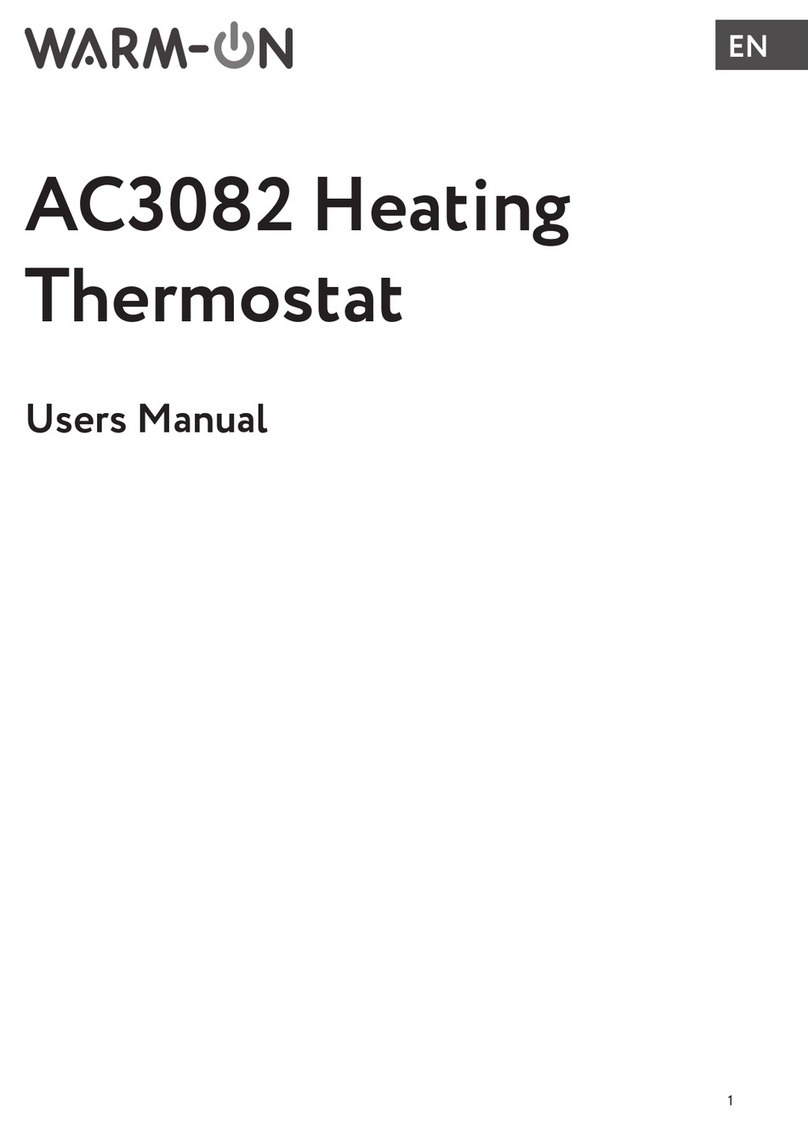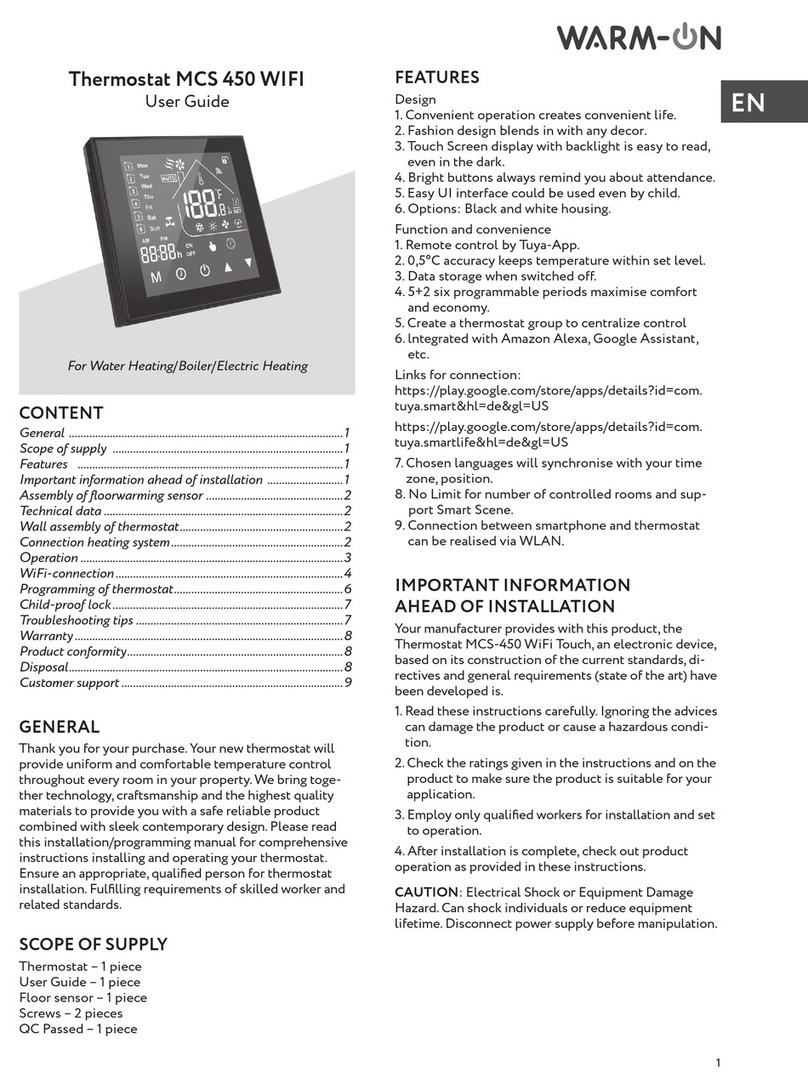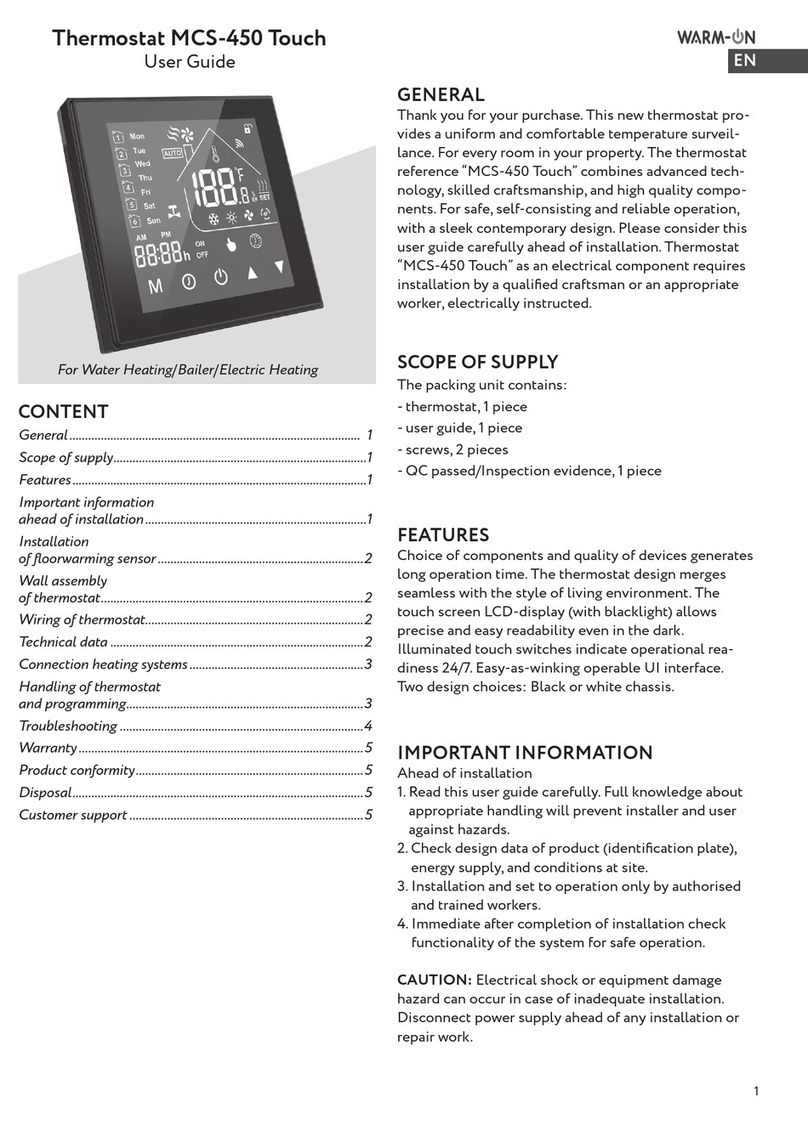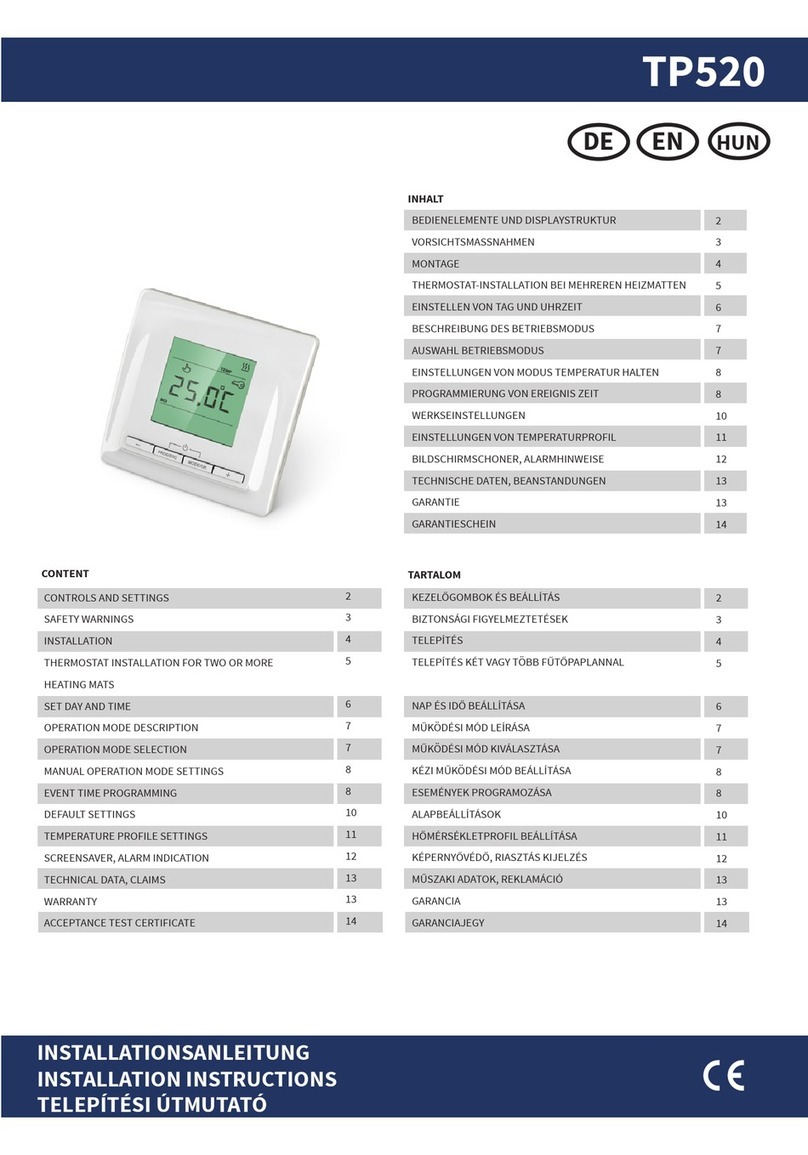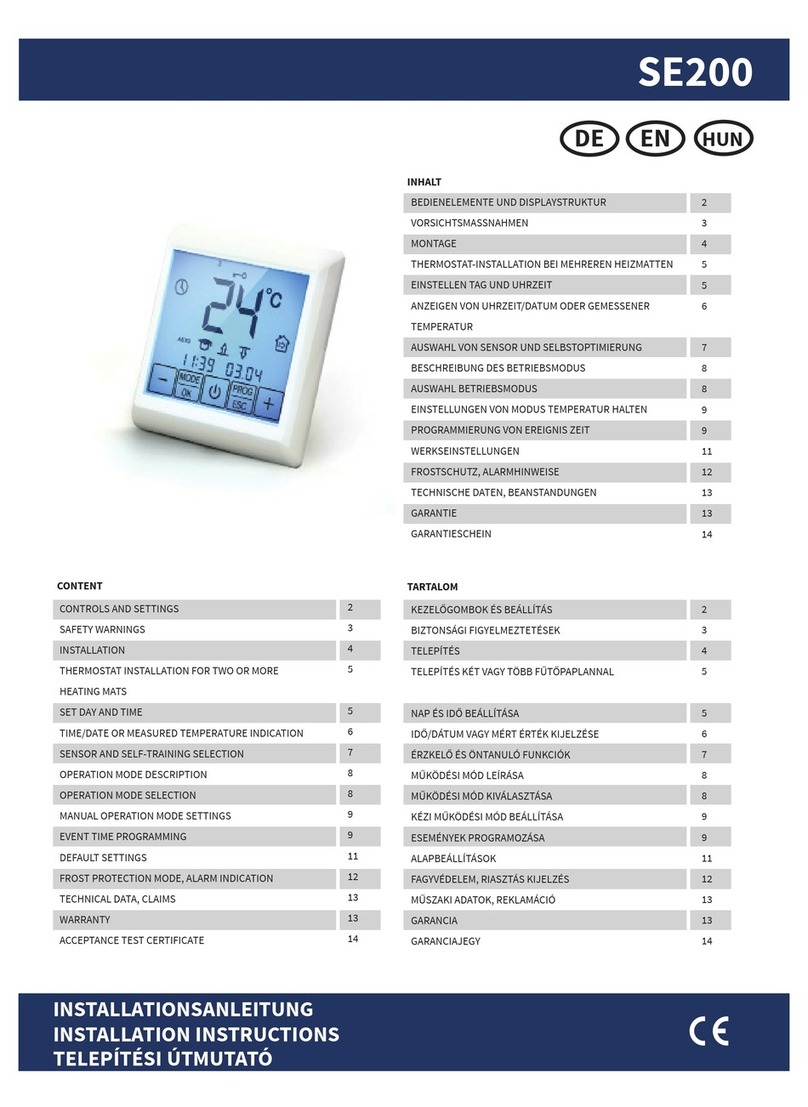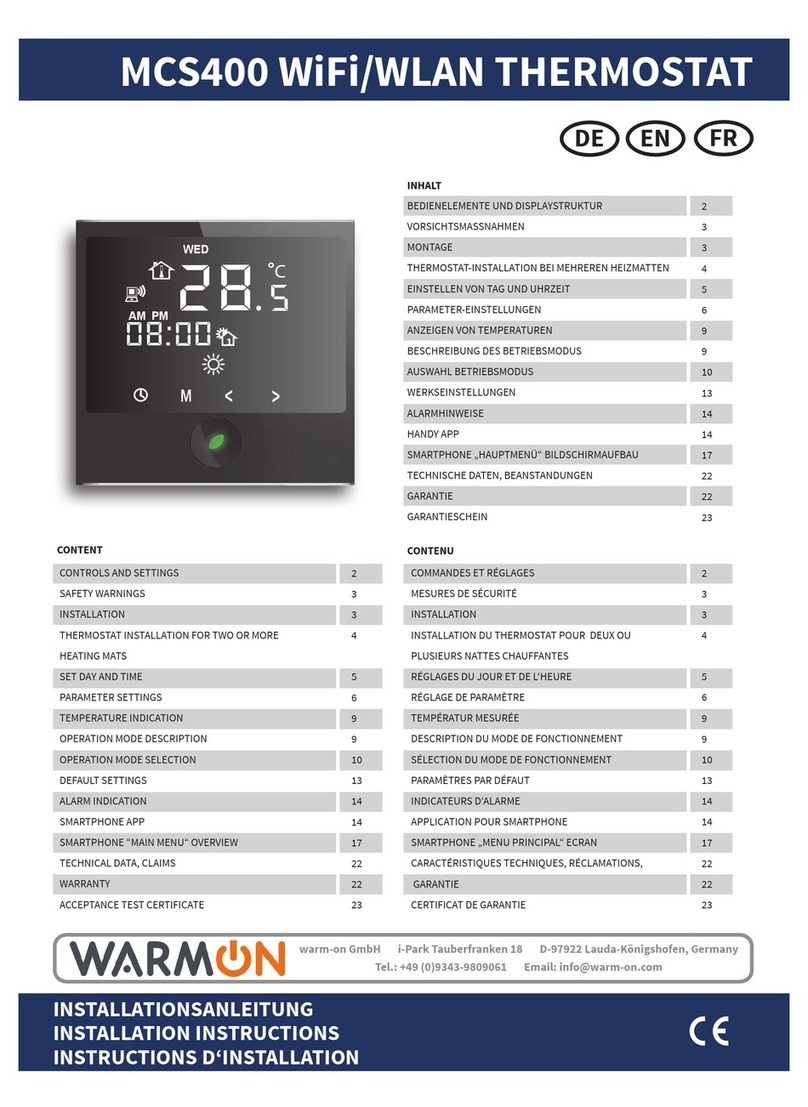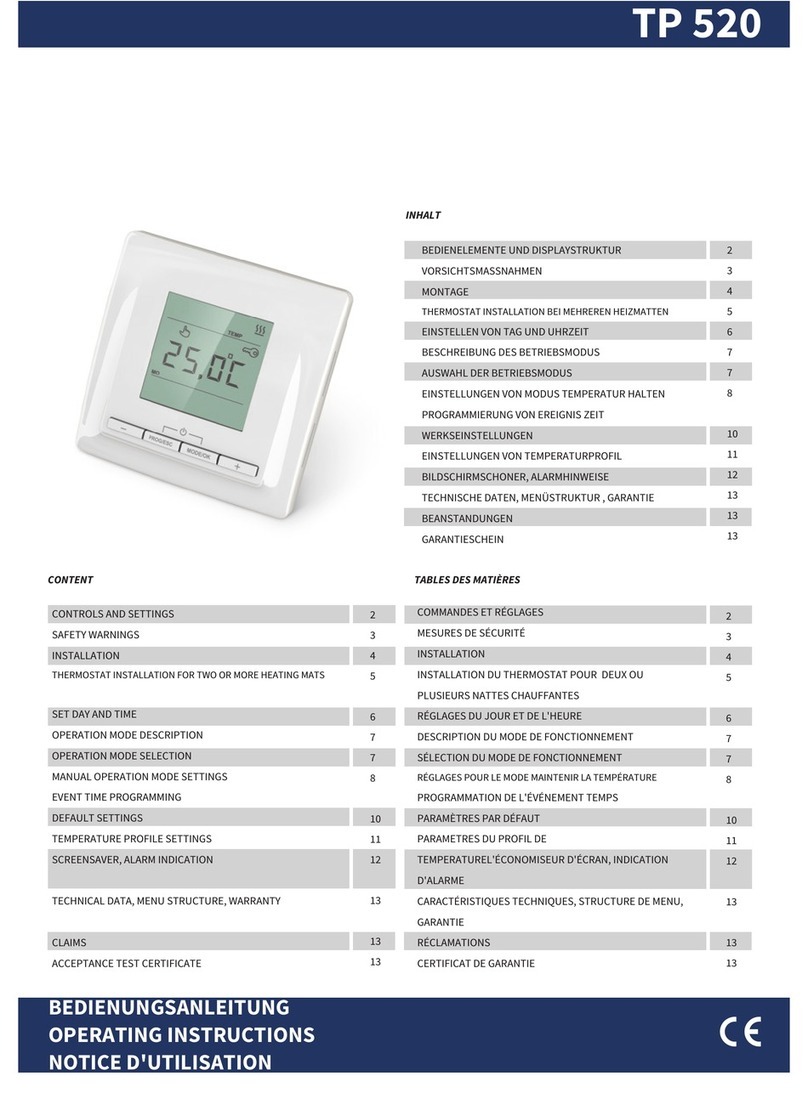Die Installation ist ausschließlich durch eine Elektrofachkraft sorgfältig nach den Regeln DIN-VDE auszuführen. Andernfalls erlischt die Garantie. Trennen
Sie die Leitungen von der Spannung bevor Sie einen Thermostat installieren, überprüfen oder austauschen. Es dürfen nur Kunststoffunterputzdosen für die
Installation des Thermostats eingesetzt werden. Stellen Sie während der Installation des Wellrohrs und nochmals vor der Verlegung des Estrichs sicher,
dass der Sensor in einen Wellrohr verlegt ist und im Bedarfsfall wieder herausgenommen werden kann.
VORSICHTSMASSNAHMEN
Only qualified electricians are allowed to work on electrical connections and the electric supply of the device according to national laws and regulations.
Otherwise the warranty invalidates. Switch off power from all wiring before installing, testing or replacing the thermostat. Only use electrical plastic wall
mounting boxes for the thermostat installation. Ensure that the sensor can be placed into and removed from the corrugated tube (Ø16mm); once during
installationofthetubingandagainbeforeinstallationof the floor finish!
SAFETY WARNINGS
Seuls des électriciens spécialisés sont autorisés à effectuer l'installation conformément aux normes DIN-VDE. Dans le cas contraire, la garantie ne sera plus
valable. Coupez l'alimentation de tous les câbles avant d'installer, de tester ou de remplacer le thermostat. Utilisez uniquement des prises encastrées en
plastique pour installer le thermostat. Assurez-vous pendant l'installation de la tuyauterie puis avant d'effectuer le revêtement de sol que le capteur
peutêtreplacédansletubeondulé(Ø16mm)etégalementenêtreretiré.
MESURES DE SÉCURITÉ
MONTAGE
INSTALLATION
INSTALLATION
Bodenfühler fixieren
Die Fühlerleitung des Thermostats muss in einem separaten Leerrohr nach
EN 61386-1 verlegt werden. Der Bodenfühler sollte in der Mitte von zwei
Heizleitungen verlegt werden.
Verlegen Sie den Kaltleiter (Netzanschlussleitung) seitlich bis zur
Anschlussdose und kreuzen Sie hierbei nicht den Heizleiter! Halten Sie
einen Mindestabstand von ca. 2 cm zu dem Heizleiter ein! Für das
elektronische Thermostat sollte an der ausgewählten Stelle eine
handelsübliche Unterputzdose mit 230 V AC Netzanschlussleitung aus dem
Hausnetz vorhanden sein. Ein Fehlerstromschutzschalter (30 mA) ist
vorzusehen. Stellen Sie während der Installation des Wellrohrs und
nochmals vor der Verlegung des Estrichs sicher, dass der Sensor in
einen Wellrohr verlegt ist und im Bedarfsfall wieder herausgenommen
werden kann.
SensorInstallation
Ensure that the sensor
canbeplacedintoandremovedfromthecorrugated tube (Ø16mm); once
during installation of the tubing and again before installation of the floor
finish!
The floor temperature sensor cable has to be placed into a seperate
corrugated tube according to EN 61386-1. The sensor should be placed
centrally between the heating conductor. Route the heating mat cold lead
through the second corrugated tubing. Do not cross the cold lead over, or
place closer than about 2 cm to the mat heating wires! A standard plastic
round recessed electrical box with 230 VAC power supply should be available
at the chosen thermostat location. A ground fault circuit breaker (30 mA)
should be used for the 230 VAC heating mat circuit.
Installationducapteurdesol
Assurez-vous
pendant l'installation de la tuyauterie puis avant l'installation du
revêtement de sol que le capteur peut être placé dans le tube ondulé et
égalementenêtreretiré.
Le câble du capteur de température du sol doit être placé dans un tube
ondulé séparé conformément à la norme NF EN 61386-1. Le capteur doit être
installé à équidistance de deux conducteurs chauffants. Posez la résistance
CPT en parallèle jusqu'à la boîte de jonction et ne la faites pas se croiser avec
le corps conducteur ! Conserver une distance minimale de 2 cm entre les deux
!Pourlethermostat électronique, une prise encastrée courante avec un câble
d'alimentation de 230 V AC au réseau domestique doit être présente. Un
disjoncteur à courant de défaut (30 mA) doit être prévu.
S1 N
S2 NLoad L
Sensor
Sensor
Capteur
Last (Heizung)
Load (Heating)
Charge (chauffage)
2
1
t
230 VAC
3