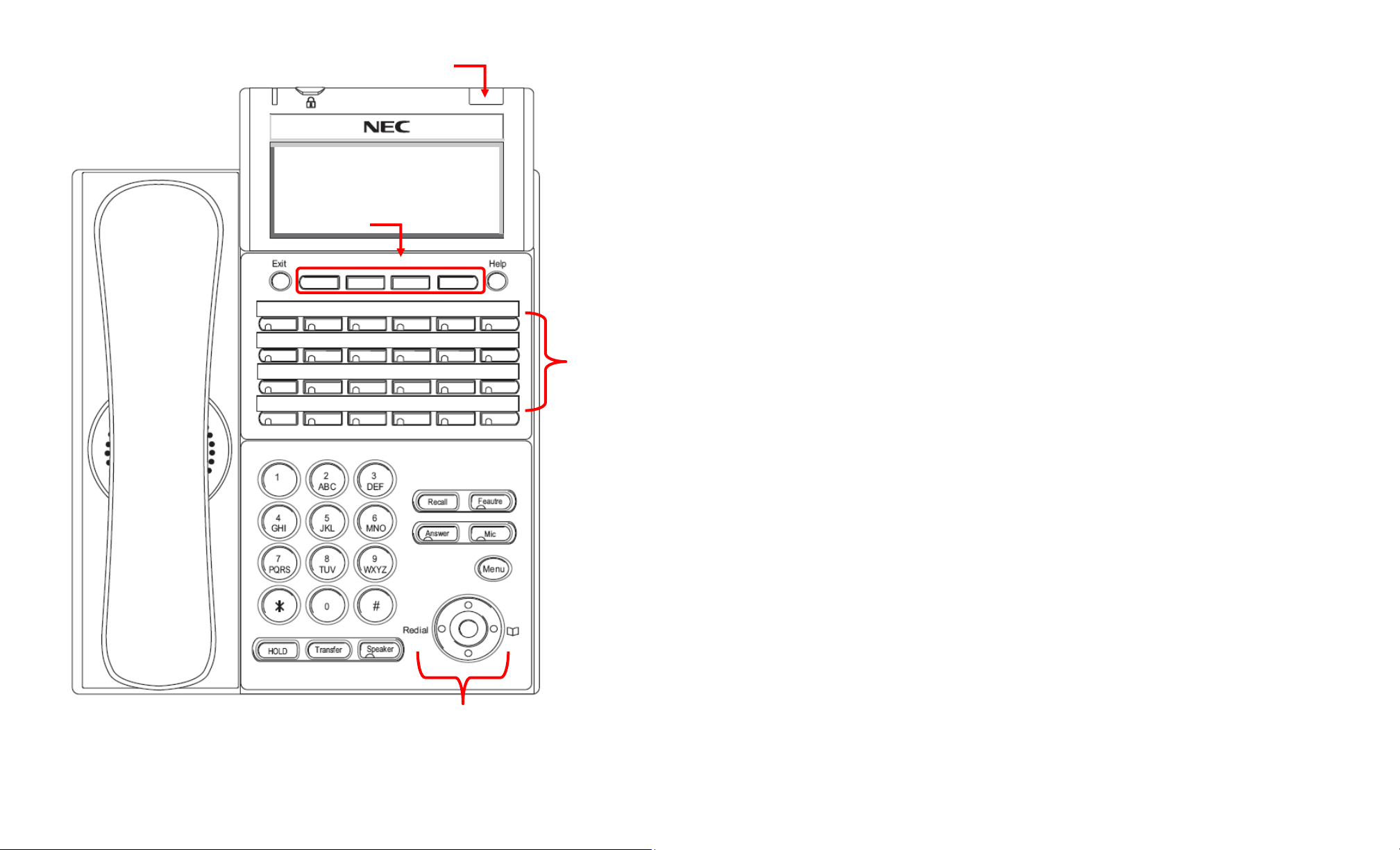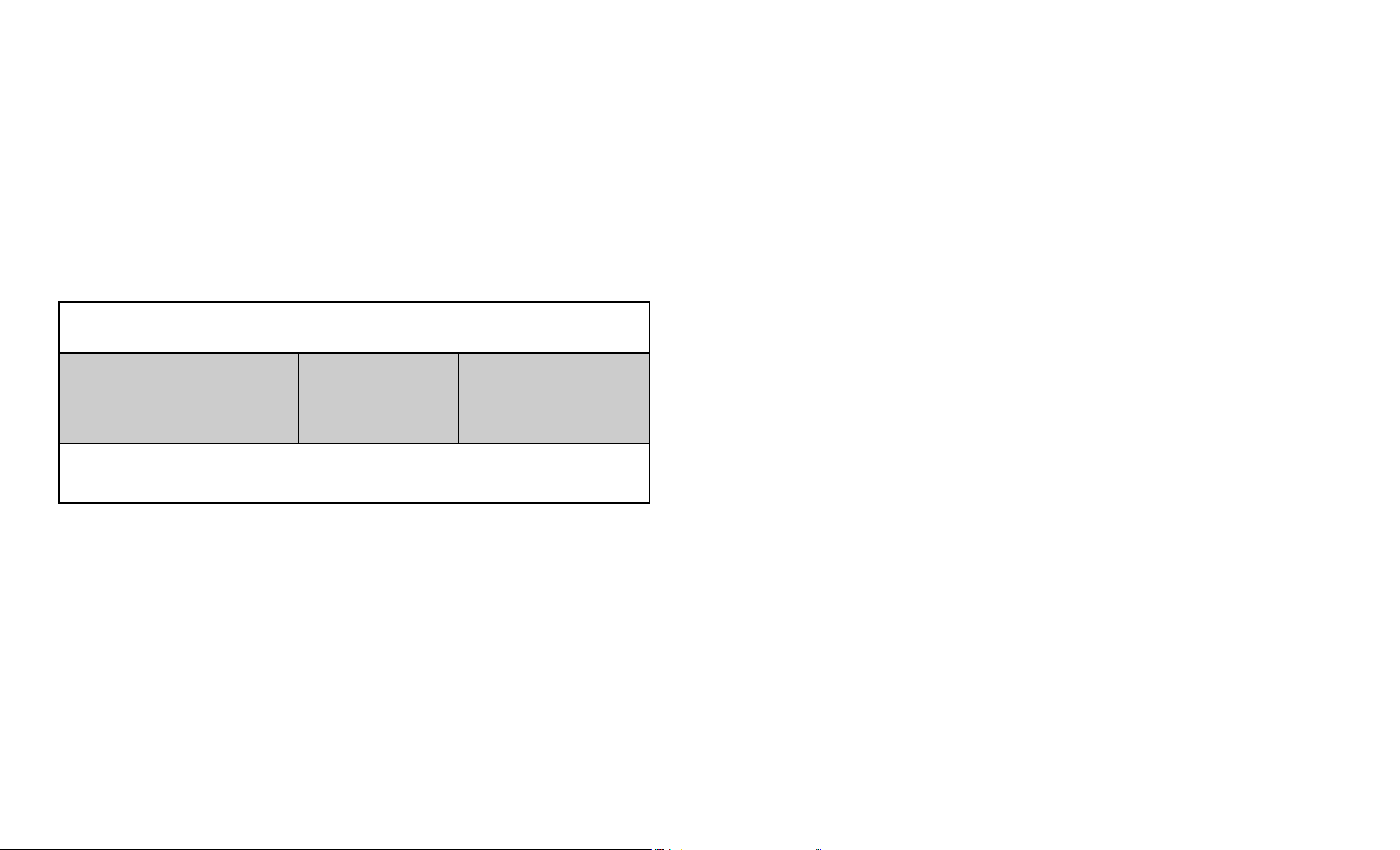8
Voicemail
Seng Up Your Mailbox
When you access your mailbox for the rst me, take a few minutes to set up your
mailbox by recording a personal greeng, recording your name for the company direc-
tory and seng an oponal security code to safeguard your mailbox.
To Record Greeng
From Your Telephone
Press VMsg Soey in display
Press Greet Sokey
Push Gr1, Gr2 or Gr3 Sokey to select which greeng to record
Follow instrucons or press Sokey to set up which greeng you want
acvated and recorded
To Record Your Name
From Your Telephone
Press VMsg Soey in display
Push More> + RcNam Sokeys
Follow instrucons or press Sokeys to record name
To Set A Security Code On Your Mailbox
From Your Telephone
Press VMsg Soey in display
Push More> + Setup + Code Sokeys
Follow instrucons or press Sokeys to set a security code
3
Basic Features
ICM Key The ICM (intercom) Key is used to place and answer
internal calls from other Extensions. When you li your
handset to place or answer an internal call your ICM will
be lit Red.
Line Keys This is where outside calls live. The Line Key will ash red
when an outside call is ringing and then light Green
when the call is answered & ash Green when on hold.
Answer A Call Li handset or press Speaker to answer calls hands-free
If answering an internal call ICM key will be lit
If answering an outside call Line Key will be lit
Calling Another Extension Li Handset or Press Speaker
Dial extension, or press buon for extension if you have
one programmed
Calling An Outside Number Li Handset or Press Speaker
Dial 9, or press available Line Key & Dial Number
MUTE (MIC Light) For hands free: turn MIC light on to be heard. Turn MIC
light o to be muted. Keep MIC light on to be able to
answer an internal intercom call hands-free
On Handset: Press MIC light to mute yourself during
conversaon (light will ash). Press it again to unmute
yourself (light will be solid)
Internal Extension Buon You may have another extension programmed as a key
(DSS/One Touch Key) on your phone:
Press Key to call that extension
Key will light Red when the extension is in use
Key will ash Red when extension is in DND
See Advance features for Programming Keys