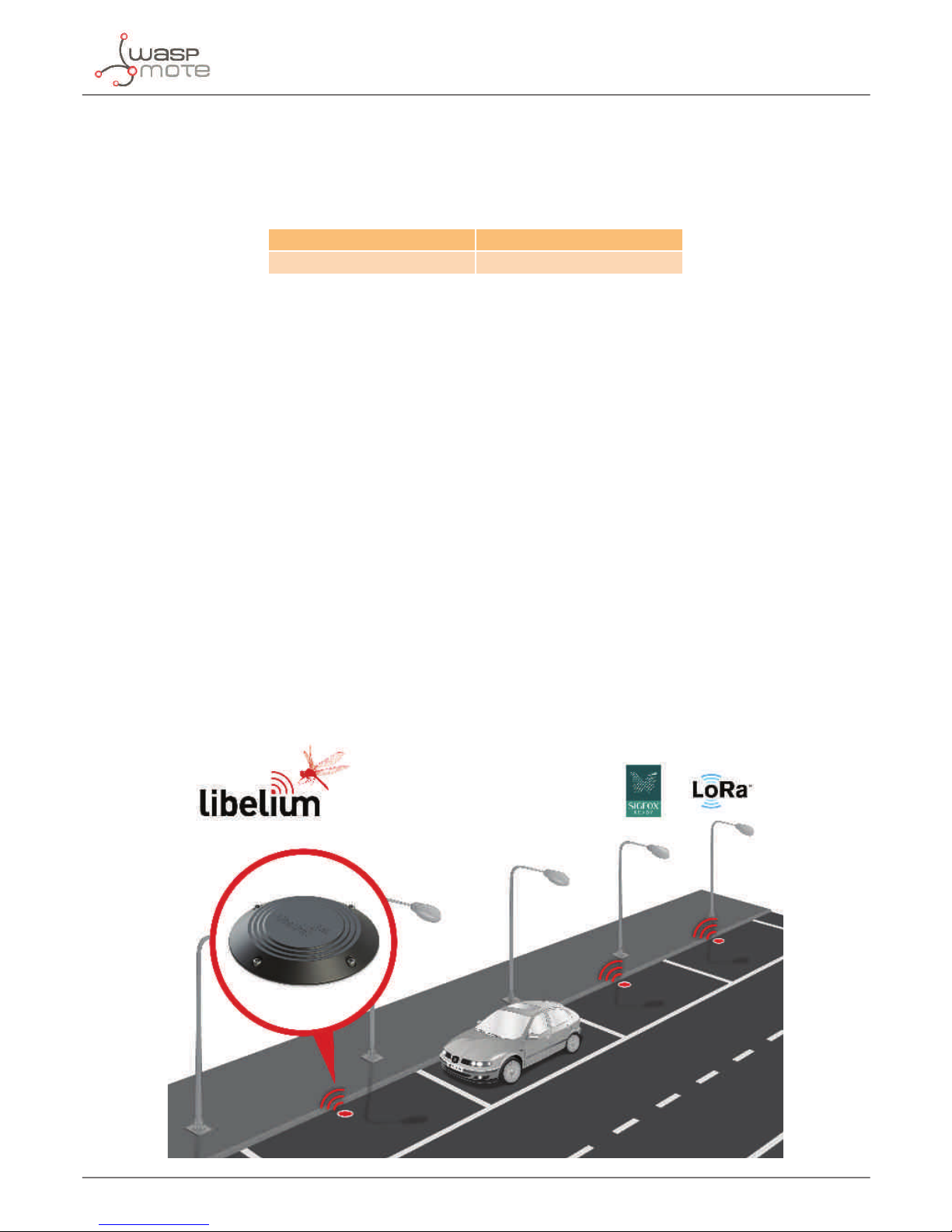-3-
9. Callback Server .................................................................................................................................. 24
9.1. Installation...................................................................................................................................................................................24
9.2. Deploying ....................................................................................................................................................................................25
9.3. Making the server accessible from anywhere ................................................................................................................26
9.4. Web form...................................................................................................................................................................................... 26
9.5. How to extend the remote node conguration web application...........................................................................29
10. Developing the network ................................................................................................................. 32
10.1. Application considerations.................................................................................................................................................32
10.1.1. Deployment of the motes ....................................................................................................................................32
10.1.2. Interference of other vehicles .............................................................................................................................33
11. Device Installation........................................................................................................................... 34
11.1. Assembly and set up ............................................................................................................................................................. 34
11.2. How to close the Smart Parking enclosure to keep the waterproof IP68 features.........................................36
11.3. Installation and boot.............................................................................................................................................................37
11.4. Conguring the parking nodes in the callback server.............................................................................................. 43
12. Services ............................................................................................................................................ 44
12.1. Sigfox ..........................................................................................................................................................................................44
12.1.1. Device conguration..............................................................................................................................................44
12.1.2. Server conguration...............................................................................................................................................48
12.2. Loriot...........................................................................................................................................................................................49
12.2.1. Device conguration..............................................................................................................................................49
12.2.2. Server conguration...............................................................................................................................................50
12.3. Start the web-socket connection .....................................................................................................................................51
12.4. Actility......................................................................................................................................................................................... 52
12.4.1. Device conguration..............................................................................................................................................52
12.4.2. Server conguration...............................................................................................................................................55
12.5. Saving the information received.......................................................................................................................................56
12.6. How to develop a new service...........................................................................................................................................56
13. Troubleshooting .............................................................................................................................. 62
13.1. Windows does not recognize USB ports .......................................................................................................................62
13.2. How to know the port where the device is plugged in............................................................................................65
13.3. I cannot load nor save the conguration in the node............................................................................................... 65
14. Certications.................................................................................................................................... 66
14.1. USA Certication:....................................................................................................................................................................66
15. Disposal and recycling .................................................................................................................... 67
Index