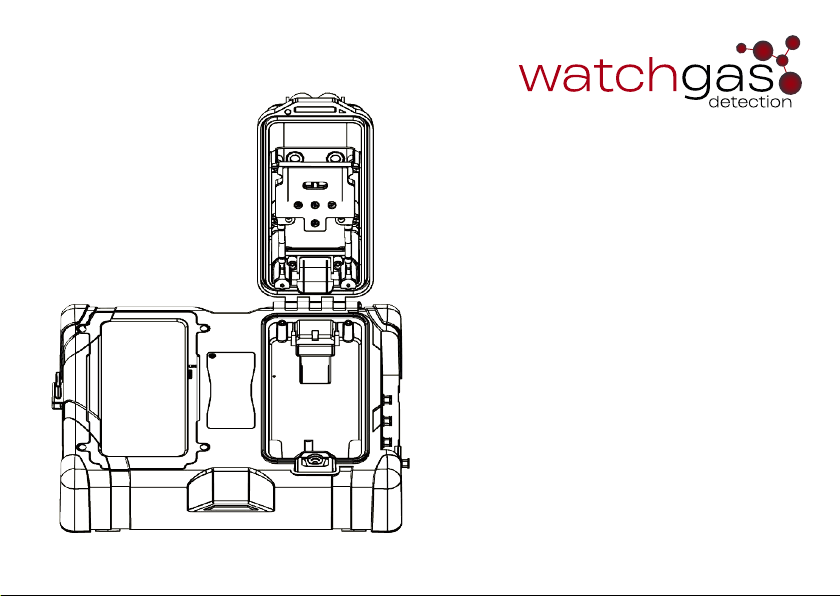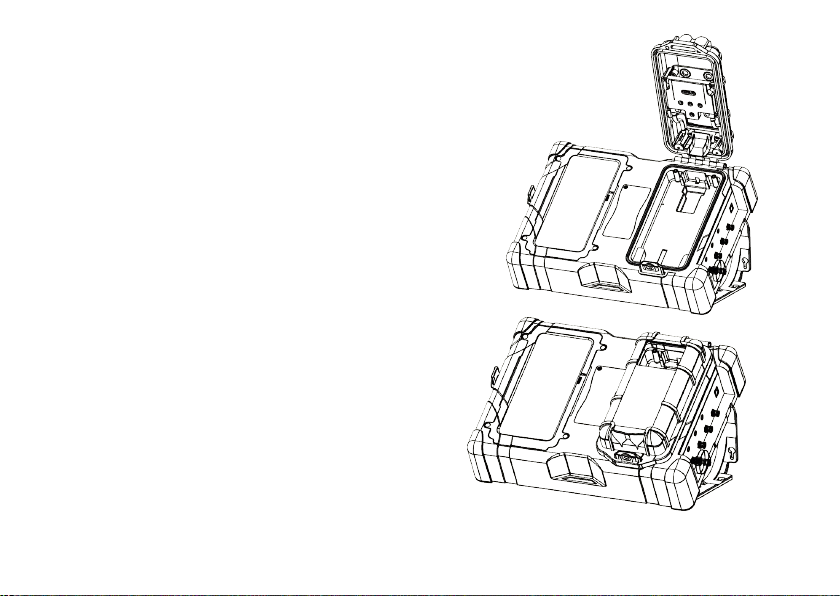2
CAUTIONS & BEST PRACTICES
• If the SST Dock appears to be damaged or is not
functioning properly, please contact WatchGas or a local
WatchGas distributor.
• SST Dock uses Calibration Gas to carry out testing and
calibrations so always ensure that these tests are done in
a well-ventilated area.
• Always ensure lters are clean and replaced on a regular
basis.
• Avoid the station encountering liquids. SST Dock cannot
be mounted in an outdoor location that could be exposed
to rain or wet conditions.
• The maximum exhaust tubing length is 10 meters (30
feet).
• Always use the SST Dock in conjunction with a demand
ow regulator.
• SST Dock has no hazardous location approvals and can
only be used in a safe and non-hazardous environment
known to be free of toxic and/or ammable gas.
• Servicing can only be carried out by a WatchGas ofce or
trained service technician.
• Ensure calibration gas cylinders are the correct
concentration, within their expiration date and contain
gas. Failure to do so may result in an incorrect calibration.
• The warranty does not cover electrical surges, physical
and/or water damages.
•
WARNING
IMPORTANT SAFETY INFORMATION:
READ FIRST
• To ensure personal safety, read Safety Information and
Warnings before using the SST Dock.
• Use the SST Dock only as specied by the manufactur-
er. Failure to do so may impair the protection provided
by the SST Dock. The safety and security of any system
or network incorporating the SST Dock and its accessory
components is the responsibility of the assembler of the
system.
• Follow all required National Electric Codes (NEC) and
safety codes.
• Do not attempt to adjust, disassemble, or service the
equipment.
• Only use in a well-ventilated space, in normal
atmosphere, with 20.9% Oxygen and a non-hazardous
environment.
• Only use the supplied charging adapter, 12V 1.5A.
• Do not apply positive pressure to the gas inlets. Only use
a demand ow regulator.